2011 CHEVROLET IMPALA ignition
[x] Cancel search: ignitionPage 136 of 376
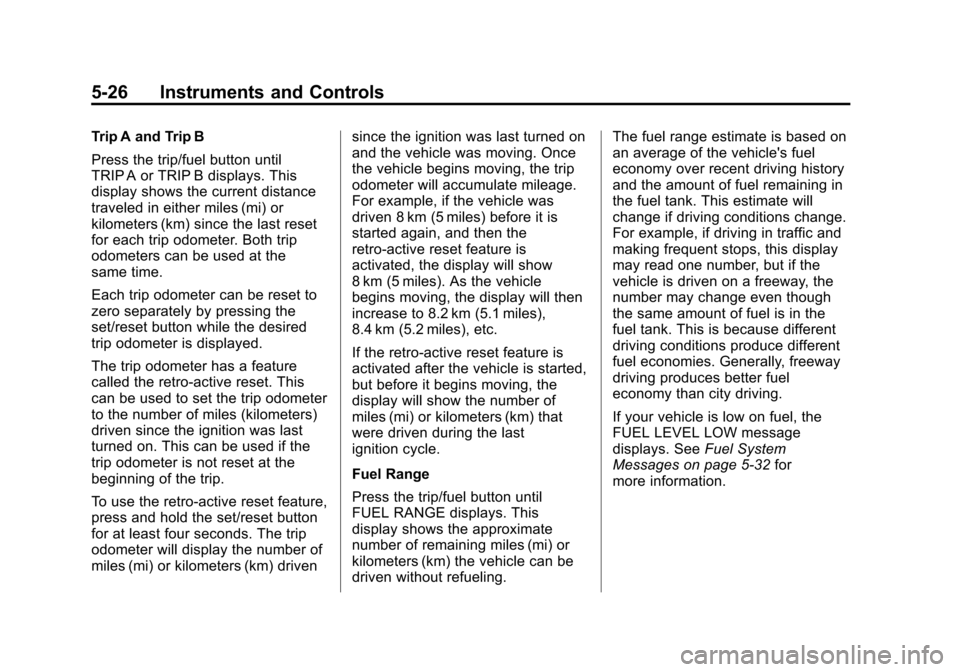
Black plate (26,1)Chevrolet Impala Owner Manual - 2011
5-26 Instruments and Controls
Trip A and Trip B
Press the trip/fuel button until
TRIP A or TRIP B displays. This
display shows the current distance
traveled in either miles (mi) or
kilometers (km) since the last reset
for each trip odometer. Both trip
odometers can be used at the
same time.
Each trip odometer can be reset to
zero separately by pressing the
set/reset button while the desired
trip odometer is displayed.
The trip odometer has a feature
called the retro-active reset. This
can be used to set the trip odometer
to the number of miles (kilometers)
driven since the ignition was last
turned on. This can be used if the
trip odometer is not reset at the
beginning of the trip.
To use the retro-active reset feature,
press and hold the set/reset button
for at least four seconds. The trip
odometer will display the number of
miles (mi) or kilometers (km) drivensince the ignition was last turned on
and the vehicle was moving. Once
the vehicle begins moving, the trip
odometer will accumulate mileage.
For example, if the vehicle was
driven 8 km (5 miles) before it is
started again, and then the
retro-active reset feature is
activated, the display will show
8 km (5 miles). As the vehicle
begins moving, the display will then
increase to 8.2 km (5.1 miles),
8.4 km (5.2 miles), etc.
If the retro-active reset feature is
activated after the vehicle is started,
but before it begins moving, the
display will show the number of
miles (mi) or kilometers (km) that
were driven during the last
ignition cycle.
Fuel Range
Press the trip/fuel button until
FUEL RANGE displays. This
display shows the approximate
number of remaining miles (mi) or
kilometers (km) the vehicle can be
driven without refueling.The fuel range estimate is based on
an average of the vehicle's fuel
economy over recent driving history
and the amount of fuel remaining in
the fuel tank. This estimate will
change if driving conditions change.
For example, if driving in traffic and
making frequent stops, this display
may read one number, but if the
vehicle is driven on a freeway, the
number may change even though
the same amount of fuel is in the
fuel tank. This is because different
driving conditions produce different
fuel economies. Generally, freeway
driving produces better fuel
economy than city driving.
If your vehicle is low on fuel, the
FUEL LEVEL LOW message
displays. See
Fuel System
Messages on page 5‑32 for
more information.
Page 142 of 376

Black plate (32,1)Chevrolet Impala Owner Manual - 2011
5-32 Instruments and Controls
Fuel System Messages
FUEL LEVEL LOW
This message displays when your
vehicle is low on fuel. Refill the fuel
tank as soon as possible. SeeFuel
Gauge on page 5‑12 andFilling the
Tank on page 9‑38 for more
information.
TIGHTEN GAS CAP
This message may be displayed if
the gas cap is not on, or is not fully
tightened. Check the gas cap to
ensure that it is on properly.
See Filling the Tank on page 9‑38
for more information.
Key and Lock Messages
REPLACE BATTERY IN
REMOTE KEY
This message displays when the
battery in the Remote Keyless
Entry (RKE) transmitter needs to
be replaced. To replace the battery, see
“Battery Replacement” under
Remote Keyless Entry (RKE)
System Operation on page 2‑3.
Lamp Messages
AUTOMATIC LIGHT
CONTROL OFF
This message displays when the
automatic headlamps are turned off.
See Exterior Lamp Controls on
page 6‑2 for more information.
AUTOMATIC LIGHT
CONTROL ON
This message displays when the
automatic headlamps are turned on.
SeeExterior Lamp Controls on
page 6‑2 for more information.
TURN SIGNAL ON
This message displays as a
reminder to turn off the turn signal
if you drive your vehicle for more
than about 1.2 km (0.75 mile) with
a turn signal on. See Turn and
Lane-Change Signals on page 6‑5. This message displays and a chime
sounds only when the ignition is in
ON/RUN. The message will not
disappear until the turn signal is
manually turned off, or a turn is
completed.
Ride Control System
Messages
SERVICE STABILITRAK
If your vehicle has Electronic
Stability Control (ESC), this
message displays if there has been
a problem detected with ESC. The
ESC/TCS light also appears on the
instrument panel cluster. See
Electronic Stability Control (ESC) on
page 9‑31
for more information.
If this message turns on while you
are driving, pull off the road as
soon as possible and stop carefully.
Try resetting the system by turning
the ignition off and then back on.
Page 143 of 376
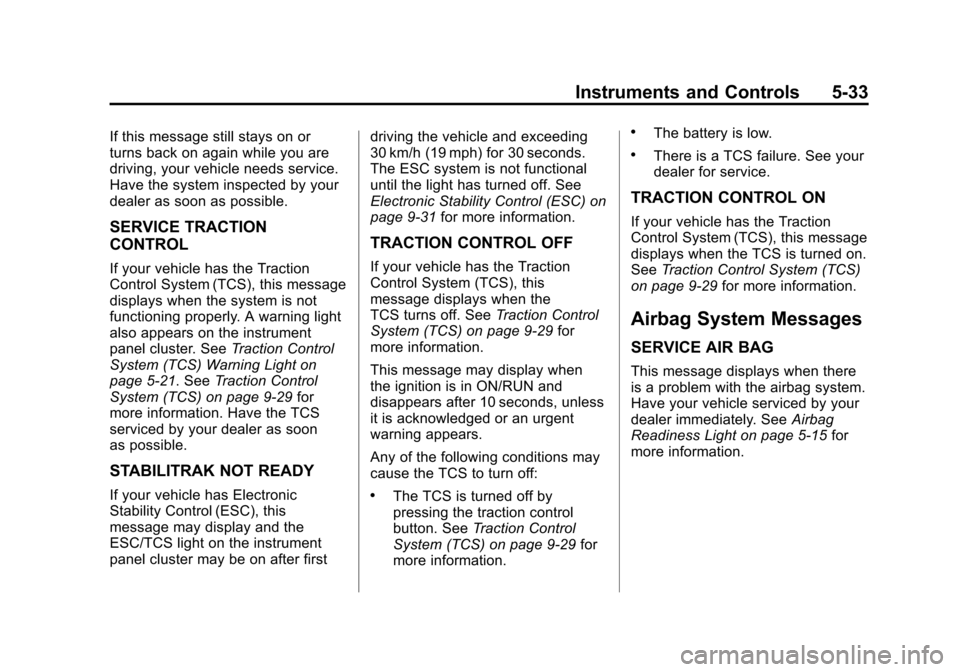
Black plate (33,1)Chevrolet Impala Owner Manual - 2011
Instruments and Controls 5-33
If this message still stays on or
turns back on again while you are
driving, your vehicle needs service.
Have the system inspected by your
dealer as soon as possible.
SERVICE TRACTION
CONTROL
If your vehicle has the Traction
Control System (TCS), this message
displays when the system is not
functioning properly. A warning light
also appears on the instrument
panel cluster. SeeTraction Control
System (TCS) Warning Light on
page 5‑21. See Traction Control
System (TCS) on page 9‑29 for
more information. Have the TCS
serviced by your dealer as soon
as possible.
STABILITRAK NOT READY
If your vehicle has Electronic
Stability Control (ESC), this
message may display and the
ESC/TCS light on the instrument
panel cluster may be on after first driving the vehicle and exceeding
30 km/h (19 mph) for 30 seconds.
The ESC system is not functional
until the light has turned off. See
Electronic Stability Control (ESC) on
page 9‑31
for more information.
TRACTION CONTROL OFF
If your vehicle has the Traction
Control System (TCS), this
message displays when the
TCS turns off. See Traction Control
System (TCS) on page 9‑29 for
more information.
This message may display when
the ignition is in ON/RUN and
disappears after 10 seconds, unless
it is acknowledged or an urgent
warning appears.
Any of the following conditions may
cause the TCS to turn off:
.The TCS is turned off by
pressing the traction control
button. See Traction Control
System (TCS) on page 9‑29 for
more information.
.The battery is low.
.There is a TCS failure. See your
dealer for service.
TRACTION CONTROL ON
If your vehicle has the Traction
Control System (TCS), this message
displays when the TCS is turned on.
See Traction Control System (TCS)
on page 9‑29 for more information.
Airbag System Messages
SERVICE AIR BAG
This message displays when there
is a problem with the airbag system.
Have your vehicle serviced by your
dealer immediately. See Airbag
Readiness Light on page 5‑15 for
more information.
Page 144 of 376
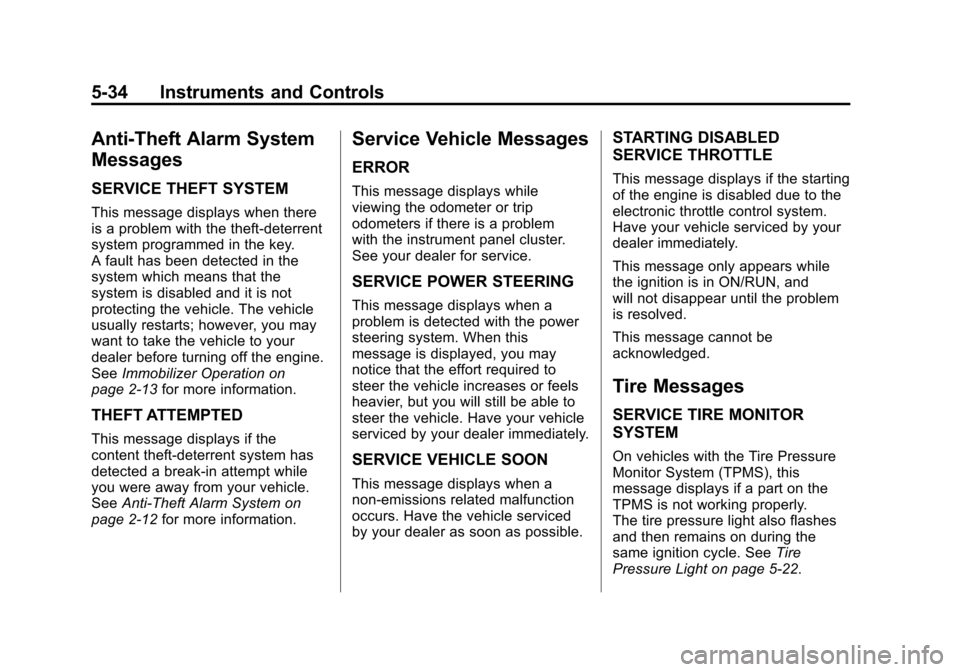
Black plate (34,1)Chevrolet Impala Owner Manual - 2011
5-34 Instruments and Controls
Anti-Theft Alarm System
Messages
SERVICE THEFT SYSTEM
This message displays when there
is a problem with the theft-deterrent
system programmed in the key.
A fault has been detected in the
system which means that the
system is disabled and it is not
protecting the vehicle. The vehicle
usually restarts; however, you may
want to take the vehicle to your
dealer before turning off the engine.
SeeImmobilizer Operation on
page 2‑13 for more information.
THEFT ATTEMPTED
This message displays if the
content theft-deterrent system has
detected a break-in attempt while
you were away from your vehicle.
SeeAnti-Theft Alarm System on
page 2‑12 for more information.
Service Vehicle Messages
ERROR
This message displays while
viewing the odometer or trip
odometers if there is a problem
with the instrument panel cluster.
See your dealer for service.
SERVICE POWER STEERING
This message displays when a
problem is detected with the power
steering system. When this
message is displayed, you may
notice that the effort required to
steer the vehicle increases or feels
heavier, but you will still be able to
steer the vehicle. Have your vehicle
serviced by your dealer immediately.
SERVICE VEHICLE SOON
This message displays when a
non-emissions related malfunction
occurs. Have the vehicle serviced
by your dealer as soon as possible.
STARTING DISABLED
SERVICE THROTTLE
This message displays if the starting
of the engine is disabled due to the
electronic throttle control system.
Have your vehicle serviced by your
dealer immediately.
This message only appears while
the ignition is in ON/RUN, and
will not disappear until the problem
is resolved.
This message cannot be
acknowledged.
Tire Messages
SERVICE TIRE MONITOR
SYSTEM
On vehicles with the Tire Pressure
Monitor System (TPMS), this
message displays if a part on the
TPMS is not working properly.
The tire pressure light also flashes
and then remains on during the
same ignition cycle. See Tire
Pressure Light on page 5‑22.
Page 146 of 376

Black plate (36,1)Chevrolet Impala Owner Manual - 2011
5-36 Instruments and Controls
Vehicle Reminder
Messages
ICE POSSIBLE DRIVE
WITH CARE
This message displays when the
outside air temperature is cold
enough to create icy road
conditions. Adjust your driving
accordingly.
Washer Fluid Messages
WASHER FLUID LOW
ADD FLUID
This message displays when the
windshield washer fluid is low. Fill
the windshield washer reservoir as
soon as possible. SeeEngine
Compartment Overview on
page 10‑6 for the location of the
windshield washer reservoir. Also,
see Washer Fluid on page 10‑22 for
more information.
Vehicle
Personalization
Your vehicle has customization
capabilities that allow you to
program certain features to one
preferred setting. Customization
features can only be programmed to
one setting on the vehicle and
cannot be programmed to a
preferred setting for two different
drivers.
All of the customization options may
not be available on your vehicle.
Only the options available will be
displayed on the DIC.
The default settings for the
customization features were set
when your vehicle left the factory,
but may have been changed from
their default state since then. The customization preferences are
automatically recalled.
To change customization
preferences, use the following
procedure.
Entering the Feature
Settings Menu
1. Turn the ignition on and place
the vehicle in P (Park).
To avoid excessive drain on the
battery, it is recommended that
the headlamps are turned off.
2. Press the customization button to enter the feature
settings menu.
If the menu is not available,
FEATURE SETTINGS
AVAILABLE IN PARK will
display. Before entering the
menu, make sure the vehicle is
in P (Park).
Page 147 of 376
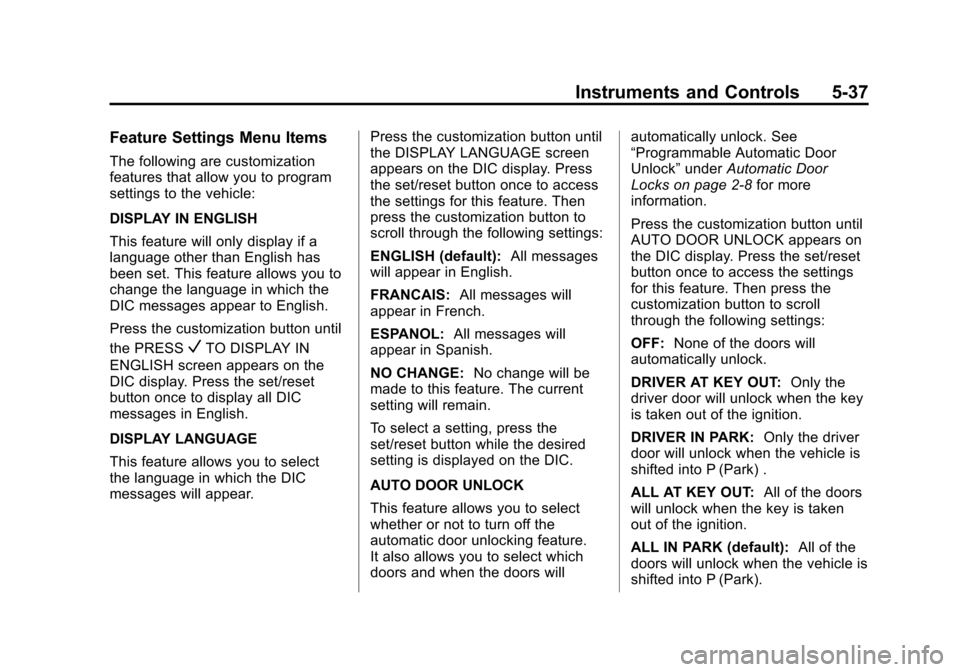
Black plate (37,1)Chevrolet Impala Owner Manual - 2011
Instruments and Controls 5-37
Feature Settings Menu Items
The following are customization
features that allow you to program
settings to the vehicle:
DISPLAY IN ENGLISH
This feature will only display if a
language other than English has
been set. This feature allows you to
change the language in which the
DIC messages appear to English.
Press the customization button until
the PRESS
VTO DISPLAY IN
ENGLISH screen appears on the
DIC display. Press the set/reset
button once to display all DIC
messages in English.
DISPLAY LANGUAGE
This feature allows you to select
the language in which the DIC
messages will appear. Press the customization button until
the DISPLAY LANGUAGE screen
appears on the DIC display. Press
the set/reset button once to access
the settings for this feature. Then
press the customization button to
scroll through the following settings:
ENGLISH (default):
All messages
will appear in English.
FRANCAIS: All messages will
appear in French.
ESPANOL: All messages will
appear in Spanish.
NO CHANGE: No change will be
made to this feature. The current
setting will remain.
To select a setting, press the
set/reset button while the desired
setting is displayed on the DIC.
AUTO DOOR UNLOCK
This feature allows you to select
whether or not to turn off the
automatic door unlocking feature.
It also allows you to select which
doors and when the doors will automatically unlock. See
“Programmable Automatic Door
Unlock”
underAutomatic Door
Locks on page 2‑8 for more
information.
Press the customization button until
AUTO DOOR UNLOCK appears on
the DIC display. Press the set/reset
button once to access the settings
for this feature. Then press the
customization button to scroll
through the following settings:
OFF: None of the doors will
automatically unlock.
DRIVER AT KEY OUT: Only the
driver door will unlock when the key
is taken out of the ignition.
DRIVER IN PARK: Only the driver
door will unlock when the vehicle is
shifted into P (Park) .
ALL AT KEY OUT: All of the doors
will unlock when the key is taken
out of the ignition.
ALL IN PARK (default): All of the
doors will unlock when the vehicle is
shifted into P (Park).
Page 161 of 376

Black plate (3,1)Chevrolet Impala Owner Manual - 2011
Lighting 6-3
2(Headlamps):Turns on the
headlamps together with the
following lamps listed below. When
the headlamps are turned on while
the vehicle is on, the headlamps will
turn off automatically 10 minutes
after the ignition is turned off. When
the headlamps are turned on while
the vehicle is off, the headlamps will
stay on for 10 minutes before
automatically turning off to
prevent the battery from being
drained. Turn the headlamp control
to off and then back to the
headlamp on position to make the
headlamps stay on for an additional
10 minutes.
.Parking Lamps
.Taillamps
.License Plate Lamps
.Instrument Panel Lights
#(Fog Lamps) (If Equipped):
Turns on the fog lamps.
See Fog Lamps on page 6‑5.
Headlamp High/
Low-Beam Changer
To change the headlamps from low
beam to high beam, push the turn
signal/multifunction lever away
from you.
This instrument panel cluster light
3comes on if the high‐beam
lamps are turned on while the
ignition is in ON/RUN.
To change the headlamps from high
beam to low beam, pull the turn
signal lever toward you.
Flash-to-Pass
This feature is used to signal to the
vehicle ahead that you want
to pass.
If the headlamps are off or in the
low‐beam position, pull the turn
signal lever toward you to
momentarily switch to high beams.
Release the lever to turn the
high-beam headlamps off.
Page 162 of 376

Black plate (4,1)Chevrolet Impala Owner Manual - 2011
6-4 Lighting
Daytime Running
Lamps (DRL)/Automatic
Headlamp System
Daytime Running Lamps (DRL) can
make it easier for others to see the
front of your vehicle during the day.
Fully functional daytime running
lamps are required on all vehicles
first sold in Canada.
The DRL system makes the
low-beam headlamps come on at a
reduced brightness when the
following conditions are met:
.The ignition is in the ON/RUN
position.
.The exterior lamps control is
in AUTO.
.The engine is running.When the DRL are on, the regular
headlamps, taillamps, sidemarker,
and other lamps are not on. The
instrument panel and cluster are
also not on.
The headlamps automatically
change from DRL to the regular
headlamps depending on the
darkness of the surroundings.
The other lamps that come on with
the headlamps will also come on.
When it is bright enough outside,
the headlamps go off and the
DRL come on.
The regular headlamp system
should be turned on when needed.
Do not cover the light sensor on top
of the instrument panel because it
works with the DRL.
Hazard Warning Flashers
The hazard warning flashers let
you warn others that you have a
problem.
The hazard warning flasher button
is located on top of the steering
column.
|:
Press to make the front and
rear turn signal lamps flash on and
off. Press the button again to turn
the flashers off.
When the hazard warning flashers
are on, the turn signals will
not work.