Page 5 of 376
Black plate (5,1)Chevrolet Impala Owner Manual - 2011
Introduction v
Vehicle Symbol Chart
Here are some additional symbols
that may be found on the vehicle
and what they mean. For more
information on the symbol, refer to
the Index.
9:Airbag Readiness Light
#:Air Conditioning
!:Antilock Brake System (ABS)
g:Audio Steering Wheel Controls
or OnStar®
$: Brake System Warning Light
":Charging System
I:Cruise Control
B: Engine Coolant Temperature
O:Exterior Lamps
#:Fog Lamps
.: Fuel Gauge
+:Fuses
3: Headlamp High/Low-Beam
Changer
j: LATCH System Child
Restraints
*: Malfunction Indicator Lamp
::Oil Pressure
}:Power
/:Remote Vehicle Start
>:Safety Belt Reminders
7:Tire Pressure Monitor
F:Traction Control
M:Windshield Washer Fluid
Page 14 of 376
Black plate (8,1)Chevrolet Impala Owner Manual - 2011
1-8 In Brief
Safety Belt
Refer to the following sections for
important information on how to use
safety belts properly.
.Safety Belts on page 3‑10.
.How to Wear Safety Belts
Properly on page 3‑13.
.Lap-Shoulder Belt on page 3‑19.
.Lap Belt on page 3‑24.
.Lower Anchors and Tethers for
Children (LATCH System) on
page 3‑50.
Sensing System for
Passenger Airbag
The passenger sensing system will
turn off the right front passenger
frontal airbag under certain
conditions. The driver airbags,
seat‐side impact airbags, and
roof‐rail airbags are not affected
by this.
The passenger airbag status
indicator will be visible on the
instrument panel when the vehicle
is started.
United States
Canada
See Passenger Sensing System on
page 3‑34 for important information.
Page 18 of 376
Black plate (12,1)Chevrolet Impala Owner Manual - 2011
1-12 In Brief
Climate Controls
This vehicle may have a dual or single climate control system.
The heating, cooling, defrost, defog, and ventilation can be controlled
with either of these systems.
Dual Zone with Optional Heated Seat Controls
A. Fan Control
B. Outside Air
C. Recirculation
D. Air Delivery Mode Control
E. Air Conditioning F. Driver and Passenger Heated
Seats
G. Driver and Passenger Temperature Controls
H. Rear Window Defogger
Page 19 of 376
Black plate (13,1)Chevrolet Impala Owner Manual - 2011
In Brief 1-13
Single Zone
A. Fan Control
B. Outside Air
C. Temperature Control
D. Recirculation E. Air Delivery Mode Control
F. Air Conditioning
G. Rear Window Defogger
See
Climate Control Systems on
page 8‑1.
Page 25 of 376
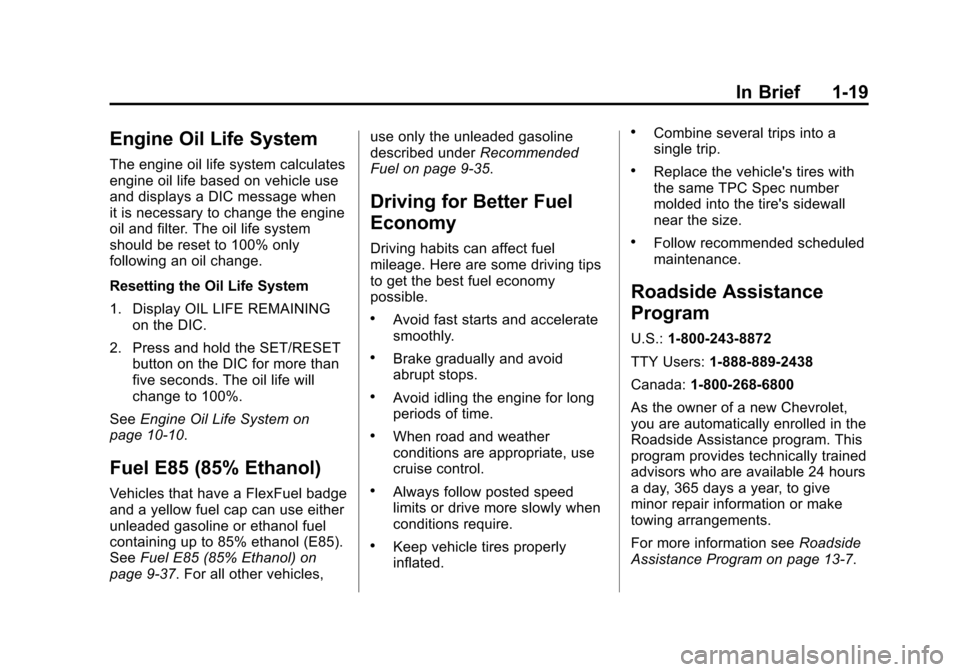
Black plate (19,1)Chevrolet Impala Owner Manual - 2011
In Brief 1-19
Engine Oil Life System
The engine oil life system calculates
engine oil life based on vehicle use
and displays a DIC message when
it is necessary to change the engine
oil and filter. The oil life system
should be reset to 100% only
following an oil change.
Resetting the Oil Life System
1. Display OIL LIFE REMAININGon the DIC.
2. Press and hold the SET/RESET button on the DIC for more than
five seconds. The oil life will
change to 100%.
See Engine Oil Life System on
page 10‑10.
Fuel E85 (85% Ethanol)
Vehicles that have a FlexFuel badge
and a yellow fuel cap can use either
unleaded gasoline or ethanol fuel
containing up to 85% ethanol (E85).
See Fuel E85 (85% Ethanol) on
page 9‑37. For all other vehicles, use only the unleaded gasoline
described under
Recommended
Fuel on page 9‑35.
Driving for Better Fuel
Economy
Driving habits can affect fuel
mileage. Here are some driving tips
to get the best fuel economy
possible.
.Avoid fast starts and accelerate
smoothly.
.Brake gradually and avoid
abrupt stops.
.Avoid idling the engine for long
periods of time.
.When road and weather
conditions are appropriate, use
cruise control.
.Always follow posted speed
limits or drive more slowly when
conditions require.
.Keep vehicle tires properly
inflated.
.Combine several trips into a
single trip.
.Replace the vehicle's tires with
the same TPC Spec number
molded into the tire's sidewall
near the size.
.Follow recommended scheduled
maintenance.
Roadside Assistance
Program
U.S.: 1-800-243-8872
TTY Users: 1-888-889-2438
Canada: 1-800-268-6800
As the owner of a new Chevrolet,
you are automatically enrolled in the
Roadside Assistance program. This
program provides technically trained
advisors who are available 24 hours
a day, 365 days a year, to give
minor repair information or make
towing arrangements.
For more information see Roadside
Assistance Program on page 13‑7.
Page 27 of 376

Black plate (21,1)Chevrolet Impala Owner Manual - 2011
In Brief 1-21
For a full description of OnStar
services and system limitations, see
the OnStar Owner's Guide in the
glove box.
OnStar service is subject to the
OnStar terms and conditions
included in the OnStar Subscriber
Information.
OnStar service cannot work unless
the vehicle is in a place where
OnStar has an agreement with a
wireless service provider for service
in that area. OnStar service also
cannot work unless the vehicle is in
a place where the wireless service
provider OnStar has hired for that
area has coverage, network
capacity and reception when the
service is needed, and technology
that is compatible with the OnStar
service. Not all services are
available everywhere, particularly
in remote or enclosed areas, or at
all times.The OnStar system can record and
transmit vehicle information. This
information is automatically sent to
an OnStar call center when
Qis
pressed,
]is pressed, or if the
airbags or ACR system deploy.
This information usually includes
the vehicle's GPS location and, in
the event of a crash, additional
information regarding the crash that
the vehicle was involved in (e.g. the
direction from which the vehicle was
hit). When the virtual advisor feature
of OnStar hands-free calling is
used, the vehicle also sends
OnStar the vehicle's GPS location
so they can provide services where
it is located. Location information about the
vehicle is only available if the
GPS satellite signals are
unobstructed and available.
The vehicle must have a working
electrical system, including
adequate battery power, for the
OnStar equipment to operate. There
are other problems OnStar cannot
control that may prevent OnStar
from providing OnStar service at
any particular time or place. Some
examples are damage to important
parts of the vehicle in a crash, hills,
tall buildings, tunnels, weather or
wireless phone network congestion.
Page 33 of 376

Black plate (5,1)Chevrolet Impala Owner Manual - 2011
Keys, Doors and Windows 2-5
2. Remove the old battery. Do notuse a metal object.
3. Insert the new battery, positive side facing down. Replace with a
CR2032 or equivalent battery.
4. Snap the transmitter back together.
Remote Vehicle Start
Your vehicle may have a remote
starting feature that allows you to
start the engine from outside the
vehicle. It may also start the
vehicle's heating or air conditioning
systems and rear window defogger.
When the remote start system is
active and the vehicle has an
automatic climate control system,
it will automatically regulate the
inside temperature. Normal
operation of these systems will
return after the ignition key is
turned to ON/RUN. Laws in some communities may
restrict the use of remote starters.
For example, some laws may
require a person using remote start
to have the vehicle in view when
doing so. Check local regulations for
any requirements on remote starting
of vehicles.
Do not use the remote start feature
if your vehicle is low on fuel. Your
vehicle may run out of fuel.
If your vehicle has the remote start
feature, the RKE transmitter
functions will have an increased
range of operation. However, the
range may be less while the vehicle
is running.
There are other conditions which
can affect the performance of the
transmitter. See
Remote Keyless
Entry (RKE) System on page 2‑2.
/(Remote Start): This button will
be on the RKE transmitter if you
have remote start.
To start the vehicle using the
remote start feature:
1. Aim the transmitter at the vehicle.
2. Press and release
Q, then
immediately press and hold
/
for two to four seconds or until
the vehicle's turn signal lamps
flash. The doors will lock.
When the vehicle starts, the
parking lamps turn on and
remain on while the engine is
running.
The remote start feature provides
two separate starts per ignition
cycle, each with 10 minutes of
engine running time, or one start
with a time extension. The first start
must expire or be canceled to get
two separate 10-minute starts.
Page 69 of 376
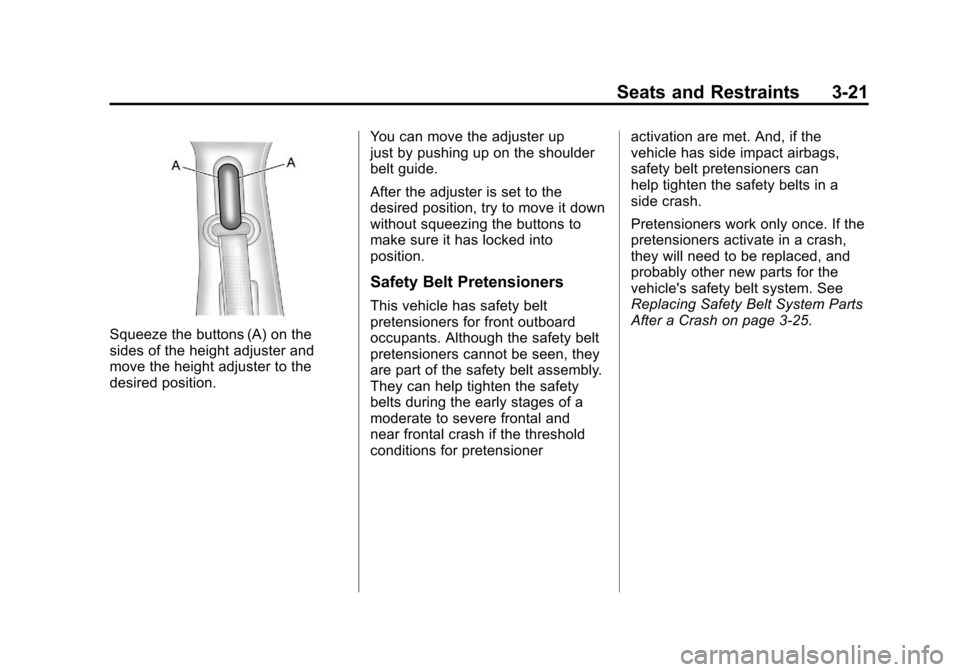
Black plate (21,1)Chevrolet Impala Owner Manual - 2011
Seats and Restraints 3-21
Squeeze the buttons (A) on the
sides of the height adjuster and
move the height adjuster to the
desired position.You can move the adjuster up
just by pushing up on the shoulder
belt guide.
After the adjuster is set to the
desired position, try to move it down
without squeezing the buttons to
make sure it has locked into
position.
Safety Belt Pretensioners
This vehicle has safety belt
pretensioners for front outboard
occupants. Although the safety belt
pretensioners cannot be seen, they
are part of the safety belt assembly.
They can help tighten the safety
belts during the early stages of a
moderate to severe frontal and
near frontal crash if the threshold
conditions for pretensioneractivation are met. And, if the
vehicle has side impact airbags,
safety belt pretensioners can
help tighten the safety belts in a
side crash.
Pretensioners work only once. If the
pretensioners activate in a crash,
they will need to be replaced, and
probably other new parts for the
vehicle's safety belt system. See
Replacing Safety Belt System Parts
After a Crash on page 3‑25.