2011 CHEVROLET CAMARO brake
[x] Cancel search: brakePage 239 of 414

Black plate (37,1)Chevrolet Camaro Owner Manual - 2011
Driving and Operating 9-37
Braking in Emergencies
ABS allows the driver to steer and
brake at the same time. In many
emergencies, steering can help
more than even the very best
braking.
Parking Brake
To apply the parking brake, pull up
on the parking brake handle. It is
not necessary to push in on therelease button while applying the
parking brake. If the ignition is in
the ON/RUN position, the brake
system warning light will come on.
See
Brake System Warning Light on
page 5‑20.
To release the parking brake:
1. Hold the brake pedal down.
2. Pull the parking brake handle up
until you can press the release
button.
3. Hold the release button in as you move the brake handle all
the way down.
Notice: Driving with the parking
brake on can overheat the brake
system and cause premature
wear or damage to brake system
parts. Make sure that the parking
brake is fully released and the
brake warning light is off before
driving. Driving with the parking brake
applied will cause a warning
chime to sound and the RELEASE
PARKING BRAKE message to
appear in the DIC. The message
will remain on until:
.the parking brake is released
.the vehicle comes to a stop.
If you are towing a trailer and you
are parking on a hill, see Driving
Characteristics and Towing Tips on
page 9‑54.
Page 240 of 414

Black plate (38,1)Chevrolet Camaro Owner Manual - 2011
9-38 Driving and Operating
Brake Assist
This vehicle has a brake assist
feature designed to assist the
driver in stopping or decreasing
vehicle speed in emergency driving
conditions. This feature uses the
stability system hydraulic brake
control module to supplement
the power brake system under
conditions where the driver has
quickly and forcefully applied the
brake pedal in an attempt to quickly
stop or slow down the vehicle.
The stability system hydraulic brake
control module increases brake
pressure at each corner of the
vehicle until the ABS activates.
Minor brake pedal pulsation or
pedal movement during this time
is normal and the driver should
continue to apply the brake pedal
as the driving situation dictates.
The brake assist feature will
automatically disengage when
the brake pedal is released or
brake pedal pressure is quickly
decreased.
Ride Control Systems
Traction Control
System (TCS)
The vehicle has a Traction Control
System (TCS) that limits wheel spin.
The system utilizes engine and
braking controls to control wheel
spin during acceleration at all
driving speeds for maximum driver
control regardless of conditions.
When the system senses impending
wheel slip during acceleration, it
signals the throttle control to reduce
drive wheel torque. Under extreme
situations, such as going from
pavement to ice during acceleration,
the system will selectively apply
the brakes to maintain control.
The system may be heard or felt
while it is working, but this is
normal.The TCS/StabiliTrak warning light
flashes when the traction control
system is limiting wheel spin.
The TCS/StabiliTrak warning light
comes on solid if there is a problem
with the traction control system.
SeeTraction Control System (TCS)/
StabiliTrak
®Light on page 5‑22 for
more information. If the light stays
on, see your dealer for service.
When the TCS/StabiliTrak warning
light is on, the system will not limit
wheel spin. Adjust your driving
accordingly.
Page 241 of 414

Black plate (39,1)Chevrolet Camaro Owner Manual - 2011
Driving and Operating 9-39
TCS automatically comes on
whenever the vehicle is started.
To limit wheel spin, especially in
slippery road conditions, the system
should always be left on, but it may
be necessary to turn the system off
if the vehicle is stuck in sand, mud,
or snow and rocking the vehicle is
required. Also, turn TCS off while
in deep snow or on loose gravel,
to assist vehicle motion at lower
speeds. SeeIf the Vehicle is Stuck
on page 9‑12 for more information.
See also Winter Driving on
page 9‑10 for information on using
TCS when driving in snowy or icy
conditions.
To turn the system off, press and
release the TCS/StabiliTrak button
located on the console in front of the
shift lever.
Press and release the TCS/
StabiliTrak button and the traction
control system turns off and the
TCS warning light comes on. Press
and release the button again to turn
the system back on. For information
on turning StabiliTrak off and on,
see StabiliTrak System following.
StabiliTrak®System
The vehicle has an electronic
stability control system called
StabiliTrak. It is an advanced
computer controlled system that
assists with directional control of the
vehicle in difficult driving conditions.
StabiliTrak activates when the
computer senses a discrepancy
between the intended path and the
direction the vehicle is actually
traveling. StabiliTrak selectively
applies braking pressure at any
one of the vehicle's brakes to help
steer the vehicle in the direction
which you are steering.
If cruise control is being used when
StabiliTrak activates, the cruise
control will automatically disengage.
Press the cruise control button to
reengage when road conditions
allow. See Cruise Control on
page 9‑43 for more information.
Page 242 of 414

Black plate (40,1)Chevrolet Camaro Owner Manual - 2011
9-40 Driving and Operating
The Traction Control System (TCS)/
StabiliTrak button is located in front
of the shift lever.
When the system activates, the
TCS/StabiliTrak warning light
flashes on the instrument panel
cluster. You may also hear a noise
or feel vibration in the brake pedal.
This is normal. Continue to steer the
vehicle in the intended direction.
If there is a problem detected
with StabiliTrak, a SERVICE
STABILITRAK message displays
on the DIC and the StabiliTrak/TCS
warning light on the instrument
panel cluster comes on. When
this message and warning light
display, the system is not
operational. Driving should be
adjusted accordingly. SeeRide
Control System Messages on
page 5‑38 andTraction Control
System (TCS)/StabiliTrak
®Light on
page 5‑22 for more information.
StabiliTrak comes on automatically
whenever the vehicle is started.
The system should be left on to help
assist with directional control of the
vehicle. If StabiliTrak needs to be
turned off, press and hold the TCS/
StabiliTrak button until the Traction
Control Off light and the StabiliTrak
Off light come on in the instrument
panel cluster. If the system has
been turned off, press and release
the TCS/StabiliTrak button to turn
the system back on.
Page 243 of 414

Black plate (41,1)Chevrolet Camaro Owner Manual - 2011
Driving and Operating 9-41
Engine Drag Control (EDC)
EDC improves vehicle stability by
sensing if there is a difference in
speed between the free rolling front
wheels and the rear drive wheels
that often occurs when the driver
takes their foot off the accelerator
pedal on slippery surfaces (snow,
ice, etc.). When this is detected,
EDC sends more torque to the rear
wheels to make sure all four wheels
are spinning at similar speeds,
making the vehicle more stable.
Competitive Driving Mode
Competitive Driving Mode and
Launch Control are systems
designed to allow increased
performance while accelerating
and/or cornering. This is
accomplished by regulating
and optimizing engine and brake
performance. These modes are
for use at a closed course race
track and are not intended for
use on public roads. They will
not compensate for a driver’s
inexperience or lack of familiarity
with the race track. Drivers who
prefer to allow the system to have
more control of the engine and
brake systems are advised to turn
StabiliTrak on. See Competitive
Driving on page 9‑7 for more
information. Notice:
Do not attempt to shift
when the drive wheels are
spinning and do not have
traction. This may cause damage
to the transmission. Damage
caused by misuse of the vehicle
is not covered by the vehicle
warranty. See the warranty book
for additional information.
Competitive Driving Mode
In Competitive Driving Mode, the
StabiliTrak System helps maintain
directional control of the vehicle
by selective brake application
and control of engine torque.
The Traction Control System (TCS)
helps control wheel spin and
Launch Control is available.
Adjust your driving style to account
for the available engine power.
See “Launch Control” later in this
section.
Page 246 of 414

Black plate (44,1)Chevrolet Camaro Owner Manual - 2011
9-44 Driving and Operating
RES/+ (Resume/Accelerate):
Move the thumbwheel up to make
the vehicle resume to a previously
set speed or to accelerate to a
higher speed.
SET/−(Set/Coast): Move the
thumbwheel down to set a speed
or to make the vehicle decelerate.
Setting Cruise Control
If the cruise button is on when not in
use, it could get bumped and go into
cruise when not desired. Keep the
cruise control switch off when cruise
is not being used.
1. Press
5to turn cruise
control on.
2. Get to the speed desired.
3. Press the thumbwheel toward SET/− and release it.
4. Take your foot off the accelerator pedal.
When the brakes are applied, the
cruise control shuts off. Resuming a Set Speed
If the cruise control is set at a
desired speed and then the brakes
are applied, the cruise control is
disengaged without erasing the set
speed from memory.
The indicator light on the instrument
panel cluster goes out when the
cruise is no longer engaged.
Once the vehicle speed reaches
about 40 km/h (25 mph) or more,
press the thumbwheel up toward
RES/+ briefly on the steering wheel.
The vehicle returns to the previous
set speed and stays there.
Increasing Speed While Using
Cruise Control
If the cruise control system is
already activated,
.Press the thumbwheel up toward
RES/+ and hold it until the
vehicle accelerates to the
desired speed, and then
release it.
.To increase the speed in small
amounts, press the thumbwheel
up toward RES/+ briefly and
then release it. Each time this is
done, the vehicle goes about
1.6 km/h (1 mph) faster.
Page 247 of 414
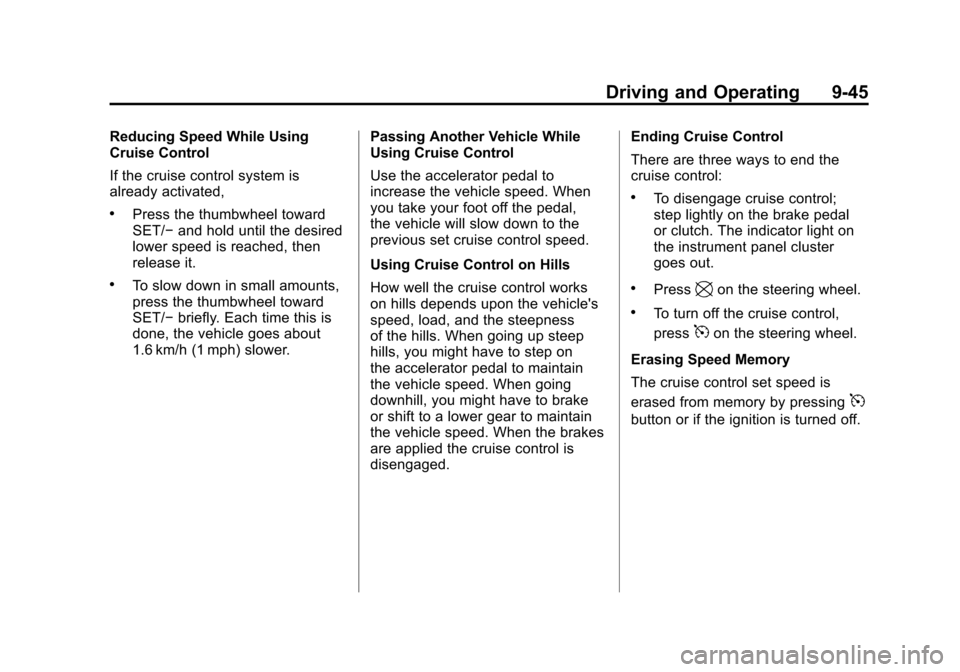
Black plate (45,1)Chevrolet Camaro Owner Manual - 2011
Driving and Operating 9-45
Reducing Speed While Using
Cruise Control
If the cruise control system is
already activated,
.Press the thumbwheel toward
SET/−and hold until the desired
lower speed is reached, then
release it.
.To slow down in small amounts,
press the thumbwheel toward
SET/− briefly. Each time this is
done, the vehicle goes about
1.6 km/h (1 mph) slower. Passing Another Vehicle While
Using Cruise Control
Use the accelerator pedal to
increase the vehicle speed. When
you take your foot off the pedal,
the vehicle will slow down to the
previous set cruise control speed.
Using Cruise Control on Hills
How well the cruise control works
on hills depends upon the vehicle's
speed, load, and the steepness
of the hills. When going up steep
hills, you might have to step on
the accelerator pedal to maintain
the vehicle speed. When going
downhill, you might have to brake
or shift to a lower gear to maintain
the vehicle speed. When the brakes
are applied the cruise control is
disengaged. Ending Cruise Control
There are three ways to end the
cruise control:
.To disengage cruise control;
step lightly on the brake pedal
or clutch. The indicator light on
the instrument panel cluster
goes out.
.Press\on the steering wheel.
.To turn off the cruise control,
press
5on the steering wheel.
Erasing Speed Memory
The cruise control set speed is
erased from memory by pressing
5
button or if the ignition is turned off.
Page 249 of 414

Black plate (47,1)Chevrolet Camaro Owner Manual - 2011
Driving and Operating 9-47
PARK ASSIST OFF displays on
the Driver Information Center (DIC)
to indicate that URPA is off.
The message disappears after a
short period of time.
SeeObject Detection System
Messages on page 5‑38 for URPA
messages.
Turning the System On and Off
The URPA system can be turned
on and off using the infotainment
system controls. See Vehicle
Personalization on page 5‑42 for
more information.
URPA defaults to the on setting
each time the vehicle is started.
When the System Does Not
Seem to Work Properly
If the URPA system does not
activate due to a temporary
condition, the message PARK
ASSIST OFF displays on the DIC.
See Driver Information Center (DIC)
on page 5‑25 for more information.
This can occur under the following
conditions:
.The driver has disabled the
system.
.The ultrasonic sensors are not
clean. Keep the vehicle's rear
bumper free of mud, dirt, snow,
ice, and slush. For cleaning
instructions, see Exterior Care
on page 10‑95
.The park assist sensors are
covered by frost or ice, which
can occur after washing the
vehicle in cold weather. Keep
the sensors free of frost or ice.
.A trailer was attached to the
vehicle, or an object was
hanging out of the trunk during
the last drive cycle. Once the
object is removed, URPA will
return to normal operation.
.The vehicle's bumper is
damaged. Take the vehicle to
your dealer to repair the system.
.Other conditions may affect
system performance, such as
vibrations from a jackhammer or
the compression of air brakes on
a very large truck.
If the system is still disabled, after
driving forward at least 40 km/h
(25 mph), take the vehicle to your
dealer.