2011 CHEVROLET AVEO CD player
[x] Cancel search: CD playerPage 1 of 328

Black plate (1,1)Chevrolet Aveo Owner Manual - 2011
2011 Chevrolet Aveo Owner ManualM
In Brief. . . . . . . . . . . . . . . . . . . . . . . . 1-1
Instrument Panel . . . . . . . . . . . . . . 1-2
Initial Drive Information . . . . . . . . 1-3
Vehicle Features . . . . . . . . . . . . . 1-16
Performance and Maintenance . . . . . . . . . . . . . . . . 1-21
Keys, Doors and Windows . . . 2-1
Keys and Locks . . . . . . . . . . . . . . . 2-2
Doors . . . . . . . . . . . . . . . . . . . . . . . . . . 2-7
Vehicle Security . . . . . . . . . . . . . . 2-10
Exterior Mirrors . . . . . . . . . . . . . . . 2-13
Interior Mirrors . . . . . . . . . . . . . . . . 2-14
Windows . . . . . . . . . . . . . . . . . . . . . 2-14
Roof . . . . . . . . . . . . . . . . . . . . . . . . . . 2-16
Seats and Restraints . . . . . . . . . 3-1
Head Restraints . . . . . . . . . . . . . . . 3-2
Front Seats . . . . . . . . . . . . . . . . . . . . 3-3
Rear Seats . . . . . . . . . . . . . . . . . . . . 3-6
Safety Belts . . . . . . . . . . . . . . . . . . 3-11
Airbag System . . . . . . . . . . . . . . . . 3-24
Child Restraints . . . . . . . . . . . . . . 3-38 Storage
. . . . . . . . . . . . . . . . . . . . . . . 4-1
Storage Compartments . . . . . . . . 4-1
Instruments and Controls . . . . 5-1
Controls . . . . . . . . . . . . . . . . . . . . . . . 5-1
Warning Lights, Gauges, and Indicators . . . . . . . . . . . . . . . . . . . . 5-7
Trip Computer . . . . . . . . . . . . . . . . 5-21
Lighting . . . . . . . . . . . . . . . . . . . . . . . 6-1
Exterior Lighting . . . . . . . . . . . . . . . 6-1
Interior Lighting . . . . . . . . . . . . . . . . 6-4
Lighting Features . . . . . . . . . . . . . . 6-5
Infotainment System . . . . . . . . . 7-1
Introduction . . . . . . . . . . . . . . . . . . . . 7-1
Radio . . . . . . . . . . . . . . . . . . . . . . . . . . 7-3
Audio Players . . . . . . . . . . . . . . . . 7-10
Climate Controls . . . . . . . . . . . . . 8-1
Climate Control Systems . . . . . . 8-1
Air Vents . . . . . . . . . . . . . . . . . . . . . . . 8-4
Maintenance . . . . . . . . . . . . . . . . . . . 8-5 Driving and Operating
. . . . . . . . 9-1
Driving Information . . . . . . . . . . . . . 9-2
Starting and Operating . . . . . . . 9-17
Engine Exhaust . . . . . . . . . . . . . . 9-24
Automatic Transmission . . . . . . 9-25
Manual Transmission . . . . . . . . . 9-29
Brakes . . . . . . . . . . . . . . . . . . . . . . . 9-30
Cruise Control . . . . . . . . . . . . . . . . 9-32
Fuel . . . . . . . . . . . . . . . . . . . . . . . . . . 9-34
Towing . . . . . . . . . . . . . . . . . . . . . . . 9-39
Conversions and Add-Ons . . . 9-40
Vehicle Care . . . . . . . . . . . . . . . . . 10-1
General Information . . . . . . . . . . 10-3
Vehicle Checks . . . . . . . . . . . . . . . 10-5
Headlamp Aiming . . . . . . . . . . . 10-30
Bulb Replacement . . . . . . . . . . 10-31
Electrical System . . . . . . . . . . . . 10-36
Wheels and Tires . . . . . . . . . . . 10-42
Jump Starting . . . . . . . . . . . . . . . 10-70
Towing . . . . . . . . . . . . . . . . . . . . . . 10-74
Appearance Care . . . . . . . . . . . 10-76
Page 23 of 328
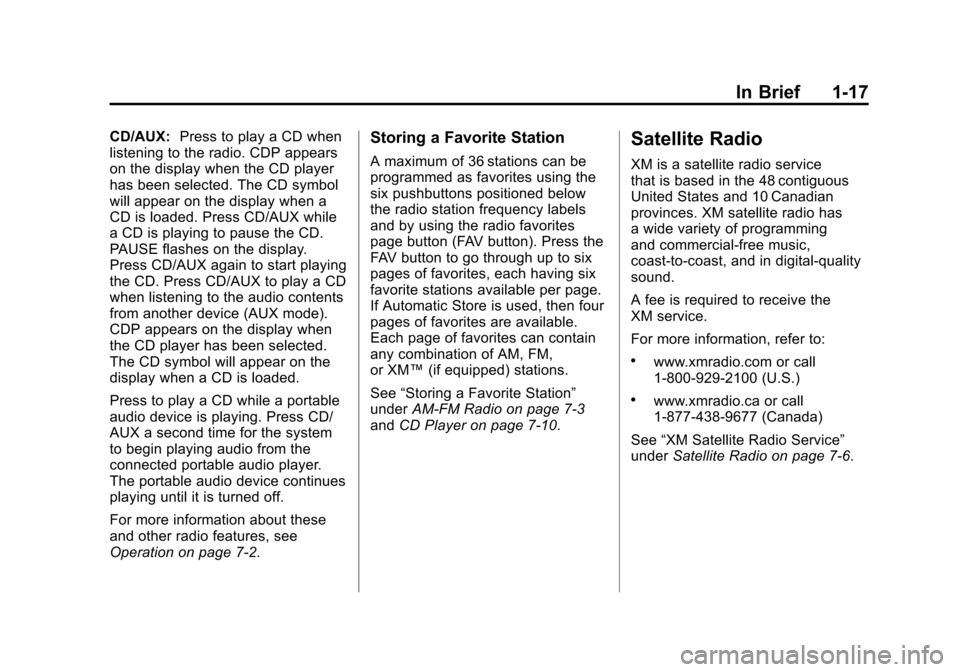
Black plate (17,1)Chevrolet Aveo Owner Manual - 2011
In Brief 1-17
CD/AUX:Press to play a CD when
listening to the radio. CDP appears
on the display when the CD player
has been selected. The CD symbol
will appear on the display when a
CD is loaded. Press CD/AUX while
a CD is playing to pause the CD.
PAUSE flashes on the display.
Press CD/AUX again to start playing
the CD. Press CD/AUX to play a CD
when listening to the audio contents
from another device (AUX mode).
CDP appears on the display when
the CD player has been selected.
The CD symbol will appear on the
display when a CD is loaded.
Press to play a CD while a portable
audio device is playing. Press CD/
AUX a second time for the system
to begin playing audio from the
connected portable audio player.
The portable audio device continues
playing until it is turned off.
For more information about these
and other radio features, see
Operation on page 7‑2.Storing a Favorite Station
A maximum of 36 stations can be
programmed as favorites using the
six pushbuttons positioned below
the radio station frequency labels
and by using the radio favorites
page button (FAV button). Press the
FAV button to go through up to six
pages of favorites, each having six
favorite stations available per page.
If Automatic Store is used, then four
pages of favorites are available.
Each page of favorites can contain
any combination of AM, FM,
or XM™ (if equipped) stations.
See “Storing a Favorite Station”
under AM-FM Radio on page 7‑3
and CD Player on page 7‑10.
Satellite Radio
XM is a satellite radio service
that is based in the 48 contiguous
United States and 10 Canadian
provinces. XM satellite radio has
a wide variety of programming
and commercial-free music,
coast-to-coast, and in digital-quality
sound.
A fee is required to receive the
XM service.
For more information, refer to:
.www.xmradio.com or call
1-800-929-2100 (U.S.)
.www.xmradio.ca or call
1-877-438-9677 (Canada)
See “XM Satellite Radio Service”
under Satellite Radio on page 7‑6.
Page 24 of 328
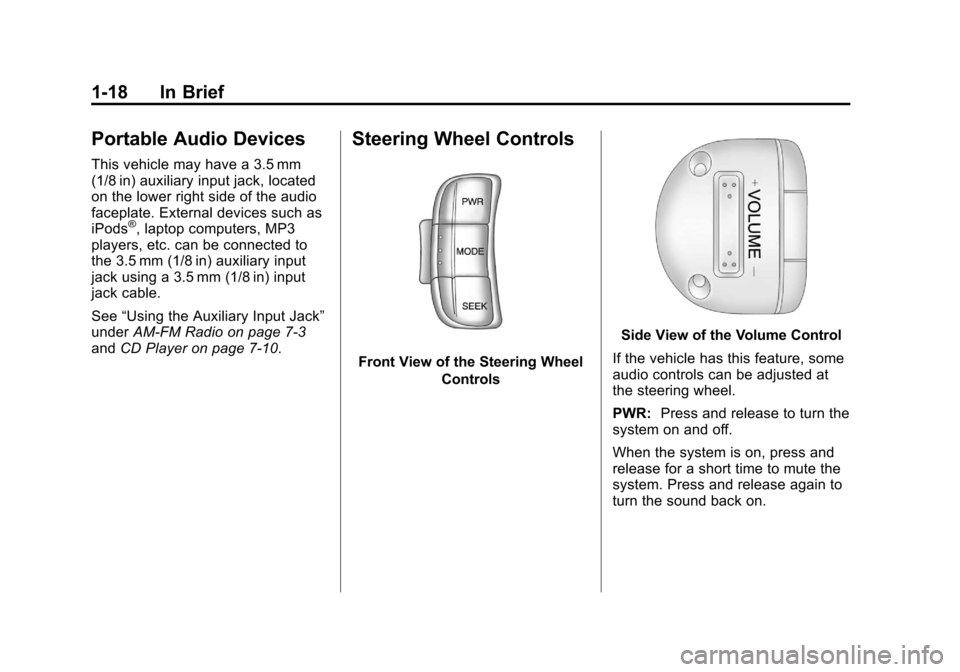
Black plate (18,1)Chevrolet Aveo Owner Manual - 2011
1-18 In Brief
Portable Audio Devices
This vehicle may have a 3.5 mm
(1/8 in) auxiliary input jack, located
on the lower right side of the audio
faceplate. External devices such as
iPods
®, laptop computers, MP3
players, etc. can be connected to
the 3.5 mm (1/8 in) auxiliary input
jack using a 3.5 mm (1/8 in) input
jack cable.
See “Using the Auxiliary Input Jack”
under AM-FM Radio on page 7‑3
and CD Player on page 7‑10.
Steering Wheel Controls
Front View of the Steering Wheel
Controls
Side View of the Volume Control
If the vehicle has this feature, some
audio controls can be adjusted at
the steering wheel.
PWR: Press and release to turn the
system on and off.
When the system is on, press and
release for a short time to mute the
system. Press and release again to
turn the sound back on.
Page 26 of 328
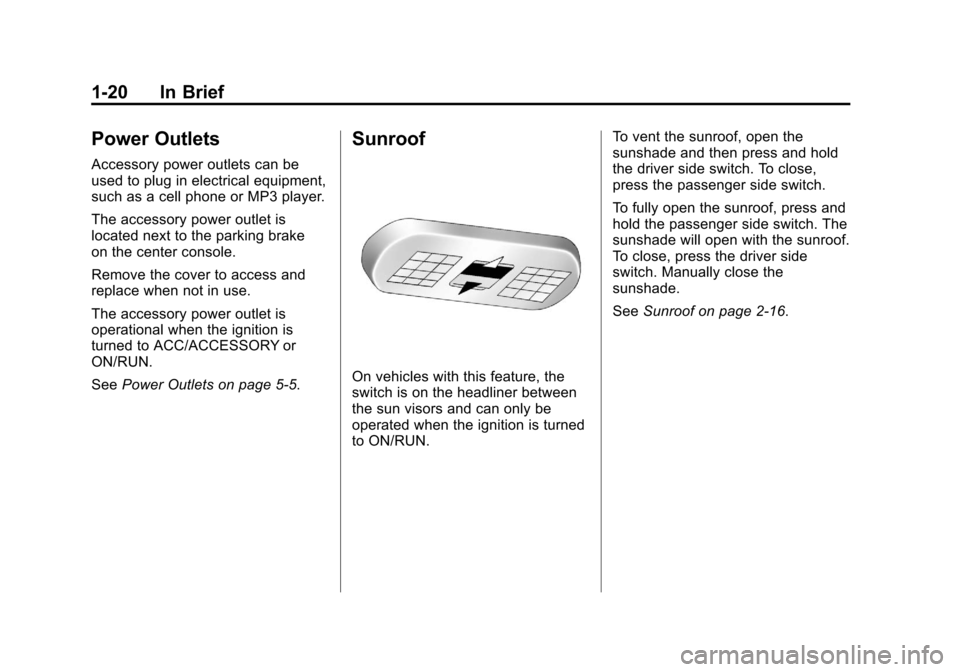
Black plate (20,1)Chevrolet Aveo Owner Manual - 2011
1-20 In Brief
Power Outlets
Accessory power outlets can be
used to plug in electrical equipment,
such as a cell phone or MP3 player.
The accessory power outlet is
located next to the parking brake
on the center console.
Remove the cover to access and
replace when not in use.
The accessory power outlet is
operational when the ignition is
turned to ACC/ACCESSORY or
ON/RUN.
SeePower Outlets on page 5‑5.
Sunroof
On vehicles with this feature, the
switch is on the headliner between
the sun visors and can only be
operated when the ignition is turned
to ON/RUN. To vent the sunroof, open the
sunshade and then press and hold
the driver side switch. To close,
press the passenger side switch.
To fully open the sunroof, press and
hold the passenger side switch. The
sunshade will open with the sunroof.
To close, press the driver side
switch. Manually close the
sunshade.
See
Sunroof on page 2‑16.
Page 117 of 328
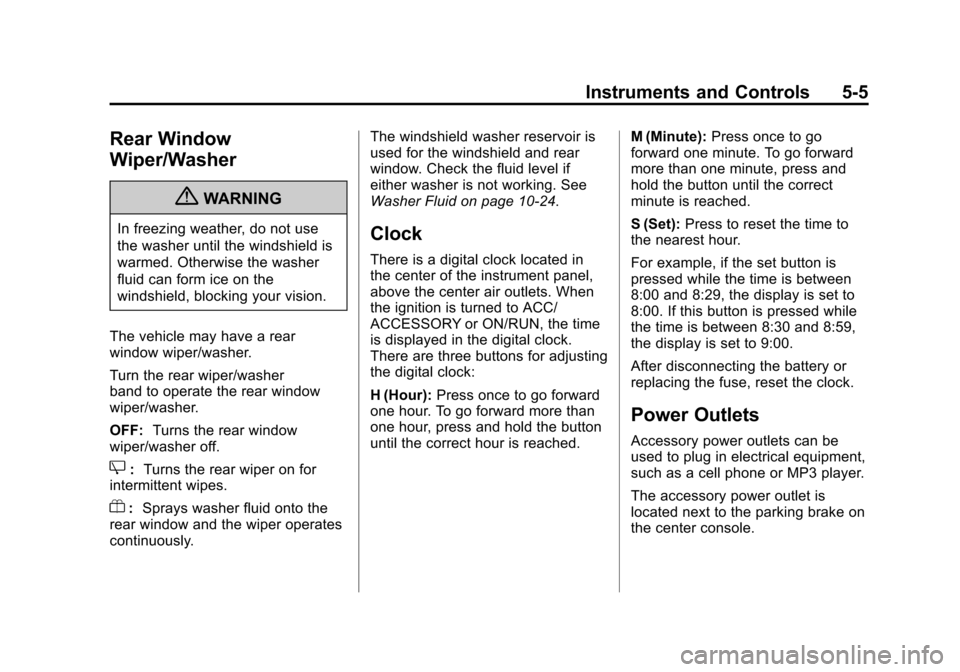
Black plate (5,1)Chevrolet Aveo Owner Manual - 2011
Instruments and Controls 5-5
Rear Window
Wiper/Washer
{WARNING
In freezing weather, do not use
the washer until the windshield is
warmed. Otherwise the washer
fluid can form ice on the
windshield, blocking your vision.
The vehicle may have a rear
window wiper/washer.
Turn the rear wiper/washer
band to operate the rear window
wiper/washer.
OFF: Turns the rear window
wiper/washer off.
Z: Turns the rear wiper on for
intermittent wipes.
Y: Sprays washer fluid onto the
rear window and the wiper operates
continuously. The windshield washer reservoir is
used for the windshield and rear
window. Check the fluid level if
either washer is not working. See
Washer Fluid on page 10‑24.
Clock
There is a digital clock located in
the center of the instrument panel,
above the center air outlets. When
the ignition is turned to ACC/
ACCESSORY or ON/RUN, the time
is displayed in the digital clock.
There are three buttons for adjusting
the digital clock:
H (Hour):
Press once to go forward
one hour. To go forward more than
one hour, press and hold the button
until the correct hour is reached. M (Minute):
Press once to go
forward one minute. To go forward
more than one minute, press and
hold the button until the correct
minute is reached.
S (Set): Press to reset the time to
the nearest hour.
For example, if the set button is
pressed while the time is between
8:00 and 8:29, the display is set to
8:00. If this button is pressed while
the time is between 8:30 and 8:59,
the display is set to 9:00.
After disconnecting the battery or
replacing the fuse, reset the clock.
Power Outlets
Accessory power outlets can be
used to plug in electrical equipment,
such as a cell phone or MP3 player.
The accessory power outlet is
located next to the parking brake on
the center console.
Page 141 of 328
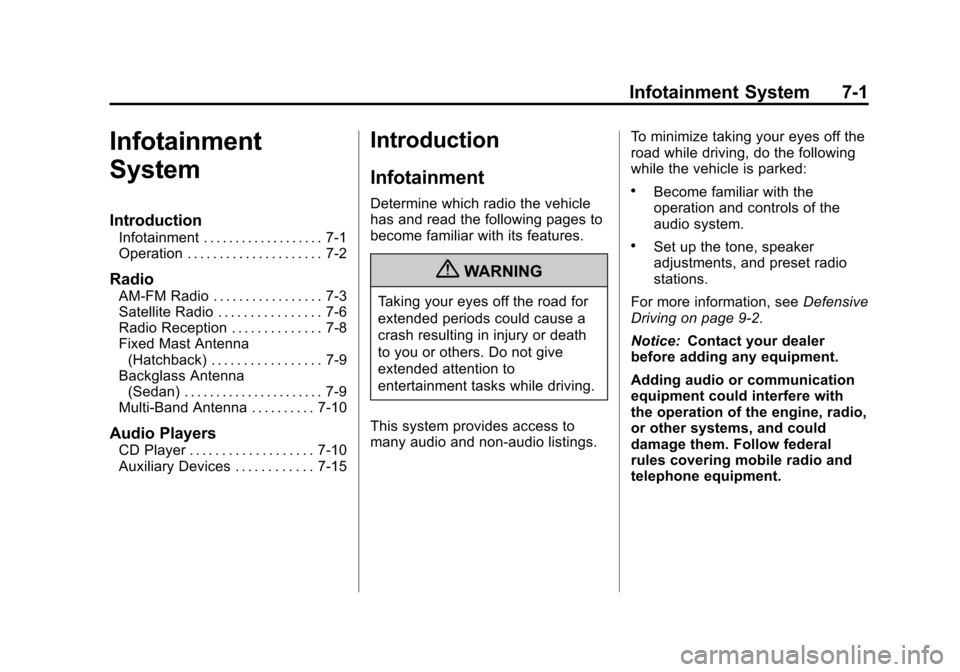
Black plate (1,1)Chevrolet Aveo Owner Manual - 2011
Infotainment System 7-1
Infotainment
System
Introduction
Infotainment . . . . . . . . . . . . . . . . . . . 7-1
Operation . . . . . . . . . . . . . . . . . . . . . 7-2
Radio
AM-FM Radio . . . . . . . . . . . . . . . . . 7-3
Satellite Radio . . . . . . . . . . . . . . . . 7-6
Radio Reception . . . . . . . . . . . . . . 7-8
Fixed Mast Antenna(Hatchback) . . . . . . . . . . . . . . . . . 7-9
Backglass Antenna (Sedan) . . . . . . . . . . . . . . . . . . . . . . 7-9
Multi-Band Antenna . . . . . . . . . . 7-10
Audio Players
CD Player . . . . . . . . . . . . . . . . . . . 7-10
Auxiliary Devices . . . . . . . . . . . . 7-15
Introduction
Infotainment
Determine which radio the vehicle
has and read the following pages to
become familiar with its features.
{WARNING
Taking your eyes off the road for
extended periods could cause a
crash resulting in injury or death
to you or others. Do not give
extended attention to
entertainment tasks while driving.
This system provides access to
many audio and non‐audio listings. To minimize taking your eyes off the
road while driving, do the following
while the vehicle is parked:
.Become familiar with the
operation and controls of the
audio system.
.Set up the tone, speaker
adjustments, and preset radio
stations.
For more information, see Defensive
Driving on page 9‑2.
Notice: Contact your dealer
before adding any equipment.
Adding audio or communication
equipment could interfere with
the operation of the engine, radio,
or other systems, and could
damage them. Follow federal
rules covering mobile radio and
telephone equipment.
Page 150 of 328
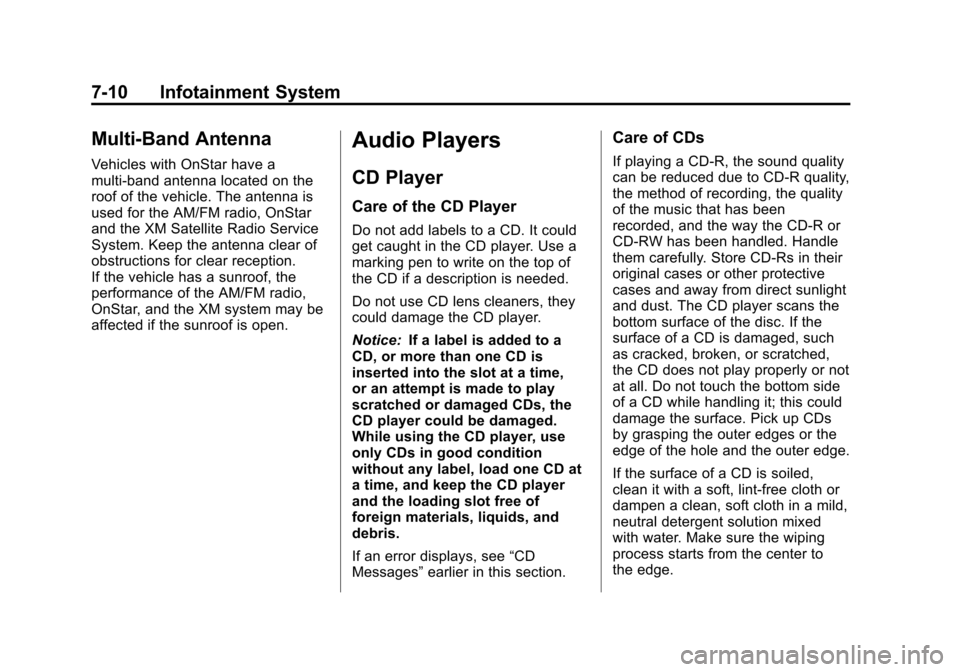
Black plate (10,1)Chevrolet Aveo Owner Manual - 2011
7-10 Infotainment System
Multi-Band Antenna
Vehicles with OnStar have a
multi-band antenna located on the
roof of the vehicle. The antenna is
used for the AM/FM radio, OnStar
and the XM Satellite Radio Service
System. Keep the antenna clear of
obstructions for clear reception.
If the vehicle has a sunroof, the
performance of the AM/FM radio,
OnStar, and the XM system may be
affected if the sunroof is open.
Audio Players
CD Player
Care of the CD Player
Do not add labels to a CD. It could
get caught in the CD player. Use a
marking pen to write on the top of
the CD if a description is needed.
Do not use CD lens cleaners, they
could damage the CD player.
Notice:If a label is added to a
CD, or more than one CD is
inserted into the slot at a time,
or an attempt is made to play
scratched or damaged CDs, the
CD player could be damaged.
While using the CD player, use
only CDs in good condition
without any label, load one CD at
a time, and keep the CD player
and the loading slot free of
foreign materials, liquids, and
debris.
If an error displays, see “CD
Messages” earlier in this section.
Care of CDs
If playing a CD-R, the sound quality
can be reduced due to CD-R quality,
the method of recording, the quality
of the music that has been
recorded, and the way the CD-R or
CD-RW has been handled. Handle
them carefully. Store CD-Rs in their
original cases or other protective
cases and away from direct sunlight
and dust. The CD player scans the
bottom surface of the disc. If the
surface of a CD is damaged, such
as cracked, broken, or scratched,
the CD does not play properly or not
at all. Do not touch the bottom side
of a CD while handling it; this could
damage the surface. Pick up CDs
by grasping the outer edges or the
edge of the hole and the outer edge.
If the surface of a CD is soiled,
clean it with a soft, lint‐free cloth or
dampen a clean, soft cloth in a mild,
neutral detergent solution mixed
with water. Make sure the wiping
process starts from the center to
the edge.
Page 151 of 328
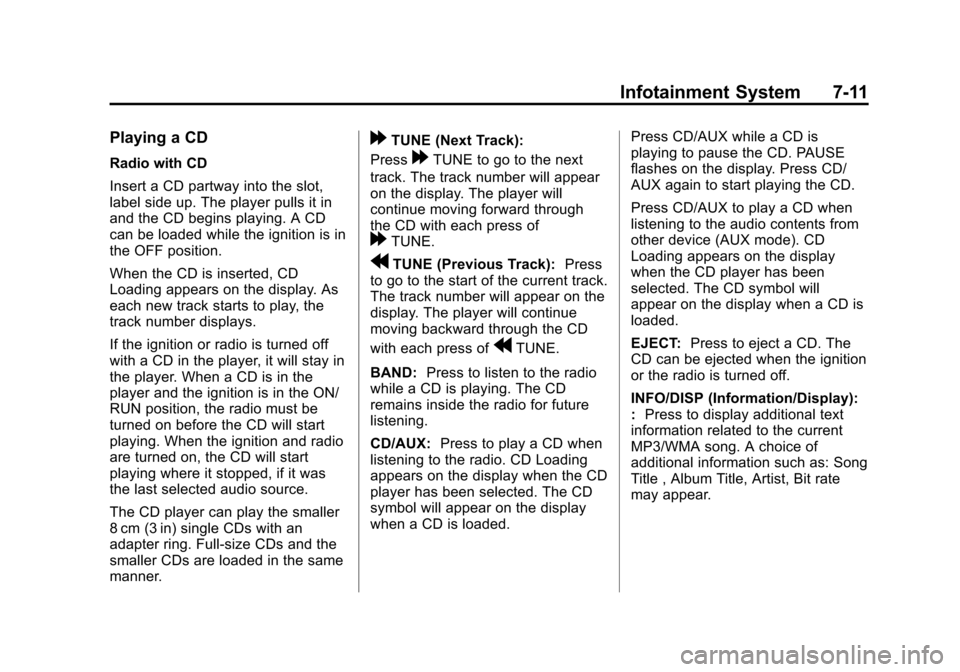
Black plate (11,1)Chevrolet Aveo Owner Manual - 2011
Infotainment System 7-11
Playing a CD
Radio with CD
Insert a CD partway into the slot,
label side up. The player pulls it in
and the CD begins playing. A CD
can be loaded while the ignition is in
the OFF position.
When the CD is inserted, CD
Loading appears on the display. As
each new track starts to play, the
track number displays.
If the ignition or radio is turned off
with a CD in the player, it will stay in
the player. When a CD is in the
player and the ignition is in the ON/
RUN position, the radio must be
turned on before the CD will start
playing. When the ignition and radio
are turned on, the CD will start
playing where it stopped, if it was
the last selected audio source.
The CD player can play the smaller
8 cm (3 in) single CDs with an
adapter ring. Full-size CDs and the
smaller CDs are loaded in the same
manner.
[TUNE (Next Track):
Press
[TUNE to go to the next
track. The track number will appear
on the display. The player will
continue moving forward through
the CD with each press of
[TUNE.
rTUNE (Previous Track): Press
to go to the start of the current track.
The track number will appear on the
display. The player will continue
moving backward through the CD
with each press of
rTUNE.
BAND: Press to listen to the radio
while a CD is playing. The CD
remains inside the radio for future
listening.
CD/AUX: Press to play a CD when
listening to the radio. CD Loading
appears on the display when the CD
player has been selected. The CD
symbol will appear on the display
when a CD is loaded. Press CD/AUX while a CD is
playing to pause the CD. PAUSE
flashes on the display. Press CD/
AUX again to start playing the CD.
Press CD/AUX to play a CD when
listening to the audio contents from
other device (AUX mode). CD
Loading appears on the display
when the CD player has been
selected. The CD symbol will
appear on the display when a CD is
loaded.
EJECT:
Press to eject a CD. The
CD can be ejected when the ignition
or the radio is turned off.
INFO/DISP (Information/Display):
: Press to display additional text
information related to the current
MP3/WMA song. A choice of
additional information such as: Song
Title , Album Title, Artist, Bit rate
may appear.