2011 CHEVROLET AVEO radio antenna
[x] Cancel search: radio antennaPage 141 of 328
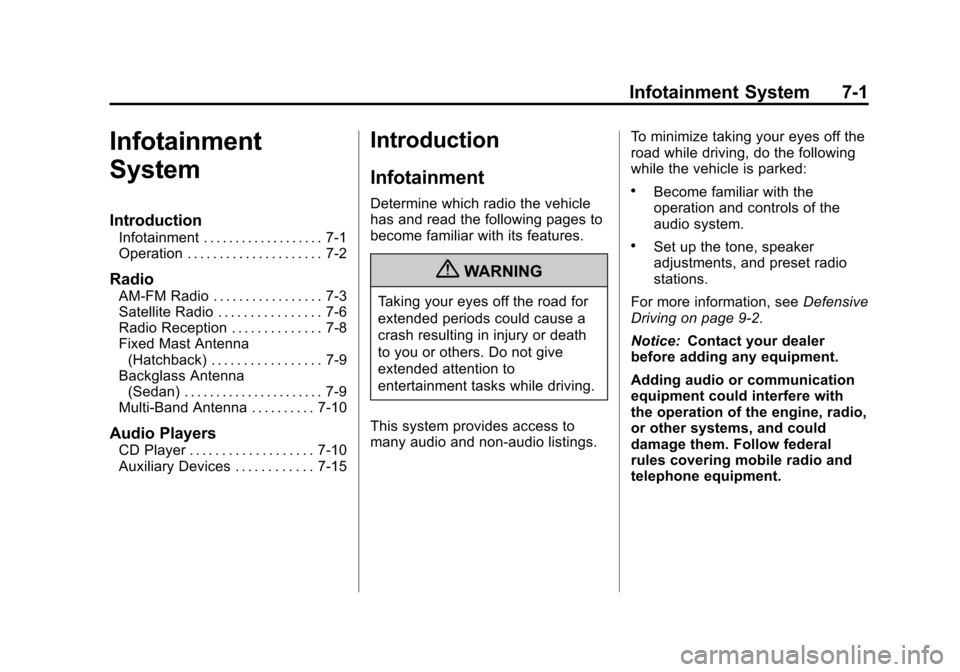
Black plate (1,1)Chevrolet Aveo Owner Manual - 2011
Infotainment System 7-1
Infotainment
System
Introduction
Infotainment . . . . . . . . . . . . . . . . . . . 7-1
Operation . . . . . . . . . . . . . . . . . . . . . 7-2
Radio
AM-FM Radio . . . . . . . . . . . . . . . . . 7-3
Satellite Radio . . . . . . . . . . . . . . . . 7-6
Radio Reception . . . . . . . . . . . . . . 7-8
Fixed Mast Antenna(Hatchback) . . . . . . . . . . . . . . . . . 7-9
Backglass Antenna (Sedan) . . . . . . . . . . . . . . . . . . . . . . 7-9
Multi-Band Antenna . . . . . . . . . . 7-10
Audio Players
CD Player . . . . . . . . . . . . . . . . . . . 7-10
Auxiliary Devices . . . . . . . . . . . . 7-15
Introduction
Infotainment
Determine which radio the vehicle
has and read the following pages to
become familiar with its features.
{WARNING
Taking your eyes off the road for
extended periods could cause a
crash resulting in injury or death
to you or others. Do not give
extended attention to
entertainment tasks while driving.
This system provides access to
many audio and non‐audio listings. To minimize taking your eyes off the
road while driving, do the following
while the vehicle is parked:
.Become familiar with the
operation and controls of the
audio system.
.Set up the tone, speaker
adjustments, and preset radio
stations.
For more information, see Defensive
Driving on page 9‑2.
Notice: Contact your dealer
before adding any equipment.
Adding audio or communication
equipment could interfere with
the operation of the engine, radio,
or other systems, and could
damage them. Follow federal
rules covering mobile radio and
telephone equipment.
Page 149 of 328
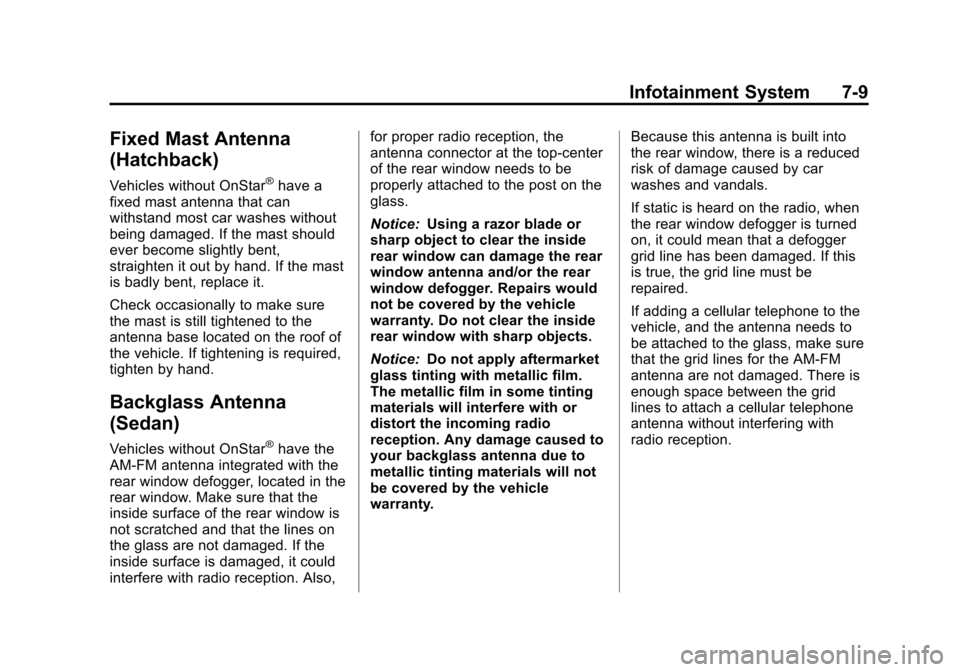
Black plate (9,1)Chevrolet Aveo Owner Manual - 2011
Infotainment System 7-9
Fixed Mast Antenna
(Hatchback)
Vehicles without OnStar®have a
fixed mast antenna that can
withstand most car washes without
being damaged. If the mast should
ever become slightly bent,
straighten it out by hand. If the mast
is badly bent, replace it.
Check occasionally to make sure
the mast is still tightened to the
antenna base located on the roof of
the vehicle. If tightening is required,
tighten by hand.
Backglass Antenna
(Sedan)
Vehicles without OnStar®have the
AM-FM antenna integrated with the
rear window defogger, located in the
rear window. Make sure that the
inside surface of the rear window is
not scratched and that the lines on
the glass are not damaged. If the
inside surface is damaged, it could
interfere with radio reception. Also, for proper radio reception, the
antenna connector at the top-center
of the rear window needs to be
properly attached to the post on the
glass.
Notice:
Using a razor blade or
sharp object to clear the inside
rear window can damage the rear
window antenna and/or the rear
window defogger. Repairs would
not be covered by the vehicle
warranty. Do not clear the inside
rear window with sharp objects.
Notice: Do not apply aftermarket
glass tinting with metallic film.
The metallic film in some tinting
materials will interfere with or
distort the incoming radio
reception. Any damage caused to
your backglass antenna due to
metallic tinting materials will not
be covered by the vehicle
warranty. Because this antenna is built into
the rear window, there is a reduced
risk of damage caused by car
washes and vandals.
If static is heard on the radio, when
the rear window defogger is turned
on, it could mean that a defogger
grid line has been damaged. If this
is true, the grid line must be
repaired.
If adding a cellular telephone to the
vehicle, and the antenna needs to
be attached to the glass, make sure
that the grid lines for the AM-FM
antenna are not damaged. There is
enough space between the grid
lines to attach a cellular telephone
antenna without interfering with
radio reception.
Page 150 of 328
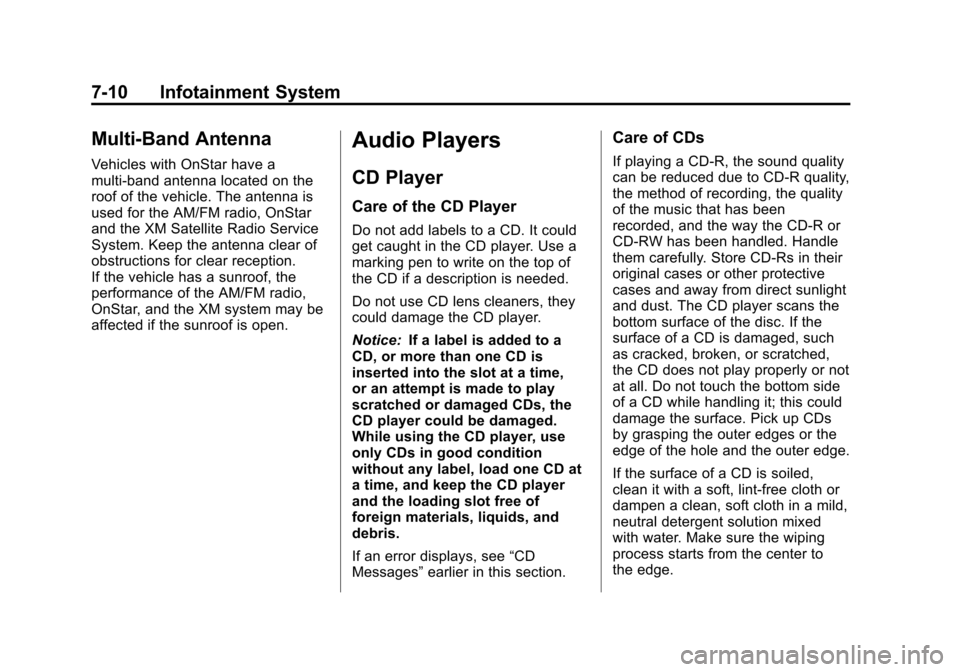
Black plate (10,1)Chevrolet Aveo Owner Manual - 2011
7-10 Infotainment System
Multi-Band Antenna
Vehicles with OnStar have a
multi-band antenna located on the
roof of the vehicle. The antenna is
used for the AM/FM radio, OnStar
and the XM Satellite Radio Service
System. Keep the antenna clear of
obstructions for clear reception.
If the vehicle has a sunroof, the
performance of the AM/FM radio,
OnStar, and the XM system may be
affected if the sunroof is open.
Audio Players
CD Player
Care of the CD Player
Do not add labels to a CD. It could
get caught in the CD player. Use a
marking pen to write on the top of
the CD if a description is needed.
Do not use CD lens cleaners, they
could damage the CD player.
Notice:If a label is added to a
CD, or more than one CD is
inserted into the slot at a time,
or an attempt is made to play
scratched or damaged CDs, the
CD player could be damaged.
While using the CD player, use
only CDs in good condition
without any label, load one CD at
a time, and keep the CD player
and the loading slot free of
foreign materials, liquids, and
debris.
If an error displays, see “CD
Messages” earlier in this section.
Care of CDs
If playing a CD-R, the sound quality
can be reduced due to CD-R quality,
the method of recording, the quality
of the music that has been
recorded, and the way the CD-R or
CD-RW has been handled. Handle
them carefully. Store CD-Rs in their
original cases or other protective
cases and away from direct sunlight
and dust. The CD player scans the
bottom surface of the disc. If the
surface of a CD is damaged, such
as cracked, broken, or scratched,
the CD does not play properly or not
at all. Do not touch the bottom side
of a CD while handling it; this could
damage the surface. Pick up CDs
by grasping the outer edges or the
edge of the hole and the outer edge.
If the surface of a CD is soiled,
clean it with a soft, lint‐free cloth or
dampen a clean, soft cloth in a mild,
neutral detergent solution mixed
with water. Make sure the wiping
process starts from the center to
the edge.
Page 319 of 328
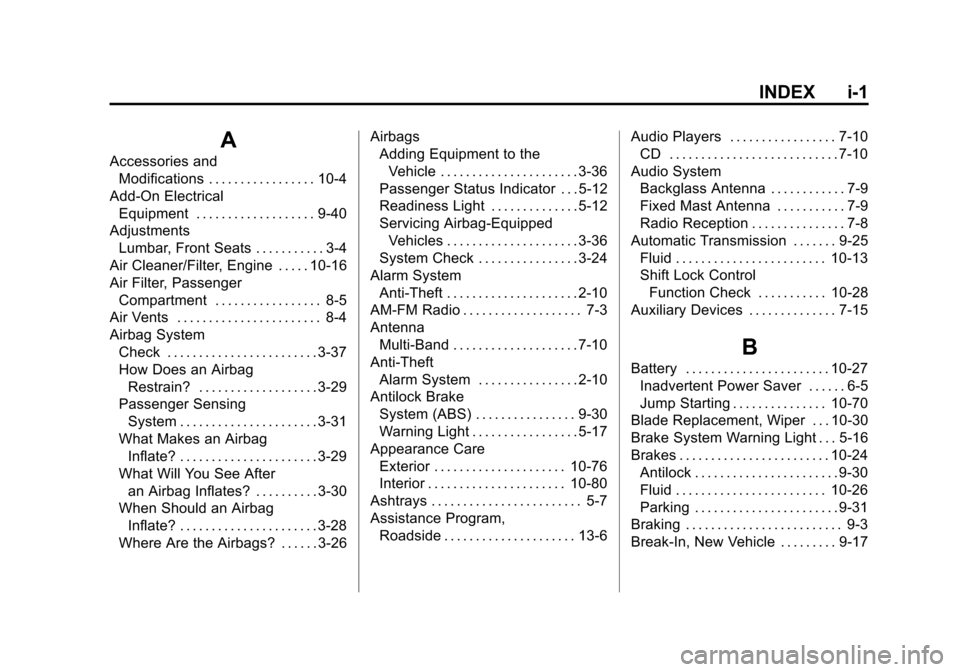
Black plate (1,1)Chevrolet Aveo Owner Manual - 2011
INDEX i-1
A
Accessories andModifications . . . . . . . . . . . . . . . . . 10-4
Add-On Electrical Equipment . . . . . . . . . . . . . . . . . . . 9-40
Adjustments Lumbar, Front Seats . . . . . . . . . . . 3-4
Air Cleaner/Filter, Engine . . . . . 10-16
Air Filter, Passenger Compartment . . . . . . . . . . . . . . . . . 8-5
Air Vents . . . . . . . . . . . . . . . . . . . . . . . 8-4
Airbag System
Check . . . . . . . . . . . . . . . . . . . . . . . . 3-37
How Does an AirbagRestrain? . . . . . . . . . . . . . . . . . . . 3-29
Passenger Sensing
System . . . . . . . . . . . . . . . . . . . . . . 3-31
What Makes an Airbag Inflate? . . . . . . . . . . . . . . . . . . . . . . 3-29
What Will You See After
an Airbag Inflates? . . . . . . . . . . 3-30
When Should an Airbag Inflate? . . . . . . . . . . . . . . . . . . . . . . 3-28
Where Are the Airbags? . . . . . . 3-26 Airbags
Adding Equipment to the
Vehicle . . . . . . . . . . . . . . . . . . . . . . 3-36
Passenger Status Indicator . . . 5-12
Readiness Light . . . . . . . . . . . . . . 5-12
Servicing Airbag-Equipped Vehicles . . . . . . . . . . . . . . . . . . . . . 3-36
System Check . . . . . . . . . . . . . . . . 3-24
Alarm System Anti-Theft . . . . . . . . . . . . . . . . . . . . . 2-10
AM-FM Radio . . . . . . . . . . . . . . . . . . . 7-3
Antenna
Multi-Band . . . . . . . . . . . . . . . . . . . . 7-10
Anti-Theft Alarm System . . . . . . . . . . . . . . . . 2-10
Antilock Brake
System (ABS) . . . . . . . . . . . . . . . . 9-30
Warning Light . . . . . . . . . . . . . . . . . 5-17
Appearance Care Exterior . . . . . . . . . . . . . . . . . . . . . 10-76
Interior . . . . . . . . . . . . . . . . . . . . . . 10-80
Ashtrays . . . . . . . . . . . . . . . . . . . . . . . . 5-7
Assistance Program, Roadside . . . . . . . . . . . . . . . . . . . . . 13-6 Audio Players . . . . . . . . . . . . . . . . . 7-10
CD . . . . . . . . . . . . . . . . . . . . . . . . . . . 7-10
Audio System Backglass Antenna . . . . . . . . . . . . 7-9
Fixed Mast Antenna . . . . . . . . . . . 7-9
Radio Reception . . . . . . . . . . . . . . . 7-8
Automatic Transmission . . . . . . . 9-25
Fluid . . . . . . . . . . . . . . . . . . . . . . . . 10-13
Shift Lock ControlFunction Check . . . . . . . . . . . 10-28
Auxiliary Devices . . . . . . . . . . . . . . 7-15
B
Battery . . . . . . . . . . . . . . . . . . . . . . . 10-27
Inadvertent Power Saver . . . . . . 6-5
Jump Starting . . . . . . . . . . . . . . . 10-70
Blade Replacement, Wiper . . . 10-30
Brake System Warning Light . . . 5-16
Brakes . . . . . . . . . . . . . . . . . . . . . . . . 10-24 Antilock . . . . . . . . . . . . . . . . . . . . . . . 9-30
Fluid . . . . . . . . . . . . . . . . . . . . . . . . 10-26
Parking . . . . . . . . . . . . . . . . . . . . . . . 9-31
Braking . . . . . . . . . . . . . . . . . . . . . . . . . 9-3
Break-In, New Vehicle . . . . . . . . . 9-17