2011 CHEVROLET AVEO ECO mode
[x] Cancel search: ECO modePage 3 of 328
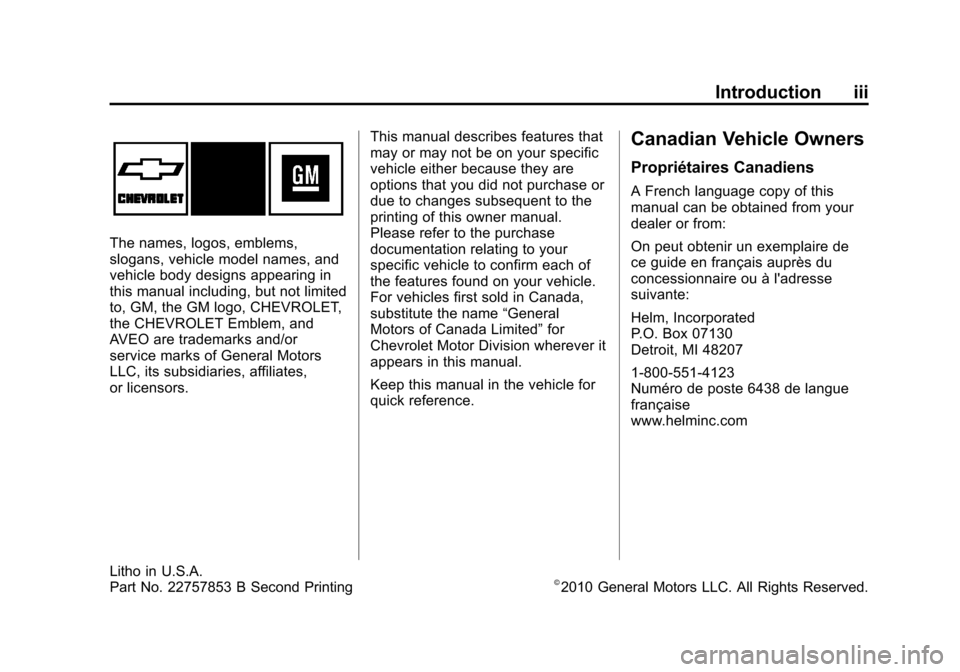
Black plate (3,1)Chevrolet Aveo Owner Manual - 2011
Introduction iii
The names, logos, emblems,
slogans, vehicle model names, and
vehicle body designs appearing in
this manual including, but not limited
to, GM, the GM logo, CHEVROLET,
the CHEVROLET Emblem, and
AVEO are trademarks and/or
service marks of General Motors
LLC, its subsidiaries, affiliates,
or licensors.This manual describes features that
may or may not be on your specific
vehicle either because they are
options that you did not purchase or
due to changes subsequent to the
printing of this owner manual.
Please refer to the purchase
documentation relating to your
specific vehicle to confirm each of
the features found on your vehicle.
For vehicles first sold in Canada,
substitute the name
“General
Motors of Canada Limited” for
Chevrolet Motor Division wherever it
appears in this manual.
Keep this manual in the vehicle for
quick reference.
Canadian Vehicle Owners
Propriétaires Canadiens
A French language copy of this
manual can be obtained from your
dealer or from:
On peut obtenir un exemplaire de
ce guide en français auprès du
concessionnaire ou à l'adresse
suivante:
Helm, Incorporated
P.O. Box 07130
Detroit, MI 48207
1-800-551-4123
Numéro de poste 6438 de langue
française
www.helminc.com
Litho in U.S.A.
Part No. 22757853 B Second Printing©2010 General Motors LLC. All Rights Reserved.
Page 10 of 328
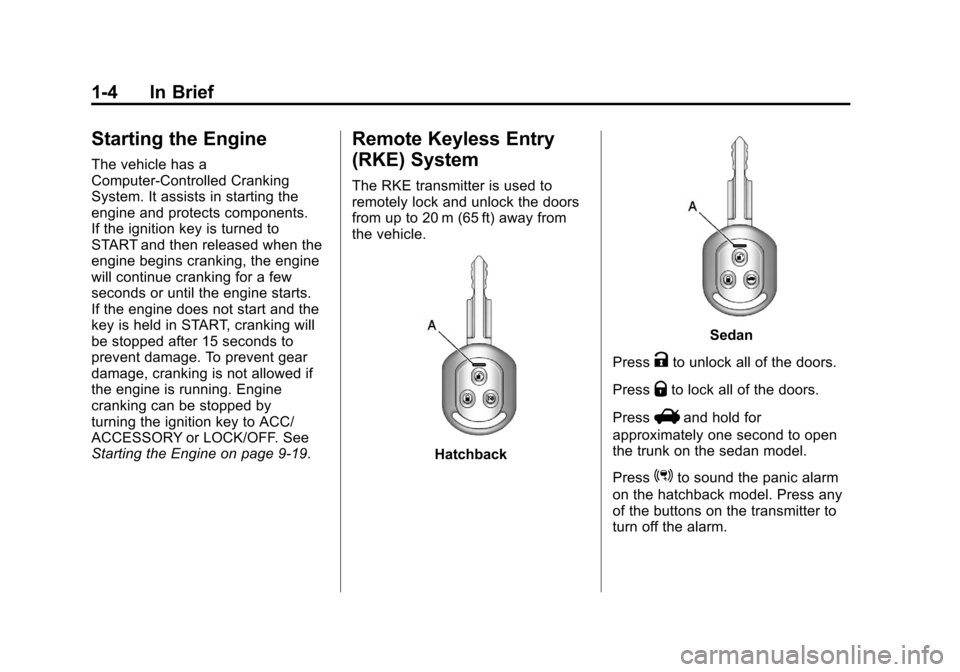
Black plate (4,1)Chevrolet Aveo Owner Manual - 2011
1-4 In Brief
Starting the Engine
The vehicle has a
Computer-Controlled Cranking
System. It assists in starting the
engine and protects components.
If the ignition key is turned to
START and then released when the
engine begins cranking, the engine
will continue cranking for a few
seconds or until the engine starts.
If the engine does not start and the
key is held in START, cranking will
be stopped after 15 seconds to
prevent damage. To prevent gear
damage, cranking is not allowed if
the engine is running. Engine
cranking can be stopped by
turning the ignition key to ACC/
ACCESSORY or LOCK/OFF. See
Starting the Engine on page 9‑19.
Remote Keyless Entry
(RKE) System
The RKE transmitter is used to
remotely lock and unlock the doors
from up to 20 m (65 ft) away from
the vehicle.
Hatchback
Sedan
Press
Kto unlock all of the doors.
Press
Qto lock all of the doors.
Press
Vand hold for
approximately one second to open
the trunk on the sedan model.
Press
3to sound the panic alarm
on the hatchback model. Press any
of the buttons on the transmitter to
turn off the alarm.
Page 21 of 328
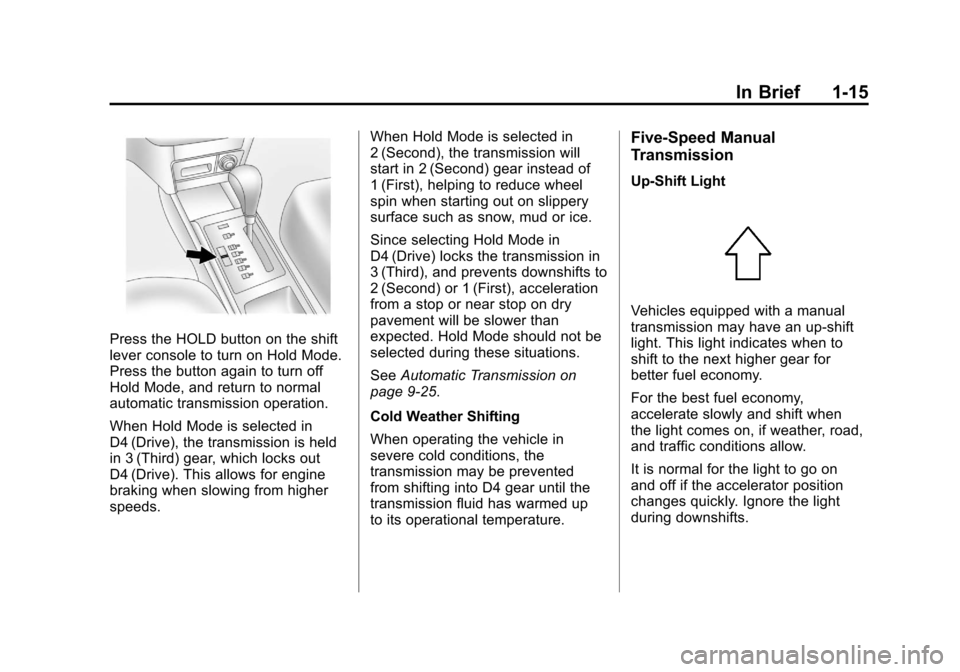
Black plate (15,1)Chevrolet Aveo Owner Manual - 2011
In Brief 1-15
Press the HOLD button on the shift
lever console to turn on Hold Mode.
Press the button again to turn off
Hold Mode, and return to normal
automatic transmission operation.
When Hold Mode is selected in
D4 (Drive), the transmission is held
in 3 (Third) gear, which locks out
D4 (Drive). This allows for engine
braking when slowing from higher
speeds.When Hold Mode is selected in
2 (Second), the transmission will
start in 2 (Second) gear instead of
1 (First), helping to reduce wheel
spin when starting out on slippery
surface such as snow, mud or ice.
Since selecting Hold Mode in
D4 (Drive) locks the transmission in
3 (Third), and prevents downshifts to
2 (Second) or 1 (First), acceleration
from a stop or near stop on dry
pavement will be slower than
expected. Hold Mode should not be
selected during these situations.
See
Automatic Transmission on
page 9‑25.
Cold Weather Shifting
When operating the vehicle in
severe cold conditions, the
transmission may be prevented
from shifting into D4 gear until the
transmission fluid has warmed up
to its operational temperature.
Five-Speed Manual
Transmission
Up‐Shift Light
Vehicles equipped with a manual
transmission may have an up-shift
light. This light indicates when to
shift to the next higher gear for
better fuel economy.
For the best fuel economy,
accelerate slowly and shift when
the light comes on, if weather, road,
and traffic conditions allow.
It is normal for the light to go on
and off if the accelerator position
changes quickly. Ignore the light
during downshifts.
Page 23 of 328
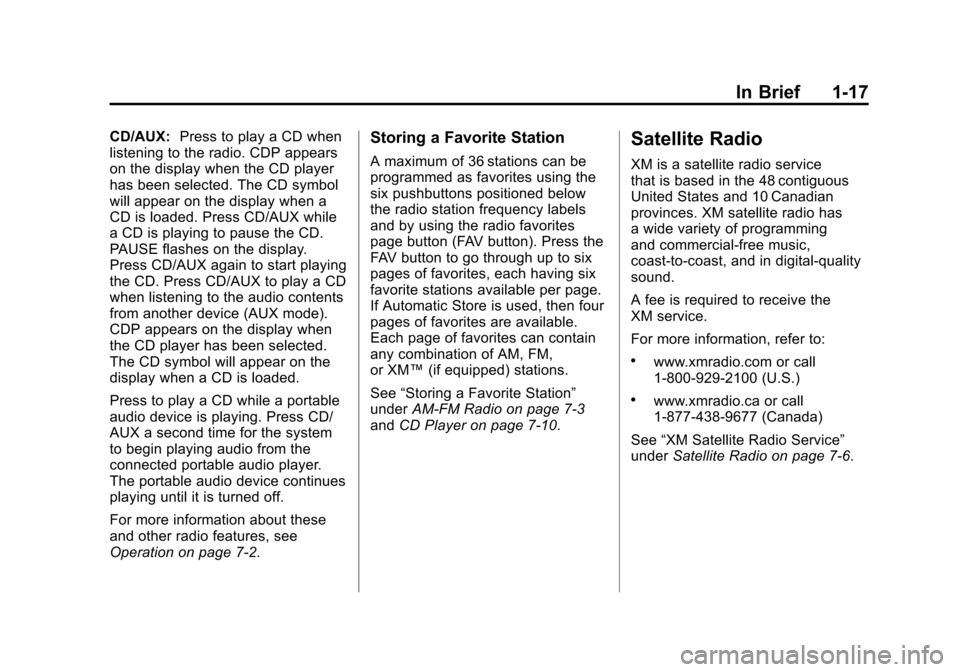
Black plate (17,1)Chevrolet Aveo Owner Manual - 2011
In Brief 1-17
CD/AUX:Press to play a CD when
listening to the radio. CDP appears
on the display when the CD player
has been selected. The CD symbol
will appear on the display when a
CD is loaded. Press CD/AUX while
a CD is playing to pause the CD.
PAUSE flashes on the display.
Press CD/AUX again to start playing
the CD. Press CD/AUX to play a CD
when listening to the audio contents
from another device (AUX mode).
CDP appears on the display when
the CD player has been selected.
The CD symbol will appear on the
display when a CD is loaded.
Press to play a CD while a portable
audio device is playing. Press CD/
AUX a second time for the system
to begin playing audio from the
connected portable audio player.
The portable audio device continues
playing until it is turned off.
For more information about these
and other radio features, see
Operation on page 7‑2.Storing a Favorite Station
A maximum of 36 stations can be
programmed as favorites using the
six pushbuttons positioned below
the radio station frequency labels
and by using the radio favorites
page button (FAV button). Press the
FAV button to go through up to six
pages of favorites, each having six
favorite stations available per page.
If Automatic Store is used, then four
pages of favorites are available.
Each page of favorites can contain
any combination of AM, FM,
or XM™ (if equipped) stations.
See “Storing a Favorite Station”
under AM-FM Radio on page 7‑3
and CD Player on page 7‑10.
Satellite Radio
XM is a satellite radio service
that is based in the 48 contiguous
United States and 10 Canadian
provinces. XM satellite radio has
a wide variety of programming
and commercial-free music,
coast-to-coast, and in digital-quality
sound.
A fee is required to receive the
XM service.
For more information, refer to:
.www.xmradio.com or call
1-800-929-2100 (U.S.)
.www.xmradio.ca or call
1-877-438-9677 (Canada)
See “XM Satellite Radio Service”
under Satellite Radio on page 7‑6.
Page 25 of 328
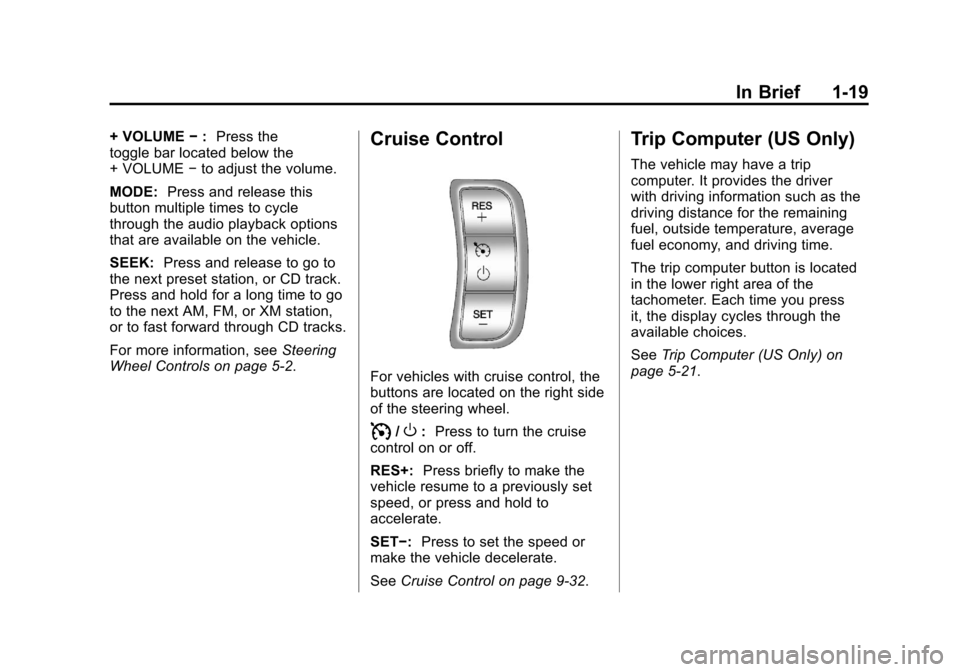
Black plate (19,1)Chevrolet Aveo Owner Manual - 2011
In Brief 1-19
+ VOLUME−: Press the
toggle bar located below the
+ VOLUME −to adjust the volume.
MODE: Press and release this
button multiple times to cycle
through the audio playback options
that are available on the vehicle.
SEEK: Press and release to go to
the next preset station, or CD track.
Press and hold for a long time to go
to the next AM, FM, or XM station,
or to fast forward through CD tracks.
For more information, see Steering
Wheel Controls on page 5‑2.Cruise Control
For vehicles with cruise control, the
buttons are located on the right side
of the steering wheel.
I/O: Press to turn the cruise
control on or off.
RES+: Press briefly to make the
vehicle resume to a previously set
speed, or press and hold to
accelerate.
SET−: Press to set the speed or
make the vehicle decelerate.
See Cruise Control on page 9‑32.
Trip Computer (US Only)
The vehicle may have a trip
computer. It provides the driver
with driving information such as the
driving distance for the remaining
fuel, outside temperature, average
fuel economy, and driving time.
The trip computer button is located
in the lower right area of the
tachometer. Each time you press
it, the display cycles through the
available choices.
SeeTrip Computer (US Only) on
page 5‑21.
Page 43 of 328
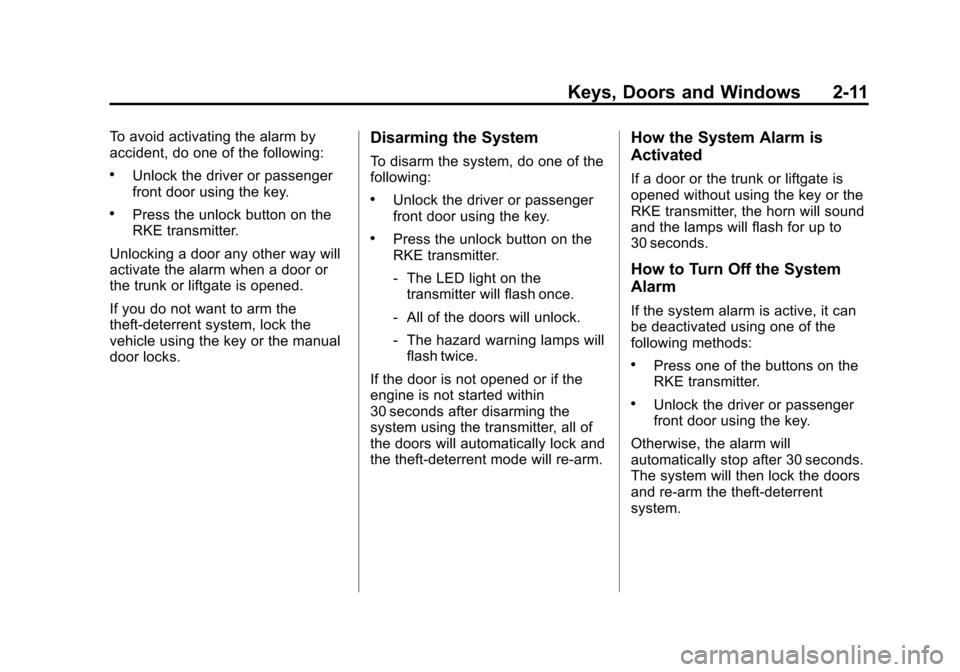
Black plate (11,1)Chevrolet Aveo Owner Manual - 2011
Keys, Doors and Windows 2-11
To avoid activating the alarm by
accident, do one of the following:
.Unlock the driver or passenger
front door using the key.
.Press the unlock button on the
RKE transmitter.
Unlocking a door any other way will
activate the alarm when a door or
the trunk or liftgate is opened.
If you do not want to arm the
theft-deterrent system, lock the
vehicle using the key or the manual
door locks.
Disarming the System
To disarm the system, do one of the
following:
.Unlock the driver or passenger
front door using the key.
.Press the unlock button on the
RKE transmitter.
‐ The LED light on the
transmitter will flash once.
‐ All of the doors will unlock.
‐ The hazard warning lamps will
flash twice.
If the door is not opened or if the
engine is not started within
30 seconds after disarming the
system using the transmitter, all of
the doors will automatically lock and
the theft-deterrent mode will re-arm.
How the System Alarm is
Activated
If a door or the trunk or liftgate is
opened without using the key or the
RKE transmitter, the horn will sound
and the lamps will flash for up to
30 seconds.
How to Turn Off the System
Alarm
If the system alarm is active, it can
be deactivated using one of the
following methods:
.Press one of the buttons on the
RKE transmitter.
.Unlock the driver or passenger
front door using the key.
Otherwise, the alarm will
automatically stop after 30 seconds.
The system will then lock the doors
and re-arm the theft-deterrent
system.
Page 103 of 328
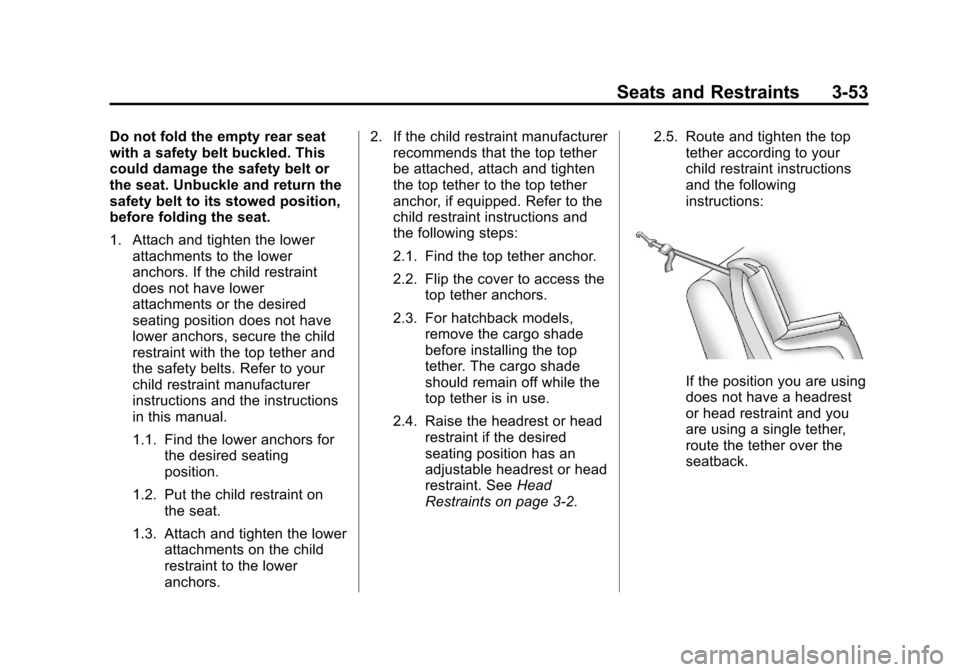
Black plate (53,1)Chevrolet Aveo Owner Manual - 2011
Seats and Restraints 3-53
Do not fold the empty rear seat
with a safety belt buckled. This
could damage the safety belt or
the seat. Unbuckle and return the
safety belt to its stowed position,
before folding the seat.
1. Attach and tighten the lowerattachments to the lower
anchors. If the child restraint
does not have lower
attachments or the desired
seating position does not have
lower anchors, secure the child
restraint with the top tether and
the safety belts. Refer to your
child restraint manufacturer
instructions and the instructions
in this manual.
1.1. Find the lower anchors for the desired seating
position.
1.2. Put the child restraint on the seat.
1.3. Attach and tighten the lower attachments on the child
restraint to the lower
anchors. 2. If the child restraint manufacturer
recommends that the top tether
be attached, attach and tighten
the top tether to the top tether
anchor, if equipped. Refer to the
child restraint instructions and
the following steps:
2.1. Find the top tether anchor.
2.2. Flip the cover to access the
top tether anchors.
2.3. For hatchback models, remove the cargo shade
before installing the top
tether. The cargo shade
should remain off while the
top tether is in use.
2.4. Raise the headrest or head restraint if the desired
seating position has an
adjustable headrest or head
restraint. See Head
Restraints on page 3‑2. 2.5. Route and tighten the top
tether according to your
child restraint instructions
and the following
instructions:
If the position you are using
does not have a headrest
or head restraint and you
are using a single tether,
route the tether over the
seatback.
Page 144 of 328

Black plate (4,1)Chevrolet Aveo Owner Manual - 2011
7-4 Infotainment System
SCAN:Press to scan radio
stations. The radio goes to a station,
plays for a few seconds, then goes
to the next station. Press this button
again to stop scanning.
The radio only scans stations with a
strong signal in the selected band.
AST (Automatic Store): Twelve
preset stations with the strongest
reception in the area can be
automatically stored. The radio will
only scan stations with a strong
signal that are in the selected AM or
FM band. If the Automatic Store
function is started in the FM band,
only FM stations are stored in
preset pages A1 and A2. If the
Automatic Store function is started
in the AM band, only AM stations
are stored in A1 and A2.
A combination of AM, FM and XM (if
equipped) stations can be stored
manually into the other four favorite
pages. To use Automatic Store:
1. Press and hold AST to use Auto
Store mode.
2. Press the pushbutton below the ON tab on the radio display.
3. Automatic Store searches for radio stations with a strong
signal and automatically set
presets A1 and A2 with new
stations.
4. After all stations are set, press the pushbutton below the arrow
tab on the radio display to return
to the main radio screen
To reset the automatically stored
radio stations, press and hold AST.
Then press the pushbutton below
the RESE tab on the radio display.
If no stations are stored on preset
pages A1 and A2, the RESE option
does not appear in the radio display.
When the Automatic Store function
is used, any stations that were
previously set will be deleted and
replaced with new stations.Finding a Station
(Radio with CD, and Radio
with Six‐Disc CD)
BAND: Press to choose FM, AM,
or XM (if equipped). The display will
show the selection.
uSEEK: Press to seek the next
radio station with a strong signal in
the selected band.
tSEEK: Press to seek the
previous radio station with a strong
signal in the selected band.
[TUNE: Press to go to the next
station manually.
rTUNE: Press to go to the
previous station manually.
SCAN/AST: Press to scan radio
stations. The radio goes to a station,
plays for a few seconds, then goes
to the next station. The radio only
scans stations with a strong signal
in the selected band. Press SCAN/
AST again to stop scanning.