2011 CADILLAC SRX key
[x] Cancel search: keyPage 37 of 498

Black plate (3,1)Cadillac SRX Owner Manual - 2011
Keys, Doors and Windows 2-3
To remove the key, press the button
near the bottom of the transmitter,
and pull the key out. Never pull the
key out without pressing the button.
See your dealer if a new key is
needed.Notice:
If the keys get locked in
the vehicle, it may have to be
damaged to get them out. Always
carry a spare key.
Contact Roadside Service if
you are locked out of the vehicle.
See Roadside Service (U.S. and
Canada) on page 13‑8 orRoadside
Service (Mexico) on page 13‑10.
Remote Keyless
Entry (RKE) System
See Radio Frequency
Statement on page 13‑20 for
information regarding Part 15
of the Federal Communications
Commission (FCC) rules and
Industry Canada Standards
RSS-210/220/310. If there is a decrease in the RKE
operating range:
.Check the distance.
The transmitter may be
too far from the vehicle.
.Check the location. Other
vehicles or objects may be
blocking the signal.
.Check the transmitter's battery.
See
“Battery Replacement” later
in this section.
.If the transmitter is still not
working correctly, see your
dealer or a qualified technician
for service.
Page 38 of 498
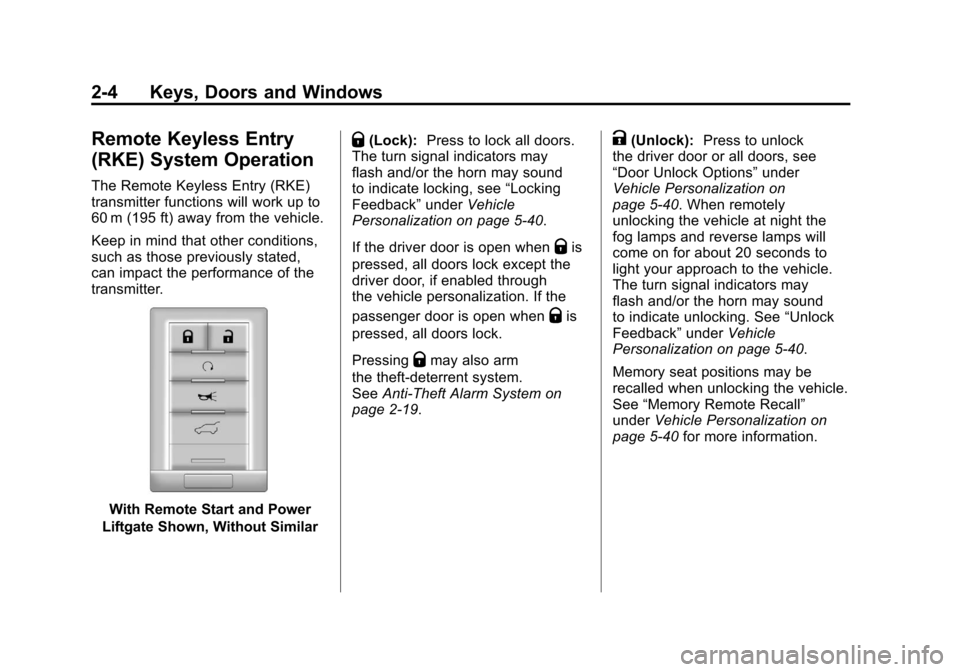
Black plate (4,1)Cadillac SRX Owner Manual - 2011
2-4 Keys, Doors and Windows
Remote Keyless Entry
(RKE) System Operation
The Remote Keyless Entry (RKE)
transmitter functions will work up to
60 m (195 ft) away from the vehicle.
Keep in mind that other conditions,
such as those previously stated,
can impact the performance of the
transmitter.
With Remote Start and Power
Liftgate Shown, Without Similar
Q(Lock): Press to lock all doors.
The turn signal indicators may
flash and/or the horn may sound
to indicate locking, see “Locking
Feedback” underVehicle
Personalization on page 5‑40.
If the driver door is open when
Qis
pressed, all doors lock except the
driver door, if enabled through
the vehicle personalization. If the
passenger door is open when
Qis
pressed, all doors lock.
Pressing
Qmay also arm
the theft-deterrent system.
See Anti-Theft Alarm System on
page 2‑19.
K(Unlock): Press to unlock
the driver door or all doors, see
“Door Unlock Options” under
Vehicle Personalization on
page 5‑40. When remotely
unlocking the vehicle at night the
fog lamps and reverse lamps will
come on for about 20 seconds to
light your approach to the vehicle.
The turn signal indicators may
flash and/or the horn may sound
to indicate unlocking. See “Unlock
Feedback” underVehicle
Personalization on page 5‑40.
Memory seat positions may be
recalled when unlocking the vehicle.
See “Memory Remote Recall”
under Vehicle Personalization on
page 5‑40 for more information.
Page 39 of 498

Black plate (5,1)Cadillac SRX Owner Manual - 2011
Keys, Doors and Windows 2-5
PressingKwill disarm
the theft-deterrent system.
See Anti-Theft Alarm System on
page 2‑19.
/(Remote Start): For vehicles
with this feature, press
Qand
then press and hold
/within
two seconds to start the engine
from outside the vehicle using the
RKE transmitter. See Remote
Vehicle Start on page 2‑10 for
additional information.
L(Vehicle Locator/Panic
Alarm): Press and release
one time to locate the vehicle.
The exterior lamps flash and the
horn chirps. Press and hold
Lfor
three seconds to sound the panic
alarm. The horn sounds and
the turn signal lamps flash for
30 seconds, or until
Lis pressed
again or the vehicle is started.
&(Remote Liftgate Release):
Press until the liftgate begins to
move to open or close the power
liftgate.
Keyless Access Operation
Some vehicles have the keyless
access system that lets you lock
and unlock the doors and access
the liftgate without removing the
remote transmitter from your pocket,
purse, briefcase, etc. The keyless
entry transmitter must be within 1 m
(3 ft) of the door being opened.
If the vehicle has this feature, there
will be a body colored touch pad on
the outside front door handles.
Keyless Unlocking
With the transmitter within 1 m (3 ft),
approach the front door and pull
the handle. If the transmitter is
recognized, the door will unlock
and open.
Entering any door other than the
driver door will always cause all
of the doors to unlock. This is not
customizable.
To customize which doors unlock
when the driver ’s door is opened,
see “Passive Unlock” underVehicle
Personalization on page 5‑40. Keyless Locking
If the vehicle has the keyless
access system, this feature
allows you to select whether the
doors automatically lock during
normal vehicle exit. When the
vehicle is turned off and all doors
become closed, the vehicle will
determine how many keyless
access transmitters remain in the
vehicle interior. If at least one
keyless access transmitter has
been removed from the interior
of the vehicle, the doors will lock
after eight seconds.
If there are two keyless access
transmitters in the vehicle and
one is removed, the other will be
locked in. A person approaching
the outside of the locked vehicle
without an authorized keyless
access transmitter will not be able
to open the door, even with the
transmitter in the vehicle.
Page 40 of 498

Black plate (6,1)Cadillac SRX Owner Manual - 2011
2-6 Keys, Doors and Windows
You may temporarily disable the
keyless locking feature by pressing
and holding the power door unlock
button on the instrument panel for
several seconds with a door open.
Keyless locking will then remain
disabled until the door lock switch
is pressed, or until the vehicle is
turned on.
To customize whether the doors
automatically lock when you exit
the vehicle, see“Passive Locking”
under Vehicle Personalization on
page 5‑40. Lock Sensor
When all doors are closed and the
ignition is off, the vehicle can be
locked by pressing this area on the
door handle. This feature will be
available for several minutes after
the vehicle has been turned off.Keyless Liftgate Opening
Press the touch pad on the liftgate
handle to open the liftgate if the
keyless entry transmitter is within
range.
Programming Transmitters to
the Vehicle
Only keyless entry transmitters
programmed to the vehicle will
work. If a transmitter is lost or
stolen, a replacement can be
purchased and programmed
through your dealer. The vehicle
can be reprogrammed so that lost
or stolen transmitters no longer
work. Each vehicle can have up to
eight transmitters matched to it.
Page 41 of 498

Black plate (7,1)Cadillac SRX Owner Manual - 2011
Keys, Doors and Windows 2-7
Programming with a Recognized
Transmitter (Keyless Access
Vehicles Only)
A new transmitter can be
programmed to the vehicle when
there is one recognized transmitter.
To program, the vehicle must be
off and all of the transmitters, both
currently recognized and new, must
be with you.
1. Place the recognizedtransmitter(s) in the cupholder.
2. Insert the vehicle key of the new transmitter into the key lock
cylinder located on the outside
of the driver door and turn the
key to the unlock position five
times within ten seconds.
The Driver Information
Center (DIC) displays READY
TO LEARN ELECTRONIC
KEY #2, 3, 4, ETC.
3. Place the new transmitterinto the transmitter pocket.
The transmitter pocket is inside
the center console storage
area located between the driver
and front passenger seats.
The storage area will need
to be opened and the storage
tray lifted up to access the
transmitter pocket. 4. Press the ignition. When the
transmitter is learned the DIC
display will show that it is ready
to program the next transmitter.
5. Remove the transmitter from the transmitter pocket and
press
Kon the transmitter.
To program additional
transmitters, repeat Steps 3
through 5.
When all additional transmitters
are programmed, press and hold
the ignition for 10 seconds to
exit programming mode.
Page 42 of 498

Black plate (8,1)Cadillac SRX Owner Manual - 2011
2-8 Keys, Doors and Windows
Programming without a
Recognized Transmitter
(Keyless Access Vehicles Only)
If there are no currently recognized
transmitters available, follow this
procedure to program up to eight
transmitters. This feature is not
available in Canada. This procedure
will take approximately 30 minutes
to complete. The vehicle must be off
and all of the transmitters you wish
to program must be with you.
1. Insert the vehicle key of thetransmitter into the key lock
cylinder located on the outside
of the driver door and turn the
key to the unlock position five
times within ten seconds.
The Driver Information Center
(DIC) displays REMOTE LEARN
PENDING, PLEASE WAIT. 2. Wait for ten minutes until the
DIC displays PRESS ENGINE
START BUTTON TO LEARN
and then press the ignition.
The DIC displays will again
show REMOTE LEARN
PENDING, PLEASE WAIT.
3. Repeat Step 2 two additional times. After the third time all
previously known transmitters
will no longer work with the
vehicle. Remaining transmitters
can be relearned during the next
steps.
The DIC display should
now show READY FOR
REMOTE # 1.
4. Place the new transmitter
into the transmitter pocket.
The transmitter pocket is inside
the center console storage
area located between the driver
and front passenger seats.
The storage area will need
to be opened and the storage
tray lifted up to access the
transmitter pocket.
Page 43 of 498

Black plate (9,1)Cadillac SRX Owner Manual - 2011
Keys, Doors and Windows 2-9
5. Press the ignition. When thetransmitter is learned the DIC
display will show that it is ready
to program the next transmitter.
6. Remove the transmitter from the transmitter pocket and
press
Kon the transmitter.
To program additional
transmitters, repeat Steps 4
through 6.
When all additional transmitters
are programmed, press and hold
the ignition for 10 seconds to
exit programming mode.
Starting the Vehicle with a Low
Transmitter Battery
If the transmitter battery is weak,
the DIC may display NO REMOTE
DETECTED when you try to
start the vehicle. The REPLACE
BATTERY IN REMOTE KEY
message may also be displayed
at this time. To start the vehicle:
1. Open the center console storage
area and the storage tray.
2. Place the transmitter in thetransmitter pocket.
3. With the vehicle in P (Park) or N (Neutral), press the brake
pedal and the START button.
Replace the transmitter battery
as soon as possible.
Battery Replacement
Notice: When replacing the
battery, do not touch any of the
circuitry on the transmitter. Static
from your body could damage the
transmitter.
Replace the battery if the REPLACE
BATTERY IN REMOTE KEY
message displays in the DIC.
1. Press the button near the bottom of the transmitter and pull the
key out.
2. Use the key blade to separatethe two halves of the transmitter.
Page 44 of 498

Black plate (10,1)Cadillac SRX Owner Manual - 2011
2-10 Keys, Doors and Windows
3. Remove the old battery. Do notuse a metal object.
4. Insert the new battery, positive side facing down. Replace with a
CR2032 or equivalent battery.
5. Snap the transmitter back together.
Remote Vehicle Start
If available, this feature allows you
to start the engine from outside the
vehicle.
/(Remote Vehicle Start):
This button will be on the RKE
transmitter if the vehicle has
remote start.
Vehicles with an automatic climate
control system will automatically
change to a heating or cooling mode depending on the outside
temperature during a remote start.
When the ON/RUN/START ignition
mode is selected , the climate
control system will return to its
setting from when the vehicle
was last turned off.
Laws in some local communities
may restrict the use of remote
starters. For example, some laws
may require a person using remote
start to have the vehicle in view.
Check local regulations for any
requirements.
There are other conditions which
can affect the performance of the
transmitter, see
Remote Keyless
Entry (RKE) System on page 2‑3
for additional information. Starting the Engine Using Remote
Start
To start the engine using the remote
start feature:
1. Press
Qon the RKE transmitter.
2. Within two seconds, press and hold
/until the turn signal
lamps flash. This confirms
the request to remote start the
vehicle has been received. If the
vehicle' s lamps are not visible,
press and hold
/for at least
two seconds.
During the remote start the
vehicle's doors will be locked
and the parking lamps will
remain on as long as the engine
is running.
3. Press the brake pedal and select the ON/RUN/START ignition
mode to drive the vehicle.
The engine will shut off after
10 minutes unless a time
extension is done or the ignition
is put in ON/RUN/START.