2011 CADILLAC SRX oil change
[x] Cancel search: oil changePage 5 of 498

Black plate (5,1)Cadillac SRX Owner Manual - 2011
Introduction v
Vehicle Symbol Chart
Here are some additional symbols
that may be found on the vehicle
and what they mean. For more
information on the symbol, refer
to the Index.
0:Adjustable Pedals
9:Airbag Readiness Light
#:Air Conditioning
!:Antilock Brake System (ABS)
g:Audio Steering Wheel Controls
or OnStar®
$: Brake System Warning Light
":Charging System
I:Cruise Control
B: Engine Coolant Temperature
O:Exterior Lamps
#:Fog Lamps
.: Fuel Gauge
+:Fuses
3: Headlamp High/Low-Beam
Changer
j: LATCH System Child
Restraints
*: Malfunction Indicator Lamp
::Oil Pressure
g:Outside Power Foldaway
Mirrors
}: Power
/:Remote Vehicle Start
>:Safety Belt Reminders
7:Tire Pressure Monitor
d:Traction Control/StabiliTrak
M:Windshield Washer Fluid
Page 31 of 498

Black plate (25,1)Cadillac SRX Owner Manual - 2011
In Brief 1-25
Engine Oil Life System
The engine oil life system calculates
engine oil life based on vehicle use
and displays the CHANGE ENGINE
OIL SOON message when it is time
to change the engine oil and filter.
The oil life system should be reset
to 100% only following an oil
change.
Resetting the Oil Life System
1. Using the DIC MENU button andthumbwheel on the turn signal
lever, display REMAINING OIL
LIFE on the DIC. See Driver
Information Center (DIC) on
page 5‑28 andEngine Oil
Messages on page 5‑35.
2. Press the SET button to reset the oil life at 100%.
Be careful not to reset the oil
life display accidentally at any
time other than after the oil is
changed. It cannot be reset
accurately until the next oil
change. The oil life system can also be reset
as follows:
1. Turn the ignition on with the
engine off.
2. Fully press and release the accelerator pedal three times
within five seconds.
If the CHANGE ENGINE OIL
SOON message is not on, the
system is reset.
See Engine Oil Life System on
page 10‑14.
Fuel E85 (85% Ethanol)
Vehicles that have a FlexFuel badge
and a yellow fuel cap can use either
unleaded gasoline or ethanol fuel
containing up to 85% ethanol (E85).
See Fuel E85 (85% Ethanol) on
page 9‑50. For all other vehicles,
use only the unleaded gasoline
described under Recommended
Fuel on page 9‑47.
Driving for Better Fuel
Economy
Driving habits can affect fuel
mileage. Here are some driving
tips to get the best fuel economy
possible.
.Avoid fast starts and accelerate
smoothly.
.Brake gradually and avoid
abrupt stops.
.Avoid idling the engine for long
periods of time.
.When road and weather
conditions are appropriate,
use cruise control.
.Always follow posted speed
limits or drive more slowly when
conditions require.
.Keep vehicle tires properly
inflated.
.Combine several trips into a
single trip.
Page 45 of 498
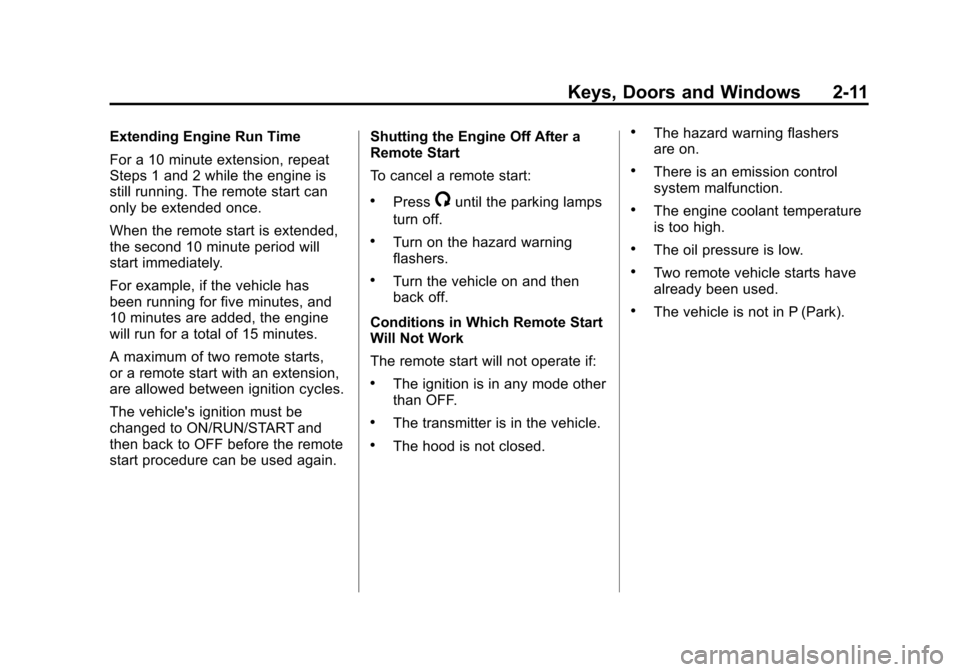
Black plate (11,1)Cadillac SRX Owner Manual - 2011
Keys, Doors and Windows 2-11
Extending Engine Run Time
For a 10 minute extension, repeat
Steps 1 and 2 while the engine is
still running. The remote start can
only be extended once.
When the remote start is extended,
the second 10 minute period will
start immediately.
For example, if the vehicle has
been running for five minutes, and
10 minutes are added, the engine
will run for a total of 15 minutes.
A maximum of two remote starts,
or a remote start with an extension,
are allowed between ignition cycles.
The vehicle's ignition must be
changed to ON/RUN/START and
then back to OFF before the remote
start procedure can be used again.Shutting the Engine Off After a
Remote Start
To cancel a remote start:
.Press/until the parking lamps
turn off.
.Turn on the hazard warning
flashers.
.Turn the vehicle on and then
back off.
Conditions in Which Remote Start
Will Not Work
The remote start will not operate if:
.The ignition is in any mode other
than OFF.
.The transmitter is in the vehicle.
.The hood is not closed.
.The hazard warning flashers
are on.
.There is an emission control
system malfunction.
.The engine coolant temperature
is too high.
.The oil pressure is low.
.Two remote vehicle starts have
already been used.
.The vehicle is not in P (Park).
Page 177 of 498

Black plate (31,1)Cadillac SRX Owner Manual - 2011
Instruments and Controls 5-31
Turn by Turn
This display is used for the OnStar
or Navigation System Turn-by-Turn
guidance. See the OnStar Owner's
Guide or the Navigation manual,
if the vehicle has navigation, for
more information.
Speed and Curve Assist
This display will show the speed
limit or the advised speed as
determined by the information
provided by the navigation system.
If the map disc loaded in the
navigation system is out of date, this
display may not provide accurate
information. See the Navigation
manual for more information.
Digital Speedometer
The speedometer shows how
fast the vehicle is moving in either
kilometers per hour (km/h) or miles
per hour (mph). The speedometer
cannot be reset.
Blank Display
This display shows no information.Vehicle Information Menu
Items
Press the MENU button on the
turn signal lever until Vehicle
Information Menu is displayed.
Use the thumbwheel to scroll
through the following menu items:
.Tire Pressure
.Remaining Oil Life
.Battery Voltage
.Unit
.Blank
Tire Pressure
The display will show a vehicle
with the approximate pressures
of all four tires. Tire pressure is
displayed in either kilopascal (kPa)
or in pounds per square inch (psi).
See Tire Pressure Monitor System
on page 10‑63 andTire Pressure
Monitor Operation on page 10‑64
for more information. Remaining Oil Life
This display shows an estimate
of the oil's remaining useful life.
If REMAINING OIL LIFE 99% is
displayed, that means 99% of the
current oil life remains.
When the remaining oil life is low,
the CHANGE ENGINE OIL SOON
message will appear on the display.
See
Engine Oil Messages on
page 5‑35. The oil should be
changed as soon as possible.
See Engine Oil on page 10‑10.
In addition to the engine oil life
system monitoring the oil life,
additional maintenance is
recommended in the Maintenance
Schedule in this manual. See
Scheduled Maintenance on
page 11‑2 for more information.
Remember, the Oil Life display
must be reset after each oil
change. It will not reset itself.
Also, be careful not to reset
the Oil Life display accidentally
at any time other than when
the oil has just been changed.
Page 178 of 498

Black plate (32,1)Cadillac SRX Owner Manual - 2011
5-32 Instruments and Controls
It cannot be reset accurately
until the next oil change.
To reset the engine oil life system
press the SET/CLR button while
the Oil Life display is active.
SeeEngine Oil Life System on
page 10‑14.
Battery Voltage
This display, available on some
vehicles, shows the current battery
voltage. If the voltage is in the
normal range, the value will display.
For example, the display may
read Battery Voltage 15.0 Volts.
The vehicle's charging system
regulates voltage based on the
state of the battery. The battery
voltage can fluctuate while viewing
this information on the DIC. This is
normal. See Charging System Light
on page 5‑19 for more information.
If there is a problem with the battery
charging system, the DIC will
display a message. See Battery
Voltage and Charging Messages on
page 5‑33. Unit
Move the thumbwheel up or
down to switch between metric or
English when the Unit display is
active. Press SET/CLR to confirm
the setting. This will change the
displays on the cluster and DIC
to either metric or English
measurements.
Blank Display
This display shows no information.
Compass
The vehicle may have a compass
display in the Driver Information
Center (DIC). See
Compass on
page 5‑7.
Vehicle Messages
Messages displayed on the DIC
indicate the status of the vehicle or
some action that may be needed
to correct a condition. Multiple
messages may display one after
the other.
The messages that do not
require immediate action can be
acknowledged and cleared by
pressing SET/CLR. The messages
that require immediate action cannot
be cleared until that action is
performed. All messages should be
taken seriously and clearing the
messages does not correct the
problem.
Page 181 of 498

Black plate (35,1)Cadillac SRX Owner Manual - 2011
Instruments and Controls 5-35
ENGINE
OVERHEATED—IDLE
ENGINE
This message displays when the
engine coolant temperature is too
hot. Stop and allow the vehicle to
idle until it cools down.
ENGINE
OVERHEATED —STOP
ENGINE
This message displays and a
continuous chime sounds if the
engine cooling system reaches
unsafe temperatures for operation.
Stop and turn off the vehicle as
soon as it is safe to do so to avoid
severe damage. This message
clears when the engine has cooled
to a safe operating temperature.
HIGH COOLANT
TEMPERATURE
This message displays if the coolant
temperature is hot. See Engine
Overheating on page 10‑22.
Engine Oil Messages
CHANGE ENGINE OIL SOON
This message displays when the
engine oil needs to be changed.
When you change the engine oil,
be sure to reset the Oil Life System.
See Engine Oil Life System on
page 10‑14 andDriver Information
Center (DIC) on page 5‑28 for
information on how to reset the
system. See Engine Oil on
page 10‑10 andScheduled
Maintenance on page 11‑2
for more information.
ENGINE OIL HOT, IDLE
ENGINE
This message displays when the
engine oil temperature is too hot.
Stop and allow the vehicle to idle
until it cools down.
ENGINE OIL LOW —ADD OIL
This message displays when the
engine oil level is too low. Check
the oil level. See Engine Oil on
page 10‑10.
OIL PRESSURE LOW —STOP
ENGINE
This message displays if low oil
pressure levels occur. Stop the
vehicle as soon as safely possible
and do not operate it until the cause
of the low oil pressure has been
corrected. Check the oil as soon
as possible and have the vehicle
serviced by your dealer.
Page 325 of 498

Black plate (49,1)Cadillac SRX Owner Manual - 2011
Driving and Operating 9-49
Fuels in Foreign
Countries
If you plan on driving in another
country outside the United States
or Canada, the proper fuel might
be hard to find. Never use leaded
gasoline or any other fuel not
recommended in the previous text
on fuel. Costly repairs caused by
use of improper fuel would not be
covered by the vehicle warranty.
To check the fuel availability, ask
an auto club, or contact a major oil
company that does business in the
country where you will be driving.
Fuel Additives
To provide cleaner air, all gasolines
in the United States are now
required to contain additives
that help prevent engine and fuel
system deposits from forming,
allowing the emission control
system to work properly. In most
cases, nothing should have to
be added to the fuel. However,
some gasolines contain only the
minimum amount of additive
required to meet U.S. Environmental
Protection Agency regulations.
To help keep fuel injectors and
intake valves clean, or if the vehicle
experiences problems due to dirty
injectors or valves, look for gasoline
that is advertised as TOP TIER
Detergent Gasoline. Look for the
TOP TIER label on the fuel pump
to ensure gasoline meets enhanceddetergency standards developed
by the auto companies. A list of
marketers providing TOP TIER
Detergent Gasoline can be found
at www.toptiergas.com.
For customers who do not use
TOP TIER Detergent Gasoline
regularly, one bottle of GM Fuel
System Treatment PLUS, added
to the fuel tank at every engine oil
change, can help clean deposits
from fuel injectors and intake
valves. GM Fuel System Treatment
PLUS is the only gasoline additive
recommended by General Motors.
It is available at your dealer.
Gasolines containing oxygenates,
such as ethers and ethanol,
and reformulated gasolines
might be available in your area.
We recommend that you use these
gasolines, if they comply with the
specifications described earlier.
Page 348 of 498
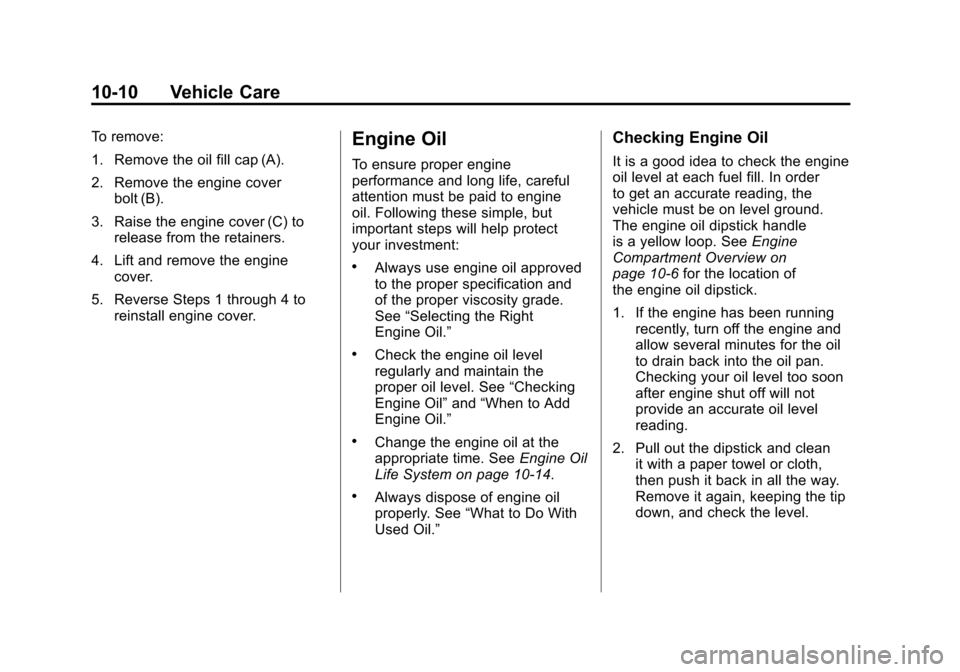
Black plate (10,1)Cadillac SRX Owner Manual - 2011
10-10 Vehicle Care
To remove:
1. Remove the oil fill cap (A).
2. Remove the engine coverbolt (B).
3. Raise the engine cover (C) to release from the retainers.
4. Lift and remove the engine cover.
5. Reverse Steps 1 through 4 to reinstall engine cover.Engine Oil
To ensure proper engine
performance and long life, careful
attention must be paid to engine
oil. Following these simple, but
important steps will help protect
your investment:
.Always use engine oil approved
to the proper specification and
of the proper viscosity grade.
See “Selecting the Right
Engine Oil.”
.Check the engine oil level
regularly and maintain the
proper oil level. See “Checking
Engine Oil” and“When to Add
Engine Oil.”
.Change the engine oil at the
appropriate time. See Engine Oil
Life System on page 10‑14.
.Always dispose of engine oil
properly. See “What to Do With
Used Oil.”
Checking Engine Oil
It is a good idea to check the engine
oil level at each fuel fill. In order
to get an accurate reading, the
vehicle must be on level ground.
The engine oil dipstick handle
is a yellow loop. See Engine
Compartment Overview on
page 10‑6 for the location of
the engine oil dipstick.
1. If the engine has been running recently, turn off the engine and
allow several minutes for the oil
to drain back into the oil pan.
Checking your oil level too soon
after engine shut off will not
provide an accurate oil level
reading.
2. Pull out the dipstick and clean it with a paper towel or cloth,
then push it back in all the way.
Remove it again, keeping the tip
down, and check the level.