2011 AUDI TT ROADSTER tire pressure reset
[x] Cancel search: tire pressure resetPage 21 of 260

Driver information
system
Introduction
The Driver information display inside the in
strument cluster provides you, the driver,
with important information .
Fig. 7 Instrument cluster: center display
Fig. 8 Wiper lever: controls for the menu display
Center display
"' 0,
~ .. m
With the ignition on, the display in the Driver
I nformation System shows the fol lowing in
formation:
- CD* inserted or Radio* station set
- Outside temperature*: At temperatures be-
low 41 °F
(+5 °(), a snowflake symbol ap
pears in front of the temperature display
¢&_ .
-Warning: front lid, door or engine compart
ment lid open: The display appears if the
door, the engine compartment lid or front
lid is not closed.
Additional functions
You can open the following functions in the
Driver Information System display by pressing
the
I RESET I button ¢ fig. 8 one or more times:
Driver in format ion syste m 19
Digital speedometer*
Tire pressure monitoring
r:!;> page 212
Trip computer r:::;,page20
Menu display ¢page 21
Efficiency program ¢page23
Service interval display ¢page24
Lap timer* ¢page25
Speed warning r:::;,page 26
Auto Check Control
Some fun ction s and vehicle components are
scanned for their operating status when you
switch the ig nition on and while you are driv
ing . Malfunctions or required service proce
dures are signa led audibly and indicated by
red and yellow illuminated symbols and re
minders in the display
r:::;, page 29 .
.&_ WARNING
-
- Never rely exclusively on the outside
temperature display to determine if a road surface is icy or not. Keep in mind
that road surfaces, especially bridges
and overpasses, could be ice covered and
slippery even at an outside temperature
above 41 °F
(+S 0
().
-Always remember, even if the "snow
flake" symbol (ice warning) does not ap
pear in the display, black ice could be on
the road .
- Always reduce your speed and drive with
special care in cold weather conditions
when the chance of encountering icy
road surfaces increases.
@ Tips
- If the vehicle is stationary, or if you are
driving at a very low speed, the tempera
ture shown in the display might be
slightly higher than the actual outside
temperature. This is caused by the heat
being radiated from the engine.
- On vehicles with Audi Nav igation sys
tem*, the displays may differ from their
normal appearance during navigation.
Page 24 of 260

22 Driv e r in formation sy stem
Each display type in the Start menu contains a
submenu with additional options.
Set Clock
c;:,page23
Computer
c;:,page23
Acoust ic par k assist*
¢page83
Speed alarm (speed warning)
c;:,page27
Language (6 languages)
c:;>page23
Units (distance, fuel consump-
tion, temperature)
c;:,page23
Tire pressure monitoring
c;:,page 212
Lap timer *
c;:,page 25
Lighting*
c;:,page53
Wiper (service position)
c;:,page62
Window
¢page44
Doors (unlocking and locking
mode, for example Auto-lock)
c;:,page 37, c:;>page 37
Check Service
c;:,page24
Chassis number *
c;:, page 23 7
Engine oil temperature*
Registered keys
c:;>page35
Menu off All of the messages show n in ve-
hides without menu display a p-
pear on the display screen.
Navigating the menu
Use the rocker switch on the windshield wiper
lever and the
I Reset I button to operate the
menu and carry out inquiri es and selections.
~-- @
Fig. 1 3 Wiper lever: Controls for the men u display
Fi g. 14 Display: Start menu
I Reset I button @ and rocker switch @
c:;> fig. 13 functions:
To open the menu
.,. Press the I Reset I button @ until the me nu
d isp lay¢
fig. 14 appears
Selections and settings
.,. Press the rocker switch @to reach a menu
disp lay. The switch is operated the same as
the display (up/down) .
Entering and c onfirm ing
.,. Press the I Reset I button @.
Returning to the Start menu
.,. Press the I Reset I butto n longe r tha n 2 sec
onds to return from any menu level to the
Start men u.
U sing the rocke r swi tch , you can se lec t the
me nus in the display or change set tings. A
Page 215 of 260

the !CHECK I button @c:> page 10, fig. 3. If on
l y one tire is affected, the display will indicate
its pos ition.
The tire p ress ure moni to ring m ust be reset in
the menu display each time the pressures are
adjusted (e .g. when switc hing between parti
a l and full load pressure) or after chang ing or
replac ing a tire on your vehicle
c:> page 214.
You can find the recommended tire pressures
for your vehicle on the label on the driver's
door p illar
c:> page 198.
Tire tread circumference and vibration charac
ter istics can change and cause a tire pressure
warn ing if:
- the tire pressure in one or more t ires is too
low,
- the tire has structural damage,
- the tire pressure was changed, whee ls rotat -
ed or replaced but the TPMS was not reset
c:> page 214 .
Warning symbol s
[@] Loss of pressure in at least one tire c:> ,&..
Check the ti re or tires and rep lace or repair if
necessary . The indicator light
RI] in the instru
ment cluster also illuminates
r=:>page 13.
Check/correct the pressures of all four tires
and reset TPMS in the menu display.
11@1@1 < T ire Pressure Monitoring Sys tem) Tire
p re ss ure! Sy stem malfunction. JfllAl@ ap
pears after switching the ignition on or while
driving
r=:> fig. 152 and the indicator light RI] in
the instrument cluster blinks for approxi
mately one minute and then stays on, there is
a system malfunction . See your author ized
Aud i dealer as soon as possible.
.&, WARNING
- If the t ire pressure indicator appea rs in
the instrument cl uster d isplay, one or
more o f you r tires is s ignificantly under
inflated. Reduce your speed immediately
and avoid any hard steering or bra king
maneuvers. Stop as soon as possible and
check the t ires and the ir pressures. In
flate the tire pressure to the proper pres-
.
Tire s an d wheel s 213
sure as indicated on the vehicle's tire
pressure labe l
r=:>page 198. Driving on a
significantly under-inflated tire causes
the t ire to overheat and can lead to tire
fa ilure . Unde r-inflation also is l ikely to
impair the vehicle's handling and stop
ping ability.
- The d rive r is respons ib le for maintaining
the co rrect tire pressures. You must
check the tire pressures regularly.
- Unde r ce rtain conditions (such as a spo r
ty driving style, winter conditions or u n
p aved roads), the pressu re monitor indi
ca tor may be delayed.
- Ask you r authorized Aud i dea le r i f run
f lat tires may be used on your vehicle.
Your vehicle registration becomes invalid
if you use these t ires when not perm it
ted. Damage to your vehicle or accidents
could a lso result.
- If you switch between standard and run
flat tires, an autho rized Audi dealer o r
qualified workshop must reprogram the
contro l modu le.
(D Tips
- The tire pressure monitor ing system
stops work ing when there is an ESP/ABS
ma lfunction.
- Us ing snow c hains may res ult in a system
ma lfunction.
- Tires wit h the identification "AO" or "RO"
have been specially matched with yo ur
Audi. We recommend using on ly these
tires because they meet the highest
standards regarding safety and dr iv ing
character istics when used correctly. Your
authorized Audi dealer wi ll gladly pro
vide you with more information .
•
•
Page 216 of 260

214 Tires and wheels
Reset tire pressure monitoring system (Stepl)
Applies to vehicles: with tire pressure monitoring system
If the tire pressure is adjusted, wheels are ro
ta ted or changed, the TPMS must be reset in
t he menu display.
------ @
Fig. 1 53 Wiper lever: Contro ls for t he menu disp lay
Displa Type.
~Set
!TCfieck f
Menu off
Fig . 1 54 D isp lay: Start menu
I Reset I button @ and rocke r switch @
c::> fig. 153 functions:
To open the menu
• Pre ss the I Reset I b utt on@ unt il th e menu
display
c::> fig . 154 appears
Selections and settings
• Press the rocke r swi tch @ to reach a menu
display. The switch is operated the same as
the d is p lay ( up/down).
Entering and confirming
• Press the I Reset I button @.
Returning to the Start menu
• Press the I Reset I button longer than 2 sec
onds to retu rn from any men u leve l to the
Start menu.
(D Tips
Before resetting the TP MS, t he cur rent
press ures of
all four tires must correspond
to the specif ied val ues. Adjust the tire
p ress ure and reset the pressure in the t ire
p ress ure m onitoring system acco rding to
the load you are car ry ing
<=:>page 198.
Reset tire pressure monitoring system
( Step2)
Applies to vehicles: with tire pressure monitoring system
Fig. 15 5 Display: Tire press ure
Fi g. 156 Display: Tire p ress ure
I Reset I button @and rocker switch @
c::> page 214, fig . 153 functions:
Storing tire pressure s
• Tur n on the ig nition .
• Select the men u:
> Adjusting* > Tire pres-
su re > Store .
Entering and confirming
• Sele ct the men u: Sto re now
• Press the
I Reset I butto n @ .
• Select the menu: Confim
• Press the
I Reset I button @.
Page 217 of 260
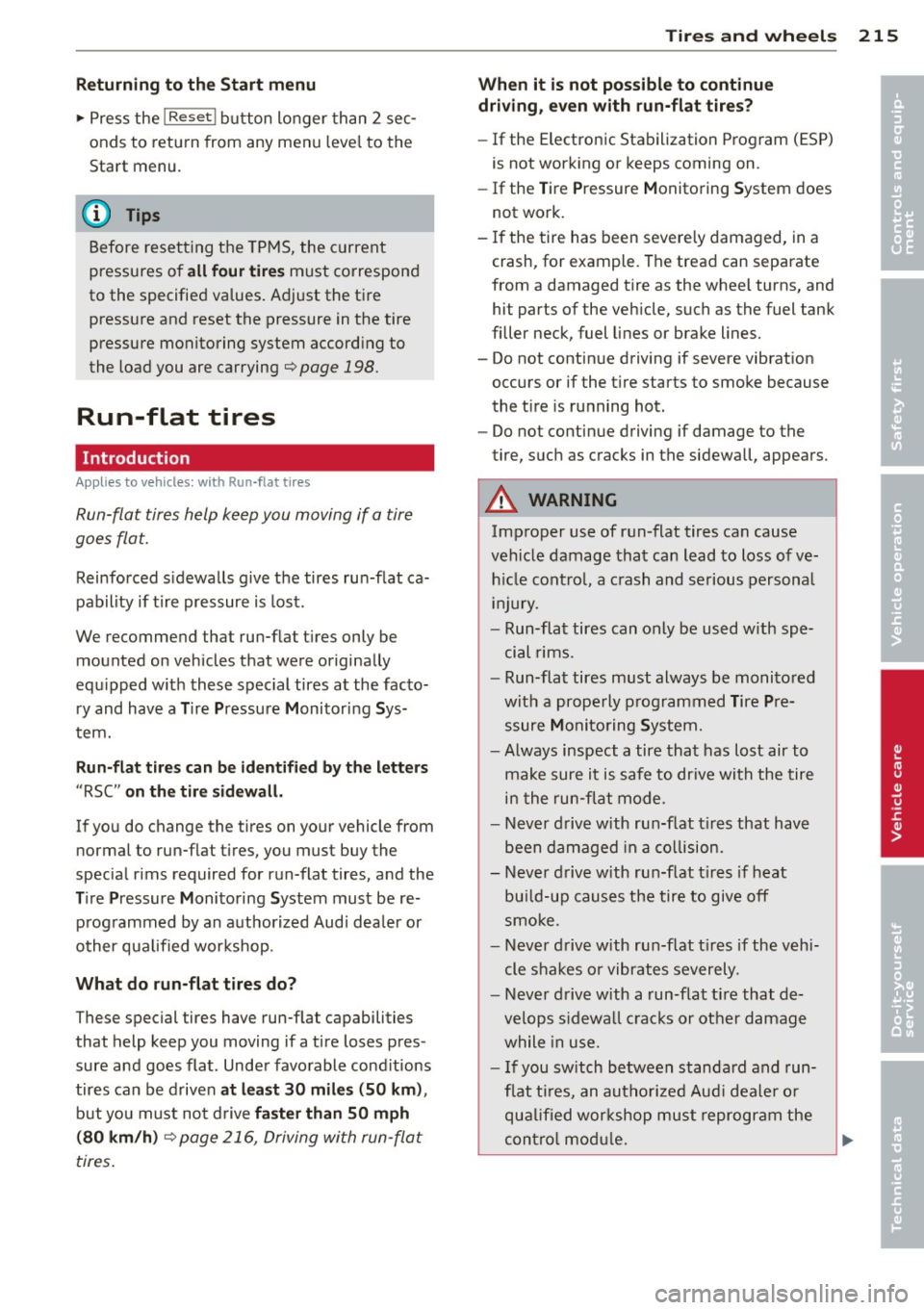
Returning to the Start menu
"' Pre ss the I Reset ! button longer than 2 sec
onds to return from any menu leve l to the
Start menu .
(D Tips
Before resetting the TPMS, the current
pressures of
all four tire s must correspond
to the specified values. Adjust the tire
pressure and reset the pressure in the tire
pressure monitoring system according to
the load you are carrying
c::;, page 198.
Run-flat tires
Introduction
Applies to vehicles: with Run-flat tires
Run-flat tires help keep you moving if a tire
goes flat.
Reinforced s idewalls give the tires run-flat ca
pability if tire pressure is lost.
We recommend that run-flat tires only be
mounted on vehicles that were originally
equ ipped w ith these special tires at the facto
ry and have a Tire Pressure Monitor ing Sys
tem.
Run-flat t ires can be ident ifi ed by th e lett ers
"RSC" on the tire sidewall.
If you do change the tires on yo ur vehicle from
normal to run-flat tires, you must buy the
specia l rims required for run-flat tires, and the
Ti re Pressure Monito ring System must be re
programmed by an a uthorized Audi dea ler or
other qualified workshop.
What do run-flat tires do?
These special tires have run-flat capabilities
that help keep you moving if a tire loses pres
sure and goes flat. Under favorable cond itions
tires can be driven
at l ea st 30 mil es (SO km ),
but you must not d rive fa ste r than SO mph
(80 km /h)
c::;, page 216, Driving with run-flat
tires .
Tire s an d wheel s 215
When it is not po ssible to continue
driv ing , ev en with run-flat tire s?
- If the Electronic Stabilization Program (ESP)
is not work ing or keeps coming on.
- If the Tire Pressure Monitoring System does
not work.
- If the tire has been severely damaged, in a
crash, for example. The tread can separate
from a damaged tire as the wheel turns, and
hit parts of the vehicle, such as the fuel tank
filler neck, fuel lines or brake lines.
- Do not continue driving if severe vibration
occurs or if the t ire starts to smoke because
the tire is ru nning hot.
- Do not continue driving if damage to the
tire, such as cracks in the sidewall, appears.
A WARNING
Improper use of run-flat tires can cause
vehicle damage that can lead to loss of ve h icl e cont ro l, a c rash and serious personal
in Jury.
- Run-flat tires can only be used with spe
cial rims.
- Run-flat tires must always be monito red
with a prope rly p rogrammed Tire Pre
ssure Monito ring System.
- Always inspect a tire that has lost air to
make sure it is sa fe to dr ive with the tire
in the run-flat mode.
- Never d rive with run-f lat t ires that have
been damaged in a co llision.
- Never d rive with run-flat t ires if heat
bu ild-up causes the tire to give off
smoke.
- Never d rive with run-f lat t ires if the vehi
cle shakes or vibrates severely.
- Never d rive with a run-flat ti re that de
velops s idewa ll cracks or other damage
while in use.
- I f you sw itch between standa rd and run
f lat ti res, an aut horiz ed Aud i dealer o r
qu alified wor kshop must reprogram the
con tro l mod ule.
•
•
Page 230 of 260

228 Fuses and bulbs
Fuse Location, Instrument Panel left
0
Fig. 172 Fuse ca rrier be hind the inst rum ent pan el end
fa ce, cover rem oved
Some of the equipment i tems lis ted are op
tional or only available on certain model con
figurations.
Note that the following table is accurate at
the time of going to press and is subject to
change. In the event of discrepancies, the la
bel on the inside of the cover always takes
precedence.
The power seats are protected by circuit
breakers,
which automatically reset after a
few seconds after the overload has been rem
edied .
No. Equipment
1
I 2
Engine relay, fuel tank control
unit , Airbag Off light, light
switch (switch illumination), di-
agnostic connector
ABS, ASR, ESP, brake light switch
3 AFS headlight (left)
Amps
10
5
s
No.
4
5
6
7
Equipment
Oil level sensor (extended main-
tenance interval)
(WIV), tire
pressure monitoring system,
switch for Electronic Stability Program (ESP), AFS headlights
(control unit), A/C system (pres-
sure sensor), backup light
switch
Automatic headlight range con
trol, AFS headlight (right)/
manual headlight range con
trol, halogen headlights
Control unit for CAN data trans
fer (gateway), electromechani
cal steering, automatic trans mission shift gate
Acoustic Park Assist, automatic
dipping interior rear
view mir-
ror, garage door opener, heata
ble windshield washer nozzles,
washer pump, wind deflector
relay (Roadster)
--r-
Amps
5
5/10
5
5
8 Haldex clutch 5
9 Control unit Audi magnetic ride 5
10 Airbag control unit 5
Mass airflow sensor, crankcase
11 5/10
heating
Door control unit (central lock-
12 10
ing driver/passenger)
--
13 Diagnostic connector 10
Rain sensor, automatic trans-
14 5
mission shift gate
15 Roof light (interior lighting) 5
16 A/C system (control unit) 10
17 Tire pressure monitoring sys-
5
tern (control unit)
l
I
18 Notused -
19 Not used
20 Not used
21 Fuel injectors (gasoline engine)
Wind deflector (Roadster)
Horn
24 Transmission (control unit) 10
30
20
15
..,.
Page 249 of 260

Infant seats . ............ .. .. .. ... 141
Safety instructions . . . . . . . . . . . . . . . . . 139
C igarette lig hter ........... .... .. .... 72
Cleaning Alcantara (synthet ic suede) . .. .. .. .. . 171
Eng ine compartment .......... ... .. 172
Exhaust tail pipes .............. .... 168
Fabr ics and fabric coverings .. .. .. .. . 169
Instr ument panel ......... .. .. .. .. . 169
Int erior .. .. ............. .. .. .. .. . 168
L eather . . . . . . . . . . . . . . . . . . . . . . . . . . 171
Navigation display ........ .. .. .... . 168
P lastic and vinyl ............ .. .. ... 166
Plastic parts ............. .... .. .. . 169
Radio display . ........... .. .. .. ... 168
Safety belts . . . . . . . . . . . . . . . . . . . . . . 172
Trim str ips . . . . . . . . . . . . . . . . . . 165 , 166
Cleaning and protection ........... .. . 162
Climate controls ........... .. .. .. .... 75
A/C operation . . . . . . . . . . . . . . . . . . . . . . 78
Air distribution ........... .. .. .. .... 77
Air rec irculation mode ............... 78
Automatic mode . . . . . . . . . . . . . . . . . . . 78
Controls ... ............. .... .. .... 75
Defrost .... .. ........... .. .. .. .... 78
Economical use . . . . . . . . . . . . . . . . . . . . 78
Fan ...... ... ................ .... . 76
Heated seats . . . . . . . . . . . . . . . . . . . . . . 79
H eating .. .. ............. .... .. .... 75
Po llutant filter ........... .. .. .. .... 75
Rear window defogger ....... .. .. .. .. 79
Switching on and
off . . . . . . . . . . . . . . . . 76
Temperature . ............ .. .. ...... 76
Ventilation ... ........... .. .. .. .... 75
Clock ....... ................. .. .... 11
Clutch overheating ......... .. .. .. .. .. 92
Cold tire inflation pressure ..... .. .. .. . 198
Coming home ................ .... ... 54
Compass m irror ........... .... .. .... 64
Compliance .. ............. .... .. .. . 244
Consumer Information . . . . . . . . . . 105, 241
Contacting NHTSA .................. 105
Controls and displays ......... .. .. .. .. . 8
Convenience close/open feature
Power top .. ... .. .. ...... .. .. .. .. .. 48
Windows .. ................ ... ... . 44
Convertible child safety seats . ... .. .. . 142
Index 247
Convertible locking retractor
Activating ... .. .... . ............ .. 146
Deactivating ... .. .. . .. .......... .. 147
U sing to secure a child safety seat 1.44, 146
Convertible top .. .. ................. . 46
Automat ic convertible top ......... .. . 48
Care and cleaning .... .......... .. .. 164
Emergency operation ........... .. .. . 49
General information ............. .. . 46
manua l convertible top ............. . 47
Warning/indictor lights ............ .. 14
Wind deflecto r ... .. . .. .. ...... .. .. . 49
Cooling system . . . . . . . . . . . . . . . . . . . . . 185
Expansion tank . . . . . . . . . . . . . . . . . . . . 185
Cornering light . . . . . . . . . . . . . . . . . . . . . . 54
Cruise contro l . . . . . . . . . . . . . . . . . . . . . . . 84
Changin g speed .. .. ... ....... .... .. 85
Presetting your speed . .. .... ... .. .. . 85
Switching
off .. .. ................. . 8S
Switching on . .. .. .... ........... .. . 84
Warning/indicator lights ........ .. .. . 16
Cup holder .. .. .. .. .. . .. .. ...... .. .. . 71
Current fuel mileage
20
D
Damping
refer to Audi magnetic ride ........... 86
Data ....... .. .. .. ... ............ .. 239
Data recorder . . . . . . . . . . . . . . . . . . . . . . 148
Date display . . . . . . . . . . . . . . . . . . . . . . . . 11
Daytime runn ing lights ... .. ...... .. .. . 53
Declarat ion of compliance
Cell phone package . . . . . . . . . . . . . . . . 244
E le ctronic immob ilizer .............. 244
Homelink ® un iversal remote control .. 244
Remote control key .. .. .. ...... .. .. 244
def What does this mean when it appears in
the tr ip odometer display? ...... .. .. . 12
Defective light bulb warning .......... . 33
Defrosting the windows ......... .... .. 78
Determ ining correct load limit ...... .. 202
Digital clock . . . . . . . . . . . . . . . . . . . . . . . . 11
Digital compass . . . . . . . . . . . . . . . . . . . . . 64
Dimens ions ... .... .. . .. .......... .. 238
•
•
Page 256 of 260

254 Index
S tronic ................... ... .... .. 87
Driving Notes . . . . . . . . . . . . . . . . . . . . . . 89
Emergency program ....... ... .... . . 92
Emergency release . . . . . . . . . . . . . . . . . . 92
Kick-down . . . . . . . . . . . . . . . . . . . . . . . . . 91
Launch Control Program ....... .. .... 91
Selector lever lock . . . . . . . . . . . . . . . . . . 88
Selector lever positions . . . . . . . . . . . . . . 87
Tiptronic . . . . . . . . . . . . . . . . . . . . . . . . . . 90
Tiptronic controls on the steer ing wheel 91
Sun visors .......................... 57
Switches Emergency flasher . . . . . . . . . . . . . . . . . . S6
Symbols Red symbols in the center disp lay .... .. 29
Yellow symbols in the center disp lay 29
T
Tachometer .. .. . .......... .. .. .. .. .. 10
Tank flap
Unlock ing the fuel filler flap by hand .. 177
Technical modifications ....... ... ... . 244
Temperature ................ ...... .. 76
The first 1,000 miles (1,500 km) and after-
wards ...... ................... ... . 157
Tightening wheel bolts ....... ... .... . 222
Tire mobility system ........ .. .. .... . 218
Tire pressure .............. .. .. .... . 200
Tire pressure monitoring system .... .. . 212
Loss of air pressure . . . . . . . . . . . . 14, 212
M alfunct ion .............. ... .... . 212
Resetting ti re pressures . . . . . . . . . . . . . 214
Tire repair kit ... .......... .. .. .. .. . 218
T ires .. .. .. .. .. . .. ..... ......... .. . 194
Replacing .................... ... . 205
run-flat .......................... 215
Service life ... . .......... .. .. .. .. . 203
speed rating letter code ... .. .. .. .. . 206
T ire manufacturing date ..... .. .... . 206
Tire specifications ............ .... . 206
Tread depth .............. ... .... . 203
Uniform tire quality grading .. .. .... . 208
Winter tire s ............... .. .... . 209 T
ires/Wheels
Low aspect ratio tires . . . . . . . . . . . . . . . 211
Tire mobi lity system .............. . 218
Tire pressure monitoring system . 14, 212
Tire repair kit ..................... 218
Tires and vehicle load limits ........ ... 202
Tires and wheels
Checking t ire pressure ........ .. .. .. 200
Cold tire inflation pressure .......... 198
Dim ensions .. .. . .. ............ .. .. 20S
General notes .... ................ . 194
G lossary of tire and loading terminolo-
gy ....... .. .. .. ................. 195
New tires and wheels ........... .. .. 205
Replacing . .... .. ............. .... 205
S now chains ... .................. . 210
Tires and veh icle load limits ........ . 202
Wheel bolts ..... ................ . 210
Winter tires ... .. ... .......... .. .. 209
Tire service life .. .. ............. .. .. 203
T oo l kit ... ..... .. ............. .... 218
T ouch-up paint .. .. .. ..... ........ .. 166
Towing Front eyelet . . . . . . . . . . . . . . . . . . . . . . 234
Rear eyelet .... ... ................ 235
Tow truck procedures ............... 233
T owing loop
front . .... .... .. ............. .... 234
T PMS
T ire pressure monitoring system . .... 212
Trailer towing ..... ................ . 161
T ransmission
S tronic transmission ........... .... . 87
T ransport Canada .. ............. .... l0S
Tread Wear Indicator ( TWI) .......... . 203
T rip computer ..... ................ .. 20
Singl e-trip memory .............. .. . 20
Total-trip memory ............. .... . 20
T rip odometer . .. .. ... .......... .. .. . 12
What does it mean when dEF appears in
t h e trip odometer display? ....... ... . 12
T runk lid . .. .. .. .. ............. .. .. . 41
T runk escape handle ............. .. 218
Turn signals . .... ... ................ . 55
Warning/ind icator lights ............. 15