2011 AUDI TT ROADSTER start stop button
[x] Cancel search: start stop buttonPage 13 of 260

Instrument s and warning /indicator lights 11
Digital clock with date display
Your vehicle is equipped with a quartz con
trolled digital clock .
Fig. 4 In str um en t cl uster w ith th e dig ita l cloc k
To set the hour
.. Pull the knob (hou r d isplay flashes) and turn
it t o the left o r right.
To set the minutes
.. Pull the knob as many times as necessary
un til the mi nute display flash es.
.. Turn the knob to the left or right .
To set the date
.. Pull the knob as many times as necessary
until the day, month or year display flashes.
.. Turn the knob to the left or right .
To hide or d isplay the d ate
.. Pull the knob as many times as necessary
unti l the date display flashes.
.. Turn the knob to the left or right.
When the date disp lay stops blinking, this
means the time and date have been success
fu lly stored.
W ith the ignition off, pushing or pulling the
Set/Check button
~ page 10, fig . 3 ® -de
pending on the instr ument cluster config ura
tion - can turn on the display field lighting for
a few seconds .
Engine coolant temperature gauge
The engine coo lant gauge ~ page 10, fig . 3 @
only wor ks when the ign ition is on. To prevent
damage to your engi ne, please note t he fo l
lo wing important points :
Engine cold
As long as the need le rem ains a t the left end
of the gauge, the engine s till has not reac hed
its operating temperat ure. Avoid high engine
speeds, heavy e ngine loads and heavy throt
tle.
Normal temperature
When the engine has re ache d its ope rat ing
temperature, the need le w ill move into the
mid dle of t he gauge and rema in there .
If the
engine is working hard at high outside tem
peratures, the needle may turn fu rther to the
right. This is no cause for concern as long as
the . war ning light i n the inst rument cluster
does not illuminate .
When the. warning light starts to f lash,
th is can mean one of two things: either the
coolant
temperature is too high, o r the coo l
ant
level is too low ~ page 31 .
A WARNING
--Always obs erv e the warn ing in
~ page 17 2, Engine compar tment be
fore opening the eng ine hoo d and check
ing the eng ine coolan t leve l.
- N ever ope n the eng ine hood if you see or
hea r ste am, or if you see e ngine c oo la nt
dripping from t he en gine compar tment .
You could burn yourse lf . Let the engi ne
coo l off fi rst so that you can not hear or
see any steam or engine coo lant.
(D Note
- M ounting ad ditiona l lights or accessories
in front of the air inlets reduces the coo l
ing effect of t he radiato r. At high o utside
tempe rat ures or h igh engine load, the
eng ine could overheat.
- The front spoiler has been designed to
properly d istribute the cooling a ir when
the vehicle is movi ng. If the spoiler is
damaged, this could reduce the coo ling
e ff ect a nd the eng ine could then ove r
heat . As k yo ur au thori zed A udi deal er for
assis tan ce.
Page 27 of 260

on. The distance/time remaining is updated
every 300 mi les (500 km).
I f the d istance/ time remaining is called up on
new vehicles or after service has been per
formed, the due date is always shown in the
disp lay with
Oil change in----- m i (km)- -
d ay s
within the first 300 miles (500 km).
To reset the display
The dealersh ip perfo rming the service resets
the disp lay whe n the service has been com
p leted . The display is resets as follows :
- Switch the ignition on.
- Pull the knob @
Q page 10, fig. 3, this mes-
sage appears:
Oil chang e!
- Pull the knob u ntil t he d isplay O il change in
--- --mi (km )··· day s
appears in the display.
If the reset button is not p ulled within
5
seconds, the display reset mode closes .
(D Tips
-If a malfunction is p resen t (red symbol),
the distance remaining cannot be ca lled
u p.
- Do not reset the display between service
intervals . Do ing so will res ult in an in co r
r ect displ ay.
- If the batte ry is d iscon nected, the Serv
i ce Interval Disp lay val ues are ret ained .
-If service was not performed at the co r
re ct time or the service interval display
w as not reset a fter service w as per
fo rmed, the add itiona l mi leage driven or
the elapsed days wi ll be shown as nega
tive numbers.
Lap timer
Introduction
App lies to vehicles: with lap timer
You ca n record and evaluate lap times with
the lap timer in the display
¢page 25,
fig . 21 . The time is measu red in minutes, sec
onds and 1/10 seconds. The hou rs a re also
shown when the lap time exceeds 60 minutes .
The maximum individual measurement is 99
hours.
Dr iver in formation system 25
A WARNING
Please devote your full attention to driv
i ng. As the driver, you have complete re
spons ib ility for safety in traffic. Only use
the functions in such a way that you a lways
maintai n comple te control over you r ve hi
cle in a ll traffic situations.
(D Tips
When the lap time r stopwatch is running ,
you can ca ll up the tr ip comp ute r informa
tion with the
I RESET I but to n.
Calling up the lap timer and timing
Applies to vehicles: wi th lap timer
---- @
Fig. 20 Co ntrols
F ig. 21 Display : Lap t imer
Calling up the lap t imer
... Press the I RESET !¢ fig . 20 @ button until
the lap timer ¢
fig. 21 appears.
Timing laps
.,. To start timing, press the upper section o f
the wiper switch @. The time measurement
is shown in line
(D ¢ fig. 21.
.,. To stop timing, press the upper section of
the wiper switch @again. This also starts
timing the next round. The previous time ..,_
Page 84 of 260

82 On the road
@ For the sake of the environment
To avoid unnecessary e ngine wea r and to
reduce exhaust emissions, do not let your
veh icle stand and warm up. Be ready to
drive off immediately after start ing your
veh icle . Maintain moderate speed until the
engine is comp letely warm . Remember,
the engine performs best at operating
temperature .
Stopping the engine
• Turn the ig nition key to position ©
<=> page 80, fig. 90.
&_ WARNING
- Never turn off the eng ine unti l th e vehi
cle has come to a complete stop.
- The brake booster and servotronic on ly
work when the engine is running . With
the ignition turned off, yo u have to apply
more force when steering or braking.
S ince you cannot steer and stop norma l
ly, this can lead to accidents and ser ious
injuries .
-The radiator fan can continue to run for up to 10 min utes eve n after yo u have
turned off the eng ine and rem oved the
ign iti on key. The r ad iator fa n can also
t u rn on again if th e e ngine coola nt hea ts
up because of inte nse sunlight or hea t
build -up in t he engine compartment.
(D Note
Do not stop the engi ne immed iate ly afte r
hard or extended driving . K eep the eng ine
r u nning for app rox imately two minu tes to
prevent e xcessive heat build-up .
Parking brake
Parking brake
When the parking brake is set , it prevents the
vehicle from rolling away unintentionally .
Fig. 9 1 Ce nte r co nso le: P ark ing b rak e s et
Setting the parking brake
• Pull the pa rking brake leve r all the way up.
Releasing the parking brake
• Pull the p arking brake lever up slight ly and
press the release button at the same time
<=> fig. 91 -arrow- .
• Keep the re lease button p ressed and lower
the par kin g brake <=>.&, .
If you should drive off with the parking brake
still set, a warning tone will sound and the
fol low ing will appear in the instrument clus
te r to rem ind you to re lease the par kin g
brake:
Parking brake set
The parking brake war ning comes on only af
ter you have dr iven for longer than 3 seconds
and faster than S mph (5 km/h) .
The parking brake warning light -
( U SA)/ . (CON) illuminates when the park
ing brake is set and you switch on the igni tion .
&_ WARNING
Always re lease the park ing b rake com -
plete ly. A part ially engaged brake w ill
overheat the rea r brakes, reduce their ef
fe ctive ne ss and cau se excessive wea r. This
could lead to brake f ailur e and an accident. .,..
Page 86 of 260

84 On the road
Potenti al malfunction s
If a warn ing buzzer sounds for a few seconds
when the ignition is switched on, there is a
system malf unction with the acoustic park as
sist. If the malfunction persists until the igni
tion is switched off, there will be no acoustic
warning at the next attempt to activate the
system. Have the problem corrected.
There is no confirmation tone when reverse
gear is engaged if there is a system malfunc
tion.
For the parking assist to operate, the sensors
must be kept clean and free of ice .
A WARNING
-Sensors have blind spots in which objects
cannot be detected. Pay special attention
to sma ll children and animals. They can
not always be detected by the sensors -
danger of an accident!
- The parking assist cannot replace the dr iver's attention. The d river alone is re
sponsible for parking and s imilar driving
maneuvers. A lways watc h where you a re
dr iv ing.
(D Note
Low obstacles al ready signalled by a warn
ing can disappear from the system's det ec
t ion range as they are approached and will
no t continue to be sign alled. Objects such
as barrier cha ins, trailer draw ba rs, thin
pa inted vertical poles, or fences may not
be detected by the system -risk of dam
age .
For the parking ass ist to operate, the sen
sors must be kept clea n and free of snow
and ice.
Cruise control
Switching the system on
The cruise control system makes it possible to
drive at a constant speed starting at 20 mph
(30kmlh).
®-
Fig . 9 2 Contro l lever wit h set button
93.3
. ®' ~.+31, ~F; ,
II .~~ .. . • , -,.::.._-.--~.I-~-
CRUISE 45 MPH
iR 340m i
Fig. 9 3 Display: Selected speed
.,. Pull the lever to position (D c::> fig. 92 to
sw itch the system on.
.,. Drive at the speed you wish to set.
.,. Press button @ to set that speed.
T he disp lay
c::> fig . 93 will show the se t speed.
T he disp lay may vary depend ing on the type of
display in your ve hicle. The indicator light
te;(Q~i~ (US model) /. (Canadian model) will
also light up in the instrument cluster.
A WARNING
--Always pay attention to traffic even whe n
the cruise contro l is switched on. You are
always respons ib le for your speed and
the distance between your veh icle and
other ve hicles.
- For safety reasons, the cru ise cont ro l
should not be used in the city, in stop
an d-go t raffic, on twis ting road s and
when road cond itio ns are poor (such as
Page 91 of 260

Driving Notes
The forward gears are shifted up or down au
tomatically.
--
-
-
-
-
-
--Fig. 98 Section from cente r console: Selector lever
wit h rele ase butto n
Starting from stop
.. Step on and hold the brake pedal.
.. Hold the release button (button in selector
lever) down, move the selector lever to the
desired position, for example Do
page 87,
and release the button .
.,. Release the brake pedal and accelerate
o,& .
Stopping temporarily
.. Bring the vehicle to a full stop with the
brake, e.g . at traffic signals.
.. Do not accelerate.
Parking
.. Step on and hold the brake pedal o _&.
.. Apply the parking brake firmly.
.. Hold the release button down, move these
lector lever to P and release the button .
Stopping on an incline
.. Always hold the vehicle with the footbrake
or parking brake in order to prevent "roll
back" o
_&. Do not try to prevent the vehi
cle from rolling back by rewing the engine
while it is in gear.
Starting on a hill
.. Apply the hand brake firmly.
.. With the engine in gear, gradually acceler
ate and release the hand brake.
Transmission 89
The engine can only be started with the selec
tor lever in P or N
opage 81. At low ambient
temperatures
(14 °F /-10 °C), it is only possi
ble to start the engine with the selector lever
in P.
When parking on level ground, it is sufficient
to place the selector lever in P. On a steeply
sloping road, you should first apply the park
ing brake firmly and then place the selector
lever in P. This way, you do not overload the
pawl mechanism and it is easier to move the
selector lever out of P .
.&_ WARNING
-Never leave your vehicle with the engine
running while in gear. If you must leave
your vehicle with the engine running, set
the parking brake and engage the park
lock.
- When the engine is running and the
transmission is in gear (D, Sor R) or in
"tiptronic" mode, it is essential that you
stop the vehicle with the footbrake.
When idling, the transmission of power
does not stop completely -the vehicle
"c reeps" .
- Do not accelerate when you change the
selector lever position with the vehicle
stationary and the engine running - risk
of an accident!
- Never place the selector lever in the R or
N position while the vehicle is moving -
risk of an accident!
- If you have to bring your vehicle to a stop
while on an incline, keep the foot brake
depressed all the way down so that the
vehicle does not start to roll backward.
You should never hold the vehicle using
the clutch if you are going to be stopped
on an incline. If you do, the clutch will
start to slip when it overheats caused by
the constant overload . This is dangerous
because if the vehicle starts to roll back
ward, you could cause an accident. If the
clutch should start to slip, you will feel
the vehicle "jerk" and the selector lever
display will start blinking. ..,.
Page 96 of 260

94 Homelin k®
Homelink ®
Universal remote
control
General information
The Homelink ® feature can learn up to three
radio frequency codes for most current trans
mitters used for operating garage doors, es tate gates, home or outdoor lighting sys
tems , and other devices.
You must first program the Homelink ® trans
mitter before you can use the system
¢ page 95, Programming the HomeLink ®
transmitter.
In order to program the Home Link ® transmit
ter for devices utilizing rolling code, a second person on a ladder who can safely reach the
garage door opener motor is recommended.
It is also necessary to locate the "learn" but
ton on your garage door opener motor . Refer
to the operating instructions for the opener,
as the location and color of this button may
vary by manufacturer .
You can still use the original remote control
for the device at any time.
A WARNING -
- Never use the Homelink® transmitter
with any garage door opener that does
have not the safety stop and reverse fea
ture as requ ired by federal safety stand
ards. This includes any garage door open
er mode l manufactured before April 1,
1982.
- A garage door opener which cannot de
tect an object, signaling the door to stop
and reverse does not meet current feder
al safety standards. Using a garage door
opener without these features increases
risk of serious injury or death.
- For safety reasons never release the
parking brake or start the engine while
anyone is standing in front of the vehicle .
- A garage door or an estate gate may
sometimes be set in motion when the Homelink
® remote control is being pro
grammed. If the device is repeatedly ac
tivated, this can overstrain motor and
damage its electrical components -an
overheated motor is a fire hazard!
- To avoid possible injuries or property
damage, please always make absolutely
certain that no persons or objects are lo
cated in the range of motion of any
equ ipment being operated.
0) Tips
- If you would like more information on
Homelink®, where to purchase the
Homelink ® compatible products, or
would like to purchase the Homelink ®
Home Lighting Package, please call toll
free: 1-800-355-3515.
- For Declaration of Comp liance to United
States FCC and Industry Canada regula
tions ¢
page 244.
Page 250 of 260
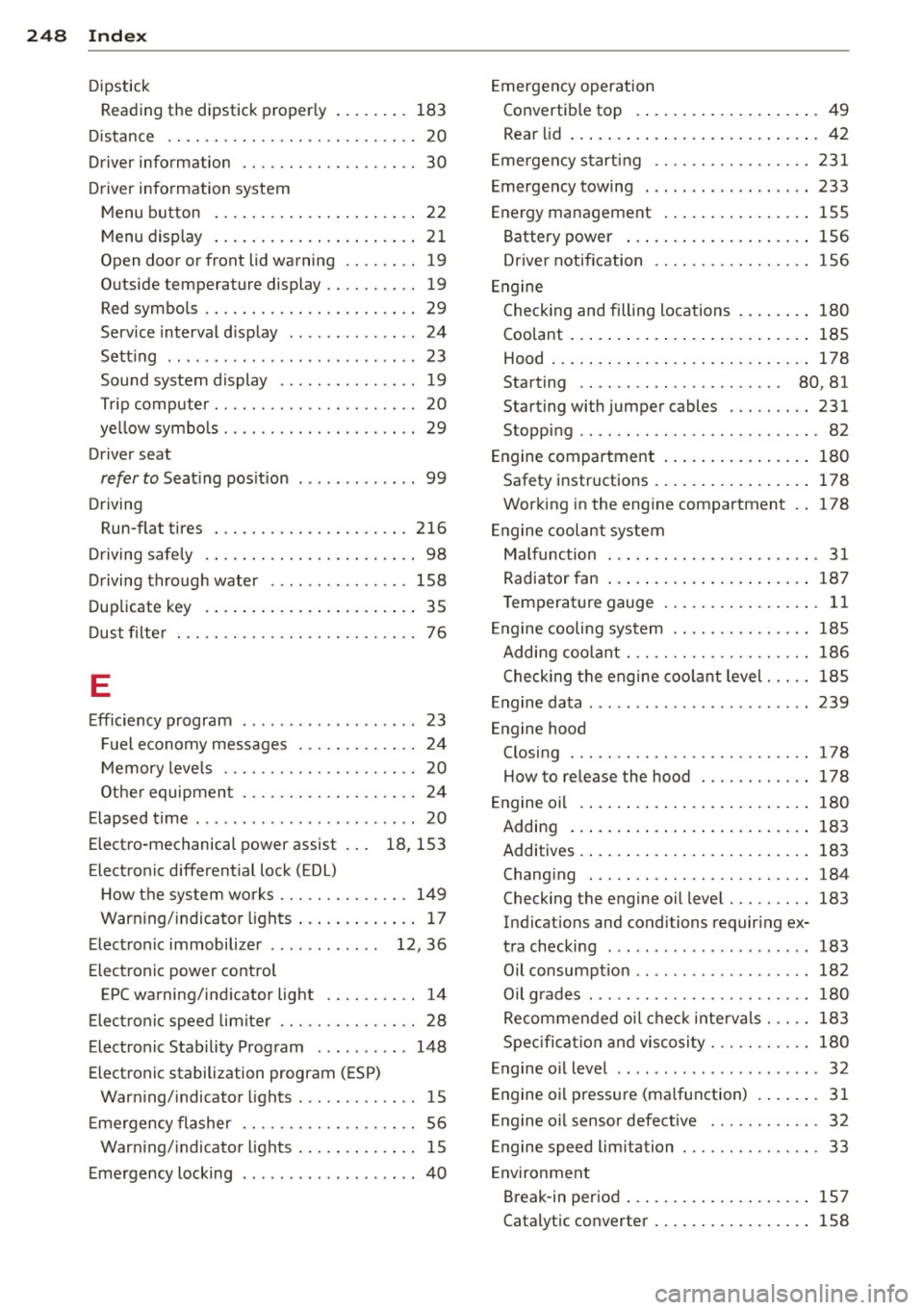
248 Index
Dipstick
Reading the dipstick prop erly ..... .. . 183
Distance . . . . . . . . . . . . . . . . . . . . . . . . . . . 20
Driver information . . . . . . . . . . . . . . . . . . . 30
Dr iver info rmation system
M enu button . . . . . . . . . . . . . . . . . . . . . . 22
M enu display .............. .. .... .. 21
Open door or front lid warning .. .... .. 19
Outside temperature display .. .. .. .... 19
Red symbols ....................... 29
Service interval d isplay ......... ..... 24
Setting . . . . . . . . . . . . . . . . . . . . . . . . . . . 23
Sound system display ..... .. .. .. .. . . 19
Trip computer . . . . . . . . . . . . . . . . . . . . . . 20
ye llow symbo ls ........... .... .... .. 29
Driver seat
refer to Seat ing pos ition ........ ..... 99
Driving Run-flat tires ............ .. .. .... . 216
Driving saf ely . . . . . . . . . . . . . . . . . . . . . . . 98
Driving through water ....... .... .... 158
Duplicate key .............. ... .... .. 35
Dust filter . . . . . . . . . . . . . . . . . . . . . . . . . . 76
E
Efficiency program . . . . . . . . . . . . . . . . . . . 23
Fu el economy messages . . . . . . . . . . . . . 24
Memory levels . . . . . . . . . . . . . . . . . . . . . 20
Other equipmen t . . . . . . . . . . . . . . . . . . . 24
Elapsed time . . . . . . . . . . . . . . . . . . . . . . . . 20
Electro-mechanical power assist . . . 18, 153
El ect ronic different ial lock (EDL)
How the system works ..... .. .. .. .. . 149
Warning/indicator lights ....... .... .. 17
E lect ronic immobilizer . . . . . . . . . . . . 12, 36
Electronic power control
EPC warning/indicator light .. .. .. .... 14
El ect ronic speed limiter . . . . . . . . . . . . . . . 28
Electronic Stability Program ...... .... 148
Electronic stabilization program (ESP) Warning/indicator lights ... .. .. .... .. 15
Emergency flasher . . . . . . . . . . . . . . . . . . . 56
Warning/indicator lights ....... .... . . 15
Emer gency locking . . . . . . . . . . . . . . . . . . . 40 Emergency
operation
Convertible top .. .................. 49
Rear lid ... .. .. .. .. .............. .. 42
Emergency starting ............. .. .. 231
Emergency towing . ................ . 233
Energy management ................ 155
Battery power ... ................. 156
Driver notification ................. 156
Engine Check ing and filling locations ..... ... 180
Coolant . . . . . . . . . . . . . . . . . . . . . . . . . . 185
Hood ......... .. .. .............. . 178
Starting . . . . . . . . . . . . . . . . . . . . . . 80, 81
Starting with jumper cables ..... .... 231
Stopping .. .. .. .. .. ........... .... . 82
Eng ine compartment . . . . . . . . . . . . . . . . 180
Safety instructions ................ . 178
Working in the engine compartment 178
Engine coolant system
Malfunction ... .. .................. 31
Radiator fan ..... ................. 187
T em perature gauge ............ .... . 11
Engine cooling system . . . . . . . . . . . . . . . 185
Adding coolant . .. ............. .. .. 186
Checking the engine coolant level ... .. 185
Engine data ..... ................... 239
Engine hood Closing ... .... ................... 178
How to release the hood ............ 178
Engin e oil . ..... .. .. .............. . 180
Adding ....... .. ............. .... 183
Additives . ..... .. .. .............. . 183
Changing . .... .. ............. .... 184
Checking the engine oil level ..... .... 183
Indications and conditions requiring ex-
tra checking ..... ................ . 183
Oil consumpt io n .. .. ..... ........ .. 182
Oil grades . .. .. .. ............. .. .. 180
Recommended oil check intervals ... .. 183
Specification and viscosity ........... 180
Engine oil level . . . . . . . . . . . . . . . . . . . . . . 32
Engine oil pressure (malfunction) ... ... . 31
Engine oil sensor defective . . . . . . . . . . . . 32
Engine speed limitation .............. . 33
Environm ent
Break-in period ... ............. .... 157
Catalytic converter ................ . 158
Page 255 of 260

Index 253
Safety belts . . . . . . . . . . . . . . . . . . . . . . . . 110 Seats
Cleaning ... ................. .. ... 172
Danger to passengers who do not wear a
safety belt . . . . . . . . . . . . . . . . . . . . . . . 108
Fastening .. ............. .... .. ... 110
Improperly worn .............. .... 112
Not worn .. ... .. ... ..... .. .. .. .. . 108
pretensioners . . . . . . . . . . . . . . . . . . . . . 113
Safety belt position . . . . . . . . . . . . . . . . 111
Safety instructions ........ .. .. .. .. . 109
Securing child safety seats .......... 144
Special considerations for pregnant
women .... ................ ... ... 112
Unfastening .. ........... .. .. .. ... 112
Warning/indicator light ...... .. .. .. . 107
Why YOU MUST wear them . .. .. .. .. . 107
Worn properly .............. ... ... 109
Safety belt warning light . . . . . . . . . 16, 107
Safety compliance sticker ..... .. .. .. . 237
Safety equipment . . . . . . . . . . . . . . . . . . . . 98
Safety features for occupant restraint and
protection . . . . . . . . . . . . . . . . . . . . . . . . . . 98
Safety guidelines Seat adjustment. . . . . . . . . . . . . . . . . . . . 66
Safety instructions Engine compartment ......... .... .. 178
for using child safety seats . .. .. .. .. . 139
For using safety belts .......... .... 109
Monitoring the Advanced Airbag Sys-
tem . .... .. ................. .. ... 127
Safety lock (Ignition key) ........ ... ... 81
Seat adjustment Driver's seat . . . . . . . . . . . . . . . . . . . . . . . 66
Front passenger's seat . . . . . . . . . . . . . . . 67
Front seats . . . . . . . . . . . . . . . . . . . . . . . . 66
Head restraints .... ...... .. .. .. .. . 101
Head restraints, front seat . . . . . . . . . . . 70
Lumbar support . ............ .... ... 69
Manual controls . . . . . . . . . . . . . . . . . . . . 67
Power seats . . . . . . . . . . . . . . . . . . . . . . . 68
Safety guidelines ............ ..... .. 66
Seating capacity ................. ... 107
Seating position Driver ... .. .. ............. .. .. .... 99
Front passenger .......... .. .. .. .. . 100
How to adjust the front seats ... ... .. 100
Incorrect seat position .......... .... 102
Occupants .. ... .. .. ...... .. .. .. .. .. 99 Number of seats
................. . 107
Se lector lever emergency release . . . . . . . 92
Selector lever positions .......... .... . 87
Service and disposal Safety belt pretensioner ............ 113
Service interval display . . . . . . . . . . . . . . . . 24
Service position for windshield wipers .. . 62
Set menu ... .. .. .. ................. . 23
Setting Date d is play . . . . . . . . . . . . . . . . . . . . . . . 11
Digital clock . . . . . . . . . . . . . . . . . . . . . . . 11
Side airbags Description .. .. .. .... ........... .. 132
How they work . .. .. ..... .......... 134
Side marker lights . . . . . . . . . . . . . . . . . . . 53
Ski bag ... .. .. .. .. .. . ............... 70
Snow chains .. .. .. ................. 210
Sockets ..... ..... .. ................ 72
Soft top Care and cleaning . ............. .. .. 164
Sound system display ................ . 19
Sources of information about child re-
straints and their use ............... . 147
Speedometer . . . . . . . . . . . . . . . . . . . . . . . 12
Speed rating letter code .......... .. .. 206
Speed warning system . . . . . . . . . . . . . . . . 26
Sport button . . . . . . . . . . . . . . . . . . . . . . . . 86
Sport mode . . . . . . . . . . . . . . . . . . . . . . . . . 86
Starting assistance . ................. 232
Starting the engine . . . . . . . . . . . . . . 80, 81
What should I do if the engine does not
start? ...... .. .... .......... ...... 81
Steel wheels . ... .... ............... 167
Steering refer to Electro-mechanical power as-
sist . . . . . . . . . . . . . . . . . . . . . . . . . 18, 153
Steering column Adjusting . .. .. .. .. . .. .. ..... ..... . 80
Locking the steering ........... .... . 80
Steps for determining correct load limit . 202
Stopping the engine .. .............. .. 82
Storage .......... .. ..... ........... 73
Compartment in the front seats . . . . . . . 73
Cup holder .. .. .. .. ............... . 71
Glove compartment . . . . . . . . . . . . . . . . . 73
•
•