2011 AUDI TT ROADSTER battery
[x] Cancel search: batteryPage 5 of 260
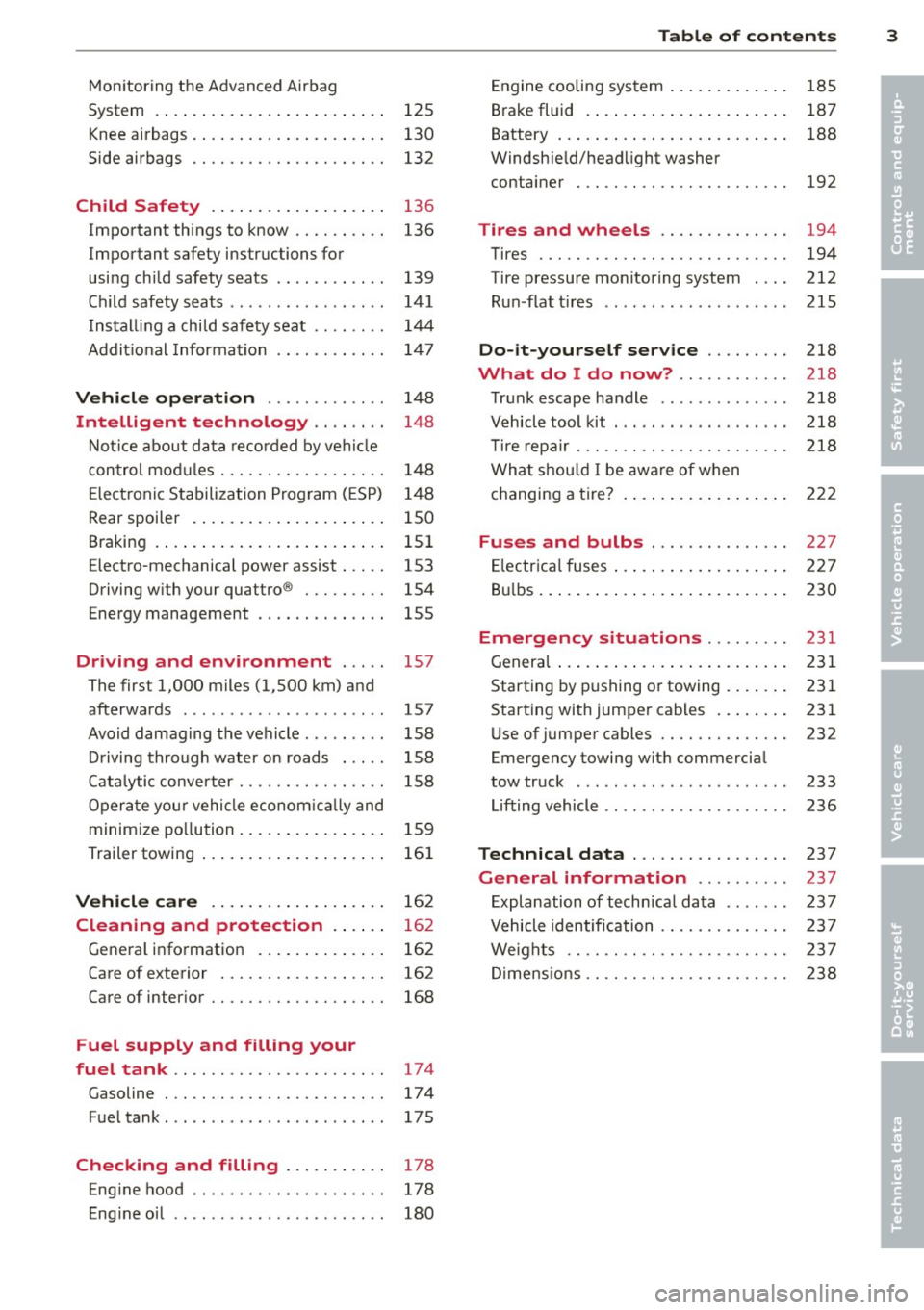
Monitoring the Advanced Airbag
System . . . . . . . . . . . . . . . . . . . . . . . . . 125
Knee airbags . . . . . . . . . . . . . . . . . . . . . 130
Side airbags . . . . . . . . . . . . . . . . . . . . . 132
Child Safety . . . . . . . . . . . . . . . . . . . 136
Important things to know . . . . . . . . . . 136
Important safety instructions for
using child safety seats . . . . . . . . . . . . 139
Ch ild safety seats . . . . . . . . . . . . . . . . . 141
Install ing a child safety seat . . . . . . . . 144
Addit io n al Information 14 7
Vehicle operat ion . . . . . . . . . . . . . 148
Intelligent technology . . . . . . . . 148
N ot ice about data recorded by vehi cle
con trol mod ules . . . . . . . . . . . . . . . . . . 148
E lect ronic S tabilization Program ( ESP) 1 48
Rear spoiler . . . . . . . . . . . . . . . . . . . . . 150
Braking . . . . . . . . . . . . . . . . . . . . . . . . . 151
Electro-mechanical power assist . . . . . 153
Driving w ith your quattro ® . . . . . . . . . 154
Energy management . . . . . . . . . . . . . . 155
Driving and environment . . . . . 157
The first 1,000 miles (1,500 km) and
afterwards . . . . . . . . . . . . . . . . . . . . . . 157
Avoid damaging the vehicle . . . . . . . . . 158
Driving through water on roads . . . . . 158
Cata lytic conve rter . . . . . . . . . . . . . . . . 158
Opera te you r vehi cle econom ic all y and
minim ize po llution . . . . . . . . . . . . . . . . 15 9
Trailer towing . . . . . . . . . . . . . . . . . . . . 161
Vehicle care . . . . . . . . . . . . . . . . . . . 162
Cleaning and protection . . . . . . 162
Gene ral information . . . . . . . . . . . . . . 162
Care of exterior . . . . . . . . . . . . . . . . . . 162
Care of inter ior . . . . . . . . . . . . . . . . . . . 168
Fuel supply and filling your
fuel tank .. ................. .. ..
174
Gasoline . . . . . . . . . . . . . . . . . . . . . . . . 17 4
Fue ltank ..... ................ ... 175
Checking and filling . . . . . . . . . . . 178
Eng ine hood . . . . . . . . . . . . . . . . . . . . . 178
Eng ine oil . . . . . . . . . . . . . . . . . . . . . . . 180
Table of contents 3
Engine cooling system .. ..... ... .. . 185
B rake fluid . ... .... . ... ...... ... . 187
•
Battery ... .. .. .. .. . .. ... .... ... . 188 •
Windsh ie ld/headlight washer
container . .. .. .. .... ........... .
192
Tires and wheels ........... .. . 194
Tires ..... .. .. .. .. . ............ . 194
Tire pressure mo nitoring system . .. .
212
R un -flat t ires .. .. .. . .. .... .... .. . 215
Do -it-yourself service ........ . 218
What do I do now? .. ...... ... . 218
T ru nk escape handle ............. . 218
V ehicle tool kit . .. ... .. .. ... ..... . 218
T ire repa ir ... .. ...... ........... . 218
What shou ld I be awa re of when
h . t
' 7 c anging a ire ... .. . .. .. ..... ... . 222
Fuses and bulbs .............. . 227
E lectr ica l fuses ... .. .. .. .. .... ... . 227
B ul bs ... .. .. .... .. . .. .. ..... ... .
230
Emergency situations ........ . 231
Genera l ... .. .... .. . .. .. ..... ... .
231
Starting by pushing or towing . ... .. . 231
Starting with jumper cables .. ... .. . 231
U se of jumper cables ............. .
232
Emergency towing wit h commercia l
tow truck ....... .. ............. . 233
Li fting vehicle .. .. .. .. .. ...... ... . 236
Technical data ..... .... ... .... . 237
General information ... ... ... . 237
E xplanation of techn ica l data ...... . 237
Vehicle identification ........... .. . 237
We ights .. .. .. .. .. .. ........... . 237
Di mens ions .. .. .. .. ............. . 238
Page 22 of 260

20 Driv e r in formation sy stem
Trip computer
Introduction
The trip computer gives you information on
current and average fuel mileage, average
speed, fuel range and driving time .
f ·+ss ~F .
0 31.7MP G
Fig. 9 Tri p comp uter 1
The follow ing information is cont in uo usly
eva luated by the trip computer and can be dis
p layed sequentially in the instrument cluster
display:
F u el range
The estimated c ruising range in miles (km)
appears in the display. The disp lay changes in
increments of 6 miles (10 km) .
Average fuel mileage
The average fuel economy in MPG (l/100 km)
since you last cleared the memory appears in
this display .
Current fuel mileage
The instantaneous fuel consumption in miles
pe r gallon (l/100 km) is shown in this d isp lay.
When the veh icle is stationary, the most re
cent fuel consumpt ion is displayed .
Average speed
The average speed in mph (km/h) since the
last time the display was reset appears in the
d isplay.
Elapsed time
The length of time that you have been driving
since you last rese t the memory appears in
this display . The maximum time period that
can be recorded is 999 hou rs and 59 minutes .
Distance
T he elapsed dis tance s ince the last time the
memo ry was cleared appears in the d isp lay .
The maxim um distance that can be recorded
is 9,999 .9 miles (9,999.9 kilometers) .
a) Tips
-Fuel consumptions (average and cur
rent), range and speed are d isp layed in
metric units on Canadian mode ls.
- All stored values will be lost if the vehi
cle battery is d isconnected.
Memories
The trip computer is equipped with two fully
automatic memories as well as an efficiency
program.
Fig . 10 Tr ip compute r d isplay: me mory level 1
You can switch between the trip computer 1
and 2 and the effic iency program* by pressing
the
IRES ET I button @ Qpage 21, fig . 11 .
You can tell wh ich memory level is currently
active by the number o r the sig n in the display
¢ fig . 10 . The data from the s ingle-t rip mem
ory (memory level 1) is being displayed if a
1
appea rs i n the display . If a 2 is shown, then
t h e dat a from the tota l-t rip memory is being
displayed (memory level 2). The f ue l pump
nozzle
ii indicates the efficiency program *
¢page 23.
Single-trip memory (Trip computer 1 )
The sing le- trip memory stores the tr ip infor
mation from the time the ign it ion is tu rned on
u nt il it is turned off.
If t he trip is cont inued
with in 2 hour s from the time the ignition was
turned off, the new data will be included in ..,.
Page 23 of 260

the calculation of the current tr ip in fo rma
tion . If the trip is i nterrupted for
more than 2
hours
the memory is reset automatica lly .
Total -trip m emory (Trip computer 2)
Unlike the sing le- trip memory , the tota l- t rip
memory is not reset automatically. This per
mits you to evaluate your dr iv ing data for the
entire period between manual resets.
Efficiency program*
The eff ic iency p rogram can help you to use
l ess fuel
r=> page 23.
Operation
The trip computer is controlled by two
switches on the windshield wiper lever .
~--®
Fig . 11 W ip er arm /wip er lev er: con tro ls for t he t rip
co mpu te r
Selecting the tr ip computer
" Tap the I Reset I butto n@ unt il the trip com
puter (memory level 1 or 2) appears in the
display <=>
page 20, fig. 9.
Selecting the functions
" Push in the upper (lower) protrusion on the
function selector switch@<=>
fig. 11. The
function s for the trip computer are d is
played in succession on the respective mem
o ry levels.
Resetting the function to zero
" Pu sh the I Reset I button ® for at leas t two
s econds .
You can reset the fo llow ing values to zero us
ing the !Reset l button :
- driv ing time
Dr iver in formation system 21
- distance
- average f uel mi leage
- average speed
The trip computer only operates when the ig nit ion is on. Whe n you turn on the ign ition,
the function that was in use when you last
turned the ignition off will be displayed .
(D Tips
- You can also set the va lues for the f unc
t ions to zero in the menu disp lay
( Re set )
<=>page 21 .
-All stored values will be lost if the vehi
cle battery is d isconnected.
- The d riving information in the eff iciency
program is also reset to zero w ith the
single- trip memory.
Menu display
Introduction
Fi g. 1 2 Dis play: Star t me nu
Some f unctions in yo ur vehicle can be set , a c
tivated, and con tro lled by
Menus (e.g. Acous
tic par k assis t*). With these menus yo u can al
so select the information shown in the driver
information system, which operates only w ith
the ignit ion sw itched on . Operation is control
led by the
I Re set I b utton and the rocker switch
on the wiper lever
<=> page 22 , fig . 13.
The Start menu shows yo u the different dis
play types :
Set
Check
Menu off
Page 32 of 260

30 Driv e r in formation sy stem
Battery voltage too high or too low
¢page33
Defective light bu lb
Qpage 33
USA models: Defective brake light
Qpage33
Canada models: Defective brake
light
Q page 33
Light/rain sensor defective (automat
ic headlights) * defective
Q page 3 4
Adaptive Light* defective
¢page34
Tire pressure monitoring system
¢page212
When a yellow symbol appears, a warning
tone will sound
once. Check the d isp layed
f u nction as soon as possib le. If
more than one
malfunction is detected, a ll symbols will ap
pear one after the other for abou t two sec
onds.
Driver information
In addition to th e warning/indicator lights
a nd the symbols in the inst rument cluster dis
play, driver information is displayed.
F ig . 2 6 Section of instrument cluster: Set/Check b ut
ton
Driver information appea rs in the disp lay
when a defec tive l ight bu lb is reported by the
defect ive light bulb warning¢
page 33,
when the brake p ads are wo rn and before you
engage a gear. In add
ition, driver information may appear
whe n a red symbo l flashes in the driver dis
play .
To display Driver information
As an examp le, the . symbo l appears in the
display. If yo u now p ress the button¢
fig. 26,
the following driver message appears in the display:
Switch off engine and che ck oil level
The driver message in the display goes out af
te r about 5 seconds. Yo u can display t he drive r
message aga in by briefly pres sing the button.
BRAKE /(©) Brake system
The indicator light flashes if the brake fluid
level is too low, if there is a malfunction in
t he ABS sys tem o r when the parking brake is
engaged.
If the - (USA models),1111 (Canada
model s) symbo l flashes in the d isplay w it h t he
par king brake rele ase d, there is a mal func tion
in the brake system. In ad dition to the sym
bo l, one o f two messages appears in the dis
play :
STOP V ehicle and check brake fluid
ABS fault! See Owner's manual
.,. Pull off the road a nd stop the veh icle .
.,. Obtain profess iona l assistance.
USA models: if t here is a ma lf u nction in the
ABS system, the
mES warning/indicator light
illuminates along with the -system
malfu nction warning/ind icator light
Q .&. .
Canada models: if there is a mal function in
the ABS system, the
ti] warning/ indicator
light illum inates together with the . brake
system mal function warn ing/indicator light
Q .&_ .
Parking brake set
The parking brake war ning light -·
(Canada mode ls) illum inates when the park
i ng brake is set. In addition, a warn ing tone
will sound after yo u have driven for longer
Page 35 of 260
![AUDI TT ROADSTER 2011 Owners Manual 0/0, Speed warning 2
If the ti] (USA models)l [i] (Canada models)
symbol illuminates, this means you have dr iv
en faster than the second set vehicle speed.
Slowdown!
¢page 26.
~[ AUDI TT ROADSTER 2011 Owners Manual 0/0, Speed warning 2
If the ti] (USA models)l [i] (Canada models)
symbol illuminates, this means you have dr iv
en faster than the second set vehicle speed.
Slowdown!
¢page 26.
~[](/manual-img/6/57666/w960_57666-34.png)
0/0, Speed warning 2
If the ti] (USA models)l [i] (Canada models)
symbol illuminates, this means you have dr iv
en faster than the second set vehicle speed.
Slowdown!
¢page 26.
~[) Headlight range control defective
Appl ie s to veh icles: w ith dynamic hea dli ght range a djust
m ent
If the II ill uminates, the dynamic headlight
range control is no longer working properly.
Have the system checked and repaired at your
authorized Audi dealer.
! ?) Engine speed limitation
A pp lies to veh icles: with e ngine spee d limitat io n
(Pl Do not exceed max. engine speed of XXXX
rpm
The II! symbol illuminates when there is an
engine control malfunction. The indicator
light ~ in the instrument cluster also illumi
nates . The engine speed is limited to the
speed displayed in the driver information sys
tem . Keep in mind that the eng ine speed will
not exceed the va lue disp layed in the driver in
fo rmation system , fo r example when down
shifting.
Please go to an authorized Aud i dealer or oth
er qualified workshop to have the malfunction
r epaired.
O Windshield washer fluid level too low
If the (-J '>ymbol illuminates, add windshield
washer fluid to the washer system
¢page 192.
D Battery voltage low
If the (•i symbol illuminates, contact your au
thor iz ed Audi dealer and have the following
components inspected:
- drive be lt
- battery charge
Driver information system 33
Also see if the generator warning/indicator
light illuminates
¢page 16.
® Defective light bulb warning
The defective light bulb warning tells you
when o vehicle light bulb hos become defec
tive.
If a defective bulb has been detected by the
system or a light bulb burns out, the
II sym
bo l with a message appears in the display to
te ll you which bulb is burnt out and where it is
located. For example :
Rear left turn signal
After S seconds, the message disappears. If
you want to recall the message into the dis
play, p ress the CHECK button
¢page 10,
fig . 3 @ .
The re are three reasons why the defective
bulb message would appear in the disp lay:
- The light bulb has burnt out¢
page 230 .
-The fuse is "blown" ¢ page 22 7, Replacing
fuses .
-The wire connect ion to the light bulb is de-
fective.
Have the bulb replaced or the connection re
paired by your authorized Audi Service depart
ment .
.&, WARNING
-Light bulbs are pressurized and could ex
plode wh ile they are being changed caus
ing serious pe rsonal injury.
- Work with due care when handling the
high-voltage sect ion of gas discharge
(xenon) lamps. Failing to do so could re
sult in death or serious injury!
BRAKE LIGHT!< ®> Brake light defective
In case of a malfunction or component fail-
ur e, the symbo l (USA models)/
l1J (Canada models) can appear. The follow
ing electrical components should be checked,
repaired or replaced, as necessary:
Page 38 of 260

36 Opening and clo sing
The transmitter and battery are located in the
head of the remote control. The receiver is lo
cated inside the vehicle. The maximum effec
tive range depends on several things . Remem
ber, if the battery is weak, the effective range
decreases .
If you need to replace the remote contro l, or if
you need to have it repaired, you must see
your authorized Audi dealer. Only then can
you use the key again .
@ Tips
-If the ignition is sw itched on, the remote
control system is deact ivated .
- The remote control system can be affect
ed by other systems operating in the
same frequency range close to the vehi
cle, such as mob ile telephones, televi
s ion broadcasting stat ions, etc.
- For Decla rat ion of Compliance to United
States FCC and Industry Canada regula
tions
~ page 244.
Check light in the master key
The check light in the master key indicates
the state of charge of the battery .
Fig. 29 Che ck lig ht in the maste r key
State of master key battery
When a button is pressed, the check lig ht
flashes
c::> fig. 29 ( a rrow) . If the check light
does not come on or flash, the battery is dead
a nd has to be replaced.
B attery replacement
c::> page 36.
Master key battery replacement
Each master key contains a battery housed
under the cover .
Fig . 30 Master key: open ing the cover
We recommend having the ba tte ry ch anged
by an authorized dealership . However, if you
wish to rep lace the dead battery yourse lf, pro
ceed as follows:
" Pry apart the base
c::> fig. 30 @ and the cove r
® carefully with a coin .
" Remove the cover (arrow) .
" Remove the dead battery from the cover.
" Insta ll the new battery. Please make certain
that the" +" sign on the battery faces down
in the cover. Correct polarity is shown on the
cover .
" Plac e th e cover w it h the new battery o n the
key base and p ress both parts together.
@ For the sake of the environment
D ispose of dead batteries properly so as
not to poll ute the environment.
(0 Tips
The replacement battery must be the
sam e spec ificat ion as the o riginal.
Electronic immobilizer
The immobilizer helps to prevent unauthor
ized use of your vehicle .
A computer chip inside your key automatically
deactivates the electro nic immobilizer when
you insert the key in the ignition lock . When
you remove the key from the ignit ion lock, the
Ill>
Page 41 of 260

The turn signals will flash briefly whenever
you lock or unlock the vehicle. Also, the interi
or light will come on or go
off whenever you
open or clo se the driver 's door .
The transmitter and battery are located in the head of the remote control. The r eceiver is lo
cated inside the vehicle. The maximum effec
tive range depends on several things. Remem
ber, if the ba ttery is weak, the effec tive range
decreases .
T he remote-control key contains a fold-o ut
key that you can use to manu ally lock or un
lock the vehicle and to start the engine .
If you need to replace the remote contro l, or if
you need to have it repaired, you must see
your author iz ed Audi dealer. Only then can
you use the key again.
A WARNING
Read and follow all WARNINGS¢.&. in
General description on page 38 .
{!) Tips
-The remote control key is automatica lly
deactivated when the ignition is switch
ed on .
-
-The operation of the remote control key
can be temporarily disrupted by interfer
ence from transmitters in the v icin ity of
the veh icle work ing in the same frequen
cy range (e.g. a ce ll phone, radio equip
ment) .
- In order to make sure the locking func
tion is working, you shou ld always keep
your eye on the vehicle to make sure it is
proper ly locked.
- Do n ot use t he remo te control if you are
i nside the car, otherwise yo u may unin
tentiona lly lock the ve hicle, and then you
would set
off the anti-theft ala rm when
you try to start the engine or open a
door. In case this happens anyhow, push
the un lock button
m .
- Use the panic funct ion only if you are in
an emergency situation .
Openin g an d clos ing 39
Resetting the remote control
T he remote control must be reset if the vehi
cle does not unlock .
.,. Press the unlock 0 button on the remote
control.
.,. Unlock or lock the ve hicle once at the door
lock using the stem of the remote control
key.
The synchronization process must not take longer than 30 seco nds .
Operating locks with the key
To lock and unlock the vehicle from the ou t
side, turn the key in the lock of the driver's
door .
® ifijiilil @
c_c~ ~~......- 1_J2)
Fig . 32 Key turn s fo r open ing an d clos ing.
To unlock the vehicle
.,. Insert the key into the lock of the dr iver's
door .
.,. Tu rn the key
one time to position @to un
lock the driver's door .
.,. Turn the key
two times to position @
¢
fig. 32 to unlock all doo rs .
To lock the vehicle
.,. Close a ll w indows and doo rs p roperly.
.,. Tu rn the key i n the lock of t he driver's door
to the lock pos ition
@ ¢ A in General de
scription on page 38 .
A WARNING
~ -
Always read and heed WARNING¢.&. in
General description on page 38.
Page 45 of 260

- engine compartment
-lu ggage compar tment
- doors
- ignition
When the system is activated, the alarm will
be triggered if one of the doors, the engine
h ood or the rear lid are opened, or if the ign i
tion is turned on.
The anti-theft alarm system wi ll also go off
when the battery is disconnected.
You can a lso trigger the alarm by pressing the
PANIC button on your remote-control key.
This will alert other peop le in case of emer
gency. Press the
PANIC button again to turn
off the alarm .
How is the anti-theft alarm switched off
when triggered?
The alarm system is switched off when you
unlock the vehicle using the remote-control
key or when the ignition is sw itched on . The
a larm w ill also switch itse lf off when it comes
to the end of its cycle.
Emergency flasher
The emergency flasher will blink briefly when
the doors, engine hood and rear lid are prop
erly closed .
If the emergency flashers do not blink, check
the doors, engine hood and rear lid to make
sure they are properly closed. If you close a
door, the hood or the rear lid with the ant i
theft alarm switched on, the emergency flash
e rs will bli nk only after you have closed the
door or lid .
@ Tips
-For the anti-theft alarm system to func
tion properly, make sure all vehicle doors
and windows are closed before leaving
the vehicle .
- When you open the vehicle from the
driver's door using the key, the centra l
l ocking switch will work only after you
have switched on the ignition.
Opening and closing 43
Power windows
Controls
The driver can operate all windows .
Fig. 40 Driver's door: power w indow switches
Fig. 41 Passenger's door: power window switch
If the respective switch is pushed or pulled
the window w ill open or close. The power win
dow switches have a
two-position function :
Opening the windows
.,. Press the switch and hold it down unt il the
w indow has reached the desired position.
.. Press the switch
briefly to open the window
automatically. By briefly pressing the switch
again , the downward travel of the window
can be stopped in any position¢ _&..
Closing the windows
.,. Pull the sw itch and hold it until the window
has reached the desired position.
.,. Pull the switch
briefly to close the window
automatically. By briefly pressing the switch
again, the upward travel of the window can
be stopped in any position
~ _&. .
Switch @¢
fig. 40 operates the window in
the driver's door.