2011 AUDI S8 trailer
[x] Cancel search: trailerPage 5 of 302

Advanced Parking System . . . . 118
Advanc ed Pa rking System with r ear
view camera . . . . . . . . . . . . . . . . . . . . . 118
Ad justing the display and warning
tones . . . . . . . . . . . . . . . . . . . . . . . . . . . 122
E rro r messages
Homelink ® ............ .... .. . .
Universal remote control . .. .. .. .. . . 123
124
124
Safety first
. . . . . . . . . . . . . . . . . . . . 127
Driving Safely . . . . . . . . . . . . . . . . . 127
General notes . . . . . . . . . . . . . . . . . . . . 127
Prope r occupa nt seating posit ions . . . 128
Driver and passenger side footwell . . . 132
Pedal area . . . . . . . . . . . . . . . . . . . . . . . 13 2
S towing lugg age . . . . . . . . . . . . . . . . . 133
Report ing Safety Defects . . . . . . . . . . . 135
Safety belt s . . . . . . . . . . . . . . . . . . . 137
General notes . . . . . . . . . . . . . . . . . . . . 13 7
Why safety be lts? . . . . . . . . . . . . . . . . 138
Safety belts . . . . . . . . . . . . . . . . . . . . . 140
Safety belt pretens ioners . . . . . . . . . . 143
Airbag system . . . . . . . . . . . . . . . . . 145
Important th ings to know . . . . . . . . . . 145
Front airbags . . . . . . . . . . . . . . . . . . . . 149
Mo nitoring the Advanced Airbag
System . . . . . . . . . . . . . . . . . . . . . . . . . 156
Knee airbags . . . . . . . . . . . . . . . . . . . . . 16 1
Side airbags . . . . . . . . . . . . . . . . . . . . . 163
S ide curta in a irbags . . . . . . . . . . . . . . . 166
Ch ild Safety . . . . . . . . . . . . . . . . . . . 169
I mportant th ings to know .. .. .. .. . .
C hil d safety sea ts ......... .... .. . .
I ns tall ing a chi ld safety seat .. .. .. . .
L A T C H L ower ancho rages and tethers
for chi ldren ..... .. .... ... .. .. .. . .
Addit io n al Information
Audi pre sense ..... ... .. .. .. . .
Preventative passenger protection .. . 169
174
178
18 1
187
188
188
Table of contents 3
Vehicle oper ation . . . . . . . . . . . . .
190
Intelligent technology . . . . . . . . 190
Notice about data recorded by vehicle
control modules . . . . . . . . . . . . . . . . . . 190
E lectronic stab ilizat ion program (ESP) 190
B rak ing ...... ... .. ............. .
Se rvotronic ® - advanced power
stee ring system .. .. ..... ........ .
D rivi ng with your q uattro ® ...... .. . 192
194
19
4
En ergy m anagement . . . . . . . . . . . . . . 195
Driving and environment . . . . . 197
T he first 1,000 miles (1,500 km) and
a ft erwards . . . . . . . . . . . . . . . . . . . . . . 197
Catalytic conve rter . . . . . . . . . . . . . . . . 198
Avoid damaging the vehicle . . . . . . . . . 198
Driving throug h wate r on roads . . . . . 199
Operate your vehicle economically and
min imi ze pollution . . . . . . . . . . . . . . . . 199
Trailer towing . . . . . . . . . . . . . . . . . 202
Driv ing with a traile r . . . . . . . . . . . . . . 202
Trai le r tow ing t ips . . . . . . . . . . . . . . . . 204
Vehicle care . . . . . . . . . . . . . . . . . . . 206
Cleaning and protection . . . . . . 206
General information . . . . . . . . . . . . . . 206
Care of exterior . . . . . . . . . . . . . . . . . . 206
Care of inte rior . . . . . . . . . . . . . . . . . . . 212
Fuel supply and filling your
fuel tank ... .. .... .......... ....
218
Gasoline . . . . . . . . . . . . . . . . . . . . . . . . 218
F uel tan k.. .. .. .. ... ............ . 219
Checking and filling . . . . . . . . . . . 222
E ngine hood . . . . . . . . . . . . . . . . . . . . . 222
Engine comp artmen t . . . . . . . . . . . . . . 224
Engine oil . . . . . . . . . . . . . . . . . . . . . . . 224
Engine cooling system . . . . . . . . . . . . . 229
Brake fluid . . . . . . . . . . . . . . . . . . . . . . 232
Battery . . . . . . . . . . . . . . . . . . . . . . . . . 233
Windsh ie ld/headlight washer
container . . . . . . . . . . . . . . . . . . . . . . . 236
Tires and wheels . . . . . . . . . . . . . . 238
Tires . . . . . . . . . . . . . . . . . . . . . . . . . . . 238
T ire pressure mo nitoring system . . . . 256
•
•
Page 18 of 302

16 Instruments and warning/indicator lights
• Continue driving only after the engine cool
ant warning/indicator light goes out.
• Contact your authorized Audi dea ler for as-
sistance if necessary .
I f the engine coolant level is correct, then the
radiator fan may be the cause of the malfunc
tion .
• Coolant temperature too high! Please let
engine run with vehicle stationary
If the indicator light turns on and the mes
sage appears in trailer mode*, let the engine
run at id le for a few minutes to cool down.
A WARNING
-If your veh icle should break down for
mechanical or other reasons, park at a
safe distance from moving traffic, turn
off the engine and turn on the hazard
warning lights
c> page 44, Emergency
flasher .
-
-Never open the hood if you see or hear
steam or coolant escap ing from the en
gine compartment - you risk being scald
ed . Wait until you can no longer see or
hear steam or coo lant escaping.
- The engine compartment of any vehicle
is a dangerous area. Before you perform
any work in the engine compartment,
turn of the engine and allow it to cool.
Follow the warning stickers
<=>page 216,
Engine comportment .
(D Note
Do not continu e driving if the . symbol
illuminates. There is a malfunction in the
engine cooling system -you could damage
your engine.
,f,. Safety belts
This warning/indicator light reminds you to
put on your safety belt.
The . warn ing/ indicato r light illum inates
when the ignition is sw itched on to remind
the driver and any front passenger to put on the safety be
lt. Additionally, an acoustic warn
ing (gong) wi ll also sound.
For more Information
q page 137, ,f,. Safety
belt warning light .
0 Battery
This warning/indicator Light detects a mal
function in the generator or in the vehicle's
electrical system.
T he . warn ing/indicator light i llum inates
whe n you switch on the ignition and must go
out after the engine has started .
• Alternator fault: Battery is not being
charged
If the indicator light turns on and the mes
sage appears, there is a malfunct ion in the
generator or veh icle electrical system.
Drive to your authorized Audi dealer or quali
fied workshop immed iately. Because the veh i
cle battery is discharg ing, turn off all unnec
essary electrical equipment such as the rad io .
Seek professiona l assistance if the battery
charge level is too low.
(•i low battery charge: battery will be
charged while driving
If the indicator light turns on and the mes
sage appears, there may be limited starting
ability .
If this message turns off after a little while,
the battery charged enough while driving.
If the message does not turn off, have your
authorized Aud i dea ler or qualified workshop
correct the malfunction.
~ Engine oil pressure malfunction
The red engine oil pressure warning symbol
requires immediate service or repair. Driving with a low-oil-pressure indication is likely to
inflict severe damage to the engine .
• Switch off engine and check oil level
If the indicator light turns on the message ap-
pears, the oil pressure is too low.
IJI>
Page 84 of 302
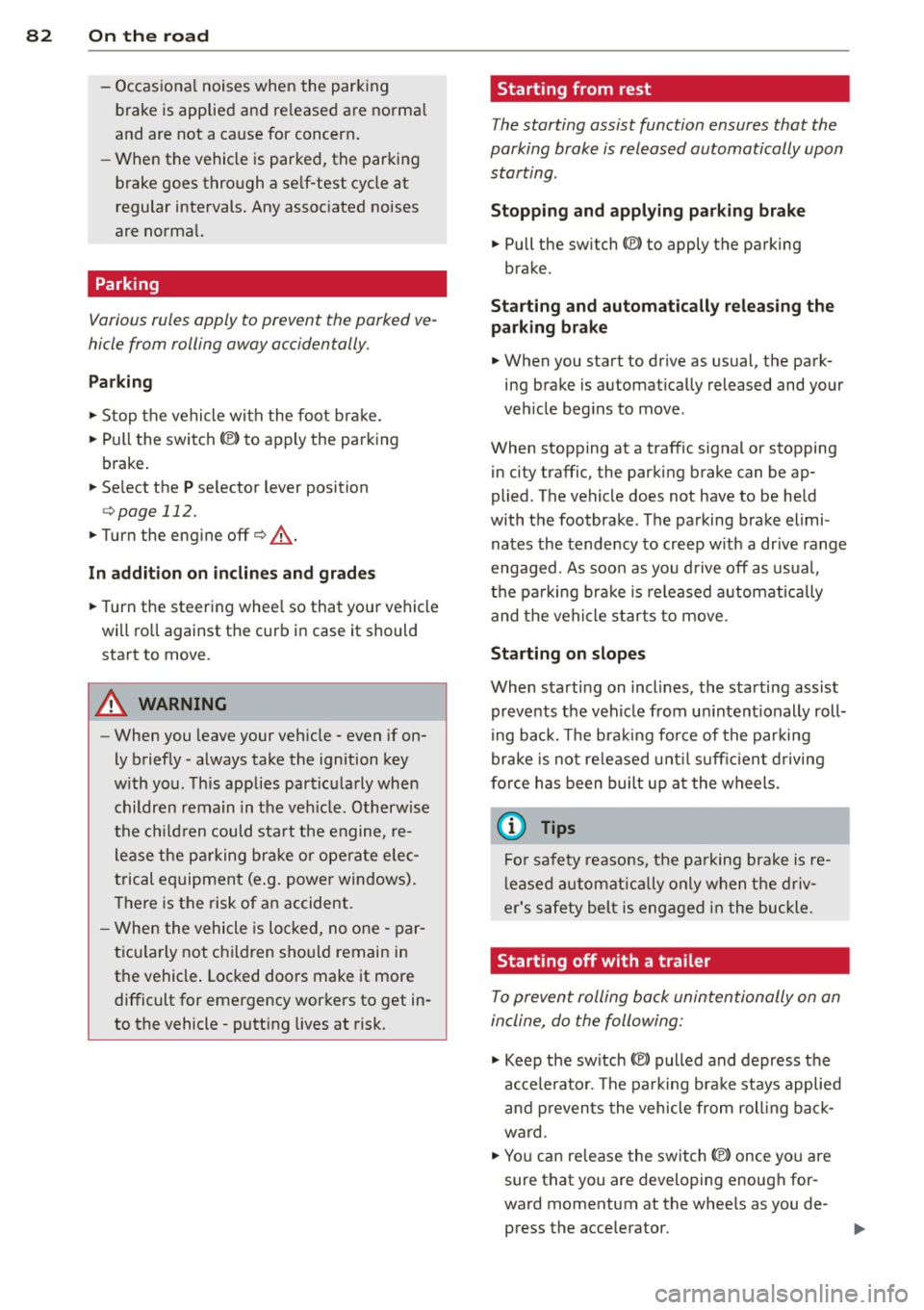
82 On the road
-Occasiona l noises when the parking
brake is applied and re leased are norma l
and are not a cause for concern .
- When the vehicle is parked, the parking
brake goes through a se lf-test cycle at
regular intervals. Any assoc iated noises
are norma l.
Parking
Various rules apply to prevent the parked ve
hicle from rolling away accidentally.
P ar king
,. Stop the vehicle w ith the foot brake.
,. Pull the switch© to apply the parking
brake.
,. Se lect the
P se lector lever position
9 page 112.
,. Turn the eng ine off q _&. .
In addition on incline s and grad es
,. Turn the steering whee l so that your vehicle
wi ll ro ll against the curb in case it should
start to move .
A WARNING
-When you leave your veh icle -even if on
ly briefly -always take the ignition key
with you. This applies particularly when children remain in the veh icle. Otherw ise
the ch ildren could sta rt t he engine, re
lease the p arking brake or operate e lec
trical equipment (e .g. power windows) .
T he re is the risk of an accident.
- When the vehicle is loc ked, no one -par
t icu la rly not children sho uld remain in
the vehicle . Locked doors make it more
difficult for emergency workers to get in
to the vehicle -putt ing lives at risk.
Start ing from rest
The starting assist function ensures that the
parking brake is released automatically upon starting.
Stopping and appl ying par kin g brake
,. Pull the switch© to apply the parking
brake.
St arting and automatic ally rel easi ng the
parking b rake
,. When you start to dr ive as usual, the park
ing brake is automat ically released and your
veh icle beg ins to move.
When stopping at a traffic signal or stopping in city traffic, the parking brake can be ap
plied . The vehicle does not have to be held
with the footbrake . The parking brake elimi
nates the tendency to creep w ith a dr ive range
engaged. As soo n as you d rive off as usual,
the pa rking brake is re leased automatically
and the vehicle s tarts to move.
Sta rting on slopes
When starting on inclines, the starting assist
prevents the veh icle from u nintent ionally roll
i ng back. The braking fo rce of the par kin g
brake is not re leased unti l su ff ic ient d riving
f orce has been built up a t the wheels.
(D Tips
Fo r safety reasons, the pa rking bra ke is re
l eased automatically o nly when t he d riv
er's safety belt is engaged in the buckle.
Starting off with a trailer
To prevent rolling back unintentionally on an
incline, do the following:
,. Keep the sw itch(®) pulled and depress the
accelerator. The pa rking brake stays applied
and p revents the vehicle from roll ing back
ward .
,. You can release the switch© once you are
sure that you are developing enough for
ward momentum at the whee ls as you de
press the acce lerator.
Page 106 of 302

104 Audi side assist
right of your travel lane, depending on wheth
er you drive in the center of your lane or closer
to the edge.
If you drive in narrow lanes, s ide ass ist's de
tection a rea may a lso include other lanes -es
pecia lly if you tend to drive on the edge of
your lane¢
fig. 108. Under these cond it ions ,
vehicles can also be detected that are two lanes away, and side assist then could switch
between the informat ional and warn ing stage
signals .
When driving in very w ide lanes, vehicles in
the adjacent lane may not be detected be
cause they are not inside the detection area.
Notes
Messages in instrument cluster display
Applies to vehicles: with side assis t
If side assist turns off automatically, the indi
cator light on the button wi ll go out and you
will see a message in the instrument cluster
d isplay:
Audi side assist: not available. sensors
blocked
The side assist sensors are built into the rear
bumper on the left and right (not visible on
the outside)
¢ page 98, fig. 99 . To ensure that
you do not adversely affect the way side assist
functions, foreign objects (such as stickers or
b icycle racks) should not be attached to the
a rea on the rear bumper where the sensors
are located. If side assist functions are ad
ve rsely affected, you will see this message in
the instrument cluster display. Remove any
thing that may be blocking the sensors .
If no vehicl e is detected for a longer period of
time while driving, side assist will also switc h
off a utomatica lly.
Audi side assist currently not available
If there is a temporary problem (such as the
ve hicl e's battery charge being low), s ide ass ist
cannot be activated tempo rari ly.
Audi side assist: system fault
Have the system checked by an authorized Au
di dealer or qualified workshop.
Audi side assist: not available when
towing
The radar senso r's view is limited when tow
ing a trai le r. F or vehicles with a factory instal
l ed towing hitch or a trailer hitch that was in
sta lled later according to factory specifica
tions, side assist is automatically deactivated as soon as the electrical connection to the
trailer's electrical socket is made, and this sta
tus message appears in the instrument clus
ter display . Deactivation cannot be guaran
teed when using a retrofitted towing hitch
that was
not installed acco rding to facto ry
specifications.
Safety tips
Appl ies to vehicles : wi th side assist
The side assist detection may be limited when
driv ing aro und narrow street corners, on hilly
streets, and under poor weather cond itions.
It is possible that the radar sensors may also
detect other objects, such as high or stag
gered guardrails .
Side assist does not measure actual lane
width. The system assumes a fixed lane width.
Detection in the left and right lanes is based
o n this ass umed lane width . When driving on
narrow roads or when driv ing to the left or
right of the center of a trave l lane, it is poss i
ble that vehicles will be detected that are
not
in the lane next to the lane you are using.
A WARNING
- Improper reliance on the side assist sys
tem can cause collis ions and serious per
sonal injury:
- Never rely on ly on side assist when
changing lanes .
- Always check rear view mirrors to make
sure that it is sa fe to change lanes.
- Side assist cannot detect all vehicles un-
der all conditions- danger of accident! ..,.
Page 109 of 302

Systems Comfort
Spo rt different ial*
balanced
Belt tensioner Standard
If your vehicle is equipped with Dynam ic
steer ing*, steering settings can also be ad
justed under the
Dynamic steering* menu
item.
(D Note
- Make sure there is enough clearance
above and below the vehicle when park
i ng. The height of the vehicle can change
once it is parked due to temperature
fluctuations, changes to the load condi
tions and changes to the driving modes,
which can affect clearance .
- When transporting the veh icle on a car
carr ier, train, ship or by other means, on
ly tie the vehicle down at the running
surface of the tires, which is the outer
circumference . Secur ing the vehicle at
the axle components, suspension struts
or towing eyes is not permit ted because
the pressure in the air suspension struts
can change during transport. The vehicle
may not be secured sufficient ly if this
happens.
- If you a re going to tow a trailer, you
must activate the trailer operation mode
~ page 202.
@ Tips
-Se lecting the dynamic mode results in
sporty sh ifting character istics . The
S
gear position engages automatically .
- In vehicles that have dynamic steering*, operating noise is heard when starting or
stopping the engine. This does not indi
cate a problem.
- In vehicles with the sport d ifferential*,
the
dynamic mode is deactivated when
tow ing a trailer.
- In some models, the maximum vehicle
speed can only be reached in the
auto
and dynamic modes.
Audi drive select 107
Auto Dynamic
agile sporty
Standard Deployment time
adapted
Selecting the driving mode
You con choose between Comfort, Auto , Dy
namic and Individual.
Fig. 109 MMI : Dr ive select
.,. To select the mode, select the following in
the MMI:
ICARI function button > Comfort,
Auto , Dynamic or Individual.
You can change the driving mode when the ve
hicle is stationary or wh ile driving. If traffic
permits, after changing modes, briefly take
your foot off the accelerator pedal so that the
recently selected mode is also activated for
the engine.
Comfort
The Comfort mode prov ides a comfortable ve
hicle setting . The engine, transmission* and
sport differential* respond in a balanced man
ner when the accelerator pedal is pressed or
released. The steering moves easily and is less
direct* and the air suspension and cornering
light react comfortably. The setting is ideal
for driv ing on long stretches, such as on free
ways .
Auto
Auto
provides a comfortable yet dynamic feel.
T he setting is perfect fo r daily use.
Dynamic
Dynamic
gives the vehicle a sporty feeling.
The engine responds quickly to accelerator
Page 116 of 302

114 Automatic Tran sm iss io n
To shift from N to D when traveling at speeds
be low S km/h, press the brake pedal and se
lect the
D se lector lever posit ion ¢ & .
Under certain condi tions such as driving in the
mountains or when towing a trailer , it may be
he lpful to switch to manual mode temporarily
to sh ift
manually to adapt to the driv ing con
d itions
¢ page 115.
S · Sport
The S pos it ion can be selected for sporty driv
ing . Upshifting at a higher RPM makes full use
of the engine's power .
You can on ly select the
S se lector lever posi
tion when Dis engaged. Move the selector
l ever back to engage the
S se lector lever posi
tion . To select the
D selector lever position
again when
S is engaged , move the selector
lever back¢ &.
The
S selector lever position engages auto
matica lly when you select the dynamic mode
in Audi drive select .
A WARNING
-Never engage R or P while driving. It
cou ld cause a crash.
-
- Power is st ill transmitted to the whee ls
when the eng ine is running at idle. To
prevent the vehicle from "creeping", you
must keep your foot on the b rake in all
selector lever positions except
P and N
when the eng ine is running. Do not inad
vertent ly press the accelerator pedal
when the veh icle is stationary . Otherwise
the vehicle will start to move immediate
ly . T his cou ld happen even if the parking
brake is activated.
- Before opening the hood, select the
P se
lector lever position and set the parking
brake. Th is reduces the risk of a crash . Al
ways read and follow the applicable
warnings¢
page 216, Engine compart
ment .
-Never get out of the driver's seat when
the engine is runn ing . -
If you must get out of the vehicle, move
the selector lever secure ly into the P po
sition and apply the parking brake firmly.
@ Tips
- If you unintentionally shift into the N se
lector lever position whi le driving, take
your foot off the accelerator pedal and
wa it for the engine to slow down until it
is idling before you sh ift into Dor
S.
Driving tips
The gears shif t au toma tically.
Sta rting from a stop
.. Press and hold the brake peda l.
.. Start the engine ¢
page 79.
.. Press the b utton on the selector lever and
select the
D , Sor R selector lever position
¢page 112.
.. Wait a moment until the transmission
shifts . You will notice a slight movement
when the gear engages .
.. Release t he b rake peda l and press the acce l
erator pedal ¢,& .
Stopping temporarily
.. Press the brake pedal to stop the veh icle, for
example at a traffic l ight . Do not press the
accelerator peda l when do ing th is .
.. To prevent the vehicle from ro lling when you
s tart dr iving, set the par kin g b rake when
s topping on la rge incl ines ¢
A_.
.. The parking brake will release automatica lly
and the vehicle will start moving once you
press the acce lerator pedal.
Parking
.. Press and hold the bra ke peda l¢ ,& .
.. Set the parking brake .
.. To engage the
P selector leve r position,
press the button on the selector leve r and
shift into the
P position ¢ page 112.
When park ing on a level su rface, simp ly place
the se lector lever in the
P position. On slopes,
activate the par king brake first and then move
Iii>
Page 123 of 302

Reverse Parking
Applies to vehicles: with parking system advanced
Parking mode 1 can be used when parking in
a garage or into a parking space.
Fig. 130 MMI display: a im ing at a park ing spot
Fig. 131 MMI display : al ign ing the veh icle
... Turn the steer ing wheel until the orange ori
entat ion lines
(D appear in the park ing spot
Q fig . 130. Use the markings @to help you
est imate the distance from an obstacle.
E ach marking rep resents 3
ft (1 meter). The
blue area represents an ex tension of the ve
hicle 's outline by approx imately 16
ft (5 me
ters) to the rear .
... While driving in reverse gear, adjust the
steering wheel angle to fit the parking space
with the aid of the orange orientation lines
c>(D. @ marks the rear bumper. Stop the
vehicle when the red orientation line © bor
ders an object
c::> _& !
..&, WARNING
- The rear view came ra does not show the
entire area beh ind the veh icle
c::>page 118, fig. 126 . Watch out espe
cially for small children and animals . The
Ad vanced Parking S yste m 12 1
rear view camera cannot always detect
them, posing risk of an accident!
- Please note that objects not touching the
ground can appear to be further away
than they really are (for example, the
bumper of a parked vehicle, a trailer
hitch, or the rea r ofa truck). In this case,
you shou ld not use the help lines to help
with parking, wh ich pose s danger of an
accident!
(D Note
In the MMI d isplay, the direction of travel
of the vehicle rear is represented depend ing on the steering wheel angle. The vehi
cle front swings out more than the vehicle
r ear. Maintai n plenty of d istance so that
your outside mirror or a corner o f your ve
hicle does not co llide with any obstacles.
This can damage to your vehicle .
Parallel Parking
Applies to vehicles: with parking system advanced
Use parking mode 2 to help you parallel park
along the side of a street .
F ig . 1 32 MMI display: blue surface in the park ing spot
F ig . 1 33 MMI disp lay: Blue curve on the curb
Page 124 of 302

122 Advanc ed Parking S ystem
The following steps app ly only when there is
no obstacle such as a wall near the parking
spot. Otherwise, please read the information
prov ided in the "P arking Next to Obs tacles"
section
<=> page 122.
.. Activate the turn signal.
.. Position your vehicle parallel to the edge of
the street, approximately 3 ft (1 meter)
from a parked vehicle.
.. Switch the MMI on and se lect reverse gear .
The parking aid turns on and parking mode
1 appears on the disp lay .
.. Press the cont rol button (!)
<=>fig . 132 on
the MMI control conso le. Parki ng mode 2
appears .
.. Back up and align yo ur vehicle so the blue
area @ borders on the rear end of the vehi
cle or on the parking spot line. The bl ue area
represents an extension of the veh icle's out
line by approximately 16 ft (5 meters) to the
rear . The long side of the blue area should
be o n the curb. The entire blue area must fit
into the parking spot .
.. With the veh icle stopped, turn the s teer ing
wheel to the right as far as it w ill go.
.. Back into the par king spot until the blue
c ur ve touches the curb<=>
fig. 133. Stop the
vehicle.
.. With the vehicle stopped, turn the steering
wheel to the left as far as it will go.
.. Continue to back into the parking spot un til
the veh icle is parked parallel to the curb. @
marks the rear bumper . Stop the vehicle
when the red orientation line@ borders an
obje ct ¢
& -Keep an eye on the front of
yo ur vehicle while doing this ¢0 .
Parking n ext to obstacles
When t here is an obstacle (such as a wall)
next to the pa rk ing spot, choose a spot w ith
more space on t he sides. Pos ition the long
side of the blue area so that there is sufficie nt
space from the curb. The area m ust no t be on
the c urb. You wi ll also need to start turning
the steering wheel much earlier. There should
be a suffic ient amo unt of space between the
curb and the blue curve, and the blue c urve
c;> fig. 133 mus t not touch the curb.
A WARNING
- The rear view camera does not show the
entire area behind the vehicle
c::;, page 118, fig . 126 . Watch out espe
cially fo r small chi ldren and anima ls . The
rea r view came ra ca nnot always dete ct
them, posing ris k of an accident!
- Please note that objects not touching the
ground can appear to be further away
t han they really a re (for examp le, the
bumper of a parked vehicle, a trailer
hitch, or the rea r of a truck) . In this case,
you shou ld not use the help lines to help
with parking, which poses danger of an accident!
(D Note
In the MMI display, the direction of travel
of the vehicle rear is represented depend
i ng on the steering wheel angle . The vehi
cle front swings out more than the vehicle rear . Maintain plenty of distance so that
your outside mirror or a corner of you r ve
hicle does not collide with any obstacles.
This ca n damage to your ve hicle .
(D Tips
The left o r right orientation lines and su r
faces will be disp layed, depending on t he
tu rn s ignal being used .
Adjusting the display
and warning tones
Applies to vehicles: wi th parking system advanced
The display and warning tones can be adjust
ed in the MMI.
.. Select: !CAR I function button> Car sy stem s
cont ro l button > Driver a ssist > Parking aid
> Setting s control b utton.
Display
On -when the parking system is switched on,
either the vis ual d isp lay or the picture from
the rear view camera is disp layed .
II>-