2011 AUDI S8 windshield wipers
[x] Cancel search: windshield wipersPage 15 of 302
![AUDI S8 2011 Owners Manual Instrument s and warnin g/indi cator ligh ts 13
Jj]
Electronic Stabilization Program
!I
Windshield wipers
(ESP)./ ¢page 21
¢ page 18
~
Remote control key
I
Electronic Stabilizat AUDI S8 2011 Owners Manual Instrument s and warnin g/indi cator ligh ts 13
Jj]
Electronic Stabilization Program
!I
Windshield wipers
(ESP)./ ¢page 21
¢ page 18
~
Remote control key
I
Electronic Stabilizat](/manual-img/6/57616/w960_57616-14.png)
Instrument s and warnin g/indi cator ligh ts 13
Jj]
Electronic Stabilization Program
!I
Windshield wipers
(ESP)./ ¢page 21
¢ page 18
~
Remote control key
I
Electronic Stabilization Program
¢page 79
(ESP)./
-¢ page 18
m
Remote control key
~
USA m odel s: ¢page 79
Ant i- lock brak ing system (ABS)
!!
Battery in remote control key
defective ¢page30
¢ page 19
•
Canada models:
I:)
Defective light bulb warn ing
Ant i- lock braking system (ABS) ¢
page 21
defective
--
¢ page 19
II
Fog lights*
¢page 21
•
Worn bra ke pads
¢ page 19
Ii
Rear fog lights*
¢page 21
•
Electromechanical parking brake
I
¢page Bl
II
Headlight range control
¢page 21
g
Tire pressure monitoring system
./
•
adaptive light*
¢ page256 ¢
page 21
11111 Tire pressure mon itoring system --
m
Light-/rain sensor faulty
¢page256 ¢page 21
[m
Electronic power contro l
Audi lane assist
¢ page20
•
¢page95
R
Malfunction indicator Lamp (MIL)
./
[i
Transmission
¢ page20 ¢page
115
•
Engine speed limitation
m
Transmission
¢ page20
¢page 115
•
Engine oil level
Im
Electronic steering column lock
¢page17 ¢page 17
--
•
Engine oil sensor
Im
Engine start system
¢ page 20
¢page 17
--
r.
Battery
~~
Dynamic steering*./
¢page 16 ¢page22
~
Tank system
•
Air suspension
¢ page20
¢page 17
Windshield washer fluid level
--
• •
Sport differential *
¢ page 21
¢page22
Page 23 of 302

Instruments and warning/indicator lights 21
If the indicator light turns on and th is mes
sage appears, there is a ma lfunction in the
tank system.
Drive to your authorized Aud i dea ler immedi
ately to have the mal function cor rected .
Ci:> Windshield washer flu id level
fl! Please refill washer fluid
If the symbol illuminates, add windshield
washer fluid to the washer system/headlight
washer system* ~
page 236.
~ Windshield wipers
!I Windshield wiper defective
There is a malfunct ion with the windshield
wipers.
D rive to you r autho rized Aud i deale r immedi
ately to have the mal function cor rected.
~/}D /0$ Defective light bulb warning
I-If the indicator light turns on, a bulb has
failed. The message indicates the location of
the bulb .
ffil-if a fog lamp* has failed, the indicator
light turns on to indicate the location on the
vehicle .
rm-if a rea r fog lamp has failed, the indicator
light turns on to indicate the location on the
vehicle.
Vehicle lights: malfunction
If the message appears, there is a malfunc
tion in the headlights or light switch .
Drive to your authorized Audi dea ler immedi
ately to have the malfunction corrected.
A WARNING
- light bulbs are pressurized and could ex
plode while they are being changed caus
ing serious personal injury.
- Work with due care when handling the
high-voltage section of gas discharge (xenon)
lights. Failure to do so cou ld re
sult in death or serious injury .
(D Tips
Have the b ulb replaced or the connection
repaired by your authorized Audi Service
department.
~(D Headlight range control
II Headlight range control: defective!
If the symbol illuminates, the head light range
control is no longer working properly. Have
the system checked and repaired at your Audi
dealer.
§0 Adaptive Light
App lies to vehicles: wit h Adaptive Lig ht
rJI Audi adaptive light: system fault
If the indicator light turns on and this mes
sage appears, there is a malfunct ion in the
adaptive light system. The headlights still
funct ion.
Go to an authorized dealership to have the
headlights or the control unit for the Adaptive
light repaired.
@> Light/rain sensor
fl Automatic headlights/automatic wipers:
system fault
If the indicator light turns on and this mes
sage appears, the light/rain sensor is not
funct io ni ng correctly .
For safety reasons the low beams are turned
on permanently with the switch in
AUTO.
However, you can continue to turn the lights
o n and off using the light switch . You can st ill
control all functions that are independent of
the rain sensor through the w indshield wiper
l ever.
Contact your authorized Audi dealer as soon
as possible to have the problem corrected .
Page 50 of 302

48 Clear vis ion
Extending /retracting th e rear window
sh ad e*
• To extend or retract the sun shade fr om the
cockpit ,
press the~ button in the center
console
¢ fig . 42 .
• To extend or retract the sun shade
from th e
r e ar of th e vehicle,
press the liiil button in
the door
¢ fig . 43 .
Extending the rear door sun shade s
• Close the window in the rear door.
• To extend the sun shade
from the d riv er 's
s eat ,
pull the left/right rear power window
switch ~ in the dr iver's door .
• To extend the sun shade from the
rear of
th e v ehi cle,
pull the power window sw itch
~ i n the left/right rear door.
Retr acting the re ar doo r sun shades*
• To retract the sun shade from th e dri ver 's
sea t,
press the left/right rear power window
switch~ in the driver's door.
• To retract the sun shade from the
re ar of the
vehicle ,
press the power window switch~
in the left/right rear door.
You can adj ust the settings for the rear sun
sh ade so the shade ret ra cts automatica lly
when you selec t the reve rse gear. Select:
CAR
function button > Ca r sys tems control button
> Vehicle settings > Automatic rear blind >
On. T he sett ings are automat ica lly stored and
assigned to the remote control key. The sun
shade extends again as soon as the vehicle be
g ins traveling forward at a speed greater than
9 mph (1S km/h), as long as the ignition has
not been switched off in the meantime .
& WARNING
When lowe ring or raisi ng the sunshade,
make s ure there is no thing in its way a nd
t ha t it has a free path to trave l. This could
cause personal injury.
{D) Tips
- If the sun shade is operated repeatedly
wi thin a sho rt time, the bui lt-in overload
protection circui t may be tr ipped. If this occurs, you will have to wait briefly be
fore yo u can operate the shade again.
- Because of the decrease in the f lexibility
of the shade materia l at temperatures
below freezing, the electrica l circuit
which operates the shade shuts off when
the temperature in the vehicle falls be
low
14 °F ( - 10 °C). The shade cannot be
operated until the passenger compart
ment warms up above this temperature.
Vanity mirror in the rear
App lies to veh icles: w ith vanity mir rors in th e rea r
Fig. 44 Rear headliner : van ity mirro r
• Press the button to fold the mirror open.
The mirror light ing turns on automatically.
• To change the mirror's ang le, move it for
ward/back w ith your hand .
Wiper and washer
system
Switching the windshield wipers on
F ig . 4 5 Winds hield w iper lever
Move the windshie ld w iper lever to the corre
sponding position:
@ -Windshield wipe rs off
Page 51 of 302

(!)-Rain s ensor mode. The windshield wipers
switch on once the vehicle speed exceeds ap proximately 2 mph (4 km/h) and it is raining.
The higher the rain sensor sensitivity is set (switch @to the right), the earlier the wind
shield wipers react to moisture on the wind
shield. You can deactivate ra in sensor mode in
the MMI, which will then activate intermittent mode. Select:
ICARI function button> Car sys
tems
control button > Driver assist > Rain
se nsor
> Off. In intermittent mode, you can
adjust the interval time using the switch @.
@-Slow wiping
®-Fast wiping
@ -Single wipe. If you hold the lever in this
position longer, the wipers switch from slow
wiping to fast wiping.
® -Clean the windshield. The wipers wipe
one time after several seconds of driving to
remove water droplets. You can switch this
f unction
off by moving the lever to position ®
within 10 seconds after the afterwipe . The af
terwipe function is reactivated the next time
you switch the ignition on .
Cleaning the headlights. The headlight wash
er system* only functions when the lights are
switched on. The headlights and the night vi
sion system camera* are cleaned automatical ly the first time the lever is press in position
® and every 8 times it is pressed after that.
They are also cleaned every time you hold the lever in position ® for longer than 8 seconds.
A WARNING
-The rain sensor is only designed to assist
and support the driver. It remains entire
ly the driver's responsibility to monitor
outside weather conditions and to man
ually activate the wipers as soon as rain
or drizzle reduces visibility through the
windshield .
- The windshield must not be treated with
water-repellent materials . They can in
crease glare under poor visibility condi
tions such as wetness, darkness, or when
the sun is low on the horizon. In addi-
Clear vision 49
tion, they can cause the windshield wip
ers to chatter.
- Properly functioning windshield wiper
blades are required for a clear view and
safe driving
c:::> page SO, Replacing
windshield wiper blades.
([) Note
-In the case of frost, check whether the
windshield wiper blades are frozen to
the windshield. Switching on the wind
shield wipers can damage the wiper
blades!
- Prior to using a car wash, the windshield
wiper system must be switched
off (lever
in position 0) . This helps to prevent unin
tentional switching on and damage to
the windshield wiper system.
- Do not use the wipers to clear a frosted
window. Using the wipers as a conven ient ice scraper will destroy the wiper
blades .
(D Tips
- The windshield wipers are switched off
when the ignition is off. Activate the
windshield wipers after the ignition is
switched back on by moving the wind
shield wiper lever to any position.
- Worn or dirty windshield wiper blades
result in streaking. This can affect the
rain sensor function . Check your wind
shield wiper blades regularly .
- The washer fluid nozzles of the wind
shield washer system are heated at low
temperatures when the ignition is on.
- When stopping temporarily, e.g. at a
traffic light, the set speed of the wind
shield wipers is automatically reduced by
one speed.
Page 52 of 302

50 Clear vision
Replacing windshield wiper blades
Wiper blades in good condition help keep the
windshield clear .
Fig. 46 Remov ing wi nds hield w ipe r blade s
Serv ice p osition
""Switch the windshield wipers off (posit io n
@ ~ page 48, fig . 45).
""Select in the MMI:: !CAR !function button>
Car system s control button > Servici ng &
checks > Wip er se rv ice po sition > On . The
windshield wipers move into the service po
s it ion.
O r
"" Switch the ignition off and move the wind
shield wiper lever to position ©~
page 48,
fig. 45.
R emoving the wip er blad e
""Fold the windshield wiper arm away from
the windshie ld .
"" Press the locking knob
@ ~fig. 46 on the
wiper blade . Hold the wiper blade firm ly.
"" Remove the wiper blade in the direction of
the arrow.
In sta ll ing th e wip er blad e
""Insert the new wiper blade into the mount
on the wiper arm @until you hear it latch
into place .
"" Place the wiper arm back on the windshield.
"" Switch the ignition on .
""Select : ICAR !funct ion button>
Car sy stem s
control button > Servicing & ch eck s > W iper
se rvic e po sition
> Off .
Or
""Press the windshield w iper lever .
A WARNING
-If the windshie ld w ipers smear the wind
sh ie ld, clean the wiper b lades with wind
shie ld washer fluid .
If the wiper blades
are extremely dirty, you can a lso clean
them with a soft sponge o r cloth.
- For your safety, you should replace the
wiper blades once o r twice a year. See
your author ized Audi dealer for replace
men t bla des.
([) Note
-The windshield wiper blades must only
be folded away when in the service posi
tion! Otherwise, you ris k damaging the
paint on the hood o r the windshie ld w ip
er motor.
- Yo u should not move your veh icle or
press the windsh ie ld wiper lever when
t he wipe r arms are folded away from the
w indshield. The windshield wipers wou ld
move back into their or iginal position
and could damage the hood and wind
shield.
- To help prevent damage to the w iper sys
tem, always loosen blades wh ich are fro
zen to the windshield before operating
w ipers .
- To help prevent damage to wiper blades,
do not use gasoline, kerosene, paint
thinne r, or other solvents on o r near the
w iper blades .
- To help prevent damage to the w iper
arms or other components, do not at
tempt to move the wipe rs by hand .
(j) Tips
- Comme rcial hot waxes appl ied by auto
matic ca r washes affect the cleanability
of t he windshie ld.
- You can also use the service position, for
example, if you want to p rotect the
w indshield from icing by using a cover.
- You cannot activate the se rv ice position
when the hood is ope n.
Page 98 of 302
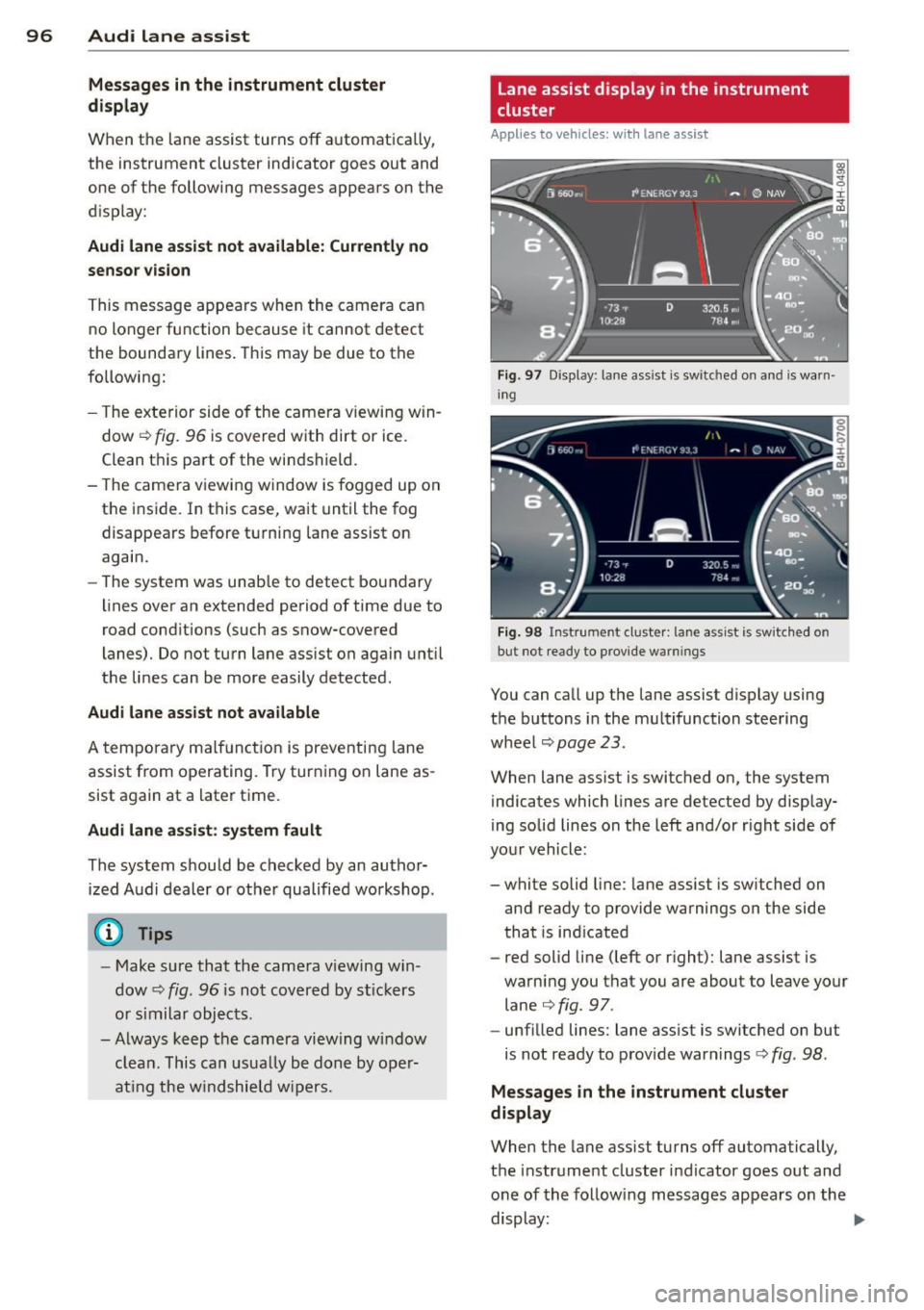
96 Audi lane assist
Messages in the instrument cluster
display
When the lane assist turns off automatically,
the instrument cluster indicator goes out and
one of the following messages appears on the
display:
Audi lane assist not available: Currently no
sensor vision
This message appears when the camera can
no longer function because it cannot detect
the boundary lines. This may be due to the
following:
- T he exterior side of the camera viewing win
dow
r:!:> fig. 96 is covered with dirt or ice.
Clean this part of the windshield.
- The camera viewing window is fogged up on
the inside. In this case, wait until the fog
disappears before turning lane assist on
again.
- The system was unab le to detect boundary
lines over an extended period of time due to
road conditions (such as snow-covered
lanes). Do not turn lane assist on again until
the lines can be more easily detected.
Audi lane assist not available
A temporary malfunction is preventing lane
assist from operating. Try turning on lane as
sist again at a later t ime.
Audi lane assist: system fault
The system should be checked by an author
ized Audi dealer or other qualified workshop.
(D} Tips
-Make sure that the camera v iewing win
dow
r:!:> fig. 96 is not covered by st ickers
or similar objects.
- Always keep the camera viewing window
clean . This can usually be done by oper
at ing the w indshield wipers.
Lane assist display in the instrument
cluster
Applies to vehicles: with lane assist
Fig. 97 Display: lane assist is switched on and is warn
ing
Fig. 98 Instrument cluster: lane assist is sw itc hed on
but not ready to provide warn ings
You can call up the lane assist display using
the buttons in the mu ltifunction steering
wheel
r:!:> page 2 3.
When lane assist is switched on, the system
indicates which lines are detected by display
ing solid lines on the left and/or r ight side of
you r vehicle:
- white solid line: lane assist is sw itched on
and ready to provide warnings on the side
that is ind icated
- red solid line (left or right): lane assist is
warning you that you are about to leave your lane
¢fig. 97 .
- unf illed lines: lane assist is switched on but
is not ready to provide warnings
r:!:> fig . 98.
Message s in the instrument cluster
display
When the lane assist turns off automatically,
the instrument cluster indicator goes out and
o ne of the following messages appears on the
display: ..,.
Page 295 of 302

_______________________________ I~ n~ d:::: e~x 293
Leaving home ... ... .... ... .. .. .. ... .
Lifting jack ....................... .
Lifting points 45
265
277
Lifting vehicle ............. .... .. ... 277
Light
Ambience lighting ......... ...... ... 46
Com ing/Leaving home ............ ... 45
D aytime r unning lights ..............
43
Emergency flashers . . . . . . . . . . . . . . . . . 44
Exterior lighting ....... ... .. .. ......
43
Headlig ht range contro l ... .. .. .. .. .. 43
High beam ..... ...... ... .. .. .. .... 45
Low beam .. ............. .... .. ....
43
Park ing lights . ........... .. .. .. .... 43
Rear fog lights ..................... 43
Turn signa ls ....................... 45
Light/rain sensor Headlights . .. ........... .. .. .. ....
43
Intermittent (windshield wipers) .. .. .. 48
Sensor defective . . . . . . . . . . . . . . . . . . . . 21
Loading the roof rack . . . . . . . . . . . . . . . . . 68
Locking
Powe r locking switch . . . . . . . . . . . . . . . .
34
Rear lid .. .. .. ........... .. .. .. .... 35
Remote control .......... .. .. .. .. ..
3 2
Using the key ... ...... ... .. .. .. ... .
Low beams 34
43
Lower universal anchorages (Canada) 181
Lugg age compartmen t
L uggage compartment net ... .. .. ....
65
Pass-t hro ugh with ski sack . . . . . . . . . . . 66
Stowing luggage . ..... ... .. .. .. .. .
133
Tie-downs . . . . . . . . . . . . . . . . . . . . . . . . . 65
L umba r su pport
Fr ont seats . . . . . . . . . . . . . . . . . . . . . . . .
5 6
Rear seats .. .... .. .... ... .. .. .. .... 57
M
M ain tenance . ............. .... .. ... 283
Malfunct ion Indicator Lamp (MIL) 20, 27
Massage function
Front seats . . . . . . . . . . . . . . . . . . . . . . . .
56
Rear seats .. ............. .... .. .... 57
Reclining rear seat ........ .. .. .. .. .. 60
Mechanical key . . . . . . . . . . . . . . . . . . . . . .
30
Mir ro rs
Adjusting th e exterior mirrors .... .. .. .
51
Compass . ... .. .. .. . .. ... .... ... .. . 52
d' . 1mming .... .. .. ................. . 51
Vanity mirrors . . . . . . . . . . . . . . . . . 47, 48
Moni toring the Advanced Airbag System 156
Mult ifunct ion steer ing whee l ......... .. 24
N
Natura l leather .. ... ................ 213
New ti res and wheels
NH TSA
Co ntacting
N ight vision assistant ............... .
Cleaning camera lens .............. .
N umber of seats ...... .. .. ..... ... . .
0
249
135
109
208
137
Occ upant seating positions .... ... .. .. 128
Octane rat ing ... ... ................ 218
Odometer . . . . . . . . . . . . . . . . . . . . . . . . . . 26
OFF (automa tic climate control) ... .. .. . 75
Oil
refer to Engine oil ................ . 224
On-board computer . . . . . . . . . . . . . . . . . . 24
On-Boa rd Di agnost ic System (O BD)
Data Link Conne ctor (D LC) ............
28
Electronic speed limi ter . ..... ... .. .. . 28
Malfunction Indicator Lamp (MIL) . ... . 27
Open door/hood/rear lid wa rni ng ....... 27
Opening
Hood ....... .. ...... .............
222
Panoramic sunroof .. . .. .. ..... ... .. . 41
Power w indows .................... 39
Rea r lid . . . . . . . . . . . . . . . . . . . . . . . 36, 37
Slid ing/ti lting s unroof .......... .... .
40
Sun shades . . . . . . . . . . . . . . . . . . . . 42 , 47
Operate your vehicle economically and
minimize pollution ..................
199
Other equipment (efficiency program) . .. 25
p
Paint
T o uch -up . ... .. .... . ... ...... ... ..
210
Pa int No. 279
•
•