2011 AUDI S8 set clock
[x] Cancel search: set clockPage 28 of 302
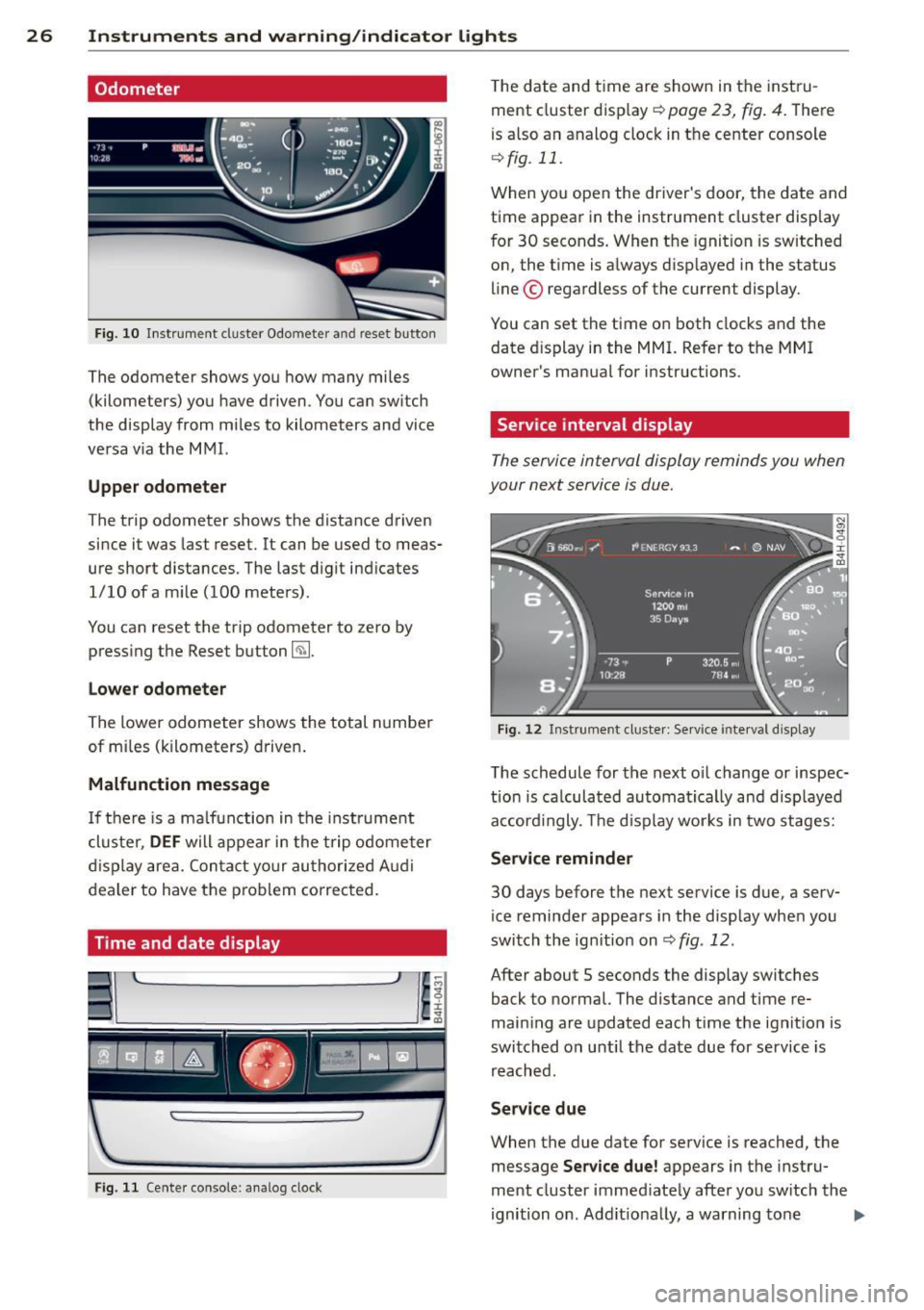
26 Instruments and warning/indicator lights
Odometer
Fig . 10 In str ument cl uster Odo mete r an d reset b utto n
The odometer shows yo u how many mi les
(kilometers) you have driven . Y o u can sw itch
the display from mi les to kilometers and vice
ve rsa v ia the M MI.
Upper odometer
The trip odometer shows the distance driven
since it was last reset. It can be used to meas
ure short distances. The last d igit ind icates
1/10 ofa m ile (100 mete rs) .
You can reset the trip odometer to zero by press ing the Reset button ~-
Lower odometer
The lower odometer shows the total n umber
of mi les (k ilometers) d rive n.
Malfunction message
If th ere is a ma lfunction in the instrume nt
clu ster,
DEF will appear in the t rip o dome te r
di sp lay are a. Con ta ct yo ur au tho riz e d Audi
dealer to have the prob lem correc ted.
Time and date display
F ig . 11 Cente r console: analog clock
T he date and time are shown in the inst ru
ment cluster display ~
page 23, fig . 4 . The re
is a lso an analog cloc k in t he center console
¢ fig . 11.
W hen yo u open the driver's door, the da te and
time appear in the instrument cluster disp lay
f or 30 seconds . When t he ignition is sw itched
on, the t ime is a lways d isp layed i n the status
line © regardless of the current display .
You can set the time o n both clocks and the
date d isplay in the MMI. Refer to the MMI
owner 's manua l for i nstructions.
Service interval display
The service interval display reminds you when
your next service is due.
Fi g. 12 Instrument cl uste r: Se rvice inte rva l d is pl ay
The schedule for the next o il change or inspec
t io n is ca lculat ed au toma tica lly an d disp layed
a cc ord ingly. The d isp lay wor ks in two stages:
Service reminder
30 days before the next serv ice is due, a serv
ice reminde r appea rs in the display whe n you
switch the ig nition on
¢ fig . 12.
After about 5 seconds the display switches
back to normal. The distance and time re
main ing a re updated each t ime the ignit ion is
swi tched on u ntil the date due for service is
r e ach ed.
Service due
When the due date for service is reached, t he
message
Service due! appears in the instru
ment cluster immed iate ly afte r yo u sw itch the
ignition on . Add it io na lly, a warning to ne .,.
Page 80 of 302

78 On the road
On the road
Steering
Adjusting steering wheel position
The steering wheel position can be adjusted
for height and reach .
Fig. 79 Switch for steer ing wheel adjustment
First , adjust the driver's seat correctly .
• To adjust the height, press the switch up/
down. The steering column will continue
moving as long as you are pressing the
switch.
• To move the steering wheel forward or back,
press the switch forward/back . The steering
column will continue moving as long as you
are pressing the switch.
There must be at least 10 inches (25 cm) be
tween your chest and the center of the steer ing wheel. If you cannot sit more than 10 in
ches (25 cm) from the steering wheel, see if
adaptive equipment is available to help you
reach the pedals and increase the distance
from the steering wheel.
For detailed information on how to adjust the
driver's seat, see
Q page 55.
In vehicles with the memory function* , the
steering column settings are stored together
with the seat position.
A WARNING
Improper use of steering wheel adjust
ment and improper seating position can
cause serious personal injury. -
Adjust the steering wheel column only
when the vehicle is not moving to pre
vent loss of vehicle control.
- Adjust the driver's seat or steering wheel
so that there is a minimum of 10 inches
(25 cm) between your chest and the
steering wheel
Q page 128, fig . 136 . If
you cannot maintain this minimum dis
tance, the airbag system cannot protect
you properly.
- If physical limitations prevent you from
sitt ing 10 inches (25 cm) or more from
the steering wheel, check with your au
thorized Audi dealer to see if adaptive equipment is available.
- If the steering wheel is aligned with your
face, the supplemental driver's airbag
cannot provide as much protection in an
accident. Always make sure that the
steering wheel is aligned with your
chest.
- Always hold the steering wheel with your
hands at the 9 o'clock and 3 o'clock posi
tions to reduce the risk of personal injury
if the driver's airbag deploys.
- Never hold the steering wheel at the 12
o'clock position or with your hands inside
the steering wheel rim or on the steering
wheel hub. Holding the steering wheel
the wrong way can cause serious injuries
to the hands, arms and head if the driv
er's airbag deploys.
Easy entry feature
The easy entry feature makes it easier to en
ter and exit the vehicle by automatically ad
justing the steering wheel.
• Select in the MMI: ICARlfunction button>
Car systems control button > Vehicle set·
tings > Seats > Driver's seat> Easy entry >
On.
When the easy entry feature is turned on, the
steering wheel moves up to the park position
when you switch off the ignition. After you en-
ter the vehicle, the steering wheel moves to .,..
Page 268 of 302

266 What do I do now ?
-Make sure that passengers wait in a
safe p lace away from the vehicle and
well away from the road and traffic.
- Make sure jack position is correct, ad
just as necessary and then continue to ra ise the jack.
- Changes in temperature or load can af
fect the height of the vehicle.
@ Tips
The vehicle jack mode switches off auto
matica lly at speeds above 10 km/h.
Taking the wheel off/installing the spare
Follo w thes e instruct ions st ep-by -step for
changing th e wh eel .
Fig. 2 02 Chan gin g a w hee l: u sing t he sc rewdr ive r ha n
dl e (w it h th e bla de r emoved ) to tu rn th e bolts
Fi g. 20 3 Changin g a w heel : a lignm en t pin inside th e
t o p hole
After you have loosened a ll wheel bolts and
ra ised the vehicle off the ground, remove and
replace the wheel as follows:
R emoving the wheel
• Use the hexagonal socket in the screwd riv
e r handle
to comp lete ly remove the top
most wheel bolt and set it aside on a
clean
surface ¢fig. 202.
• Sc rew the th readed end of the alignment
pin
from t he tool k it hand-tight into t he
empty bolt hole
r::;, fig . 203 .
• Then remove the other whee l bolts as de
scribed above.
• Takeoff the whee l leaving the a lignment pin
in the bo lt hole
r::;, (D .
Putting on the spare wheel
• Lift the spare whee l and carefu lly s lide it
over the alignment p in to g uide it in place
¢ (D .
.,. Use the hexagonal socket in the screwdriver
ha ndle to screw in and tighten a ll whee l
bolts
slightly .
.,. Remove the alignment pin and inse rt and
tighten the rem aining wheel bol t slightly
like the res t.
• Turn the jack hand le co unter-clockwise to
lower the veh icle until the jack is fully re
leased .
.,. Use the wheel bo lt wrench to tighten all
wheel bolt s firm ly
r::;, page 264 . Tigh ten
them
crosswise, from one bolt to the (ap
proximately) opposite one, to keep the
wheel cente red .
(D Note
When remov ing or installing the whe el,
the rim cou ld hit the b rake roto r and dam
age t he ro to r. Wor k caref ully and have a
s eco nd pers on h elp you.
{i) Tips
Neve r use the hexagonal socket in the han
dle of t he s crewdr iver to lo ose n or t igh ten
t he wheel bo lts .
- P ull the revers ible blade from the screw
dr iver be fore y ou use the hexagon al
so cket in the han dle to tur n the w heel
bolts.
- W he n m oun tin g ti res w ith
unidirectional
tread design
make sure t he trea d pat
t ern is poin ted t he righ t way
r::;, page267.
- T he wheel bolts shou ld be clean and easy
to t urn. Check for dirt an d corrosion on
the mating surfaces of both the w heel .,,.
Page 291 of 302

How do I properly install a child safety
seat in my vehicle? .............. .. . 172
Infant seats . . . . . . . . . . . . . . . . . . . . . . 17 4
Installing .. ............. .... .. ... 178
Installing a child restraint us in g the
LATCH system ..................... 184
LATCH system .... .. ... ... .. .. .. .. . 184
Lower anchorages ............... .. 182
Mounting and releasing the anchorage
hook .... .. ................. .. ... 184
Safety instructions ............ .. .. . 172
Clean ing and protection ......... .. .. . 206
A lcantara (synthet ic suede) .......... 215
Cooler ... .. ................. .. ... 216
Engine compartment ............... 216
Exhaust tail pipes ............ ... .. . 212
Fabrics and fabric coverings . ... .. .. . 212
Instrument panel ............ ... .. . 213
Interior . . . . . . . . . . . . . . . . . . . . . . . . . . 212
Leather . . . . . . . . . . . . . . . . . . . . . . . . . . 214
MMI display/controls ............... 212
Plastic and vinyl ................. .. 210
Plastic parts ..... .. ... ... .. .. .. .. . 213
Safety belts . . . . . . . . . . . . . . . . . . . . . . 216
tr im strips . ............. .. .. .. .. . 210
Trim strips . ............. .... .. ... 209
Climate controls . . . . . . . . . . . . . . . . . . . . . 7 4
Clock ....... .. ................ ..... 26
Closing Panoramic sunroof ........ .. .. .. .. .. 41
Sliding/tilting sunroof ............... 40
Sun shade (panoramic sunroof) ... .. .. 42
Cold tire inflation pressure ... .. .. .. .. . 242
Coming home ............. .... .. .. .. 45
Compact spare tire .................. 261
Compartments .... .. ... ... .. .. .. .. .. 70
Compass in the mirror ......... ... .. .. 52
Compliance .. .. ........... .. .. .. ... 286
Consumer Information . . . . . . . . . . 135, 283
Consumption (fuel) . . . . . . . . . . . . . . . . . . 24
Contacting NHTSA .................. 135
Convenience key .............. ... .... 33
Starting the engine ................. 79
Stopping the engine (START ENGINE
STOP button) . . . . . . . . . . . . . . . . . . . . . . 80
Switching the ignition on ............ 79
Unlocking and locking vehicle ........ . 33
Index 289
Convertib le child safety seats
Convertible locking retractor 17S
Activating . .. .. .. ................. 180
Deact ivating . .. .. .... ........... .. 181
Using to secure a child safety seat 1.78, 180
Coolant
refer to Engine coolant ............. 229
Cooler ....... .. .. .... ............. . 72
Cleaning .. .. .. .. .. ............... 216
Operation . . . . . . . . . . . . . . . . . . . . . . . . . 72
Cooling mode (automatic climate control) 75
Cornering light ........... .......... 106
Cruise control Changing speed .. .................. 84
Presetting your speed ............... 85
Switching off .. .. .. . .. ... .... ..... . 85
Switching on . . . . . . . . . . . . . . . . . . . . . . . 84
Warning/ind icator lights ............ . 22
(upholder .. .. .. .. ................. . 70
D
Data .............................. 282
Data recorder . .. .. .. .. ........... .. 190
Date display .. .. .. ... ... ...... ..... . 26
Daytime running lights .............. .. 43
Declaration of compliance Adaptive cruise control ............. 286
Audi s ide ass ist .. ............. .... 286
Cell phone package . . . . . . . . . . . . . . . . 286
Convenience key .. .. .............. . 286
Electronic immobilizer .............. 286
Homelink ® universal remote control .. 286
Remote control key ... ......... .. .. 286
Tire pressure monitoring system ..... 286
DEF What does this mean when it appears in
the trip odometer display? ........... 26
Defective light bulb warning ........... 21
Defrosting (windows) .. .. ... .... ..... . 76
Deluxe automatic climate control ..... .. 75
Determining correct load limit ........ 247
Digital compass . . . . . . . . . . . . . . . . . . . . . 52
Dimensions ....... .. . .............. 280
Dimming the rearview mirror .......... 51
Distance ....... .... ................ 24
Door/rear lid warning ... ............. . 23
•
•
Page 296 of 302

294 Index
Panoramic sunroof ........... .. .... .. 41
Sun shade . . . . . . . . . . . . . . . . . . . . . . . . . 42
Parking . .. .... ........... ........ .. 82
Valet park ing ............ .. .. .. .. .. 40
Park ing brake ... . ...... ... .. .. .. .. .. 81
also refer to Electromechanical park ing
brake .. .. .. ................ ... ... . 81
Parking lights ............. .... .... .. 43
Parking system
C leaning camera lens ............... 208
Parking system advanced
Adjust ing the display .......... .. .. . 122
Adjust ing the warning tones .. .. .. ... 122
Rear view camera -parking mode 1 .. . 121
Rear view camera -parking mode 2 . .. 121
Safety precautions ................ . 118
Switching on and off ....... .... ... . 120
Parts replacement ......... .... .... . 285
Pass-through with ski sack . . . . . . . . . . . . . 66
PASSENGER AIR BAG OFF light .... ... . 1S6
Passenger protection ........ ..... .. . 188
Passive safety system ......... .. .... . 127
Pedals .. .. .. ............. .. .. .. .. . 132
Physical principles of a frontal collision . 138
Polishing .... ................ ..... . 209
Pollutant filter (automatic A/C system) . . 7 4
Power locking system . . . . . . . . . . . . . . . . . 31
Locking/unlocking the vehicle from in-
side . .. .. .. ................ ... ... . 34
Rear lid .. .. ... .... ...... .. .. .. .. .. 35
Selective unlock feature . .. .. .. .. .. . . 32
Settings . . . . . . . . . . . . . . . . . . . . . . . . . . 32
Unlock ing and locking vehicle ... .. .. . . 32
Power seat adjustment Front seats . . . . . . . . . . . . . . . . . . . . . . . . S5
Rear seats .. ................ ... ... . S7
Power steering (servotronic) . .. .. .. .. . 194
Power windows . . . . . . . . . . . . . . . . . . . . . . 39
malfunction . . . . . . . . . . . . . . . . . . . . . . . 39
Pregnant women
Special considerations when wearing a
safety belt . . . . . . . . . . . . . . . . . . . . . . . 142
pre sense .. .. ... .. ..... ... .... .. .. . 188
Preventative passenger protection . . . . . 188
Programming the Homelink ® universal re-
mote control .............. .. .. .. .. . 124 Proper
occupant seating positions ... .. 128
Proper safety belt position ............ 141
Proper seating position Front passenger .. ............. .... 129
Occupants . .. .. .. .. .. ... ..... ... .. 128
Rear passengers .. ..... ........... . 130
Q
quattro ®
refer to All Wheel Drive . . . . . . . . . . . . . 194
Question What happens to unbelted occupants? 138
Why safety belts? ............. .... 137
R
Radiator fan ...... ................ . 231
Radio clock ... .. .. ............. .. .. . 26
Rain/light senso r
Headlights .. ...... ... ..... ... .. .. . 43
Intermittent (w indshield wipers) ...... 48
Sensor defective . . . . . . . . . . . . . . . . . . . . 21
Range (fuel level) . . . . . . . . . . . . . . . . . . . . 24
Reading lights ... .. ............. .. .. . 46
Rear fog lights .. .. ....... ...... .. .. . 43
Rear lid Automatic operation .............. .. 36
Emergency release ............... .. . 37
Escape handle . .. ............. .... 259
Opening and closing ..... ...... .. .. . 35
Rear light Defective . . . . . . . . . . . . . . . . . . . . . . . . . 21
Rear seats Adjusting individual seats ....... .... . 57
Entry assistance . . . . . . . . . . . . . . . . . . . . 60
Front passenger seat adjustment . . . . . . 60
Reclining rear seat ................ .. 59
Rear view camera
Reverse Parking .. ............. .. .. 121
Rear view mirror ... ....... ...... .. .. . 51
Rear window heating ................. 76
Recirculation mode (automat ic climate
control) .... .... ................... . 7S
Reclining rear seat . ... .. ....... ... .. . 59
Refrigerator
refer to Cooler . . . . . . . . . . . . . . . . . . . . 216
Refuelling .... .. .. .. ... ............ 220