2011 AUDI S8 service interval reset
[x] Cancel search: service interval resetPage 28 of 302
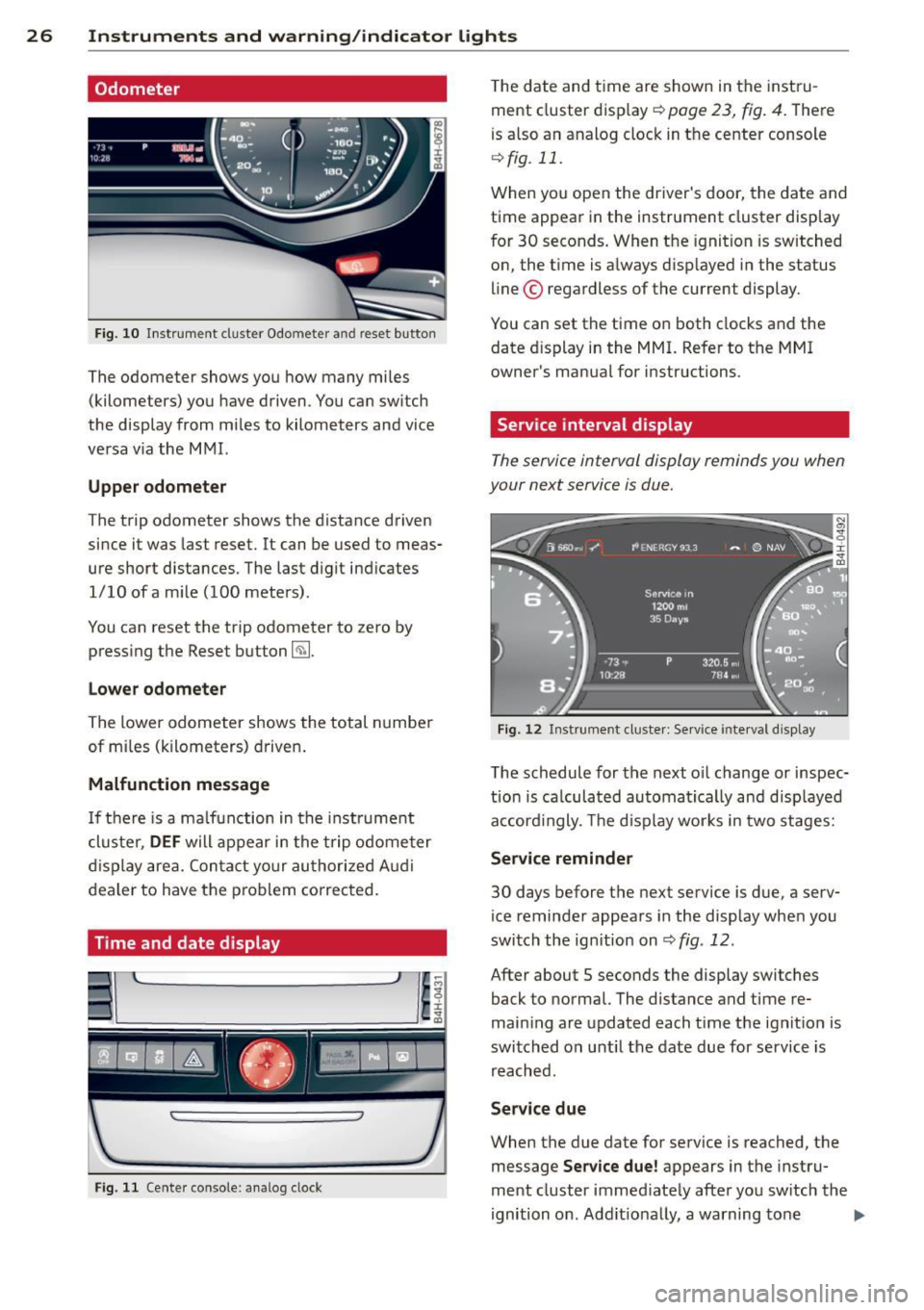
26 Instruments and warning/indicator lights
Odometer
Fig . 10 In str ument cl uster Odo mete r an d reset b utto n
The odometer shows yo u how many mi les
(kilometers) you have driven . Y o u can sw itch
the display from mi les to kilometers and vice
ve rsa v ia the M MI.
Upper odometer
The trip odometer shows the distance driven
since it was last reset. It can be used to meas
ure short distances. The last d igit ind icates
1/10 ofa m ile (100 mete rs) .
You can reset the trip odometer to zero by press ing the Reset button ~-
Lower odometer
The lower odometer shows the total n umber
of mi les (k ilometers) d rive n.
Malfunction message
If th ere is a ma lfunction in the instrume nt
clu ster,
DEF will appear in the t rip o dome te r
di sp lay are a. Con ta ct yo ur au tho riz e d Audi
dealer to have the prob lem correc ted.
Time and date display
F ig . 11 Cente r console: analog clock
T he date and time are shown in the inst ru
ment cluster display ~
page 23, fig . 4 . The re
is a lso an analog cloc k in t he center console
¢ fig . 11.
W hen yo u open the driver's door, the da te and
time appear in the instrument cluster disp lay
f or 30 seconds . When t he ignition is sw itched
on, the t ime is a lways d isp layed i n the status
line © regardless of the current display .
You can set the time o n both clocks and the
date d isplay in the MMI. Refer to the MMI
owner 's manua l for i nstructions.
Service interval display
The service interval display reminds you when
your next service is due.
Fi g. 12 Instrument cl uste r: Se rvice inte rva l d is pl ay
The schedule for the next o il change or inspec
t io n is ca lculat ed au toma tica lly an d disp layed
a cc ord ingly. The d isp lay wor ks in two stages:
Service reminder
30 days before the next serv ice is due, a serv
ice reminde r appea rs in the display whe n you
switch the ig nition on
¢ fig . 12.
After about 5 seconds the display switches
back to normal. The distance and time re
main ing a re updated each t ime the ignit ion is
swi tched on u ntil the date due for service is
r e ach ed.
Service due
When the due date for service is reached, t he
message
Service due! appears in the instru
ment cluster immed iate ly afte r yo u sw itch the
ignition on . Add it io na lly, a warning to ne .,.
Page 29 of 302

Instrument s and warning /indicator lights 2 7
sounds. After about S seconds the display
switches back to normal.
Calling up th e service schedules
If or when an oil change or inspe ct io n is due,
can be shown in the MM I disp lay by select ing
the servi ce inte rva l disp lay in the car menu .
Select the
I CA R I function button > Car s ys
tems
contro l button > Servicing & chec ks >
Service interval d isplays.
Resetting the service interval display
Your au thori zed A udi dealer w ill reset the cor
responding service sched ule after per forming
the approp riate service on yo ur vehicle. You
also have the possib ility to reset the o il
change sched ule after having performed an
oil change accord ing to Audi specifications.
Select the
I CAR I function button > Car sys
tems
control bu tton > Servicing & checks >
Service interval display s > Reset oil change
interval.
CJ) Note
If you disconnect the battery termina ls , no
calc ulations can be made for the service
interval display d uring this tim e and no
service remi nder w ill appea r. Remembe r
t h at observ ing the prope r serv ice intervals
is v ita lly impo rtant to ex tend ing the life o f
your veh icle , particu larly the engine, a nd
maintaining its va lue . Even if t he mileage
driven is low, the maximum period of one
year from one service to the next must not
be exceeded.
{!) Tips
- Do not reset the display between o il
changes, otherw ise the display will be i n
cor rect.
- The information in the Service Reminder
r ema ins stored even when the vehicle
battery is discon nected .
Open door /hood /rear lid warning
Fi g. 13 Display : doo rs a nd re ar lid open
With the ign ition switched on, the warn ing il
luminates when at least
one door or the hood
or the rear lid is not closed . The symbo l also
shows you
which door(s) or lid is not closed .
In the illustrati on
i:> fig . 13 it is the driver's
door and the left rear door.
On-Board Diagnostic
system (OBD)
Malfunction Indicator Lamp (MIL )
The Ma lfunction Indicator Lamp (MIL) fllllij in
the instrument cluster is part of t he On-Board
Diagnost ic (OBD II) system.
The warning/indicator light ill uminates when
the ignitio n is switched on and goes out after
the engine starts and the id le has stabilized.
This indicates that the MIL is working proper
ly .
If the light does not go out after the engine
is started, or illuminates while you are driv
i ng, a malfunction may exis t in the engi ne sys
tem . If the light illumi nates, the catalyt ic con
verter could be damaged .
Contin ue d riving
with reduced power (avoid
i ng s ustai ned h igh speeds and/or rapid accel
erations) and have the cond ition co rrected .
Contact your aut horized Aud i dea le r.
If the light illum inates, the electronic speed
li miter may also be malfunct io ni ng . For more
i nformation
~ pag e 28, Electronic speed
limiter. ...,
Page 297 of 302

Remote control Garag e door open er (Homelink ®) .. .. . 124
Massage funct ion . . . . . . . . . . . . . . . . . . . 60
Unlock ing and locking ........... .. .. 32
Remote rear lid release ............... 35
Repair manuals ................... .. 283
Repairs Airbag system .................... 158
Replacing Fu ses . ..... .. .. ... ..... ... .. .. ... 268
Light bulbs ... ... ..... ... .. .. .. ... 272
Tires and whee ls . ..... ... .. .. .. .. . 250
Windshield wiper blades ... .. .. .. .. .. 50
Report ing Safety Defects .......... .. . 135
Reset button . . . . . . . . . . . . . . . . . . . . . . . . 26
Retractor . . . . . . . . . . . . . . . . . . . . . . . . . . 140
Reverse . .. .. ........ ......... .. .. . 112
R ims (cleaning) ..................... 211
Roof rack .... .... ...... ... .. .. .. .... 67
L oading .... .. .... .... ... .. .. .. .... 68
Roof weight . . . . . . . . . . . . . . . . . . . . . . . 68
s
SAFE . .. .. .. ... .. .. ..... ... .. .. .... 26
Safe driving hab its ...... ... .. .. .. .. . 127
Safety belt position ........ .. .. .. .. . 141
Safety belts worn by pregnant women . 142
Safety belt pretens ioner . . . . . . . . . . . . . . 143
Service and disposal . . . . . . . . . . . . . . . 1 44
Safety belt pretens ioners
P re sense . . . . . . . . . . . . . . . . . . . . . . . . 188
Safety belts . . . . . . . . . . . . . . . . . . . . . . . . 140
Adjusting .. .. .. ............ ... .. . 142
cleaning ......................... 216
D anger to passengers who do not wea r a
safety be lt . .. .. ......... .. .. .. .. . 138
F asten ing .. ............. .... .. ... 1 40
I mproperly wor n .................. 14 3
N ot wo rn . .... .. ..... ... .. .. .. ... 138
Safety belt position .... ... .. .. .. .. . 14 1
Safety instructions ..... ... .. .. .. .. . 140
Secur ing child safety seats . .. .. .. .. . 178
Special considerations for pregnant
women .. ... ............. ... ... .. 142
Unfasten ing .... ............ ... ... 142
War ning/ indicato r light .. .. .. .. .. .. . 137
Inde x 295
Warning light . ...... .. .. ..... ... .. . 16
Why YOU MUST wea r them ...... .. .. 137
Worn properly ... .. . .. ..... ... .. .. 139
Safety be lt tens ioner
drive selec t .. .. .. ................. 106
Safety be lt warning light ............ . 137
Safety compliance sticker ..... ... .. .. 279
Safe ty eq uipme nt .. ............. .... 12 7
Safety features for occupant restraint and
protection . . . . . . . . . . . . . . . . . . . . . . . . . 12 7
Safety gui delines
Seat adjustment . . . . . . . . . . . . . . . . . . . . 54
Safety instr uctions
E ngine compar tment ........... .... 2 22
f or side cu rtain airbags . ..... ... .. .. 167
for using child safety seats ... ... .. .. 172
for using safety belts . . . . . . . . . . . . . . . 140
Monito ring the Advanced Airbag Sys-
tem ............................. 158
Safety sys tems
Warning/ind icator lights ..... ... .. .. . 18
Seat adjustment Co ntrols (front seats) . . . . . . . . . . . . . . . . 55
C o ntrols (re ar seats) ........... .. .. . 57
Drive r's sea t . . . . . . . . . . . . . . . . . . . . . . . 54
F ront passenger's seat . . . . . . . . . . . . . . . 55
Front seats . . . . . . . . . . . . . . . . . . . . . . . . 54
Head restraints . . . . . . . . . . . . . . . 61, 131
Reclining rear seat .... ............. . 58
Safety gu idelines . ... ... .... ... .. .. . 54
Seat belts Why YOU MUST wea r them ... ... .. .. 137
Seat heating/ventila tion . . . . . . . . . . . . . . 76
Seating position Driver ....... .... ........... ..... 128
Front passenger ... ........... .... . 129
How to ad just the front seats ........ 129
Incor re ct sea t position .......... .. .. 131
Oc cupan ts . .. .. .. .. . .. .......... .. 128
Rear passengers .. .. .. ...... ... .. .. 130
Seat memory . . . . . . . . . . . . . . . . . . . . . . . 62
Seats (n umber) . ... .. .. ... ..... ... .. 137
Se lective unlo ck feature . . . . . . . . . . . . . . . 32
Se lector lever . . . . . . . . . . . . . . . . . . . . . . 112
Service and disposa l
Safety be lt pretensioner . . . . . . . . . . . . 144
Se rv ice interval display .. ......... .. .. . 26
•
•