2011 AUDI S8 sport mode
[x] Cancel search: sport modePage 15 of 302
![AUDI S8 2011 Owners Manual Instrument s and warnin g/indi cator ligh ts 13
Jj]
Electronic Stabilization Program
!I
Windshield wipers
(ESP)./ ¢page 21
¢ page 18
~
Remote control key
I
Electronic Stabilizat AUDI S8 2011 Owners Manual Instrument s and warnin g/indi cator ligh ts 13
Jj]
Electronic Stabilization Program
!I
Windshield wipers
(ESP)./ ¢page 21
¢ page 18
~
Remote control key
I
Electronic Stabilizat](/manual-img/6/57616/w960_57616-14.png)
Instrument s and warnin g/indi cator ligh ts 13
Jj]
Electronic Stabilization Program
!I
Windshield wipers
(ESP)./ ¢page 21
¢ page 18
~
Remote control key
I
Electronic Stabilization Program
¢page 79
(ESP)./
-¢ page 18
m
Remote control key
~
USA m odel s: ¢page 79
Ant i- lock brak ing system (ABS)
!!
Battery in remote control key
defective ¢page30
¢ page 19
•
Canada models:
I:)
Defective light bulb warn ing
Ant i- lock braking system (ABS) ¢
page 21
defective
--
¢ page 19
II
Fog lights*
¢page 21
•
Worn bra ke pads
¢ page 19
Ii
Rear fog lights*
¢page 21
•
Electromechanical parking brake
I
¢page Bl
II
Headlight range control
¢page 21
g
Tire pressure monitoring system
./
•
adaptive light*
¢ page256 ¢
page 21
11111 Tire pressure mon itoring system --
m
Light-/rain sensor faulty
¢page256 ¢page 21
[m
Electronic power contro l
Audi lane assist
¢ page20
•
¢page95
R
Malfunction indicator Lamp (MIL)
./
[i
Transmission
¢ page20 ¢page
115
•
Engine speed limitation
m
Transmission
¢ page20
¢page 115
•
Engine oil level
Im
Electronic steering column lock
¢page17 ¢page 17
--
•
Engine oil sensor
Im
Engine start system
¢ page 20
¢page 17
--
r.
Battery
~~
Dynamic steering*./
¢page 16 ¢page22
~
Tank system
•
Air suspension
¢ page20
¢page 17
Windshield washer fluid level
--
• •
Sport differential *
¢ page 21
¢page22
Page 20 of 302

18 Instruments and warning/indicator lights
There is a malfunction that can result in re
stricted driving stability.
Carefully drive at a maximum speed of 35
mph
(60 km/h) to your authorized Audi dealer
or qualified workshop to have the malfunction
corrected.
• Air suspension: service mode. Vehicle
can only be moved with restrictions
Carefully drive to your authorized Audi dealer
or qualified workshop immediately to have
the service mode deactivated.
II Air suspension fault
There is a system malfunction that can result
in restricted driving stability or reduced
ground clearance.
Drive to your authorized Audi dealer immedi
ately to have the malfunction corrected.
II Air suspension: vehicle too low. Ground
clearance reduced
The ground clearance is very low due to a sys
tem malfunction. Wait until the air suspen
sion system has restored normal ground clear
ance. Otherwise, conditions such as an uneven
road surface can lead to vehicle damage.
~/ !f Safety systems
The fl (USA models)!EJ (Canada models) in
dicator light monitors the safety systems e.g.
airbags, pretensioners and illuminates for a
few seconds each time you switch the ignition
on.
If the
I (USA models);EI (Canada models)
indicator light does not go out, or if it illumi
nates while you are driving, or if it starts to
blink, then there is a malfunction somewhere
in the system . If the light does not illuminate
when you switch the ignition on, this also
means there is a malfunction.
A WARNING
If you have a malfunction in the safety sys
tems, contact your authorized Audi dealer
immediately. Otherwise the saftey sys- terns may not work
properly in an acci
dent.
f;.J [J. Electronic stabilization program
(ESP)
This warning/indicator light monitors the
electronic stabilization program.
When you switch the ignition on, the indicator light
G] turns on briefly to check the function.
If the
BJ indicator lamp blinks while driving,
the ESP or ASR (Anti-Slip Regulation) is active
ly regulating.
If the BJ indicator lamp illuminates, the sys
tem has switched the ESP off.
If the indicator light
I turns on, the ESP was
switched to ESP sport mode with the button
[!] c::> page 190. If this is case , you can reacti
vate the ESP by switching the ignition off and
then on again. The warning/indicator light
should go out to show that the system is fully
functional again.
ESP/ABS: fault! See owner's manual
If the indicator light DJ and the ABS indicator
light
m (USA models) ;ii] (Canada models)
turn on and the message appears, there is a
malfunction in the ABS system or electronic
differential lock. This also interrupts the ESP.
The brakes still function with their normal
power, but ABS is not active.
Drive to your authorized Audi dealer immedi
ately to have the malfunction corrected.
If the battery terminals were disconnected
and re-connected, the vehicle was jump start
ed or the battery is very weak, the ESP sensor
system goes through a learning process for
the first few yards. The warning/indicator
light illuminates. The warning/indicator light
goes out as soon as the learning process is
complete.
For more information about the ESP
c::> page 190.
Page 24 of 302

22 Instruments and warning/indicator lights
~ Dynamic steering
t1r- J Steering: system fault. you can continue
driving
If the indicator light turns on and the mes
sage appears, the steer ing may be more diffi
cult to move or mo re sensitive than usual. The
steer ing wheel may also be at an angle when
driving straight.
Drive slow ly to your author ized Audi dealer or
qual ified workshop to have the malfunction
corrected.
t 1r J Dynamic steering: initialising
If this driver message appears and the ind ica
tor light is flashing on the instrument panel,
dynamic steering is being reinitialized . Once
you start the engine after this is finished, the steering wheel w ill be easy to move . Re-in iti
a lization m ight be necessary if the steering
wheel was moved hard to the left and r ight
while the vehicle was not moving. The display
goes out as soon as initialization is complete.
A WARNING
Have the dynamic steering system mal
function repaired as soon as possible by an authorized Audi dealer or any qualified
workshop - risk of accident!
@ Tips
- The dynamic steering stability systems
are not available in the event of a system
malfunction.
- For additional information on dynamic
steering, refer to
c> page 106.
I- I Sport differential
l'I Sport differential: system fault
There is a malfunction with the sport differen
tial.
Drive to you r authorized Aud i dea ler immedi
ate ly to have the malfunction corrected .
Ill Sport differential: overheating T
he transmission temperature has increased
significantly due to the sporty driving manner .
Drive in a less sporty manner until the tem
perature returns to the normal range and the
indicator light switches of.
A WARNING Co....- -
Contact your authorized Audi dealer or a
qualified workshop if the sport differential
i s faulty or malfunct ioning. The repair
must be performed by trained personnel
using the correct oil in order to ensure
safety .
¢¢ Turn signal s
The indicator light blinks when you use either
turn signal.
Whenever you use the left ll or the right rl
turn s ignal, the indicato r light blinks . When
you use the emergency f lashers, both indica
tor lights flash .
If one of the turn signal light bulbs burn out,
the turn signal will blink twice as fast as nor
mal. Carefully drive to your authorized Aud i
dealer immed iate ly to have the malfunction
corrected. The indicator light does not indi
cate a ma lfunction if a turn signal on the trai l
er or on the vehicle fails in trai ler towing
mode.
(D Tips
For more information on the turn signals,
refer to
c> page 45.
CRUISE /C'J' Cruise control
The warning/indicator light
f;;(l)~i~ (USA mod
els)/ . (Canada models) illuminates when
the cruise control is act ivated
c> page 84 .
Page 69 of 302

A WARNING
-The ski sack is intended only for the
transportation of skis and other light ob
jects. To reduce the risk of serious per
sonal injury, never transport heavy or pointed objects in the ski sack.
- When brak ing rapidly or during an acci
dent, the load could be displaced and
cause i njury to occupants.
- Sharp edges on the load must be covered
for protect ion. Always fasten the belt
ti ghtly around the sack and its contents
~fig. 68.
-For safety reasons, do not t ransport
more than two pairs of skis in the ski
sack .
- You must secure the ski sack with the
strap after loading.
- Make sure all objects tha t you are trans
porting in the pass-th rough a re secured.
Otherwise they cou ld slide around during
s u dden braking maneuvers and cause in
jury.
(D Tips
- Never stow the sk i sack away when it is
still wet or damp ( for example, snow
melting from skis). Allow it to dry com
plete ly before stowing it away.
- Position skis in the ski sack w ith the
pointed ends facing the front and ski
po les w ith the pointed ends facing the
rear.
S ea ts a nd s to rage 67
Roof rack
Description and mounting locations
Additional cargo can be carried with a roof
luggage rack.
Fi g. 69 Roof r ack attac hment po ints
.,. Always read and follow the instructions pro
vided by the roof rack man ufacturer when
the roof rack system must be installed.
If luggage or cargo is to be carr ied on the
roof, you must observe the following:
- To enhance the vehicle's streamlined design,
rai n gutters have been molded i nto the roof.
It is not poss ible to use normal roof racks.
On ly ins tall a roof rack specifically designed
for your model AB. Contact the nearest Audi dea ler for information on approved modular
roof racks for your vehicle.
- On ly use roof racks approved for your vehi
cle. These approved roof racks are the basis
for a complete roof rack system. Additional
attachments or carrier systems are needed
to transport luggage and sports equipment.
We recommend using roof racks from the
Audi orig inal accessories program .
- When installing the roof rack, make sure it
is o nly mounted on the des ignated locations
on the roof
Q fig . 69 .
- We recommend that you keep the installa
tion instructions for your roof rack system
together with your Owner's literature in the
veh icle.
When sh ould the roof rack be rem oved?
-Before going through an automatic car wash
(it is best to ask the car wash operator for
adv ice)
..
Page 91 of 302

Adaptive cru ise co ntrol and b rakin g guar d 89
You must also press the b rake pedal when
the vehicle is stopped.
Sw itching adapti ve cruis e co ntrol off
~ Push the lever away from you into position
@ until it clic ks into p lace. The message
A CC off appears.
I ndicator lamps and messages in the instru
ment cluster display inform you about the c ur
rent system status and settings.
@ Indic ator light s
fl-adaptive cruise control is sw itched on . No
veh icles are detected up ahead . The stored
speed is ma inta ined.
I -A moving vehicle is detected up ahead .
The adaptive cruise control system regulates
the speed and distance to the moving veh icle
ahead and accelerates/brakes automat ically.
f:i -adaptive cru ise control is switched on. A
mov ing vehicle up ahead was detected. Your
veh icle remains stopped and will not start
driving automatically.
I -When automat ic braking is not able to
keep enough distance to a previously detected
mov ing vehicle up ahead, you must take con
trol and brake¢
page 90, Prompt for driver
intervention.
© Di splay
If adaptive cruise control is not shown in the
d isplay, you can call it up with the multifunc
tion steering wheel buttons
¢ page 23 .
Based on the symbols in the display, you can
determine if the system is maintaining a dis
tance to the vehicle ahead and what that d is
tance is .
No v ehicle -No vehicle ahead was detected.
White vehicle -A vehicle ahead was detected .
Red ve hicl e -Prompt for the d river to take ac
tion
¢ page 90.
Both arr ow s on the scal e© indicate the dis
tance to the vehicle ahead . No ar row appears
when the vehicle is on an open road and there is no object ahead.
If an object is detected
ahead, the arrow moves on the scale .
T he green zone on the sca le shows the stored
distance. For informat ion on changing the
stored distance ¢
page 91. If the distance
selected is too close or may soon become too
close, the arrows move into the red zone on
the scale .
A WARNING
Improper use of the adaptive cruise con
trol can cause collisions, other accidents
and serious personal injur ies .
- Pressing the
!SET ! button when driv ing at
speeds below
20 mph (30 km/h), w ill au
tomatically accelerate the vehicle to
20
mph (30 km/h), wh ich is the minimum
speed that can be set .
(D Tips
- If you switch the ignit ion or the adaptive
cruise control off, the set speed is e rased
from the system memory.
- You cannot switch the Electron ic Stabili
zation Program (ESP) to the SPORT mode
when adaptive c ruise control is sw itched
on.
Driving in stop-and-go traffic
Appl ies to vehicles: wi th adap tive c ruise control
T he adaptive cru ise contro l system also as
sists yo u in stop-and-go traffic. If a previous
detected vehicle ahead stops, your vehicle wi ll
brake to a stop, within the limits of the sys
tem.
~ To resume driving with adaptive cruise con
trol, tap the acce lerator pedal or
~ Pull the lever toward you into position @
¢ page 88, fig. 89.
(D Tips
- If adaptive cruise control is act ive and
your vehicle does not start driving as ex pected after pu lling the lever once, you
can start out again by tapping the acce l-
erator peda l. ..,.
Page 95 of 302
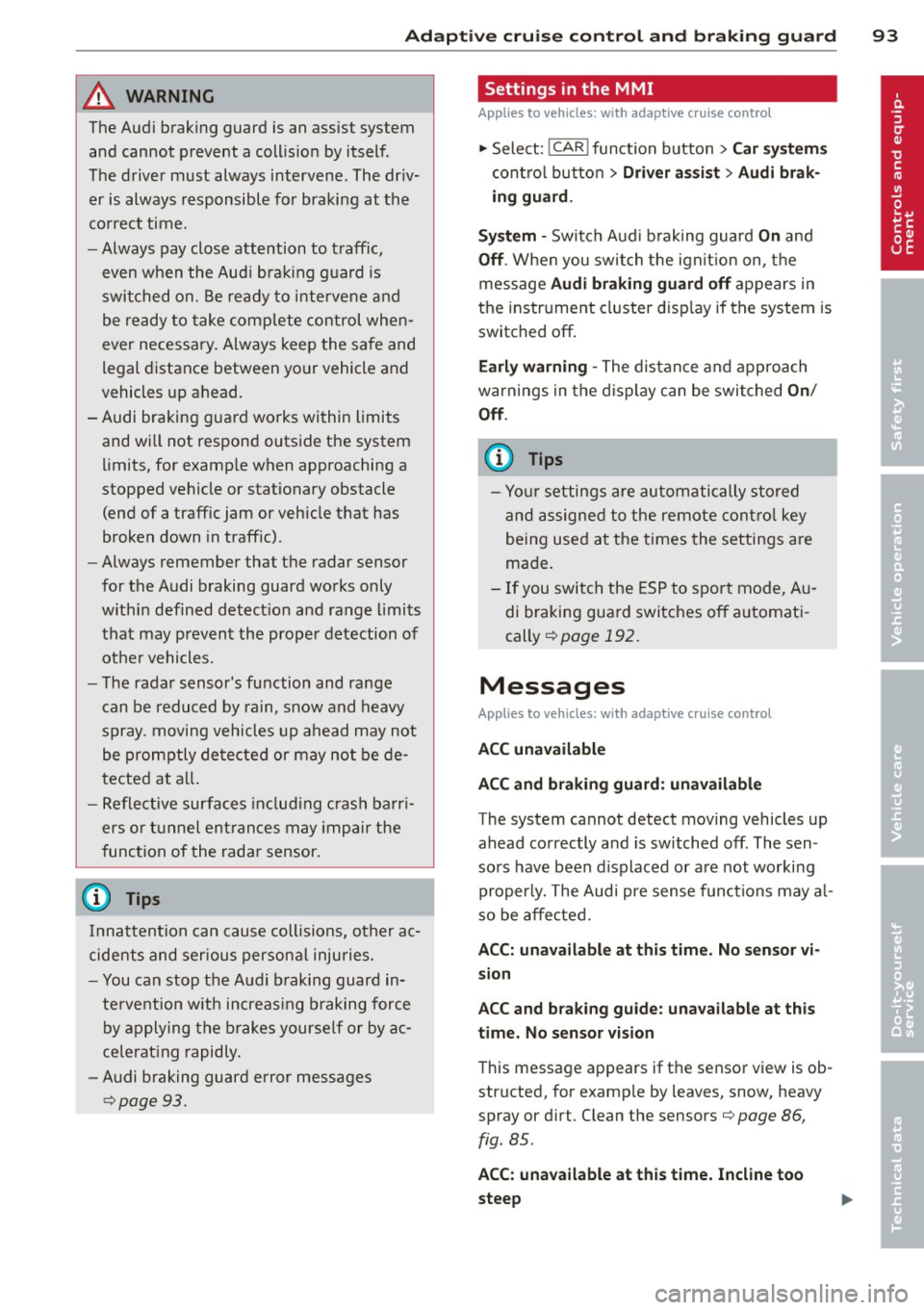
Adaptive cru ise co ntrol and b rakin g guar d 93
A WARNING ,~
The Audi braking guard is an assist system
and cannot prevent a collis ion by itself.
The driver must always intervene. The driv er is always responsible for braking at the
co rrect time.
- Always pay close attention to traffic,
even when the Aud i brak ing guard is
switched on. Be ready to intervene and
be ready to take complete control whe n
ever necessary. Always keep the safe and
legal distance between your vehicle and
vehicles up ahead.
-Audi braking guard works within limits and wi ll not respond outside the system
limits, for examp le when approaching a
stopped vehicle or stationary obstacle
(end of a traff ic jam or vehicle that has
broken down in traffic).
- Always remember that the radar sensor
for the Audi braking guard works only
within defined detect ion and range limits
that may prevent the proper detection of
other vehicles.
- The radar sensor's function and range
can be reduced by rain, snow and heavy
spray. moving vehicles up ahead may not
be promptly detected or may not be de
tected at al l.
- Reflective surfaces includ ing c rash ba rr i
ers or tunnel en trances may impair the
function of the radar sensor .
(D Tips
Innattention can cause collisions, other ac
cide nts and serious persona l injuries.
- You can stop the Audi b raking guard in
te rvention w ith increas ing braking force
by applying the brakes yourse lf or by a c
ce le rat ing rapidly.
- Audi braking guard error messages
¢page 93.
Settings in the MMI
App lies to vehicles : wi th adap tive c ruise contro l
.,. Select: !CAR ! function button> Car sy ste m s
cont ro l butto n > Driv er a ssist> Audi brak
ing gua rd .
S ys tem -
Switch Audi b raking guard On and
Off . When you switch the ign it ion on, the
message
Audi br aking guard off appears in
the instr ument cluster d isp lay if the system is
switched off.
E arly warning -The distance and approach
warnings in the d isplay can be switched
On/
Off.
(D Tips
- Yo ur settings are automatically stored
and assigned to the remote cont ro l key
being used at the times the settings are
made.
- If you switch the ESP to sport mode, A u
di braking guard switches off a utomati
cally
¢page 192.
Messages
App lies to vehicles : wi th adap tive c ruise control
ACC una vailable
ACC and braking guard: unavailabl e
The system cannot detect moving vehicles up
ahead co rrectly and is switched off . The sen
sors have been d isplaced or are not worki ng
proper ly. The Audi pre sense functions may a l
so be affected.
ACC: unavailabl e at this time. No sensor vi
s ion
ACC and b rak ing gu ide: una vailable at this
time . No s enso r vision
This message appears if the sensor view is ob
structed, for examp le by leaves, snow, heavy
spray or d irt . Clean the sensors¢
page 86,
fig. 85.
ACC: unav ailable at this time. Incline too
steep
Page 108 of 302

106 Audi drive select
Audi drive select
Driving settings
Introduction
Aud i d rive select mak es it possible to expe ri
e nce diffe ren t types of vehi cle se ttings in o ne
ve hicl e. The dr ive r can se lect th ree
C o mfort ,
Description
The vehicle setup in each mode depends on
the vehicle's features. The engine, t ransm is
sion, steering and adapt ive a ir s uspension/
sport* are always involved. The dynamic steer
ing*, sport differential* and cornering lig ht"
can also be ad justed . The revers ible safety
belt tensioners ¢ page
188 are adap ted to
the dynamic mode.
Depending on the mode, the
Engine /Trans
mission
respond more quickly or i n a more
balanced manne r to acce le rator pedal move
men ts.
The power
Steer ing (servotronic) ¢ page 194
can also be adapted to driving situations .
The adaptive air suspension/adaptive air sus
pension sport *
(Air suspension in the MMI) is
an electronically contro lled air suspension and
dampi ng system . They are adjusted depend
ing on the selected dr iving mode , the dr ive r's
ste ering, braking and acceleration input and
the r oad s urfa ce, ve hicle speed and load . A
spor ty se tti ng i s generally use d in vehicl es
with a dap tive air s usp ension spo rt *. T he vehi
cle clea rance varies depending on the selected
mode and the speed .
Th e highway set ting is activ ated au to ma tically
when yo u drive above 75 mph (120 km/h) for
Systems Comfort
Engine /
bala nced
Transmission
Air suspension
comfortabl e
Steering comfortable
Auto and Dynamic modes in the MMI to
switch between a spo rty and a comfo rtable
driv ing mode.
You can also adjus t the se tt ing accord ing to
yo ur prefe rences in the
ind ividual mode. For
example , you can combine settings such as a
spo rty engine tuning w it h light stee ring .
more than 30 seconds in the
auto or dynamic
mode. The gro und clea rance is increased a uto
matically if the speed drops below 44 mph
(70 km/h) f or more than 120 seco nds.
Dynamic steering* changes the stee ring ratio
as a function of the dr iving speed in o rder to
optimize the driver's req uired steering effort.
This sets the steering to be less sensit ive at
highe r speeds in order to provide improved ve
hicle control. At reduced speeds, steer ing is
more direct in or der to keep the s teer ing ef
fo rt as minima l as poss ible wh en th e drive r is
maneuveri ng the vehicle . At low and average
speeds, dynam ic stee rin g* addition ally pro
vides more responsive steering performance .
T he driver can set the basic steering ratio
c h aracteristics i n the Audi dr ive se lect .
A s a c ompone nt o f the all whee l dr ive sys te m
(quat tro ®) ¢ page
19 4, th e Sport differen·
tial*
di stributes the driving powe r to t he rear
axle depending on the situation . The distri bu
tion o f power varies depending on the mode
selected. The goal is a high level of agi lity and
ability t o accelerate on curves . The ve hicle is
very respons ive to steering .
The following table provides an ove rv iew of
the characterist ics of each d riving mode.
Auto Dynamic
balance d sp orty
bala nced sporty
ba lanced sp orty
Dynamic steering* comfor table/indirec t balanced/direc t sporty/direct
Page 109 of 302

Systems Comfort
Spo rt different ial*
balanced
Belt tensioner Standard
If your vehicle is equipped with Dynam ic
steer ing*, steering settings can also be ad
justed under the
Dynamic steering* menu
item.
(D Note
- Make sure there is enough clearance
above and below the vehicle when park
i ng. The height of the vehicle can change
once it is parked due to temperature
fluctuations, changes to the load condi
tions and changes to the driving modes,
which can affect clearance .
- When transporting the veh icle on a car
carr ier, train, ship or by other means, on
ly tie the vehicle down at the running
surface of the tires, which is the outer
circumference . Secur ing the vehicle at
the axle components, suspension struts
or towing eyes is not permit ted because
the pressure in the air suspension struts
can change during transport. The vehicle
may not be secured sufficient ly if this
happens.
- If you a re going to tow a trailer, you
must activate the trailer operation mode
~ page 202.
@ Tips
-Se lecting the dynamic mode results in
sporty sh ifting character istics . The
S
gear position engages automatically .
- In vehicles that have dynamic steering*, operating noise is heard when starting or
stopping the engine. This does not indi
cate a problem.
- In vehicles with the sport d ifferential*,
the
dynamic mode is deactivated when
tow ing a trailer.
- In some models, the maximum vehicle
speed can only be reached in the
auto
and dynamic modes.
Audi drive select 107
Auto Dynamic
agile sporty
Standard Deployment time
adapted
Selecting the driving mode
You con choose between Comfort, Auto , Dy
namic and Individual.
Fig. 109 MMI : Dr ive select
.,. To select the mode, select the following in
the MMI:
ICARI function button > Comfort,
Auto , Dynamic or Individual.
You can change the driving mode when the ve
hicle is stationary or wh ile driving. If traffic
permits, after changing modes, briefly take
your foot off the accelerator pedal so that the
recently selected mode is also activated for
the engine.
Comfort
The Comfort mode prov ides a comfortable ve
hicle setting . The engine, transmission* and
sport differential* respond in a balanced man
ner when the accelerator pedal is pressed or
released. The steering moves easily and is less
direct* and the air suspension and cornering
light react comfortably. The setting is ideal
for driv ing on long stretches, such as on free
ways .
Auto
Auto
provides a comfortable yet dynamic feel.
T he setting is perfect fo r daily use.
Dynamic
Dynamic
gives the vehicle a sporty feeling.
The engine responds quickly to accelerator