2011 AUDI S6 window
[x] Cancel search: windowPage 4 of 370

Table of contents
Table of contents
Vehicle literature ..... .
About this Owner's Manual .......... ....... .. .
Controls and
equipment .............. .
Instruments and controls ... .
General illustration ........... .
Instruments and
warning/indicator Lights ..... . Instruments ... ... .......... .
Warning/indicator ligh ts ..... . .
Driver information display ... .
Introduction ...... ......... . .
On-Board Diagno stic sy ste m
(OBD) . ..... ....... .......... .
Auto Ch eck Control ........... .
Speed warning system ........ .
Tr ip computer ............ ... .
Opening and closing ......... . Keys ............ ............ .
Power locking system
Rear lid .... ..... ............ .
Child safety Lock ............. .
Convenience key ............. .
Anti-theft alarm sys tem ...... .
Power windows .............. .
Sliding/tilting power sunroof .. .
Clear vision .. .... ............ .
L ights ... .. ........ ......... .
Interior ligh ts ... ... .. ....... .
4
5
6
7
7
8
8
12
19
19
23
24
32
34
37
3 7
41
46
47
47
49
so
53
58
58
63 Vi
sion .................... .. .
Wiper and washer system Mirrors ... ............... ... .
Digital compass ............ .
Seats and storage ........ ... .
General recommendations .... .
Power seat . ................. .
S eat m emory ............... . .
Rear sea ts ... ... .. .......... .
Head res train ts ........... ... .
Armrest .. .. ................ .
Luggage compar tm en t ..... .. .
Roof ra ck . .... .... .......... .
Cupholder .................. .
Ashtray .. ................... .
Cigarette Lighter/socket ...... .
S torag e ................ .. .. .
Warm and cold .... .......... .
Cl imate control ........ .. .... .
Ba sic se tt ings ............... .
On the road ... .... .......... .
S tee ring .................... .
Igni tion lock and ignition swi tch
Start ing and stopp ing the engine
Start ing and stopping the engine
with Convenience key ......... .
E lectromechanical parking brake
Cru ise control ............... .
Adaptive Cruise Control ..... . Speed and distance con trol
sys tem .............. ....... .
Dr iver information ........... .
Syst em Limitations ........... .
Audi Lane assist .......... .. .
Lane ass ist .... .. ............ . 64
66
69
73
75
75
76
79
80
81
82
83
87
89
91
92
93
96
96
104
106
106
108
109
110
113
116
119
119
12 7
131
134
134 Audi
side assist ............... 137
Lane Change Assistant ......... 137
No tes ....... .... ............. 144
Automatic transmission 146
tiptronic ® (6-sp eed au toma tic
tr ansmission) . . . . . . . . . . . . . . . . . 146
multitronic ® ............ ...... 152
Park assist . . . . . . . . . . . . . . . . . . . . 160
Park ing sys tem ......... .... .. . 160
Park ing syst em (r ear) . . . . . . . . . . 160
Park ing sy ste m (r ear, w ith r ear
view camera) . . . . . . . . . . . . . . . . . 162
Adaptive Air Suspension . . . . . . 168
Adap tive Air Suspens ion and
Damping . . . . . . . . . . . . . . . . . . . .. . 168
Homelink ® ............. .... .. 171
Universal remote control 171
Safety first . . . . . . . . . . . . . . . 17 6
Driving Safely ................. 176
General notes . . . . . . . . . . . . . . . . . 176
Proper occupant seating
posi tions . . . . . . . . . . . . . . . . . . . . . 17 8
Pedal area . . . . . . . . . . . . . . . . . . . . 182
Stowing Luggag e . . . . . . . . . . . . . . 183
Reporting Safe ty Defe cts . . . . . . . 185
Safety belts . . . . . . . . . . . . . . . . . . . 187
G eneral not es ................. 187
Why safe ty be lt s ? ........... .. 188
Safety belts . . . . . . . . . . . . . . . . . . . 191
Safe ty belt pretensio ners . . . . . . . 195
Page 9 of 370

Instruments and controls
General illustration
(D Power window switches . . . . . . . . . . . . . . . . . . . . . . . . . 50
@ Door handle
@ Memory buttons (driver's seat) . . . . . . . . . . . . . . . . . . . 79
© Power locking switch . . . . . . . . . . . . . . . . . . . . . . . . . . . . 44
® Adjuster control for outside mirrors . . . . . . . . . . . . . . . 71
© Air outlets . . . . . . . . . . . . . . . . . . . . . . . . . . . . . . . . . . . . 101
0 Light switch . . . . . . . . . . . . . . . . . . . . . . . . . . . . . . . . . . . 58
@ Control lever for:
- Turn signal and high beam . . . . . . . . . . . . . . . . . . . . . 62
- Lane assist . . . . . . . . . . . . . . . . . . . . . . . . . . . . . . . . . . 134
® Control lever for:
- Cruise control . . . . . . . . . . . . . . . . . . . . . . . . . . . . . . . 116
- Adaptive Cruise Control . . . . . . . . . . . . . . . . . . . . . . . 119
@ Multifunction steering wheel with:
- Horn
- Driver 's airbag . . . . . . . . . . . . . . . . . . . . . . . . . . . . . . . 201
- Shift buttons ...... .. .. .... ........ .......... 151, 158
- Button for steering wheel heating . . . . . . . . . . . . . . . 104
@ Instrument cluster . . . . . . . . . . . . . . . . . . . . . . . . . . . . . 8
@ Switches for
- Windshield wiper/washer . . . . . . . . . . . . . . . . . . . . . . 66
- Trip computer ............... .. .. .. .. ....... .
@ Steering lock/ignition/starter switch ... .. ......... .
@ Buttons for
- resetting the trip odometer .......... .. .. .. ... .
- !CHECK] .... .... .. .... .. .... ............... .
-Instrument lighting . ....... .... .. .. .... .. .. . .
Controls and equip
ment Safety first
34
108
10
11
11
Instruments and controls
@ MMI Display, see separate manua l
@ Depending on equipment, switches for:
- Electronic Stabili zation Program (ESP)
- Side assist .. ... . .... .. .. .. .. .. .... .. .. .. ... .
- Emergency flashers .. .... .. .. .. ............. .
- Power sunshade . ... ... .. .. .. .. .... .. .. ... .. .
- Valet key function .. .. .. .. .... ....... ...... .. .
@ Buttons for
- Switching MMI display on/off
- Unlocking glove compartment
@ Glove compartment ...... .. .. .. .... .. ......... .
@ Front passenger 's airbag ............... ... .. .. . .
@ Climate controls ... .. .. .. .. .. .... .......... ... .
@ Ashtray .............. .. .... .. .. .. .. .... ..... .
@ Shift lever for automatic transmission
- 6-speed automatic transmission ....... .. ... ... .
- multitronic ® ....................... .. .... .. .
@ MMI contro l console, see separate manua l
@ Storage with cupholder ... .. ... .............. .. .
@) Electromechanical parking brake .............. .. . .
@ ISTAR T]-/ISTOP] button ........ .. ... .......... .
@ Adjustable steering wheel, depending on equipment :
- mechanical ............. .. .. .. ............. .
- electrical . ... ... .. .. .. .. .. .. .. .. .. ....... .. .
@ Data Link Connector for On Board Diagnostics (OBD II)
@ Hood release .......... .. .... .. .. .. .. ......... .
@ Switch for
unlocking the fuel fi ller door .............. .... .
- unlocking the trunk lid . .. ........ .. ... .. .. .. . .
Vehicle care
242
137
61
65
40
94
94
201
98
91
146
154
89
113
110
106
106 23
278
275
46 •
Technical data
Page 39 of 370
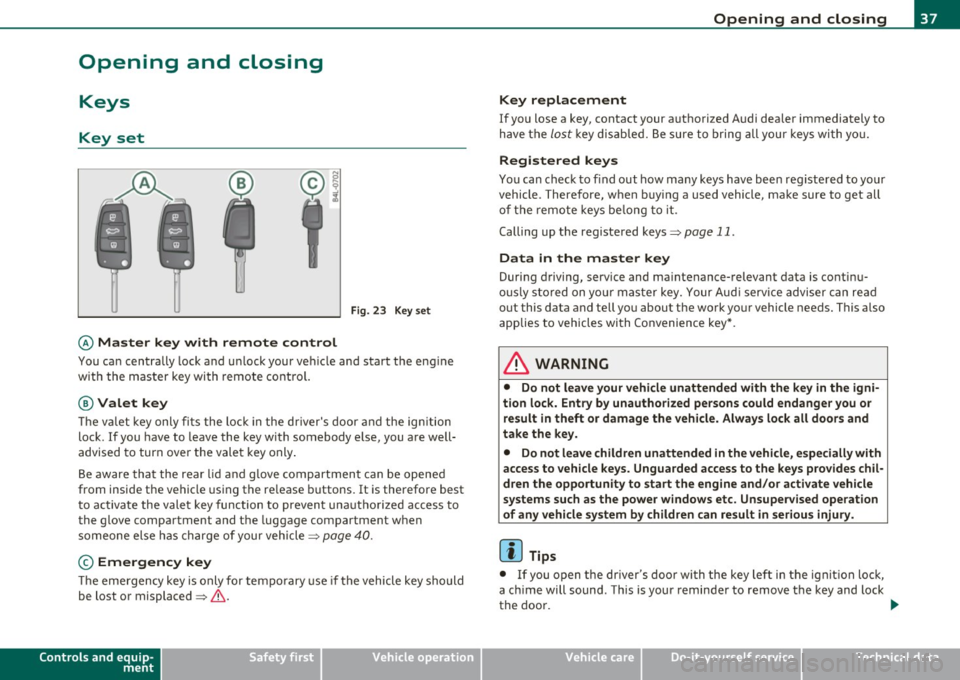
Opening and closing
Keys
Key set
Fig. 23 Key set
© Ma ster key with remote control
You can centrally lock a nd u nlock your ve hicle and start the eng ine
with the master key with remote contro l.
@Valet key
The va let key only fi ts the lock in the d river's door and the ig nition
lock . If you have to leave the key with somebody e lse, you are well
advised to turn over the vale t key only .
Be aware tha t the rear lid a nd g love compartment can be opened
from inside the vehicle using the re lease buttons. It is therefore best
t o activa te the vale t key function to preven t una uth o rized access to
the glove compartment and the luggage compartment when
someone else h as charge of your vehicle::::>
page 40.
© Emergency key
The emergency key is only for tempo rary use if the vehicle key should
be lost or misplaced =>
&.
Controls and equip
ment Safety first
Opening and closing
Key replacement
If you lose a key, contact your a
uthorized A udi dea ler immediately to
have t he
lost key d isab led. Be sure to bring all you r keys wi th yo u.
Registered keys
You can chec k to f ind out how many keys have been reg iste red to yo ur
vehicle . Therefore, w hen b uy ing a used vehicle, make sure to get all
of the remote keys be long to it .
Calling up the registered keys=>
page 11.
Da ta in the master key
During driving, serv ice and ma intenance- relevant data is continu
o u sly sto red on yo ur maste r key. Your Aud i serv ice adviser c an re ad
out this data and tell you about the work your vehicle needs. This a lso
applies to vehicles wi th Co nvenience key *.
& WARNING
• Do not leave your vehicle unattended with the key in the igni
tion lock. Entry by unauthorized persons could endange r you or
re sult in theft or dam age the vehicle. Alway s lock all doors and
take the key.
• Do not leave children unattended in the vehicle, especially with
access to vehicle keys. Unguarded access to the keys p rovides chil
dr en the opportunity to start the engine and /or activate vehicle
systems such as the power windows etc . Unsupervised operation
of any vehicle system by children can result
in serious injury.
[ i ] Tips
• If you open t he dr iver 's door wi th the key left in the ignit ion lo ck,
a ch ime will sound . This is your reminde r to remove the key and lock
the doo r.
IJ),,,
Vehicle care Technical data
Page 40 of 370

Opening and closing
• For security reasons, replacement keys are only available from
Audi dealers. •
Master key with remote control
The remote control allows you to lock or unlock the
vehicle electronically.
Fig. 24 Fold-up
master key with
remote control
-To fold the key out and back in place, press the release
button~ fig. 24.
The transmitter and battery are located in the head of the remote
control. The receiver is located inside the vehicle. The maximum
effective range depends on several things . Remember, if the battery
is weak, the effective range decreases.
If you need to replace the remote contro l, or if you need to have it
repaired, you must see your authorized Audi dealer. Only then can you
use the key again.
Personalizing the master key
When the ignition is turned off or when the veh icle is locked, various
convenience settings are stored automatically and assigned to the
key that was used. The settings that are ass igned to the master key
are recalled automatically when the vehicle is un locked, when the
door is opened o r when the ignition is sw itched on. Settings are saved for the following systems:
•
Climate control
• Central locking
• Ambient lighting
• Windows
• Park ing System*
• Seat memory*
The
Remote control key function must be activated in the MMI
=> page 80, so that the settings for the driver's seat (including the
sett ings for the steering column and exterior mirrors) a re saved on
the master key through the seat memory when the vehicle is locked,
and are set automat ically when the vehicle is unlocked.
[ i ] Tips
• If the ignit ion is switched on, the remote control system is deacti
vated.
• The remote control system can be affected by other systems oper
ating in the same frequency range close to the vehicle, such as mobile
telephones, telev isio n broadcasting s tations, etc.
• For Declaration of Compliance to United States FCC and Industry
Canada regulations:=>
page 349. •
Page 44 of 370

Opening and closing
Unlocking and locking with Convenien ce key *
On vehicles wh ich a re equipped with the Con venience key* a uthoriza
t ion system, the doo rs a re unlocked
without a key by means of a prox
im ity sensor in the door handle . The doors are s imilarly locked
without a key us ing the locking button . Eac h door has a prox imity
sensor and a locking button.
Automat ic locking
T he a utomatic locking feature locks all t he vehicle doo rs and the rea r
lid when you d rive faste r than 9 mph (15 km/h). This funct ion can be
t u rned on and off in the MMI
Central locking Men u:::) page 44 .
You ca n unlo ck the vehi cle from the ins ide by:
• removing the key from the ignit ion sw itch (the ve hicle w ill auto
matically un lock itself) or
• pressing the unlock part of the power lock switch
!i::il or
pulling the door handle (twice to open the rear doo rs) .
& WARNING
• When you lock your vehi cle from outside, nobody · especially
children -should remain inside the vehicle . Remember, when you
lock the vehicle from the out side the windows cannot be opened
from the inside .
• When you leave the vehicle, always remove the ignition key
and take it with you. This w ill prevent passengers (children, for
example ) from accidentally being locked in the vehicle should
they accidentally press the power locking switch in the front doors.
• Do not leave children ins ide the vehicle unsuperv ised . In an
emergency it would be impossible to open the doo rs from the
outside without the key .
[I] Tips
• In the event of a cras h w it h ai rbag deploy ment all locked doo rs
w ill be automatically u nlocked to give access to t he vehicle occupants
from t he outside .
• If the power lock ing system should malfunction, you ca n lock each
door ind iv id u ally using the ve hicl e key :::)
page 45.
• If the power locking system sho uld fail, yo u can still open t he fuel
t ank flap in a n emergency:::)
page 277 .
• You a re we ll a dvised not to keep v aluables ins ide an unatten ded
veh icle, v isib le or not. Even a properly locked veh icle cannot provide
the security of a safe. •
Unlocking and locking the vehicle with the
remote control
How the remote control works.
Fig. 28 R emote
control : fu nctio n
bu ttons
Whether on ly the d river's door or the entire vehicle is
u nlocked w hen t he open ing but ton @ is pressed once,
depe nds o n the s ettings in the MM I
Central locking menu
~ page
44.
Page 45 of 370

To unlock the vehicle m
- Press button @.
- Press button@
two times within two seconds to unlock
all do ors and the r ear lid .
To lo ck the v ehicl e G'.i
- Press button @ ~ & in "General description" on
page 41.
- Watch that all turn signal lights flash once.
To unlock rear lid only c;:;
- Press button @for approximately one second.
PANIC Button
- Push the red button @ to activate the panic function. The
horn sounds and the turn signals flash.
- Push the button @ again to deactivate the panic function.
On vehicles with Convenience key*, the selector lever must be in the P
position, otherwise the vehicle cannot be locked.
& WAR NING
Re ad an d foll ow all WA RNING S=> & in "Ge neral desc ripti on " o n
pag e 41.
[ i] Tips
• In order to make sure the locking function is working, you should
always keep your eye on the vehicle to make sure it is properly locked.
• Do not use the remote contro l if you are inside the car, otherwise
you may un intent ionally lock the veh icle, and then you would set off
Controls and equip
ment Safety first
Op
ening and closing
the anti-theft alarm when you try to start the engine or open a door .
In case th is happens anyhow, push the unlock button
m.
• Use the panic function only if you are in an emergency situat ion. •
Operating Locks with the key
To lock and unlock the vehicle from the outside, turn the
key in the lock of the driver's door .
,1~
ff-=- -= =--OO~j @
To unlock the vehicle
Fig. 29 Key turns for
ope ning and closing.
- Insert the key into the lock of the driver's door.
- Turn the key
one time to pos ition @ to unlock the driver's
door .
- Turn the key
two times to position @~ fig. 29 to unlock
all doors and the rear lid.
To lock the vehicle
- Close all windows and doors properly.
- Turn the key in the lock of the driver's door to the lock
position @~
& in "General description" on page 41.
Vehicle care Technical data
Page 49 of 370

• If the central locking system fails (power supply), you can also
open the rear lid using the trunk escape handle from the inside
~page318. a
Child safety lock
Power child safety lock for the rear doors t
The power child safety lock prevents the rear doors from
being opened from the inside.
Fig. 35 Section from
driver's door: controls
The rear doors are equipped with a power child safety lock. It
is operated with the two safety buttons(!) in the driver's door
~ fig. 35.
- Press the left and/or right safety button to disable the
rear power window(s) and prevent the respective rear door
from being opened from the inside. The LED in the button
will light up when the child safety lock is turned
on.
- Press the illuminated button again to turn the child safety
features
off.
When the child safety lock is activated, the interior door opening
lever is inope rative; the door can only be opened from the outside. In
Contro ls a nd e quip
m en t Vehicle
OP-eration
Opening and closing
addition, the window regulator for that door is also inoperative when
the child safety lock is activated.
[ i] Tips
• In order to activate the child safety lock on the left and the right
side, you have to press the two safety buttons in succession.
• Make certain that the check light comes on in the corresponding
safety switch when the child safety lock is activated. •
Convenience key
Ap plies to v ehicles: w ith Con ven ience key
Description
Access and vehicle operation based on: Master key
remains in driver's pocket.
Th e Convenience key vehicle authorization system allows keyless
unlocking, locking and starting of the vehicle . You only have to carry
the master key on your person.
It makes nod ifference whether the master key is in your jacket pocket
or in your brief case. As soon as you approach your vehicle, the Conve
nience key recognizes the request for access , checks for authorization
and enables the following functions:
• Unlocking the vehicle~
page 48.
• Locking the vehicle~ page 49.
• Switching on ignition and starting the engine by pressing the
[START ) button; the master key does not have to be in the ignition
switch ~
page 110.
& WARNING
• When you lock your vehicle from outside, nobody -especially
children -should remain inside the vehicle. Remember, when you .,_
Vehicle care Do-it-yourselt service iTechnical data
Page 50 of 370

Opening and closing
& WARNING (conti nu ed )
lock the vehicle from the outs ide the windows cannot be opened
from the inside .
• When you leave the vehicle, always remo ve the ignition key
and take it with you. This w ill prevent passengers (children, for
e x ample ) from accidentally being locked in the vehicle should
they accidentally pre ss the power locking switch in the front
doors .
• Do not leave children ins ide the vehicle unsupervised . In an
emergency it would be impossible to open the doo rs from the
out side without the key .
[JJ Tips
• In order for Conve nien ce key to fu nction, yo u m ust alw ays carry
the master key with you.
• In order to be able to un lock or lo ck the vehicle, the aut hori ze d
master key must be within a range o f about 1.5 meters from the door
or the re a r lid.
• Of co urse, yo u can still unlock and lock your veh icle us ing the
bu ttons on the ma ste r k ey. The se lec tor lever mus t be in t he P posi
tion.
• For Declaration of Compliance to United States FCC and Industry
Canada regulations =>
page 349. •
Applie s to ve hicles : with Conve nien ce key
Unlocking the vehicle
The doors and the rear lid can be unlocked without oper
ating the m aster key.
Fig. 36 Co nv en ience
key : u nlo cki ng vehicle
d oor
- Take hold of the door hand le. The doo r is unlocked auto -
matical ly .
- P ull the ha ndle to open t he door.
A door is un lo ck ed as soon as yo u approach t he door handle and the
system recognizes an authori zed maste r key. The vehicle can be
unlocked at a ny door. The autho rized master key on ly has to be within
a range of about S feet ( 1.5 meters) from t he respect ive door .
When a door is un locked, the drive r's door is always unlocked as we ll.
It depends on the settings in t he central lo cking menu in t he M MI
w hether the ent ire vehicle is unlocked or only certain doors
:::> page 44.
[JJ Tips
If yo ur ve hicle has been stand ing for an extende d perio d, p lease note
the following: .,,,