2011 AUDI R8 SPYDER remote start
[x] Cancel search: remote startPage 4 of 244

2 Table of contents Vehicle literature ............. .
About this Owner's Manual ...
Controls and equipment .. ... .
Cockpit ................... ... . .
General illustrat ion .............. .
Instruments and warning/
indicator lights ............... .
Instruments . .. ........ .. .. .. ... .
Warning/indicator lights ... .. ... .. .
Driver information system .. .
Introduction . .. ........ .. .. .. ... .
Service interval disp lay ........ .. . .
On-Board Diagnostic system (OBD) .. .
Trip computer ................... .
Menu display ................... .
Lap timer .. .................. .. .
Speed warning system .......... .. .
5
6
8
8
8
10
10
14
20
20
21
21
22
24
26
28
Warnings and symbols . . . . . . . . . . . .
30
Opening and closing ......... .
Keys .. ........................ .
Pow er locking system ............ .
Front lid ... ................ ... . .
Anti -theft alarm system ... .. .. ... .
Power windows .......... .. .. ... .
Convertible top .............. .
Convertible top ........ .. .. .. ... .
Wind deflector ......... .. .. .. ... .
Rear window .................... .
Convertible top emergency operation .
Clear vision .. ........ .. .. .. ... .
Lights ... ................. .. ... .
Inter ior lights ................... .
V1s1on .... ................... .. .
Wiper and washer system ...... .. . .
Mir rors .. .. ... .. ..... ......... . .
Digital compass ................. .
Seats and storage ..... .. .. .. . .
37
37
39
42
43
44
46
46
48
48
49
55
55
58
59
59
62
64
66
General recomme ndation s . . . . . . . . . 66
Po wer seats . . . . . . . . . . . . . . . . . . . . . 67
H ead restraints . . . . . . . . . . . . . . . . . . 68 Cup
holder .... .. ... .......... .. .
Ashtray ... .... .. .. ........... .. .
Cigarette lighter/socket ........... .
68
69
69
Storage . . . . . . . . . . . . . . . . . . . . . . . . .
70
Warm and cold .. ........... .. .
Climate controls .. ............... .
Rear window defogger ............ .
Heated seats .... ............... .
On the road ... .............. . .
Steering ....................... .
Ig nition lock and ign ition sw itch .... .
Starting the engine .............. .
Stopping the engine .... .... .... . .
Parking brake ................... .
Crui se control ................. .. .
Audi magnet ic rid e . ............ .. .
Manual transmission ........ .
Launch Control Prog ram ...... .. .. .
Automated manual
transmission ................. .
Description .... .. .. ........... .. .
Manual operation ... ........... .. .
Automatic operation ........... .. .
K ick-down ..... ............... .. .
La un ch Control Program .......... .
Steering wheel with sh ift paddles ... .
Parking system ............. .. .
Parking system advanced ......... .
Homelink® ................... .
72
72
76
76
77
77
77
78
79
79
81
82
84
84
85
85
86
87
87 87
87
89
89
95
Universal remote control . . . . . . . . . . . 95
Safety first . . . . . . . . . . . . . . . . . . . . 99
Driving Safely . . . . . . . . . . . . . . . . . 99
General notes . . . . . . . . . . . . . . . . . . . . 99
Proper occupant seating positions . . .
100
Driver and passenger side footwell . . . 103
Stowing luggage ................. 104
Reporting Safety Defects. . . . . . . . . . . 105
Active rollover protection system . . . . 107
Page 41 of 244

electronic immobilizer is automatically acti
vated once aga in.
If an unauthorized key was used, SAFE is dis
played continuously in the odometer display
field.
~ WARNING
-
Always take the key with you when you
leave the vehicle. The key can disarm the
electronic engine immobilizer and permit
an unauthorized person to start the engine
and enable operation of the vehicle sys
tems such as power window leading to se
rious personal injury.
@ Tips
- The vehicle cannot be started if an unau
thorized key is used . The vehicle may not
start if another radio device such as a key
for another vehicle or a transponder is
located on the key ring .
- For Declaration of Compliance to United
States FCC and Industry Canada regula
tions
r::;, page 212.
Power locking system
General description
The power locking system locks or unlocks oil
doors simultaneously.
When opening and closing the doors , the
power locking system locks or unlocks
both
doors together.
The remote master key locks and unlocks the
doors using a radio signal
r::;, page 40.
Locking and unlocking with the key
You can also lock and unlock your vehicle us
ing the key in the lock on the driver's door.
The unlocking and locking mode can be
changed in the Driver Information System
r::;,page24.
Both doors are locked automatically when the
vehicle is locked and the anti-theft alarm sys
tem is activated.
Opening and closing 39
Auto Lock
The Auto Lock function locks all doors and the
front lid once speed has exceeded approxi
mately 9 mph (15 km/h).
The car is unlocked automatically once the ig
nition key is removed . In addition, the vehicle
can be unlocked if the power locking system
opening function~ is activated or one of the
door levers is used.
Turn signals
All the turn signals flash to indicate when the
vehicle is locked and unlocked. The turn sig
nals flash twice when the vehicle is unlocked.
The turn signals flash once when all the doors
and the front lid are locked. The interior lights
are also switched on or off automatically ac
cording to the position of the door contact
switch.
A WARNING
- When you lock your vehicle from outside,
nobody -especially children -should re
main inside the vehicle. Remember,
when you lock the vehicle from the out
side the windows cannot be opened from
the inside.
- When you leave the vehicle, always re
move the ignition key and take it with
you. This will prevent passengers (chil
dren, for example) from accidentally be ing locked in the vehicle should they acci
dentally press the power locking switch
in one of the doors.
- Do not leave children inside the vehicle
unsupervised. In an emergency it would
be impossible to open the doors from
the outside without the key.
(D Tips
-The driver's door can be locked and un
locked with the key if the power locking
system fails. The passenger's door can
be locked manually
r::;, page 42.
Page 45 of 244

-When you close the front lid , check it to
make sure the safety catch has properly
engaged . The lid should be flush with the
surround ing vehicle body parts .
- If you notice while driving that the lid is
not secured properly, stop at once and
close it .
- Never leave your vehicle unattended es
pecially with the front lid left open. A
child could crawl into the luggage com
partment and pull the lid shut, becoming
trapped and unable to get out. To reduce
the risk of personal injury, never let chil
dren play in or around your vehicle. Al
ways keep the front lid as we ll as the ve
hicle doors closed when not in use.
(D Note
Make sure there are no objects are pro
t rud ing above the edge of the luggage
compartment . Otherwise, the front lid
could be damaged .
@ Tips
If the front lid is open or not properly
locked when the ignition is turned on, the
door and front lid warning appears in the
instrument cluster disp lay.
Emergency release for front lid
If the front lid cannot be opened, on emer
gency release is provided .
Fig. 39 Sectio n: Eme rgency release
" Reach under the closed glove compartment .
There is a red plast ic cord under the glove
compartment.
"Pu ll the red plastic cord towards you.
Opening and closing 43
Anti-theft alarm
system
Description
The anti-theft alarm triggers an alarm if any
one attempts to break into the vehicle .
Fig. 40 Diode posit io n in th e in str um ent panel
The anti-theft alarm system triggers an audi·
ble alarm and turns on the emergency flasher
if an unauthorized interference with the vehi
cle is sensed by the system .
How is the anti-theft alarm system
switched on?
The anti-theft alarm system is switched on
when you lock the driver's door manually us
ing the fold -out key, or when you use the re
mote control. The system is activated approxi
mately 30 seconds after the vehicle is locked.
T he ind icator light
9 fig. 40 starts flashing
rapidly for 2 seconds and then blinks slow ly.
How is the anti -theft alarm system
switched off?
T he anti-theft alarm system is switched off
o nly when yo u un lock your veh icle.
If you do
not open a door within 30 seconds after you
have unlocked with the remote control, the
vehicle will lock itself again automatically .
When will the anti theft alarm system be
triggered?
When the vehicle is locked, the a larm system
monitors and protects the fo llowing parts of
the vehicle:
- engine compartment
- luggage compartment
- doors
Page 46 of 244
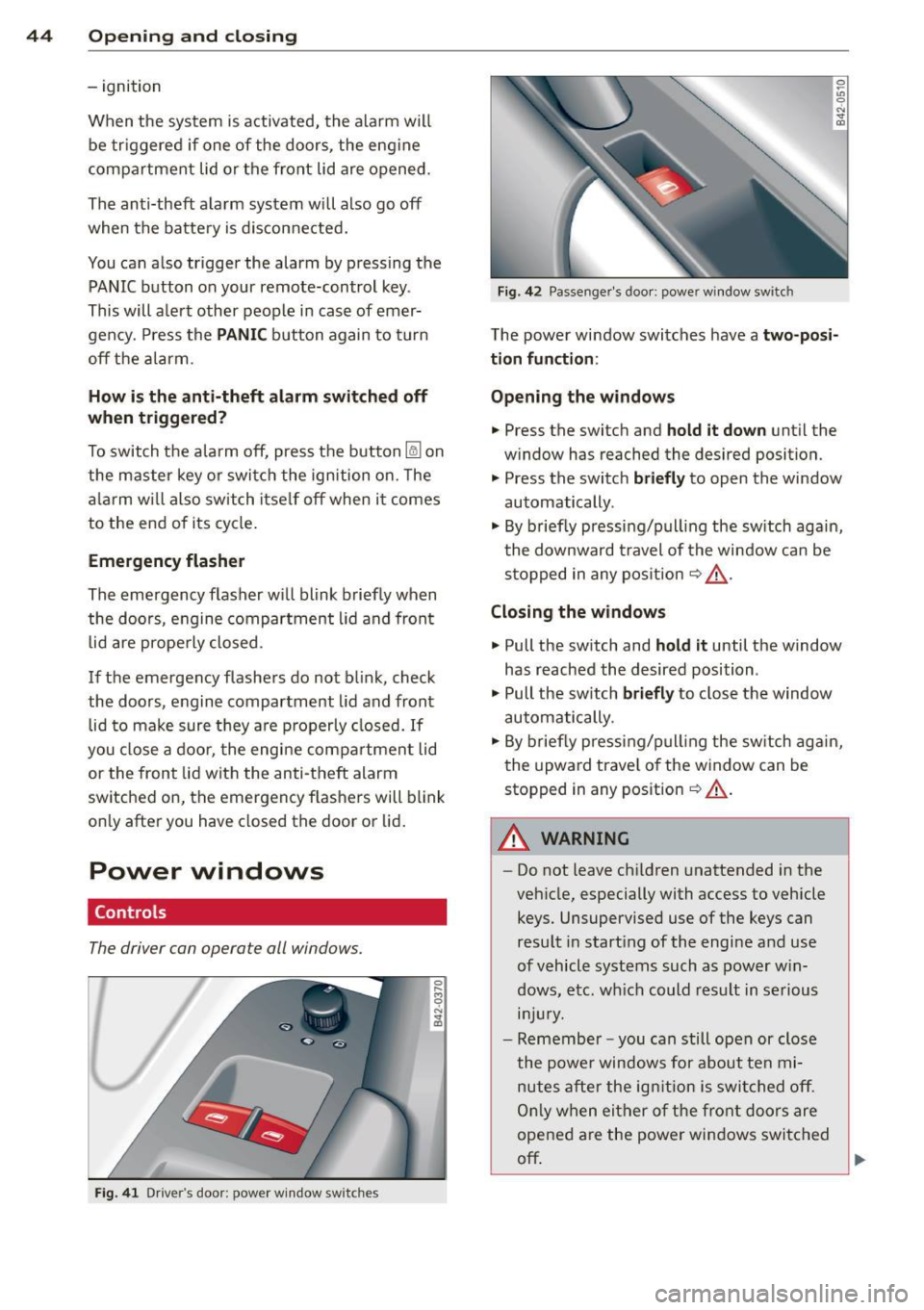
44 Opening and clo sing
- ignition
When the sys tem is activated, the alarm w ill
be tr iggered if one of the doors , the eng ine
compartmen t lid or the front lid are opened.
The anti-theft a larm system will also go
off
when the ba tte ry is d isconne cted.
You can a lso trigger the alarm by pressing the
PANIC button on your remote-control key .
This will a lert other people in case of emer
gency. Press the PANIC button again to turn
off th e al ar m .
How is the anti-theft alarm switched off
when triggered?
To switch t he a larm off, press the button @l on
the master key o r swi tch t he ign ition on. The
ala rm w ill also sw itch i tse lf
off when i t comes
to the end of its cycle .
Emergency flasher
The emergency flasher w ill blink briefly when
the doo rs, e ngine compartment lid and front
lid are prope rly closed .
If the emergency flashe rs do not b link, check
the doors, engine compartment lid and front
lid to ma ke sure t hey a re p roperly closed. If
you close a doo r, the engine comp artment lid
or the front lid wit h the anti-theft alarm
switched on, t he emergency f lashers will blink
only after you have closed the door or lid .
Power windows
Controls
The driver can operate all windows.
Fig. 41 D rive r's doo r: p owe r w in dow sw it c h es
Fig. 42 Passen ger 's doo r: powe r wi ndow swit ch
0 ~
"' 0
"' "' OJ
The powe r wi ndow swi tches have a two-posi
tion function :
Opening the windows
• Press the switch and hold it down unt il the
w ind ow has reached the desired position.
"' Press the switc h
briefly to open the window
automatically .
"' By briefly pressi ng/p ull ing the sw itch again,
t he downward travel of the window ca n be
s toppe d in any pos it ion
~ .&, .
Closing the windows
"' Pull the sw itch and hold it until the window
has reached the desired position .
"' Pull the sw itch
briefly to close the window
automatically .
"' By briefly pressing/p ull ing the sw itch agai n,
t he upward trave l of the window can be
stopped in any position
~ .&, .
.&_ WARNING
-
-Do not leave ch ildren unattended in the
veh icle, especially with access to vehicle
keys. Unsupervised use of the keys can
resu lt in start ing of the engi ne and use
o f vehicle syst ems such as power w in
d ows, e tc. w hich could res ult in s erious
lnJUr y.
-Remember -you can still ope n or close
the powe r windows for about ten mi
nutes after the ig nition i s swi tched off.
On ly w hen ei ther o f th e fr ont d oors are
opened a re the power windows switched
off ~
Page 97 of 244

Homelink®
Universal remote
control
General information
Appl ies to vehicles: with Horne Link® universal rem ote
control
The Homelink ® feature can learn up to three
radio frequency codes for most current trans
mitters used for operating garage doors, es tate gates, home or outdoor lighting sys
tems, and other devices.
You must first program the Homelink ® trans
mitter before you can use the system
¢ page 96, Programming the HomeLink ®
transmitter.
In order to program the Home link ® transmit
ter for devices utilizing rolling code, a second
person on a ladder who can safe ly reach the
garage door opener motor is recommended.
I t is also necessary to locate the "learn" but
ton on your garage door opener motor . Refer
to the operat ing instruct ions for the opener,
as the location and color of this button may
vary by manufacturer.
You can still use the origina l remote control
for the device at any time.
A WARNING
-
- Never use the Homelink ® transmitter
with any garage door opener that does
have not the safety stop and reverse fea
tu re as requ ired by federa l safety stand
ards . Th is includes any garage door open
er mode l manufact ured before April 1,
1982.
- A garage door opener which cannot de
te ct an object, signaling the door to stop
and rever se does no t mee t current feder
al safety standards. Using a ga rage doo r
opener witho ut these features increases
risk of serious inj ury or death.
- F or sa fety reasons never release the
par king brake or start the engine while
anyone is stand ing in front of the vehicle .
Hom elin k® 95
-A garage door or an estate gate may
sometimes be set in mot ion when the
Homelink ® remote control is being pro
grammed . If the device is repeatedly ac
tivated, th is can overstrain motor and
damage its e lectrical components -an
overheated moto r is a fire hazard!
- To avo id possib le injuries or property
damage, please always make abso lutely
certain that no persons o r objects are lo
ca ted in the range of motion of any
equ ipment being ope rated .
(D Tips
-If you would li ke more information on
Homel ink ®, w here to purchase the
Homel ink ® compatib le produc ts, or
would like to purchase the Homelink ®
Home Lighting Package, please ca ll toll
free: 1-800-355-3515 .
- For Declaration of Compliance to United States FCC and Ind ustry Canada reg ula
tions ¢
page 212 .
Page 98 of 244

96 Homelink®
Programming the Homelink ®
transmitter
Applies to vehicles: with Homelink® universal remote
co ntrol
The transmitter is programmed in two phas
es. For rolling code transmitters, a third
phase is also necessary .
~----------------- g: ~
Fig . 103 Overhead console ; Homelink ® keypad
Fig. 104 Fron t bumper, drive r side: location of trans ·
m itterun it
Phase 1:
programming the overhead keypad
"' ,A
1. Make sure your vehicle is within operating
range of the remote controlled garage
door opener .
2 . Set the parking brake~,&.
in General in
formation on page 95 .
3. Turn the ignition on. Do not start the en
gine!
4 . Press and hold the two outside Home
Link ® buttons
CD and @for approxi
mately 20 seconds until indicator light ®
¢ fig. 103 begins to flash. Then release
both buttons . Do not hold the buttons for
longer than 30 seconds .
"'T his procedure only needs to be performed
once. It erases the factory-set default codes
and does not have to be repeated to pro
gram additional remote controls. 5
. Press and hold the Homelink ® button
(D ,
@ or @ until the indicator light ®
starts flash ing
slowly . Release the button.
.,. The system will remain in programming
mode for 5 minutes. Co to the front of the
vehicle and proceed with phase 2 .
Phase 2:
programming the bumper mounted trans
mitter
6 . Hold the original remote control at a dis
tance between
0 -6 in. (0 -15 cm) from the
bumper below the appropriate headlight
for your vehicle
~ fig. 104 (use the short
est distance possible).
7. Aim the remote control just below the
driver side headlight.
8. Press and hold the activation button on
the remote control.
"' May be different in Canada . If so, press and
re-press (cycle) the activation button on your
remote contro l every two seconds .
9. The emergency flashers will flash
three
times
(after about 15-60 seconds) when
the programming is successful. Re lease
the button on the remote control.
.,. To program more devices , repeat steps 4 to
9 .
10. Press and hold the trained Homelink ®
button and observe the indicator light®
¢fig . 103 .
"'If the ind icator light is solid/continuous,
programm ing is comp lete and your device
should activate when you press and release
the trained Homelink ® button.
"'If the indicator light blinks rapidly for 2 sec
onds and is then a solid/continuous light,
proceed with phase 3 to program a rolling
code device.
Phase 3: rolling code programming
.,. A second person on a ladder who can safely
reach the garage door opener motor is rec
ommended .
11. Locate the "learn" button on the garage
door opener motor (refer to the operating instructions for the opener, as the loca
t ion of this button may vary by manufac-
turer) .
~
Page 158 of 244

156 Intelligent technology
Dynamic energy management
While the veh icle is be ing driven , dynamic en
e rgy management distributes the energy gen
erated according to the needs of the individu
a l components . It regu lates consumption, so
that more electrical energy is not being used
than is being generated and ensures an opti mal state of charge for the battery .
(D Tips
- But even energy management cannot
negate the limits of physics. Consider
that the power and life of a battery are li mited .
- If starting ab ility is threatened, you are
i nformed by a warn ing
<=> page 156,
Driver notification in the instrument
cluster display .
What you should know
The highest priority is given to maintaining
starting capability.
The battery is severely taxed in short-distance
driving, in city traffic and during the cold time
of year. Abu ndant electr ical energy is re
qu ired, but only a little is generated . It is also
cr itical if the engine is not running and elect ri
cal components are turned on. In th is in
stance energy is being consumed but none is
being generated .
It is in precisely these situations that you w ill
notice energy management actively regulat
ing the distrib ution of energy .
Vehicle stands for an extended period
If you do not drive your vehicle over a period
of severa l days or weeks, elect rical compo
nents are gradually cut back o r switched off .
This reduces energy consumption and main
tains starting capabi lity over a longer period.
Take into considerat ion that when you un lock
your vehi cle, some convenience functions,
such as the remote key or power seat adjust
ment, may not be available. The convenience
functions will be available again when you
turn on the ignition and start the engine. With the
engine turned off
If you listen to the radio, for examp le, w ith
the engine turned off, the battery is being dis
charged.
If starting capability is jeopardized due to en
ergy consumption , a message appea rs in the
driver information display.
You have to start the engine to charge the batte ry.
With the engine running
Although electrical energy is generated when
the vehicle is being driven, the battery can be
come discharged. This happens mostly when
little energy is being gene rated and a great
deal consumed and the battery's state of
charge is not optimal.
To bring the energy balance back into equili
brium , consume rs which requ ire espec ially
large amounts of energy are temporar ily cut
back or sw itched off. Heating systems in par
ticu lar require a great deal of energy. If you
notice, for example, that the heated seats or
the heated rear window are not heating, they
have been temporarily cut back or switched
off . These systems will be available again as
soon as the ene rgy balance has been restored.
You wi ll also notice that engine id le speed has
been increased slightly . Th is is normal and not
a cause for concern. By increasing engine idle
speed the additional energy required is gene r
ated and the battery is charged .
Driver notification in the instrument
cluster display
If battery power drops into the range where it
can limit the ability of the engine to start, this
is shown in the instrument cluster display
with the following driver message:
(•i Low battery charge: battery will be
charged while driving
T h is not ificat io n r eminds you that the start ing
capability of the engine may be lim ited. As
soon as you start driving again, the battery .,..
Page 234 of 244

232 Index
Controls and displays ........... .... .. . 8
Convenience close/open feature .. .. ....
40
Convertible child safety seats .. .. ..... 144
Conve rtible locking retractor
Activating . . . . . . . . . . . . . . . . . . . . . . . .
148
Deactivating . . . . . . . . . . . . . . . . . . . . . . 149
Using to secure a child safety seat l46, 148
Convertible top
Emergency operation .... .. .. .. .. .. . .
49
Error message ............ ... .... .. 47
General information ....... ..... .. . .
46
Indicator light ............ ... .... .. 16
Malfunction ............... .. .... .. 4 7
Opening/closing .......... .. .. .. .. ..
46
Retracting/ex tending rear window . .... 48
Wind deflector ............... .. ... . 48
Coolant system ..................... 181
Adding coolant ............. .. .... . 183
Checking the engine coolant level .....
182
Cruise control .............. ... .... .. 81
Changing speed .................... 81
Deactivating . . . . . . . . . . . . . . . . . . . . . . .
82
Driving in control mode .... .. .. .. .. . . 81
Switching off temporarily .. .. .. .. .. . . 82
Warning/indicator light .... .. .. .. .. .. 17
Cup holder . . . . . . . . . . . . . . . . . . . . . . . . . . 68
Current fuel mileage . . . . . . . . . . . . . . . . . 23
D
Damping
refer to Audi magnetic ride ..... .. .... 82
Data . ... .. .. ................ ..... . 228
Data recorder ............. .. .. .... . 150
Date display . . . . . . . . . . . . . . . . . . . . . . . . 11
Daytime running lights ....... ... .... .. 55
Declaration of compliance
Cell phone package ..... .. .. .. .. .. .
212
Electronic immobilize r ..... .. .. .. .. . 212
H omelink ® universal remote control .. 212
Remote control key ........ ... .... . 212
Tire pressure monitoring system . ... . 212
def . .. .. .. ............... .... .... .. 12
Defective light bulb wa rning . .. .. .... .. 35
Defrosting the windows ...............
75
Determining correct load limit ..... .. . 197
Digita l compass ........... .. .. .... .. 64
Dimensions ..... .. ............. .... 229
Dipst ick ... .... ... .. .............. . 180
Distance ..... .. .. .. ........... .... . 23
Doors Emergency locking ................ ..
42
Driver information ...... ........... .. 31
Driver informat ion system
Menu button . . . . . . . . . . . . . . . . . . . . . . 25
Menu display . . . . . . . . . . . . . . . . . . . . . .
24
Open door or front lid warning ........ 20
Outside temperature display . . . . . . . . . . 20
Red symbols . .. .. .......... ...... .. 30
Serv ice interval display ......... .. .. .
21
Setting ... .... .. .. ........... .... . 25
Sound system display . . . . . . . . . . . . . . .
20
Trip computer .... ............. ..... 22
Yellow symbo ls . . . . . . . . . . . . . . . . . . . . 30
Driver seat
refer to Seating position . . . . . . . 100, 101
Driving safely . . . . . . . . . . . . . . . . . . . . . . . 99
Driving through water .............. . 158
Dry sump lubrication .... ..... ... .. .. 157
Duplicate key . . . . . . . . . . . . . . . . . . . . . . . 3 7
Dust filter . . . . . . . . . . . . . . . . . . . . . . . . . . 73
E
Elapsed time .... .. ............. .... . 23
Electrical voltage .. ............. .... . 13
Electronic differential lock (EDL) ....... 150
Warning/indicator light ............ ..
18
Electronic immob ilizer . . . . . . . . . . . . 12, 38
Electronic power control ( EPC) . . . . . . . . . 15
Electronic Stabilization Program ....... 150
Electronic stabilization program (ESP)
Warning/indicator lights .............
16
Emergency flasher . ............. .... . 57
Warning/indicator lights ........ .. .. . 16
Emergency key . . . . . . . . . . . . . . . . . . . . . . 3 7
Emergency locking ........ ...... .. .. .
42
Emergency operation
Convertible top .. ... .......... .. .. .
49
Emergency release
Front lid . . . . . . . . . . . . . . . . . . . . . . . . . . 43
Emergency starting ................ .
219
Emergency towing . ............... .. 222