2011 AUDI R8 SPYDER start stop button
[x] Cancel search: start stop buttonPage 28 of 244

26 Drive r in form ation sy stem
• If necessary, sc roll by selecting and activat
ing the symbol for "Next page" or "Prev ious
page" .
When you have selected the Computer menu
and activated it by pressing the
I RESE T I but
ton, two computer leve ls appear (computer 1
and computer 2). Now you have to select the
level you want using the rocker switch and ac
tivate it w ith the
I R ESET I button .
Lap timer
Introduction
The lap timer allows you to record and evalu
ate lap times .
The inst rumen t cluster display shows the t ime
i n minu tes, seconds and tenths o f a second.
F or lap times longer than one hour, the hour
is also shown automatically. The maximum re
cordab le time for a single measurement is 99
hours, 59 minutes and 59 and 9/10 seconds.
If the lap timer reaches th is value, the timing
stops on its own or it switches to pause mode
via ¢
page 2 7.
A WARNING
Pl ease d evote your f ull attent ion to driv
ing. As the d river, you have comp lete re
sponsibility fo r safety in traffic . Only use
the functions in such a way that you always
ma intain complete control over your veh i-
cle i n all traffic sit uations.
(j) Tips
All of the trip compu ter fu nctions are
availab le as usual when the lap time r stop
watch is running.
-
Selecting the lap timer
--- ®
Fig . 18 Co ntro ls
F ig . 19 D isplay: Lap t imer
• With the ignition on, press the I RESE T! but
ton @¢
fig. 18 unt il the lap timer¢ fig. 19
appears.
Starting the timer
Fig. 20 D isplay : Lap 1
F ig . 2 1 Display: Lap 1 is save d, lap 2 is started
Page 29 of 244

The top row shows the current lap number: e .
g .
LAP 2 (= second lap).
Starting lap time
~ Press the uppe r section of the rocker switch.
Row @<>
fig. 20 displays the curre nt lap
t ime .
Saving lap time
~ Press the upper section of the rocker switch
again . This s imultaneo usly starts the meas
u rement for the next lap.
After being saved, the first recorded lap time moves from the lowest to the next h ighest
line in the display(D
r=.>fig. 21 . The lowe r line
@ identifies the new ly started lap time.
Recording addit ional lap times
Fig. 22 Dis play : Lap 2 is saved
After starting the lap timer, a timed lap is
comp leted and sto red and t iming beg ins for
the next lap every time the upper sect ion of
the rocke r switch is pressed. Contin ue as de
scr ibed a bove to measure add it io na l lap
times.
The cu rrent lap time is disp layed in the bot
t om line of the display©¢
fig. 22.
Afte r being saved, the last reco rded lap time
moves from the lower to the next h igher line
on the display @¢
fig. 22. T he lap time be
fo re the last one also moves up o ne li ne @ .
The lowest line © identifies the newly star ted
l ap time .
Driver in formation system 2 7
Displaying split time or inserting a
pause
Split time is indicated by a star.
Fig. 23 D ispl.ay: Show in g a s plit tim e
It is possible to recall split times for speci fic
stretches. If yo u wo uld like to insert a pause
during a lap, you can stop the time recording .
Displaying split time or inserting a pause
~ Press on the lower section of the ro cker
sw itch to
di spla y the split time ©-While
the split time marked with a star is be ing
disp layed, the t ime recording cont inues to
r un in the background .
~ Press the lower section of the rocker switch
again to
insert a pause . Timing is interrupt·
ed, the star in the last row disappears .
Resuming tim ing
~ Press the upper sect io n of the rocker switch
to resume t iming f rom the split time or
pause display .
Switching the display between the lap
timer and trip computer
You can re trieve info rmation from the t rip
c ompu ter wh ile the lap timer stopw atch is
runn ing .
Selecting the tr ip computer
~ Press the I R ESET I button br iefly to display
t he t rip computer . You can now operate the
tr ip computer as usual.
Selecting the lap t imer
~ Press the I RESET I button until the lap timer
r=.> page 26, fig . 19 appears .
Page 46 of 244
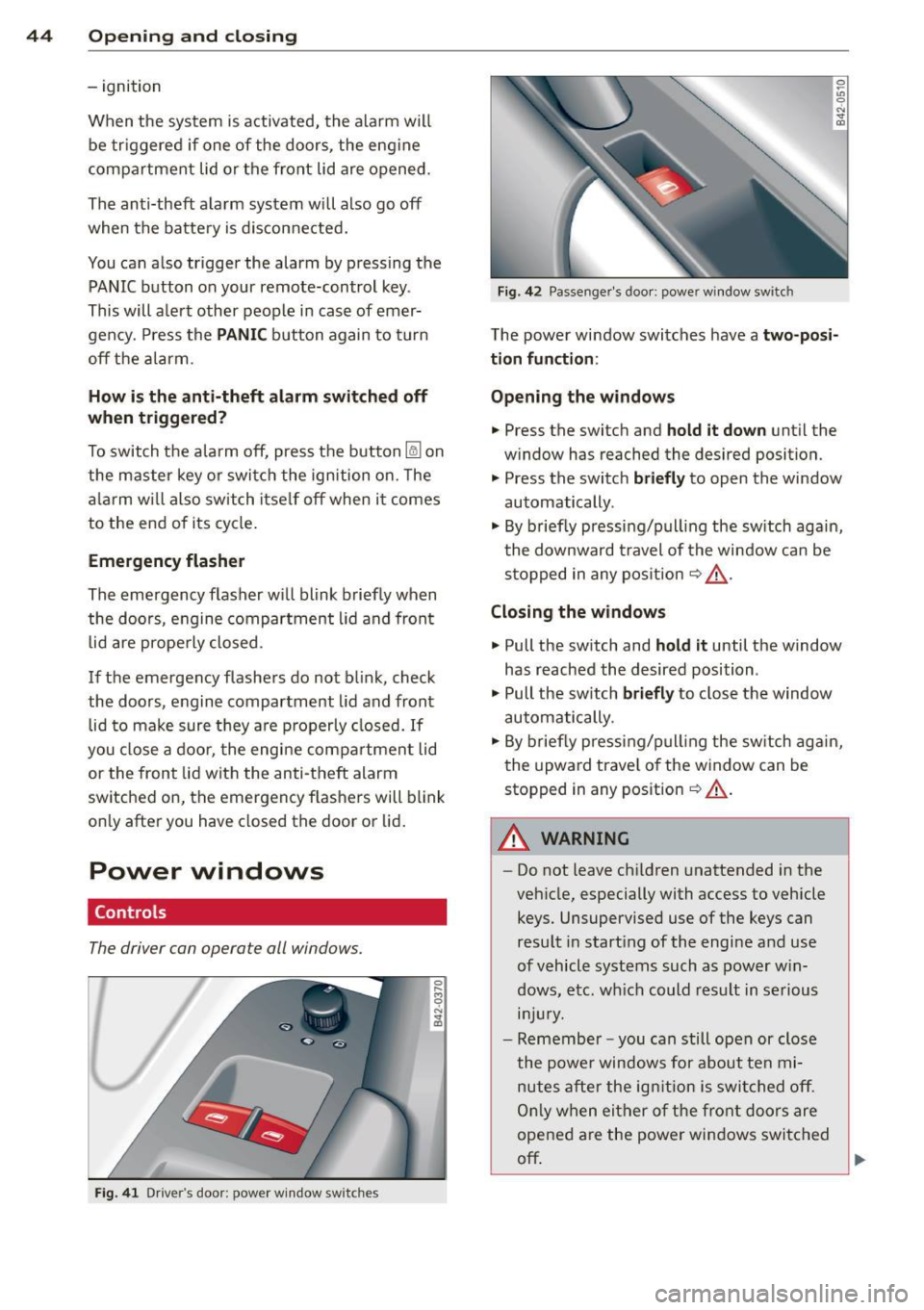
44 Opening and clo sing
- ignition
When the sys tem is activated, the alarm w ill
be tr iggered if one of the doors , the eng ine
compartmen t lid or the front lid are opened.
The anti-theft a larm system will also go
off
when the ba tte ry is d isconne cted.
You can a lso trigger the alarm by pressing the
PANIC button on your remote-control key .
This will a lert other people in case of emer
gency. Press the PANIC button again to turn
off th e al ar m .
How is the anti-theft alarm switched off
when triggered?
To switch t he a larm off, press the button @l on
the master key o r swi tch t he ign ition on. The
ala rm w ill also sw itch i tse lf
off when i t comes
to the end of its cycle .
Emergency flasher
The emergency flasher w ill blink briefly when
the doo rs, e ngine compartment lid and front
lid are prope rly closed .
If the emergency flashe rs do not b link, check
the doors, engine compartment lid and front
lid to ma ke sure t hey a re p roperly closed. If
you close a doo r, the engine comp artment lid
or the front lid wit h the anti-theft alarm
switched on, t he emergency f lashers will blink
only after you have closed the door or lid .
Power windows
Controls
The driver can operate all windows.
Fig. 41 D rive r's doo r: p owe r w in dow sw it c h es
Fig. 42 Passen ger 's doo r: powe r wi ndow swit ch
0 ~
"' 0
"' "' OJ
The powe r wi ndow swi tches have a two-posi
tion function :
Opening the windows
• Press the switch and hold it down unt il the
w ind ow has reached the desired position.
"' Press the switc h
briefly to open the window
automatically .
"' By briefly pressi ng/p ull ing the sw itch again,
t he downward travel of the window ca n be
s toppe d in any pos it ion
~ .&, .
Closing the windows
"' Pull the sw itch and hold it until the window
has reached the desired position .
"' Pull the sw itch
briefly to close the window
automatically .
"' By briefly pressing/p ull ing the sw itch agai n,
t he upward trave l of the window can be
stopped in any position
~ .&, .
.&_ WARNING
-
-Do not leave ch ildren unattended in the
veh icle, especially with access to vehicle
keys. Unsupervised use of the keys can
resu lt in start ing of the engi ne and use
o f vehicle syst ems such as power w in
d ows, e tc. w hich could res ult in s erious
lnJUr y.
-Remember -you can still ope n or close
the powe r windows for about ten mi
nutes after the ig nition i s swi tched off.
On ly w hen ei ther o f th e fr ont d oors are
opened a re the power windows switched
off ~
Page 81 of 244

-The engine c annot be started by pushing
or towing the vehicle.
@) For the sake of the environment
To avo id u nnecessary engine wea r and to
reduce exhaust emissions, do not let your
vehicle stand and warm up . Be ready to
drive off immediately after start ing your
veh icle.
Stopping the engine
On vehicles with R tronic*, the engine can be
turned off in the neutral position N and in
each gear (1 -6 and R).
.. Turn the ignition key to position@
¢page 77, fig. 85.
A WARNING
- Never turn off the eng ine unt il the vehi
cle has come to a complete stop.
- The brake booster and servotronic on ly
work when the engine is running. With
the ignition turned off, you have to apply
more force when steering or braking.
S ince you cannot steer and stop norma l
ly, this can lead to accidents and ser ious
injuries.
(D Note
- If the engine has been under heavy load
for an extended period of time, heat
builds up in the engine compartment af
ter the eng ine is sw itched off -there is a
risk of damaging the engine . Allow the
engine to continue to run at idle for a
short time or drive until it has cooled
down before you turn it off¢
page 159 .
-If the engine has been under heavy load
for an extended period of time, it can be
come extreme ly hot. You should not park
your vehicle over eas ily combustible ob
jects or areas (e .g. grass or leaves). There
i s a risk of start ing a fire.
On th e road 7 9
@ Tips
After the engine has been switched off, the
radiator fan can continue to run for up to
10 minutes -even wit h the ignition switch
ed off. It can also sw itch on again after
some time if the coolant temperatu re rises
as the result of heat bu ildup or if the en
gine compartment is heated by the s un's
r ays and the engine is hot.
Parking brake
Parking brake
When the parking brake is set, it prevents the
vehicle from rolling away unintentionally .
Fig. 86 Ce nter console: Pa rk ing b rake set
Set ting the parking brake
.. Pull the parking brake lever all the way up.
Releasing th e park ing bra ke
.. Pull the parking brake lever up slight ly and
press the release button at the same time
¢ fig. 86 ·arrow· .
.. Keep the re lease button pressed and lower
the parking brake¢,&..
If you shou ld drive off with the parking brake
still set, a warning tone will sound and the
follow ing message wi ll appear in the instru
ment cluster to remind you to release the
parking brake:
Parking bra ke is appl ied
T he parking brake warning comes on only af
ter you have driven for longer than 3 seconds
and faster than 3 mph (5 km/h). ..,.
Page 89 of 244

Automatic operation
Applies to vehicles: with R tronic
The forward gears are shi~ed up or down au
tomatically.
S tartin g from a stop
.. Press and hold the brake pedal.
.. Tap the se lector lever towards A.
.. Release the brake pedal and acce lerate
c::, A.
in Manual operation on page 86.
Under certain circumstances (driving in the
mounta ins for example), it can be beneficial
to switch temporarily to the manua l shift pro
gram
c::> page 86 in order to adjust the gear ra
tios to driving conditions manually.
Kick-down
Applies to vehicles : with R tronic
When you depress the accelerator pedal be
yond the resistance point, R tronic downshifts
into a lower gear, depending on vehicle speed
and engine rpm . The ups hift into the next
h igher gear takes place once the max imum
specified engine speed is reached. Exception:
You have activated the sport funct ion.
A WARNING
Please note that the d rive whee ls can spin
if kick -down is used on a smooth slippery
road - there is a risk of skidding .
Launch Control
Program
Applies to vehicles : with R tronic
The Launch Control Program enables maxi
mum acceleration.
Requirement: The engine must be at operat
ing temperature and the steering wheel must
not be turned .
.. With the engine running, press the
[!I but
ton one t ime. The ESP indicator light
fi in
the Driver Information System display illu minates and the message
ESP sp ort -W arn
in g! Re str icte d s tab ility
appears .
Autom ated manual tr an sm iss ion 8 7
.. Press the brake pedal with your left foot and
hold it down.
.. Engage a gear.
.. Press the
ISPORT I button on the selector lev
er cover.
.. Press the accelerator pedal w ith your right
foot simultaneously unt il the eng ine has
reached a constant speed .
.,. Remove your left foot from the brake
c::, ,& .
A WARNING
-Always adapt your dr iv ing to the traffic
f low.
- On ly use La unch Control when road and
traffic conditions allow it and other driv
ers will not be endangered or annoyed by
your driving and the vehicle's accelera
tion.
- Please note that t he driving wheels can
spin and the vehicle can break away
when ESP is switched off, especially
when the road is slippery .
- Once the starting procedure is complete,
you should sw itch ESP on again by press
ing the
[!I switch.
(D Tips
When accelerat ing using the Launch Con
trol program, all vehicle parts are sub ject
to heavy loads. This can result in increased
wear.
Steering wheel with
shift paddles
Applies to veh icles: with R tronic
The shi~ paddles allow you to select gears
manually at the steering wheel.
F ig . 91 Sport steering wheel: S hift padd les
Page 97 of 244

Homelink®
Universal remote
control
General information
Appl ies to vehicles: with Horne Link® universal rem ote
control
The Homelink ® feature can learn up to three
radio frequency codes for most current trans
mitters used for operating garage doors, es tate gates, home or outdoor lighting sys
tems, and other devices.
You must first program the Homelink ® trans
mitter before you can use the system
¢ page 96, Programming the HomeLink ®
transmitter.
In order to program the Home link ® transmit
ter for devices utilizing rolling code, a second
person on a ladder who can safe ly reach the
garage door opener motor is recommended.
I t is also necessary to locate the "learn" but
ton on your garage door opener motor . Refer
to the operat ing instruct ions for the opener,
as the location and color of this button may
vary by manufacturer.
You can still use the origina l remote control
for the device at any time.
A WARNING
-
- Never use the Homelink ® transmitter
with any garage door opener that does
have not the safety stop and reverse fea
tu re as requ ired by federa l safety stand
ards . Th is includes any garage door open
er mode l manufact ured before April 1,
1982.
- A garage door opener which cannot de
te ct an object, signaling the door to stop
and rever se does no t mee t current feder
al safety standards. Using a ga rage doo r
opener witho ut these features increases
risk of serious inj ury or death.
- F or sa fety reasons never release the
par king brake or start the engine while
anyone is stand ing in front of the vehicle .
Hom elin k® 95
-A garage door or an estate gate may
sometimes be set in mot ion when the
Homelink ® remote control is being pro
grammed . If the device is repeatedly ac
tivated, th is can overstrain motor and
damage its e lectrical components -an
overheated moto r is a fire hazard!
- To avo id possib le injuries or property
damage, please always make abso lutely
certain that no persons o r objects are lo
ca ted in the range of motion of any
equ ipment being ope rated .
(D Tips
-If you would li ke more information on
Homel ink ®, w here to purchase the
Homel ink ® compatib le produc ts, or
would like to purchase the Homelink ®
Home Lighting Package, please ca ll toll
free: 1-800-355-3515 .
- For Declaration of Compliance to United States FCC and Ind ustry Canada reg ula
tions ¢
page 212 .
Page 153 of 244

as a pulsing motion of the brake pedal, ac
companied by some noises. In order for ABS
to be able to operate optimally in th is range,
you must keep the brake pedal depressed -
never "pump the brakes" . You should not ex
pect that braking d istances w ill be
shortened
under all circumstances with ABS . Braking dis
tance may even be slightly
longer, for exam
p le on gravel or wi th fresh snow on a slippery
surface .
If a sign ificant
speed differential between the
d rive wheels on one axle is determined (for
examp le, on a su rface that is s lippery
on one
side),
the EDS brakes the spinn ing whee l and
transfers power to the other drive whee ls.
This is done up to a speed of about 60 mph (100 km/h) . Noises from the brake system
signal that whee l spin is being controlled.
I f one whee l spins when starting from a com
p lete stop because o f a different grip (for ex
ample , one wheel o n ice), keep your foot
hard
on the accelerator until the veh icle starts to
move.
If the wheels spin , ASR wi ll automatically re
duce engine torque and match power to road
surface conditions .
Switching on Sport mod e
In specific driving situations (e.g. Launch Con
trol), you swi tch ASR and ESP to Sport mode
by pressing the
[!I button once . The indicator
light
11 illuminates and ESP sport -Wa rni ng!
Restric ted stab ility
appears . "Slip" is matched
to the speed. You should do this only if your
driving skill and traffic cond it ions permit .
Switching ASR /ESP off
In certain sit uations (e .g . in deep snow, on a
l oose surface, o r when rocking the vehicle
free), switch ASR and ESP off by pressing the
[ill button for more than 3 seconds. The ind ica
tor light
I) illuminates and ES P sw itc hed off -
Warning! R estricted stability
appears . You
should do th is only if your driving skill and
traffic cond itions pe rmit .
Int ellig ent technolog y 151
Switching ASR /ESP on
Activate ASR/ ESP by p ressing the [!I button
again. The message
ESP on appears in the d is
play briefly.
Brake overheating
So that the disc b rake on a b raked wheel does
not overheat, the EDS switches off automati
ca lly if there is un usua lly severe loa ding at
th is wheel. The vehicle is st ill drivable and has
the same properties as a vehicle wit hout EDS .
As soon as the brake has cooled down, EDS
swi tches on aga in automatically.
A WARNING
- Even ESP, ABS, EDS and ASR cannot over
come the laws of physics . You should
keep this in m ind in particular on an icy
or wet road. If the systems intervene,
you shou ld adjust your speed immediate
ly to road and traff ic conditions . Do not
be tempted by the increased safety pro
vided to take risks -you risk having an
accident.
- Please keep in mind that the r isk of an
accident is i ncreased by driving too fast,
pa rti cularly in corners and on icy or wet
ro ads, and by drivi ng too close to the ve
hicle ahead . Even ES P, ABS, E DS and ASR
cannot eliminate the increased risk of
having an accident.
-Apply the throttle ca re fully when accel
erating on a consistently s lippery sur
face, e.g. on ice and snow . The drive
wheels can spin in spite of the EDS and thereby affect vehicle stability -you risk
having an accident .
- Please note that when ASR or ESP/ASR is
deactivated, the drive wheels can spin on
icy and slippery roads and the veh icle can
break away -the re is a risk of skidd ing!
(D Tips
- In the event of a defect in the rear spoil-
er system or in Audi magnet ic ride, it can
happen that ASR and ASR/ESP cannot be .,.
•
•