2011 AUDI A5 COUPE stop start
[x] Cancel search: stop startPage 150 of 362

ffl..__A_ u_d_ i _d _r_ i_v _e _ s_e _ l_ e _ c_ t _______________________________________________ _
(I) Tips
• Sporty sh ifting characteristics can be set by selecting the
DYNAMIC mode. The S selector lev er position is not available.
• The dynamic steering may make noise when starting or stopp ing
the engine. This does not indicate a problem .•
Ap plies to ve hicles : with drive se lect
Selecting the driving mode
You can choose between COMFORT, AUTO, DYNAMIC and
INDIVIDUAL* modes.
__, __ . -
.,,
~
--========== "' "" l8
Fig. 142 Shift gate:
Control for Audi drive
select
Fig. 143 Center
console: Co ntrol for
Audi drive select
The control is located on the shift gate:::::, fig. 142 in vehic les
with a radio, and in vehicles with
MMI*, it is located in the
center console :::::, fig . 143 .
- Turn on the ignition.
- Press the left or right arrow button until the desired mode
appears in red.
You can change the driv ing mode when the vehicle is stationary or
w hil e driving. If traffic permits, after chan ging modes, briefly take
your foot off the accelerator pedal so that the recently selected mode
is also activated for the eng ine and transmission .
COMFORT
The COMFORT mode prov ides a comfo rtable vehi cle se tting . The
engine and automatic t ransm ission * respond in a balanced manner
when the accelerator pedal is pressed or released. Steering is light
and ind irect*, and adaptive dampers* provide a soft suspension . The
setting is ideal for driving on long stretches , such as on freeways.
AUTO
Full use of AUTO provides a comfortable, yet dynamic feel. The
sett ing is perfect for daily use .
DYNAMIC
DYNAMIC gives the vehicle a sporty feeling. The eng ine responds
quickly to accelerator pedal movements, and steer ing is sporty and
more direct. The adap tive dampers* are adjus ted to provide a stiffer
suspension and the automatic t ransmission* sh ifts at higher RPMs.
The setting is ideal for sporty driving .
INDIVIDUAL*
You can adap t this mode to your personal needs in the
MMI* =>
page 149.
Page 152 of 362

ffl..__T_ r _a_ n_s _ m_ i_ s _s_ i_ o _ n _________________________________________________ _
Transmission
Manual transmission
Applies to vehicles: with manua l transm ission
Gearshift lever
The clutch pedal must be depressed all the way before
you can start the engine.
The manual transmission in your Audi is equipped with an
interlock-feature.
- Depress the clutch pedal all the way .
- Start the eng ine with the gears hift lever in Neutral and the
clutch peda l depressed.
0 Note
Always depress the clutch pedal fully when changing gears. Do not
hold t he veh icle on a hill with the clutch peda l part ia ll y depressed.
T hi s may cause premature clutch wear or damage.
[I) Tips
• Resting your hand on the gearshift lever knob while driving will
cause premature wear in the transm ission.
• The back -up lights go on when you sh ift into Reverse with the igni
tion on. •
Applies to veh icles: with manual transm ission
Gearshift pattern (6-speed manual
transmission)
Engaging reverse gear (R)
Fig. 144 Gearshift
p att ern: 6-sp eed
manu al trans missio n
- Move the shift lever all the way to the left, press it down,
then push it forward.
Especially after driving forward, stop the vehicle completely, shift
into
Neutral and rest the shift leve r briefly in Neutral before s hifting
into
Reverse .•
Automatic transmission
Applies to veh icles: with automatic tra nsm iss ion
Introduction
Your vehicle is equipped wi th an e lectron ically contro lled automatic
transmiss ion . Upshifting and downshifting takes place
automati-
cally . .,,.
Page 153 of 362

Transmission -_______________ ___.
The transmiss ion is also equipped with tiptronic . It allows the driver
t o shift gea rs
manually if desired ~ page 155 . •
Applies to vehicles: wit h au tom atic tr ansm ission
Driving the automatic transmission
Starting the engine
- The se lector lever must be in N or P.
Starting off
- Press and hold the brake pedal.
Fi g. 14 5 Sh ift gat e on
the center con sole:
s e le ctor le ve r with
r e lea se b utton
- Press and ho ld the release button in the sel ector lever
handle a nd move the selector lever from
P or N to D and
release the but ton => &, .
- Wait briefly unti l the tran smission has shif ted (you will
feel a slight movement).
- Remove your foot from t he brake pedal and accelerate.
Rocking back and forth to become unstuck
- Shift o nly betwee n D and R when the ve hicle is at a full
stop and the engine is running at idle speed.
Con tro ls a nd e quip
m en t Vehicle
OP-eration
Stopping
-Press and hold the brake peda l unti l th e vehicle has come
to a complete stop.
- Keep the brake pedal depressed so that the veh icle can not
roll forward or backward while it is idling => &, .
- Once stopped,
do not depress t he accelerator pedal to rev
up the engine=> &,.
Parking
-Press and ho ld the brake peda l unt il the veh icle has come
to a compl ete stop .
- Set the parking brake firmly=>
page 117, "Parking" .
- Press and hold the release button in the selector lever
handle, move the selector lever into
P and then let go of
the release button=>&, .
The selector lever must be in Nor P. If one of the dr iv ing positions is
engaged a safety swi tch will prevent the eng ine from be ing started.
See also ~
page 112.
Before you move the selecto r lever from the P position, yo u must
always apply the brake pedal befo re and while depressing the button
in the handle of the selector lever .
& WARNING
• Unintended vehicle movement can c ause seriou s injur y.
- When th e selector l ever is in a driv ing po sition, the vehicl e
m ay creep , even at idle speed. Therefore do not relea se the
parking bra ke or foot brak e until you are ready to mov e,
because power is t ransmitted to the wheel s as soon as a dri ving
po sition i s engaged . ._
Vehicle care Do-it-yourselt service iTechnical data
Page 160 of 362
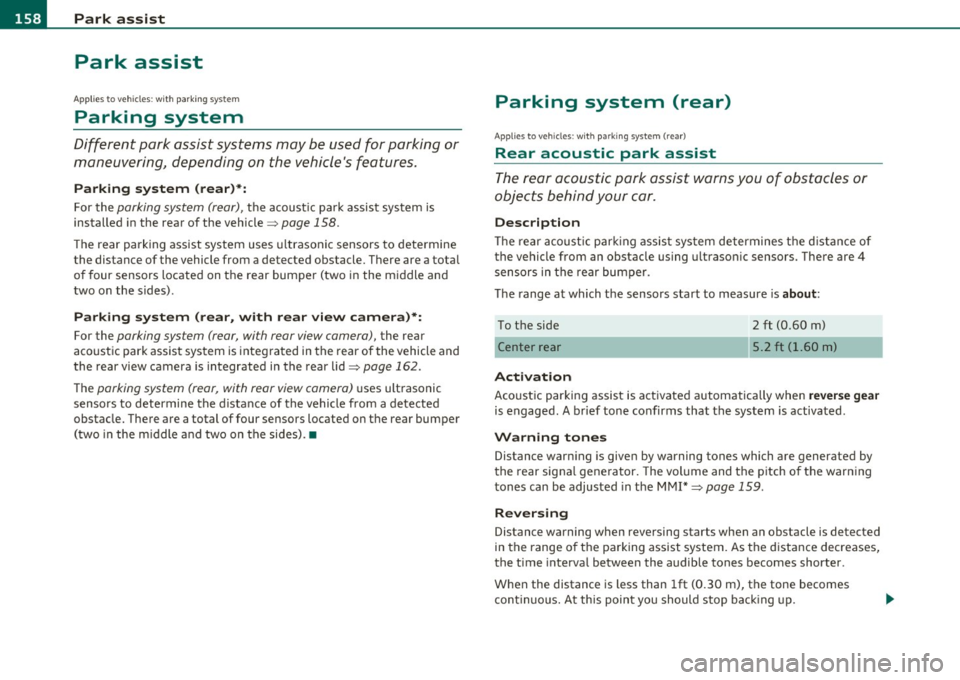
1111...._ __ P_a _ r_ k_ a_ s_ s_is _ t ____________________________________________________ _
Park assist
Applies to veh icles: w ith pa rk ing sys te m
Parking system
Different park assist systems may be used for parking or
maneuvering , depending on the vehicle's features .
Parking system (rear)*:
For the parking system (rear), th e acoust ic park assist system is
installed in the rear of the vehicle~
page 158.
The rear pa rk ing assist system uses ultrasonic sensors to determine
the distance of the vehicle from a detected obstacle. There are a tota l
o f f our sensors located on the rear bumper (two in the m iddle and
two on the sides) .
Parking system (rear, with rear view camera)*:
For the parking system (rear , with rear view camera), the rear
aco ust ic park assist sys tem is integra ted in the rear of the vehicle and
the rear view camera is integrated in the rear lid~
page 162.
The parking system (rear, with rear view camera) uses ultrasonic
sensors to determine the d istance of the vehicle from a detected
obstacle. There are a total of four sensors located on the rear bumper
(two in the m iddle a nd two on the sides). •
Parking system (rear)
Appli es to ve hicl es: w ith park ing syste m (rear)
Rear acoustic park assist
The rear acoustic park assist warns you of obstacles or
objects behind your car .
Description
The rear acoust ic par king assist sys tem determines the d ista nce of
the vehicle from an obstacle using ultrason ic sensors . There are 4
sensors in the rear bumper .
T he range at which the sensors start to measure is
about :
To the side
Center rear
Act ivation 2
ft (0.60 m)
5
.2 ft (1.60 m)
Aco ust ic parking assist is act ivated automatically when
re ver se gear
is engaged . A b rief tone confirms that the system is activated .
Warning tones
Distance warning is given by warning tones which are generated by
t he rear signa l generator. The volume and the p itch o f the warning
tones can be adjusted in the MMI*
~ page 159 .
Reversing
Distance warning when reversing starts when an obstacle is detected
in the range o f the pa rking assist system. As the d istance decreases,
the time interval between the audible tones becomes shorter .
When the distance is less than 1ft (0.30 m), the tone becomes
c ont inuous. At this point you should stop back ing up.
Page 166 of 362
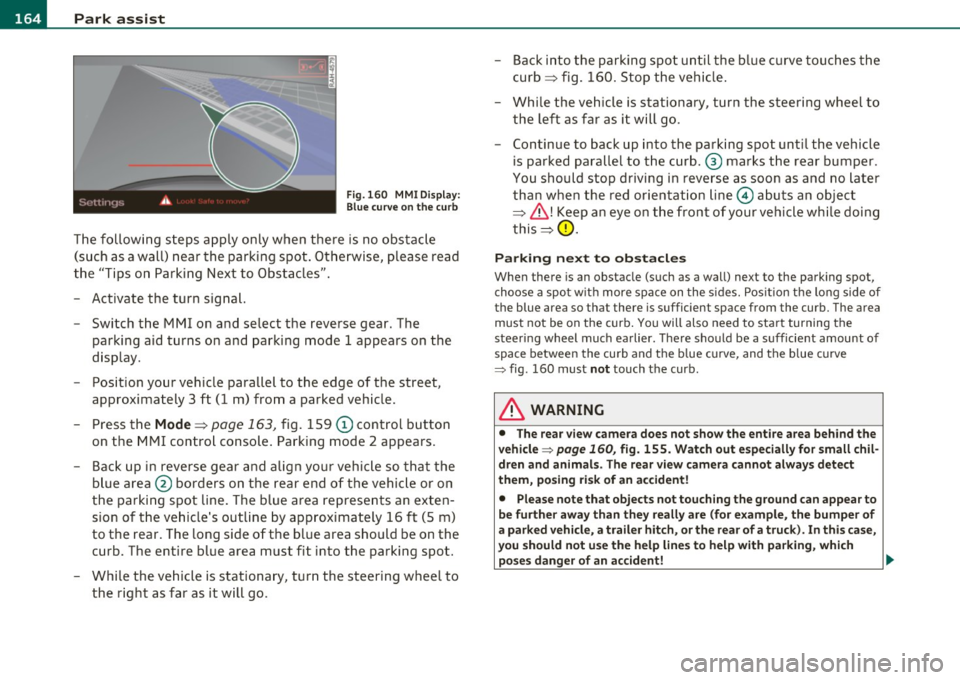
1111....__P_ a_r_ k_ a_s_ s_ i_ s _t __________________________________________________ _
Fig.160 MMI Display:
Blue curve on the curb
The following steps apply only when there is no obstacle
(such as a wall) near the parking spot. Otherwise, please read
the "Tips on Parking Next to Obstacles".
- Activate the turn signal.
- Switch the MMI on and select the reverse gear. The
parking aid turns on and parking mode 1 appea rs on the
display.
- Position your vehicle parallel to the edge of the street,
approximately 3 ft (1 m) from a parked vehicle.
- Press the
Mode => page 163, fig. 159 (D control button
on the MMI control console. Parking mode 2 appears.
- Back up in reverse gear and align your vehicle so that the
blue area ® borders on the rear end of the vehicle or on
the parking spot line. The blue area represents an exten
sion of the vehicle's outline by approximately 16 ft (5 m)
to the rear. The long side of the blue area should be on the
curb. The entire blue area must fit into the parking spot.
- While the vehicle is stationary, turn the steering wheel to
the right as far as it will go. -
Back into the parking spot until the blue curve touches the
curb ::::> fig. 160. Stop the vehicle.
- While the vehicle is stationary , turn the steering wheel to
the left as far as it will go .
- Continue to back up into the parking spot until the vehicle
is parked parallel to the curb .® marks the rear bumper .
You should stop driving in reverse as soon as and no later
than when the red orientation line© abuts an object
=> & !Keep an eye on the front of your vehicle while doing
this =>
0.
Parking next to obstacles
When there is an obstacle (such as a wall) next to the parking spot,
choose a spot with more space on the sides. Position the long side of
the blue a rea so that the re is sufficient space from the curb. The area
must not be on the curb. You will also need to start turning the
steering wheel much earlier. There should be a sufficient amount of
space between the curb and the blue curve, and the blue curve
=> fig . 160 must not touch the curb .
& WARNING
• The rear view camera does not show the entire area behind the
vehicle => page
160, fig. 155. Watch out especially for small chil
dren and animals. The rear view camera cannot always detect
them, posing risk of an accident!
• Please note that objects not touching the ground can appear to
be further away than they really are (for example, the bumper of
a parked vehicle, a trailer hitch, or the rear of a truck). In this case,
you should not use the help lines to help with parking, which
poses danger of an accident! _,,,
Page 168 of 362

lffll.__ __ H_o_ m_ e_ L_ in_ k_® ____________________________________________________ _
Homelink®
Universal remote control
Applies to veh icles: w ith Hom elin k® un iversal re m ote contro l
General information
The Homelink ® feature can learn up to three radio
frequency codes for most current transmitters used for
operating garage doors, estate gates , home or outdoor
lighting systems, and other devices.
Yo u must fi rst p rogr am the Home link® tra nsmi tte r be fore you can
use the system=>
page 167, "Programming the Homelink ® trans
m itter".
In order to program the Homelink ® transm itter fo r devices utilizing
rolling code, a second person on a ladder who can sa fely reach t he
garage door opener motor is recommended. It is also necessary to
locate the "learn" button on yo ur garage door opener motor . Re fer to
t he oper ating ins truc tions fo r th e opene r, as the loca tion and color o f
this button may vary by manufacturer .
Yo u can still use the original remote control for the device at any
t ime .
& WARNING
• Never use the Homelink'"' transmitter with any garage door
opener that does have not the safety stop and rever se feature as
required by fed eral safety standards. This includes any garage
door opener model manufactured before April
l , 1982 .
• A garage door opener which cannot detect an object, signaling
the door to stop and reverse does not meet current federal safety
standards . Using a garage door opener without these features
increases risk of serious injury or death.
& WARNING (cont inu ed )
• For safety reasons never release the parking brake o r start the
engine while anyone i s standing in front of the vehicle .
• A ga rage door or an estate gate may sometimes be set in
motion when the Homelink ® remote control is being
programmed. If the device is repeatedly activated, this can over
s train motor and dam age its electri cal components · an over
heated motor is a fi re hazard!
• To avoid pos sible injurie s
or property damage , plea se always
make absolutely certain that no persons or objects are located in
the range of motion of any equipment being operated.
[ i ] Tips
• If you would like mo re inf orma tion o n Hom eli nk ®, whe re to
purchase the Homelink ® compat ible products, or would like to
purc hase the Homeli nk® Home Lighting Pac kage, p lease ca ll to ll
free : 1-800-355-3515 .
• F or Declaration of Compliance to United Sta tes FCC an d Indus try
Canada regulations=>
page 343. •
Page 249 of 362

____________________________________________ D_ r_ i_ v _i_,ng and environment
New brake pads have to be "b urn ished in" before they have opt imal
grab ~& -
Dur ing the break-in period, you sho uld avoid putti ng severe loads on
the brakes. Severe loads include, for example, sud den ha rd brak ing,
i n part icula r a t very high s peed s or, for e xam ple, on moun tain passes.
& WARNING
New brake pads don't have the best stopping power and must be
" broken-in " during the initial 100 to 150 miles (150 to 200 kilo
meters ) of normal city driving . You can compensate for this by
p ressing the brake pedal more firmly . This also applies later when
new pad s are installed .•
Avoid damaging the vehicle
Whe n yo u are d riving on poor ro ad s, or ove r curbs, steep r amps, etc.,
ma ke ce rtain that low -lying parts such as spoilers and exhaust system
p arts do not bo ttom out and ge t damage d.
Th is is espec ia lly true for veh icles with low-slung chass is (sports
chassis)* and fully loaded vehicles .
a
Driving through water on roads
Note the fo llowing to avoid vehicle damage w hen drivi ng thro ugh
water, fo r examp le on flooded roa ds:
• The wate r must not be any h igher than the bottom of the vehicle
b ody .
• Do not dr ive faster tha n walk ing spee d.
Controls and equip
ment Safety first Vehicle operation
& WARNING
After driving through water, mud
, slush, etc ., the brakes may be
slow to take effect because of wet brake rotors and pads. Dry the
brakes first by braking carefully to restore the full braking effect .
0 Note
Vehicle components such as the engin e, tra nsmission, sus pension or
elect rical system can be severe ly damaged by driv in g thro ugh water .
[ i ] Tips
• Check the depth of t he wate r before driving throug h it.
• Do not stop the vehicle, drive in reverse or switch the e ng ine off
w hen driving throug h wate r.
• Keep in m ind that o ncoming vehicles may c reate waves that raise
t he water leve l and make it too deep fo r yo ur vehicle to d rive throug h
safely.
• Avo id drivi ng t hroug h sa lt w at er bec ause it can cause cor rosio n.
Catalytic converter
It is very imp ortant that your emission contr ol syst em
(ca ta lytic convert er) is functioning pro p erly to ensur e
t h at your vehic le is runnin g in an environment ally s oun d
man ner .
- Always use lead -f re e gasoli ne~ p age 269 , "Fuel sup ply" .
- Never r un th e t ank down a ll the way to em pt y.
- Neve r pu t too muc h mo to r oil i n y our eng ine ~
page 279,
"Add ing eng ine oil
'l!:r." .
- Never try to p ush- or tow-start your veh icle.
Vehicle care Do-it-yourself service Technical data
Page 255 of 362

Observe speed limits. In some areas, speeds for vehicles towing
t railers are lowe r than for regular veh icles.
Always apply brakes early. When dr iv ing downh ill, sh ift in to a lower
gear to use the engine braking effect to slow the vehicle. Use of the
brakes alone can cause them to overheat and fail.
Coolant temperature
The coolant temperature gauge~ page 10 must be observed care
fully. If the needle moves close to the upper end of the scale, reduce
speed immediately and/or turn off the air conditione r.
If the coolant temperature warning light in the instrument cluster
star ts flashing
-t- , pull off the road, stop and let the engine idle for
about two minutes to prevent heat bu ild-up.
& WARNING
Anyone not properly restrained in a moving vehicle is at a much
greater risk in an accident. Never let anyone ride in your car who is
not properly wearing the restraints provided by Audi. u
Trailer towing tips
Important to know
------------
Your vehicle handles differently when tow ing a tra iler because of the
additiona l weight and different weight distribution. Safety, perfor
mance and economy will greatly depend on how carefu lly you load
your trailer and operate your rig .
Before you actua lly tow your trailer, practice turning, stopp ing and
backing up in an area away from traffic. Keep pract icing until you have
become completely familiar with the way your vehicle-t railer combi
nation behaves and responds.
Controls and equip ment Safety first Vehicle operation
Backing up
is d iff icult and requ ires practice . Backing up with a trailer
generally requires steer ing action opposite to that when backing up
your vehicle without a trailer.
Maintain a greater distance between your vehicle and the one in front
of you. You will need more room to stop . To compensate fo r the
trailer, you will need a larger than norma l turning radius.
When passing, remember that you cannot accelerate as fast as you
normally would because of the added load. Make sure you have
enough room to pass. After passing, allow plenty of room for you r
trailer before changing lanes again.
Avoid jerky starts, sharp turns or rapid lane changes .
[I) Tips
• Do not tow a trai ler during the break-in per iod of your vehicle.
• If you tow a tra iler, your Audi may requi re more frequent mainte
nance due to the extra toad~
page 340. •
Parking on a slope
Do not park on a slope with a trailer. If it cannot be
avoided, do so only after doing the following:
When parking:
-Apply the foot brake.
- Have someone place chocks under both the vehicle and the
trailer wheels.
- With chocks in place, slowly release the brakes until the
wheel chocks absorb the load.
- Turn the wheels towards the curb.
- Apply the parking brake .
Vehicle care Do-it-yourself service Technical data