2011 AUDI A5 COUPE clutch
[x] Cancel search: clutchPage 24 of 362
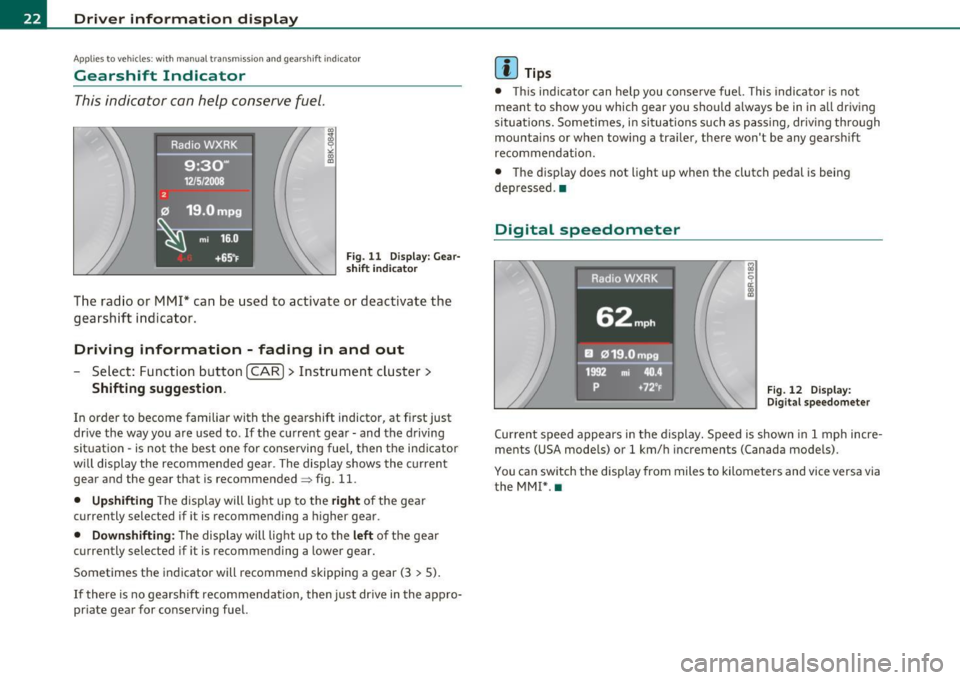
Driver information display
Appli es to veh icles : wi th manua l tra nsm iss io n and gea rshift indic ator
Gearshift Indicator
This indicator can help conserve fuel.
Fig. 11 Display: Gear
sh ift i ndica tor
The radio or MMI* can be used to activate or deactivate the
gearshift indicator .
Driving information - fading in and out
Select: Function button [CAR]> Instrument cluster>
Shifting suggestion.
In order to become familiar with the gearshift indictor, at first just
drive the way you are used to . If the current gear· and the driving
situation· is not the best one for conserving fuel, then the indicator
will display the recommended gear . The display shows the current
gear and the gear that is recommended~ fig . 11.
• Upshifting The display will light up to the right of the gear
currently selected if it is recommending a higher gear.
• Downshifting : The display will light up to the left of the gear
currently selected if it is recommending a lower gear.
Sometimes the indicator will recommend skipping a gear (3
> 5).
If there is no gearshift recommendation, then just drive in the appro
priate gear for conserving fuel.
[I] Tips
• T his ind icator can help you conserve fuel. This indicator is not
meant to show you which gear you should always be in in all driving
si tuations. Sometimes, in situations such as passing, driving through
mountains or when towing a trailer, there won't be any gearshift
recommendat ion.
• The display does not light up when the clutch pedal is being
depressed. •
Digital speedometer
Raaio,WXRK
62mph
EJ 019.Ompg
1992 mi 40.4
p +72°F Fig. 12 Display:
Digital speedometer
Current speed appears in the display. Speed is shown in 1 mph incre
ments (USA models) or 1 km/h increments (Canada models) .
You can switch the display from miles to kilometers and vice versa via the MM!* .•
Page 95 of 362

Storage
General overview
There are numerous places to store items in your vehicle.
Glove compartment
Storage compartment in the roof
Coat hooks
Storage in the tr im panels in the luggage
compartment
ln. WARNING
:::>page 93
::::>page94
=> page 94
• Alway s remove object s from the instrument panel. Any items
not put away could slide around in side the vehicle while dr iving or
when accelerating
or when applying the brake s or when driving
around a corner.
• When you are driving make sure that anything you may have
placed in the center console or other sto rage locat ions cannot fall
out into the footwells. In ca se of sudden braking you would not be
able to brake, depress the clutch or accelerate.
• Any pieces of clothing that you have
hung up must not int er
fere with the driver 's view . The coat hooks a re designed only for
lightweight clothing . Never hang any clothing with hard, pointed
or heavy objects
in the pockets on the coat hooks. During sudden
braking or in an accident -especially if the airbag is deployed -
these objects could injure any passengers inside the vehicle. •
Controls and equip
ment Safety first
Seats and storage
Glove compartment
The glove compartment is illuminated and can be locked.
...
•
To open glove compartment
Fig. 94 Glov e
c om partment
- Pull the ha ndle in th e di rec tion of the arr ow ~ fig. 94 and
swi ng th e cov er d own to o pen .
To close glove compartment
- Push t he g love compartment lid upward u ntil the lock
engages.
T here are holders fo r a pen and a pad of paper in the glove compart
ment lid.
On the righ t side in the glove compartmen t is a holder with the key
body into which t he eme rgency key mus t be clip ped to be able to start
the vehicle.
ln. WARNING
To reduce the risk of personal injury in an accident or sudden stop, always keep the glove compartment closed while driving. •
Vehicle care Technical data
Page 114 of 362

-On the road .,.,..___ ______________ _
Ignition Lock and ignition switch
Starting engine with the key
The ignition is switched on and the engine started with
the ignition key.
Fig. 107 Ignition key
-Insert the key into the ignition lock.
-fvtanual transmission: Fully depress the clutch pedal and
move the shift lever to the neutral position.
-Automatic transmission*: Step on the brake pedal and
move the selector lever to the
P or N position.
- Press the key=> fig. 107 -the engine will start .
By pressing the key without stepping on the clutch or the brake, the
ign ition is switched on and off. With the ignition on, the steering
wheel is unlocked.
You can only remove the key with the ignition switched off . To do this,
you have to press on the key again. With an automatic transmiss ion,
the selector lever must be in the
P position.
When starting the engine, major electrical loads are switched off
temporarily . After
starting a cold engine, there may be a brief period of increased
noise because the oil pressure must first build up in the hydraulic
valve adjusters . This is normal and not a cause for concern .
If the engine should not start immediately, the starting process is
automatically stopped after a short time. Repeat starting procedure.
Driver message in the instrument cluster display
Press brake pedal to start engine
This message appears if you do not step on the brake pedal to start
the engine on a vehicle w ith an automatic transmission .
Press clutch pedal to start engine
This message appears if you do not step on the clutch pedal to start
th e engine on a vehicle with a manual transmission.
Engage N or P to start engine
This message appears when attempting to start the engine if the
selector lever for the automatic transmission is not in the
P or N posi
tion . The engine can only be started with the selector in these posi
tions.
Shift to P, otherwise vehicle can roll away. Doors do not lock if lever
is not in P.
Thi s message appears for safety reasons along with a warning signal.
It appears if the selector lever for the automatic transmission is not
in the
P position after the ignition is switched off . Move the selector
lever to the
P position, otherw ise the vehicle is not secured against
rolling away. You also cannot lock the vehicle using the locking
button on the door handle or using the remote key.
& WARNING
• Always take the key with you whenever you leave your vehicle.
Otherwise, the engine could be started or electrical equipment
such as the power windows could be operated. This can lead to
serious injury.
Page 116 of 362

llffl..__O_ n_ t_h _e_ r_o _ a_ d _________________________________________________ _
Starting and stopping the engine
with convenience key
A pplies to veh ic le s: with conven ience ke y
Starting the engine with the
[START ENGINE S TOP] button
This button switches on the ignition and starts the
engine.
Fig. 108 Convenience
key: START ENGINE
STOP button
-Manual transmission: Fully depress the clutch pedal and
move the shift lever to the neutral position.
- Automatic transmission*: Step on the brake pedal and
move the selector lever to
P or N ==> & .
- Press on the [START ENGINE STOP) button==> fig. 108 -
the engine will start.
By pressing the [START ENGINE STOP I button without depressing
the clutch or the brake peal, the ignition is switched on and switched off by pressing it again.
If the engine does not start immediately, stop trying after 10 seconds
and then try to restart the engine about 30 seconds later. After a cold engine is started, there may be a brief period of
increased
noise because oil pressure must first build up in the hydraulic valve
adjusters. This is normal and not a cause for concern.
Driver message in the instrument cluster display
No key identified
This message appears when the !START ENGINE STOP! button is
pressed if there is no master key inside the vehicle or if the system
does not recognize it. For example, the master key cannot be recog
nized if it is covered by an object (e .g. aluminum brief case) which
screens the radio signal. Electronic devices such as cell phones can
also interfere with the radio signal.
Press brake pedal to start engine
This message appears ifyou pressthe!START ENGINE STOP!
button to start the engine and do not depress the brake pedal. The
engine can only be started if the brake pedal is depressed.
Press clutch pedal to start engine
Th is message appears with a manual transmission when you press
the [START
ENGINE STOP ! button to start the engine and do not
depress the clutch pedal. The engine can only be started when the
clutch pedal is depressed.
Engage N or P to start engine
This message appears when attempting to start the engine if the
selector lever for the autom atic transmission is not in the
P or N posi
tion. The engine can only be started with the selector in these posi
tions.
Key not in vehicle
This message appears along with the symbol if the master key is
removed from the vehicle with the engine running. It is intended to
remind you (e.g. when changing drivers) not to continue the journey
without the master key.
If the master key is no longer in the vehicle, you cannot switch on the
ig nition after stopping the engine and you also cannot start the .,_
Page 119 of 362

_________________________________________________ O_ n_t_ h ___: e:....:.. ro.::...:. a:..:d:....:.._ffl'II
& WARNING
If a gear or a drive range (automatic transmission) is engaged
with the vehicle stationar y and the engine running , you mu st
in no
instance ac celerate or release the clutch carelessly . Otherwise the
vehicle will start to move immediately -risk of an accident.
0 Note
If the symbo l (CD) in the display or t he indicator lig ht BRAKE (USA
mode ls)/ {(l)) (Canada mode ls) in t he inst rume nt cl uster flashes , th ere
is a malfunct io n in the brake system. By pressing the
I SET ] button,
yo u ca n br ing up a dr ive r message w hich explains the ma lf u nct io n in
more detail. If the driver message
Parking brake! appears, there is an
operat ing malfunc tion in the par king b rake which yo u should have
repaired immediately by an authorized Audi dea ler or other qualified
wo rksh op ~
page 33.
[ i ] Tips
• You can app ly the pa rking brake at any time -even wi th t he ig ni
t ion turned off . T he ign ition must be turned on i n order to release the
park ing b rake .
• Occas ional noises when the parking brake is applied and released
are normal and a re not a ca use fo r concern.
• When the ve hicle is parked, the parking brake goes through a self
t e st cy cl e a t regu lar inte rvals . Any a ssoci ate d noises are normal. •
Parking
Various rules apply to prevent t he parked v ehicle from
rolling away accidentally.
Parking
- Sto p the v ehicle wi th t he foot brak e.
Controls and equip
ment Safety first
-
Pull t he sw itc h to ap ply t he parking brake .
- Automat ic trans mission* : M ove the selector lever to
P .
- T urn t he eng ine off ~& .
- Manual t ransmissi on: Sh ift in to 1 st gear .
In addition on inclines and grades
- Turn t he steeri ng w heel so t hat your vehicle w ill roll
agai nst t he cu rb in case it shou ld sta rt to m ove.
& WARNING
• When you leave your vehicle -even if only briefly -always
remove the ignition key . Thi s applies particularly when children
remain in the vehicle. Otherwise the children could start the
engine , release the parking brake or operate electrical equipment
( e .g. power window s) . There is the risk of an accident.
• When the vehicle is lo cked, no one -particularly not children
should remain in the vehicle . Locked doors make it more difficult
for emergency workers to get into the vehicle -putting lives at
risk. •
Starting from rest
The st artin g assis t func tion ensures th at the p arking
br ake is rele ased a utomatically upo n sta rting .
Stopping and applying parking brake
- Pu ll th e sw itc h t o ap ply t he pa rking brake.
Starting and automatically releasing the
parking brake
- Wh en you start to d rive as usual , the park ing brake is auto-
matically released and your ve hicle begins to move . .,..
Vehicle care Technical data
Page 123 of 362

On the road -
----------------
-Manual transmission: Keep the clutch pedal pressed down
longer, or
- Press the lever into position @ (not clicked into place)
=> page 119, fig. 110, or
- Drive for longer than 5 minutes at more than 5 mph
(10 km/h) above the stored speed.
Switching off completely
- Press lever in to position @ (clicked into place), or
- Switch the ignition off.
Th e speed you saved will be retained if the cru ise control has bee n
switched off temporari ly . T o resume the saved speed, let up on the
brake or cl utch pedal and pull the leve r to position
(D .
The saved speed w ill be erased after turning the ignition off.
& WARNING
You should only resume the saved spe ed if it is not too high for
ex is ting traffi c co nd itions . Otherwi se you ri sk an a ccident .•
Controls and equip
ment Safety first
Vehicle care Technical data
Page 152 of 362

ffl..__T_ r _a_ n_s _ m_ i_ s _s_ i_ o _ n _________________________________________________ _
Transmission
Manual transmission
Applies to vehicles: with manua l transm ission
Gearshift lever
The clutch pedal must be depressed all the way before
you can start the engine.
The manual transmission in your Audi is equipped with an
interlock-feature.
- Depress the clutch pedal all the way .
- Start the eng ine with the gears hift lever in Neutral and the
clutch peda l depressed.
0 Note
Always depress the clutch pedal fully when changing gears. Do not
hold t he veh icle on a hill with the clutch peda l part ia ll y depressed.
T hi s may cause premature clutch wear or damage.
[I) Tips
• Resting your hand on the gearshift lever knob while driving will
cause premature wear in the transm ission.
• The back -up lights go on when you sh ift into Reverse with the igni
tion on. •
Applies to veh icles: with manual transm ission
Gearshift pattern (6-speed manual
transmission)
Engaging reverse gear (R)
Fig. 144 Gearshift
p att ern: 6-sp eed
manu al trans missio n
- Move the shift lever all the way to the left, press it down,
then push it forward.
Especially after driving forward, stop the vehicle completely, shift
into
Neutral and rest the shift leve r briefly in Neutral before s hifting
into
Reverse .•
Automatic transmission
Applies to veh icles: with automatic tra nsm iss ion
Introduction
Your vehicle is equipped wi th an e lectron ically contro lled automatic
transmiss ion . Upshifting and downshifting takes place
automati-
cally . .,,.
Page 154 of 362

-Transmission •m ___________________ _
& WARNING (continued)
- Do not accelerate while selecting a driving position . At this
time the engine must be at idle speed so that undue stre ss is
not placed on the clutches in the transmission.
- Remember : Even when stopped briefly with the automatic
transmission in D,S or R , engine power is being transmitted to
the wheels . Your vehicle could " creep" forward or backward.
When stopped, keep the brake pedal fully depressed and use
the parking brake if necessary to keep the vehicle from rolling .
• If the selector lever is unintentionally mo ved into N while you
are driving, take your foot off the accelerator p edal and wait for
the engine to return to idle speed before selecting a driv ing posi
tion .
• Never shift into R or P when the vehicle is in motion.
• Never get out of the dr iver's seat when the engine is running.
• If you must get out of the vehicle, move the selector lever
secure ly into the P position and app ly the parking brake firmly.
• If the engine must remain running, never have any driving
position engaged when checking under the hood. Make sure the
selector lever has securely engaged and is locked in P with the parking brake firmly set=>
page 267, "Engine compartment ".
Otherwi se, any increase in engine speed may set the vehicle in
motion, even with the parking brake applied. •
Applie s to v ehicl es: wi th auto matic tra nsm issi on
Selector Lever positions
This section descri bes the se lector lever positions and
driving r ang es .
Fig. 146 Dis play in
the in strument clu ster :
selecto r leve r
in posi
ti on P
Th e sele cto r lever posi tio n engaged appears nex t to the se lec tor lever
as well as in the i nstr ument clus ter disp lay .
P -Park
In this selector lever position th e transmission is mechan ically
lo ck ed. En gage
P only whe n the ve hicl e is completely stopped=> &
in "Driving the automatic t ransm ission" on page 151.
To shift in or o ut o f p osit ion P, yo u must first press and hold the bra ke
peda l
and then press t he release button in t he selecto r leve r handle
w hil e moving the selector lever to or from
P. You can shif t out of this
position on ly w it h t he i gni tion o n.
R -Reverse
Th e transm ission will automa tica lly select the lowest gear ratio when
you sh ift into reverse.
Sele ct
R o nl y when t he ve hicle is at a full stop a nd t he e ng ine is
ru nning at idle speed=>
& in "Driving th e automat ic transm issio n"
on
page 151 . ...