2011 AUDI A5 CABRIOLET oil pressure
[x] Cancel search: oil pressurePage 5 of 364

Reporting Safety Defects . . . . . . . 185
Active rollover protection system 186
Safety belts . . . . . . . . . . . . . . . . . . . 189
General notes ............ ..... 189
Why safety belts? ............. 190
Safety belts ........... ....... 193
Safety be lt pretensioners ....... 197
Airbag system ........ ........ 199
Important things to know ...... 199
F ron t airbags . . . . . . . . . . . . . . . . . 203
Mon itoring the Advanced Airbag
Sys tem .................. ... .
Knee airbags ................. .
S ide airbags . .. .............. .
Child Safety .. .. .......... .... .
Important things to know ..... .
Child safety seats ............ .
Installing a child safety seat ... .
LATCH Lowe r anchorages and
tethers for children ........... .
Additional Information 210
215
218
221
221
227
231
234
238
Vehicle operation
...... 240
Intelligent technology ........ 240
Notice abou t data recorded by
vehicle control modules . . . . . . . . 240
E lectronic Stab ilizat ion Program
(ESP) ................... ..... 240
Braking . . . . . . . . . . . . . . . . . . . . . . 24 3
Servotronic ® -advanced power
steer ing system .......... ..... 24 6
Driving with your quattro ® . . . . . . 246
En ergy management .......... . 24 7
Driving and environment ...... 250
The first 1,000 miles (1,50 0 km)
and afterwards ............... 250
Avoid damaging the vehicle ..... 251
Controls and equip
ment Safety first
Driving through w.ater
on roads . 251
Catalytic converter . . . . . . . . . . . . 251
Operate your vehicle economica lly
a nd minimize pollut ion . . . . . . . . 252
Trailer tow ing 255
Driving with a trailer . . . . . . . . . . . 255
T railer tow ing t ips ... .......... 257
Vehicle care ...... ........ 260
Cleaning and protect ion ...... 260
General information . . . . . . . . . . . 260
Care of exterior . . . . . . . . . . . . . . . 260
Care of interior . . . . . . . . . . . . . . . 268
Fuel supply and filling your fuel
tank ... ... ................ ....
274
Gasoline . ................ .... 274
Fu el tank .............. ....... 275
Checking and filling . . . . . . . . . . . 279
E ngine hood . . . . . . . . . . . . . . . . . . 279
Engin e oil . . . . . . . . . . . . . . . . . . . . 282
Engine cooling system . . . . . . . . . 286
Brake fl uid . . . . . . . . . . . . . . . . . . . 289
Bat tery . . . . . . . . . . . . . . . . . . . . . . 290
Windshield/headl ight washer
conta iner . . . . . . . . . . . . . . . . . . . . 295
Tire s and wheels ......... ..... 296
Ti res
296
Ti re pressure monitoring system 314
Do-it-yourself service . 318
What do I do now? 318
T runk escape handle ........... 318
Vehicle tool kit ............. ... 318
Space-saving spare tire (compact
spare tire) .................... 319
Changing a wheel . . . . . . . . . . . . . 320
Table of contents
Fuses and bulbs ............ . .
Electrica l fuses .............. .
Bul bs ..................... . .
Emergency situations ....... .
General ............ ......... .
Starting by pushing or towing ..
St arting with jumper cables ... .
Use of jumper cab les ....... .. .
Emergency tow ing w ith
commercial tow truck ........ .
Lift ing vehicle .... ........... .
Technical data
General informat ion
Explanation of technical data .. .
Vehicle identification ......... .
Weights .................... .
Dimensions ................. .
Data .......... ............... .
211 hp, 2.0 lit er 4 -cyl. e ngi ne .. .
Consum er Information ...... .
Warranty coverages .......... .
Operating your vehicle outside the
U.S.A. or Canada .......... ... .
Aud i Service Repair Manua ls and
Literature ......... .......... .
Maintenance ............... . .
Additional accessories ,
modif ications and parts
replacement ............... . .
Declaration of Compliance,
Telecommun ications and
E lectroni c Systems ........... .
Alphabetical index ....
328
328
332
333
333
333
333
334
336
338
340
3 40
3 40
340
341
341
342
342
343
343
343
343
343
345
3 46
3 48
Vehicle operation Vehicle care Do-it-yourself service Technical data
Page 30 of 364

Driver information display
If a component is malfunctioning or if the need for an urgent repair
h as been de te cte d, th is will appea r in th e instrument clus ter display.
You will also hear an a udible warning to ne. The displays are color
coded in either red or yellow depend ing on their level of priority.
A red symbo l mea ns
Danger , a yellow symbo l ind icates Warning . In
certain situations, information message for the driver appear in addi
t ion to the red and yellow symbo ls.
T he Auto-Check Contro l w ill automatica lly perform a test each t ime
you switch on the ignition . With the selector lever in
P or N , the
following message appears in the d isplay:
When stationary apply footbrake while sele cting gear.
W hen you a se lec t a d iffe ren t gear ( for ex ample: R , D , etc .), t he
message w ill disappear a nd the Auto-Check function is d isplayed.
If t he re is a ma lfunction, then the malfunct ion message will appear
about
15 seco nds afte r you sta rt the veh icle . At the same t ime you
wi ll hear a warning tone. •
Driver information messages
Driver information messages are sho wn in th e instru
ment cluster display in addition to symbols .
Fig. 22 I nstrumen t
clu ster: SET bu tton
For examp le , if the transmiss ion se lector lever is not in the P position
w hen the eng ine is tu rne d off, the following mess age appears :
Shift to P , otherwi se vehicle can roll away. Door s do not lock if
le ver is not in P.
Th e ig nit io n key can on ly be removed w ith t he sele cto r in this pos i
tion . T hi s and other messages are brought up if a funct io n cannot be
c ar ried out.
Driver messages and red symbols
If a red symbo l appear s in the disp lay, a driver mess age is also
displayed automatically.
F or example, the symbo l for a prob lem w ith en gine oi l press ure
Switch off engine! Oil pressure too low
The d river mess age in the display goes out afte r abo ut 5 seconds. The
dr iver message can be displayed aga in by briefly pressing the
! SET ]
button ~ fig. 22 .
Driver messages and yellow symbols
If a yellow symbol appears in the di spla y, a drive r message is also
displayed automatically.
F or example, the symbo l.,,. appears in the dis play, i ndicating low
w indshield washer fl uid leve l. The following message also a ppears:
Please refill washer fluid
Th e dr iver mess age d isappears a fter a f ew seconds. The dr iver
message can be displayed again by briefly pressi ng the
(SET]
button .•
Page 31 of 364

Red symbols
A red symbol means DANCER.
0
"'
~ co a,
Fig. 23 Display:
Danger symbol
-Pull off the road.
-Stop the vehicle.
-Turn off the engine .
- Check the malfunctioning system. Contact your autho-
rized Audi dealer or a qualified workshop for assistance.
Red symbols indicate a priority 1 malfunction -Danger!
With a priority 1 malfunction , a red symbo l appea rs in the upper
center area of the display=> fig. 23. A driver message appears as well
t o expla in the malfunction in more detail. When this symbol appears,
three warning tones sound in succession. The symbo l continues to
flash until the fau lt has been corrected.
If
several priority 1 ma lfunctions are prese nt, the symbo ls appear in
succession and remain for about 2 seconds.
Th e driver warning goes out after about S seconds, but it can be
brought up again at any time by pressing the
[SET I button.=> page 28
Controls and equip
ment Safety first
Driver information display
D Alternator failure
=> page29
BRAKE
USA models: =:>page 30
Brake system malfunction
Canada models: =:>page 30
Brake system malfunction
.J_ Engine coolant level too
=> page 31
low/engine coolant temperature
too high
I I
~ Engine oil pressure too low => page 31
-=:>page 32 ~,w Refill engine oil now
II
Q!!) -4 Steering ma lfunction =:> page 32
© ... Ignition lock malfunction =:> page 32
Alternator malfunction 0
If the D symbol in the instrument panel disp lay flashes, then there
is a malfunction in the alternator or the vehicle electronics. A warning
to the driver w ill appear, too . The dr iver warning goes out after about
S seconds, but it can be brought up at any time by pressing the
!SET I
button again.
Usually, you can still drive to the next dealership. Turn off a ll but the
most necessary electrical consumers, since these drain the vehicle's
battery.
0 Note
If the the _ f_ warning symbol (coo lant system malfunction) also
•
ligh ts up on the inst rume nt panel during the trip=> page 31, then .,_
Vehicle care Technical data
Page 33 of 364

& WARNING (continued)
first under hard braking. Rear wheel lock-up can cause loss of
vehicle control and an accident. Have your vehicle repaired imme diately by your authorized Audi dealer or a qualified workshop.
Drive slowly and avoid sudden, hard brake applications. •
Engine cooling system malfunction -•-
A malfunction in the engine cooling system must be repaired as soon as possible.
If the - t-symbol flashes in the display, either the engine
coolant
temperature is too high or the engine coolant level is
too low. A driver message appears as well to explain the
malfunction in more detail. The driver warning goes out after
about 5 seconds, but it can be brought up at any time by
pressing the
[SET] button again.
Switch off engine and check coolant level
- Pull off the road.
- Stop the vehicle.
- Turn off the engine .
- Check coolant level==>
page 287.
- Add coolant if necessary ==> page 288.
- Continue driving only after the engine coolant
warning/indicator light goes out.
- Contact your authorized Audi dealer for assistance if
necessary .
If the engine coolant level is correct, then the radiator fan may be the
cause of the malfunction.
Controls and equip
ment Safety first
Driver information display
& WARNING
•
If your vehicle should break down for mechanical or other
reasons, park at a safe distance from moving traffic, turn off the
engine and turn on the hazard warning lights=>
page 67, "Emer
gency flashers
A".
• Never open the hood if you see or hear steam or coolant
escaping from the engine compartment· you risk being scalded.
Wait until you can no longer see or hear steam or coolant
escaping.
• The engine compartment of any vehicle is a dangerous area.
Before you perform any work in the engine compartment, turn of
the engine and allow it to cool. Follow the warning stickers
=> page 2 72, "Engine compartment".
0 Note
Do not continue driving if the-~- symbol illuminates. There is a
malfunction in the engine cooling system -you could damage your
engine. •
Engine oil pressure malfunction
immediate service or repair. Driving with a low oil pres
sure indication is likely to cause severe engine damage.
If the 'l=:7: symbol on the display flashes, the engine oil pres
sure is too low. A driver message appears as well to explain
the malfunction in more detail. The driver warning goes out
after about 5 seconds, but it can be brought up at any time by
pressing the
[SET] button again.
Switch off engine! Oil pressure too low
-Stop the vehicle.
Vehicle care Technical data
Page 34 of 364

Driver information display
- Turn the engine off.
- Check the engine oil level=>
page 284.
-Contact your authorized Audi dealer if necessary.
Engine oil level too low
If the engine oil level is too low, add engine oil=> page 284.
Engine oil level correct
If the symbol 't=7: flashes even though the engine oil level is correct,
please seek professional assistance . Do not continue driving . Do not
leave the engine running
idle, either.
(I] Tips
• The engine oil pressure symbol~ is not an indicator for a low
engine oil level. Do not rely on it. Instead, check the oil level in your
engine at regular intervals, preferably each time you refuel, and
always before going on a long trip.
• The yellow oil level warning indication ... :lo requires oil refill or
workshop service without delay. Do not wait until the red oil pres
sure warning ~ starts to flash before you respond to the low oil
level warning . By then, your engine may already have suffered
serious damage. •
Fill engine oil now~
~-Please replenish oil now
If the ~ symbol lights up, then the oil has to be replenished right
now =>
page 284. •
Steering malfunction ~-
If there is a malfunction in the electronic steering column
lock, the steering cannot be unlocked.
If the @l- symbol in the display blinks, there is a malfunction
in the electronic steering column lock . A driver message
appears as well to explain the malfunction in more detail.
The driver warning goes out after about 5 seconds, but it can
be brought up at any time by pressing the (SET] button
again.
Stop the vehicle and turn off the engine. Steering
defective
- Obtain professional assistance.
- Do
not tow your vehicle .
& WARNING
Your vehicle must not be towed in the event of a malfunction in
the electronic steering column lock because it cannot be steered
due to the locked steering. If it is towed with the steering locked,
there is the risk of an accident.
(I] Tips
The symbol's appearance might be different in some models. •
Ignition lock malfunction©-
A malfunction in the ignition lock must be repaired imme
diately.
If the ©- symbol in the display blinks, there is a malfunction
in the electronic ignition lock. A driver message appears as
well to explain the malfunction in more detail. The driver
~
Page 110 of 364

ffl..__O_ n_ t_h _ e_ r_ o_ a_ d _________________________________________________ _
Starting and stopping the engine
with convenience key
A pplies to veh ic le s: with conven ience ke y
Starting the engine with the
[START ENGINE S TOP] button
This button switches on the ignition and starts the
engine.
Fig. 110 Convenience
key: START ENGINE
STOP
button
- Step on the brake pedal and move the selector lever to P
orN =>& .
- Pressonthe[START ENGINE STOP)button::::>fig. 110-
the engine will start.
By pressing the [STAR T ENGINE STOP] button without depressing
the clutch or the brake peal, the ignition is switched on and switched
off by pressing it again.
If the engine does not start immediately, stop trying after 10 seconds
and then try to restart the engine about 30 seconds later.
After a cold engine is started, there may be a brief period of increased
noise because oil pressure must first build up in the hydraulic valve
adjusters. This is normal and not a cause for concern.
Driver message in the instrument cluster display
No key identified
This message appears when the !START ENGINE STOP] button is
pressed if there is no master key inside the vehicle or if the system
does not recognize it. For example, the master key cannot be recog
nized if it is covered by an object (e.g. aluminum brief case) which
screens the radio signal. Electronic devices such as cell phones can
also interfere with the radio signal.
Press brake pedal to start engine
This message appears if you press the !START ENGINE STOP)
button to start the engine and do not depress the brake pedal. The
engine can only be started if the brake pedal is depressed.
Engage N or P to start engine
This message appears when attempting to start the engine if the
selector lever for the automatic transmission is not in the P or N posi
tion. The engine can only be started with the selector in these posi
tions.
Key not in vehicle
This message appears along with the.:! symbol if the master key is
removed from the vehicle with the engine running. It is intended to
remind you (e.g. when changing drivers) not to continue the journey
without the master key.
If the master key is no longer in the vehicle, you cannot switch on the
ignition after stopping the engine and you also cannot start the
engine again. Moreover, you cannot lock the vehicle from the outside
with the key.
Shift to P, otherwise vehicle can roll away. Doors do not lock if lever
is not in P.
This message appears for safety reasons along with a warning signal.
It appears if the selector lever for the automatic transmission is not
in the P position when switching off the ignition with the
!START ENGINE STOP] button. Move the selector lever to the P _..
Page 246 of 364

Intelligent technology
'-------------------------------------------------
Corrosion
T he re may be a te ndency fo r d irt to build u p on the bra ke pads and
co rrosion to form on the d iscs if the car is not dr iven reg ularly o r only
for short trips with litt le use of the bra kes .
If the brakes a re not used freq uen tly, or if co rrosion has formed o n
the discs, it is advisable to clean off the pads and discs by braking
fir mly a few times from a mode rat ely h igh spee d~ & .
Faults in the brake system
If yo u sh ou ld noti ce a sudden increase in b rake peda l trave l, then one
of the two brake circu its may have failed~& .
Low brake fluid level
Ma lfunctions can occ ur in t he brake system if the brake fluid level is
t oo low. The bra ke f lu id level is moni tore d elec tron ically.
Brake lin ing wear status
Brake lin ing wear may be checked by v isua l inspect ion of the condi
tion of the brake pads throu gh the open ings in the whee l.
If neces
sary, the whe el may be removed fo r thi s insp ection~
page 320,
"Changing a w hee l".
& WARNING
• You should perform braking maneuvers for the purpose of
cleaning the brake system only if road conditions permit. Other
road users must not be put at risk - you may cau se an accident!
• Before descending a steep grade, reduce speed and shift trans
mission into a lower gear or lower driving range. Do not ride the
brakes or hold the pedal down too long or too often . This could
cause the brakes to get hot and diminish braking efficiency.
• Do not "ride the brakes " by resting your foot on the pedal when
you do not intend to brake . This may cause the brakes to overheat ,
premature wear and increased stopping distance.
• Under certain climatic and operating condition s such as
passing through water , driving in heavy rain or after washing the
& WARNING (co ntinued )
vehicle, the effectiveness of the brakes can be reduced . In winter,
ice can ac cumulate on the brake pads, linings, dis cs and drums.
Carefully apply brakes for a test. Brakes will dry and ice coatings
will be cleaned off after a few careful brake appli cations.
• Driving for an extended period of time on salt-covered roads
without u sing your brakes can also affect braking efficiency . Clean
off accumulated salt coating from b rake discs and pads with a few
careful brake applic ations.
• If you damage the front spoiler, or if you install a different
spoiler, be sure the air flow to the front brakes i s not obstructed .
Otherwise the brake system could overheat reducing the effective
ness of the entire brake system.
• Failure of one brake circuit will impair the braking capability
resulting in an increased stopping di stance. Avoid driving the
vehicle and have it towed to the nearest authorized Audi dealer or
qualified workshop.
n
Brake booster
The b roke boost er odds extra broking po wer.
The bra ke boos ter wor ks wi th v acuum pressure whi ch is crea ted o nly
when the eng ine is ru nning~ &.
& WARNING
• Never let the vehicle roll to a stop with the engine shut off.
• If the brake booster is not working, for example when towing
your vehicle , or because the brake booster has somehow been
damaged, the brake pedal mu st be pressed considerably harder to
make up for the lack of booster assistance. •
Page 265 of 364
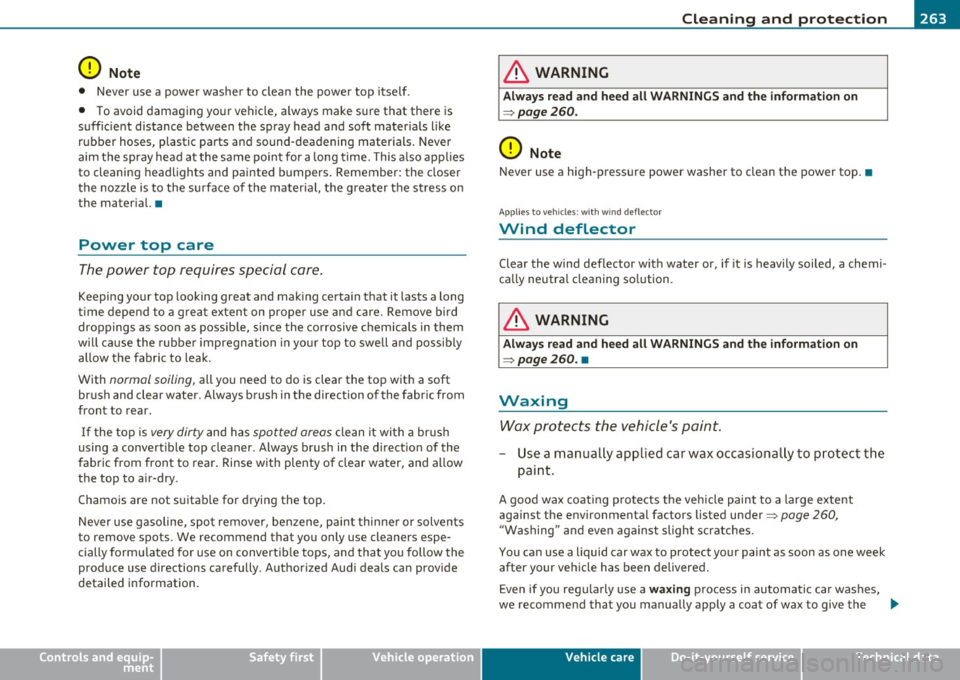
____________________________________________ C_l_e _a_ n_ i n--= g=--- a_n_ d----' p,__ r_o _t_ e_ c_ t_ i _o_ n __ _
0 Note
• Never use a power washer to clean the power top itself.
• To avoid damaging your vehicle, always make sure that there is
suff icient distance between the spray head and soft mater ials l ike
rubber hoses, plastic parts and sound -deadening materials. Never
aim the spray head at the same po int for a long time. This also applies
to cleaning headlights and painted bumpers. Remember: the closer
the nozzle is to the surface of the mater ial, the greater the stress on
the material. •
Power top care
The power top requires special care.
Keeping your top looking great and mak ing certain that it lasts a long
time depend to a great extent on proper use and care. Remove bird
droppings as soon as possible, since the corrosive chemicals in them
wi ll cause the rubber impregnation in your top to swell and possibly
allow the fabric to leak.
With
normal soiling, all you need to do is clear the top with a soft
brush and clear water. Always brush in the direction of the fabric from
front to rear.
If the top is
very dirty and has spotted areas clean it with a br ush
using a convert ible top cleaner . Always brush in the direction of the
fabric from front to rear. Rinse with plenty of clear water, and allow
the top to air -dry .
Chamois are not sui tab le for drying the top .
Never use gasoline, spot remover, benzene, paint thinner or solvents
to remove spots. We recommend that you only use cleaners espe
cially formulated for use on convertib le tops, and that you follow the
produce use directions carefully . Authorized Audi deals can provide
detailed information.
Safety first
& WARNING
Always read and heed all WARNINGS and the information on
:=> page 260.
0 Note
Never use a high-pressure power washer to clean the power top. •
Applies to ve hicles : w it h w ind deflecto r
Wind deflector
Clear the wind deflector with wate r or, if it is heavily soiled, a chemi
ca lly neutra l cleaning solution.
& WARNING
Always read and heed all WARNINGS and the information on
:=>page 260. •
Waxing
Wax protects the vehicle's paint.
-Use a man ually applied car wax occasionally to protect the
paint .
A good wax coating protects the veh icle paint to a large extent
agains t the environmental factors listed under =>
page 260,
"Washing " and even against slight scratches.
You can use a liquid car wax to protect your paint as soon as one week after your vehicle has been delivered.
Even if you regularly use a
waxing process in automatic car washes,
we recommend that you manually apply a coat of wax to give the .,_
Vehicle care Technical data