2011 AUDI A5 CABRIOLET ECO mode
[x] Cancel search: ECO modePage 13 of 364

0 Note
Never run the tank completely d ry! An irregular supply of f uel can
cause engine misfiring and fuel could enter into the exhaust system.
T he ca talyt ic conver ter could then overhea t and be damaged. •
Odometer
The odometer indicates the distance driven.
Fi g. 5 Ins tru m ent
cl uster : odome ter
Fig . 6 Instrume nt
cl uster : reset button
The disp lay of distance driven is s hown in kilometers "km" or i n
"miles" .
• USA models - Miles
• Canada models -Kilomete rs
Con tro ls a nd e quip
m en t Vehicle
OP-eration
Instruments and warning /indicator lights
The un its of measure (k ilomete rs/miles) can be changed in the MMI
or us ing the [
CAR] button on the r adio con trol.
Odometer /trip odometer
T he odomete r sh ows the tot al number of kilomete rs or mile s tha t
have been driven on the vehicle.
Th e tr ip odomete r shows the distance dr iven si nce it was last reset.
It
can be used to measure short d istances. The last d ig it shows
distances of 100 meters or 1/10 of a m ile.
Th e trip odome te r c an be reset to zero by pressi ng the reset bu tton
[O.O) ~ fig. 6.
Malfunction message
If there is a ma lf u nction somewhere in the instrument cluster, dEF
will appear in th e trip odomet er and w ill stay on. Conta ct you r au tho
rized Aud i dea le r to have the p roblem corrected.
Immobilizer
Whe n the ignition is switched o n, the data on the ignition key are
scanned automati cally.
If an unauthorized key was used,
SAFE is display ed permanently in
t he o dome ter display field. The vehicle ca nnot be o per ated
~ page 38.
[ i ] Tips
• T he date, t ime, and distance continue to show for about 30
seconds after the igni tion is switched off .
• The odometer turns on for about 30 seconds w hen the driver's
door is opened.
• The odometer can be turned on for approximately 30 seconds
with the igni tion of f by pres sing the [S ET] button ~
page 9, fig. 3 . •
Vehicle care Do-it-yourselt service iTechnical data
Page 16 of 364
![AUDI A5 CABRIOLET 2011 Owners Manual Instruments and warning /indicator lights
(I] Tip s
If this warning/indicator light illuminates while you are driving, then
there is a malfunction in the engine e lectronics. Have the AUDI A5 CABRIOLET 2011 Owners Manual Instruments and warning /indicator lights
(I] Tip s
If this warning/indicator light illuminates while you are driving, then
there is a malfunction in the engine e lectronics. Have the](/manual-img/6/57571/w960_57571-15.png)
Instruments and warning /indicator lights
(I] Tip s
If this warning/indicator light illuminates while you are driving, then
there is a malfunction in the engine e lectronics. Have the ma lfunction
co rrected as soon as possib le by you r authorized Audi dealer or qua l
ified workshop .•
Electronic stabilization program (ESP) . />
If the <• indicator lamp b links whi le driving, the ESP or ASR (Anti -Slip
Regu lation) is actively regula ting.
If the
> indicator lamp illuminates, the system has switched the ESP
off. In this case, yo u can switch the ignition off and then on to switch
the ESP on again . The system is functioning completely when the
indicator lamp sw itches off.
If the ind icator lamp illuminates, the ESP was switched off with the
[ .$ OFF) button.
St abilisation p rogr am and ABS fault! See ow ner 's manual
If the indicator lamp and the )ABS indicator lamp illuminate and
the driver message appears, the ABS or e lectronic differentia l lock is
ma lfunction ing. This also interrupts the ESP. The brakes still function
with their normal power, but ABS is not act ive.
Drive to your authorized Audi dealer immediately to have the
ma lfunction corrected.
For more information abo ut the ESP::::>
page 240. •
Airbag system
ffl (USA models) l!lr (Canada models)
This warning/indicator light monitors the airbag and the
pretensioner systems .
The I (USA models)/ !.!r (Canada mode ls) warning light illuminates
for a few seconds each time you switch on the ignition.
If the
I (USA models) I !_~ -(Canada models) warn ing light does not go
out, or if it illumina tes while you are d riving, o r if it s tarts to blink,
then there is a malfunction somewhere in the system. If the l ight
does not illuminate when you swi tch on the igni tion, this a lso means
there is a malfunction .
& WARNING
If you ha ve a malfun ction in the airbag system , contact your
a uthoriz ed Audi de aler immediat ely. Otherwi se the airbag or the
belt pr etens ioner m ay not work properly in an accident. •
Appli es to vehicles: with t ire p ress ure mon itor ing system
Tire pressure monitoring system -telltale
indicator lamp )
The warning/indicator light appears in the event of a
significant loss of tire pressure or if there is a malfunc
tion .
The indicator light _) illuminates to check the function when you
sw itch on the ignition.
If the 'symbo l remains on or blinks after you switch on the ign ition,
there is a loss of tire pressure or a system malfunction . If t here is a
system malfunction, see your author ized Audi dealer as soon as
possible.
Detailed information on the t ire pressu re monitoring system can be
found in::::>
page 314. •
Page 17 of 364

Turn signals ¢ ¢
The indicator light blinks when you use either turn signal .
Whenever you use the left ¢i or the right ¢ turn signal, the indicator
light blinks. When you use the emergency flashers, both indicator
lights flash .
If one of the turn signa l light bu lbs burn out, the turn signal will blink
twice as fast as normal. •
Applies to veh icles: with lane assist
Lane assist (system is ready) /:
The indicator light shows that the system is ready to use. A warning
alerts the driver when the vehicle drives over detected lane boundary
lines.
More informat ion about lane assist~
page 132. •
Applies to veh icles: with lan e ass ist
Lane assist (system is not ready) I·
The indicator light shows that the system is turned on but unable to
send a warning.
More informat ion about lane assist~
page 132. •
Safety belts ~
This warning/indicator light reminds you to put on your
safety belt.
The l warning/indicator light illuminates when the ignition is
switched on to remind the drive r and any front passenger to put on
the safety belt. Additionally, an audible warning tone will also sound .
For more Information
~ page 189, "Safety belt warning light~". •
Controls and equip
ment Safety first
In
strum ents and warning /indicator lights
Malfunction Indicator Lamp (MIL)
::i
The Malfunction Indicator Lamp (MIL) is part of the On-Board Diag
nostic (OBD II) sys tem. The symbol
.'::I lights up when the ignition is
turned on and will turn off after the engine has started and has
sett led at a constant idle speed. This indicates that the MI L is working
properly.
The warning light illuminates when there is a malfunction in the
engine electron ic system. Contact your author ized Audi dealer and
have the malfunction corrected.
For more information ~
page 25. •
High beam ~D
The aD warning/indicator l ight illuminates when the high beams are
on or when you use the headlight flasher. For more information about
using the high beams, see::::;,
page 67. •
Cruise control CRUISE (USA models) /0 1'1
(Canada models)
Th e warning/ind icator light illum inates when the cru ise control is
activated. •
Anti-Lock brake system (ABS)
, (USA models) / (Canada models)
This warning/indicator light monitors the ABS and the
electronic differential lock (EDL).
T he wa rning/indicator l igh t w ill come on for a few seconds when the
ignition is sw itched on. The light will go out after an automatic check
sequence is completed.
~
Vehicle care Technical data
Page 18 of 364

Instruments and warning/indicator lights
There is a malfunction in th e ABS when:
• T he warning/in dicator lig ht does not illuminate when you switch
on the ig nition.
• T he warning/indicator lig ht does not go o ut a fter a f ew seconds.
• The warning/ind icator light illuminates while dr iving.
The brake sy stem will still re spond e ven without the a ssistance of
the ABS system. See your authorized Audi dealer as soon as
pos sible to restore full braking performance.
For more info rmation
regard ing the ABS=>
page 245 .
The ABS warning light and the brake warning light come on
together. The ABS will not work and you will notice a change in
brak ing response and performance.
Malfunction in the brake system
If the brake warning light=> page 17 and the ABS warning ill uminate
together there may be a malfu nction in the A BS, and the re may also
be a malfunction in the brake system itself=> &.
In the event o f a
malfun ct ion in the brake system the warning/indi
cator light
BRAKE ( U SA mode ls)/ ((j)) (Canada models) in the instrument
cl uster flashes . By p ress ing the
! SE T) button, you can bring up a
dr iver message w hic h e xplains the malfunct io n in more detail. Please
note =>
page 30.
Malfun ction in the electron ic different ial lock (EDL)
T he EDL wo rks together with the ABS. The ABS warn ing lig ht wi ll
come on if there is a malfunction in the EDL system=>
page 242. See
your authorized A udi d ea le r as soon as poss ible .
& WARNING
• If the (USA models )/ (Canada models ) warning light
does not go out, or if it comes on while driving , the ABS system is
not working properly. The vehicle can then be stopped only with
the standard brakes (without ABS). You will not have the prote c-
& WARNING (c on tinued )
tion ABS prov ides. Contact your author ized Audi dealer as soon as
possible.
• USA models: If the BRAKE warning light and the f \. warning
light come on together, the rear wheels could lock up first under
hard braking . Rear wheel lock -up can cause loss of veh icle control
and an a ccident . Have your vehicle repaired immediately by your
author ized Aud i dealer or a qualified workshop . Drive slowly and
avoid sudden, hard brake application s.
• Canada models : If the brake warning light ((j)) and the ABS
warning light
~ c ome on together, the rear wheel s could lo ck up
first under hard b raking.
Rear wheel lock-up can cause loss of
vehicle control and an accident . Have your vehicle repaired imme
d iately by your authorized Audi dealer or a qual ified workshop .
Drive slowly and avoid sudden, hard brake applications. •
Electromechanical parking brake
=[ (USA models) / (®) (Canada models)
The warning/indicator light moni tors the electrome chan
ical parkin g brake .
With the pa rking bra ke ap plied a nd the ign it ion turned on, the
wa rning/indicator light i lluminates. Afte r th e ignit ion has been
turn ed off , the wa rni ng/ind ic a tor lig ht cont in ues to illum ina te fo r
about 30 seconds. If the par king b rake is applied with the ign ition
tur ned off , the w arning/ind ic a tor light illumi nate s fo r abo ut 3 0
seconds.
Th e warning/in dicator light will go out when the parking brake is
re leased .
If the warn ing/ indicator light flashes cont inuous ly
after applying the
p arki ng brake, braki ng fo rce is no t suffi cien t to prevent the vehicle
from rolling unintentionally. Please note the following: .,_
Page 19 of 364

• If the slope of the ground is too steep to park the ve hicle, the addi
tional d rive message appears
Caution: Vehicle parked too steep .
• In the event of a parking brake malfunction, the ye llow symbol
appea rs in the ins trument cl uster d isp lay and the driver message
Parking brake malfunction! is displayed . Have the malfunction
repaire d as soon as possible by an au thori zed A udi dealer o r any o ther
qualified workshop .•
Brake system BRAKE (USA
models)
/ (CD) (Canada models)
The warning/indi cat or li ght flas hes if brake fluid le vel is
lo w, if there is an AB S syst em malf unctio n or a parki ng
brak e malfunction.
Th e light illum inates w he n th e ignition is turned on. It goes out after
the engine has been started . This indicates that the brake war ning
light is functioning properly.
If the brake warning light does not light up when the engine is
cranking , there may be a malfunct ion in the electr ical system. In
this ca se, contact an authorized Audi dealer.
If the brake system warning/ind icator light flashes, there is a brake
system malfunction. By press ing the [SET ] button, you can bring up a
dr iver message w hich expl ains the ma lfun ct io n in more deta il
:::>page 30.
If the A BS fails, t he A BS warn ing/ indi cato r light ....
s., (U SA
mode ls)/ (Canada mode ls) flashes together with the brake system
wa rning/indica tor ligh t==> & .
(USA models):
If the wa rning lig ht BRAKE and the warn ing l ight f'l ill u
minate together, immediate ly contact your author ized Audi dealer or
qualif ied wo rkshop to have all bra ke pads inspected::::>
page 35.
When the light comes on, an audible warn ing signal is also given.
Controls and equip
ment Safety first
Instruments and warning
/indicator lights
& WARNING
• USA models: If the BRAKE warning light and the I warning
light come on together, the rear wheel s could lock up first under
hard braking . Rear wheel lock-up can cause loss of vehicle control
and an accident. Have your vehicle repai red immediately by you r
authorized Audi dealer or a qualified workshop. Drive slowly and
avoid sudden, hard brake applications.
• Canada models : If the brake warning light ((j)) and the ABS
warning light
~ come on together , the rear wheels could lock up
first under hard braking . Rear wheel lock-up can cause loss of
vehicle control and an accident. Have your vehicle repaired imme
diately by your authorized Audi dealer or a qualified workshop .
Drive slowly and avoid sudden , hard brake applications.
• If the brake warning /indicator light does not go out after a few
second s and the parking brake released , or lights up while you are
driving , the fluid level in the brake fluid reservoir i s too low. If you
believe that it is safe to do so , proceed immediately at low speed
to the neare st authorized Audi dealer or qualified repair facility
and have the brake system inspected .
• Always keep in mind that after several brake applications, you
will need greater pressure on the brake pedal to stop your vehicle.
Do not rely on strained brake s to re spond with maximum stopping
power in critical situations. You must allow fo r increased braking
di stan ce s. The extra distance used up by fading brakes could lead
to an accident. •
Vehicle care Technical data
Page 22 of 364
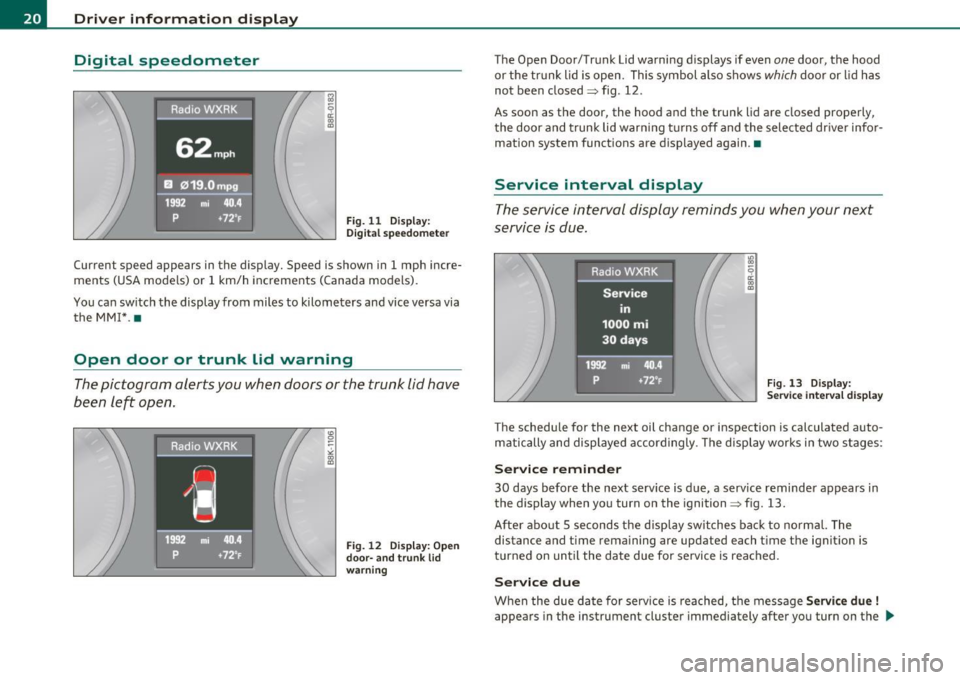
Driver information displ ay
Digital speedometer
Fig. 11 Display:
Di gital speedomet er
Current speed appears in the display. Speed is shown in 1 mph incre
ments (USA models) or 1 km/h increments (Canada models).
You ca n sw itch the display from miles to kilometers and vice versa via
the MM! *.•
Open door or trunk lid warning
The pictogram alerts you when doors or the trunk lid have
been left open.
Fig. 12 Disp lay : O pen
door- and tr unk li d
w arni ng
The Open Door/Trunk lid warning d isplays if even one door, the hood
or the trunk lid is open. This symbol also shows
which door or lid has
not been closed=> fig. 12.
As soon as the door, the hood and the trunk lid are closed properly, the door and trunk lid warn ing tu rns off and the selected dr iver info r
mation system functions are displayed again .•
Service interval display
The service interval display reminds you when your next
service is due.
Fig. 13 Display:
S ervic e in te rva l d isp lay
The schedule for the next oil change or inspection is calculated auto
matically and displayed accordingly . The disp lay works in two stages :
Service remind er
30 days before the next serv ice is due , a serv ice reminder appears in
the display when you turn on the ignition=> fig. 13.
After abo ut S seconds the d isp lay switches back to norma l. The
distance and time remaining are updated each t ime the ignition is
turned on until the date due for service is reached.
Ser vice due
When the due date for service is reached, the message Servic e due !
appears in the instrument cluster immediately after you turn on the ..,,
Page 28 of 364

Driver information display
On-Board Diagnostics monitors the components of your emission
control system. Each monitored component in your engine system
has been assigned a code. In case of a malfunction, the component
wi ll be identified and the fault stored as a code in the control module
memory .
The MIL light may also illuminate if there is a leak in the on-board fuel
vapor recovery system. If the light illumi nates after a refueling , stop
the vehicle and make sure the fuel filler cap is properly closed
=>
page 276.
In order to make an accurate diagnosis, the stored data can only be
displayed using special diagnostic equipment (generic scan too l for
080).
In order to connect the special diagnostic equipment, push the plug
into the Data Link Connector (DLC). The DLC is located to the right of
the hood release=>
page 25, fig. 20.
Your authorized Audi dea ler or qualified workshop can interpret the
code and perform the necessary repair. •
Electronic speed limiter
Your vehicle may be factory equipped with tires that are rated for a
maximum speed of 130 mph (210 km/h). This is less than the
maximum speed of your veh icle. To reduce the risk of sudden tire
fai lure and loss of control if the vehicle is operated at excessive
speeds, you r ve hicl e also has an electronic speed limite r. The elec
tronic speed limiter prevents your vehicle from going faster than the
t ire speed rating. For more information=>
page 307.
If the eng ine control unit receives faulty veh icle road speed signals,
the Malfunction Indicator Lamp (MIL)
11.... will illuminate. If this
occurs, contact the nearest authorized Audi dealer for assistance .
& WARNING
Always observe the posted speed limits and adjust your speed to
suit prevailing road, traffic and weather conditions. Never drive
your vehicle faster than the maximum speed rating of the tires
installed. •
Speed warning system
Overview
The speed warning system helps you to keep your driving
speed below a set speed limit.
The speed warning system warns if the driver exceeds a previous ly
sto red maximum speed. A warning tone will sound as soon as the
vehicle speed exceeds the set speed by about 3 mph (3 km/h). At the
same time, a warn ing symbol appears in the display. The symbol's
appearance might be different in some models.
Th e speed warning system has
two warning thresholds that function
independently of each other and that have somewhat different
purposes:
Speed warning 1
You can use speed warning 1 to set the maximum speed while you a re
driving . This setting w ill remain in effect until you turn off the igni
tion, assuming that you have not changed or reset the setting .
Th e speed warning symbol
8 (USA models)/ 8 (Canada mode ls) in
the warning 1 display appears when you exceed the maximum speed.
It goes out when the speed falls below the stored maximum speed.
The speed warn ing symbol w ill also go out if the speed
exceeds the
stored maxim um speed by mo re than about 2S mph (40 km/h) for at
least 10 seconds . The stored max imum speed is deleted.
Setting speed warning 1 =>
page 27.
Page 29 of 364

Speed warning 2
Storing warning 2 is recommended if you always want to be reminded
of a certain speed, for example when you are travel ing in a country
that has a genera l maximum speed limit, or if you do not want to
exceed a spec ified speed for winter tires.
The speed warning 2 symbol,
8. (USA mode ls)/ 8, (Canada models)
appears in the display when you exceed the stored speed limit. Unlike
warning 1, it will not go out until the vehicle speed drops below the
sto red speed limit.
Setting speed warning 2
=> page 27 .
00 Tips
Even though your veh icle is equ ipped with a speed warn ing system,
you should sti ll watch the speedometer to make sure you are not
driving faster than the speed limit.•
Speed warning 1: setting a speed Limit
Warning threshold 1 is set by the (SET] button.
Storing the maximum speed
-Drive at the desired maximum speed.
Controls and equip
ment Safety first
F
ig . 21 SET button in
t he instru ment cluster
Driver information display
- Press the !SETI button in the instrument panel display
=:> fig. 21 for 1 second.
Resetting the maximum speed
- Drive the vehicle at a speed of at least 3 mph (5 km/h)
- Press the
[SET ] button for more than 2 seconds.
The speed warning symbo l 8 (USA models)/ 0 (Canada models) will
appear briefly in the dis play when you release the
I SET I button to
indicate that the maximum speed has been stored successfu lly.
Th e maximum speed remains stored until it is changed by pressing
the
I SET] button again briefly or until it is deleted by a lengthy push
on the button. •
Speed warning 2: setting a speed Limit
The radio or MM!* control unit is used to set, change or
delete warning threshold 2.
-Select: Function button [CARI> Instrument cluster >
Speed warning.
Warning threshold 2 can be set in the speed range starting from 20
mph to 150 mph (30 km/h to 240 km/h). Sett ings can each be
adjusted in intervals of 6 mph
(10 km/h). •
Auto Check Control
Introduction
The Auto-Check control monitors the function of certain vehicle
features and components . It simp ly makes sure these features and
components are work ing properly. The Auto-Check control works as
long as the ignition is on, as well as whenever the vehicle is driven. ..,
Vehicle care Technical data