2011 AUDI A5 CABRIOLET homelink
[x] Cancel search: homelinkPage 4 of 364

Table of contents
Table of contents
Vehicle literature ..... .
About this Owner's Manual ............. ...... .
Controls and
equipment .............. .
Instruments and controls ... .
General illustration ........... .
Instruments and
warning/indicator Lights ..... .
Instruments ................ .
Warning/indicator ligh ts ...... .
Driver information display ... .
Introduction ............ ... . .
Tri p com puter ......... ...... .
Eff iciency program ........... .
On-Board Diagnostic system (OBD) ....................... .
Speed warning sys tem ....... . .
Au to Check Control ........... .
Opening and closing ...... ... .
Keys ........... ... .......... .
Power locking system ........ .
Opening and closing rear lid/trunk
lid ....... ... ......... ...... .
Em erge ncy unlo cking of the
luggage compartment lid ..... .
Pow er windows ........ .. .. .. . 4
5
6
7
7
8
8
12
18
18
21
2 4
2S
26
27
38
38
41
47
48
48 Power top
............. ...... .
Automatic power top ......... .
Wind deflector .............. .
Power top emergency operat ion
Clear vision ............... ... .
Lig hts ....... ...... .... ... .. .
Interio r lights ............... .
Vis ion . ... ................ .. .
Wiper and washer system .... .
Mirror s .................. ... .
Digital compass ............ .
Seats and storage ........... .
G eneral recommendat ions .... .
Power front seat adjustment .. .
Seat memory ................ .
Head restrain ts .............. .
Front armrest ... .... ....... . .
Luggage compartment ....... .
Beverage holders ............ .
Ashtray ..................... .
Cigar ette lighter ......... .... .
S torage ............. ... .. .. .
Warm and cold .............. .
Delux e automatic climate control
Deluxe automatic climate control
p lu s ................... · · · · · ·
S eat heat ing .. .. ............ .
On the road ....... .......... .
Steer ing ................ ... . .
Ign it ion lock and ignition switch
Starting and stopping the engine
with conven ience ke y ........ . .
E lect romechanical parking brake
51
51
55
57
63
63
68
69
69 72
75
77
77
78
80
82
83
83
8S
8S
86
87
88
88
95
103
105
105
106
108
110
Cru ise control . . . . . . . . . . . . . . . . 113 Adaptive cruise control
116
Speed and distance control
system ............... ....... .
116
Driver informati on .......... ... 122
System limitation s ............ 127
Audi braking guard . . . . . . . . . . . . 129
Audi Lane assist ......... ...... 132
Lane assist ................... 132
Audi side assist ............... 136
Lane change ass istant ...... ... 136
No tes ...... ........ .......... 143
Audi drive select .............. 145
Driving settings ............... 145
T ransmission ........... ...... 148
Automatic transm iss ion . . . . . . . . 148
mult it ron ic® .. ................ 154
Park assist . . . . . . . . . . . . . . . . . . . . 162
Parking system . . . . . . . . . . . . . . . . 162
Park ing s ystem (rear) . . . . . . . . . . 162
Parking system (rear, with rear-
vi ew camera) . . . . . . . . . . . . . . . . .
164
Homelink ®
Universal remote control
171
171
Safety first . . . . . . . . . . . . . . . 17 6
D riving Safely ................. 176
Genera l notes . . . . . . . . . . . . . . . . . 176
Proper occupan t seating
posit ions . . . . . . . . . . . . . . . . . . . . .
178
Driver and passenger side
footwell . . . . . . . . . . . . . . . . . . . . . .
182
Pedal area . . . . . . . . . . . . . . . . . . . . 182
Stow ing luggage . . . . . . . . . . . . . . 183
Page 173 of 364

HomeLink® -
----------------
Homelink®
Universal remote control
Applies to veh icles: w ith Hom eli nk ® universal remote control
General information
The Homelink ® feature can learn up to three radio
frequency codes for most current transmitters used for
operating garage doors, estate gates, home or outdoor
lighting systems, and other devices.
You must first program the Homelink ® transm itter before you can
use the system=>
page 172, "Programming the Home link® trans
mitter".
I n order to program the Homelink ® transmitter for devices utilizing
rolling code, a second person on a ladder who can safe ly reach the
garage door opener motor is recommended. It is also necessary to
locate the "learn" button on your garage door opener motor. Refer to
the operating instructions for the opener, as the location and color of
this button may vary by manufacturer.
You can still use the original remote control for the device at any
time.
& WARNING
• Never use the Homelink'"' transmitter with any garage door
opener that does have not the safety stop and reverse feature as
required by federal safety standards. This includes any garage
door opener model manufactured before Aprill, 1982.
• A garage door opener which cannot detect an object, signaling
the door to stop and reverse does not meet current federal safety
standards. Using a garage door opener without these features
increases risk of serious injury or death.
Controls and equip
ment Safety first
& WARNING
(continued)
• For safety reasons never release the parking brake or start the
engine while anyone is standing in front of the vehicle.
• A garage door or an estate gate may sometimes be set in
motion when the Homelink ® remote control is being
programmed. If the device is repeatedly activated, this can over
strain motor and damage its electrical components -an over
heated motor is a fire hazard!
• To avoid possible injuries or property damage, please always
make absolutely certain that no persons or objects are located in
the range of motion of any equipment being operated.
rn Tips
• If you would like more information on Homelink ®, where to
purchase the Homelink ® compatible products, or would like to
purchase the Homelink ® Home Lighting Package, please call toll
free: 1-800-355-3515.
• For Declaration of Compliance to United States FCC and Industry
Canada regulations=>
page 346 . •
Vehicle care Technical data
Page 174 of 364

Ill HomeLink® ..__ ______________ _
Applies to veh icles : w ith Homelin k® un iversa l remote control
Programming the Homel ink ® transmitter
The transmitter is programmed in two phases . For rolling
code transmitters, a third phase is also necessary .
0
ct
Fig. 175 Ove rh ead
console: Homelink ®
keypad
F ig. 176 Rad iator
grille
Phas e 1: prog ramming th e ove rhead k eypad
1. Make sure your vehicle is within operating range of the
remote controlled garage door opener .
2. Set the parking brake=>&, in "General information " on
page 171.
3. Turn the ignition on . Do not start the engine! 4
. Press and hold the two outside Homelink ® buttons
G) and
@ for approximately 20 seconds until indicator light@
=> fig. 175 begins to flash . Then release both buttons . Do
not hold the buttons for longer than 30 seconds .
- This procedure only needs to be performed
once. It erases
the factory-set default codes and does not have to be repeated to program additional remote controls .
S. Press and hold the Homelink ® button
G) , @ or@ until
the indicator light@ starts flashing
slowly . Release the
button .
-The system will remain in programming mode for 5
minutes. Co to the front of the vehicle and proceed with
phase
2 .
Phase 2: at the radiator grille
6. Po int the original remote control to the middle of the
radiator grille of your vehicle=> fig. 176.
7 . Hold the
original remote control at a distance between O
S in. (0 -13 cm) (use the shortest distance possible).
8 . Press and hold the activation button on the remote
control.
- May be different in Canada . If so, press and re-press
(cycle) the act ivation button on your remote control every
two seconds.
9. The emergency flashers will flash
three t imes (after about
15-60 seconds) when the programm ing is successful.
Release the button on the remote control.
- To program more devices , repeat steps 4 to 9.
Page 175 of 364

HomeLink® -_______________ __.
10. Press and hold the trained Homelink ® button and
observe the indicator light©~
page 172, fig. 175 .
- If the indicator light is solid/continuous, programming is
complete and your device should activate when you press
and release the trained Homelink ® button.
- If the indicator light blinks rapidly for 2 seconds and is
then a solid/continuous light, proceed with phase 3 to program a rolling code device .
Phase 3: rollin g code progr amm ing
- A second person on a ladder who can safely reach the
garage door opener motor is recommended.
11. Locate the "learn" button on the garage door opener
motor (refer to the operating instructions for the opener,
as the location of this button may vary by manufacturer) .
12. Press and release the learn button on the garage door opener motor.
- Note: once the button is pressed, there are 30 sec ond s in
which to initiate the next step.
13. On the Homelink ® keypad inside the vehicle, firmly press
and hold the Homelink ® button previously programmed
in phases 1 and 2 for two seconds and release. Repeat this
sequence
twice .
-Some vehicles may require the press/hold/release
sequence up to three times to complete the training
process.
-HomeLink ® should now activate your rolling code
equipped device.
Con tro ls a nd e quip
m en t Vehicle
OP-eration
If the 5 minute time limit is exceeded, the em erge ncy fla shers w ill
fla sh on e t ime
to indicate that the process has been terminated. In
this case, repeat steps 4 through 9 .
If the emergency flashers do not flash
three times (after about 15-
60 seconds), programming was not successful. In this case, repeat
steps 4 through 9.
Remote control un its for garage door openers in Canada are set to
stop transmitt ing radio frequency signals after two seconds. This
time may not be sufficient for the Home link ® system to learn the
rad io frequency signal. Perform all other steps as described above .•
Applies to veh icles: with Homelin k® universal re mote cont rol
Operating the Homelink ® transmitter
The HomeLink ® transmitter works in the some manner as
the original hand held remote control that come with the
system.
Fig. 177 Overhead
conso le: Homeli nk®
k ey pad
- Press the appropriate programmed button G),@ or @
to activate the desired remote control function
~ & in
"General information" on
page 171. •
Vehicle care Do-it-yourselt service iTechnical data
Page 176 of 364
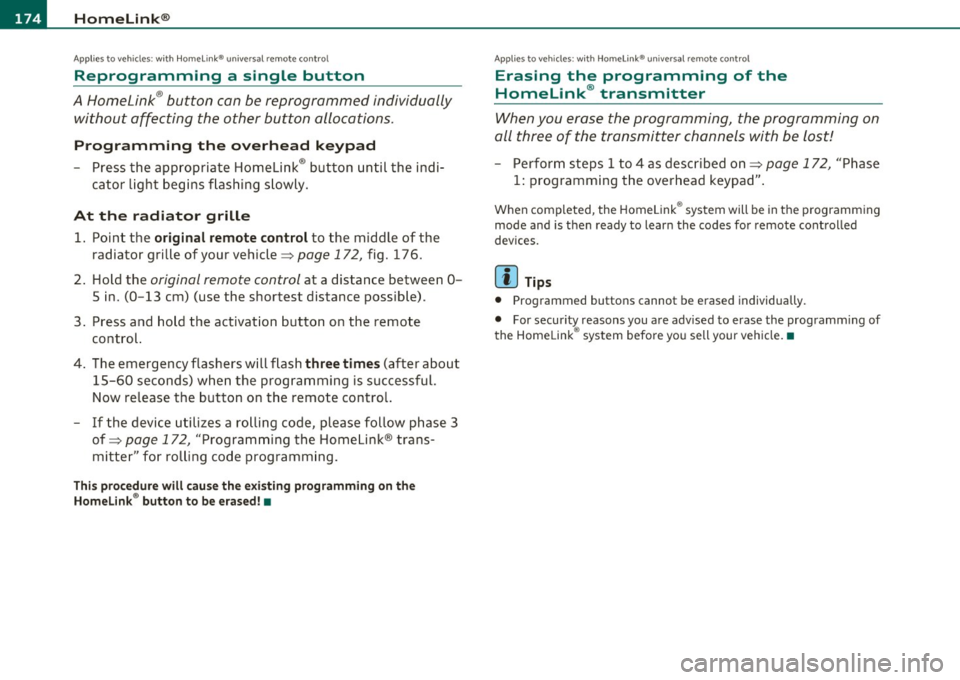
1111....__H_ o_ m __ e_L _ i_n _k_ ®_ • _________________________________________________ _
Applies to veh icles : w ith Home link® un iversa l remote cont rol
Reprogramming a single button
A Homelink ® button can be reprogrammed individually
without affecting the other button allocations .
Programming the overhead keypad
Press the appropriate Homelink ® button until the indi
cator light begins flashing slowly.
At the radiator grille
1. Point the original remote control to the middle of the
radiator grille of your vehicle~
page 172, fig. 176.
2.
Hold the original remote control at a distance between O
S
in . (0-13 cm) (use the shortest distance possible) .
3. Press and hold the activation button on the remote
control.
4. The emergency flashers will flash
three times (after about
15-60 seconds) when the programming is successful.
Now release the button on the remote control.
- If the device utilizes a rolling code, please follow phase 3
of ~
page 172, "Programming the Homelink ® trans
mitter" for rolling code programming.
This procedure will cause the existing programming on the
Homelink® button to be erased! •
Applies to vehicles: with Home link® un iversa l remote cont rol
Erasing the programming of the
Homelink ® transmitter
When you erase the programming, the programming on
all three of the transmitter channels with be lost!
- Perform steps 1 to 4 as described on~ page 172, "Phase
1: programming the overhead keypad".
When completed, the Homelink® system will be in the programming
mode and is then ready to learn the codes for remote controlled
devices.
[I) Tips
• Programmed buttons cannot be eras ed individually.
• For security reasons you are advised to erase the programming of
the HomeLink ® system before you sell your vehicle. •
Page 177 of 364

HomeLink® -
----------------
Controls and equip
ment Safety first
Vehicle care Technical data
Page 331 of 364

__________________________________________ __!F~U!_.:!S~e:.:s~ a~n~d:!_..!:b~u:!!l~b~s~ _J
Left cockpit fuse assignment
No. C onsumer
Fus e pa nel @ (black )
1 Dynamic steering
3 Homelink
4 Lane Assist
5 Climate control Right headlight range adjustment
7 Left headlight range adjustment
Fig. 2 4 5 Left cock pit :
fuse pan el with plastic
cl ip
5
5
10 5
5
5
8 Vehicle electrical system control module 1 5
Vehicle OP-eration
No. Consumer Amps
9 Adaptive Cruise Control
5
10 Shift gate 5
1 1 Heater washer fluid nozzles
5
12 Climate control 5
13 Ce lt phone prep
s
14 Airbag
5
15 Term
inal 15
25
16 Terminal 15 engine 40
Fus e pa nel ® (brow n)
1 Automatic dimming interior rearview mirror 5
3 Gasoline fuel p ump 25
4 Auxiliary water pump 3 .2L FSI 5
5 Left seat heating with/wi tho ut seat heat ing 15/30
6 Electronic Stabilization Program
10
7 Horn 25
8 Left door window regulator motor 30
9 Wiper motor 30
10 Electronic Stabilization Program
25
11 Driver side door control modu le 15
12 Rain and light sensor 5
Fuse panel © (red)
3 Lumbar support 10
4 Dynamic steer
ing
35
6 Vehicle electrical system control module 1 35
7 Veh icle elect rical system control module 1 20
Vehicle care Do-it-yourself service iTechnical data
Page 348 of 364
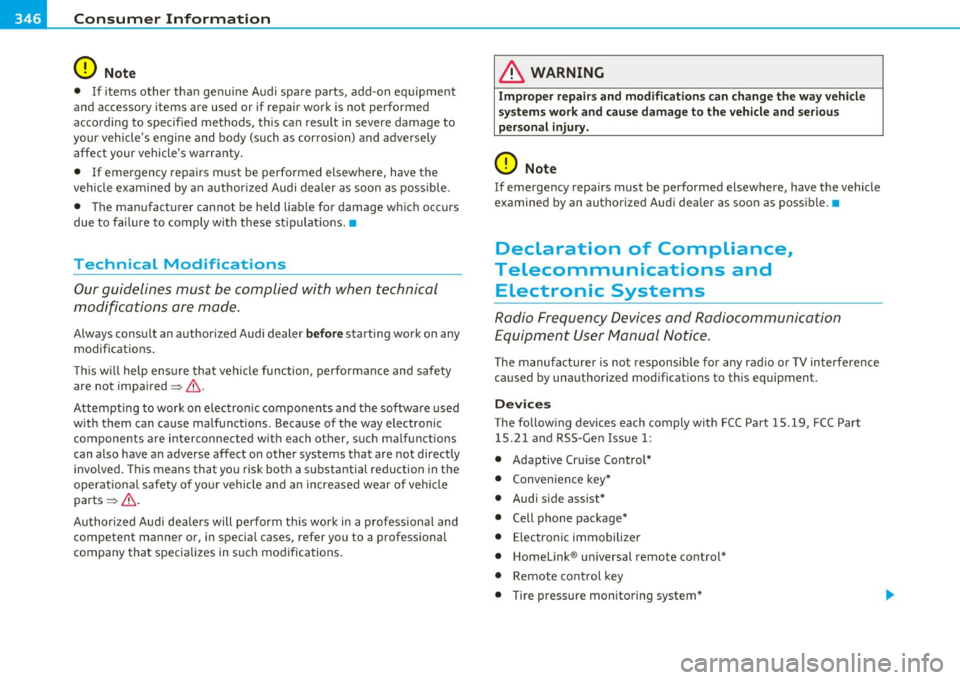
___ C_ o_n_ s _ u_m_ e_ r_ I_ n_ f_o _r_ m_ a_ t_io _ n _____________________________________________ _
0 Note
• If items other than genu ine Audi spare parts, add-on equipment
and accessory items are used or if repair work is not performed
according to specified methods , this can result in severe damage to
your vehicle's engine and body (such as corrosion) and adversely
affect your vehicle's wa rranty.
• If emergency repairs must be performed elsewhere, have the
vehicle exam ined by an authorized Audi dealer as soon as possible.
• The manufacturer cannot be held liable for damage which occurs
due to fa ilure to comply with these st ipulat ions. •
Technical Modifications
Our guidelines must be complied with when technical
modifications are made.
Always consult an authorized Audi dealer before starting work on any
modifications .
Thi s w ill help ens ure that vehicl e function, performance and safety
are not impaired ~& .
Attempting to work on e lectronic components and the software used
w ith them can cause ma lfunctions . Because of the way electronic
components are interconnected with each other, s uch ma lfunctions
can also have an adverse affect on other systems that are not directly
involved . Thi s means that you risk both a substantia l reduction in the
operat ional safety of your vehicle and an increased wear of vehicle
parts ~& -
Authorized Aud i dealers will perform this work in a professional and
competent manner or, in special cases, refer you to a professional
company that specializes in such modifications.
& WARNING
Improper repairs and modifications can change the way vehicle
systems work and cause damage to the vehicle and serious
personal injury.
0 Note
If emergency repairs must be performed elsewhere, have the vehicle
examined by an authorized Audi dea ler as soon as possib le .•
Declaration of Compliance,
Telecommunications and
Electronic Systems
Radio Frequency Devices and Radiocommunication
Equipment User Manual Notice.
Th e manufacturer is not responsib le for any radio or TV interference
caused by unauthorized mod ificat ions to this equipment.
Devices
The following devices each comply with FCC Part 15.19, FCC Part
1 5.21 and RSS-Gen Issue
1:
• Adaptive Cru ise Contro l*
• Conven ience key*
• Audi side assist*
• Cell phone package*
• Electronic immobilizer
• Homelink ® universal remote control*
• Remote control key
• Tire pressure monitoring system *