2011 AUDI A5 CABRIOLET service
[x] Cancel search: servicePage 69 of 364
![AUDI A5 CABRIOLET 2011 Owners Manual (]] Tips
The system works above a speed of about 6 mph (10 km/h) .•
Emergency flashers ~
The emergency flashers makes other motorists aware
that you or your vehicle are in an AUDI A5 CABRIOLET 2011 Owners Manual (]] Tips
The system works above a speed of about 6 mph (10 km/h) .•
Emergency flashers ~
The emergency flashers makes other motorists aware
that you or your vehicle are in an](/manual-img/6/57571/w960_57571-68.png)
(]] Tips
The system works above a speed of about 6 mph (10 km/h) .•
Emergency flashers ~
The emergency flashers makes other motorists aware
that you or your vehicle are in an emergency situation.
Fig. 70 Emergency
flasher switch
- Press the switch ~=> fig. 70 to turn the emergency
flashers on or off.
When the emergency flashers are on, all four turn signals blink at the
same time . The turn signal indicator lights¢¢ in the instrument
cluster, as well as the light in the emergency flasher switch~ blink
likewise . The emergency flashers also work when the ignition is
turned off.
The emergency flashers will turn on automatically if you are in an
accident where the airbag has deployed.
(]] Tips
You should turn on the emergency flashers when :
• you are the last vehicle standing in a traffic jam so that any other
vehicles coming can see you, or when
Con tro ls a nd e quip
m en t Vehicle
OP-eration
Clear vision
• your vehicle has broken down or you are in an emergency situa
tion, or when
• your vehicle is being towed by a tow truck or if you are towing
another vehicle behind you .•
Turn signals -¢ Q and high beam gD lever
The lever on the le~ side of the steering column is used to
operate the turn signals and the high beam as well as the
headlight flasher.
Fig. 71 Turn signal
and high beam lever
The turn signal and high beam lever has the following func
tions:
Turn signals¢¢ (D@
- Push the lever up as far as it can go to turn on the right
turn signal or down to turn on the left turn signal
=> fig. 71 .
- Move the lever briefly until you meet resistance and
release it to flash three times.
- Move the lever (up or down) until you meet resistance and
hold it there to determine the flashing time for the turn
signals. _.,
Vehicle care Do-it-yourselt service iTechnical data
Page 71 of 364

The brightness of the lights is controlled automatically by a dimmer
when they are switched on and o ff. •
Rear interior lights
There are reading lights in the rear for the passengers .
...
-0 0 ,.;
"" a,
Fig. 73 Headliner :
R ea r r ead ing lig hts
The reading lights are switched on and off using the buttons ~~-•
Vision
Sun visors
Using the sun visors makes driving safer.
(·
Con tro ls a nd e quip
m en t
3
Fig . 74 Sun visor
Vehicle OP-eration
Clear vision
The sun visors for the driver and passenger can be pulled out of their
brackets in the center of t he veh icle and turned tow ards the the doors
=> fig. 74 (D .
Vanity m irror
The vanity mirrors on the sun visors are covered. When the lid is
opened @, the mir ror ligh t in the head line r tu rns o n automa tic ally.
It turns off when the lid is closed and the visor is folded up aga in .•
Wiper and washer system
Switching the windshield wipers on
Fig . 7S W inds hield
wip er lever
Move the wind shield w iper leve r to t he corresponding position :
@-Windshield wiper off
(D -Interval mode . To extend/shorten t he wiper intervals, move the
switch @to the left/r ight . In ve hicles with a rain sensor*, the w ind
shield wipers are activated automat ically starting at a speed of 2 mph
(4 km/h) . The higher the sensitivity of the ra in se nsor* is set (sw itch
@ to the right), the earlier the winds hield wipers react to moisture
on the w indshield .
@ -Slow wiping
® -Fast wiping
Vehicle care Do-it-yourselt service iTechnical data
Page 72 of 364

Clear vision
©·Single wipe
© -Clean the windshield. To eliminate water droplets, the wind
shield wiper performs one afterwipe operation after several seconds
while driving. You can switch this function off by moving the lever to
posit ion© within 10 seconds of the afterwipe operation. The after
wipe function is reactivated the next time the ignition is switched on.
Cleaning the headlights*. The headlight washer system* only func
tions when the light is switched on. The headlights are automat ically
cleaned the first time and every fifth time the lever is moved to posi
tion ®· They are also cleaned every time you hold the lever in pos it ion
© for longer than 2 seconds.
& WARNING
• The rain sensor is only intended to assist the driver . The driver
is still responsible for manually switching the wipers on according
to the visibility conditions.
• The windshield may not be treated with water-repelling wind
shield coating agent s. Unfavorable conditions, such as wetness,
darkness, low sun, can result in increased glare. Wiper blade
chatter is also possible.
• Properly functioning windshield wiper blades are required for
a clear view and safe driving=>
page 71, "Replacing windshield
wiper blades" .
0 Note
• In the case of frost, check whether the windshield wiper blades are
frozen to the windshie ld . Switching on the windshield wipers can
damage the wiper blades!
• Prior to using a car wash, the windshield wiper system must be
switched off (lever in position 0). This helps to prevent unintentional
switching on and damage to the windshield wiper system .
[I] Tips
• The w indshield wipe rs are switched off when the ignition is turned
off . Activate the windshield wipers after the ignition is switched back
on by mov ing the windshield w iper lever to any position.
• Worn or dirty windshield wiper blades result in streaking. This can
affect the rain sensor* function. Check your windshie ld wiper blades
regularly.
• The washer fluid nozzles of the w indshield washer system are
heated at low temperatures when the ignition is on .
• When stopping temporar ily, e.g . at a traffic light, the set speed of
the windshield w ipers is automatically reduced by one speed .•
Service position
The windshield wiper blades are replaced in the service
position.
Fig . 76 Service posi
tion
The service position is set in the radio or in the MMI*.
- If the wiper blades are not frozen to the windshield, bring
the windshield wiper lever to the basic position ®
=> page 69, fig. 75. .,_
Page 73 of 364
![AUDI A5 CABRIOLET 2011 Owners Manual - Select: Function button I CAR]> Windshield wipers >
Service position.
• On -chang ing the w indshield w ipe r blades can on ly be done if you
bring the wiper arms to the service p AUDI A5 CABRIOLET 2011 Owners Manual - Select: Function button I CAR]> Windshield wipers >
Service position.
• On -chang ing the w indshield w ipe r blades can on ly be done if you
bring the wiper arms to the service p](/manual-img/6/57571/w960_57571-72.png)
- Select: Function button I CAR]> Windshield wipers >
Service position.
• On -chang ing the w indshield w ipe r blades can on ly be done if you
bring the wiper arms to the service position=>
page 70, fig. 76. You
wi ll also avoid pa int damage to the hood when working on the w ipers
in this position.
• Off -the windshield wipers a re moved to their initia l position
agai n.
0 Note
Never ma neuve r yo ur vehicle with the front w indshield wipe r arms
ra ised since they will automatically be moved back to their basic posi
t ion above a speed of 3 mp h (6 km/h) and can scratch the hood.
[I] Tips
• You c an also use the se rvice positio n, for example, if you want to
protect the w indshield from icing by using a cover.
• Th e se rvice position automatica lly swi tches to
Off w hen you
operate the windsh ield wiper lever, or speed exceeds 3 mph (6
km/h). •
Controls and equip
ment Safety first
Clear v
ision
Replacing windshield wiper blades
Wiper blades in good con dition help keep the windshield
clear .
~ 0 0 ci:
~
Fig. 77 Rem oving the
wi pe r b la de
Removing the wiper blade
- Bring the windshield wipers to the service position
=>
page 70.
- Lift the winds hie ld wiper arm up from the windshie ld.
- Press the locking knob ©=> fig. 77 on the wiper blade .
Hold the wiper blade firm ly .
- Remov e th e wi per b lad e in the di re ction of th e ar row.
Attaching the wiper blade
- Install the new w iper b lade in the retai ner on the wiper
arm @unti l you hear it click into place o n the wiper arm.
- Place the wiper arm back on the windsh ield .
& WARNING
• Clean your wiper blade s regularly with a wind sh ield wa she r
solution to prevent streak ing . If th e wiper blades are very dirty , .,
Vehicle care Technical data
Page 74 of 364

Clear vision
& WARNING (continued)
for example with insects, carefully clean the wiper blades with a
s ponge or a soft brush .
• For your safety, you should replace the wiper blades once or
twice a year. See your authorized Audi dealer for replacement
blades.
0 Note
• The windshield wiper blades must only be replaced when in the
service position :::::, page 70! Otherwise, you risk damag ing the pa int
on the hood or the windsh ield w iper motor.
• T o help prevent damage to the wiper system, always loosen
blades which are frozen to the windshield before operating wipers.
• To help prevent damage to w iper blades, do not use gasoline,
kerosene, paint thinner, or other solvents on or near the wiper
blades.
• To help prevent damage to the wiper arms or other components,
do not attempt to move the wipers by hand .
(I) Tips
Commercial hot waxes applied by automatic car washes affect the
how easily the glass surface can be cleaned. •
Mirrors
Manual glare-dimming
Standard setting
- Move the small lever (located on the bottom edge of the
mirror) to the front .
Anti-glare setting
- Move the small lever (located on the bottom edge of the
mirror) to the rear .•
App lies to veh icles: with automatical ly dimm ing inside mirro r
Automatically dimming inside mirror
The automatic dimming function can be turned on and
off if required .
Disabling auto dimming
Fig. 78 Inside rear
view mirror
- Press button @~ fig. 78 briefly, -the indicator light ®
goes out.
Activating/reactivating auto dimming
- Press button @ briefly, -the indicator light® goes on.
Automatic dimming function
The automatic dimming function is act ivated every time the ign ition
is turned on. The green indicator light is lit to indicate auto dimming
is active.
When dimming is activated, the inside mirror will darken
automati
cally in response to the amount of light striking the mirror (suc h as ..
Page 75 of 364

headligh ts from rearward a pproachi ng veh icles). E ven in dimming
mod e, the mirr or s urf ac e tur ns b rig ht whe n:
• t he in ter ior light is swi tc he d o n
• reve rse gear i s eng ag ed.
& WARNING
Broken glass of automatic dimming mirror can cause electrolyte
fluid leakage. Electrolyte fluid can irritate skin, eyes, and respira
tory system.
• Repeated or prolonged exposure to electrolyte can cause irrita
tion to the respiratory system, especially among people with asthma or other respiratory conditions. Get fresh air immediately
by leaving the vehicle or, if that is not possible , open windows and
doors all the way.
• If electrolyte gets into the eyes, flush them thoroughly with
large amounts of clean water for at least 15 minutes; medical
attention is recommended.
• If electrolyte contacts skin, flush affected area with clean
water for at least 15 minute s and then wash affected area with
soap and water; medical attention is recommended. Tho roughly
wash affected clothing and shoes before reuse.
• If swallowed and person is conscious, rinse mouth with water
for at least 15 minutes. Do not induce vomiting unless instructed
to do so by medical professional. Get medical attention immedi ately .
0 Note
Liquid elec tro ly te le aked from a b roken mirr or glass will d am age a ny
plas tic surfaces it comes in contact wi th . Clean up spi lled electro lyte
immediately wit h clear wate r and a spon ge.
Con tro ls a nd e quip
m en t Vehicle
OP-eration
Clear vision
(I) Tips
• If you switch off the automatic dimming function on the inside
mirror , automatic dimming of the outside mirrors will likewise be
disabled.
• Check to make sure there are no o bjects prevent ing lig ht from
reach ing the inside mirror.
• Do not attach any st ic kers to the w indshield in fro nt of t he lig ht
sensor, as thi s would interf ere with both the a utomatic operatio n of
the headlights a nd the automatic dimm ing of the inside mirror.•
Outside mirrors
Th e outside mirr ors are elec tricall y adju ste d (pow er
mirr ors)
Adjusting exterior mirrors
Fig. 79 Fo rward
section of driver 's
armrest : power mirror
controls
- R otate the knob to t he (0 pos ition (driver's exter ior
m irror) or t o the@ pos it io n (passenger's e xterior mi rror)
=> fi g. 79 .
- Rotate the k nob a nd th e mirror so t hat you ha ve a clear
v iew to the r ear. .,
Vehicle care Do-it-yourselt service iTechnical data
Page 81 of 364
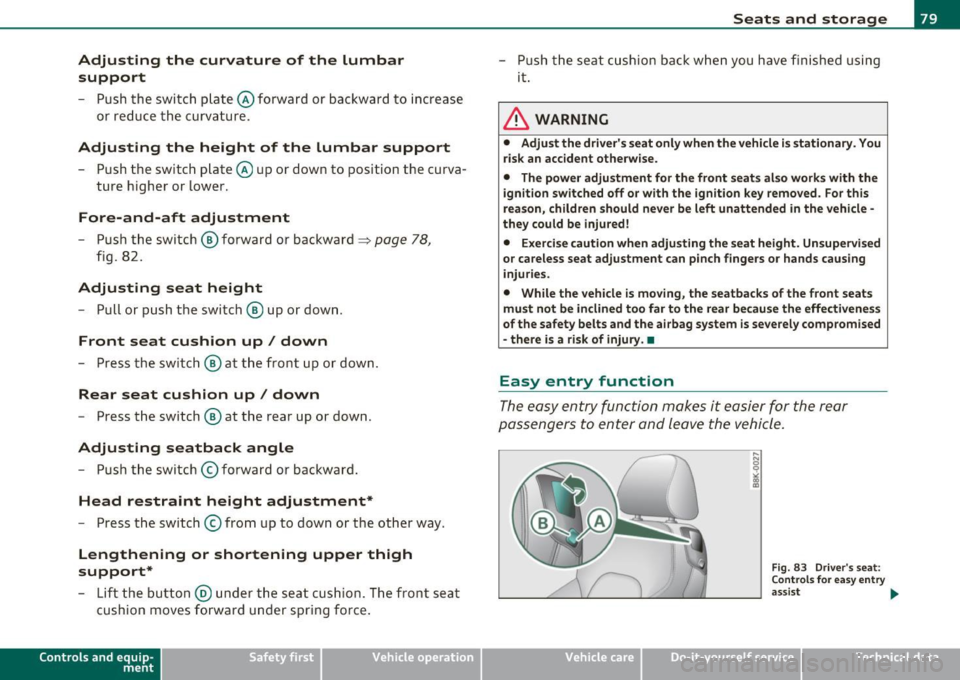
Adjusting the curvature of the lumbar support
- Push the switch p late @forward or backward to increase
or red uce the curvature .
Adjusting the height of the lumbar support
-Push the sw itch p late @ up or down to position the curva
ture higher or lower.
Fore-and-aft adjustment
- Push th e switc h® forward or backward~ pag e 78,
fig . 82.
Adjusting seat height
- Pull or push the switch ® up or down.
Front seat cushion up/ down
-Press th e sw itch ® at the fr ont up or down .
Rear seat cushion up / down
- Press t he switch ® at the rear up or down.
Adjusting seatback angle
-Push th e switc h @ forwa rd or backwar d.
Head restraint height adjustment*
-Press the switch © from up to down or t he ot her way.
Lengthening or shortening upper thigh
support*
- Lift the button @ under the seat cus hion . The front sea t
cushion moves fo rward u nder spring force .
Control s and equ ip
m ent Vehicle OP-eration
Seats and storage
-Push the seat c ushion back w hen you have f in ished using
i t.
& WARNING
• Adjust the driver 's seat only when the vehicle is stationary . You
risk an accident otherw ise.
• The power adjustment for the front seat s al so works with the
ignit ion switched off or with the ignition key removed. For this
reason, children should never be left unattended in the vehicle -
they could be injured!
• Exerci se caution when adjusting the seat height . Unsupervised
or careless seat adjustment can pi nch fingers or hands causing
injuries .
• While the vehicle is mo ving , the seatba cks of the front seats
mu st not b e inclined to o far to the rear bec ause the effectiveness
of the safety belts and the airbag system is se verely compromised
- there is a ris k of injury.•
Easy entry function
The easy entry function makes it easier for the rear
passengers to enter and leave the vehicle.
Vehicle care
... N 0
~
~
F ig . 83 Driv er 's se at:
C ont ro ls for e asy e ntry
assi st
~
Do-it-yourselt service iTechnical data
Page 85 of 364

& WARNING (continued )
• Read and heed all WARNINGS => page 180.
[ i J Tips
Cor rect ly ad just ed h ead r est ra int s and safe ty b elt s a re an extre mely
effective combination of safety features .•
Ap plies to veh icle s: wi th front arm rest
Front armrest
The center armrest can be adjusted to several levels.
Adjusting the center armrest
Fig. 86 Armrest
between the
driver · s/front
passenger· s seats .
- To adjust the angle , raise the armrest from the starting
pos ition detent by detent ::::> fig . 86 .
- To bring the armrest back into the starting position, raise
i t out of the top d etent and fold it back down .
The arm re st can slide forw ard a nd bac k.•
Con tro ls a nd e quip
m en t Vehicle
OP-eration
Seats and storage
Luggage compartment
Loading luggage compartment
Items of luggage must be stowed se curely.
Fig. 87 Place heavy
objects as far forward
as possible.
Note the following to preserve the vehicle's good handling
cha ract eris tics.
- Distribute the load as evenly as poss ible.
- Place heavy objects as far forward as possible ::::> fig. 87 .
- Secure the items of luggage with the non -elast ic retaining
straps to the ti e-down rings ::::>
page 84 .
& WARNING
• Loose objects in the luggage compartment can slide about
suddenly and alter the vehicle's handling characteristics.
• Loose objects
in the passenger compartment can fly forward
during abrupt maneuvers or accidents and injure occupants.
• Always store objects in the luggage compartment and use suit·
able straps, particularly with heavy objects.
~
Vehicle care Do-it-yourselt service iTechnical data