2011 AUDI A5 CABRIOLET fuel cap
[x] Cancel search: fuel capPage 5 of 364

Reporting Safety Defects . . . . . . . 185
Active rollover protection system 186
Safety belts . . . . . . . . . . . . . . . . . . . 189
General notes ............ ..... 189
Why safety belts? ............. 190
Safety belts ........... ....... 193
Safety be lt pretensioners ....... 197
Airbag system ........ ........ 199
Important things to know ...... 199
F ron t airbags . . . . . . . . . . . . . . . . . 203
Mon itoring the Advanced Airbag
Sys tem .................. ... .
Knee airbags ................. .
S ide airbags . .. .............. .
Child Safety .. .. .......... .... .
Important things to know ..... .
Child safety seats ............ .
Installing a child safety seat ... .
LATCH Lowe r anchorages and
tethers for children ........... .
Additional Information 210
215
218
221
221
227
231
234
238
Vehicle operation
...... 240
Intelligent technology ........ 240
Notice abou t data recorded by
vehicle control modules . . . . . . . . 240
E lectronic Stab ilizat ion Program
(ESP) ................... ..... 240
Braking . . . . . . . . . . . . . . . . . . . . . . 24 3
Servotronic ® -advanced power
steer ing system .......... ..... 24 6
Driving with your quattro ® . . . . . . 246
En ergy management .......... . 24 7
Driving and environment ...... 250
The first 1,000 miles (1,50 0 km)
and afterwards ............... 250
Avoid damaging the vehicle ..... 251
Controls and equip
ment Safety first
Driving through w.ater
on roads . 251
Catalytic converter . . . . . . . . . . . . 251
Operate your vehicle economica lly
a nd minimize pollut ion . . . . . . . . 252
Trailer tow ing 255
Driving with a trailer . . . . . . . . . . . 255
T railer tow ing t ips ... .......... 257
Vehicle care ...... ........ 260
Cleaning and protect ion ...... 260
General information . . . . . . . . . . . 260
Care of exterior . . . . . . . . . . . . . . . 260
Care of interior . . . . . . . . . . . . . . . 268
Fuel supply and filling your fuel
tank ... ... ................ ....
274
Gasoline . ................ .... 274
Fu el tank .............. ....... 275
Checking and filling . . . . . . . . . . . 279
E ngine hood . . . . . . . . . . . . . . . . . . 279
Engin e oil . . . . . . . . . . . . . . . . . . . . 282
Engine cooling system . . . . . . . . . 286
Brake fl uid . . . . . . . . . . . . . . . . . . . 289
Bat tery . . . . . . . . . . . . . . . . . . . . . . 290
Windshield/headl ight washer
conta iner . . . . . . . . . . . . . . . . . . . . 295
Tire s and wheels ......... ..... 296
Ti res
296
Ti re pressure monitoring system 314
Do-it-yourself service . 318
What do I do now? 318
T runk escape handle ........... 318
Vehicle tool kit ............. ... 318
Space-saving spare tire (compact
spare tire) .................... 319
Changing a wheel . . . . . . . . . . . . . 320
Table of contents
Fuses and bulbs ............ . .
Electrica l fuses .............. .
Bul bs ..................... . .
Emergency situations ....... .
General ............ ......... .
Starting by pushing or towing ..
St arting with jumper cables ... .
Use of jumper cab les ....... .. .
Emergency tow ing w ith
commercial tow truck ........ .
Lift ing vehicle .... ........... .
Technical data
General informat ion
Explanation of technical data .. .
Vehicle identification ......... .
Weights .................... .
Dimensions ................. .
Data .......... ............... .
211 hp, 2.0 lit er 4 -cyl. e ngi ne .. .
Consum er Information ...... .
Warranty coverages .......... .
Operating your vehicle outside the
U.S.A. or Canada .......... ... .
Aud i Service Repair Manua ls and
Literature ......... .......... .
Maintenance ............... . .
Additional accessories ,
modif ications and parts
replacement ............... . .
Declaration of Compliance,
Telecommun ications and
E lectroni c Systems ........... .
Alphabetical index ....
328
328
332
333
333
333
333
334
336
338
340
3 40
3 40
340
341
341
342
342
343
343
343
343
343
345
3 46
3 48
Vehicle operation Vehicle care Do-it-yourself service Technical data
Page 12 of 364

Instruments and warning/indicator lights
Switching on time , date, temperature display , and
odometer
Th e display appears for approx imately 30 seconds w hen you press the
ISE Tj button => page 9, fig. 3 with t he ign it ion off.
Starting the Auto-Check sequence
T he Auto -Check system => page 27 constant ly monitors certain indi
vidua l func tions a nd components of the ve hicle whe n the ign ition is
t u rne d on and w hen the vehicle is mov ing.
Wi th the ignit ion turned o n, you can star t the "A uto -Check sequence"
by pressing the
! SET ] button . You can perfo rm an Auto-Check
sequence when the veh icle is station ary an d the ig niti on i s turned o n
or w hen the veh icle is mov ing slower t han 3 mp h (5 km/h).
Calling up the dr iver information
A ye llow or red symbol appears in the instr ument cluster display,
u su ally wi th a drive r message. T he drive r mes sage disp lay disappea rs
after about 5 seconds. The driver message can be d isp layed aga in by
br ie fl y pr essing the
!S ET ] button.
Setting the speed warning
By press in g t he I SE T] bu tton br iefly, yo u ca n set thres ho ld 1 of the
speed warn ing wh ile yo u are driving =>
page 27. By maintaining pres
su re on t he
!SE TI but ton , you dele te the w arning thres ho ld. •
Digital clock with date display
Digital clock
Fig. 4 Instrume nt
clu ster: t ime an d date
T he date, t ime of day, time and date format can be set in the rad io o r
in the MMI* . You can learn more about this in the MMI manual or in
the radio user's man ual.
[ i ] Tips
• Th e digita l clock turns on for about 30 secon ds w hen the dr iver's
door is opened.
• When the ignition is turned off, the odometer rea ding and the
dig ital clock with date display can be sw itched on for about
30 seconds by press ing the
[ SET I butto n=> page 9, fig. 3. •
Fuel gauge
The f uel gauge wo rks on ly when the ignition is on.
W hen the nee dle rea che s the red a rea, the war ning ligh t in t he ins tru
ment cl uster will illuminate =>
page 361 ,. Th is means you have
a p pr oxi mate ly 2.1 gallons (8 liters) of f uel left in t he ta nk .
Time to
r efuel!
T he total tank capac ity of yo ur vehicle is liste d in => page 342. .,,
Page 27 of 364
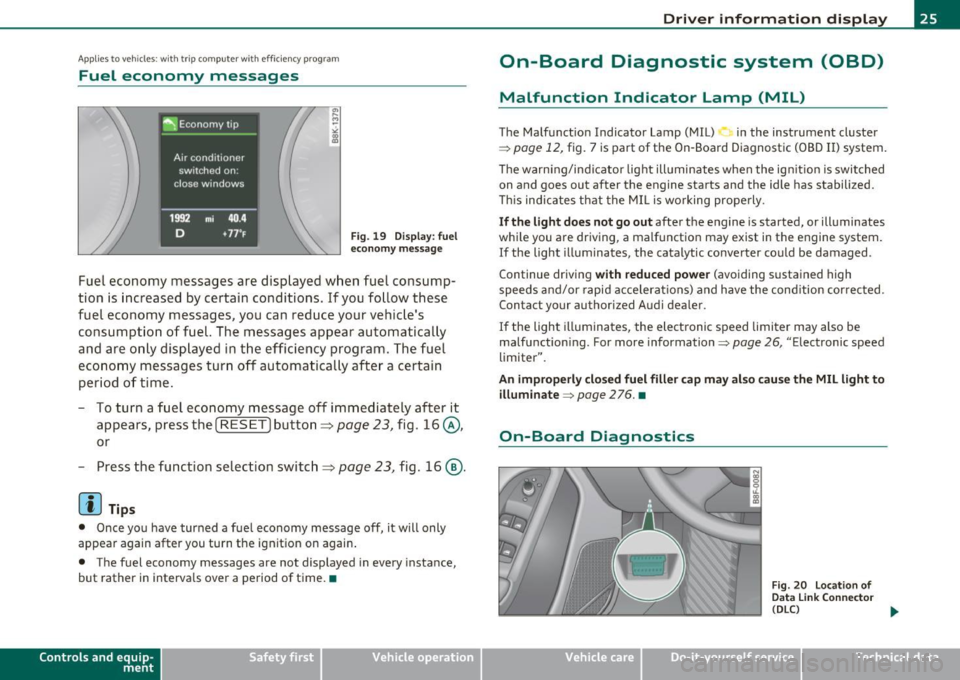
Applies to veh icles: w ith trip comp ute r wi th effic iency program
Fuel economy messages
Fig. 19 Display: fuel
economy message
Fuel economy messages are displayed when fuel consump
tion is increased by certain conditions. If you follow these
fuel economy messages, you can reduce your vehicle's
consumption of fuel. The messages appear automatically
and are only displayed in the efficiency program. The fuel
economy messages turn off automatically after a certain
period of time.
- To turn a fuel economy message
off immediately after it
appears, press the [
RESET] button ~ page 23, fig. 16@,
or
- Press the function selection switch~ page 23, fig. 16@.
[I] Tips
• Once you have turned a fuel economy message off, it will only
appear again after you turn the ignition on again.
• The fuel economy messages are not displayed in every instance,
but rather in intervals over a period of time. •
Contro ls a nd e quip
m en t Vehicle
OP-eration
Driver information display
On-Board Diagnostic system (OBD)
Malfunction Indicator Lamp (MIL)
The Malfunction Indicator Lamp (MIL) in the instrument cluster
=;,
page 12, fig. 7 is part of the On-Board Diagnostic (OBD II) system.
The warning/indicator light illuminates when the ignition is switched
on and goes out after the engine starts and the idle has stabilized.
This indicates that the MIL is working properly.
If the light does not go out after the engine is started, or illuminates
while you are driving, a malfunction may exist in the engine system.
If the light illuminates, the catalytic converter could be damaged.
Continue driving
with reduced power (avoiding sustained high
speeds and/or rapid accelerations) and have the condition corrected.
Contact your authorized Audi dealer .
If the light illuminates , the electronic speed limiter may also be
malfunctioning. For more information=;,
page 26, "Electronic speed
limiter".
An improperly closed fuel filler cap may also cause the MIL light to illuminate
=;, page 2 76. •
On-Board Diagnostics
Fig. 20 Location of
Data Link Connector
(DLC)
tJ,,,
Vehicle care Do-it-yourselt service iTechnical data
Page 28 of 364

Driver information display
On-Board Diagnostics monitors the components of your emission
control system. Each monitored component in your engine system
has been assigned a code. In case of a malfunction, the component
wi ll be identified and the fault stored as a code in the control module
memory .
The MIL light may also illuminate if there is a leak in the on-board fuel
vapor recovery system. If the light illumi nates after a refueling , stop
the vehicle and make sure the fuel filler cap is properly closed
=>
page 276.
In order to make an accurate diagnosis, the stored data can only be
displayed using special diagnostic equipment (generic scan too l for
080).
In order to connect the special diagnostic equipment, push the plug
into the Data Link Connector (DLC). The DLC is located to the right of
the hood release=>
page 25, fig. 20.
Your authorized Audi dea ler or qualified workshop can interpret the
code and perform the necessary repair. •
Electronic speed limiter
Your vehicle may be factory equipped with tires that are rated for a
maximum speed of 130 mph (210 km/h). This is less than the
maximum speed of your veh icle. To reduce the risk of sudden tire
fai lure and loss of control if the vehicle is operated at excessive
speeds, you r ve hicl e also has an electronic speed limite r. The elec
tronic speed limiter prevents your vehicle from going faster than the
t ire speed rating. For more information=>
page 307.
If the eng ine control unit receives faulty veh icle road speed signals,
the Malfunction Indicator Lamp (MIL)
11.... will illuminate. If this
occurs, contact the nearest authorized Audi dealer for assistance .
& WARNING
Always observe the posted speed limits and adjust your speed to
suit prevailing road, traffic and weather conditions. Never drive
your vehicle faster than the maximum speed rating of the tires
installed. •
Speed warning system
Overview
The speed warning system helps you to keep your driving
speed below a set speed limit.
The speed warning system warns if the driver exceeds a previous ly
sto red maximum speed. A warning tone will sound as soon as the
vehicle speed exceeds the set speed by about 3 mph (3 km/h). At the
same time, a warn ing symbol appears in the display. The symbol's
appearance might be different in some models.
Th e speed warning system has
two warning thresholds that function
independently of each other and that have somewhat different
purposes:
Speed warning 1
You can use speed warning 1 to set the maximum speed while you a re
driving . This setting w ill remain in effect until you turn off the igni
tion, assuming that you have not changed or reset the setting .
Th e speed warning symbol
8 (USA models)/ 8 (Canada mode ls) in
the warning 1 display appears when you exceed the maximum speed.
It goes out when the speed falls below the stored maximum speed.
The speed warn ing symbol w ill also go out if the speed
exceeds the
stored maxim um speed by mo re than about 2S mph (40 km/h) for at
least 10 seconds . The stored max imum speed is deleted.
Setting speed warning 1 =>
page 27.
Page 38 of 364

Driver information display
Fuel supply too low I
When the symbol illuminates, this means there are about 2.1
gallons (8 liters) of fuel left in the fuel tank. Time to refuel!
=;, page 275.
If the symbol lights up, even when there is ample fue l in the tank, and
the text
TANK SYSTEM MALFUNCTION! CONTACT WORKSHOP
appears in the display, there is a fault in the system. Contact a quali
fied workshop to have the fault rectified. •
Applies to veh icles: w ith batte ry vol tage warning
Battery voltage L:
If battery power drops into the range where it can limit the ability of
the engine to start, this the symbol appears in the instrument
cluster display with the following driver message battery charge low:
Indicates charging by being driven.
While this driver notification is displayed, you have to be prepared for
limited starting capability.
Driver message appears and goes out again
If this driver message appears after the ignition is turned on or while
driving and it goes out again after a while, the battery has been
adequately recharged.
Driver message appears and does not go out again
If this driver notification appears after the ignition is turned on or
wh ile driving and does not go out again, the battery's state of charge
is not in the optimal range. Starting capability is restricted. Have the
battery checked at an authorized Audi dealer or other qualified work
shop as soon as possible. •
Check engine oil ~
, Add oil, max x qt (l). You may continue driving
If the . symbol lights up displaying this driver message, then add a
maximum of 1 liter at your earliest opportunity~
page 284. •
Engine oil level ~i.
c,,-Please check oil level
When the symbol illuminates, check the engine oi l level as soon as
possible~
page 284. Top off the oil at your earliest opportunity
~page284. •
Engine oil sensor defective
Oil level! Sensor defective
,., _,..
If the symbol illuminates, contact your authorized Audi dealer and
have the oi l sensor inspected. Until you have this done, check the oil
level each time you refuel just to be on the safe side~
page 284. •
Applies to vehicles: with engine speed limitation
Engine speed limitation -~
Do not exceed max. engine speed of XXXX rpm
Th e ·, symbol illuminates when there is an engine control malfunc
tion . The ind icator light 'in the instrument cluster also illuminates.
Th e engine speed is limited to the speed displayed in the driver infor
mation system. Keep in mind that the engine speed will not exceed
the va lue displayed in the driver information system, for example
when downshifti ng.
Please go to an author ized Audi dealer or other qualified workshop to
have the malfunction repaired. •
Page 277 of 364

Fuel supply and filling your fuel tank Ill --------------'--':.......::-----=--=--------
Blend of gasoline and MTBE
• Anti-knock index must be 87 AKI or higher.
• Blend must contain not more than 15% MTBE.
Seasonally adjusted gasoline
Many gasoline grades are blended to perform especially well for
winter or summer driving. During seasonal change-over, we suggest
that you fill up at busy gas stations where the seasonal adjustment is
more likely to be made in time.
0 Note
• Methanol fuels which do not meet these requirements may cause
corros ion and damage to plastic and rubber components in the fue l
system .
• Do not use fuels that fail to meet the specified criteria in this
chapter.
• If you are unab le to determine whether or not a particu lar fuel
blend meets the specifications, ask your service station or its fuel
s u pplier.
• Do not use fue l for which the contents cannot be identified.
• Fuel system damage and performance problems resulting from
the use of fuels different from those specified are not the responsi
bility of Audi and are not covered under the New Vehicle or the Emis
sion Control System Warranties.
• If you experience a loss of fuel economy or driveability and perfor
mance problems due to the use of one of these fuel blends, we
recommend that you switch to unblended f uel. •
Gasoline additives
A major concern among many auto manufacturers is carbon depos it
build -up caused by the type of gasoline you use.
Safety first
Although gasoline grades differ from one manufacturer to another,
t hey have certain things in common. All gasoline grades contain
substances that can cause depos its to collect on v ital engi ne parts,
such as fuel injectors and intake valves. Although most gasoline
brands include additives to keep engine and fuel systems clean, they
are not equally effective .
Audi recommends using TOP TIER Detergent Gasoline. For more
information on TOP TIER Detergent Gasoline, please go to the officia l
webs ite (www.toptiergas.com).
After an extended per iod of using inadequate fuels, built-up carbon
deposits can rob your engine of peak performance .
0 Note
Damage or malfunction due to poor fuel quality is not covered by the
Audi New Vehicle Limited Warranty. •
Fuel tank
Fuel filler neck
The fue l filler neck is located on the right rear side panel behind the
fue l filler flap .
If the power locking system should fai l, you can sti ll open the flap
ma nually- for detailed instructions see:::::>
page 278.
You can find the fuel tank capacity of your vehicle in Technical Data
:::::, page 342.
The label on the inside of the fuel filler flap tells you the correct fuel
for your vehicle. For more information about fuel specifications, see
:::::>
page 2 7 4 .
Your vehicle fuel tank has an on -board refuelling vapor recovery
system. This feature helps to prevent fuel vapors from escaping from
the tank and pollut ing the environment while you refuel your vehicle . .,,_
Vehicle care Technical data
Page 278 of 364

Fuel supply and filling your fuel tank
In order to fill the tank properly while protecting the environment,
please follow this refueling procedure carefully.
& WARNING
Under normal operating conditions, never carry additional fuel
containers in your car. Gas canisters and other containers used to
transport fuel can be dangerous. Such containers, full or empty,
may leak and could cause a fire in a collision. If you must transport
fuel to use for your lawn mower, snow blower, etc., be very careful
and always observe local and state laws regarding the use, trans
portation and storage of such fuel containers. Make certain the
container meets industry standards (ANSI/ASTM F852 -86).
0 Note
Never drive your vehicle until the fuel tank is completely empty . The
irregular supply of fuel can cause misfiring. Gasoline could enter the
exhaust system and damage the catalytic converter. •
Refuelling
-
Fig. 214 Right rear
veh icle side: Opening
the fuel filler flap Fig
. 215 Fuel filler
flap with attached fuel cap
When activating the central locking, the fuel filler flap is
automatically unlocked or locked. Refuel the vehicle with the
ignition turned
off.
Taking the fuel cap off
- Turn off the ignition.
- Press the left side of the fuel filler flap to open it
~ fig. 214 -arrow-.
- Unscr ew fuel cap counter-clockwise and hang it on the fuel
filler flap~ fig. 215.
Refuelling procedure
- Ins ert the fuel nozzle from the gasoline pump into the
fuel filler neck as far as it will go.
- Select a medium refuelling rate so that the nozzle switches off automatically when the tank is full.
Putting the fuel cap back on
- After filling your tank, twist the fuel cap clockwise as far
as it will go.
- Close the fuel filler flap. .,
Page 279 of 364

__________________________________ F_ u_ e _ l_s _u ..., P....:- P .... LY =-- a_ n_ d_ f_ i_ l _li _n _,g:...:::; y_o_ u_ r_f_ u _ e_ l_ ta _ n_k __ ,n
To avoid fuel s pillin g or evapo ra ti ng from t he f uel tank a lways clos e
f ue l cap pr oper ly and compl etely.
& WARNING
Improper refueling or handling of fuel can cause fire, explosion
and severe burns.
• Fuel is highly flammable and can cause severe burns and other
injuries.
• Failure to shut the engine off while refueling and/or to insert
the pump nozzle fully into the fuel filler neck could cause fuel to
spray out of filler neck or to overflow. Fuel spray and overflowing
fuel can cause a fire.
• Never use a cellular telephone while refueling. The electromag
netic radiation can cause sparks that can ignite fuel vapors and
cause a fire.
• Never get back into your vehicle while refueling. If in excep
tional circumstances you must get back in your vehicle while refu
eling, make certain that you close the door and touch metal to
discharge static electr icity before touching the filler nozzle again .
Static electricity can cause sparks that can ignite fuel vapors
released during refueling.
• Never smoke o r have an open flame anywhere in or near your
vehicle when refueling or filling a portable fuel container.
• For your safety , we strongly recommend that you do not travel
with a portable fuel container in your vehicle. The container, full or empty may leak and could cause a fire, especially in a crash.
• If, under except ional circumstances, you must transport a
portable fuel container , please obser ve the following:
- Never fill a portable fuel container while it is anywhere in or
on the vehicle (for example, in the luggage compartment, or
on the trunk ). Static electricity can build up while filling and
can ignite fuel vapors causing a fire.
- Always place a portable fuel container on the ground before
filling.
Safety first
& WARNING (co ntinued )
-Alw ays keep the filler nozzle completely inside the portable
container before and during filling.
- If filling a portable container made of metal, the filler nozzle
must always be in contact with the container . Th is will help
prevent static electricity from discharging and cause a fire.
- Never spill fuel inside the veh icle or luggage compartment .
Fuel vapors are highly flammable.
- Always observe local and state/provincial laws regarding the
use, storage and transportation of fuel containers.
- Make certain the fuel containe r meets industry standards
(ANSI/ ASTM F8S2-86).
0 Note
If any f uel has spilled onto the ca r, it should be remove d immed iate ly
to prevent damage to the paint.
for t he firs t time, the tan k is full. Do no t try to ad d mo re fuel because
fue l may spill ou t. In addi tion, the ex pansion space in the fuel tank
will be fi lled - causing the fue l to overf low w hen it becomes warm and
poll ute the enviro nmen t.
(I] Tips
• Runn ing your engi ne while re fuelling may c ause vapors to es cape
or even cause f uel to spill out of t he tank. This would then shut off the
fue l no zzle before the tank is full.
• Do not ref ue l your veh icle with t he ignit io n turned on . T he fuel
gauge may o therwise no t ind ica te t he correct f ue l level af ter refuel-
ling . .,_
Vehicle care Technical data