2011 AUDI A5 CABRIOLET check engine light
[x] Cancel search: check engine lightPage 35 of 364

warning goes out after about S seconds, but it can be brought up at any time by pressing the !SETI button again
Defective ignition switch Get it serviced!
-Do not turn the engine off.
- Drive immed iately to an authorized service facility to have
the malfunction corrected.
If there is a malfunction in the electron ic ignition lock, the ignition
cannot be turned off . Drive immediately to an authorized service
facility to have the cause of the malfunction corrected.
On vehicles w ith convenience key *, the e ng ine should not be switched
off using the start/stop button because the engine cannot be started
again after the ignit ion has been switched off.
[ i ] Tips
The symbol's appearance might be d ifferent in some models. •
Yellow symbols
Ayellow symbol means WARNING.
Fig. 24 Display:
Yellow warning
symbol
Yellow symbols indicate a priority 2 malfunction -Warning!
Con tro ls a nd e quip
m en t Vehicle
OP-eration
Driver information display
When a yellow warning symbol appears, one warning tone sounds. A
dr iver message appears as well to expla in the malfunction in more
detail. The driver warn ing goes out after about 5 seconds, but it can
be brought up at any time by pressing the
! SET] button again.
Check the function displayed as soon as possible . The yellow symbol
will not go out again until the reason for the malfunction has been
corrected.
If several priority 2 malfunctions are present, the symbols appear in
succession and remain for about 2 seconds.
Dynamic steering*
~ page34
-Worn brake pads ~poge35
Battery voltage ~poge36
Defective light bulb* ~poge35
Check engine oil level => page 36 or
~page36
Engine oil sensor malfunction ~page36
-
Low fuel level =:>page 36
- -Windshield
washer fluid ~poge35
level low
Convenience key*
~poge34
Key not in vehicle
Light/rain sensor* defective
::::>poge35
--
Dynamic headlight range => page37
control defective ...
Vehicle care Do-it-yourselt service iTechnical data
Page 38 of 364

Driver information display
Fuel supply too low I
When the symbol illuminates, this means there are about 2.1
gallons (8 liters) of fuel left in the fuel tank. Time to refuel!
=;, page 275.
If the symbol lights up, even when there is ample fue l in the tank, and
the text
TANK SYSTEM MALFUNCTION! CONTACT WORKSHOP
appears in the display, there is a fault in the system. Contact a quali
fied workshop to have the fault rectified. •
Applies to veh icles: w ith batte ry vol tage warning
Battery voltage L:
If battery power drops into the range where it can limit the ability of
the engine to start, this the symbol appears in the instrument
cluster display with the following driver message battery charge low:
Indicates charging by being driven.
While this driver notification is displayed, you have to be prepared for
limited starting capability.
Driver message appears and goes out again
If this driver message appears after the ignition is turned on or while
driving and it goes out again after a while, the battery has been
adequately recharged.
Driver message appears and does not go out again
If this driver notification appears after the ignition is turned on or
wh ile driving and does not go out again, the battery's state of charge
is not in the optimal range. Starting capability is restricted. Have the
battery checked at an authorized Audi dealer or other qualified work
shop as soon as possible. •
Check engine oil ~
, Add oil, max x qt (l). You may continue driving
If the . symbol lights up displaying this driver message, then add a
maximum of 1 liter at your earliest opportunity~
page 284. •
Engine oil level ~i.
c,,-Please check oil level
When the symbol illuminates, check the engine oi l level as soon as
possible~
page 284. Top off the oil at your earliest opportunity
~page284. •
Engine oil sensor defective
Oil level! Sensor defective
,., _,..
If the symbol illuminates, contact your authorized Audi dealer and
have the oi l sensor inspected. Until you have this done, check the oil
level each time you refuel just to be on the safe side~
page 284. •
Applies to vehicles: with engine speed limitation
Engine speed limitation -~
Do not exceed max. engine speed of XXXX rpm
Th e ·, symbol illuminates when there is an engine control malfunc
tion . The ind icator light 'in the instrument cluster also illuminates.
Th e engine speed is limited to the speed displayed in the driver infor
mation system. Keep in mind that the engine speed will not exceed
the va lue displayed in the driver information system, for example
when downshifti ng.
Please go to an author ized Audi dealer or other qualified workshop to
have the malfunction repaired. •
Page 68 of 364

Clear vision
Instrument lighting
The basic brightness of the illumination for the instru
ments, the center console and the display can be
adjusted .
-Press the knob to release it.
N ~ 0 0 ,;
"'
lighting
Rotating the knob to the right"+" will increase the basic
brightness when it is dark.
- Rotating the knob to the left"-" will decrease the basic
brightness when it is dark.
- Pressing the knob will prevent unintentional changes.
(I] Tips
The illumination for the instrument cluster lights up whenever you
switch on the ignition with the vehicle headlights off . As the daylight
fades, the instrument cluster illumination likewise dims automati
cally and will go out completely when the outside light is very low.
This feature is meant to remind you to switch on the headlights when
outside light conditions become poor. •
Appli es to veh icles : wi th xenon headlights
Xenon headlights
After starting the engine , the xenon headlights are automatically
adjusted to the load and angle of the vehicle (for example, during
acceleration and braking). This prevents oncoming traffic from expe
riencing unnecessary headlight glare from your xenon headlights .
If the system is not operating properly, a warning symbol in the Auto
Check Control is displayed~
page 37. •
Ap plies to vehi cles: with adap tive light
Adaptive light
When driving around bends, the relevant area of the road
is better illuminated.
Fig. 69 Adaptive light
when driving
The benefit of adaptive light is that the curve and the edge of the road
are better illuminated ~ fig. 69. Dynamic adaptive light is controlled
automat ically, depending on vehicle speed and steering wheel angle.
When driving around bends, the headlights are controlled according
to steering wheel angle . So that there is no black hole ahead of the
vehicle , the two main beams pivot at different angles. .,.
Page 243 of 364

Intelligent technology
--------------------------------------------------' "---.L==--
The system operates across the entire speed range in combination
w ith the ABS sys tem. If the A nti-L o ck Brak e System (A BS) mal fun c
tions, the ESP will also shut down.
How the system works
The Anti-Lock Brake System (ABS), Elect ronic D ifferential Lock (EDL)
and the Anti-Slip Regul ation System (AS R) are in teg rated in the e lec
tronic stab ilizat ion program . In addition to the data prov ided by
th ese fun ctions, the ESP control unit re quires addi tional meas ure
ment data provided by hig h pe rformance senso rs . The ro tat ional
speed of the vehicle about its vertical axis, veh icle acceleration in the
fore-and-a ft and lateral d irect ions, the brake pressure , a nd the
steerin g ang le are all measured .
Th e d irec tion in whi ch the driver w ishes to tra ve l is d ete rm ined wi th
the a id of the steering a ngle and ve hicle speed and is con tinually
c omp ared wi th the a ctu al b ehavior o f the ve hicl e. If t he two do no t
match, for example, when the vehicle starts hydroplani ng on a wet
roa d, E SP w ill automatica lly bra ke the approp riate whee l to correct
the problem.
Th e ve hicle is t hen stab ilized by the fo rces acting on the whee l during
bra king .
If the ve hicl e is oversteering (the vehicle tu rns too s harp ly
and the rear whee ls slide toward the outside of a curve), the brakes
a re mainly a pplied on the whee l tha t is o n the o uts ide of t he curve. In
the case of a vehicle that is
understeering (the vehicle does not turn
shar ply enough and push es out o f a curve), the b rakes are ap plied as
needed on the whee l th at is on the inside of the curve or additionally
on the ot her wheels . An acoustic s ignal indicates w hen ESP bra ke
applica tion cuts in=> &.
T he system operates across the entire speed range in combination
w ith the A BS system =>
page 245. If the A nti-Lo ck Br ake Sys tem
(ABS) ma lfunctions, the ESP w ill be o ut of act ion as we ll.
Activating
When you turn on the engine, ESP wi ll automatica lly be activated and
w ill pe rfor m a self- tes t. As soo n as t he tes t is c om plete d, th e sys tem
is in normal operating mo de.
Controls and equip
ment Safety first Vehicle operation
Yo
u can activate a deactivated ESP or deactivated ESP/ ASR if required
b y pressi ng the =>
page 240, fi g. 2 13 => page 240, fig. 2 12 bu tton.
Wh en they are activated, the message
Stabilisation program on
appears briefly in t he di sp lay .
Deactivating
The ES P shoul d no rma lly be acti va te d a ll the tim e. I f necess ary, y ou
can deact ivate A nti-Slip Reg ulat io n (ASR) or th e Electro nic Sta biliza
t ion Progr am ( ES P) by p ress ing the button =>
page 2 40, fig. 213.
• Deactivating ASR: Tap th e button . In cer tain exceptional s itua
t ions (e.g. driving with tire chains), the Anti -Slip Reg ulation (ASR) can
be dea ct iva te d =>
page 242. The m ess age ASR off Caution! Limited
driving stability
a pp ears in the d isp lay as well.
• Deactivating ESP/ASR Press the but ton for mor e tha n 3 seconds .
With the ESP/ASR deactivated, t he ESP check light comes o n, see
=>
p age 14. The m ess age Warning! Restri cted stability ap pears in
the display as we ll.
& WARNING
The Electronic Stabilization Program is nevertheless subje ct to the
laws of physics . It is particularly important to pay attention to
this fact on wet and slippery roads. It is therefore important that
you always adapt your driving to the condition of the road and
traffic conditions . Do not allow the increased safety provided by
the Electronic Stabilization Program system to lull you into accepting additional safety risks .
u
Vehicle care Do-it-yourself service Technical data
Page 245 of 364

Intelligent technology
--------------------------------------------------' "---.L==--
The ASR works in conjunction with the ABS. If a malfunction should
occur in the ABS, the ASR w ill also be out of action.
Activating
The ESP is automatically activated when the engine is started and it
performs a self-test. You can activate a deactivated ASR if required by
pressing the=>
page 240, fig. 213 button. When it is activated, the
message
ESP/ASR on appears briefly in the display .
Deactivating
You can deactivate the ASR if required by pressing the button (for less
than 3 seconds) =>
page 240, fig. 213. With the ASR deactivated , the
ESP check light comes on, see=>
page 14 . The message ASR off
appears in the display as well. The ASR can be deactivated at any
speed .
The ASR should normally be activated a ll the time. Only in certain
exceptional situations when some slip is desirable does it make sense
to deactivate the ASR. Examples:
• when driving with tire chains
• when driving in deep snow or on loose ground and
• when rocking the vehicle loose after it has become stuck .
When the abnormal situation is over, you should activate the ASR again.
& WARNING
The increased safety afforded by ASR does not mean that you can
take safety risks. Always adapt your driving style to the road
conditions and traffic situation.
[I] Tips
To ensu re that the ASR works properly, all four whee ls must be fitted
with ident ical t ires. Any differences in rolling radius of the t ires can
cause the system to reduce eng ine power when this is not desired.
See also=>
page 307, "New tires and replacing tires and wheels". •
Safety first
Braking
General information
What affects braking efficiency?
Operating conditions and driving habits
The brakes on today's automobiles are still subject to wear,
depending la rgely on ope rating conditions and driving habits=>& .
On vehicles that are either driven mostly in stop-and-go city traffic or
are driven hard, the brake pads should be checked by your authorized
Audi dealer more often than specified in the
Warranty & Mainte
nance booklet.
Failure to have your brake pads inspected can result
in reduced brake performance .
On steep slopes, you should use the braking effect of the engine. This
way, you prevent unnecessary wear on the brake system. If you must
use your brakes, do not hold the brakes down continuously. Pump the
brakes at intervals.
Noises may occur when brak ing depending on the speed, braking
force and outside cond itions such as temperatu re and humid ity.
Moisture or road salt
If you are driving faster than 31 mph (50 km/h) and the windshield
wipers are on, the brake pads will briefly touch the brake discs in
regula r interva ls so as to improve reaction time when braking on wet
surfaces. You, the driver, will not not ice anything.
Under certain condit ions, for example, when driving through water or
very heavy rai n, or even after washing your vehicle, the braking effect
can be reduced due to moisture (or in free zing conditions ice) on the
bra ke pads. A few careful brake applications should dry off the brake
pads or remove any ice coatings.
Th e effectiveness of the brakes can be reduced when the vehicle is
dr iven on a salt-covered road and the brakes are not used. H ere too,
you should clean off accumu lated salt coating from brake discs and
pads with a few careful applications of the brake=>&,.
Vehicle care Technical data
Page 258 of 364
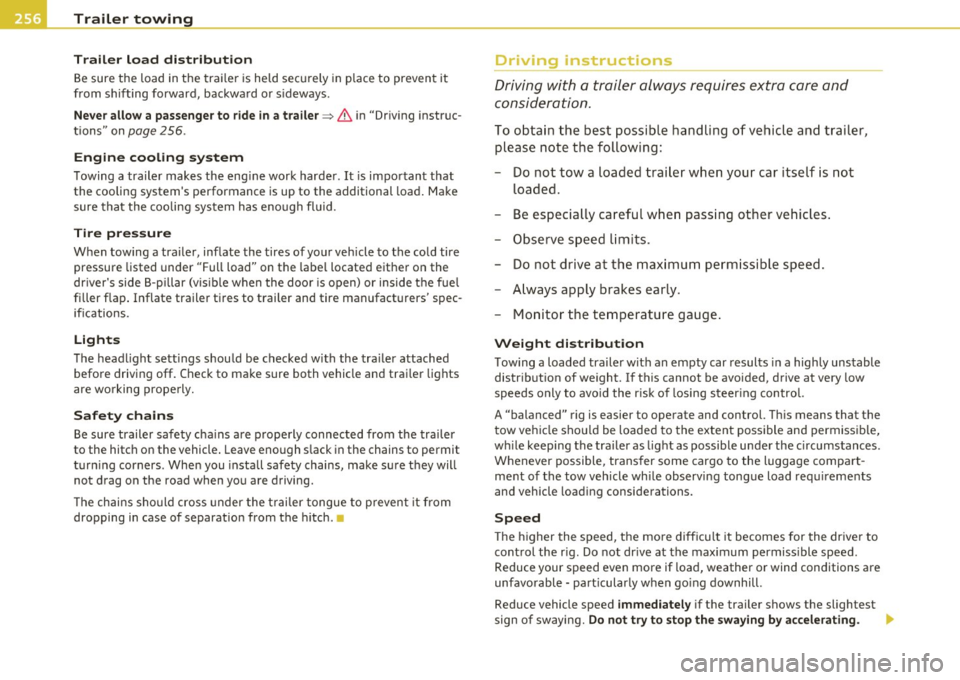
Trailer towing
"-------------------------------------------------
Trailer load distribution
Be sure the load in the trailer is held securely in pla ce to prevent it
from shifting forward, backward or s ideways.
Never allow a passenger to ride in a trailer => & in "Driving instruc
tions" on
page 256.
Engine cooling system
Towing a trailer makes the eng ine work harde r. It is important that
the cooling system's performance is up to the additional load. Make
sure that the cooling system has enough fluid.
Tire pressure
When towing a trailer, inflate the tires of your vehicle to the cold tire
pressure listed under "Full load" on the label located either on the
dr iver's side B-pillar (visible when the door is open) or inside the fuel
filler flap . Inflate trailer tires to trailer and tire manufacturers' spec
ifications.
Lights
The headl ight settings should be checked w ith the trailer attached
before driving off. Check to make sure both vehicle and trai ler lights
are working properly.
Safety chains
Be sure trailer safety cha ins are properly connected from the trailer
to the hitch on the vehicle. Leave enough s lack in the chains to permit
turning corners. When you install safety chains, make sure they will
not drag on the road when you are driving.
T he chains should cross under the trailer tongue to p revent it from
dropping in case of separation from the hitch.
Driving instruct!ons
Driving with a trailer always requires extra care and
consideration.
To obtain the best possible handling of vehicle and trailer,
please note the following:
- Do not tow a loaded trailer when your car itself is not
loaded.
- Be especially careful when passing other veh icles .
- Observe speed limits.
- Do not drive at the maximum permissible speed.
- Always apply brakes early.
- Monitor the temperature gauge .
Weight distribution
Towing a loaded trailer w ith an empty car results in a highly unstable
distr ibution of weight. If this cannot be avoided, drive at very low
speeds only to avo id the r isk of losing steer ing control.
A "balanced" rig is easier to operate and control. Th is means that the
tow vehicle should be loaded to the extent possible and permissible,
wh ile keeping the trailer as light as possible under the c ircumstances.
Whenever possible, trans fer some cargo to the luggage compart
ment of the tow vehicle while observing tongue load requirements
and vehicle loading considerations.
Speed
Th e higher the speed, the more difficult it becomes for the driver to
control the r ig . Do not drive at the maximum permiss ible speed.
Reduce your speed even more if load, weather or wind conditions are
unfavorable -part icularly when go ing downhill.
Reduce vehicle speed
immediately i f the trailer shows the slightest
sign of swaying.
Do not try to stop the swaying by accelerating. _,
Page 281 of 364

___________________________________________ C_ h _ e_c _k _ i_n -=g .._ a_n _ d_ f_i _ll _i _ n -=g '-- ........
Checking and filling
Engine hood
Releasing the engine hood
The engine hood is released from inside the vehicle.
- Open the driver's door.
Fig. 218 Driver's side
footwell : engine hood
release lever
- Pull the release lever on the left under the instrument
panel ::::, fig . 218 in the direction of the arrow.
The hood pops up slightly under spring pressure. •
Vehicle OP-eration
Opening the engine hood
Fig. 219 Release lever
under the engine hood
Before opening the engine hood, make sure that the wind
shield wipers are flat against the windshield. Otherwise, they
could damage the paint on the hood.
Pull up on the release under the hood::::, fig. 219 . This
releases the catch.
- Open the hood all the way::::,& .
& WARNING
Hot engine coolant can burn you.
• To reduce the risk of being burned, never open the hood if you
see or hear steam or coolant escaping from the engine compart
ment. Wait until no steam or coolant can be seen or heard before
carefully opening the hood. •
Vehicle care Do-it-yourselt service iTechnical data
Page 283 of 364

_____________________________________________ C_h _ e_ c_ k_in --= g'-- a_n _d_ f_i _ll _i_n -=g ::;__ ____.1111
& WARNING (co ntinued )
-Alway s use extreme caution to prevent clothing , jewelry , or
long hair from getting caught in the radiator fan, V-belts or
other moving parts, or from contacting hot parts. Tie back hair
before start ing , and do not wear clothing that will hang or
d roop into the engine.
• Minimize expo sure to emis sion and chemical hazards~& .
& WARNING
California Proposition 65 Warning:
• Engine exhaust, some of it s constituents, and certain vehicle
components contain or emit chemicals known to the State of Cali
fornia to cause can cer and birth defects and reproductive harm . In
addition, certain fluids contained in vehicles and ce rtain products
of component wear contain or emit chemicals known to the State
of California to cause cancer and birth defects or othe r reproduc
tive harm.
• Battery posts, terminals and related accessories contain lead
and lead compounds, chemicals known to the State of California
to cause cancer and reproductive harms . Wash hands after
handling.
0 Note
When adding fluids , a lways make sure that they are poured into the
proper co nta iner o r filler opening, otherwise serio us damage to
vehicle systems will occur.
<£> For the sake of the environment
To detect leaks in time, inspect the vehicle floor pan from underneath
reg ula rly . If yo u see spot s from o il or o ther vehicle fluid s, have your
vehicle inspected by an authorized Aud i dea ler. •
Vehicle OP-eration
Engine compartment
These are the most i mportan t it ems that you can check.
Fig . 220 Typ ical layout for c ontainer s and engine oil filler cap
(D Jump start point( +) under a cover ........ .. .. .. .. . 293, 334
@ Brake fluid reservo ir ( ) . . . . . . . . . . . . . . . . . . . . . . . . 289
@ Engine oil f iller c ap
('1::r. ) . . . . . . . . . . . . . . . . . . . . . . . . 28 4
© Coolant ex pansion ta nk (-L ) . . . . . . . . . . . . . . . . . . . . . 28 7
© Jump start point( -) w ith he x head screw ..... ... .. . 293 , 33 4
© Winds hield/head light washer container (0 ) . . . . . . . . 295
(j) Power steering reservoir . . . . . . . . . . . . . . . . . . . . . . . . 246
Th e posi tion of the eng ine o il filling hole ~ fig. 220 (i tem @) can
differ depending on the eng ine des ign . ..,.
Vehicle care Do-it-yourselt service iTechnical data