2011 AUDI A3 service indicator
[x] Cancel search: service indicatorPage 4 of 320

Table of contents
Table of contents
Vehicle literature ..... .
About this Owner's Manual ............. ...... .
Controls and
equipment .............. .
Instruments and controls ... .
General illustration ........... .
Instruments and
warning/indicator Lights ..... .
Instruments ................ .
Warning/indicator ligh ts ...... .
Driver information display ... .
Introduction ............ ... . .
On-Board Diagno stic system
(OBD) ....................... .
T rip com puter .............. . .
Menu display ................ .
Eff iciency program ........ ... .
Service interval display ....... .
Speed warn ing system ........ .
Warning s and symbol s ... .... .
Opening and closing ......... .
Keys ........................ .
Power locking system ........ .
Doo rs, power locks ......... .. .
Power windows .............. .
Panoram ic sliding sunroof ..... .
Emergency mechanical closing for
th e panoramic sliding su nroof .. 4
s
6
7
7
8
8
11
18
18
20
21
22
2S
27
28
30
38
38
40
4 3
49
Sl
S3
Clear vision .................. .
Lights ...................... .
Interior lights ............... .
V is ion ...................... .
M irrors ... ............ ...... .
Wiper and washer sys tem .... .
D igita l compass ............. .
Seats and storage ........... .
General recommendat ions .... .
Adjust ing front seats manually .
Adjusting the power seat ..... .
Adjus ting the lumbar support ..
Head restrain ts .............. .
C ent er armrest ........... ... .
Rear seats ............. ..... .
Lug gage compartment ....... .
Roof rack• inst alla tion ....... . .
Cup holde rs ........... ...... .
Socket .................. ... .
Storage ............. ....... .
Warm and cold .............. .
Climate contro ls ...... ... .. .. .
E lectrica lly heated front seats ..
Engine preheater ............ .
On the road ............ ..... .
Steering .................... .
Ign ition lock and ign ition switch
Start in g and stopping the engine
Parking brake ............... .
Starting on hills .......... ... .
C ru ise con trol ............... .
Audi magnetic r ide ........... .
Transmission ................ .
Manual transm ission
S6
S6
60
63
63
65
71
73
73
74
75
77
77
79
80
81
86
89
90
91
95
95
103
1 03
lOS
105
106
10 7
108
110
110
112
114
114
S tronic transmission . . . . . . . . . . 115
Safety first ............... 124
Driving Safely ................. 124
Gen eral notes ................. 124
Prop er occupant seating
posit ions ...... ............ ...
126
Pedal area ............ ........ 130
Stowingluggage .............. 131
Reporting Safety Defects ..... .. 133
Safety belts .................. . 135
General notes .............. ... 135
Why safety belts? ............. 136
Safety belts ... ............... . 139
Safety belt pretensioners . . . . . . . 143
Airbag system .......... ...... 145
I mportant things to know . . . . . . 145
Front airbags . . . . . . . . . . . . . . . . . 149
Mon itoring the Advanced A irbag
System ......................
156
Side airbags .............. .... 161
Side curtain airbags . . . . . . . . . . . . 164
Child Safety ................... 167
Important things to know ...... 167
Child safety seats . . . . . . . . . . . . . . 172
Installing a chi ld safety seat . . . . 177
LA TCH Lower anchorages and
t ethers for child ren . . . . . . . . . . . .
180
Add itiona l Information . . . . . . . . . 186
Page 10 of 320

Instruments and warning /indicator lights
Instruments and warning/indicator lights
Instruments
Instrument cluster and controls
The instrument cluster is your central source of informa
tion.
Fi g. 2 O ver view of the in strum ent cluster
© Tachometer with t ime and date d is play ........... .
@ Indic ator light s (turn s igna ls) ....... ... . .. .. ... . .
® Coolant temperature gauge . .. .. .. .. .. .. ... .. ... .
© Fue l gauge . ... ... .. ... ..... ... ... .... ... . .. .. .
© Speedomete r with odometer ...... .... .. .. .. . ... .
© Set/Check bu tton ....................... ...... .
(j) Warning/ind icator lights . .... .. .. .. . ... ... .. ... .
@ Reset button fo r
8,9
11
9
10
10
9, 3 1
11
- Trip odometer
- Service in terval disp lay
(D Note 10
27
T
he instrument cluster and center conso le illum ination (gauges and
need les) comes o n when you sw itch on the ign ition and the
vehicle
headlights are off .
Be aware of the following d ifference between
mode ls built to US o r Canadian specifications :
• USA models : illumination of the instrument cluster (gauges and
needles), da sh and c enter console around the g earshift lever is
controlled by a light sensor located in the instrument panel. The
instrum ent panel illumination will automat ically become dimmer
as the d aylight fades awa y and eventually will go out completely
when out side light i s very low . Th is is to remind you, the driver , to
switch on the headlights before it gets too dark .
• Canada models: instrument panel illumin ation will stay bright
r egardless of the intensity of ambient light. Always be awa re of
change s in out side light condition s while you are driving. Re spond
i n time to f ading daylight by turning the light sw itch to position
j D
(or "AUTO " if your car is eq uipped w ith this fea ture) to turn on your
headlights. •
Tachometer (engine rev counter)
The tachometer indica tes the engine RP M (revolutions
per minutes) .
The tachomete r© ::::, fig . 2 is the left one of the two large clo ck-type
displays .
The engine turns at a speed 1 000
times the single digit in the
display, e .g . if the need le points at the "2", the engine tu rns at
2 000 RPM .
Page 11 of 320

If the engine RPMs drop below 1 500, you should downshift to the
next lower gear. The red area at the end of the scale indicates
maximum permissible engine RPMs after the break-in period. Before
reach ing this area, you should either shift into the next higher gear or
ease your foot off the accelerator pedal.
0 Note
The tachometer needle=> page 8, fig. 2 © should not move into the
red range. If it does, then only for a very short period of time. You
could damage your engine by driv ing at high RPM!
<£> For the sake of the environment
Upshifting early saves fuels and reduces engine noise. •
Digital clock with date display
Your vehicle is equipped with a quartz controlled digital
clock.
To set the hour
Fig. 3 Instrume nt
cl uste r with: the
digital clock and date
- Pull the knob (hour display flashes) and turn it to the left
or right.
Con tro ls a nd e quip
m en t Vehicle
OP-eration
Instruments and warning /indicator lights
To set the minutes
- Pull the button until the minute display flashes.
- Turn the knob to the left or right until the desired setting
appears.
To set the time format (12 or 24-hour
display)
- Pull the knob until the time format display flashes.
- Turn the knob to the left or right.
To set the date
- Pull the knob until the day, month or year display flashes .
- Turn the knob to the left or right .
To show or hide the date display
-Pull the knob until the date display flashes.
- Turn the knob to the left or right.
When the date display stops flashing, this means the time and date
have been successfu lly stored .
With the ignition off, pressing the button=> fig . 3 - depending on the
instrument cl uster configuration - can turn on the display fie ld
lighting for a few seconds. •
Engine coolant temperature gauge
The engine coolant gauge@=> page 8, fig. 2 only works when the
ignition is on. To prevent damage to your eng ine , please note the
following important points: .,_
Vehicle care Do-it-yourselt service iTechnical data
Page 13 of 320

Lower odometer
The lowe r odometer shows the total number of mi les (k ilometers)
driven .
Upper odometer (trip odometer)
The upper odometer shows the total number of m iles (kilometers)
driven since you last reset the odometer back to zero . Yo u can use th is
odometer when you want to keep track of how many m iles (k ilome
ters) you have dr iven for a sing le trip or er rand. The last dig it indicates
1 /10 of a mi le ( 100 metres) . You can set the trip odome ter back to
zero by pressing the reset button=>
page 10, fig. 4.
Malfunction message
If there is a ma lfunction somewhe re in the instr ument cl uster, dEF
will appear in the trip odometer and will stay on. Contact you r autho
r ized A udi dea ler to have the problem corrected .
Immobilizer
When the ignition is switched on, the da ta on the igni tion key are
scanned automatically.
If an una uthorized key was used,
SAFE is disp layed continuous ly in
t he o dome ter di sp la y field. The vehicle ca nnot be operated
=> page 40.
[ i J Tips
• The d ig ita l clock and the odometer are turned on for about 30
seconds when the driver's do or is ope ned.
• When the ignition is turned off, t he odomete r reading and the
dig it al cl ock wi th date di sp la y can be sw itche d on for abou t
30 seconds by press ing the knob::::;,
page 8, fig. 2 @ . •
Con tro ls a nd e quip
m en t Vehicle
OP-eration
Instruments and warning /indicator lights
Warning/indicator lights
Overview
The w arni ng/in dicator lights ind icate differ ent fun ctions
o r a po ssible m alfunc tio n.
Fig. 5 In strument clu ster w ith warn ing /ind ica tor light s
Your vehicle is equipped with several important warning and indi
c ato r lights to help yo u m onito r th e con tinued re liable operat io n o f
your vehicle ::::;,& .
Aud i ma gnetic ride
Tire pressure too low Electronic power control (gasoline
engine o nly)
=> page 12
=:> page 13
=> page 13
Vehicle care Do-it-yourselt service iTechnical data
Page 22 of 320
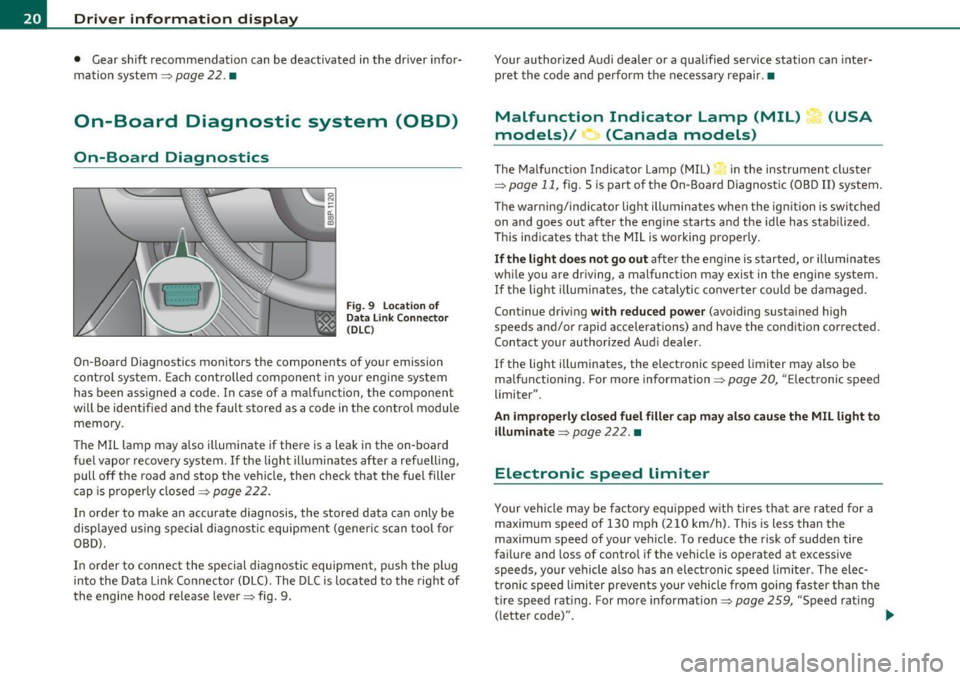
Driver information display
• Gear shift recommendation can be deactivated in the dr iver infor
mation system~
page 22. •
On-Board Diagnostic system (OBD)
On-Board Diagnostics
Fig. 9 Location of
Data Link Connector
(DLC)
On-Board Diagnostics monitors the components of your emission
control system. Each controlled component in your eng ine system
has been assigned a code. In case of a malfunction, the component
wi ll be identified and the fault stored as a code in the control module
memory .
The MIL lamp may also illuminate if there is a leak in the on-board
fuel vapor recovery system.
If the Light illuminates after a refuelling,
pull off the road and stop the vehicle, then check that the fuel filler
cap is properly closed~
page 222.
In order to make an accurate diagnosis, the stored data can only be
displayed using special diagnostic equipment (generic scan tool for
OBD).
In order to connect the special diagnostic equipment, push the plug
into the Data Link Connector (DLC). The DLC is located to the right of
the engine hood release lever~ fig. 9. Your authorized
Audi dealer or a qualified service station can inter
pret the code and perform the necessary repair.•
Malfunction Indicator Lamp (MIL) (USA
models) / (Canada models )
The Malfunction Indicator Lamp (MIL) in the instrument cluster
~ page 11, fig. 5 is part of the On-Board Diagnostic (OBD II) system.
T he warn ing/indicator light illum inates when the ignition is switched
on and goes out after the engine starts and the idle has stabilized.
This indicates that the MIL is working properly .
If the light does not go out after the engine is started, or illuminates
while you are driving, a malfunction may exist in the engine system.
If the light illuminates, the catalytic converter could be damaged.
Continue driving
with reduced power (avoiding sustained high
speeds and/or rapid accelerations) and have the condition corrected.
Contact your authorized Audi dealer.
If the light illuminates, the electronic speed limiter may also be
ma lfunction ing. For more information~
page 20, "E lectronic speed
limiter" .
An improperly closed fuel filler cap may also cause the MIL light to
illuminate~
page 222 . •
Electronic speed limiter
Your vehicle may be factory equ ipped with tires that are rated for a
maximum speed of 130 mph (210 km/h). This is less than the
maximum speed of your veh icle . To reduce the risk of sudden tire
fai lure and loss of control if the vehicle is operated at excessive
speeds, your vehicle a lso has an electronic speed limiter . The elec
tronic speed limiter prevents your vehicle from going faster than the
tire speed rating. For more information~
page 259, "Speed rating
(letter code)".
~
Page 33 of 320

Engine oil sensor malfunction =>page35
._ -
Engine speed limitation =>page34
Diesel particulate filter =>page34
Worn brake pads =>page35
USA models : =>page35 Speed warning 1
Canada models: =>page35 Speed warning 1
USA models : =>page35 Speed warning 2
Canada models: =>page35 Speed warning 2
!! Dynamic headlight range control*
defective
=> page35
Con tro ls a nd e quip
m en t
Windshield washer fluid level low => page35
Battery voltage too high or too low => page 35
Defective light bulb =>page36
USA models : =>page36
Defective brake light
Canada models : =:>page36
Defective brake light
Light/rain sensor defective (auto-
=> page 36
matic headlights)* defective
Tire pressure monitor ing system*
=> page 36
Vehicle OP-eration
Driver information display
When a yellow symbol appears, a warning tone will sound once.
Check the displayed function as soon as possible . If more than one
malfunction is detected, all symbols will appear one after the other
for about two seconds .•
Driver information
In addition to the warning/indicator lights and the
symbols in the instrument cluster display, driver informa
tion is displayed .
-~ a:.. CD m
Fig. 24 Section of
instrument cluster:
Set/Check button
Driver information appears in the display when a defective light bulb
is reported by the defective light bulb warning=>
page 36, when the
brake pads are worn and before you engage a gear on vehicles w ith S
tronic .
In addition, driver information may appear when a red symbol flashes
in the driver disp lay.
To display Drive r information
As an example, the~ symbol appears in the display . If you now
press the button => fig. 24, the following driver message appears in
the disp lay:
Switch off engine and check oil level
The driver message in the display goes out afte r about 5 seconds. You
can display the driver message again by br iefly pressing the button .•
Vehicle care Do-it-yourselt service iTechnical data
Page 35 of 320

If the generator warning/indicator light shou ld also illuminate
=> page 15, t hen t he fan belt m ay be damaged .
& WARNING
• If your vehicle should break down for mechanical or other
reasons , pa rk at a safe distance from mo ving traffic, turn off the
engine and turn on the hazard warning lights=>
page 59, "Emer
gency flasher
A. ".
• Never open the hood if you see or hear steam or coolant
escaping from the engine compartment -you risk being scalded.
Wait until you can no longer see or hear steam or coolant
escaping .
• The engin e compartment of any vehicle i s a dangerou s ar ea .
Before you p erform any work in the engine compartment , turn off
the engine and allow it to cool. Follow the warning sti ckers
=> page 218 , "Engine compartment ".
0 Note
Do not continue driving if the -¥- symbol illuminates . There is a
ma lf u nction in the engine coo ling sys tem -yo u could damage your
eng ine. •
Engine oil pressure malfunction ~
The red engine oil pressure warning symbol requires
immediate se rv ice o r repair.
If the 9=r. symbo l app ears in the d is pl ay a nd flash es, th e oil
p ressure is to o lo w . In add ition to the sym bol, the f ollow ing
messag e al so a pp ea rs in the dis play :
Switch off engine and check oil level
- P ull off the road a nd stop t he ve hicle.
Controls and equip
ment Safety first
Driver information display
-
Shut the eng ine down .
- Check t he eng ine oi l level=>
page 231 .
-Contact your authorized Aud i dea le r for assis tance i f
necessary .
Engine o il level too low
If the eng ine oi l leve l is too low , top off oil to t he p roper level
=>page 232.
Engine oil level OK
If the 't'!::;r. symbol starts flashing again even thoug h the engine oil
level checks O K on t he d ipstick,
do not start driving again and do not
let the engine run at idle .
Instead, contact you r authorized Audi
dealer fo r assis tance.
[ i ] Tips
• The engine oil pressure symbol 'I=:?: is not an indic ato r for a low
engine oil level. Do not rely on it . Instead , check the oil level in your
engine at regular intervals , preferably each t ime you refuel, and
always before going on a long tr ip .
• The yellow oil level warning indication requires oil refill or
workshop service without de lay . Do not wait until the red oil pre s
s ure warning symbol~ starts to flash before you respond to the
low oil level warning _, . By then, your engine may already have
s uffered serious damage. •
Applies to vehicles: with manual trans miss ion
-;y Clutch pedal
T he indica tor lig ht illuminates if you do no t press t he cl utch pedal
when starting the engine . For safety reasons, the engine will only
sta rt when the clut ch pedal is pressed. •
Vehicle care Technical data
Page 38 of 320

Driver information display
Defective light bulb warning
The defective light bulb warning tells you when a vehicle
light bul b has become defective .
If a defective bu lb has been detected by the system or a light bulb
burns ou t, the symbo l w ith a message appea rs in the display to te ll
you which bulb is burnt out and where it is located. For example:
Rear left turn signal
After 5 seconds, the message d isappears . If you want to recall the
message into t he disp lay, press the CHECK button ::::,
page 8, fig. 2
® ·
There are three reasons w hy the defective bulb message would
appea r in the d ispl ay :
• The light bulb has burnt out::::,
page 285 .
• Th e fuse is "b lown" ::::, page 281, "R ep laci ng fuses".
• The wire connect io n to the light bulb is defective.
Have the bu lb rep lace d or the connec tion repa ired by your au thor ize d
Audi Service department.
& WARNING
• Light bulbs are pressurized and could e xplode while they are
being changed cau sing seriou s personal injur y.
• Work with due care when handling the high-voltage section of
ga s di scharge (xenon ) lamp s. Failing to do so could re sult in death
or se rious injury !•
Brake light defective B • urn (USA
models)/ (Canada models)
In case of a malfunct ion or component fai lure, the symbol
(USA models)/ (Ca nada models) can appea r. The following elec· trical components should be checked
, repaired or rep laced, as neces
sary:
• Brake ligh t bul bs
• All wiri ng connec tions
• Brake light switch
C on tact your au thorized A udi deale r for assistance if necessary .
(I) Tips
The brake light switch is on ly inspected as part of the functional check
after the engine is sta rted .•
A pplies to veh icles: w ith au toma tic head ligh ts
Light/rain sensor defective
The indicator light indicates a defec t in the automatic
headlights/automatic wi per system.
If the symbo l ill umina tes, the ligh t se nso r has failed. Fo r safety
reasons, the low beams are turned on permanen tly with the sw itch in
AUTO . However, you can continue to t urn the lights on and off using
the light sw itch . In the case of a defec t in the ra in se nsor, the wi nd
shield wiper lever functions are still avai lab le . Have the light/rain
s ensor che cked as soon a s poss ible at an a uth oriz e d Au di dea le r.•
A pp lies t o veh icles : wit h tire p ressure mon itoring system
Tire pressure monitoring system )
Tire press ure that is too lo w m ust be correc ted as soon a s
possible.
If the symbo l flashes for about one min ute after the igni
tion is sw itc hed on and then re m ain s on, t here is a malfu nc
tion i n the syste m. Co nsu lt the neares t au thori zed Aud i
d ealer a s so on as possib le.
~