2011 AUDI A3 alarm
[x] Cancel search: alarmPage 25 of 320

Display Ty e
.,Set
. Check ·
Menu off
Fig. 1 3 Displa y: Sta rt
men u
Some functions i n your veh icle can be set, activated, and controlled
by
Menus ). With these menus you can a lso select the information
shown in the driver informat ion system, which operates o nly w ith the
ign ition switched on . Operation is contro lled by t he [
Reset ) button
and the rocke r switch on the wipe r lever~
page 22, fig . 12 .
The
Start menu shows you the different display types:
Set
Che ck
Menu off
Each display type in the Start menu contains a s ubmenu with addi
tional options .
Controls and e quip
m ent Vehicle
OP-eration Set
Check
Menu off
Driver information display
C lock ~page25
Computer ~ page25
Spee d alarm (speed =>page29
war ning)
Language (6 languages)
~ page25
Un its (dis tance, f uel con-=>page2 5
sumption, temperature)
Displays (gearshift rec -
=> page 19
ommendation)
Lighting * (exterior lights,
=> page57
turn s ignals) => page 59
Wiper (service position) ~page68
Doors (unlocking and => page 40,
l ocking mode, for exam-~ page 41
p le Auto Lock)
Service
~ page27
Chass is number * ~page294
Engine oil temperature *
Registe red key s
=>page38
All of the messages shown in vehicles without menu
display appear on the display screen.
•
Vehicle care Do-it-yourselt service iTechnical data
Page 42 of 320

Open ing and closing
Master key battery replacement
Each master key contains a battery housed under the
cover.
Fig. 2 8 Mas ter key :
opening the cover
We recommend having the battery changed by a qualified
workshop . However , if you wish to replace the dead battery
yourself, proceed as follows:
- Pry apart the base~ fig. 28 @and the cover @carefull y
with a coin .
- Remove the cover (arrow) .
- Remove the dead battery from the cover .
- Install the new battery. Please make certain that the"+"
sign on the bat tery faces down in the cover. Correct
polarity is shown on the cover.
- Place the cover with the new battery on the key base and
press both parts together.
For the sake of the environment
Dispose of dead batteries p roperly so as not to po llute the environ ·
ment .
[I] Tips
The replacement battery must be the same specification as the
original. •
Electronic immobilizer
The immobilizer helps to prevent unauthorized use of
your vehicle .
A computer chip inside your key automatically deactivates the elec
tronic immobilizer when you insert the key in the ignition lock . When
you remove the key from the ignition lock, the electron ic immobilizer
is automatica lly activated once again .
[I] Tips
• The veh icle cannot be started if an unauthorized key is used. The
vehicle may not start if another radio device such as a key for another
vehicle o r transponder is located on the key ring.
• For Declarat ion of Compliance to United States FCC and Industry
Canada regulations
~ page 303. •
Power locking system
General description
The power locking system locks or unlocks all doors and
the rear lid simultaneously.
The power locking system in you r vehicle incorpo rates the following
functions :
• Central locking funct ion
• Remote con trol feature ~
page 39.
• Anti -theft alarm system~ page 48.
Page 43 of 320

All the doors and the rear lid are locked by the central locking system
when you lock the vehicle.
The unlock ing and locking mode* can be changed in the driver infor
mation system~
page 22.
Unlocking the vehicle
You can unlock the vehicle from outside either by using the remote
control
or by inserting and turning the key in the driver's door lock .
When you
unlock your vehicle:
• Th e anti-theft alarm system is deactivated briefly.
• The vehicle interior lights illuminate for approximately 30
seconds .
• All turn signa l lights will flash twice when the car is unlocked .
• After unlocking the vehicle, you have 30 seconds to open a door or
the rear lid. Afte r 30 seconds, the vehicle automatica lly locks and the
anti-theft alarm system activates again.
The rear lid can be locked or unlocked either by using the remote
control or by inserting and turning the key in the dr iver's door lock.
Unlocking the vehicle with the remote control~ will only
unlock the
rear lid, to
open it, the lid handle needs to be pressed.
Locking the vehicle
You can lock the vehicle from outside either by using the remote
control
or by inserting and turning the key in the drivers's door lock.
When you
lock the vehicle:
• All doors and the rear lid are locked.
• All turn signal lights will flash once when the car is locked.
• Th e anti-theft alarm system is activated. The horn of the anti
theft alarm system will sound and the anti-theft alarm system readi
ness light, located in the center of the instrument panel below the
windshield on the right side of the air vent, will start to blink.
• Th e vehicle interior lights turn off.
Controls and equip
ment Safety first
Opening and closing
Automat
ic locking*
The automatic locking feature locks all the vehicle doors and the rear
lid when you drive faster than 9 mph (15 km/h).
You can unlock the vehicle from the inside by:
• removing the key from the ignition switch (the vehicle wi ll auto
matically unlock itself) or
• pressing the unlock part of the power lock switch
ll::D or
• pulling the inside handle for that door (once - the front door is
unlocked and opened at the same time, twice to open the rear door).
If you wish, you can have an authorized Audi dealer convert your
power door lock system to automatic locking.
& WARNING
• When you lock your vehicle from outside, nobody· especially
children - should remain inside the vehicle. Remember, when you
lock the vehicle from the outside the windows cannot be opened
from the inside .
• When you leave the vehicle, always remove the ignition key
and take it with you. This will prevent passengers (children, for
example) from accidentally being locked in the vehicle should
they accidentally press the power locking switch on the center
console.
• Do not leave children inside the vehicle unsupervised. In an
emergency it would be impossible to open the doors from the
outside without the key.
[ i ] Tips
• In the event of a crash with airbag deployment all locked doors
will be automatically unlocked to give access to the vehicle occupants
from the outside .
• If the power locking system sho uld fail, you can still open the fuel
tank flap in an emergency~
page 224 . .,_
Vehicle care Technical data
Page 45 of 320

• In order to make sure the locking funct ion is working, you should
a lways keep your eye on t he vehicle to ma ke sure it is p roperly lo ck ed.
• Do not use the remote contro l if you are inside the car, otherwise
yo u may u nintent ionally loc k the veh icle, and then you would set off
the ant i-theft a larm when you try open a door . In case t his happens
anyhow, push the unl ock button@.
• Use the panic function on ly if you are in an emergency situation. •
Resetting the remote control
The remote control must be reset if the vehicle does not
unlock .
- Press the unlock but ton en on the remote control.
- Manually un lock the driver's door lock with t he mechanical
key w ithin 30 seconds.
- Press either the lock-
rn or the unlock m b utton to
complete the reset sequence .•
Con tro ls a nd e quip
m en t Vehicle
OP-eration
Opening and closing
Doors, power locks
Operating the Locks with the fold-out key
To lock and unlock the vehicle from th e outside, turn the
key in the lock of the driver's door .
N
-N
-a:. gi
Fig. 30 Key turn s for
o pe ning and closing .
To unlock all doors and the rear lid
- Turn the key to positi on @ :::::> fig. 30 to unlock the vehi cle
To lock the vehicle
- Close all windows and doors properly .
- Tu rn t he key in the lock of the driver's door to the lock
posi tion @=>
& in "General descr iption" on page 40.
When you unlock yo ur vehicle:
• The a nti -theft alarm system is deactivated .
• Th e vehicle interior lights illumina te for approximate ly 30
seco nds.
When you
lock the vehicle:
• All doors and the rear lid are loc ked.
• The anti-theft alarm system is activated.
• The vehicle inter ior lights turn off .
Vehicle care Do-it-yourselt service iTechnical data
Page 50 of 320

Opening and closing
Anti-theft alarm system
The anti-theft alarm triggers an alarm if anyone
attempts to break in to the ve hicle .
Fig . 3 9 Dio de po sition
in the in strum ent
panel
The anti -theft alarm system trigge rs an audible a larm and turns on
t he emergency flasher if an unauthori zed i nter feren ce wi th th e
veh icle is sensed by t he system .
How is the anti-theft alarm system switched on?
The anti-theft alarm system is switched on when you lock the dr iver's
door m anually using t he fo ld-ou t key, o r whe n you use the remote
control. The sys tem is activated approximately 30 seconds after the
vehicle is lo cked. The indicato r lig ht ~ fig . 39 sta rts flash ing rapi dly
for 30 seconds and then blinks s lowly.
How is the anti -theft alarm sy stem switched off?
The anti-theft alarm sys tem is switched off when you use the remote
c on trol to unlock yo ur vehi cle. If you do no t open a door within 30
seconds after you have unlocked with t he remote control, the vehicle
w ill l ock itse lf aga in automat ically .
If you lock just the d river's door us ing your key, the front passenger's
door and the rear lid remain locked .
When will the anti theft alarm system be triggered?
When the vehicle is locke d, the alarm sys tem monitors and protects
t he following parts of t he veh icle:
• eng ine compa rtment
• luggage compartment
• doors
• ignition
When the system is activated, the a larm will be t rigge red if one of the
doors, the engine hood or the rear lid are opened, or if t he ign it ion is
t u rned on or t he radio removed .
Th e a nti-t hef t alarm system w ill also go o ff w hen the bat tery i s
disconnected.
You can also t rigge r the alarm by pressing the PA NI C but ton on your
remote -co ntro l key. T his w ill alert other peop le in case of emergency .
Press the
PANIC button aga in to t urn off the a la rm .
How is the anti-theft alarm switched off when
triggered?
T he a larm system is switched off when you unlock the ve hicle using
the remote-cont ro l key or when the ignition is switched on. The a la rm
w ill also switch itself off when it comes to the end of its cycle .
Emergency flasher
The emergency flasher will b link briefly when the doors, eng ine hood
and re ar lid ar e pr oper ly closed .
If the emergency flashers do not blink, check the doo rs , engi ne hood
and rear lid to ma ke sure they are properly closed. If you close a door,
t he hood or the rea r lid wi th the an ti- theft a la rm sw itched on, the
eme rgency flashers w ill blink on ly after you have closed the door or
lid .
[ i ] Tips
For the an ti-t heft a larm system to func tion p roperly, m ake su re all
vehicle doors and windows are closed before leaving the vehicle. •
Page 239 of 320

___________________________________________ C_ h _ e_c _k _ i_n -=g .._ a_n _ d_ f_i _ll _i _ n -=g '-- ....... m
• If, in an emergency, only water can be added, the correct ratio
between water and antifreeze=>
page 234 must be restored as soon
as possible.
~ For the sak e of the environment
Ora i ned coolant should not be reused . Always dispose of used coolant
while observing all environmental regulations .•
Radiator fan
The radiator fan switches on automatically by itself.
T he electric radiator fan is controlled by thermoswitches that switch
on and off depending on coolant a nd engine compartment tempera
tures.
An auxilia ry e lectr ic rad iator fan* sw itches on a nd off depend ing on
coo lant temperature and other vehicle operation cond itions .
After switch ing off t he engine, the auxiliary fan -even with the igni
tion off -can continue running for up to 10 minutes . It can even
switch on again later by itself=>& , if
• the temperature of the engine coolant rises due to the hea t build
up from the engine in the engine compartment, or
• the engine compar tment hea ts up because the vehi cle is parked in
intense sunlight.
& WARNING
• To reduce the risk of personal injur y never tou ch the radi ator
fan .
• The auxiliary ele ctric fan i s temperatur e controll ed and can
switch on sudd enly even wh en the engine is not running .
• The auxiliary radiator f an swit che s on aut omati cally when the
engine coolant reaches a certain temp eratur e and w ill continue to
run until the coolant temperature drop s. •
Vehicle OP-eration
Brake fluid
Checking brake fluid level
The brake fluid level can be checke d with a quick glance.
Fig. 167 Eng ine
compartment : b rak e
fl uid res ervoi r
Before you check a nything in t he engine compartment ,
always read and heed all WARNINGS~ & in "Working in
the eng ine compartment" on
page 226 .
-Read the brake fluid level from the bra ke fluid reservoir.
The brake fluid level must be between the "MIN" and
"MAX" markings ~ fig . 167 .
The brake fluid reservoir is located at the rear partition of the engine
compartment on the left side=>
page 227.
The fluid level may drop
slightly after some time due to the auto
m atic adjus tment of the brake pads. This is not cause for alarm .
If the brake fluid level falls
considerably below the "MIN" mark, t he
brake warning/ind icator light (U .S. models :
BRAKE, Canadian mode ls:
ill ) will come on=> page 15 and=> page 32. Do not continue to
operate the vehicle . The complete brake system should be thorough ly
chec ked by an au thor ized Aud i deale r o r other qualified facility and
the cause corrected. If the brake fluid leve l is too low, the brake .,,_
Vehicle care Do-it-yourselt service iTechnical data
Page 241 of 320

___________________________________________ C_ h_e _c _k_ i_n ~g_ a_n_ d_ f_ i_ll _i_n _g __ _
nected. These functions have to be relearned after the battery termi
nals are connected again. To prevent this, the battery should only be
disconnected from the vehicle electrical system if absolutely neces
sary.
Power window one-touch
up/down function
Reprogramming
~ page 51, "Reactivating the sys
tem after battery disconnection"
Master key with remote control Synchronization~
page 43
Digital clock ~ page 9
ESP indicator light The indicator light goes out after
driving a few meters
Vehicles not driven for long periods and short
distance operation
If you do not drive your vehicle for several days or weeks, e lectrical
consumers are gradually scaled back or switched off. Th is reduces
energy use and ensures the vehicle will be able to start after long
periods of time~
page 194. Some convenience functions such as
opening with the remote control key may not be available. These
convenience functions will be available again once you switch the
ignition on and start the engine. Even when consumers are switched
off, the battery will become deeply discharged by stand-by power
consumers if the vehicle is not driven for several months . Deep
discharging results in a chemica l reaction that destroys the inside of
the battery. The battery must be charged every month to prevent th is
~ page 241. Do not disconnect the battery or the anti-theft alarm
system* will not work.
Winter operation
Cold weather places higher demands on the battery. This results in
reduced starting abi lity. Have the battery checked and recharged if
necessary before the cold weather beg ins.
Avoid unnecessary power consumption, part icularly in city traffic or
when travel ing on ly short distances. Let your author ized Audi dealer
Safety first
check the capacity of the vehicle battery before winter sets in
~ page 241. A well charged battery will not only p revent start ing
problems when the weather is cold, but will also last longer.
(D Note
• All work on the battery requires techn ical knowledge. Please
contact an Audi dealership or another authorized facility for ques
tions about the battery- danger of acid burns and explosion hazard!
• The battery m ust not be opened! Do not try to change the
battery's liquid level, otherwise detonating gas will escape from the
battery - explosion hazard!
• The AGM battery in the luggage compartment cannot leak,
because the electrolyte for this battery is absorbed into a specia l
glass mat . This leak -proof battery must not be replace with a conven
tional battery .
• Make sure the ventilation hose on the side of the battery is
connected, otherwise fumes or battery acid can leak out.
• Battery holder and terminals always have to be secured correctly .
• Before all work on the battery follow the
warnings below~ & in
"Working on the battery" on
page 239. •
Working on the battery
All work on the battery requires technical knowledge! Be
especially careful when working on or near the battery!
Before you check anything in the engine compartment,
always
read and heed all WARNINGS~ & in "Working in
the engine compartment" on
page 226 .
Always heed the safety warnings, when working on the vehicle
battery or the vehicle electrical system to prevent injury .
Vehicle care Technical data
Page 242 of 320
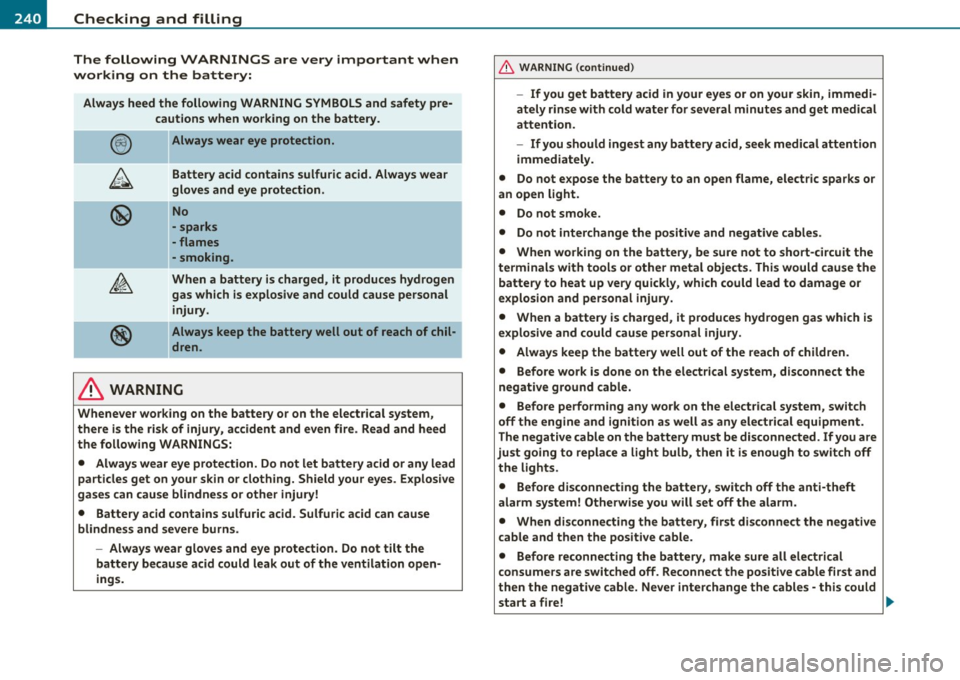
-L~C::!h~e~c~k:.!_i~n~g~a~n~d~f~il~l:!_!in~g !...._ ________________________________________ _
The following WARNINGS are very important when
working on the battery:
Always heed the following WARNING SYMBOLS and safety pre cautions when working on the battery .
@
®
Always wear eye protection.
Battery acid contains sulfuric acid. Always wear
gloves and eye protection.
No
• s parks
- flames
• smoking .
When a battery is charged, it produces hydrogen
gas which is explosive and could cause persona l
injury.
Always keep the battery well out of reach of chil
dren .
& WARNING
Whenever working on the battery or on the electrical system,
there is the risk of injury , accident and even fire. Read and heed
the following WARNINGS:
• Always wear eye protection . Do not let battery acid or any lead
particles get on your skin or clothing. Shield your eyes . Explosive
gases can cause blindness or other injury!
• Battery acid contains sulfuric acid. Sulfuric acid can cause blindness and severe burns.
-Always wear gloves and eye protection. Do not tilt the
battery because acid could leak out of the ventilation open
ings.
& WARNING (co ntinued )
-If you get battery acid in your eyes or on your skin, immedi
ately rinse with cold water for several minutes and get medical
attention.
- If you should ingest any battery acid, seek medical attention
immediately.
• Do not expose the battery to an open flame, electric sparks or
an open light .
• Do not smoke.
• Do not interchange the positive and negative cables.
• When working on the battery , be sure not to short-circuit the
terminals with tools or other metal objects. This would cause the battery to heat up very quickly, which could lead to damage or
explosion and personal injury.
• When a battery is charged , it produces hydrogen gas which is
explosive and could cause personal injury.
• Always keep the battery well out of the reach of children.
• Before work is done on the electrical system, disconnect the
negative ground cable.
• Before performing any work on the electrical system, switch
off the engine and ignition as well as any electrical equipment.
The negative cable on the battery must be disconnected . If you are
just going to replace a light bulb, then it is enough to switch off the lights.
• Before disconnecting the battery, switch off the anti-theft
alarm system! Otherwise you will set off the alarm .
• When disconnecting the battery, first disconnect the negative
cable and then the positive cable .
• Before reconnecting the battery, make sure all electrical
consumers are switched off . Reconnect the positive cable first and
then the negative cable. Never interchange the cables· this could start a fire! ..,_