2011 AUDI A3 cruise control
[x] Cancel search: cruise controlPage 9 of 320

Instruments and controls
General illustration
CD
@
®
©
Power window switches
Door handle
Power lo cking sw itch ... .. .. ......... .... .. .. .. . .
Switches for:
- Adjuster for outside m irro rs ... .. .. .. .. .. ... . .. .
- Switching on heated exterior m ir rors
© Light switch ........... .. .... .. .... .. ...... ... .
© Air outle ts ... .. ... .. .. .. .... .. .. .. .. .. ...... . .
0 T ur n s ignal and high be am .. ................... . .
@ Rad io cont rol buttons
® Steering wheel with:
- Integra ted control bu ttons
(multi-fun ction s teering
wheel only) for Audi Sound System
- Horn
- Drive r's airbag ............. .. .. .. .. .. .... ... .
@ Instrument cluster .................. .... ... ... .
@ Rad io and telephone control bu ttons
@ Switches for
- Windshield wiper/washer ... ...... .. ..... .... . .
- Trip computer ....... ...... .. .... .. ...... ... .
@ Depending on options : Radio or Navigat ion system
(n avigat ion, r adio, CD changer)
@ Sw itches fo r Electro nic Stabilization P rogram ( ESP)
@ Emergency flasher .. . .......................... .
@ Storage tray or switch for ............ ...... .. .. . . 4
9
44
6 5
56
101 59
1 4 9
8
65
21
188 92
92
- Audi magnetic ride . . . . . . . . . . . . . . . . . . . . . . . . . . . 12
@ Glove compa rtment (lockab le) . . . . . . . . . . . . . . . . . . . . 92
@ Fron t passenge r's airb ag . . . . . . . . . . . . . . . . . . . . . . . . . 149
Controls and equip
ment Safety first
Instruments and controls
@ loudspeaker (treble)
@ Climate controls .
.. ... ... .. ..... ........... ... .
@ Rear window defogger sw itch .. .. .. .. .. .. .. ..... .
@ Sw itch for seat heat ing ... .. ................. .. .
@ Gear shift lever or se lector lever
- Manu al tra nsm iss io n ..... ................. .. .
- Automatic transm ission ................. .... . .
@ Cup holder ... ... .. .. .. .. .. .. .. .. ... ... .... ... .
@) Electrica l socket . ....... .. . .. ... .. ... .. .. ... .. .
@ El ectri cal socket ................. .... .. .. ..... .
@ AUX- in connection
@ Parking brake lever .................. .... ...... .
@ Ignit ion lock ...... .. .... .. ................... .
@ Adjustable steering co lumn . ....... ... ... . .... .. .
@ Cruise control .... .. .. ... . ..... .. .. .. .. .. .. ... .
@ In strume nt lighting .......... ... .. . .. .. .. .. .. . .
@ Data Link Connecto r for On Boa rd Diagnostic (OBD II)
@ Release lever for the engine hood ......... . ... ... .
@ Switches for :
- Fuel flap release .... ... . ... .. .. .. .. .. .. .. ... .
- Rear hatch re lease
(I] Tips
9 7
102
103
1 14
115 89
90
90
108
106
105
1 10
5 8
20
2 25
222 4 5
A separate Owner's Manua l is in vehicles that have a factory-installed
radio, CD c hanger, navigatio n system, AUX -in connection or multi
fu nction stee ring w heel. •
Vehicle care Technical data
Page 14 of 320

Instruments and warning/indicator lights
Glow plug system (diesel engine only) ~page 13
(alternative to )
Electronic stab ilizat ion program (ESP) ~ page 14
USA models : ~page 14
Malfunction Indicator lamp (MIL)
Canada models: ~page 14
Malfun ction Indictor Lamp (MI L)
-o H igh beam ~page 14
¢ Left turn signal ~page 14
--
~
Right turn signal ~page 14
Ele ct ronic St abili zation Program ( ESP) ~page 14
CRUISE
USA models :
Cruise control activated ~page 14
0
Canada models:
Cruise contro l a ct ivate d
~page 14
.o.
,::::..fJ Airbag system ~page 15
0 Genera tor ~page 15
~
Safety belt ~page 15
BRAKE
USA models:
Bra ke system, parking brake set ~page 15
CCD> Canada models:
Brake system, parking bra ke set
-
-
-
~ page 16 USA models:
Anti-loc k bra ke system (ABS)
Canada models : ~page 16
Anti-lock brake system (ABS)
/ @ Electr o-m ech anical power assist ~ page 17
& WARNING
• Failure to heed warning light s and other important vehicle
information may result
in serious personal injury or vehicle
damage.
• Whenever stalled or stopped for repair, move the vehicle a safe
d istance off the road, stop the engine, and turn on the emergency
fla sher ~
page 59.
• The engine compartment of any motor vehicle i s a potentially
hazardous area. Before you check anything in the engine compart
ment , stop the engine and let it cool down. Always exercise
extreme caution when working under the engine hood
~ page 218, " Engine compartment"
[ i ] Tips
• When a yellow war ning symbol appears, one warn ing tone
so unds. C hec k the fun ction d isp laye d a s soo n as poss ible.
• When a red symbol appears,
three warning tones sound in succes
sion . The symbol continu es to flash until the fa ult has been
corrected. •
App lies to vehicles : w ith Au di magnetic r ide
Audi magnetic ride
The indicator ligh t monitors vehicle damping.
Th e indica tor lig ht illum ina tes w hen the ig nit io n is switched on as a
function check. _,,,
Page 16 of 320

Instruments and warning /indicator lights
Electronic Stabilization Program (ESP}
r /
The warning/indicator light monitors the electronic
stabili zation program.
The warning/ind icator light ,., has the following functions:
• it flashes wh ile you are drivi ng, when the ESP or the ASR (Ant i-Slip
Regulation) is working .
• it ill um ina tes when yo u sw itc h on the ignition for app rox imately 2
seconds as a funct ion check .
• it illum inates w hen there is a malfunction in the ESP .
• it illum inates after the battery has been disconnected.
• it illum inates continuously when the ESP is switched off.
• it illumi nates if the re is a malfunct ion in t he ABS, s ince the ESP is
part of the ABS system.
If the ESP warning/ind icator light ill umina tes and stays on after you
have started the engine, this may mean that the co ntro l system has
tempo rari ly switched off the ESP. If this is case , you can reactivate
the ES P by sw itch ing t he ig nit ion off and the n on agai n. The
warning/indicator light should go out to show that the system is fu lly
fu nctional again .
The ESP warn ing/ind icator light will illuminate when the ignition is
switched on if th e ve hicle bat tery has been disconnected and the n
reconnected aga in . The light should go ou t after dr iv ing a short
dis tance if the steer ing whee l is turned s lig htly.
For mo re information abo ut the ESP=>
page 188 . •
Malfunction Indicator Lamp (MIL}
(USA models}/ (Canada models}
The Malfunct io n Indicator Lamp ( MIL) is part of the On -Board D iag
nos tic (O BD II) system. The symbol ligh ts up w hen the ign ition is
turned on and w ill tu rn off after the eng ine has star ted and has sett
led at constant idle speed . This i nd icates that the MIL is work ing
properly .
T he warn ing light ill uminates when there is a malfunction in the
engine e lectronic system. Contact yo ur a uthorized Audi dealer and
have the malfu nction co rrec ted .
For more information=>
page 20. •
High beam !§"0
T he ~D warning/indicator light illuminates when the high beams are
on or whe n yo u us e the headl ight flasher. Fo r more informat io n abou t
using the high beams, see=>
page 59. •
Turn signals ¢¢
The indicator li ght flashes when you use either tur n
signal .
Whenever yo u use the left¢ or the right¢ tu rn signa l, the indicator
light flas hes. W hen you use t he emerge ncy f lashe r, both ind icator
lights flash.
If one of the turn sign al ligh t bul bs bur n ou t, the turn signal will flash
twice as fast as normal. •
Cruise control
CRUISE (USA models}/ 0.z (Canada models}
The CRU ISE warning/indicator light illuminates when the cruise control
is activa ted. •
Page 112 of 320

ffl..__O_ n_ t_h _e_ r_o _ a_ d _________________________________________________ _
& WARN ING (con tinu ed)
• Never allow anyone - e speciall y small children - to remain in
the vehicle when it is locked . Locked doors make it more d ifficult
for rescuers to acces s the passenger compa rtment in the e vent of
an emergency. Danger to life!
• Never leave children unsupervi sed in the vehicle . Children
could release the parking brake or mo ve the gearshift leve r out of
gear . The vehicle could start to roll away and cause an accident.
• No matter what the season is, the temperature in a park ed
vehicle can reach dangerous levels. •
Applie s to vehicles : w it h h ill h old ass is t
Starting on hills
H ill hold assist makes it easier to s tart on hill s.
T he system is activated whe n the brake peda l is depressed for a few
s econd s.
After releasing the b rake pedal, the bra ke power is held fo r a
brief
moment to prevent the vehicle from rolling back when star ting. At
t his time , you can eas ily begin to move your veh icle .
& WARNING
• If you did not beg in moving immediately after releasing the
brake pedal , under certain circumstances , the vehicle would begin
to roll backward. Depre ss the brake pedal immediately or engage
the hand brake.
• Should the engine st all , depress the brake pedal immed iately
or engage the hand brake.
• In order to prevent the veh icle from rolling back unintention
ally when starting in stop-and-go traffi c, keep the brake pedal
depressed for a few seconds before d riving off.
[I] Tips
You can find out if your vehicle is equipped with "H ill hold as sist " at
an authorized Audi dea lersh ip. •
Cruise control
Switch ing the sy stem on
The crui se c ontrol system m akes it possible to drive a t a
constant s peed start ing a t 20 mph (3 0 km/h).
Fig . 110 Controllev er
w ith set butt on
Fig. 111 Di splay:
Se lec ted spee d
- Pull the lev er to posi tio n (D => fig . 110 to sw itch t he
system on.
Page 113 of 320

________________________________________________ ..::O :::.:.,: n:...t~ h :...!.::: e:...!.. ro~ a:_::d!..,_ __
- Drive at the sp eed yo u wish to set.
- Press button © to set that speed .
The disp lay=> page 110, fig . 111 w ill show the set speed. T he d is p lay
may vary depending on the type of display in your veh icle. The ind i
cator light
CRUISE (US mode l) I 0" (Canadian model) w ill also light up
in the instr ument cluster .
& WARNING
• Alway s pay attention to traffi c even wh en the cruise control i s
switch ed on. You are always responsible for your speed and the
distance between your vehicle and other vehicle s.
• For safety reasons , the cruise control should not be used in the
city, in stop-and-go traffi c, on twi sting road s and when road
conditions are poor (such as ice , fog, gravel, heavy rain and hydro
planing ) · risk of accident .
• Turn off the cruise control temporarily when entering turn
lanes, highway exit lane s or in con struction zone s.
• Please note that inadvertently "resting" your foot on the accel ·
erator pedal cau ses the crui se control not to brake . This i s becau se
the cruise control is ove rridden by the driver 's accele rat ion .
[ i ] Tips
• Vehicles with manual transmission : You can atta in the set speed
only if the curren tly engaged gear allows i t and the eng ine is no t
stressed . Shift ing to a higher or lowe r gear promptly w ill allow the
eng ine to run smooth ly .
• The cru ise contro l cannot ma inta in a constant speed when driving
downhil l. The vehi cle will accelerate under its own weigh t. Downshift
to a lower gear or use the brakes to slow down .•
Controls and equip
ment Safety first
Changing speed
- Press lev
er i n t he 0 or O directio n=:::;, page 110, fig. 110
to inc rease or d ecr eas e yo ur sp eed.
- Release the lever to save t hat speed .
Change speed in increments o f 1 mph (1 km/h) by lightly pressing the
lever. If you keep the leve r presse d down, yo u will alte r your s peed in
S mph (10 km/h) increments .
You can also press t he accelerator pedal down to increase your s peed,
e .g . if you want to p ass someone. The speed you save d earlier wi ll
resume as soon as yo u re lease the accelerator pedal.
If, however, you exceed yo ur saved speed by 5 mph (1 0 km/h) fo r
longer than S m inutes, the cruise contro l will turn off temporarily .
Th e symbo l will go out b ut the save d speed will be retaine d.•
Presetting your speed
You can preset your d esir ed sp eed whil e the vehicle is not
moving.
- Turn on the ignition.
- Pull leve r into positio n
CD~ page 110, fig . 110.
- Press the lever in the
0 or O di rec tion to increase or
d ecr eas e y our sp eed.
- Release the lever to save t hat spe ed .
Thi s fu nction makes it possible, for example, to save the speed yo u
w ant befo re drivi ng on the highway . Once on t he highw ay, act ivate
the cruise contro l by pu lling the leve r toward
(D . •
Vehicle care Technical data
Page 114 of 320

IIIIL--_O=-:.. n.:.....: t;,:.h .:...:e~ r...::o =-- a=-.:. d;__ ________________________________________________ _
Switching the system off
Temporary deactivation
- Press the brake pedal, or
- Keep the clutch pedal pressed down
longer, or
Press the lever into position
0 (not clicked into place)
=:> page 110, fig. 110, or
- Drive for longer than 5 minutes at more than 5 mph
(10 km/h) above the stored speed.
Switching off completely
- Press lever into position@ (clicked into place), or
- Switch the ignition off.
The system retains the saved speed if you deac tivate the cruise
control temporarily. To resume the saved speed, release the brake or
clutch pedal and pull the lever to position
(D.
Switching the ignition off erases the saved speed.
& WARNING
You should only return to the saved speed if it is not too fast for
the current traffic conditions -risk of an accident! •
Appli es to veh icles : wi th m agne tic rid e
Audi magnetic ride
Damping can be adjusted to the driver's preference and it
adapts automatically to the current driving situation .
l !. a J
Fig. 112 Center
console: Switch for
Audi magnetic ride
-Press the switch=:> fig . 112 to turn sport setting on or off .
Audi magnet ic r ide is an electronically controlled damping system .
Thi s chassis system assists the drive r by adapting to the particular
sit uat ion through impercept ible control processes. The
damping
prov ides individual modulation of damping forces . For example, with
damping characteristics set to provide greater comfort , damping is
set somewhat harder for a brief period only as required, when
rounding a curve and when braking.
Standard setting
Select the standard setting if you prefer a suspension setting empha
si zi ng comfort.
Sport setting
Select the spor t set ting if you pre fer a spor ty suspension set ting. The
LED in the switch comes on to ind icate sport setting. ..,.
Page 120 of 320
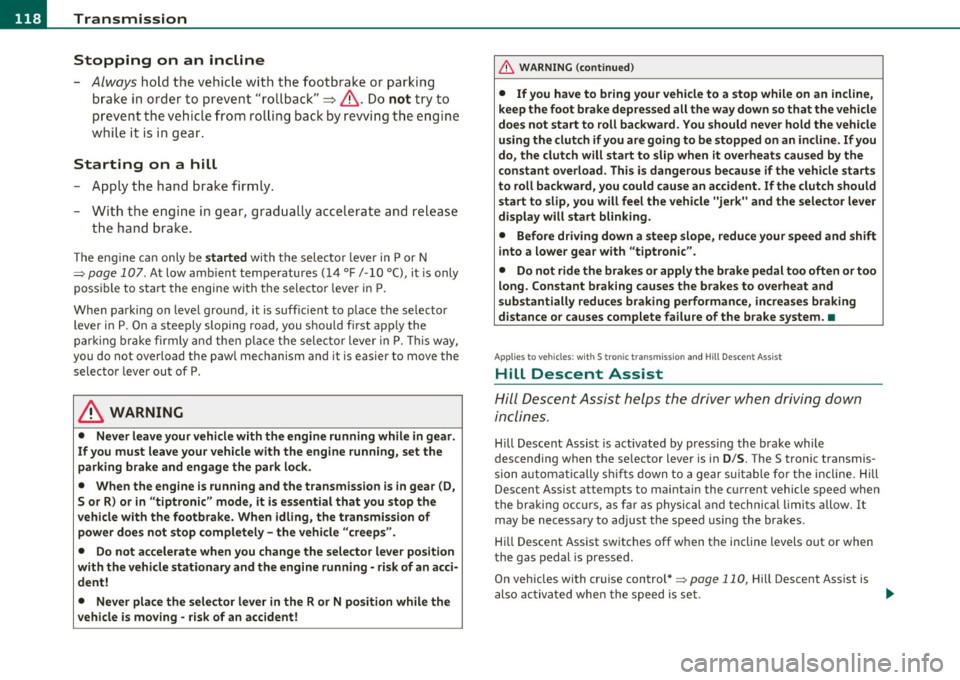
lffll.___T_ r_a _n_ s_m _ i_s _s _ i_o _n ___________________________________________________ _
Stopping on an incline
- Always
hold t he vehicle with the footbrake or parking
b rake in order to preve nt "ro llback "=> & . Do not try to
p reve nt t he v ehicle from ro lli ng back by re vving th e e ngine
whi le it is in gea r.
Starting on a hill
- Apply the hand bra ke fi rmly.
- With t he eng ine in gear , gra dually acce lerate a nd release
the hand bra ke.
T he eng ine c an only be started with the selector leve r in P or N
=>
page 107 . At low amb ient temperatures (14 °F /-10 °(), it i s only
possible to start the engine with the selector lever in P.
W hen pa rking on leve l grou nd , it is suff ic ient to p lace the se lector
lever in P. On a steeply sloping road, you shou ld f irst app ly the
par king brake firmly and then p lace t he selecto r leve r in P. T his way,
you do not overload the paw l mechanism and it is easier to move the
selector lever out of P.
& WARNING
• Never leave your vehicle with the engine running while in ge ar.
If you must lea ve your vehicle with the engine running, set the
parking brake and engage the park lo ck .
• When the eng ine i s running and the transmi ssio n is in gear (D ,
Sor R ) or in "tiptronic " mode, it is ess ential that you stop the
v ehicle with the footbrake. When idling , the transmiss ion of
power doe s not stop completely -the vehicle "creeps".
• Do not a ccelerate when you change the selector leve r position
with th e vehicle stationary and the engine runn ing -risk of an acci
dent!
• Never place the selector lever in the R or N position wh ile the
v ehicle is moving -risk of a n accident!
& WARNING (continued )
• If you have to bring your vehicle to a stop while on an incline ,
keep the foot brake depressed all the way down so that the vehicle
does not start to roll backward. You should never hold the veh icle
using the clutch if you are going to b e stopped on an incline. If you
do , the clutch will start to slip when it o verheats c aused by the
c onstant overload . Thi s is danger ous be cau se if the vehicl e start s
to roll backward , you could cause an accident. If the clutch should
s tart to slip, you will fee l the vehicle "jerk " and the selector lever
d isplay w ill start blinking.
• Befor e driving down a st eep slope, reduc e your speed and shift
i nto a lower gear w ith "tipt ronic ".
• Do not ride the brakes or apply the brake pedal too often or too
long . Constant b raking causes the brakes to overheat and
s ub stantially reduces braking performan ce, in creases braking
d istance or causes complete failure of the b rake system . •
A pplie s to v eh icl es: wit h S tro nic transm iss ion and Hi ll De scen t A ss ist
Hill Descent Assist
Hill Descent Assist helps the driver when driving down
inclines.
H ill Descent Assist is activated by pressing the brake while
descending when the se lector lever is in
D /S . The S tronic transmis
sion a utomat ically s hifts down to a gear s uitable fo r the in cl ine. H ill
Descent Assist attempts to mainta in the cu rrent vehicle speed when
t he br aking oc curs, as far as physical and technical l imi ts allow.
It
may be necessary to adjust the speed using the brakes .
Hi ll Descent Assist switches off w hen the incline levels out or when
the gas pedal is pressed.
On vehicles with cruise control*=>
page 110, Hill Descent Assist is
also activa ted when the speed is set.
~
Page 317 of 320

Alphabetical index -________________ fWI
Tire specifications ........ .. .. ... . 258 Transmission Vehicle Identification Number (VIN) ... . 294
Tread depth ....... .............. 256 6-speed . .. ................ ... .. 114
Vehicle jack .. ............... .. 270,276
Uniform t ire quality grading ....... . 260 Manual transmission .............. 114
Vehicle literature ... .......... ...... .. 4
Winter tires ..................... 261 S tronic transmission . ............. 115
Vehicle-care products .. .. ..... .... .. . 206
Tires and vehicle load limits ........... 253 Transport Canada ................... 133
Tir es and wheels Tread Wea r Indicator (T WI) .. .. ....... 256
w
Checking tire pressure ............. 252
Trip computer ......... .............. 21
Cold tire inflation pressure ......... 249
Trip odometer ... .... .. .............. 10 Warning light
Dimensions .... .... .. .. ......... 257
What does it mean when dEF appears in Tire pressure monitoring
system ... .. 36
General notes ........... .... .. .. . 245
the trip odometer disp lay? .. .. .. .. . 10 Wa
rning lights . ...... ............. 8 , 11
Glossary of tire and loading terminology .
246
New tir es and wheels .......... .. . 257 Turn
sign als ... .. ... ........ ...... ... 59
Warning/indicator lights ........ .. . 14 Red symbols in the center display
.. .. 30
Yellow symbols in the center display . . 30
Warning/indicator l ights
Replacing .............. ...... .. . 258
Snow chains .............. .. .. ... 262
Tires and vehicle load limits .. .. .... 253
Wheel bolts ................ .. ... 263
Winter tires ..................... 261
u
Undercoating ... .... .... ........... 213
Unfastening safety belts ............. 142
Unidirect iona l tires ...... ... ......... 245 Airbag system ......
.......... .. .. 15
Anti -lock brake system (ABS) ........ 16
Brake system ..................... 15
Cruise control .................... 14
Electronic power control ... ......... 13
Tires/Wheels
Low aspect ratio tires ............. 264
Tir e pressure mon itoring system 13, 264
Torn or frayed safety belts ......... .. . 138 Uniform tire quality grading
.... ...... 260
Unlocking Power locking switch ............ .. . 44
Rear lid ................. .. .... ... 45 E
lectronic stabilization program (ESP) 14
Engine malfunction (diesel engine) ... 13
Generator . .. .... .. .... ........... 15
Glow plug system .. ............... 13
Touch-up paint ................ .. .. . 210
Remote control .. ... .... .......... 42 High beam
.. ..................... 14
T owing
Front eyelet ..................... 290 Using the fo
ld-out key .. .. .......... 43 Malfunction
Indicator Lamp (MIL) .... 14
Parking brake .. ...... .... ... . ... .. 15
Rear eyelet ...................... 290
T ow truck procedures ... .......... 289
V
Safety belt ................ ....... 15
Tire pressure monitoring system . .. .. 13
TPMS Vanity mirror ................
.... ... . 63 T
urn s ignals .............. ...... .. 14
Tire pressure monitoring system .... 265 Vehicle battery Warranty coverages
................. 299
Trailer towing ............. ...... .. . 202 Stationary .
.. .. ...... ........... 239 Washer
reservo ir ............ ... .. .. . 243
Operating instructions ......... .. . 203 Vehicle electrical system .. ............ 15 Wash
ing .................... ... ... 206
Tech nical requirements ....... 202, 203
Vehicle identification ........ .. .... .. 294 Automatic car wash
.......... ..... 207
Trailer towing tips .... ... .. .. ... .. 204
Vehicle identification label ............ 294 by hand .........
.. .. ...... .. .. . 207
Controls and equip
ment Safety first Vehicle operation
Vehicle care Do-it-yourself service Technical data