2011 AUDI A3 instrument panel
[x] Cancel search: instrument panelPage 10 of 320

Instruments and warning /indicator lights
Instruments and warning/indicator lights
Instruments
Instrument cluster and controls
The instrument cluster is your central source of informa
tion.
Fi g. 2 O ver view of the in strum ent cluster
© Tachometer with t ime and date d is play ........... .
@ Indic ator light s (turn s igna ls) ....... ... . .. .. ... . .
® Coolant temperature gauge . .. .. .. .. .. .. ... .. ... .
© Fue l gauge . ... ... .. ... ..... ... ... .... ... . .. .. .
© Speedomete r with odometer ...... .... .. .. .. . ... .
© Set/Check bu tton ....................... ...... .
(j) Warning/ind icator lights . .... .. .. .. . ... ... .. ... .
@ Reset button fo r
8,9
11
9
10
10
9, 3 1
11
- Trip odometer
- Service in terval disp lay
(D Note 10
27
T
he instrument cluster and center conso le illum ination (gauges and
need les) comes o n when you sw itch on the ign ition and the
vehicle
headlights are off .
Be aware of the following d ifference between
mode ls built to US o r Canadian specifications :
• USA models : illumination of the instrument cluster (gauges and
needles), da sh and c enter console around the g earshift lever is
controlled by a light sensor located in the instrument panel. The
instrum ent panel illumination will automat ically become dimmer
as the d aylight fades awa y and eventually will go out completely
when out side light i s very low . Th is is to remind you, the driver , to
switch on the headlights before it gets too dark .
• Canada models: instrument panel illumin ation will stay bright
r egardless of the intensity of ambient light. Always be awa re of
change s in out side light condition s while you are driving. Re spond
i n time to f ading daylight by turning the light sw itch to position
j D
(or "AUTO " if your car is eq uipped w ith this fea ture) to turn on your
headlights. •
Tachometer (engine rev counter)
The tachometer indica tes the engine RP M (revolutions
per minutes) .
The tachomete r© ::::, fig . 2 is the left one of the two large clo ck-type
displays .
The engine turns at a speed 1 000
times the single digit in the
display, e .g . if the need le points at the "2", the engine tu rns at
2 000 RPM .
Page 43 of 320

All the doors and the rear lid are locked by the central locking system
when you lock the vehicle.
The unlock ing and locking mode* can be changed in the driver infor
mation system~
page 22.
Unlocking the vehicle
You can unlock the vehicle from outside either by using the remote
control
or by inserting and turning the key in the driver's door lock .
When you
unlock your vehicle:
• Th e anti-theft alarm system is deactivated briefly.
• The vehicle interior lights illuminate for approximately 30
seconds .
• All turn signa l lights will flash twice when the car is unlocked .
• After unlocking the vehicle, you have 30 seconds to open a door or
the rear lid. Afte r 30 seconds, the vehicle automatica lly locks and the
anti-theft alarm system activates again.
The rear lid can be locked or unlocked either by using the remote
control or by inserting and turning the key in the dr iver's door lock.
Unlocking the vehicle with the remote control~ will only
unlock the
rear lid, to
open it, the lid handle needs to be pressed.
Locking the vehicle
You can lock the vehicle from outside either by using the remote
control
or by inserting and turning the key in the drivers's door lock.
When you
lock the vehicle:
• All doors and the rear lid are locked.
• All turn signal lights will flash once when the car is locked.
• Th e anti-theft alarm system is activated. The horn of the anti
theft alarm system will sound and the anti-theft alarm system readi
ness light, located in the center of the instrument panel below the
windshield on the right side of the air vent, will start to blink.
• Th e vehicle interior lights turn off.
Controls and equip
ment Safety first
Opening and closing
Automat
ic locking*
The automatic locking feature locks all the vehicle doors and the rear
lid when you drive faster than 9 mph (15 km/h).
You can unlock the vehicle from the inside by:
• removing the key from the ignition switch (the vehicle wi ll auto
matically unlock itself) or
• pressing the unlock part of the power lock switch
ll::D or
• pulling the inside handle for that door (once - the front door is
unlocked and opened at the same time, twice to open the rear door).
If you wish, you can have an authorized Audi dealer convert your
power door lock system to automatic locking.
& WARNING
• When you lock your vehicle from outside, nobody· especially
children - should remain inside the vehicle. Remember, when you
lock the vehicle from the outside the windows cannot be opened
from the inside .
• When you leave the vehicle, always remove the ignition key
and take it with you. This will prevent passengers (children, for
example) from accidentally being locked in the vehicle should
they accidentally press the power locking switch on the center
console.
• Do not leave children inside the vehicle unsupervised. In an
emergency it would be impossible to open the doors from the
outside without the key.
[ i ] Tips
• In the event of a crash with airbag deployment all locked doors
will be automatically unlocked to give access to the vehicle occupants
from the outside .
• If the power locking system sho uld fail, you can still open the fuel
tank flap in an emergency~
page 224 . .,_
Vehicle care Technical data
Page 58 of 320

Clear vision
Clear vision
Lights
Switching the headlights on and off ·"ti-·
!
-ti. ID
panel: light switch
Fig. SO Instrument
panel: Light swit ch
with daytime running
lights (DRL )
The light switch must not be overturned past the stops in
either direction.
Switching on automatic headlight control*
-Turn the light switch to AUTO* =:> fig. 49.
Switching on the side marker lights
- Turn the light switch to ~oo~.
Switching on the headlights and high beam
-Turn the light switch to io.
Push the high beam lever forward towards the instrument
panel=:>
page 59 .
Switching off the lights
-Turn the light switch to 0.
The headlights only work when the ignition is switched on . While
starting the engine or when switching off the ignition, the headlights
w ill go off and only the side marker lights will be on.
Daytime running lights (DRL) (USA models)
The daytime running lights can be turned on or off using this func
tion. If the function is active, the daytime running lights are turned
on automat ically when the ignition is switched on .
The daytime running lights are activated
only when the light switch is
at the
AUTO* or DRL * position .
Daytime running lights (Canada models only)
The daytime running lights are act ivated only when the light switch
~ fig. 49 is either at the O or the ~oa; position.
The daytime running lights function cannot be turned off.
Automatic headlight control*
In the switch position AUTO the automatic headlight control is
turned on . The low beams are turned on automatically through a light
sensor as soon as ambient brightness (e.g . when driving into a
tunnel) falls below a value preset at the factory. When ambient .,_
Page 60 of 320

Clear vision
• Frequent use of the coming home/leaving home function for
approaching and departing a vehicle parked in the dark will strain the
battery. This applies particularly if only short distances are drive n
between stops. Occasionally drive longer distances to make sure the
battery is recharged sufficiently .•
Front fog Lights }0
Use the light switch to turn on the front fog lights.
@
Fig . 51 Fog light acti
vation: light switch
position on vehicles
WITHOUT sensor light
Switching on the front fog lights }D
- Do not turn the light switch·'!'!-· ~ fig. 51 toward the fog
light symbol ".
- Turn the light switch to
~oo~ or to ;D.
- Pull the light switch to the first stop (D.
When the front fog lights are on, the symbol }O next to the light
switch will illuminate. •
Instrument panel illumination
The illumination of the instruments, displays and the
center console can be adjusted.
Fig. 52 Instrument
panel illuminat ion
You regulate the brightness of the instruments with the left
thumbwheel
er ~ fig . 52.
Ignition ON, light switch at@.
With the ignition switched ON, the glow of instrument needles can
be adjusted to appear brighter or dimmer.
Ignition ON, light switch at ;oo; or iD .
With the lights switched on, the brightness of instrument cluster (i.e.
needles, gauges and displays) and center console illumination can be
adjusted.
0 Note
Th e instrument cluster and center console illumination (gauges and
needles) comes on when you sw itch on the ignition and the
vehicle
headlights are off.
Be aware of the following difference between
models built to US or Canadian specifications:
• USA models : illumination of the instrument cluster (gauges and
needles), dash and center console around the gearshift lever is
controlled
by a light sensor located in the instrument panel. The _,,,
Page 62 of 320

Clear vision
Auto -blink
- Move the lever (up or down) just to the point of resistance
to use the turn signals for as long as you need them, for
example when changing lanes.
- Briefly move the lever up or down just to the point of resis
tance and then release it to flash the turn signa ls
three
times in succession.
This feature allows to indicate lane
changes clearly and with minimum effort when driving on highways .
High beam ~D
-Push the lever forward @to sw itch on the high beam .
Pull the lever back towards you to switch off the high
beam .
Headlight flasher ~D
-Pull the lever toward the steering wheel © to use the
headlight flasher.
Notes on these features
• The turn signals only work with the ign ition switched on . The indi
cator lights ¢ or Q in the instrument cluster=>
page 11 also blink.
• After you have turned a corner, the turn signal switches off auto
matically.
• Th e
high beam works only when the headlights are on. The indi
cator light [D in the instrument cluster illuminates when the high
beams are on .
• The
headlight flasher works only as long as you hold the lever -
even if there are no lights switched on. The indicator light [Din the
instrument cluster illuminates when you use the headlight flasher.
0 Note
Do not use the high beam or head light flasher if you know that these
could be blinding oncoming traffic. •
Interior lights
Interior Lights and glove compartment
Light
The interior lights include the both reading lights for the
driver and the front passenger .
·······::--·· .. ·················· ············ ··
: illillllllllllll
1
\~l\lllllllilllllll :l;
,.. •eaa1 •u == -=---===
Fig. 55 Control panel
above windshield:
interior light switc hes
Light switch ~ fig. 55 has the following functions:
Door contact activation
-Move the switch to the center position . The forward dome
light is turned on/off by the contact switches on any of the
doors.
Forward dome light on
- Move the switch to position I. The forward dome light
goes on and stays on regardless of door pos ition.
Page 75 of 320

Seats and storage
General recommendations
Why is your seat adjustment so important?
The safety belts and the airbag system can only provide
maximum protection if the front seats are correctly
adju sted.
Th ere are several dif ferent ways you can ad just the d river's sea t and
t he front passenger's seat so that it confo rms to your body size .
It is
especially important t hat the seat be adjusted properly so that:
• you can easily and quickly reach a ll the switc hes and contro ls in the
ins trumen t pa nel
• your body is properly supported thus reducing phys ica l stress and
fatigue
• the safety be lts and airbag system can offer maximum protection
=>
page 145
In the follow ing chapters, you will see exactly how you can best adjust
your sea ts .
Th ere are special regulations a nd instr uctions for install ing a child
safety seat on the front passenger 's seat. Always heed the informa
tion regarding child safety p rovided in=>
page 167, "Child Safety ".
& WARNING
Incorrect seating posit ion of the driver and all other passengers
can result in seriou s personal injury.
• Always keep your feet on the floor when the vehicle is in
motion -never put your feet on top of the instrument panel, out
of the window or on top of the seat cushion! This applies especially
to the passengers. If your seating po sition is incorrect you
increase the ri sk of injury in the case of sudden braking or an acci-
Controls and equip
ment Safety first
Seats and storage
& WARNING
(con tinu ed)
dent . If the airbag inflates and the seating position is incorrect
this could result in per sonal injury or even death .
• It is important for both the dri ver and front passenger to keep
a distance of at least 10 inches (25 cm) between themselves and
the steer ing whee l and /or instrument panel. If you're sitting any
closer than this , the airbag system cannot protect you properly. In
addition to thi s, the front seats and head restraints must be
adjusted to your body height so that they can give you maximum
protection .
• Always try to keep as much distance as possible between your
self and the steering wheel or instrument panel.
• Do not adjust the driver's or front passenger 's seat while the
vehicle is moving. Your seat may move unexpectedly, causing
sudden loss of vehicle control and personal injury . If you adjust
your seat while the vehicle is moving, you are out of position. •
Driver's seat
The correc t sea t posi tion is import an t f or sa fe and
rel axed dri ving.
We recomm end that you a djust th e d rive r's sea t in the
fo llowing man ner:
- Ad just the sea t in f ore and a ft dire ct io n so that y ou can
e asily pus h the pe dals to the floor while keep in g you r
kne es slightly bent=>
& in "W hy is yo ur seat a djust m en t
so imp ort an t?".
- Adj ust the sea tbac k so tha t when yo u sit wi th y our back
agai nst the se atba ck, you can sti ll gra sp th e to p of t he
s te er ing w hee l. _..
Vehicle care Technical data
Page 76 of 320

Seats and storage
-Adjust the head restraint so the upper edge is as even as
possible with the top of your head. If that is not possible,
try to adjust the head restraint so that it is as close to this
position as possible=:>
page 77.
& WARNING
Never place any objects in the driver's footwell. An object could
get into the pedal area and interfere with pedal function. In case
of sudden braking or an accident, you would not be able to brake
or accelerate! •
Front passenger's seat
Always move the front passenger seat into the rearmost
position.
To avoid contact with the airbag while it is deploying, do not
sit any closer to the instrument panel than necessary and
always wear the three-point safety belt provided adjusted
correctly. We recommend that you adjust the passenger's
seat in the following manner:
- Move the front passenger seat into the rearmost position
of the fore and aft adjustment range=:>
& in "Why is your
seat adjustment so important?" on
page 73.
- Bring the backrest up to an (almost) upright position. Do
not ride with the seat reclined.
- Adjust the head restraint so the upper edge is as even as
possible with the top of your head. If that is not possible,
try to adjust the head restraint so that it is as close to this
position as possible=:>
page 77.
- Place you r feet on the floor in front of the passenger's
seat .•
Adjusting front seats manually
Applies to veh icles: w ith manual seat ad justment
Adjustment controls
Various controls on the manual seats provide a wide
range for individual adjustments.
(D Moving the seat forward or backward
@ Adjusting the seat height
® Adjusting the seatback angle
© Adjusting head restraint height
Fig. 69 Adjustment
controls: locations on
driver's seat
Some of the controls are fitted on certain models only or they are
optional equipment. •
Applies to veh icles: with manual seat ad justment
Adjusting the manual seats
Position, angle and shape of the manual seats can be
adjusted to provide safe and comfortable seating.
Read and heed all WARNINGS =:> & before you adjust your
seat .
~
Page 93 of 320
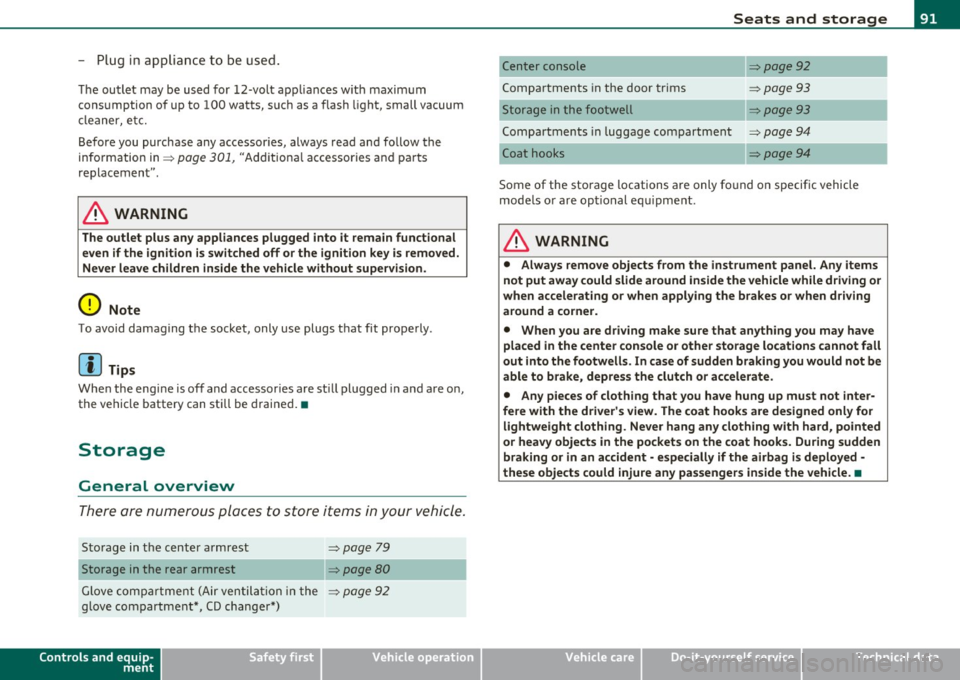
- Plug in appliance to be used.
The outlet may be used for 12-volt app liances w ith maxim um
cons umption of up to 100 watts, such as a flash light, small vacuum
cl eaner, e tc.
Before you purchase any accessor ies, always read and fo llow the
info rm ation in::::,
page 301, "Add it io na l acc essories and p arts
re placemen t".
& WARNING
The outlet plus any appliances plugged into it remain functional
even if the ignition is switched off or the ignition key is removed. Never leave children inside the vehicle without supervision .
0 Note
To avoid damaging the socket, only use plugs that fit properly.
(I) Tips
When the engine is off and accessor ies are st ill plugged in and are on,
the ve hicle battery can sti ll be drained .•
Storage
General overview
There are numerous pl aces to st ore items in your vehi cle .
Storage in t he center armrest
Storage in the rear armrest
::::, page 79
Glove com partment (Ai r ven tila tion in t he ::::, page 92
glove compartment*, CD changer*)
Controls and equip ·
ment Safety first
Seats and storage
Center console ::::,
page 92
Compartments in the door tr ims ::::, page 93
Storage in the footwell ::::, page 93
Compartments in luggage compartment ::::, page 94
Coat hooks
Some of the storage locations are only fo und o n specific vehicle
mode ls o r are op tio nal equ ipme nt.
& WARNING
• Always remove objects from the instrument panel. Any items
not put away could slide around inside the vehicle while dri ving or
when accelerating or when applying the brakes or when dri ving
around a corner.
• When you are driv ing make sure that anything you may have
placed in the center console or other stor age locations cannot fall
out into the footwells. In c ase of sudden braking you would not be
able to b rake, depres s the clutch or accelerate .
• Any pieces of clothing that you have hung up must not inter
fere with the driver's view. The co at hooks are designed onl y for
lightweight clothing . Never hang any clothing with hard, pointed
or hea vy objects in the pockets on the coat hooks. During sudden
braking or in an accident· especially if the airbag is deployed ·
the se objects could injure any passengers inside the vehicle. •
Vehicle care Technical data