2011 AUDI A3 display
[x] Cancel search: displayPage 198 of 320

Intelligent technology
'-----------------------------------------------
Yo u will also notice that eng ine idle speed has been increased
sli gh tly . Thi s is normal and not a ca use for con cern. By increa sing
eng ine id le speed t he add it io nal energy required is generated a nd the
battery is charged. •
Driver notification in the instrument
cluster display
If bat tery powe r drops in to the r an ge where i t can li mit the ability of
the engine to start, this is shown in t he instr ument cluster display
w ith the follow ing dr iver me ssage:
-Low battery charge : battery will be charged while driving
T his notification rem inds yo u that the startin g capab ility of t he
eng ine m ay be limi te d . As soo n as you st art driv in g ag ain, the batte ry
w ill be recharged and t he notification will go out .
Driver notification appears and goes out again
If this dr iver notification appears after the ignition is turned on or
w hile driving a nd it goes ou t ag ain afte r a whil e, the b attery has been
adeq uate ly recharged.
Driver notification appears and does not go out
again
If t his dr ive r not ifica tion appears after the ign ition is turned o n or
w hile driving and does not go out again, the battery 's state o f charge
is not in the o ptim al ra nge . Sta rt in g abili ty is rest ric ted . H ave the
battery checked as soon as poss ible by an authorized A udi dealer or
qu alifie d workshop. •
Page 232 of 320

___ C_ h_ e_c _k _i _ n _g ~ a_n _d_ f_il _l_in _ g _________________________________________ _
Under some circumstances the engine oil should even be changed
more frequently. Change oil more often if you drive mostly short
distances, operate the vehicle in dusty areas or mostly under stop
and-go traff ic conditions, or when you use your vehicle where temper
atures stay below freezing point for long periods .
Detergent additives in the oil will make fresh oil look dark after the
engine has been run ning for a short time . This is normal and is not a
reason to change the oil more often than recommended .
Damage or malfunctions due to lack of maintenance
It is essentia l that you change your oi l at the recommended intervals
using only engine oil that complies with Audi oi l standard VW 502 00
(vehicles with gasoline engine) or VW 507 00 (vehicles with diesel
engine). Your Limited New Vehicle Warranty does not cover damage
or malfunctions due to failure to follow recommended maintenance
and use requirements as set forth in the Audi Owner's Manua l and
Warranty
& Maintenance booklet. Your dealer will have to deny
warranty coverage unless you present to the dealer proof in the form
of Service or Repair Orders that all scheduled maintenance was
performed in a timely manner .•
Engine oil consumption
The engine in your vehicle depends on an adequate
amount of oil to lubricate and cool all of its moving parts.
In order to provide effective lubrication and cooling of internal
engine components, all internal combustion engines consume a
certain amount of o il. Oil consumpt ion varies from engine to engine
and may change significant ly over the life of the eng ine. Typically,
engines with a specified break- in period (see~
page 197) consume
more oi l during the break-in period than they cons ume after oil
consumption has stabilized.
Under normal cond itions, the rate of oil consumpt ion depends on the
quality and vis cosity of the oil, the RPM (revol utions pe r minute) at
which the engine is operated, the ambient temperature and road
conditions. Further factors are the amount of oi l dilution from water condensation or fuel residue and the ox
idation level of the o il. As any
eng ine is subject to wear as mileage builds up, the oil consumption
may increase over time until replacement of worn components may
become necessary.
With all these variab les coming into play, no standard rate of oil
consumption can be established or specified. There is no alternative
to regular and frequent checking of the oil level , see
Note .
If the yellow engine oil level warning symbol in the instrument
cl uster .... lights up, you should check the oil level as soon as possible
with the oil dipstick~ page 231. Top off the o il at your earliest
convenience ~
page 232.
& WARNING
Before you check anything in the engine compartment, always
read and heed all WARNINGS~
& in "Work ing in the engine
compartment" on
page 226.
0 Note
Driving with an insufficient oil level is likely to cause severe damage
to the engine .
[ i ] Tips
• The oil pressure warning display 't::r. is not an indicator of the oil
level. Do not rely on it. Instead, check the oil level in your engine at
regular intervals, preferably each time you refuel, and alway s
before going on a long trip.
• If you have the impression your eng ine consumes excessive
amounts of oi l, we recommend that you consu lt your authorized Audi
dea ler to have the cause of your concern properly diagnosed. Keep in
mind that the accurate measurement of oil consumption requires
great care and may take some time . Your authorized Audi dea le r has
instructions about how to measure oil consumption accurately. •
Page 262 of 320

-~_T_ i_ re _ s_ a_n _ d_ w_ h _e_ e_ ls _________________________________________________ _
& WARNING (conti nu ed )
ev en though the damage cannot be seen that can lead to sudden
tire failure and lo ss of vehicl e control.
• All four wheels must be fitted with radial tires of the same
type, size (rolling circumference ) and the same tread patte rn .
Driving with different tires reduces vehicle handling and can lead
to a los s of control.
• If the spare t ire is not the same as the tires that are mounted
on the vehicle -for example with winter tires -only use the spare
tire for a short period of time and drive with e xtra care. Refit the
normal road wheel as soon a s safely possible.
• Never drive faster than the maximum speed for which the ti res
on your vehicle are rated because tires that are driven faster than
their rated speed can fail suddenly .
• Overloading tire s cau se heat build-up, sudden tire failure,
including a blowout and sudden deflation and loss of control.
• Temperature grades apply to tires that are properly inflated
and not o ver or underinflated.
• For technical reasons it is not always possible to use wheels
from other vehicle s- in some cases not even wheels from the same
vehicle model.
• If you install wheel trim discs on the vehicle wheels, make sure
that the air flow to the brakes is not blocked. Reduced airflow to
the brakes can them to overheat , increa sing stopping distance s
and causing a collision.
• Run flat tires may only be used on vehicles that were equipped
with them at the factory. The vehicle must have a chassis designed
for run flat tires and a factory-in stalled tire pres sure monitoring
sy stem* that indicates a loss of tire pressure . Incorrect use of run
flat tires can lead to vehicle damage or accidents. Check with an
authorized Audi dealer or tire speciali st to see if your vehicle can
be equipped with run flat tires .
If run flat tires are used, they must
be installed on all four wheels. Mixing tire types is not permitted .
0 Note
• For tech nica l reasons, it is no t gene rally poss ible to use the wheel
r ims from other vehicles. This ca n hold t rue for w heels of the same
vehicle type .
• If the spa re tire is different from the tires t hat you have mounte d
on you r vehi cle (fo r exa mple w inte r tir es or wide profi le tires), then
use the spa re t ire for a short perio d of time on ly and d rive with e xtra
c are. Replace t he f lat tire w it h t he ti re m atch ing t he ot hers on yo ur
vehicle as soon as possible.
• If you put diffe rent whee ls and t ires o n your ve hicle (e.g . winter
w heels and tires), yo u must be certain t hat the whee ls and tires are
c omp atib le w ith the tire press ure mon ito ring system* . O th erwise the
system will register a malfunction and a fault message w ill be
displayed. For m ore infor mati on, con ta ct y our au thor ized Aud i
dea ler.
• N ever dr ive witho ut the valve stem c ap. The valves could get
damaged.
For the sake of the environment
Dispose of old t ires in accordance with the loca l requ irements. •
Uniform tire quality grading
• Tread wear
• Tr act io n AA A B C
• T emperat ure A B C
Q uali ty g rades can be fo und where applicab le on the tir e s ide wall
between tread sho ulder and max imum sect ion width ~
page 257,
fig. 175.
For example: Tread wear 200, Tract ion
AA , Temperat ure A.
All passenger ca r tires must confo rm to Federa l Safety Requirements
i n addition to these grades. .,_
Page 267 of 320
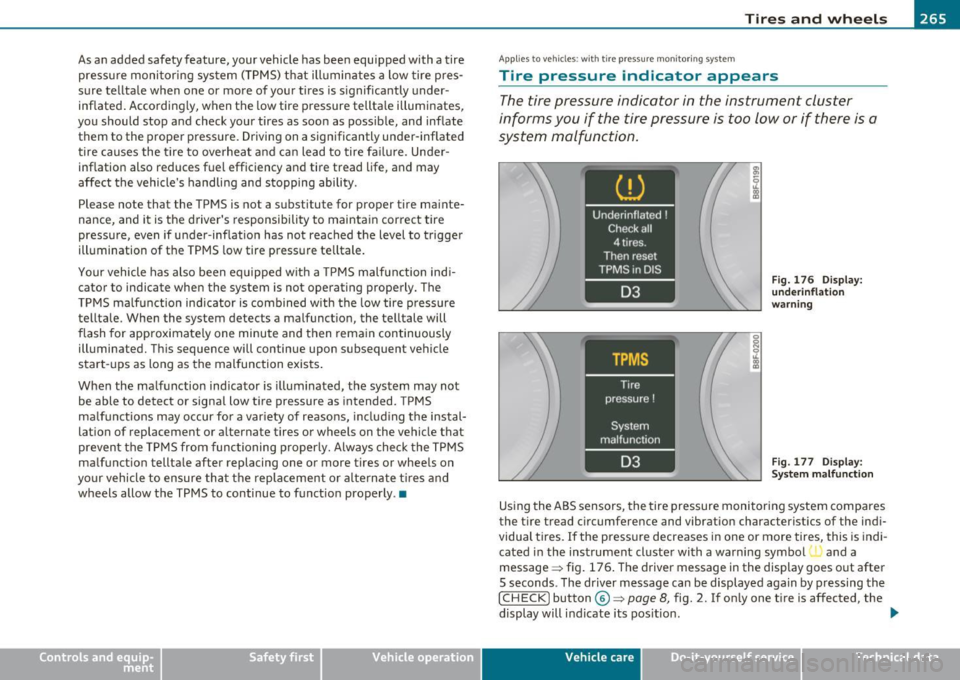
________________________________________________ T_ i_ re _ s_ a_ n_d_ w_ h_ e_ e_l _s _ ........
As an added safety feature, your vehicle has been equipped with a tire
pressure monitoring system (TPMS) that ill uminates a low tire pres
sure telltale when one or more of your tires is signif icantly under
inflated . Accordingly, when the low tire pressure telltale illuminates,
you should stop and check your tires as soon as possible, and inflate them to the proper pressure. Driving on a significantly under-inflated
ti re causes the tire to overheat and can lead to tire fa ilure. Unde r
inf lation also reduces fuel efficiency and tire tread life, and may
affect the vehicle's handling and stopping ability.
Please note that the TPMS is not a substitute for proper tire mainte
nance, and it is the driver's responsibility to maintain correct tire
pressure, even if under -inflation has not reached the level to trigger
illumination of the TPMS low tire pressure te lltale.
Your vehicle has also been equipped with a TPMS malfunction ind i
cator to indicate when the system is not operating properly. The
TPMS malfunction indicator is combined w ith the low tire pressure
telltale . When the system detects a malfunction, the telltale will
flash for approximate ly one minute and then remain continuously
illuminated. This sequence will continue upon subsequent vehicle
start -ups as long as the malfunction exists.
When the ma lfunction indicator is illum inated, the system may not
be able to detect or signa l low tire pressure as intended. TPMS
ma lfunctions may occur for a var iety of reaso ns, includ ing the instal
lation of replacement or alternate tires or wheels on the vehicle that
prevent the TPMS from functioning properly. Always check the TPMS
malfunction telltale after replacing one or more tires or wheels on
yo ur vehicle to ensure that the replacement or alternate tires and
wheels allow t he TPMS to continue to funct io n properly .•
Vehicle OP-eration
App lies to vehicl es: wi th t ire p ress ure m onit ori ng syst em
Tire pressure indicator appears
The tire pressure indicator in the instrument cluster
informs you if the tire pressure is too low or if there is a
system malfunction.
Fig. 176 Display:
under inflation
warning
Fig . 17 7 Display:
System malfunction
Using the ABS sensors, the tire pressure monitoring system compares
the tire tread circumference and vibration characteristics of the indi
vidual tires.
If the pressure decreases in one or more tires, this is indi-
cated in the instrument cluster with a warning symbol and a
message ~ fig. 176 . The driver message in the display goes out after
5 seconds . The driver message can be displayed again by pressing the
I CHECK) button©~ page 8, fig. 2. If on ly one tire is affected, the
display will i ndicate its pos it ion. ._
Vehicle care Do-it-yourselt service iTechnical data
Page 268 of 320

-~_T_ ir_e_ s_ a_ n_ d_ w_ h_e_ e_ ls _______________________________________________ _
The ti re pr essure mon itor ing must be reset in the m enu display each
t im e th e pre ssur es a re adjust ed (e .g . w hen sw itching b etwee n parti al
and full load press ure) o r afte r ch angi ng or r eplac ing a tir e on yo ur
vehicle => page
26 7. You ca n find t he recommen ded tire pr essures
for your veh icle o n th e labe l o n the dr ive r's door pillar=> page
249 .
Tire tread circ umference and vibrat ion characterist ics ca n change and
c a us e a tir e pre ssure w arni ng if:
• t he tire pressure in one o r more tires is to o low,
• t he tire has st ru ctu ral damag e,
• the ti re press ure was changed , wh eels ro tate d or r ep laced but the
TPM S was not re set=> page
267 .
Warning symbols
1..1' Loss of p ress ure in at least on e tir e => & . Check th e tir e or tir es
and rep lace or re pair i f necessary. T he in dicator lig ht (• in th e ins tru
men t cluster al so illu mina tes=> page
11. Che ck/co rrect the pre s
sures of a ll four tires an d reset TP MS in t he menu display.
rr :; (T ire Pre ss ure M on itor ing Syst em) Tire pressure! System
malfunction.
I f T ,.;> ap pears a fter swi tc hi ng t he ignition o n or w hile
dr iv ing => page
265 , fig. 177 a nd t he in dic ator lig ht 'in th e i nstr u
m en t clus ter bli nks fo r ap prox ima tely one minute and th en stays o n,
t h ere is a system ma lf u nct io n. S ee your authorized Audi dealer as
soon as poss ible.
& WARNING
• If the tire pressure indicator appears in the instrument cluster
display, one or more of your tires is significantly under-inflated. Reduce your speed immediately and avoid any hard steering or
braking maneuvers. Stop as soon as possible and check the tires
and their pressures . Inflate the tire pressure to the proper pres
sure as indicated on the vehicle's tire pressure label=>
page 249.
Driving on a significantly under-inflated tire causes the tire to
overheat and can lead to tire failure. Under-inflation also is likely
to impair the vehicle's handling and stopping ability.
& WARNING (co ntinued )
• The driver is responsible for maintaining the correct tire pres
sures . You must check the tire pressures regularly .
• Under certain conditions (such as a sporty driving style, winter
conditions or unpaved roads), the pressure monitor indicator may
be delayed.
• Ask your authorized Audi dealer if run-flat tires may be used on
your vehicle. Your vehicle registration becomes invalid if you use
these tires when not permitted. Damage to your vehicle or acci dents could also result.
[ i ] Tips
• Th e tire pressu re monito ring system stops wor king when the re is
a n E SP/ABS malfu nct io n.
• U sin g s now c hains may res ult in a system ma lf u n ct io n.
• Tire s with t he ident ification "AO" or "RO" have been specially
m atched w ith yo ur Audi. We recommend usin g onl y these t ires
b ecause they mee t the hig hest standards regard ing safe ty a nd
dr iving charac ter is ti cs when used cor rec tly . Yo ur au thori ze d Audi
dea ler will g lad ly provi de you wi th mor e info rmation. •
Page 269 of 320

________________________________________________ T_ i_ re _ s_ a_ n_d_ w_ h_ e_ e_l _s _ ....... fflll
Applies to vehicles : with tir e pressure monitor ing syste m
Reset tire pressure monitoring system
(Stepl)
If the tire pressure is adjusted, wheels are rotated or
changed, the TP MS must be reset in the menu display.
Fig. 1 78 Wip er l ev er:
C ont rol s f or the m enu
display
Fi g. 17 9 Disp la y:
Sta rt me nu
[ Reset) button ® and rocke r switch @=> fig. 178 func
tions:
To open the menu
- Press the (Reset] button ® until the menu disp lay
=> fig. 179 appears
Vehicle OP-eration
Selections and settings
-Press the rocker switch @ to reach a menu display. The
swi tch is operated the sa me as the display (up/down).
Entering and confirming
- Press the [ Reset) button®·
Returning to the Start menu
- Press the [Reset) b ut ton longer than 2 seconds to return
f rom any m enu lev el to th e Start menu .
[ i ] Tips
• Before resetting the TPMS, t he cur rent pressures of a ll four tires
must correspond to the specified values. Adjust the tire pressure and
reset the p ressure in the tire pressure mon ito ring system according
to the load you are carrying=>
page 249.
• Do not sto re the ti re press ures if snow chains are i nstalled . Othe r
wise the system could malfunction .•
App lies to vehicles : w ith t ire pressure monitoring system
Reset tire pressure monitoring system
(Step2)
Fig . 18 0 D ispla y: Ti re
p ress ure
Vehicle care Do-it-yourselt service iTechnical data
Page 270 of 320
![AUDI A3 2011 Owner´s Manual ffl __ T_ i_ r _e _s_ a_n_ d_ w_ h_ e_e_ l_ s _______________________________________________ _
Fig . 181 Display : T ir e
p res su re
[ Rese t] button @ and rocker switch @=> page 267,
fig. AUDI A3 2011 Owner´s Manual ffl __ T_ i_ r _e _s_ a_n_ d_ w_ h_ e_e_ l_ s _______________________________________________ _
Fig . 181 Display : T ir e
p res su re
[ Rese t] button @ and rocker switch @=> page 267,
fig.](/manual-img/6/40268/w960_40268-269.png)
ffl __ T_ i_ r _e _s_ a_n_ d_ w_ h_ e_e_ l_ s _______________________________________________ _
Fig . 181 Display : T ir e
p res su re
[ Rese t] button @ and rocker switch @=> page 267,
fig. 178 functions:
Storing tire pressures
- Turn on the ignition.
- Select the menu:
>Adjusting *> Tire pressure > Store .
Entering and confirming
- Sele ct t he menu : Store now
- Press the [
Reset] button@.
- Select the menu: Confirm
- Press the [
Reset I button @.
Returning to the Start menu
- Press the [Reset] button longer than 2 seconds to re turn
from a ny menu level to the Start menu .
(I) Tips
Before resetti ng the TPM S, the cur rent pressures of all four tires
must correspond to the specified values . Adjust the tire pressure and reset the pressure i
n the t ire pressure mon itoring system accord ing
t o the loa d you are ca rrying =>
page 249. •
Page 285 of 320

_______________________________________________ F_u _s_ e_ s_ a_ n_ d_ b_u _ l_ b _ s __ _
Equipment No. II Equipment
Amps
Manual headlight beam adjustment, automatic Diagnostic connector, rain sensor, air condition-
headlight beam adjustment, AFS control mod-
16 ing (control module), tire pressure monitor dis-10
1 ule, engine components, light switch (switch 10 play (control module)
-lig hti ng/i llum i nation), diagnosis socket 1 7 Ant i-theft alarm warning system 5
Automatic transmission, control module for CAN 18 Diagnose Starter 5
data transfer (gateway), electro-mechanical
19 All Whee l Drive 10 steering, shift gate automatic transmission, 2 10 engine relay, fuel tank control unit, engine con-22 Blower fan 40
trol unit, brakes control (ABS), Electronic Stabili-23 Driver's side power window, front 30 zation Program (ESP), Anti-Slip Regulation (ASR)
3 Airbag 5 24 Power outlet front 20
Air-conditioning (pressure sensor, air quality sen-25 Rear window defogge r 30
sor), button for Electronic Stabilization Program 26 Power outlet in luggage compartment 20
(ESP), Anti-Slip Regulation (ASR), tire pressure 27 Fuel tank control module, fuel pump 15
monitor display, oil level sensor, back-up light
28 Power window, rear 30 4 switch, front seat heating, parking aid, seat-s
occupancy recognition (on USA vehicles), garage 33 Sliding/pop-up roof 20
door opener, automatic mirror dimming, head-
Lumbar support
10 light assistant, heated windshield washer noz-
zles, air conditioning (control module)
3 7 Hea ted seats, front 20
--
5 AFS headlights (left side) 5 38 Passenger side power window, front 30
AFS headlights (right side) 5 39 Specia l function interface 5
9
Navigat ion system, radio system 15 40 Starter 40
digital radio, cell phone, TV equipment 7,5 Rear window wiper 15
11
Automatic mirror dimming, headlight assistant 10 Body control module 20
12 Central locking (front doors) 10 47 Ce ll phone package (VDA interface) 5
13
Central locking (rear doors) 10
A uto m atic c ircu it bre ake rs :
14 Electronic Stabilization Program (ESP) (control 10 The electric power w indows and the electric seat adjusters are
module), shift gate automatic transmission protected with circuit b reakers which reset automatically after the
1 5 Inter ior lights, read ing lights 10 circuit overload has been corrected . ...
Safety first Vehicle care Do-it-yourself service Technical data