Page 79 of 324

Gauges and Multi-Information Display
Multi-Information Display
78Instrument Panel
Outside Temperature
The temperature sensor is in the front bumper.
Road heat and exhaust from another vehicle can
affect the temperature reading when your vehicle
speed is less than 19 mph (30 km/h).
It may take several minutes for the display to
be updated after the temperature reading has
stabilized.
Outside Temperature
Shows the outside temperature in Fahrenheit (U.S.) or Celsius (Canada).
Adjusting the outside temperature display
Adjust the temperature reading up to ±5°F or ±3°C if the temperature reading
seems incorrect.
Use the multi-information display's customized features to correct the temperature.
Customized Features
�
P. 8 0
Instant Fuel Economy
Shows the instant fuel economy as a bar graph in mpg or l/100 km.
Average Fuel Economy
Shows the estimated average fuel economy of each trip meter in mpg (U.S.) or l/
km (Canada). The display is updated at set intervals. When a trip meter is reset, the
average fuel economy is also reset.
Range
�4hows the estimated distance you can travel on the fuel remaining. This distance is
estimated from the fuel economy of your trips in the past.
Average Fuel Economy
You can choose to reset either Trip A or average
fuel economy A when you refuel.
Customized Features
�
P. 8 0
Page 82 of 324
Gauges and Multi-Information Display
Multi-Information Display
81Instrument Panel
Customization flow
METER SETUP
MEMORY POSITION LINK
*
AUTO DOOR LOCKDOOR LOCK MODE
KEYLESS LOCK ACKNOWLEDGMENT
SECURIT Y RELOCK TIMERAUTO DOOR UNLOCK
INTERIOR LIGHT DIMMING TIMEHEADLIGHT AUTO OFF TIMER
AUTO LIGHT SENSITIVITYLANGUAGE SELECTION
ADJUST OUTSIDE TEMP. DISPLAY
TRIP A RESET with REFUEL
ELAPSED TIME RESET
POSITION SETUPLIGHTING SETUPDOOR SETUP
EXIT
SEL /RESETSEL /RESET
SEL /RESETSEL /RESETSEL /RESETSEL /RESET
Press and hold the
button.
CHG SETTINGDEFAULT ALL
EXIT
Continued
* Not available on all models
Page 83 of 324
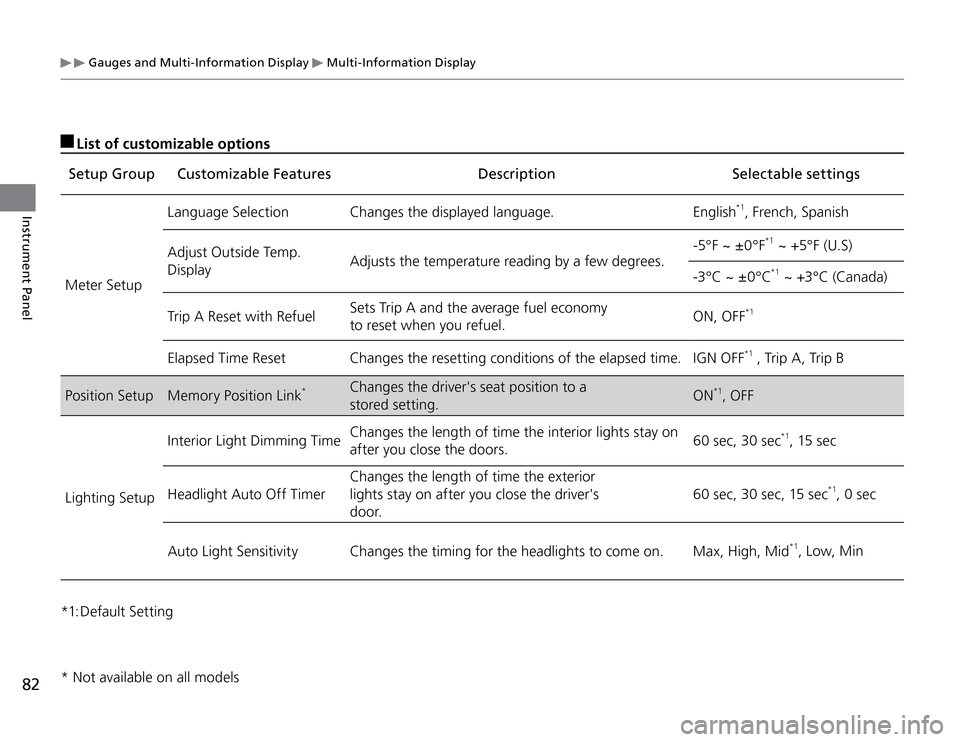
Gauges and Multi-Information Display
Multi-Information Display
82Instrument Panel
List of customizable optionsSetup Group Customizable Features Description Selectable settings
Meter SetupLanguage Selection Changes the displayed language. English
*1, French, Spanish
Adjust Outside Temp.
DisplayAdjusts the temperature reading by a few degrees.-5°F ~ ±0°F
*1 ~ +5°F (U.S)
-3°C ~ ±0°C*1 ~ +3°C (Canada)
Trip A Reset with RefuelSets Trip A and the average fuel economy
to reset when you refuel.ON, OFF
*1
Elapsed Time Reset Changes the resetting conditions of the elapsed time. IGN OFF
*1
, Trip A, Trip B
Position Setup Memory Position Link
*
Changes the driver's seat position to a
stored setting.ON
*1, OFF
Lighting SetupInterior Light Dimming TimeChanges the length of time the interior lights stay on
after you close the doors.60 sec, 30 sec
*1, 15 sec
Headlight Auto Off TimerChanges the length of time the exterior
lights stay on after you close the driver's
door.60 sec, 30 sec, 15 sec
*1, 0 sec
Auto Light Sensitivity Changes the timing for the headlights to come on. Max, High, Mid
*1, Low, Min
*1:
Default Setting
* Not available on all models
Page 85 of 324
Gauges and Multi-Information Display
Multi-Information Display
84Instrument Panel
Example for customization settings
The steps for changing the "TRIP A RESET with REFUEL" setting to ON are shown
below. The default setting for "TRIP A RESET with REFUEL" is OFF.
1. Press and hold
button until "CHG
SET TING" appears on the display.
2. Press the SEL /RESET button to go into the
"ME TER SE TUP" group.
3. Press the SEL /RESET button again.
"LANGUAGE SELECTION" appears first
in the display.
Page 86 of 324
Gauges and Multi-Information Display
Multi-Information Display
85Instrument Panel
4. Press the
button until "TRIP
A RESET with REFUEL" appears on the
display, then press the SEL /RESET button.
The display switches to the
"Customization setup" screen, where
you can select "ON," "OFF, or" "EXIT."
5. Press the
button and select
"ON," then press the SEL /RESET button.
The "ON" setup screen appears,
then the display returns to the
"Customization menu" screen.
6. Press the
button until "EXIT"
appears in the display, then press the SEL /
RESET button.
7. Repeat Step 6 until you return to the
normal screen.
Page 90 of 324

89
Locking and Unlocking the Doors
Continued
Controls
Key Types and Functions
All of the keys have an immobilizer system. The
immobilizer system helps to protect against vehicle
theft.
Immobilizer System
�
P. 9 8
The keys contain precision electronics.
Adhere to the following advice to prevent damage
to the electronics:
Do not leave the keys in direct sunlight, or in
�tlocations with high temperature or high humidity.
Do not drop the keys or set heavy objects on �tthem.
Keep the keys away from liquids. �tDo not take the keys apart except for replacing �tthe battery.
If the circuits in the keys are damaged, the engine
may not start, and the remote transmitter may not
work.
If the keys do not work properly, have them
inspected by a dealer.
If the key is not fully extended, the immobilizer
system may not work properly, and the engine may
not start.
Avoid contact with the key whenever it extends or
retracts.
Use the keys to start and stop the engine,
and to lock and unlock all the doors, trunk,
and fuel fill door. You can also use the
remote transmitter to lock and unlock the
doors, trunk, and fuel fill door. Models with a driving position system The seat automatically moves to the preset
position when you unlock the door using the
remote transmitter on the master key.
Driving Position Memory System
�
P.111
The master key folds up inside the remote
transmitter.
1. Press the release button to release the key
out from the transmitter.
Make sure to fully extend the key.
2. To close the key, press the release button
then push the key inside the transmitter
until you hear a click.
Key Types and FunctionsThis vehicle comes with the following keys:
Retractable Master KeysPanic Button
Lock
ButtonUnlock
Button Trunk Button
Release
ButtonRelease
ButtonPress
Page 92 of 324

Locking and Unlocking the Doors
Locking/Unlocking the Doors from the Outside
91
Continued
Controls
Using the Remote Transmitter
Locking the doors
Press the LOCK button.
Once:
Some exterior lights will flash, all the
doors, trunk, and fuel fill door will lock,
and the security system sets.
Twice (within five seconds after the first
push): A beeper sounds and verifies the
security system is set.
Unlocking the doors
Press the UNLOCK button.
Once:
Some exterior lights will flash twice, and
the driver's door and fuel fill door unlocks.
Tw i c e :
The remaining doors and the trunk unlock.
Using the Remote Transmitter
Open the door within 30 seconds.
If you do not open a door within 30 seconds of
unlocking the vehicle with the remote transmitter,
the doors will automatically relock.
If the interior light switch is in the door activated
position, the interior lights come on when you press
the UNLOCK button.
No doors opened: The lights fade out after 30
seconds.
Doors relocked with the remote: The lights go off
immediately.
Interior Lights
�
P.12 5
The remote transmitter uses low-power signals, so
the operating range may vary depending on the
surroundings.
The remote transmitter will not work when the key
is in the ignition switch. The remote will not lock
the vehicle when a door is open.
If the distance at which it works varies, the battery
is probably low.
If the LED does not come on when you press a
button, the battery is dead.
Replacing the Battery
�
P. 2 6 9
Locking/Unlocking the Doors from the OutsideUnlock
Button
Lock
Button LED
Page 93 of 324

Locking and Unlocking the Doors
Locking/Unlocking the Doors from the Outside
92Controls
Fully insert the key and turn it.
If you are using the master key, make sure it
is fully extended.
Locking/Unlocking the Doors Using a Key
Locking the driver's door
Pull the lock tab rearward
or push the
master door lock switch in the lock direction
, and close the door. Locking the passenger's doors
Pull the lock tab rearward and close the door.
Locking a Door Without Using a Key
Locking/Unlocking the Doors Using a Key
When you lock the driver's door with a key, all of
the other doors, trunk, and fuel fill door lock at the
same time. When unlocking, the driver's door and
fuel fill door unlock first. Turn the key a second time
within a few seconds to unlock the remaining doors
and the trunk. Locking a Door Without Using a Key
When you lock the driver's door, all the other doors,
trunk, and fuel fill door lock at the same time.
Make sure you have the key in your hand before
locking the door to prevent it from being locked in
the vehicle.
Lockout prevention system
The doors cannot be locked when the key is in the ignition switch, and any door is
open.
Unlock
Lock