2011.5 Citroen DS5 HYBRID4 RHD trip computer
[x] Cancel search: trip computerPage 18 of 358

14 . Controls for electric windows/electric child lock/central locking.
15. eMyWay controls.
16.Gear lever.
17. Hybrid4 mode selector.
18
. Heating/air conditioning controls.
19.Audio system.
20.Hazard warning lamps. 21. Multifunction screen.22.Central adjustable air vents.
23.Clock.
24.Starting with the STA R T/STOP button.
25. Electronic key reader.
26. Wiper/screenwash/trip computer stalk.
Instruments and controls
1.
Bonnet release lever.2.
Headlamp height adjustment. 3.
Side adjustable air vents.4.
Front door window demisting/defrosting
vents.
5. Quarter light demisting windows.
6.Head-up display.7. Windscreen demisting/defrosting vent.8.Passenger's airbag. 9.
Glove box/Passenger's airbag deactivationinside.10.12 V accessory socket. 11.
Rear electric window controls.12.Central armrest with storage.
USB por t /auxiliary socket.13.Electric parking brake.
27. Audio equipment steering mountedcontrols. 28.
Driver's airbag.
Horn. 29. Cruise control/speed limiter controls.
30.
Switch panel (see previous page).31.Door mirror adjustment.32.
Lighting and direction indicator stalk33.
Instrument panel. 34.Seat belt and airbag warning lamps. 35.Cour tesy lamp. 36.Head-up display controls. 37.
Controls for cockpit glass roof blind. 38.CITROËN Localised Emergency Call -CITROËN Localised Assistance Call.
Page 48 of 358

Consumption of your hybrid in the screen
Average consumption over the last 5 minutes.
"60 % H
ybrid Use" corresponds to 60 % of the running
time driven by the hybrid system and 40 % of the time
with the Diesel engine only (with no contribution from thehybrid system).
For more information on the trip computer, refer tothe corresponding section.
Resetting the history
With trip 2 displayed, press the control for 2 seconds
to reset the history to zero.
Page 56 of 358

Instrument panel
1.
Energy consumption/generation indicator (available power as a percentage).
For more information refer to the "H
ybrid
system" section.2. Fuel gauge.3.Engine coolant temperature gauge. 4.
Speedometer (mph or km/h).5.
Cruise control or speed limiter settings.A
.Main lighting and controls dimmer.
B.- Successive shor t presses: under-inflation
detection, recall servicin
g information, alert log.
- Long press: reset the function selected to
zero (service indicator or trip recorder). 6
. Gear engaged.
7.Instrument panel screen: electrical flow,
trip recorder, aler t messa
ges or state of functions (e.g.: oil pressure, battery, door open, ...), trip computer, media, satellite
navigation.8. Digital speedometer (mph or km/h). 9.Ready lamp: indicates that the vehicle is
ready to drive.
Dials and screens
Control buttons
Page 73 of 358

71Monitoring
If dashes are displayed continuously
while driving in place of the digits,contact a CITROËN dealer or a qualified workshop.
This value may vary following a change in the style of driving or the relief, resulting in a significant change in the current fuel consumption.
A few definitions…
Range
(miles or km)
This indicates the distance
whi
ch can still be travelled with
the fuel remaining in the tank
in relation to the average fuelconsumption over the last few
miles (kilometres) travelled.
When the range
falls below 20 miles (30 km),
dashes are displayed. After filling with at least 5 litres of fuel, the range is recalculated and is
displayed when it exceeds 60 miles (10 0 km).
This function is only displayed from20 mph (30 km/h).
Current fuel consumption
(mpg or l/100 km or km/l)This is the average fuel consumption
during the last few seconds.
Average fuel consumption
(mpg or l/100 km or km/l)
This is the average fuel
consumption since the last tripcomputer zero reset.
Average speed
(mph or km/h)
This is the average speed calculated
since the last trip computer zero reset
(ignition on).
Reset history
�)With trip 2 displayed, press the button (on
the end of the wiper stalk) for more than
two seconds to reset the history to zero.
Trips
"1"
and "2"are independent but their use
is identical.
For example, trip "1"
can be used for daily figures, and trip "2"
for monthly figures.
Page 312 of 358

01
On/Off.
FIRST STEPS
Volume adjustment.
Select screen display between modes:
Full screen: Audio
(or
telephone if call in progress)/
In a window: Audio
(or
telephone if call in progress) - Time or Trip computer.
Long press: black screen (DARK).Select FM/DAB waveband * .
Select preset radiostation.
Long press: store astation.
Displa
y the list of stations received,CD/MP3 tracks or folders.
Long press: managing theclassifi cation of MP3/WMA fi les/update
the list of stations received.
TA
(Traffi c Announcement)
function On/Off.
Lon
g press: access to type of information.
Confi rmation or display of contextual menu.pypy
Automatic search up/down for radio frequencies.Select previous/next CD, USB,streaming track.pp
Navigation in a list.
A
bandon the current
operation.
Up one level (menu or folder).
Manual step by step search up/down for radio frequencies. py ppy
Select previous/next MP3 folder.Select previous/next folder/genre/artist/playlist in the USB device.pgpg
Navigation in a list.
Select source:Radio, CD, AUX, USB,Streaming.Accept an incoming call.
Access to main menu.
Audio settings:
audio ambiences, treble, bass,loudness, distribution, left/right
balance, front/rear fader, automatic
volume.
*
Depending on model.
Page 348 of 358
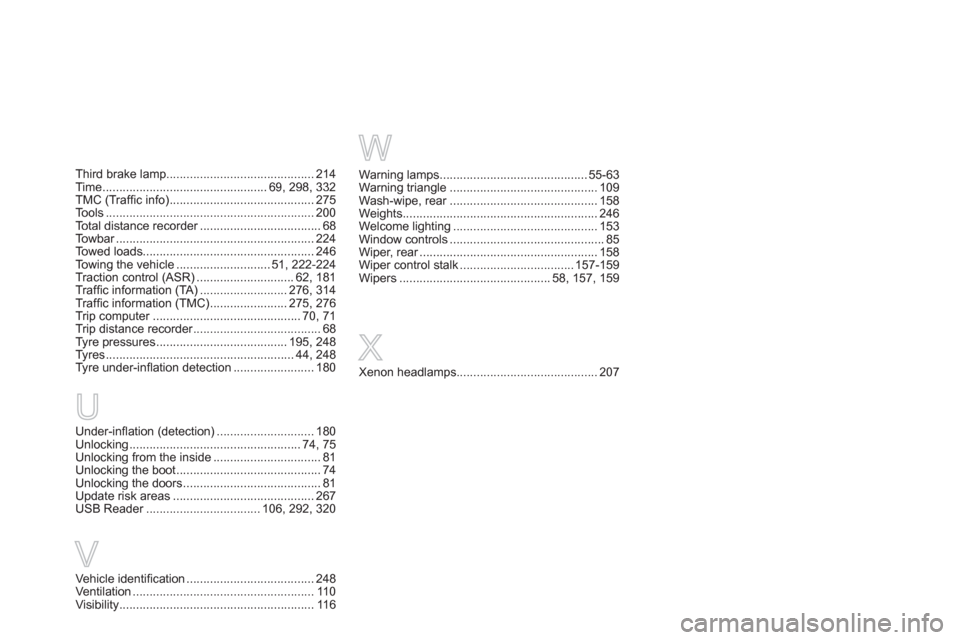
Warning lamps............................................55-63Warning triangle ............................................109Wash-wipe, rear............................................r158Weights..........................................................246Welcome lighting...........................................153Window controls..............................................85Wiper, rear.....................................................r158Wiper control stalk ..................................157-159Wipers .............................................58, 157,159
W
Third brake lamp............................................214Time.................................................69,298, 332TMC (Traffi c info) ...........................................275Tools ..............................................................200Total distance recorder....................................r68Towbar...........................................................r224Towed loads................................................... 246Towing the vehicle............................51, 222-224Traction control (ASR).............................62, 181Traffi c information (TA)..........................276, 314Traffi c information (TMC).......................275, 276Trip computer............................................r70,71Trip distance recorder......................................r68Tyre pressures .......................................195, 248Tyres ........................................................ 44, 248Tyre under-infl ation detection........................ 180Xenon headlamps..........................................207
X
Under-infl ation (detection) .............................180Unlocking ...................................................74,75Unlocking from the inside ................................81Unlocking the boot...........................................74Unlocking the doors .........................................81Update risk areas..........................................267USB Reader..................................r106, 292, 320
U
Vehicle identifi cation......................................248Ventilation......................................................110Visibility..........................................................116
V
Page 351 of 358
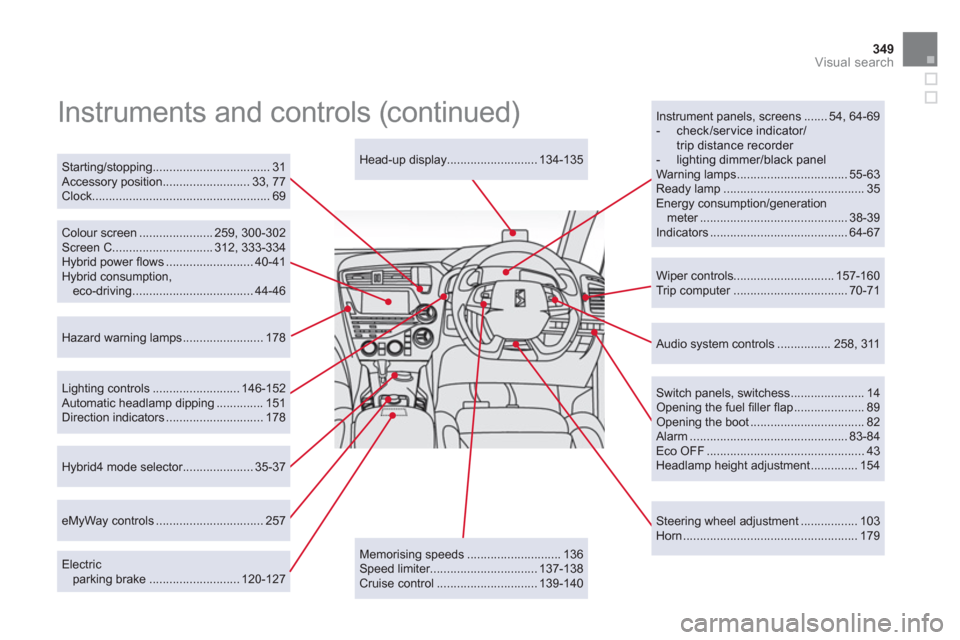
349Visual search
Audio system controls ................ 258, 311
Head-up display........................... 134-135
Lighting controls .......................... 146-152
Automatic headlamp dipping .............. 151
Direction indicators ............................. 178
Wiper controls.............................. 157-160
Trip computer .................................. 70-71
Instrument panels, screens ....... 54, 64-69
- check/ser vice indicator/trip distance recorder - lighting dimmer/black panel
Warning lamps ................................. 55-63
Ready lamp .......................................... 35
Energy consumption/generation
meter ............................................ 38-39
Indicators ......................................... 64-67
Colour screen ...................... 259, 300-302
Screen C.............................. 312, 333-334
Hybrid power fl ows .......................... 40-41
Hybrid consumption,
eco-driving .................................... 44-46
Instruments and controls (continued)
Electric
parking brake ........................... 120-127
Starting/stopping................................... 31
Accessory position.......................... 33, 77
Clock..................................................... 69
Hazard warning lamps ........................ 178
Steering wheel adjustment ................. 103
Horn .................................................... 179
Switch panels, switchess ...................... 14
Opening the fuel fi ller fl ap ..................... 89
Opening the boot .................................. 82
Alarm ............................................... 83-84
Eco OFF ............................................... 43
Headlamp height adjustment .............. 154
Hybrid4 mode selector..................... 35-37
eMyWay controls ................................ 257
Memorising speeds ............................ 136
Speed limiter................................ 137-138
Cruise control .............................. 139-140