2011.5 Citroen DS5 HYBRID4 RHD alarm
[x] Cancel search: alarmPage 5 of 358

54Instrument panel
55Indicator and warning lamps
64 Gauges and indicators
68Adjustment buttons
69 Clock
70 Tr i p c o m p u ter
74 Electronic key - remote control
82Boot
83Alarm
85Electric windows
87Cockpit glass roof
89 Fuel tank
90 Misfuel prevention (Diesel)
94 Front seats
99Rear seats
102Mirrors
103 Steering wheel adjustment
104Interior fi ttings
108Boot fi ttings
109Tr i a ngle (stowing)
110Heating and Ventilation
112 Dual-zone digital air conditioning
116 Rear screen demist - defrost
28 Presentation
31 Starting/switching off your
vehicle
35 Ready lamp
35 Hybrid4 mode selector
38 Energy consumption/generation indicator
40Display of hybrid power fl ow
43 Eco off
44Eco-driving
46 Consumption
47High voltage battery
51 Vehicle recovery
001001002002003003COMFORT ACCESS MONITORING HYBRID SYSTEM
Page 16 of 358
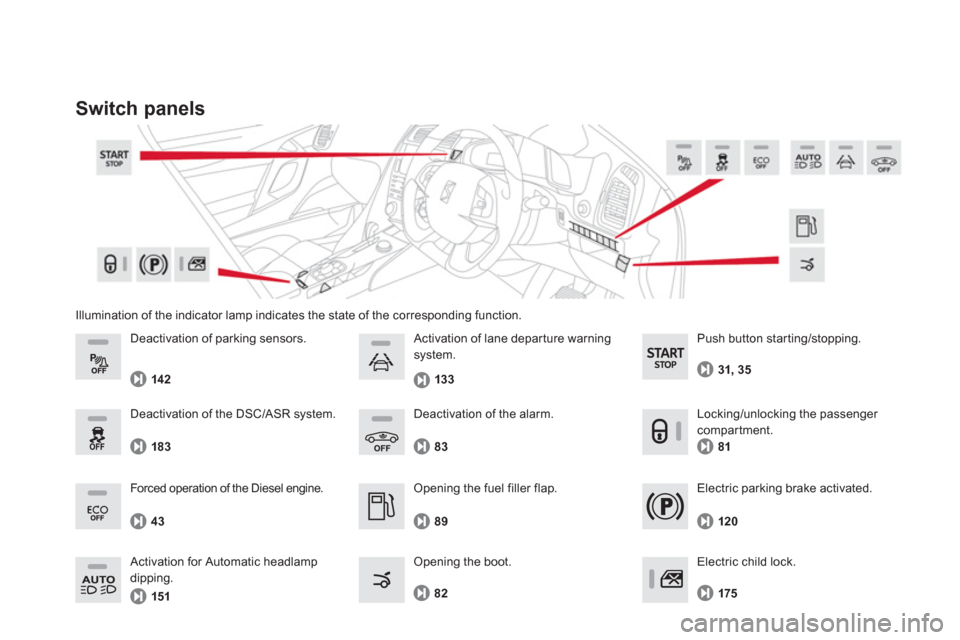
Illumination of the indicator lamp indicates the state of the corresponding function.
Switch panels
Opening the fuel filler flap.
Opening the boot.
89
83 D
eactivation of the alarm.
82
Electric parkin
g brake activated.
120
Push button star tin
g/stopping.
31, 3
5
Forced operation of the Diesel engine.
43
Deactivation of parking sensors.
142
Electric child lock.
175
Deactivation o
f the DSC/ASR system.
183
Activation for Automatic headlampdipping.
151
133
Activation of lane depar ture warningsystem.
81
Lockin
g/unlocking the passenger compartment.
Page 77 of 358

Access
Unlocking the vehicle
"Keyless Entry and Starting" system
System that allows the opening, closingand star ting of the vehicle while keeping
the electronic key on your person.
It can also be used as a remote control; see
the "Remote control" section.
Complete unlocking
�)
With the electronic key on your personand in the defined zone A
, pass your hand behind the door handle to unlock thevehicle, then pull on the handle to open
the door.
Yo u r p a s s e ngers can also open their doors,
as soon as the electronic key is in the defined zone around the vehicle.
Selective unlocking
This setting is done via the configuration menu.
By default, complete unlocking is activated.
�)
To unlock only the drivers door, with the electronic key on your person, pass your hand behind the driver's door handle thenpull on the door handle to open.�)
To unlock the complete vehicle, pass your hand behind one of the passenger door handles on the same side of the vehicle asthe electronic key is located, then pull on
the door handle to open.
Unlocking is confirmed by rapidflashing of the direction indicators for approximately two seconds.
The door mirrors unfold at the sametime.
If the alarm is on, the audible warningwhen opening a door with the key(integral with the remote control), willstop on star ting the engine.
Page 85 of 358

OFF
83Access
System which protects and provides a deterrent
against theft and break-ins. It provides the
following types of monitoring:
Alarm
- Exterior perimeter
The system checks for opening of the vehicle.
The alarm is triggered if anyone tries to open adoor, the boot or the bonnet...
- Interior volumetric
The system checks for any variation in the
volume in the passenger compartment.
The alarm is triggered if anyone breaks a
window, enters the passenger compar tment or moves inside the vehicle.
- Tilt
The system checks for any change in
the attitude of the vehicle.
The alarm is triggered if the vehicle is lifted,
moved or knocked.
Self-protection function
The system checks for the putting out of ser vice of its components. The alarm is triggered if the battery,the button or the wires of the siren areput out of ser vice or damaged.
For all work on the alarm system, contact a CITROËN dealer or aqualified workshop.
Locking the vehicle with full
alarm system
Activation
�)Switch off the ignition and get out of the vehicle.
�)
Press the locking button on the
r
emote control or lock the vehicleusing the Keyless Entry and Starting system. The monitoring system is active: the indicator
lam
p in the button flashes once per second.
After the locking button on the remote control
is pressed or the vehicle locked using the
Keyless Entry and Star ting system, the exterior
perimeter monitoring is activated after a delay of 5 seconds, the interior volumetric monitoring after 45 seconds and the anti-tilt after one
minute and 30 seconds.
If an opening (door, boot...) is not closed fully, the vehicle is not locked but the exterior
perimeter monitoring will be activated after a
delay of 45 seconds.
�) Press the unlocking button on
the remote control or unlock the
vehicle using the Keyless Entryand Star ting system.
Deactivation of the volumetric monitoring
The volumetric protection system is deactivated: the indicator lamp in the button goes off.
Page 86 of 358

OFF
OFF
OFF
Locking the vehicle
w
ith exterior perimeter
monitoring only
Deactivate the interior volumetric and anti-liftmonitoring to avoid unwanted triggering of thealarm in certain cases such as:
- leaving a window par tially open,
- washing your vehicle,
- changing a wheel,
- having your vehicle towed,
- transportation by sea.
Deactivation of the interior volumetric and anti-tilt monitoring
�)
Switch of the ignition and within
ten seconds, press this button
until the indicator lamp is on
continuously.�) Get out of the vehicle.
�)
Press the locking button on
the remote control immediatelyor lock the vehicle using the Keyless Entry and Starting system.
The exterior perimeter monitorin
g alone is activated: the indicator lamp in the buttonflashes once per second.
To b e effective, this deactivation must be carried
out each time the ignition is switched off.
Reactivation of the interior volumetric and anti-tilt monitoring
Tr iggering of the alarm
This is indicated by sounding of the siren
and flashing of the direction indicators for
thirty seconds.
The monitoring
functions remain active until
the alarm has been triggered eleven times in
succession.
�)Press the unlocking button on
the remote control or unlock thevehicle using the Keyless Entry and Starting system to deactivate
the exterior perimeter monitoring.
�) Press the locking button on theremote control or lock the vehicle
using the Keyless Entry and Starting system to activate all the monitoring functions.
The indicator lamp in the button
again flashes once per second.
When the vehicle is unlocked usin
gthe remote control or unlockedusing the Keyless Entry and Starting
system, rapid flashing of the indicator lamp in the button informs you that the alarm
was triggered during your absence. When
the i
gnition is switched on, this flashing stops
immediately.
Failure of the remote control
To deactivate the monitoring functions:
�)Unlock the vehicle using the key (integral with
the remote control) in the driver's door lock. �)Open the door; the alarm is triggered.�)Switch on the ignition; the alarm stops.
The indicator lamp in the button goes off.
Locking the vehicle without
activating the alarm
�)Lock or deadlock the vehicle using the key(integral with the remote control) in the driver's door lock.
Operating fault
When the ignition is switched on, fixed
illumination of the indicator lamp in the button
indicates a fault in the system.
Have it checked by a CITROËN dealer or a qualified workshop.
*
According to country.
Automatic activation *
2 minutes after the last door or the boot isclosed, the system is activated automatically. �)To avoid triggering the alarm on entering
the vehicle, first press the unlocking buttonon the remote control or unlock the vehicleusing the Keyless Entry and Star ting system.
Page 218 of 358

Dashboard fuses
The fusebox is placed in the lower dashboard (left-hand side).
Access to the fuses
�)Remove the cover.
Fuse N°
Rating (A)Functions
F6 A or B
15 Audio system.
F8
3 Alarm.
F13
10 Front cigarette lighter, front 12 V socket.
F14
10 Rear 12 V socket.
F1
63 Rear map reading lamps.
F173 Courtesy mirror.
F28 A or B
15 Audio system.
F3
020
Rear wiper.
F32
10 Audio amplifier.
Page 229 of 358

227Practical information
Accessories
A wide range of accessories and genuine par ts is available from the CITROËN dealer network.
These accessories and par ts have been tested and approved for reliability and safety.
They are all adapted to your vehicle and benefit from CITROËN's recommendation and warranty.
"Comfort":
door deflectors, side window blinds, rear screen blind, isotherm module, coat hanger fixed to head restraint, mobile reading lamp, mirror for caravan, parking sensors...
"Transport systems":
child seats and booster cushions, boot carpet,
boot liner, boot net, boot spacers, transverse
roof bars, bic
ycle carrier, ski carrier, roof boxes,
towbars, wiring harnesses...
If a towbar and wiring harness are fitted
outside the CITROËN dealer network, theinstallation must be done using the vehicle's electrical pre-equipment and fitted following the manufacturer's recommendations.
"Styling":
gear lever knobs, aluminium foot rest, alloy wheels, chrome mirror shells, chrome door aperture finishers...
*
To avoid an
y risk of jamming the pedals:
- ensure that mats are correctly positionedand secured,
- never fit one mat on top of another.
"Security and safety":
anti-intrusion alarm, anti-tilt unit, stolen
vehicle tracking system, child seats and
booster cushions, breathalyser, first aid kit, fire
extinguisher, warning triangle, high visibility
vest, wheel security bolts, snow chains,non-slip covers...
"Protection":
mats * , seat covers compatible with lateral
airbags, mud flaps, door protective mouldings,bumper protection strips, vehicle cover...
The rear bodywork has been designedto avoid spray.
Page 269 of 358
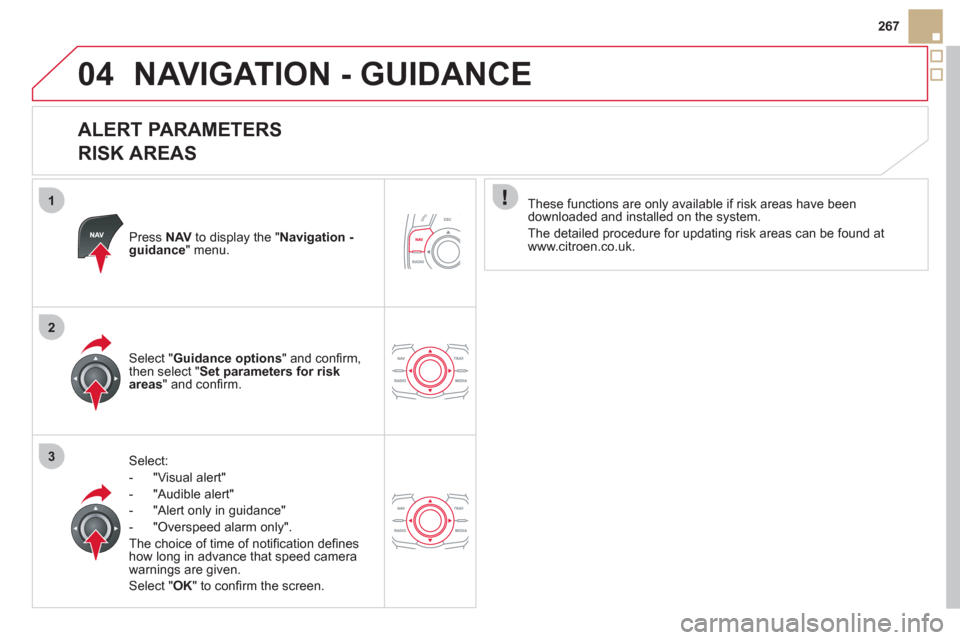
1
2
3
04
267
NAVIGATION - GUIDANCE
ALERT PARAMETERS
RISK AREAS
Press NAVto display the "Navigation - guidance" menu.
Select:
- "Vi
sual alert"
- "A
udible alert"
-
"Alert only in guidance"
- "
Overspeed alarm only".
Th
e choice of time of notifi cation defi nes how long in advance that speed camera
warnings are given.
Select " OK
" to confi rm the screen.
Select " Guidance options
" and confi rm,
then select "Set parameters for riskareas
" and confi rm.
These
functions are only available if risk areas have been
downloaded and installed on the system.
The detailed procedure for updatin
g risk areas can be found atwww.citroen.co.uk.