2011.5 Citroen DS5 HYBRID4 RHD clock
[x] Cancel search: clockPage 5 of 358

54Instrument panel
55Indicator and warning lamps
64 Gauges and indicators
68Adjustment buttons
69 Clock
70 Tr i p c o m p u ter
74 Electronic key - remote control
82Boot
83Alarm
85Electric windows
87Cockpit glass roof
89 Fuel tank
90 Misfuel prevention (Diesel)
94 Front seats
99Rear seats
102Mirrors
103 Steering wheel adjustment
104Interior fi ttings
108Boot fi ttings
109Tr i a ngle (stowing)
110Heating and Ventilation
112 Dual-zone digital air conditioning
116 Rear screen demist - defrost
28 Presentation
31 Starting/switching off your
vehicle
35 Ready lamp
35 Hybrid4 mode selector
38 Energy consumption/generation indicator
40Display of hybrid power fl ow
43 Eco off
44Eco-driving
46 Consumption
47High voltage battery
51 Vehicle recovery
001001002002003003COMFORT ACCESS MONITORING HYBRID SYSTEM
Page 18 of 358

14 . Controls for electric windows/electric child lock/central locking.
15. eMyWay controls.
16.Gear lever.
17. Hybrid4 mode selector.
18
. Heating/air conditioning controls.
19.Audio system.
20.Hazard warning lamps. 21. Multifunction screen.22.Central adjustable air vents.
23.Clock.
24.Starting with the STA R T/STOP button.
25. Electronic key reader.
26. Wiper/screenwash/trip computer stalk.
Instruments and controls
1.
Bonnet release lever.2.
Headlamp height adjustment. 3.
Side adjustable air vents.4.
Front door window demisting/defrosting
vents.
5. Quarter light demisting windows.
6.Head-up display.7. Windscreen demisting/defrosting vent.8.Passenger's airbag. 9.
Glove box/Passenger's airbag deactivationinside.10.12 V accessory socket. 11.
Rear electric window controls.12.Central armrest with storage.
USB por t /auxiliary socket.13.Electric parking brake.
27. Audio equipment steering mountedcontrols. 28.
Driver's airbag.
Horn. 29. Cruise control/speed limiter controls.
30.
Switch panel (see previous page).31.Door mirror adjustment.32.
Lighting and direction indicator stalk33.
Instrument panel. 34.Seat belt and airbag warning lamps. 35.Cour tesy lamp. 36.Head-up display controls. 37.
Controls for cockpit glass roof blind. 38.CITROËN Localised Emergency Call -CITROËN Localised Assistance Call.
Page 71 of 358

69Monitoring
System allowing cer tain screens to be switched
off for night driving (available only with eMyWay).
The instrument panel remains on with the
vehicle speed, electronic gearbox gear
selected, cruise control or speed limiter
information, if in use, and the low fuel alerts if necessary.
If there is an aler t or a change in a function
or to a setting, the black panel mode isinterrupted.
Black panel (black screen)
w
ith eMyWay
For more information, refer to the "Audioand telematics" chapter, eMyWaysection.
Clock
The analogue clock does not have an
adjustment button.
To set the time, re
fer to the section relating to
the screen (audio system) configuration menu.
The clock is synchronised with the screen time; once the the setting has been confirmed in
the screen, the hands will turn to synchronise
with the screen, and each time the ignition isswitched on.
Page 126 of 358

For safety reasons, you must contact a
CITROËN dealer as soon as possible to replace the protective cover. Ta k e care not to allow moisture or dust in the proximity of the protective cover.
Following an emergency unlocking, immobilisation of the vehicle is no longer guaranteed once the manualemergency release has been deployed and the manual control does not allow the re-application of your parking brake. Take no action, either on the controllever A, or stopping or star ting the engine while the release device is engaged.
To r e - e ngage the electric parking brake(after correction of the fault or battery problem), make a long pull on the control lever A
until the parking brake warning lamp in the instrument panel flashes then make a second long pulluntil this warning lamp comes on fixed. Front left seat moved back full
y.
�)Slide the front left-hand seat back as far aspossible. �)Raise the pre-cut zone B in the carpetunder the seat.�)Pierce the protective cover Con the
tube D with the release device (located in
the boot).�)Place the release device in the tube D.�)Turn the release device clockwisemaking several dozen turns.
For safety reasons, it is essential
to continue turning the device as far as it will go. The parking brake is released.
�)
Remove the release device and stow it. �)
The operation of the parking brake
reinitialises after the ignition is switched off
then on again. If the reinitialisation of the
parking brake proves impossible, contact a
CITROËN dealer or a qualified workshop.�) The (subsequent) time required for
application may be longer than during
normal operation.
Page 203 of 358
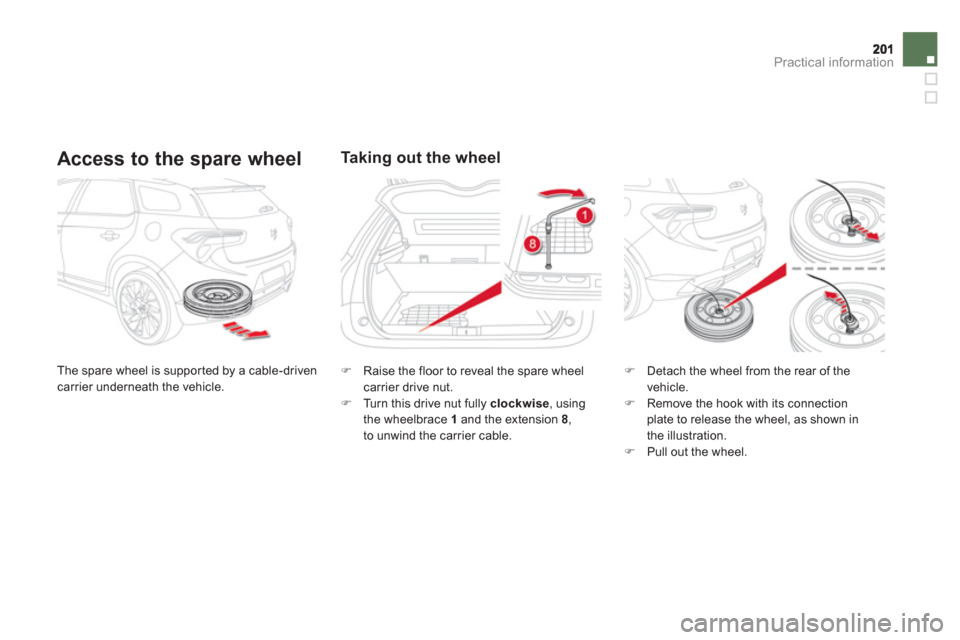
Practical information
Access to the spare wheel
The spare wheel is suppor ted by a cable-driven carrier underneath the vehicle.
Ta k i ng out the wheel
�)
Raise the floor to reveal the spare wheelcarrier drive nut.�)
Turn this drive nut fully clockwise, using
the wheelbrace 1and the extension 8,
to unwind the carrier cable.
�) Detach the wheel from the rear of the
vehicle. �) Remove the hook with its connectionplate to release the wheel, as shown in
the illustration.�) Pull out the wheel.
Page 204 of 358

Putting the wheel back in place
�)Pass the hook with its connection plate into
the wheel, as illustrated.�) Raise the wheel underneath the vehicle byturning the carrier drive nut anticlockwiseusing the wheelbrace 1and the extension 8
.
�)Tighten fully and check that the wheel is horizontally flush against the floor.
Page 300 of 358

11
1
2
3a
3b
1
2
3
4
Press SETUP
to display the"Confi guration " menu.
Select " Adjust luminosity" and confi rm
to adjust the screen brightness.
Pr
ess "OK" to save the changes.
The settin
gs for day and night areindependent.
Select " Choose colour" and confi rm torselect the screen colour harmony and
the map presentation mode:
-
day mode,
- n
ight mode,
- automatic day
/night mode,
according to whether the headlamps are on.
SETTING THE DATE AND TIME
Select "Set date and time " and confi rm.
Select the setting to adjust.
Confi rm by pressing OK
, then adjust the setting and confi rm again to save themodifi cation.
Select " Display confi guration" andconfi rm.
Pr
ess SETUPto display the
"Confi guration" menu.
Select "Display confi guration " andconfi rm.
Adjust the settings one by one.
Then select "OK" on the screen and confi rm
to save the settings.
DISPLAY CONFIGURATION
Select " Synchronize the minutes with GPS" so that setting theminutes is done automatically by satellite reception.
The clock, located in the dashboard, is synchronised withthe time in the screen. It is set once the time is adjusted using the "SETUP" menu and every time the ignition isswitched on.
Page 344 of 358

A
ABS...............................................................181Accessories...................................................227Accessory position.....................................33,77Accessory socket, 12V ..........................104, 105Adjusting headlamps .....................................154Adjusting head restraints...........................94,97Adjusting seat belt height..............................185Adjusting the steering wheel..........................103Airbags ....................................................63, 187Airbags, curtain...................................... 189, 190Airbags, front.........................................187, 190Airbags, lateral.......................................189, 190Air conditioning................................................44Air conditioning, digital............................111, 112Air fi lter..........................................................r240Air fl ow.............................................................44Air vents.........................................................110Alarm...............................................................83Anti-lock braking system (ABS).....................181Anti-pinch...................................................86, 88Anti-theft..........................................................33Armrest.......................................................... 104Armrest, front ................................................. 106Armrest, rear..................................................r107Ashtray..........................................................104ASR...............................................................181Assistance, emergency braking.....................181Assistance call.......................................179, 253Audible warning.............................................179Audio streaming (Bluetooth) ..........295,322, 324Audio system.................................................309Automatic headlamps ..............................56, 151Automatic illumination of headlamps .....147, 150
Automatic operation of hazardwarning lamps.............................................178Automatic rain sensitivewindscreen wipers ...............................157,159Auxiliary socket......................106, 295, 296,321
Backup starting ................................................34Backup switching off........................................f34Battery................................47-49,101, 218,239Battery, charging............................................219Battery, remote control..............................79, 80Black panel......................................................69Bluetooth (hands-free) ...........................278,323Bluetooth (telephone) ............................278, 323Boot.................................................................82Boot (unlocking)...............................................74
Boot fl oor, removable.....................................108Brake discs....................................................241Brake lamps...................................................212Brake pads....................................................241Brakes ...........................................................241
Changing a bulb.....................................207-214Changing a fuse.....................................215-217Changing a wheel...................................200-206Changing a wiper blade .........................160, 222Changing the date .................................298, 332Changing the remote control battery...............79Changing the time ...........................69,298, 332Checking levels......................................236-239Checking the engine oil level...........................67Checking tyre pressures (using the kit).........199Checks....................................................234-241Children ..................................166-175, 186, 188Child seats....................................................166Child seats, conventional........................169-174Cigar lighter...................................................r105Clock................................................69, 298, 332Closing the boot...............................................82Closing the doors.......................................74,76Connectors, audio.................106, 295, 296, 321Coolant level............................................64, 236Coolant temperature indicator.........................r64Courtesy lamps..............................................161Cruise control........................................136, 139Cup holder.....................................................r104
B
Capacity, fuel tank ...........................................89Cables, high voltage......................................233CD .........................................................292,316CD MP3.........................................292, 317,318Central locking ...........................................74, 76
CDate (display)........................................298, 332Daytime running lamps ..........................207, 210Deactivating ESP...........................................183Deactivating the passenger airbag................188Deadlocking ...............................................77,78
D