Page 364 of 396

05
7
8
Saisir code authentification
01
OK Del23456789 _
9
10
USING THE TELEPHONE
A virtual keypad is displayed on the screen: enter a code with at least
4 digits and conform with OK .
A message is displayed on the screen of the
telephone: enter the same code and confi rm.
A message appears in the screen to confi rm the result of the connection.
Pairin
g can also be initiated from the telephone by searching for detected Bluetooth devices.
Accept the connection to the telephone.
I
f pairing fails, try again; the number of attempts is not limited. The director
y and the calls list can be accessed after thesynchronisation period (if the telephone is compatible).
Automatic connection must be confi gured in the telephone to allow
the connection each time the vehicle is started.
In some cases, the reference number of the tele
phone or the
Bluetooth address may appear instead of the name of the telephone.
Pair
/connect the telephone then listen: see the AUDIO section.
STREAMING - PLAYING AUDIO FILES
VIA BLUETOOTH
Page 365 of 396
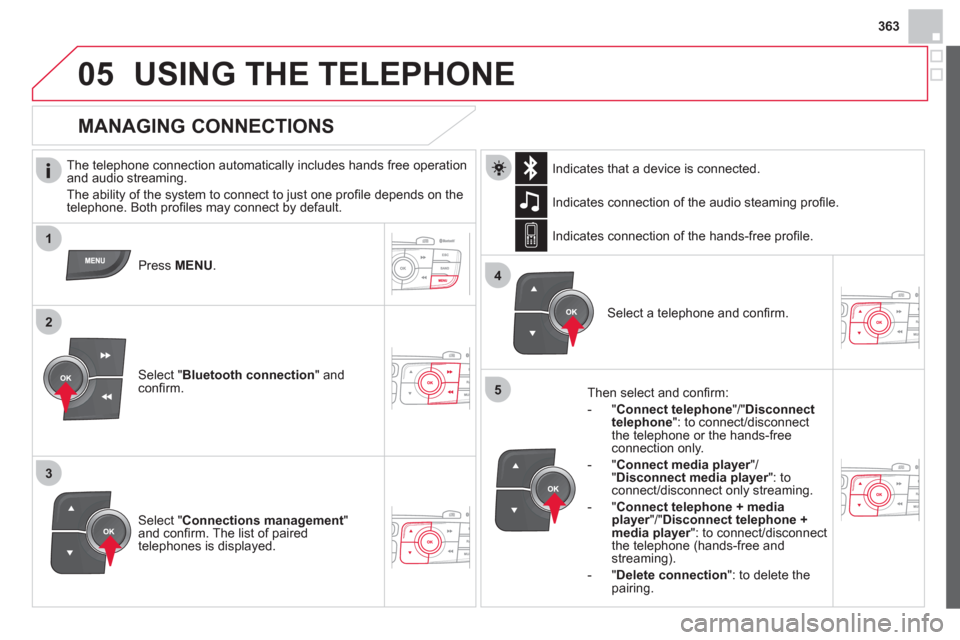
363
1
2
3
4
05
5
USING THE TELEPHONE
The telephone connection automatically includes hands free operation
and audio streaming.
The ability o
f the system to connect to just one profi le depends on the
telephone. Both profi les may connect by default.
Press MENU .
Select " Bluetooth connection" andconfi rm. Indicates connection of the audio steamin
g profi le.
MANAGING CONNECTIONS
Select " Connections management"and confi rm. The list of paired
telephones is displayed.
Select a telephone and confi rm. Indicates connection o
f the hands-free profi le.
Th
en select and confi rm:
- " Connect telephon
e
"/"Disconnect
telephone ": to connect/disconnect
the telephone or the hands-free
connection only.
-
"Connect media player"/r" Disconnect media player": to rconnect/disconnect only streaming.
- " Connect tele
phone + mediaplayer
"/"rDisconnect telephone +media player
": to connect/disconnect rthe telephone (hands-free andstreaming).
-
"Delete connection ": to delete the pairing. In
dicates that a device is connected.
Page 366 of 396
1
2
1
4
2
33
05
To display the "TELEPHONE
" menu:
-
Make along press on SOURCE
or SRC.
- Or, press OK
to display the contextual Kmenu. Select "Call" and confi rm.
-
Or, press MENU
, select" Telephone" and confi rm. Select
" Call
" and confi rm.
Select "Dial " to enter a number andconfi rm.
Re
peat the previous step 1
to displaythe "TELEPHONE" menu.
Select OKand confi rm to start the call.
Select "Calls list
" and confi rm.
MAKING A CALL - DIALLING
Select numbers one at a time using
the ��and ��buttons and confi rm.
MAKING A CALL - RECENTLY CALLED
NUMBERS *
Select the number and confi rm to start the call.
The calls list includes calls sent and received in the vehicle usin
g the connected telephone.
*
Depending on the compatibility of the telephone.
Correction allows numbers to be deleted one at a time.
It is possible to make a call directly
from the telephone; park the
vehicle fi rst as a safety measure.
Page 367 of 396
365
1
2
1
4
2
3
05USING THE TELEPHONE
Repeat the previous step 1to display
the " TELEPHONE" menu.
Select "Directory
" and confi rm.
An incoming call is announced by a ring and a superimposed displayin the multifunction screen.
M
obile
(depending on the informationavailable in the contact records of
the telephone connected).
"YES " to accept the call is selected by default.
Pr
ess OK
to accept the call.
Select " NO
" and confi rm to reject thecall.
or
Press one of these buttons to accept
t
he call.
MAKING A CALL - FROM THE DIRECTORY
Select a contact then confi rm.
RECEIVING A CALL
Select the number and confi rm.
A long press on ESC
or on TEL ,
SOURCEor SRCalso rejects an
incoming call.
Business
Home
Page 368 of 396
1
2a
2b
05USING THE TELEPHONE
During a call, press OK
to display the contextual menu.
Han
g upIn th
e contextual menu:
-
select " Micro OFF
" to switch off themicrophone.
-
deselect " Micro OFF" to switch the
microphone on.
MANAGING CALLS
A long press on one of these buttons also ends the call.
In the contextual menu, select " Hang up" to end the call.
Secret - Mute
(so that the caller cannot hear)
Page 371 of 396

369
1
2
06
3
Press �‘
to display the audio settingsmenu.
The settin
gs available are:
-
Ambience,
- Bass,
-
Treble,
- Loudness,
- Distribution: Personalised or Driver,
- Left/ri
ght balance,
- Fader
(front/rear balance),
-
Auto. volume.
SCREEN C
The distribution (or spatialisation using the Arkamys© system),©
is an audio process which allows the sound quality to be improved
according to the setting chosen, corresponding to the position of the
listeners in the vehicle.
AUDIO SETTINGS
Select and confi rm " Other settings…"
to display the next setting in the list. The Ambience, Treble and Bass audio settin
gs are different andindependent for each sound source.
Arkamys©: in a vehicle, the sound quality suffers from the physicalconstraints imposed by the safety standards and the requirement
to optimise the space available in the passenger compartment. Speakers are fi tted in the doors, which can result for the driver and passenger in the sound being too one-sided, either "all on the right"or "all on the left".
The Arkam
ys© software installed in your audio system processes©
the digital signal from the media players (radio, CD, MP3, ...) and recreates a natural musical scene, with harmonious placement
of instruments and voices in the space facing passengers, at the height of the windscreen.
Page 372 of 396
5
63
4
07
2
1
CONFIGURATION
SETTING THE DATE AND TIME
Select the setting to be modifi ed.Confi rm by pressing OK
, then make
the change and confi rm again to save the modifi cation.
Using the arrows, select "Displayconfi guration
" and confi rm.
Press MENU.
Using the arrows, select "Personalisation-confi guration"and confi rm.
SCREEN C
Using the arrows, select "
Date and
time adjustment" and confi rm.
Ad
just the settings one by one,confi rming by pressing the OKbutton. Next select the "
OK " tab on
the screen then confi rm to exit from
the " Date and time adjustment"menu.
Page 374 of 396
08SCREEN MENU MAP
Personalisation-
configuration
Defi ne the vehicle parameters
Access to the vehicle
Plip action
Driving position setting
Unlocking boot only
Driving assistance
Parking brake automatic
Rear wipe in reverse gear
S
peeds memorised
Vehicle lighting
Directional headlamps
Daytime lights
Interior lighting
Follow-me-home headlamps
Welcome li
ghting
Choice of language
Displa
y confi guration
Choice of unit
s
Date and time adjustment
Display parameters
Brightness
Choice of sounds
Bluetooth connection
Connections management
Search for a device
1
2
3
3
3
2
3
3
3
2
3
3
2
3
3
1
1
2
2
2
2
1
1
1