Page 10 of 332
8
Familiarisation
Interior
4-wheel drive system with
electronic control *
This system allows the selection of a
transmission mode, according to the drivingconditions.
CVT gearbox
This system offers driving combining a fully automatic mode and a manual mode.
Digital air conditioning
This automatic air conditioning system maintains
the desired comfor t level and adequate air circulation in the passenger compartment.
Audio and communication
systems
These systems benefit from the following
technologies: radio, CD player, USB player, Bluetooth system, satellite navigation system
with colour screen, auxiliary sockets.
AUDIO-TELEMATIC system
122
113
92 28
3
223
AUDIO- CD system
*
Depending on version.
Page 51 of 332

1
49
Monitoring
MENU2/3:-a/b (option of displaying a different language in the instrument panel screen
and the navigation screen),
-
activation / deactivation of the INFObutton sound
,
- ALERT(changing of the "REST REMINDER" display interval),
-
selection of the sound
of the direction
indicators,-activation / deactivation of the current fuel consumption ,
Press and hold the INFO
button for afew seconds to return to the previous screen. When the menu screen is displayed, if no operation is carried out within15 seconds, the Settings Menu screenis displayed.
MENU 3
/3:-RESET(restore factory settings).
Choice of the reset mode for average fuel consumption and average speed
You can choose between two average fuelconsumption and average speed reset modes:
- automatic reset,- manual reset.
In th
e menu screen: �) press the INFObutton to select:
�)
press and hold the INFObutton for a few seconds to switch in succession fromreset mode 1- A (automatic) *
to reset
mode 2 - M - P (manual) * .
The mode selected is confirmed.
Choice of the fuel consumptionunit
The distance, speed and quantity of fuel units
will also be changed in accordance with your choice of fuel consumption unit.
In th
e menus screen:�)
press the INFObutton to select "UNIT".
�)
press and hold the INFO
button for afew seconds to display the "AVG UNIT"screen.
*
According to display language.
Page 53 of 332

1
51
Monitoring
If you select the "---" setting, nomessage will be displayed in messagedisplay situations.
If the battery is disconnected, thesettings memory is cleared and the default language (ENGLISH) is restored automatically.
�)press the INFO
button to scroll thelanguages (Japonais, English, Deutsch,
Français, Espanol, Italiano, Russe "---" and
RETURN) in succession, �)press and hold the INFO
button for a few seconds to confirm your selection.
Activation / deactivation of language cooperation between
the instrument panel screen and
the navigation screen *
You can choose to have the language used bythe instrument panel screen linked to that of the navigation screen.
In th
e menus screen:
�) press and hold the INFO
for a few seconds to run through the choices ( A-1"cooperation activated" **
and M-2-P"cooperation deactivated" ** ).
The selected mode is confirmed.
If the battery is disconnected, thesettings memory is cleared andthe default unit (A - 1
"cooperationactivated") is restored automatically.
�)
press the INFO
button to select
the symbol for activation /
deactivation of languagecooperation.
**
Accordin
g to display language.*
Depending on equipment.
Page 58 of 332
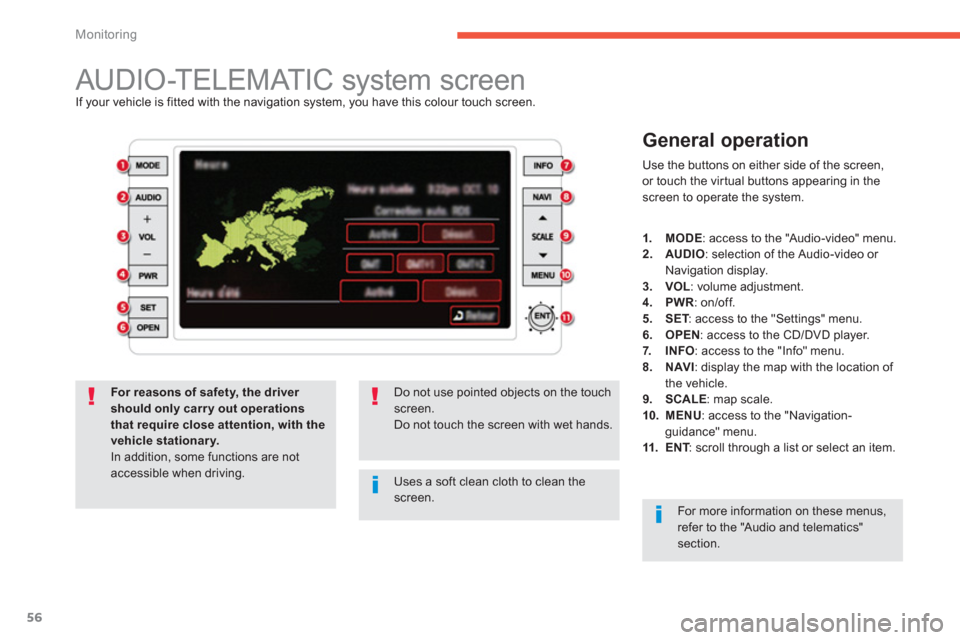
56
Monitoring
AUDIO-TELEMATIC system screen If your vehicle is fitted with the navigation system, you have this colour touch screen.
General operation
Use the buttons on either side of the screen,
or touch the virtual buttons appearing in the screen to operate the system.
Uses a soft clean cloth to clean thescreen.
Do not use pointed objects on the touch screen.Do not touch the screen with wet hands.
For reasons of safety, the driver should only carry out operationsthat require close attention, with the vehicle stationary.
In addition, some functions are notaccessible when driving.
1.MODE
: access to the "Audio-video" menu.2.AUDIO
: selection of the Audio-video or
Navigation display.3.VOL
: volume adjustment. 4.PWR
: on/off.
5.SET: access to the "Settings" menu. T6.OPEN: access to the CD/DVD player.
7.INFO: access to the "Info" menu. 8.NAVI
: display the map with the location of
the vehicle. 9.SCALE
: map scale. 10. MENU: access to the "Navigation-guidance" menu.11.ENT
: scroll through a list or select an item.T
For more information on these menus, refer to the "Audio and telematics"section.
Page 132 of 332
130
Driving
Reversing camera
Linked with the navigation option, the reversing camera complements the parking sensor system and is activated automatically whenreverse gear is engaged.The colour ima
ge is provided on the navigation screen with indication of the limit of the rear
bumper and of the general direction of the
vehicle.
Page 205 of 332
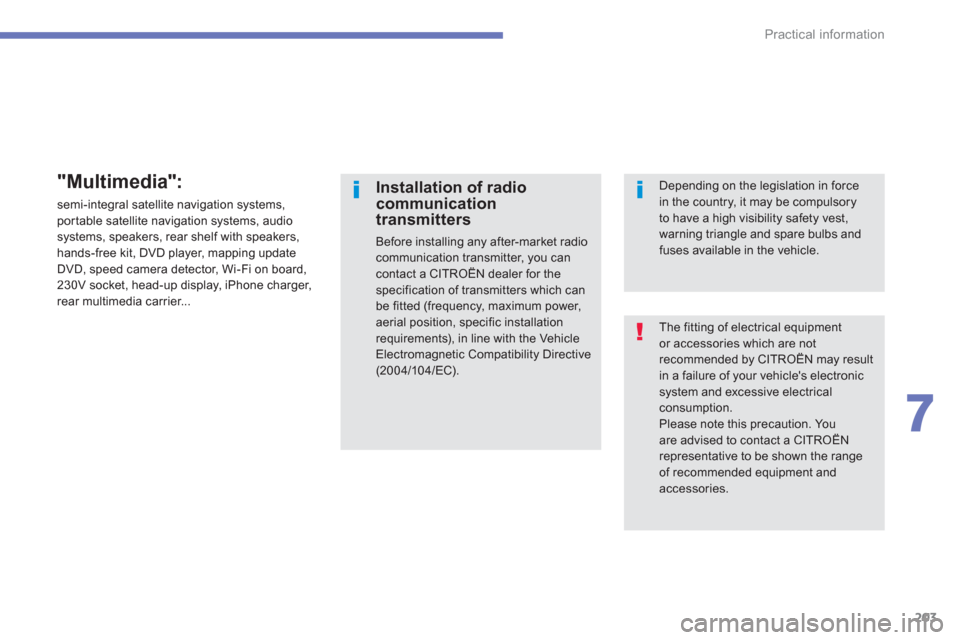
203
7
Practical information
The fitting of electrical equipment or accessories which are not recommended by CITROËN may resultin a failure of your vehicle's electronicsystem and excessive electrical consumption.
Please note this precaution. Youare advised to contact a CITROËNrepresentative to be shown the range of recommended equipment and accessories.
Installation of radiocommunicationtransmitters
Before installing any after-market radiocommunication transmitter, you cancontact a CITROËN dealer for thespecification of transmitters which can be fitted (frequency, maximum power,aerial position, specific installation requirements), in line with the Vehicle Electromagnetic Compatibility Directive (2004/104/EC).
Depending on the legislation in forcein the country, it may be compulsory to have a high visibility safety vest,warning triangle and spare bulbs andfuses available in the vehicle.
"Multimedia":
semi-integral satellite navigation systems, portable satellite navigation systems, audiosystems, speakers, rear shelf with speakers, hands-free kit, DVD player, mapping update
DVD, speed camera detector, Wi-Fi on board,
230V socket, head-up display, iPhone charger,
rear multimedia carrier...
Page 225 of 332
223
AUDIO-TELEMATIC system
The system is protected in such a way that it will onlyoperate in your vehicle.
01 First steps - Control panel
For safety reasons, the driver must carry out operations
which require prolonged attention while the vehicle is stationary.
When the en
gine is switched off and to prevent
discharging of the battery, the system switches off following the activation of the energy economy mode.
CONTENTS
02 General operation
03 Navigation - Guidance
04 Audio / Video
05 Settings
06 Information
07 USB player p.
p.
p.
p.
p.
p.
p. 224
225
226
236
258
261
264
08 BLUETOOTH
®
streaming - telephone
09 BLUETOOTH
®
telephone p.
p. 269
271
Page 226 of 332
224
01FIRST STEPS
AUDIO: select Audio-video (FM, CD, musicserver, ...) or Navigation (map) display.
V
OL: adjust audio-video volume.
SCALE: change the scale of the map.
P
OWER: audio system on/off (only).
OPEN: opens the screen andgives access to CD/DVD.
A second press closes the
screen.
ENT:
confi rms the choice of the itemselected in the screen.
For certain operations, con
fi rmation is given by pressing the touch screen.
Scroll the map displa
yed or selection of an
item.
Move a fi n
ger over the screen to operate
the system.
Use the buttons o
ffered on the screen.
For safet
y reasons, the driver
must only carry out operations
which require prolonged
attention with the vehicle
stationary.
Mute on/off.
Next or
previous selection for:
- a radio station,
- an audio track
(CD),
- a chapter
(DVD).
Set the audio volume.
Chan
ge the audio-video source (FM, CD, music server, ...).