2011.5 Citroen C4 brake light
[x] Cancel search: brake lightPage 4 of 332

Contents
Instrument panel 24
Warning and indicator lamps 25
Instrument panel screen 31
Tr i p c o m p u t e r 43
Distance recorder 43
Tr ip distance recorder 43
Service indicator 44
Adjusting vehicle settings 48
AUDIO - CD system screen 54
Colour screen 56
Lighting dimmer 59
Monitoring Familiarisation
Remote control key 60
"Keyless Entry and Star ting" system 64
Doors 70
Boot 71
Alarm 73
Electric windows 76
Panoramic sunroof 78
Access
Front seats 79
Rear seats 83
Mirrors 85
Steering wheel adjustment 87
Ventilation 88
Manual heating / air conditioning 90
Automatic air conditioning 92
Rear screen demist - defrost 97
Interior fi ttings 98
Boot fi ttings 104
Comfort
Starting - stopping the engine with the key 106
Starting - stopping the engine with
the Keyless Entry and Star ting system 107
Parking brake 110
Manual gearbox 111
Gear shift indicator 112
CVT gearbox 113
Hill start assist 118
Stop & Star t (Auto Stop & Go) function 119
Four wheel drive system 122
Cruise control 124
Parking sensors 12
7
Reversing camera 130
Driving
Lighting controls 131
Daytime running lamps 134
Automatic illumination of headlamps 134
Manual guide-me-home lighting 135
Welcome lighting 136
Headlamp adjustment 137
Wiper controls 138
Automatic rain sensitive wipers 140
Courtesy lamps 142
Boot lamp 144
Panoramic roof lighting 14 4
Visibility Eco-driving
Page 11 of 332

.
9
Familiarisation
Instruments and controls
Door mirror controls.
Electric window controls. 2.Bonnet release.
3.Fusebox.4. Manual headlamp height adjustment.
Side switch panel.
5. Side adjustable air vent.
6.Instrument panel.
7. Lighting and direction indicator controlstalk.8.Steering wheel adjustment control. 9.
Controls for Bluetooth system or telephone.10.Controls for Audio-CD and Audio-telematicsystems.11.
Driver's airbag.
Horn. 12. Cruise control switches.13.Parking brake.
Page 24 of 332

22
Familiarisation
Eco-driving
Eco-driving is a range of everyday practices that allow the motorist to optimise their fuel consumption and CO2emissions.
Optimise the use of your
gearbox
With a manual gearbox, move off gently,change up without waiting and drive by changing up quite soon. If your vehicle has the system, the gear shift indicator invites youto change up; it is displayed in the instrumentpanel, follow its instructions.
With an automatic or electronic gearbox, stay in Drive "D"or Auto "A"
, according to the type of gearbox, without pressing theaccelerator pedal heavily or suddenly.
Drive smoothly
Maintain a safe distance between vehicles, use engine braking rather than the brake pedal,and press the accelerator progressively. These practices contribute towards a reduction in fuelconsumption and CO2 emissions and also helpsreduce the background traffic noise.
If your vehicle has cruise control, make use of the system at speeds above 25 mph (40 km/h) when the traffic is flowing well.
Control the use of your
electrical equipment
Before moving off, if the passenger compartment is too warm, ventilate it byopening the windows and air vents before using
the air conditioning.
Above 30 mph (50 km/h), close the windows and leave the air vents open.
Remember to make use of equipment that canhelp keep the temperature in the passenger compartment down (sunroof and windowblinds...).
Switch off the air conditioning, unless it has automatic digital regulation, as soon as thedesired temperature is attained. Switch off the demisting and defrostingcontrols, if not automatic. Switch off the heated seat as soon as possible.
Switch off the headlamps and front foglampswhen the level of light does not require their use.
Avoid running the engine before moving off,particularly in winter; your vehicle will warmup much faster while driving.
As a passenger, if you avoid connecting your multimedia devices (film, music, videogame...), you will contribute towards limitingthe consumption of electrical energy, and soof fuel.
Disconnect your por table devices beforeleaving the vehicle.
Page 108 of 332
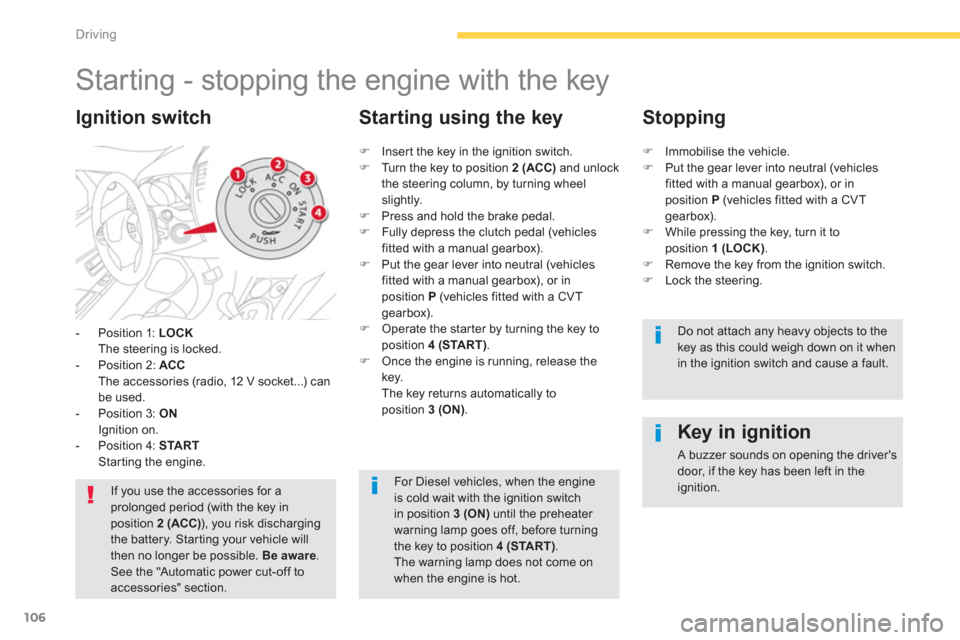
106
Driving
Starting - stopping the engine with the key
- Position 1: LOCKThe steering is locked.
- Position 2: ACCThe accessories (radio, 12 V socket...) can be used.
- Position 3: ONIgnition on.
- Position 4: STARTStarting the engine.
Ignition switch
If you use the accessories for aprolonged period (with the key in position 2 (ACC)), you risk dischargingthe battery. Star ting your vehicle will then no longer be possible. Be aware. See the "Automatic power cut-off toaccessories" section.
Key in ignition
A buzzer sounds on opening the driver'sdoor, if the key has been left in the ignition.
�)
Inser t the key in the ignition switch.�)
Turn the key to position 2 (ACC)
and unlock
the steering column, by turning wheelslightly.�) Press and hold the brake pedal.�)
Fully depress the clutch pedal (vehicles fitted with a manual gearbox). �)
Put the gear lever into neutral (vehicles fitted with a manual gearbox), or in position P(vehicles fitted with a CVT
gearbox). �) Operate the star ter by turning the key to
position 4 (START).�) Once the engine is running, release thekey.
The key returns automatically to
position 3 (ON).
Starting using the key
Stopping
�)Immobilise the vehicle. �)Put the gear lever into neutral (vehiclesfitted with a manual gearbox), or inposition P
(vehicles fitted with a CVT gearbox).�)While pressing the key, turn it toposition 1 (LOCK).�)Remove the key from the ignition switch.�)Lock the steering.
Do not attach any heavy objects to the key as this could weigh down on it whenin the ignition switch and cause a fault.
For Diesel vehicles, when the engineis cold wait with the ignition switchin position 3 (ON)
until the preheater warning lamp goes off, before turning
the key to position 4 (START)
. The warning lamp does not come on when the engine is hot.
Page 121 of 332

119
4
Driving
Stop & Start (Auto Stop & Go) function
Operation
Going into engine STOP mode
The "AS&G"warning lamp comes on in
the instrument panel or the instrument panel screen and the engine goes intostandby after a few seconds:
- with a manual
gearbox
, with the vehicle stationary and your foot on the brake, whenyou put the gear lever into neutral andrelease the clutch pedal.
Never refuel with the engine in STOPmode; you must switch off the ignition with the key or the START/STOP button.
When the engine is stopped automatically, the operation of certainvehicle systems, such as for example,braking, power steering... are modified. Take care.
Special cases: STOP mode notavailable
STOP mode is not invoked when:
- the driver's seat belt is not fastened,
- the bonnet is open,
- the vehicle has not exceeded 3 mph (5 km/h) since the last engine start,
- the vehicle has restarted less than10 seconds ago,
- the engine is needed to maintain acomfor table temperature in the passenger compartment,
- demisting is active,
- some special conditions (battery charge, engine temperature, braking assistance,
ambient temperature...) where the engine isneeded to assure control of a system.
- th
e "AS&G"warning lamp is
flashing in the instrument panel.
This operation is perfectl
y normal.
The Stop & Star t (Auto Stop & Go) function puts the engine temporarily into standby during stops in the traffic (red lights, traffic jams, or other...). Theengine restarts automatically as soon as you want to move off. The restart takes place instantly, quickly and silently.
Per fect for urban use, the Stop & Star t (Auto Stop & Go) function reduces fuel consumption and exhaust emissions as well as the noise level whenstationary.
Page 148 of 332

146
Safety
Group of supplementary systems which helpyou to obtain optimum braking in complete safety in emergency situations:
- anti-lock braking system (ABS),
- electronic brake force distribution (EBFD).
Braking assistance systems
Anti-lock braking system
and electronic brake force
distribution
Linked systems which improve the stability and
manoeuvrability of your vehicle when braking,
in par ticular on poor or slippery surfaces.
Activation
The anti-lock braking system is active if the
vehicle speed is higher than 6 mph (10 km/h).
It is deactivated when the vehicle speed falls
below 3 mph (5 km/h).
The anti-lock braking system comes into
operation automatically when there is a risk of
wheel lock.
Normal operation of the ABS may make itself felt by slight vibration of the brake pedal.
Operating fault
When the vehicle is stationar
y
If this warning lamp comes on, accompanied by
the indication on the instrument panel screen, it
indicates a malfunction of the anti-lock brakin
gsystem which could result in a loss of control of
the vehicle when braking.
The vehicle retains normal braking.
Drive carefully at moderate speed and contact
a CITROËN dealer or a qualified workshop assoon as possible.
When braking in an emergency, pressvery firmly without releasing thepressure.
The warning lamp comes on for a fewseconds when the ignition is switched on (ON position). If it does not switch off or does not come on, contact a CITROËN dealer or a qualified workshop.
Page 187 of 332

185
7
Practical information
Changing number plate lamps (2)
�)Push the lens to the left and then down. �)Turn the bulb holder a quar ter turn to the
left and pull it out.�)Remove the bulb and change it.
To r e f i t , c a r ry out these operations in reverse
order and press on the lens to clip it in place.
Third brake lamp (light emitting
diodes - LEDs) (1)
Contact a CITROËN dealer or qualifiedworkshop for the replacement of this type of lamp.
Page 189 of 332

187
7
Practical information
Dashboard fuses
The fusebox is located in the lower dashboard(left-hand side).
Access to the fuses
�)Open the cover and remove it completely
by pulling it towards you.
Fuse N°RatingFunctions
1*30 A Cabin fan.
2 15 A
Brake lam
ps, third brake lamp.
310 A
Rear foglamps.
430 A Windscreen wiper, screenwash.
620 A
Central locking, electric door mirrors.
7 15 A
Audio equipment, telematics, USB unit, Bluetooth s
ystem.
87. 5 A
Remote control key, air conditioning control unit, instrument
panel, electric windows, rain and sunshine sensors, alarm,
switch panel, steering mounted controls.
915 A
Instrument panel and interior lighting.
1015 A
Hazard warning lamps
1115 A Rear wiper.
12 7.5
A Instrument panel, multifunction screen, parking sensors, heated seats, heated rear screen, electric blind, automatic headlampadjustment.
1
315 A
Cigarette lighter, accessory socket.
1520 A
Electric blind.
1
610 A Door mirrors, audio equipment.