Page 45 of 332
1
43
Monitoring
Tr i p c o m p u t e r
INFO
button displays the following screens in succession:
- distance recorder and trip recorder A,
- distance recorder and trip recorder B,
- service indicator,
- coolant temperature,
- range,
- average fuel consumption,
- average speed,
- current fuel consumption,
- settin
g menu,
- any aler t messages.
Information display Distance recorder
System for measuring the total distance
travelled by the vehicle during its life.
Th
e total distance is
displayed in the lower part of
the screen.
Trip distance recorder
(Trip A or B)
Reset to zero
With the ignition on and either trip Aor Bdisplayed, press the INFObutton for more than
2 seconds. Only the trip displayed will be reset.
Each of these trip recordersindicates the distance
travelled since the last reset.
Press the INFObutton todisplay the desired trip.
Page 46 of 332

44
Monitoring
Service indicator
System which informs the driver when the next service is due in accordance with the manufacturer's servicing schedule.
The point at which the next ser vice is due is
calculated from the last service indicator zero
reset.
It is determined by two parameters:
- the distance travelled (in miles (km)),
- the time elapsed since the last service(in months).
The distance remaining to be travelled may be
wei
ghted by the time factor, depending on theuse made of the vehicle.
Exam
ple: the screen indicates that 7300 miles(kilometres) remain before the next ser vice is due.
Service overdue
Example:the screen indicates that the serviceis overdue. This ser vice must be carried out bya CITROËN dealer or a qualified workshop.
Operation
The symbol "--"remains displayed until the first service of a new vehicle has been carried out. Each time the i
gnition is switched on, the"ROUTINE MAINTENANCE REQUIRED"symbol is displayed for a few seconds toindicate that the service must be carried out
without delay. When the i
gnition is switched on, you must press
the INFO
button several times in successionuntil the service indicator is displayed. The
distance recorder display line indicates the
number of miles or kilometres remaining and
the time elapsed line indicates the number of
months remaining before the next ser vice is due.
Page 47 of 332
1
45
Monitoring
Resetting the service indicator to zero
After a certain distance and a certain time, the display of "---"
is reset automatically and the display indicatesthe time remaining before the nextservice is due.
Yo u r C I T R O
ËN dealer or a qualified workshopcarries out this operation after each ser vice.
If you have carried out your vehicle's ser vice yourself, the zero reset procedure is the
following:�)switch off the ignition,�)press the INFO
button several times in succession until the service indicator is displayed,�)press and hold the INFO
button for a few seconds until the spanner flashes,�)press the INFO
button while the spanner
is flashing to change the display "---" to"CLEAR"then the time remaining before
the next ser vice is due is displayed.
Page 49 of 332
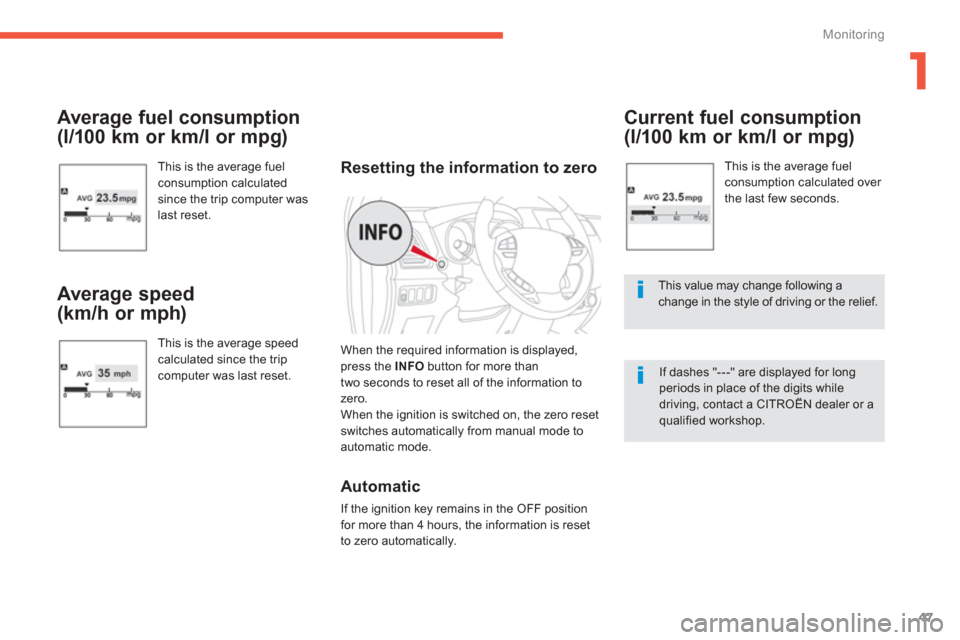
1
47
Monitoring
Average fuel consumption
(l/100 km or km/l or mpg)
This is the average fuel consumption calculatedsince the trip computer was
last reset.
Average speed
(km/h or mph)
This is the average speedcalculated since the tripcomputer was last reset.
Current fuel consumption
(l/100 km or km/l or mpg)
This is the average fuel consumption calculated over
the last few seconds.
This value may change following achange in the style of driving or the relief.
If dashes "---" are displayed for long periods in place of the digits while driving, contact a CITROËN dealer or aqualified workshop.
Resetting the information to zero
When the required information is displayed, press the INFO
button for more than
two seconds to reset all of the information tozero.
When the ignition is switched on, the zero reset
switches automaticall
y from manual mode to automatic mode.
Automatic
If the ignition key remains in the OFF position
for more than 4 hours, the information is reset
to zero automaticall
y.
Page 50 of 332

48
Monitoring
The various menus may change between
the type 1 instrument panel and the type 2
instrument panel.
Adjusting vehicle settings
When the vehicle is stationary, it allows theyuser to change the following settings:
- the reinitialisation mode for average fuel consumption andaverage speed,
�)Press and hold the INFObutton for a fewseconds to display the menu screen.
�)In the menu screen, press the INFO
button
to select a function from the list:
- the
fuel consumption units,
- the temperature displa
y unit,
- the display language,
- activation/deactivation of the sound whenpressing the INFO
button,- the break (rest) reminder display interval,
- restore the factory settings.
To change the settings, you must stopthe vehicle and switch on the ignition.
Apply the parking brake and place the gear lever in neutral. With the ignition on
, press the INFObutton
on the dashboard, to the left of the instrumentpanel, several times in succession until the
"SETTINGS MENU" screen is displayed.
Operation
MENU1/3:-1 - 2, A - M, A - P*
(choice of the type of reset of average fuel consumption andaverage speed),
- AVG UNIT(choice of the fuel consumption
units),
- choice of the temperature display unit,-LANGUAGE(option of the display
language),
*
According to display language.
For your safety, when the vehicle is moving
, the function settings are not displayed when you press the INFObutton.
Page 51 of 332

1
49
Monitoring
MENU2/3:-a/b (option of displaying a different language in the instrument panel screen
and the navigation screen),
-
activation / deactivation of the INFObutton sound
,
- ALERT(changing of the "REST REMINDER" display interval),
-
selection of the sound
of the direction
indicators,-activation / deactivation of the current fuel consumption ,
Press and hold the INFO
button for afew seconds to return to the previous screen. When the menu screen is displayed, if no operation is carried out within15 seconds, the Settings Menu screenis displayed.
MENU 3
/3:-RESET(restore factory settings).
Choice of the reset mode for average fuel consumption and average speed
You can choose between two average fuelconsumption and average speed reset modes:
- automatic reset,- manual reset.
In th
e menu screen: �) press the INFObutton to select:
�)
press and hold the INFObutton for a few seconds to switch in succession fromreset mode 1- A (automatic) *
to reset
mode 2 - M - P (manual) * .
The mode selected is confirmed.
Choice of the fuel consumptionunit
The distance, speed and quantity of fuel units
will also be changed in accordance with your choice of fuel consumption unit.
In th
e menus screen:�)
press the INFObutton to select "UNIT".
�)
press and hold the INFO
button for afew seconds to display the "AVG UNIT"screen.
*
According to display language.
Page 55 of 332

1
53
Monitoring
On the menu screen:�) press the INFObutton to select "RESET"(located in menu 2/2 or 3/3 depending
on the instrument panel) :
Restoring factory settings
(RESET)
You can restore all of the factory settings for allfunctions.
�)
press and hold the INFO
button for at least5 seconds
.
There is an audible signal and all o
f the factorysettings are restored for all functions.
In th
e menu screen: �) press the INFObutton to select the current fuel consumption activation / deactivation symbol (located in menu 2/3):
Activation / deactivation of the
current fuel consumption *
You can activate or deactivate the display of
the current fuel consumption, with the type 2 instrument panel only.
�) press and hold the INFObutton for a fewseconds to scroll through the choices insuccession (ON, OFF).
*
Depending on equipment.
In the menu screen: �)press the INFObutton to select sound 1 or 2(located in menu 2/3):
Selection of the sound
for the direction indicators
You can select the sound for the direction
indicators, with the type 2 instrument panel only.
Page 57 of 332

1
55
Monitoring
If no action is carried out within 10 seconds, the system will exit the "Functions setting mode" menuautomatically.
�)Turn button B
"TUNE" to the left or to theright to select "CT ON"
(automatic mode)or "CT OFF"(manual mode). �)After selecting the mode, you can exit the "Functions setting mode" menu by pressingbutton B
"TUNE" for approximately2 seconds.
The digital clock does not display seconds.
When the "minutes" display is set or reset to zero, the clock starts at the zero second of the minute selected.
The time setting is lost if the battery is disconnected.
Manual adjustment
�)
With the ignition on or in the ACC (Accessories) position, press and hold
the CLOCK
button until the time displayflashes.�)
Press the appropriate button to set the
time:
ButtonH:to set the hours The hours digits scroll when you press this button.
Button M:
to set the minutes
The minutes digits scroll when you press this button.
Button 00:to reset the minutes to zero.
- from 1 to 29 min:
rounded down to theprevious hour,
- from 30 to 59 min:
rounded up to the nexthour.�)
After setting the time, press the DISPbutton; the time display stops flashing.
Set the time using the buttons as indicated below: