Page 3 of 332

We draw your attention to the following...
Ke
y
safety warning
additional information
contributes to the protection of the environment
refer to the page indicated Your vehicle is fitted with onl
y some of theequipment described in this document,
depending on the trim level, version and the
specifications for the country in which it is sold.
The fittin
g of electrical equipment or accessories which are not recommended byCITROËNmay result in a failure of your
vehicle's electronic system. Please note thisspecific warning and contact aCITROËNdealer to be shown the recommendedequipment and accessories.
CITROËNhas a presence on every continent,
a complete product range,
bringing together technology and a permanent spirit of innovation,
for a modern and creative approach to mobility.
We thank you and congratulate you on your choice.
Happy motoring!
At the wheel of your new vehicle,
getting to know each system,
each control, each setting,
makes your trips, your journeys
more comfortable and more enjoyable.
Page 4 of 332

Contents
Instrument panel 24
Warning and indicator lamps 25
Instrument panel screen 31
Tr i p c o m p u t e r 43
Distance recorder 43
Tr ip distance recorder 43
Service indicator 44
Adjusting vehicle settings 48
AUDIO - CD system screen 54
Colour screen 56
Lighting dimmer 59
Monitoring Familiarisation
Remote control key 60
"Keyless Entry and Star ting" system 64
Doors 70
Boot 71
Alarm 73
Electric windows 76
Panoramic sunroof 78
Access
Front seats 79
Rear seats 83
Mirrors 85
Steering wheel adjustment 87
Ventilation 88
Manual heating / air conditioning 90
Automatic air conditioning 92
Rear screen demist - defrost 97
Interior fi ttings 98
Boot fi ttings 104
Comfort
Starting - stopping the engine with the key 106
Starting - stopping the engine with
the Keyless Entry and Star ting system 107
Parking brake 110
Manual gearbox 111
Gear shift indicator 112
CVT gearbox 113
Hill start assist 118
Stop & Star t (Auto Stop & Go) function 119
Four wheel drive system 122
Cruise control 124
Parking sensors 12
7
Reversing camera 130
Driving
Lighting controls 131
Daytime running lamps 134
Automatic illumination of headlamps 134
Manual guide-me-home lighting 135
Welcome lighting 136
Headlamp adjustment 137
Wiper controls 138
Automatic rain sensitive wipers 140
Courtesy lamps 142
Boot lamp 144
Panoramic roof lighting 14 4
Visibility Eco-driving
Page 5 of 332
Contents
Direction indicators 145
Hazard warning lamps 145
Horn 145
Braking assistance systems 146
Tr ajectory control systems 148
Front seat belts 150
Airbags 154
Child seats 159
ISOFIX child seats 164
Child lock 169
Safety
Te m p o r a ry puncture repair kit 170
Changing a wheel 174
Changing a bulb 180
Changing a fuse 186
12 V battery 192
Automatic power cut-off to accessories 195
Changing a wiper blade 195
Recovering the vehicle 196
To w i ng a trailer 199
Fitting roof bars 201
Accessories 202
Practical information
Bonnet 205
Petrol engines 206
Diesel engines 207
Fuel tank 208
Running out of fuel (Diesel) 210
Checking levels 211
Checks 214
Checks
Petrol engines 217
Petrol weights 218
Diesel engines 219
Diesel weights 220
Dimensions 221
Identifi cation markings 222
Technical data
AUDIO-TELEMATIC system 223
AUDIO- CD system 283
Audio and telematics
Alphabetical index
Visual search
Page 19 of 332
.
17
Familiarisation
Monitoring
A.Speedometer dial.B.Instrument panel screen.C.Rev counter dial.D.Lighting dimmer.E.
INFO button.
Used to cycle through the different
information in the instrument panel screen.
Instrument panel
A.Passenger's airbag deactivation warning
lamp.
Central switch panel
155 1
.With the ignition on, the orange and red
warning lamps come on.
2. With the engine running, these warning lamps should go off.
If warning lamps remain on, refer to the page concerned.
25
24
Warning lamps
145
151
B. Hazard warning lamps.
C.
Front passenger's seat belt not fastened or unfastened.
Page 22 of 332
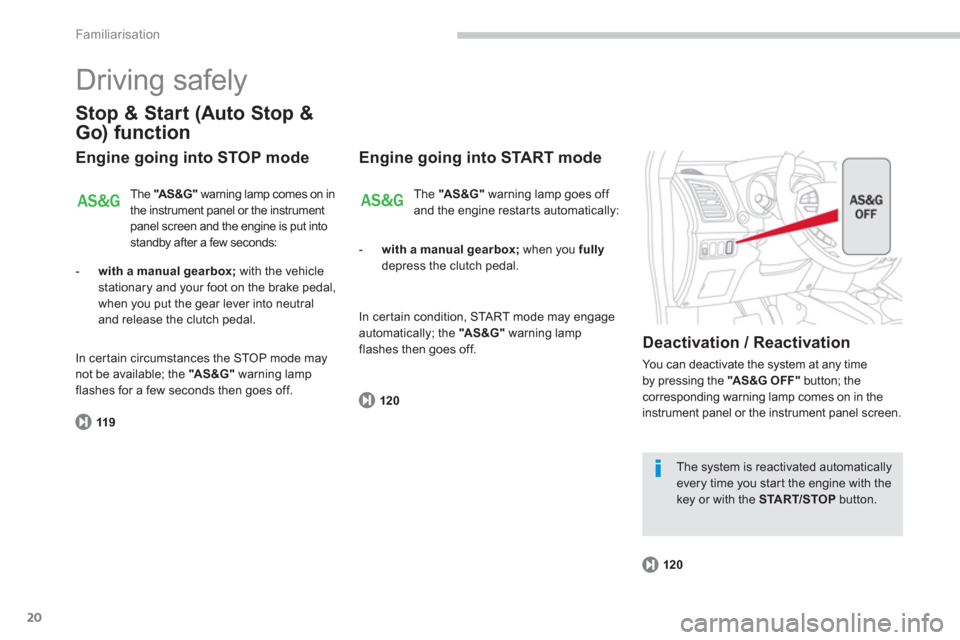
20
Familiarisation
Driving safely
Stop & Start (Auto Stop &
Go) function
Engine going into STOP mode
119
The "AS&G"
warning lamp comes on in
the instrument panel or the instrument
panel screen and the en
gine is put into
standby after a few seconds:
Engine going into START mode
Deactivation
/ Reactivation
You can deactivate the system at any time
by pressing the "AS&G OFF"
button; the corresponding warning lamp comes on in the
instrument panel or the instrument panel screen.120
120
The system is reactivated automatically every time you star t the engine with the key or with theSTA R T/STOP button. Th
e "AS &G "warning lamp goes off
and the engine restarts automatically:
-
with a manual gearbox;when you fullydepress the clutch pedal.-with a manual gearbox;
with the vehiclestationary and your foot on the brake pedal,
when you put the gear lever into neutraland release the clutch pedal. In certain condition, START mode may engage
automatically; the "AS&G"warning lamp
flashes then goes off.
In certain circumstances the STOP mode may not be available; the "AS&G"
warning lamp
flashes for a few seconds then goes off.
Page 26 of 332
24
Monitoring
Instrument panel
1.
Rev counter. 2.
Speedometer.
Screen t
ype 2
3.
Instrument panel display screen:
- Warning and status displays.
- Total and tri
p distance recorders.
- Ser vice indicator.
- Coolant temperature.
- Trip computer information.
- Cruise control settin
g.
- Gear shift indicator recommendations.
- Settings menu (display, sound...).
- Fuel level.
- Ambient temperature.
- Transmission mode.
Panel
grouping together the dials and warning/indicator lamps. These inform the driver of the activation/deactivation of a system or of theoccurrence of a fault.
Screen t
ype 1
Management of the display is done using the INFO
button located on the dashboard to the left of the instrument panel.
Page 27 of 332
1
25
Monitoring
Visual indicators which inform the driver of theoccurrence of a malfunction (warning lamp)or of the operation of a system (operation or
deactivation indicator lamp).
When the ignition is switched on
Certain warning lamps come on for a few
seconds when the ignition is switched on. When the engine is star ted, these warninglamps should go off.
Associated warnings
The illumination, fixed or flashing, of certain
warning lamps may be accompanied by an
audible signal and a message.
Warning and indicator lamps
If they remain on, before moving off,refer to the information on the warninglamp in question.
Page 28 of 332

26
Monitoring
Warning lamps
When the engine is running or the vehicle is
being driven, the illumination of one of the following warning lamps indicates a malfunction
which requires action on the par t of the driver.
The warnin
g comes on in the instrument panel
or appears in the instrument panel screen.
Warning lampis onCauseAction / Observations
Parking brake / Brake fluid level / Electronic brake force distributionfix
ed. It comes on for a few seconds, then goes off when the ignition is switched
to "ON".
The parkin
g brake is on or not fully released. It is accompanied by a message. Release the parkingbrake to make the warning lamp go off.
Th
e brake fluid level is too low.It is accompanied by a message. Top up with brake
fluid and contact a CITROËN dealer or a qualified
workshop.
Th
e electronic brake force distribution(EBFD) is faulty.You must stop as soon as it is safe to do so.
Have it checked by a CITROËN dealer or a qualified
workshop.
Engine autodiagnosis system
flashing. The engine management system hasa fault. Risk of destruction of the catalytic conver ter.
Have it checked by a CITROËN dealer or a qualified
workshop.
fix
ed. The emission control system has a
fault. The warning lamp should go off when the engine is started. If it does not go off, contact a CITROËN dealer or
qualified workshop without delay.
The illumination of a warning lamp may be accompanied by the display of an additionalmessage, to assist you in identifying the problem. If you encounter any problems, you should contact a CITROËN dealer or a qualified workshop.