Page 4 of 724
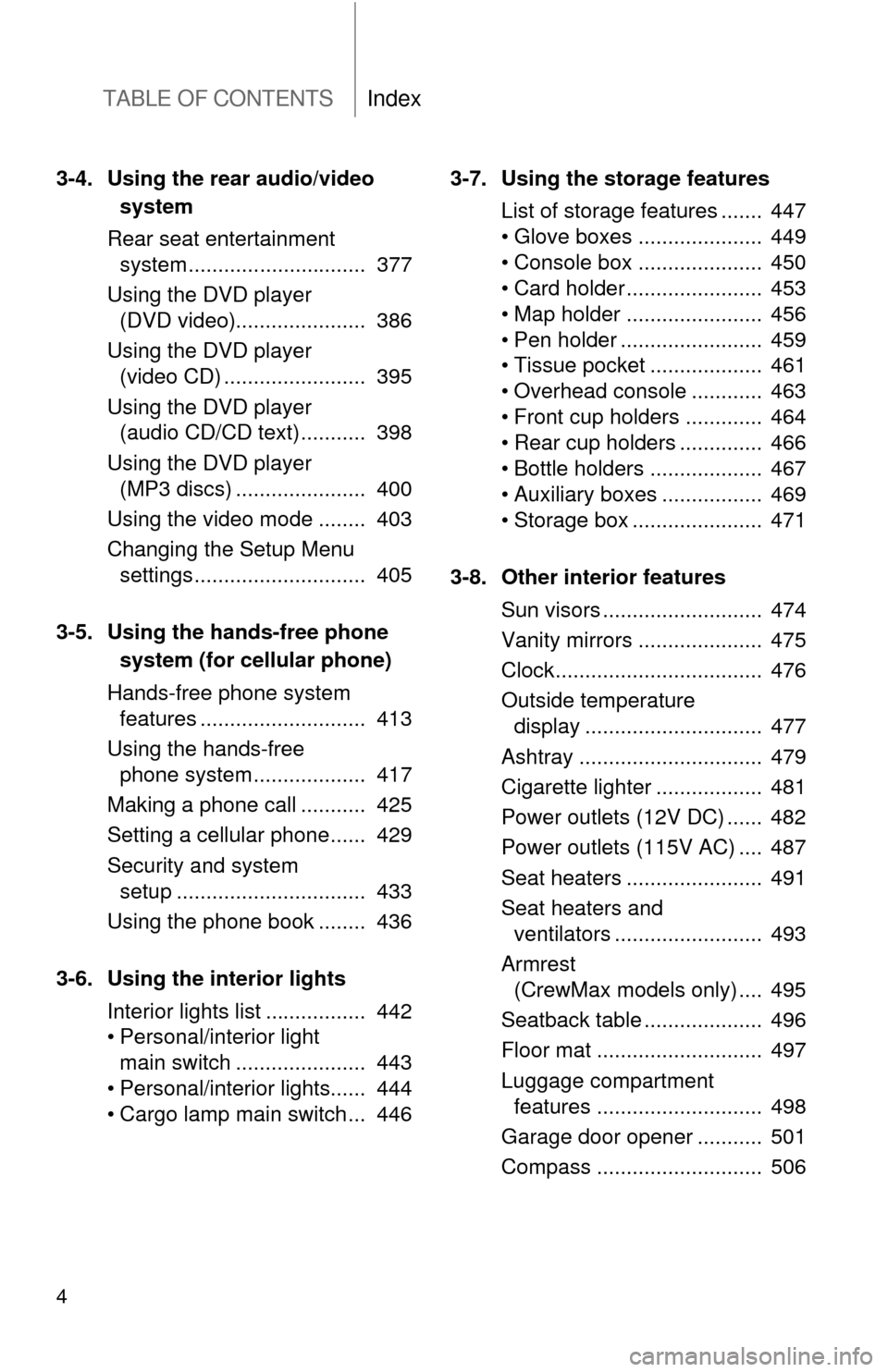
TABLE OF CONTENTSIndex
4
3-4. Using the rear audio/video system
Rear seat entertainment system .............................. 377
Using the DVD player (DVD video)...................... 386
Using the DVD player (video CD) ........................ 395
Using the DVD player (audio CD/CD text) ........... 398
Using the DVD player (MP3 discs) ...................... 400
Using the video mode ........ 403
Changing the Setup Menu settings ............................. 405
3-5. Using the hands-free phone system (for cellular phone)
Hands-free phone system features ............................ 413
Using the hands-free phone system ................... 417
Making a phone call ........... 425
Setting a cellular phone...... 429
Security and system setup ................................ 433
Using the phone book ........ 436
3-6. Using the interior lights Interior lights list ................. 442
• Personal/interior light main switch ...................... 443
• Personal/interior lights...... 444
• Cargo lamp main switch ... 446 3-7. Using the storage features
List of storage features ....... 447
• Glove boxes ..................... 449
• Console box ..................... 450
• Card holder ....................... 453
• Map holder ....................... 456
• Pen holder ........................ 459
• Tissue pocket ................... 461
• Overhead console ............ 463
• Front cup holders ............. 464
• Rear cup holders .............. 466
• Bottle holders ................... 467
• Auxiliary boxes ................. 469
• Storage box ...................... 471
3-8. Other interior features Sun visors ........................... 474
Vanity mirrors ..................... 475
Clock................................... 476
Outside temperature display .............................. 477
Ashtray ............................... 479
Cigarette lighter .................. 481
Power outlets (12V DC) ...... 482
Power outlets (115V AC) .... 487
Seat heaters ....................... 491
Seat heaters and ventilators ......................... 493
Armrest (CrewMax models only) .... 495
Seatback table .................... 496
Floor mat ............................ 497
Luggage compartment features ............................ 498
Garage door opener ........... 501
Compass ............................ 506
Page 287 of 724
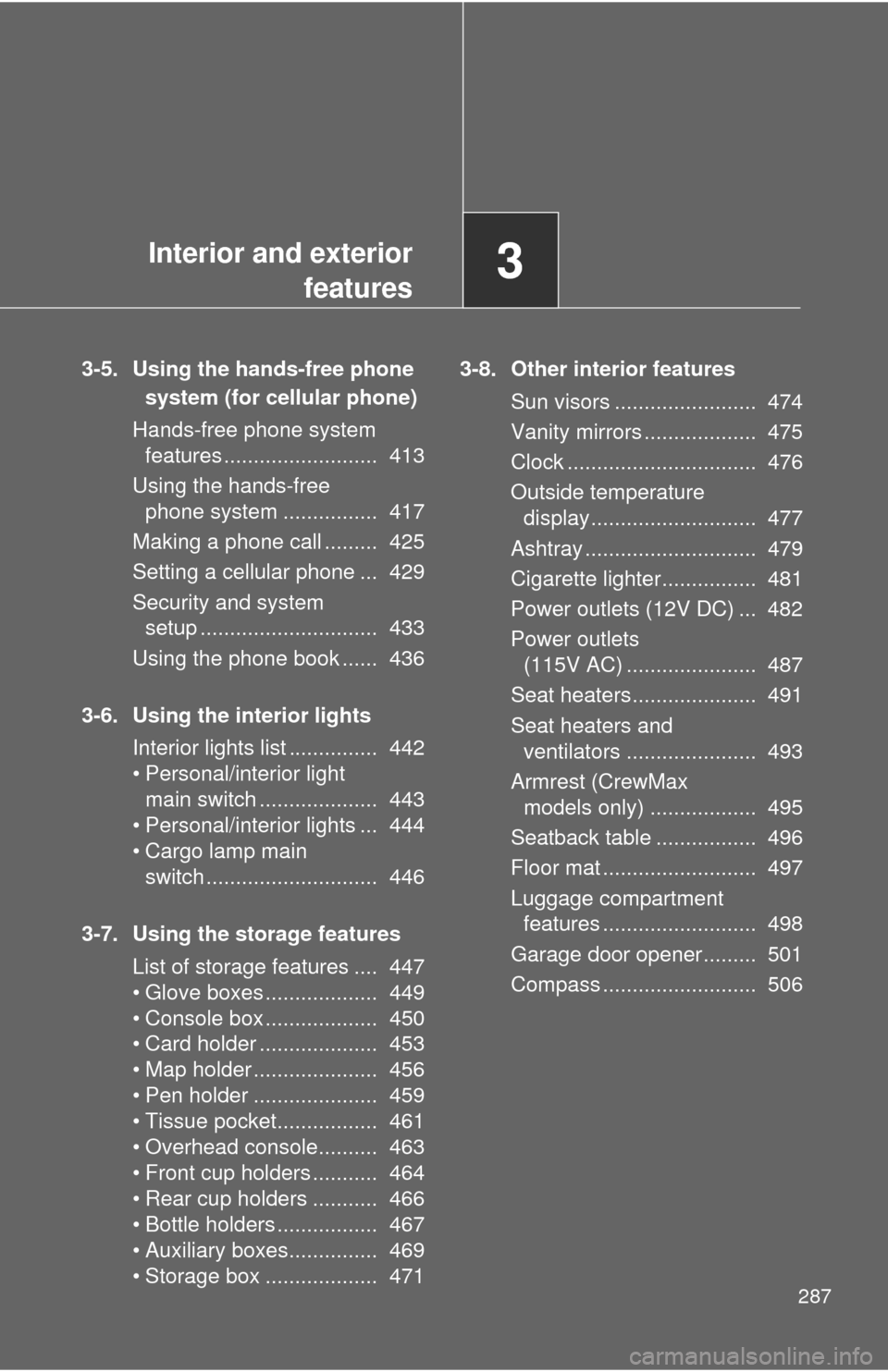
Interior and exteriorfeatures3
287
3-5. Using the hands-free phone
system (for cellular phone)
Hands-free phone system features .......................... 413
Using the hands-free phone system ................ 417
Making a phone call ......... 425
Setting a cellular phone ... 429
Security and system setup .............................. 433
Using the phone book ...... 436
3-6. Using the interior lights Interior lights list ............... 442
• Personal/interior light main switch .................... 443
• Personal/interior lights ... 444
• Cargo lamp main switch ............................. 446
3-7. Using the storage features List of storage features .... 447
• Glove boxes ................... 449
• Console box ................... 450
• Card holder .................... 453
• Map holder ..................... 456
• Pen holder ..................... 459
• Tissue pocket................. 461
• Overhead console.......... 463
• Front cup holders ........... 464
• Rear cup holders ........... 466
• Bottle holders ................. 467
• Auxiliary boxes............... 469
• Storage box ................... 471 3-8. Other interior features
Sun visors ........................ 474
Vanity mirrors ................... 475
Clock ................................ 476
Outside temperature display............................ 477
Ashtray ............................. 479
Cigarette lighter................ 481
Power outlets (12V DC) ... 482
Power outlets (115V AC) ...................... 487
Seat heaters..................... 491
Seat heaters and ventilators ...................... 493
Armrest (CrewMax models only) .................. 495
Seatback table ................. 496
Floor mat .......................... 497
Luggage compartment features .......................... 498
Garage door opener......... 501
Compass .......................... 506
Page 289 of 724
289
3-1. Using the air conditioning system
and defogger
3
Interior and exterior features
Using the automatic mode
Press .
The air conditioning system will begin to operate. Air outlets and fan
speed are automatically adjusted according to the temperature set-
ting.
Turn the temperature control dial clockwise (warm) or coun-
terclockwise (cool).
The temperature for the driver and front passenger seats can be set
separately.
Display
Front passenger’s side
temperature setting display
Fan speed display Airflow display
Driver’s side temperature
setting display
Page 290 of 724
290 3-1. Using the air conditioning system and defogger
Adjusting the settings
■ Adjusting the temperature setting
Turn the temperature control dial clockwise (warm) or counter-
clockwise (cool).
The air conditioning system sw itches between individual and
simultaneous modes each time is pressed.
● Individual mode (the indicator on is on)
The temperature for the driver and front passenger seats can be
adjusted separately.
● Simultaneous mode (the indicator on is off)
The driver’s side temperature control dial can be used to adjust
the temperature for driver and front passenger seats.
■ Adjusting the fan speed
Turn the fan speed control dial clockwise (increase) or counter-
clockwise (decrease).
The fan speed is shown on the display. (7 levels)
Press to turn the fan off.
Page 297 of 724
297
3-1. Using the air conditioning system and defogger
3
Interior and exterior features
Manual air conditioning system
Adjusting the settings■ Adjusting the temperature setting
Driver’s side temperature control dial
Turn the temperature control dial clockwise (warm) or counter-
clockwise (cool).
If is not pressed, the system will blow ambient temperature air
or heated air.
For quick cooling, turn the temperature control dial to the MAX A/C
position.
The air conditioning will automatically turn on and the air intake selector
will be set to recirculated air mode.
: If equipped
Outside air or recirculated
air mode
Air outlet selection dial
Air conditioning ON/OFF switch
Driver’s side temperature
control dial
Fan speed control dial
Front passenger’s
side temperature
control dial
Page 434 of 724
434 3-5. Using the hands-free phone system (for cellular phone)
■Changing the PIN
Select “Set PIN” by using a voice command or .
Enter the registered PIN by using a voice command or
.
Enter a new PIN by using a voice command or .
When using , input the code 1 digit at a time.
Locking or unlocking the phone book Select “Phonebook lock” or “Phonebook unlock” by using a
voice command or .
Input the PIN by either of the following methods and select
“Confirm” by using a voice command or :
a. Press the talk switch and say the registered PIN.
b. Input a new PIN by using .
Setting voice guidance volume
Select “Guidance Volume” by using .
Change the voice guidance volume.
To decrease the volume: Turn counterclockwise.
To increase the volume: Turn clockwise.