Page 3 of 724
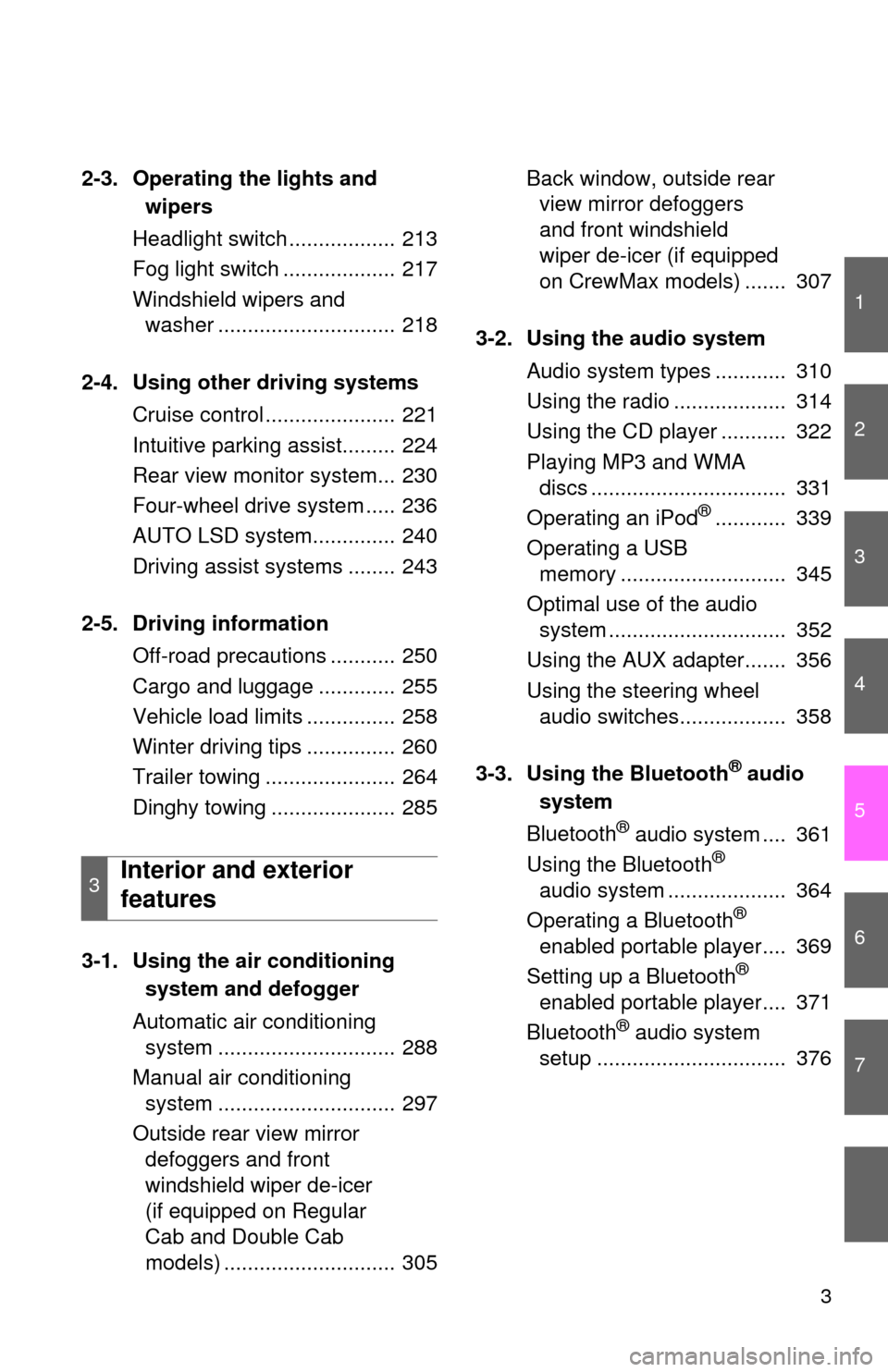
1
2
3
4
5
6
7
3
2-3. Operating the lights and wipers
Headlight switch .................. 213
Fog light switch ................... 217
Windshield wipers and washer .............................. 218
2-4. Using other driving systems Cruise control ...................... 221
Intuitive parking assist......... 224
Rear view monitor system... 230
Four-wheel drive system ..... 236
AUTO LSD system.............. 240
Driving assist systems ........ 243
2-5. Driving information Off-road precautions ........... 250
Cargo and luggage ............. 255
Vehicle load limits ............... 258
Winter driving tips ............... 260
Trailer towing ...................... 264
Dinghy towing ..................... 285
3-1. Using the air conditioning system and defogger
Automatic air conditioning system .............................. 288
Manual air conditioning system .............................. 297
Outside rear view mirror defoggers and front
windshield wiper de-icer
(if equipped on Regular
Cab and Double Cab
models) ............................. 305 Back window, outside rear
view mirror defoggers
and front windshield
wiper de-icer (if equipped
on CrewMax models) ....... 307
3-2. Using the audio system Audio system types ............ 310
Using the radio ................... 314
Using the CD player ........... 322
Playing MP3 and WMA discs ................................. 331
Operating an iPod
®............ 339
Operating a USB memory ............................ 345
Optimal use of the audio system .............................. 352
Using the AUX adapter....... 356
Using the steering wheel audio switches.................. 358
3-3. Using the Bluetooth
® audio
system
Bluetooth
® audio system .... 361
Using the Bluetooth®
audio system .................... 364
Operating a Bluetooth
®
enabled portable player.... 369
Setting up a Bluetooth
®
enabled portable player.... 371
Bluetooth
® audio system
setup ................................ 376
3Interior and exterior
features
Page 231 of 724
231
2-4. Using other
driving systems
2
When driving
■Rear view monitor guide lines
● Guide lines are displayed on the monitor.
Vehicle width extension guide lines (blue)
These lines indicate the estimated vehicle width extension.
Distance guide line (blue)
This line indicates a position on the ground about 3 ft. (1 m) behind on the
ground of the rear bumper of your vehicle.
Distance guide line (red)
This line indicates a position on the ground about 1.5 ft. (0.5 m) behind on
the ground of the rear bumper of your vehicle.
Vehicle center guide lines (blue)
These lines indicate the estimated vehicle center on the ground.
Page 286 of 724
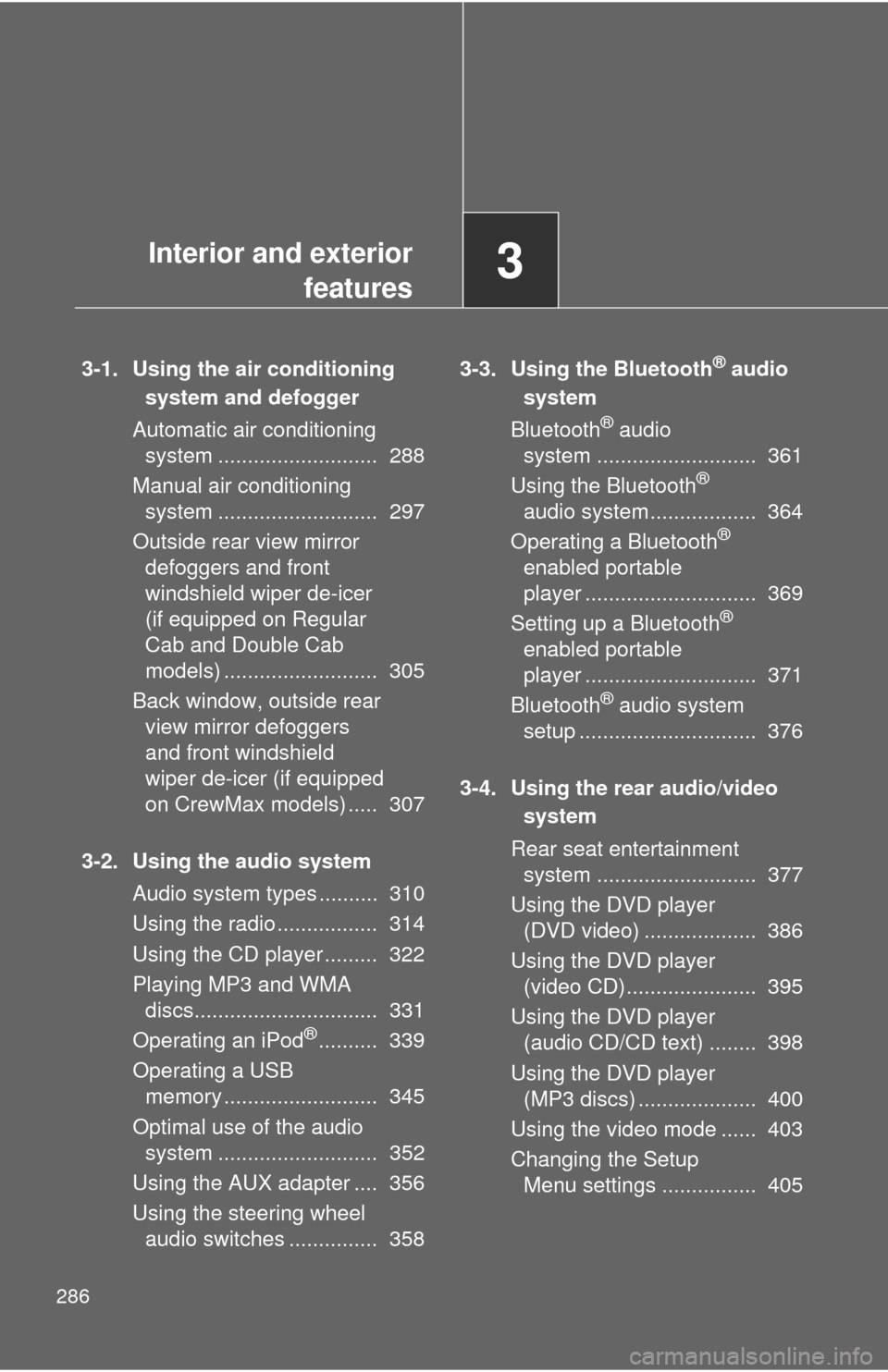
286
3-1. Using the air conditioning system and defogger
Automatic air conditioning system ........................... 288
Manual air conditioning system ........................... 297
Outside rear view mirror defoggers and front
windshield wiper de-icer
(if equipped on Regular
Cab and Double Cab
models) .......................... 305
Back window, outside rear view mirror defoggers
and front windshield
wiper de-icer (if equipped
on CrewMax models) ..... 307
3-2. Using the audio system Audio system types .......... 310
Using the radio ................. 314
Using the CD player ......... 322
Playing MP3 and WMA discs............................... 331
Operating an iPod
®.......... 339
Operating a USB memory .......................... 345
Optimal use of the audio system ........................... 352
Using the AUX adapter .... 356
Using the steering wheel audio switches ............... 358 3-3. Using the Bluetooth
® audio
system
Bluetooth
® audio
system ........................... 361
Using the Bluetooth
®
audio system.................. 364
Operating a Bluetooth
®
enabled portable
player ............................. 369
Setting up a Bluetooth
®
enabled portable
player ............................. 371
Bluetooth
® audio system
setup .............................. 376
3-4. Using the rear audio/video system
Rear seat entertainment system ........................... 377
Using the DVD player (DVD video) ................... 386
Using the DVD player (video CD)...................... 395
Using the DVD player (audio CD/CD text) ........ 398
Using the DVD player (MP3 discs) .................... 400
Using the video mode ...... 403
Changing the Setup Menu settings ................ 405
Interior and exterior
features3
Page 358 of 724
358
3-2. Using the audio system
Using the steering wheel audio switches
: If equipped
Some audio features can be controlled using the switches on the
steering wheel.
Increases/decreases vol-
ume
Radio mode: Selects radio
station
CD mode: Selects track/file,
folder and disc
iPod
® mode: Selects a song
USB memory mode:
Selects a file and folder
Bluetooth
® audio mode:
Selects a track and album
RSE mode: Selects track/
file and chapter
Turns the power on, selects
an audio source
Page 359 of 724
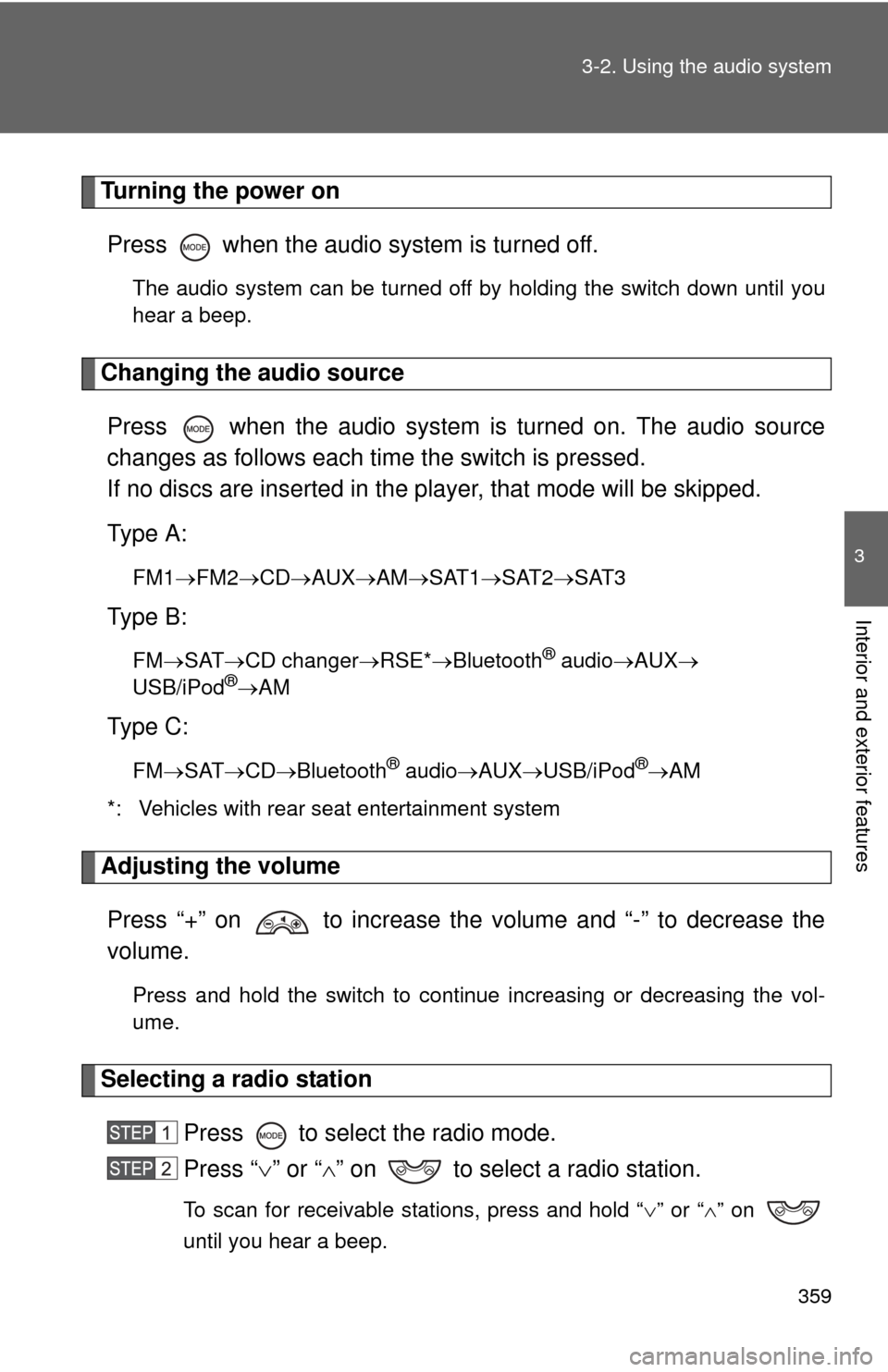
359
3-2. Using the audio system
3
Interior and exterior features
Turning the power on
Press when the audio system is turned off.
The audio system can be turned off by holding the switch down until you
hear a beep.
Changing the audio sourcePress when the audio system is turned on. The audio source
changes as follows each time the switch is pressed.
If no discs are inserted in the player, that mode will be skipped.
Type A:
FM1 FM2 CD AUXAM SAT1 SAT2SAT3
Type B:
FMSAT CD changer RSE*Bluetooth® audio AUX
USB/iPod®AM
Type C:
FM SAT CDBluetooth® audio AUXUSB/iPod®AM
*: Vehicles with rear seat entertainment system
Adjusting the volume
Press “+” on to increase the volume and “-” to decrease the
volume.
Press and hold the switch to continue increasing or decreasing the vol-
ume.
Selecting a radio station Press to select the radio mode.
Press “” or “ ” on to select a radio station.
To scan for receivable stations, press and hold “ ” or “ ” on
until you hear a beep.
Page 360 of 724
360 3-2. Using the audio system
Selecting a track/file or songPress to select the CD, iPod
®, USB memory, Bluetooth®
audio or RSE mode.
Press “” or “ ” on to select the desired track/file or
song.
Selecting a folder or album
Press to select the CD, USB memory or Bluetooth
® audio
mode.
Press and hold “ ” or “ ” on until you hear a beep.
Selecting a disc in the CD player (type B only)
Press to select the CD mode.
Press and hold “ ” or “ ” on until you hear a beep.
Selecting a track/file or chapter (vehicles with rear seat entertainment system)
Press to select the RSE mode.
Press “ ” or “ ” on to select the desired track/file or
chapter.
CAUTION
■ To reduce the risk of an accident
Exercise care when operating the audio switches on the steering wheel.
Page 361 of 724
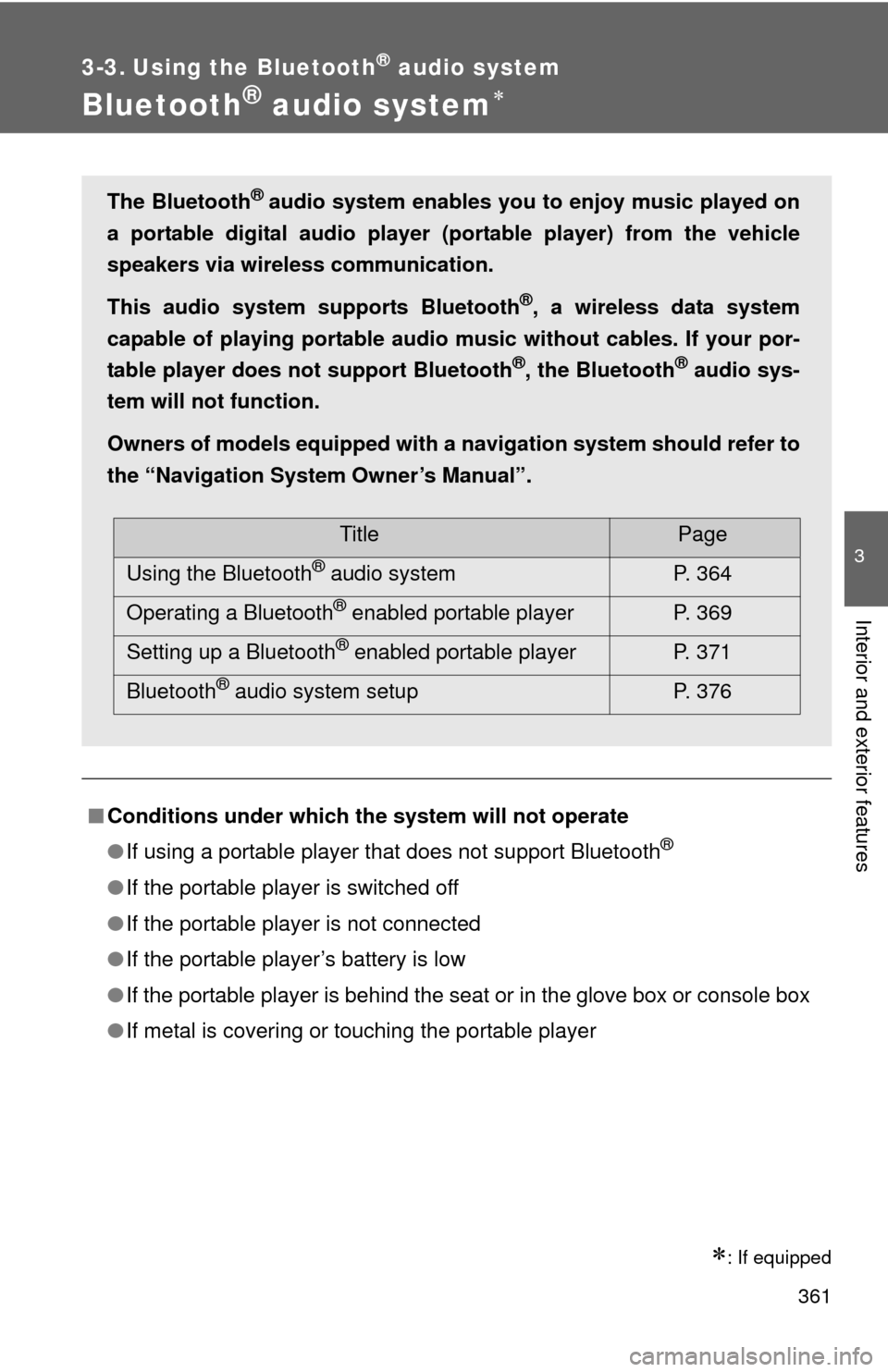
361
3
Interior and exterior features
3-3. Using the Bluetooth® audio system
Bluetooth® audio system
: If equipped
■Conditions under which th e system will not operate
● If using a portable player that does not support Bluetooth
®
●If the portable player is switched off
● If the portable player is not connected
● If the portable player’s battery is low
● If the portable player is behind the seat or in the glove box or console box
● If metal is covering or touching the portable player
The Bluetooth® audio system enables you to enjoy music played on
a portable digital audio player (portable player) from the vehicle
speakers via wireless communication.
This audio system supports Bluetooth
®, a wireless data system
capable of playing portable audio music without cables. If your por-
table player does not support Bluetooth
®, the Bluetooth® audio sys-
tem will not function.
Owners of models equipped with a navigation system should refer to
the “Navigation System Owner’s Manual”.
TitlePage
Using the Bluetooth
® audio system P. 364
Operating a Bluetooth
® enabled portable player P. 369
Setting up a Bluetooth
® enabled portable player P. 371
Bluetooth
® audio system setup P. 376
Page 362 of 724
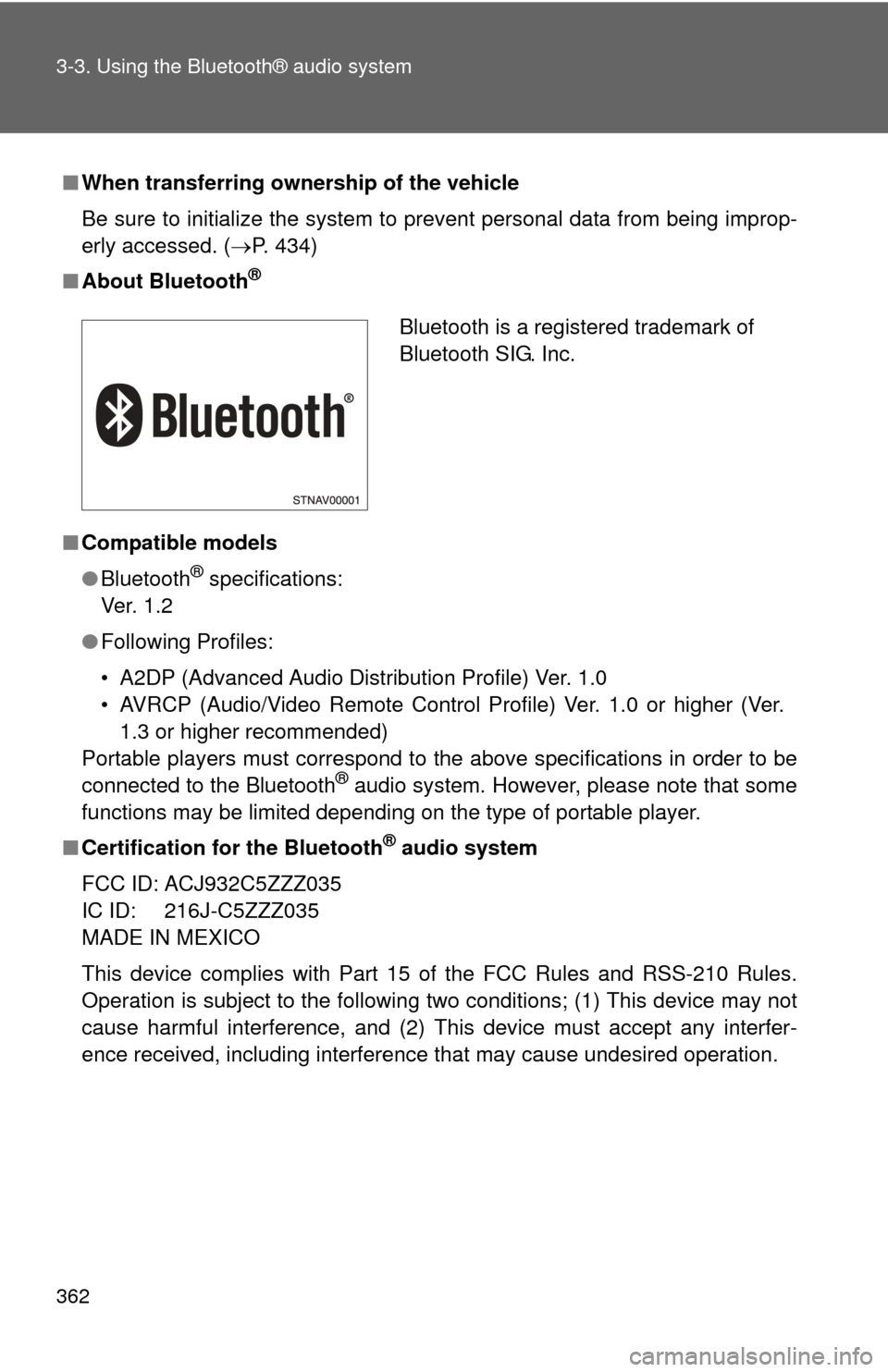
362 3-3. Using the Bluetooth® audio system
■When transferring ownership of the vehicle
Be sure to initialize the system to prevent personal data from being improp-
erly accessed. ( P. 434)
■ About Bluetooth
®
■Compatible models
●Bluetooth
® specifications:
Ve r. 1 . 2
● Following Profiles:
• A2DP (Advanced Audio Distribution Profile) Ver. 1.0
• AVRCP (Audio/Video Remote Control Profile) Ver. 1.0 or higher (Ver.
1.3 or higher recommended)
Portable players must correspond to the above specifications in order to be
connected to the Bluetooth
® audio system. However, please note that some
functions may be limited depending on the type of portable player.
■ Certification for the Bluetooth
® audio system
FCC ID: ACJ932C5ZZZ035
IC ID: 216J-C5ZZZ035
MADE IN MEXICO
This device complies with Part 15 of the FCC Rules and RSS-210 Rules.
Operation is subject to the following two conditions; (1) This device may not
cause harmful interference, and (2) This device must accept any interfer-
ence received, including interference that may cause undesired operation\
.
Bluetooth is a registered trademark of
Bluetooth SIG. Inc.