Page 44 of 724
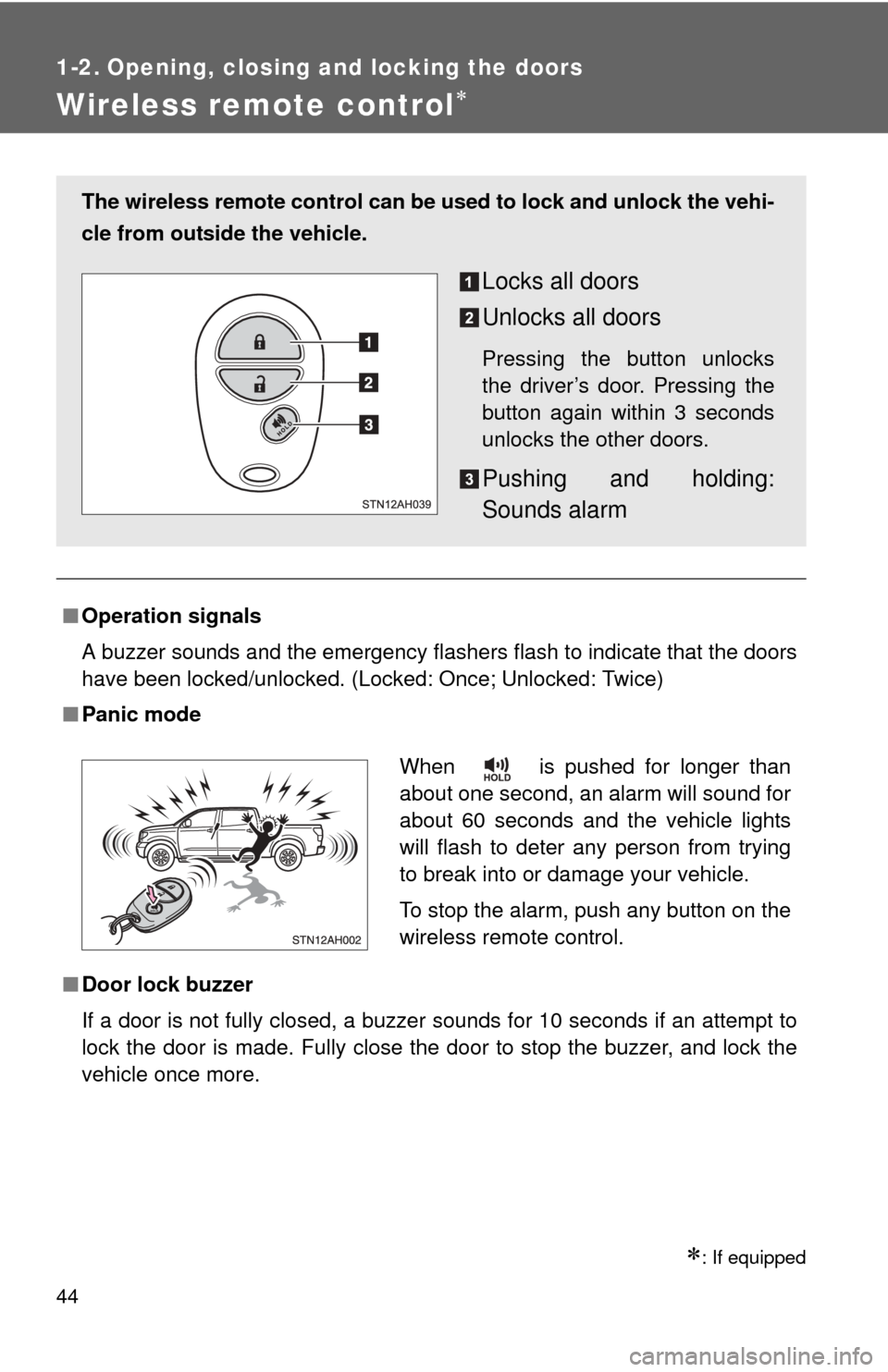
44
1-2. Opening, closing and locking the doors
Wireless remote control
: If equipped
■Operation signals
A buzzer sounds and the emergency flashers flash to indicate that the doors
have been locked/unlocked. (Locked: Once; Unlocked: Twice)
■ Panic mode
■ Door lock buzzer
If a door is not fully closed, a buzzer sounds for 10 seconds if an attempt to
lock the door is made. Fully close the door to stop the buzzer, and lock the
vehicle once more.
The wireless remote control can be used to lock and unlock the vehi-
cle from outside the vehicle.
Locks all doors
Unlocks all doors
Pressing the button unlocks
the driver’s door. Pressing the
button again within 3 seconds
unlocks the other doors.
Pushing and holding:
Sounds alarm
When is pushed for longer than
about one second, an alarm will sound for
about 60 seconds and the vehicle lights
will flash to deter any person from trying
to break into or damage your vehicle.
To stop the alarm, push any button on the
wireless remote control.
Page 47 of 724
47
1
1-2. Opening, closing and locking the doors
Before driving
Side doors
The vehicle can be locked and unlocked using the wireless remote
control, key or door lock switch.
■Wireless remote control (if equipped)
P. 4 4
■ Key
Vehicles without power door lock system
Locks the door
Unlocks the door
Vehicles with power door lock system Locks all doors
Unlocks all doors
Turning the key a single time in
the driver’s door unlocks the
driver’s door, and turning the
key again unlocks the other
doors.
Vehicles with moon roof
Closes the moon roof
(turn and hold)
Opens the moon roof
(turn and hold)
Page 48 of 724
48 1-2. Opening, closing and locking the doors
■Door lock switch (if equipped)
Driver’s door lock switch
Locks all doors
Unlocks all doors
Passenger’s door lock switch Locks all doors
Unlocks all doors
■ Inside lock button
Locks the door
Unlocks the door
Pulling the door handle can
open the front door even if the
lock button is in the lock posi-
tion.
Page 50 of 724
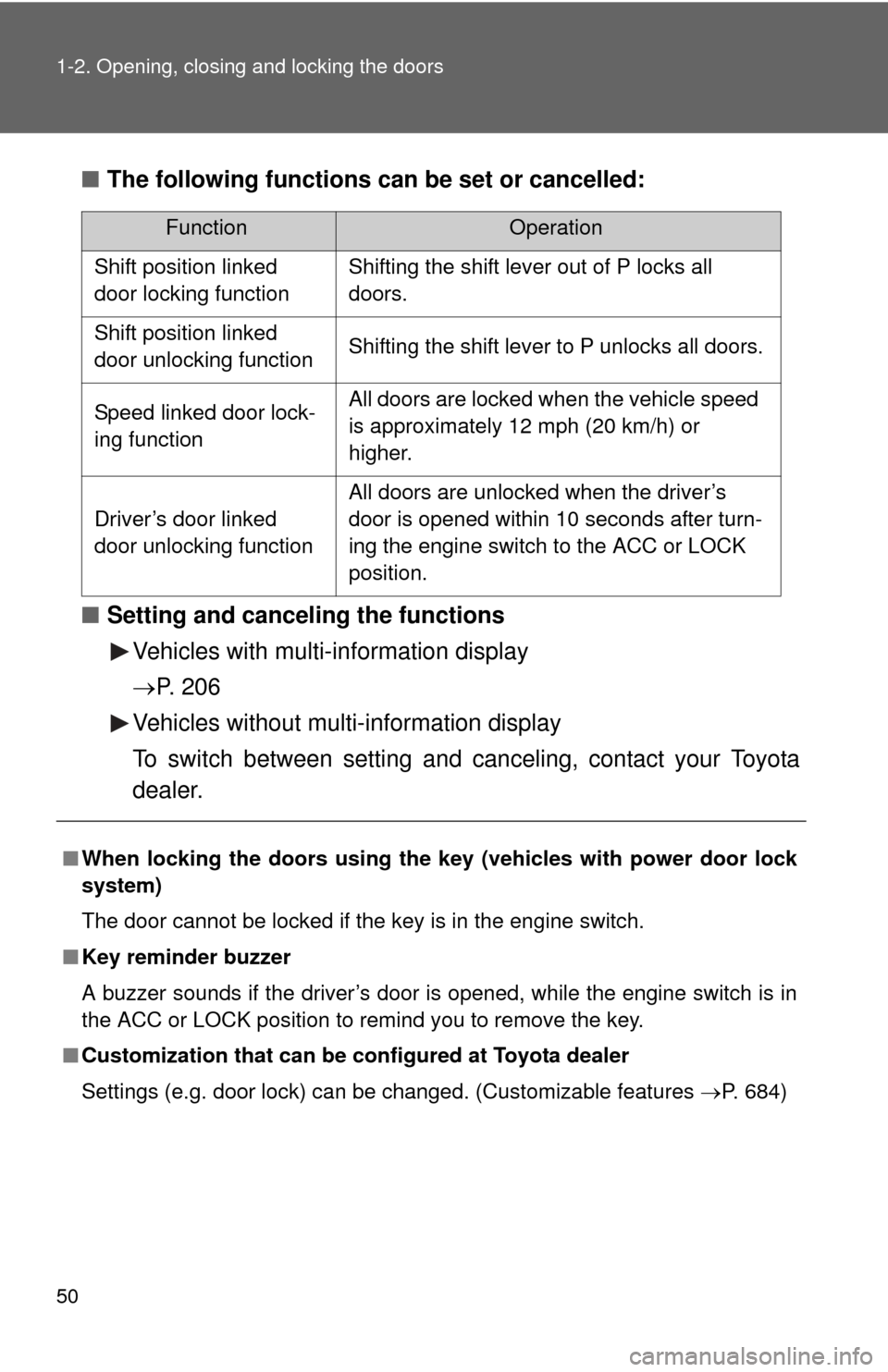
50 1-2. Opening, closing and locking the doors
■The following functions can be set or cancelled:
■ Setting and canceling the functions
Vehicles with multi-information display
P. 2 0 6
Vehicles without multi-information display
To switch between setting and canceling, contact your Toyota
dealer.
FunctionOperation
Shift position linked
door locking functionShifting the shift lever out of P locks all
doors.
Shift position linked
door unlocking functionShifting the shift lever to P unlocks all doors.
Speed linked door lock-
ing functionAll doors are locked when the vehicle speed
is approximately 12 mph (20 km/h) or
higher.
Driver’s door linked
door unlocking function
All doors are unlocked when the driver’s
door is opened within 10 seconds after turn-
ing the engine switch to the ACC or LOCK
position.
■ When locking the doors using the key (vehicles with power door lock
system)
The door cannot be locked if the key is in the engine switch.
■ Key reminder buzzer
A buzzer sounds if the driver’s door is opened, while the engine switch is in
the ACC or LOCK position to remind you to remove the key.
■ Customization that can be co nfigured at Toyota dealer
Settings (e.g. door lock) can be changed. (Customizable features P. 684)
Page 59 of 724
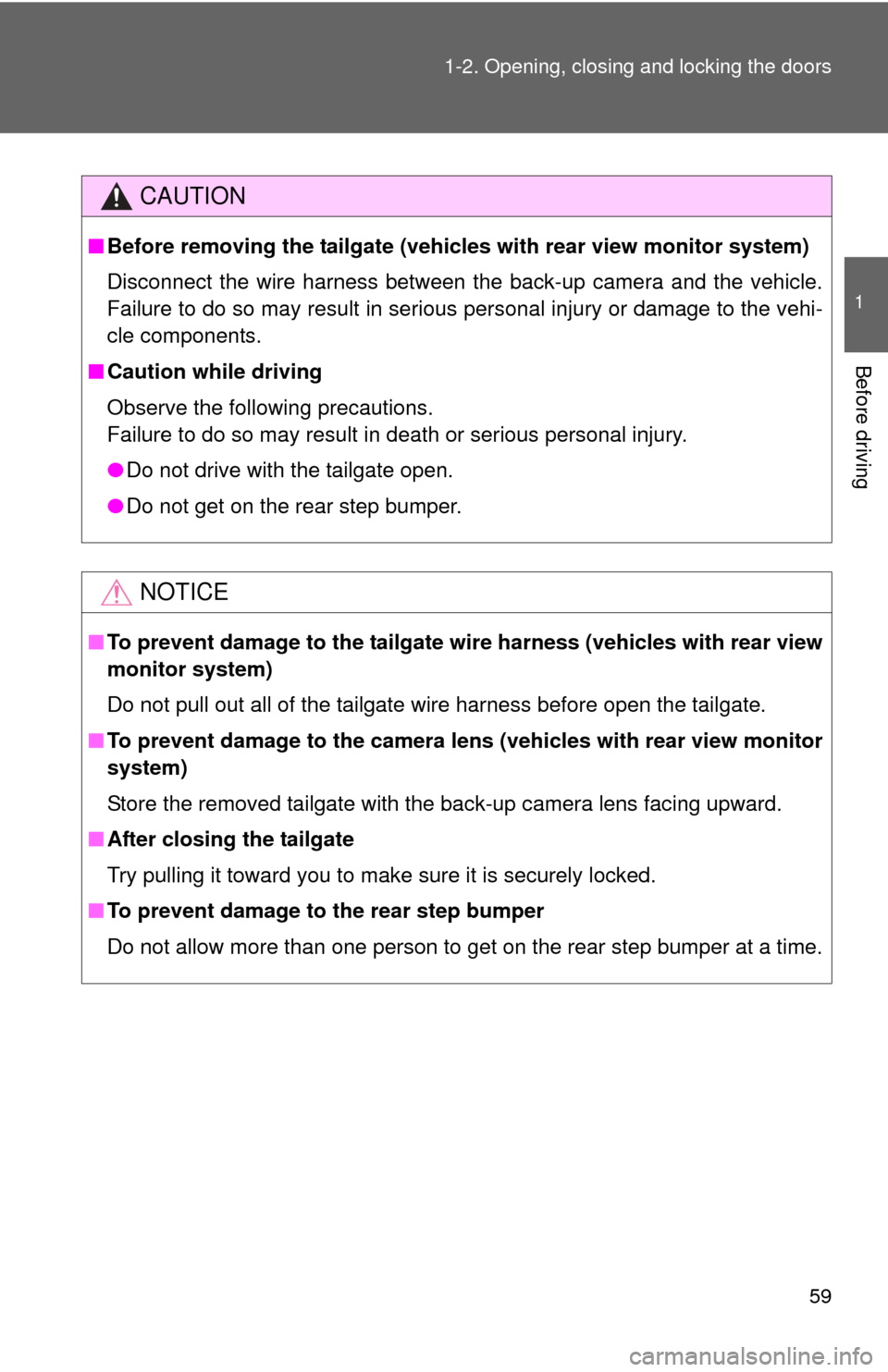
59
1-2. Opening, closing and locking the doors
1
Before driving
CAUTION
■
Before removing the tailgate (vehic les with rear view monitor system)
Disconnect the wire harness between the back-up camera and the vehicle.
Failure to do so may result in serious personal injury or damage to the vehi-
cle components.
■ Caution while driving
Observe the following precautions.
Failure to do so may result in death or serious personal injury.
●Do not drive with the tailgate open.
● Do not get on the rear step bumper.
NOTICE
■To prevent damage to the tailgate wire harness (vehicles with rear view
monitor system)
Do not pull out all of the tailgate wire harness before open the tailgate.
■ To prevent damage to the camera lens (vehicles with rear view monitor
system)
Store the removed tailgate with the back-up camera lens facing upward.
■ After closing the tailgate
Try pulling it toward you to make sure it is securely locked.
■ To prevent damage to the rear step bumper
Do not allow more than one person to get on the rear step bumper at a time.
Page 60 of 724
60
1-3. Adjustable components (seats, mirrors, steering wheel)
Front seats
Manual seats (Separated type seats)
Seat position adjustment lever
Seatback angle adjustment lever
Double Cab and CrewMax models
Driver’s seat vertical height adjustment lever
Driver’s seat cushion (front) angle adjustment knob
Driver’s seat lumbar support adjustment switch (if equipped)
Passenger’s seat Driver’s seat
Page 61 of 724
61
1-3. Adjustable components (s
eats, mirrors, steering wheel)
1
Before driving
Manual seat (Bench type seat)
Seat position adjustment
levers
Seatback angle adjustment
levers
Center seat seatback angle
adjustment lever
Double Cab and CrewMax
models
Driver’s seat vertical height
adjustment lever
Driver’s seat cushion (front)
angle adjustment knob
Page 62 of 724
62 1-3. Adjustable components (seats, mirrors, steering wheel)
Power seat
Seat position adjustment switch
Seatback angle adjustment switch
Driver’s seat cushion (front) angle adjustment switch
Driver’s seat vertical height adjustment switch
Driver’s seat leg support adjustment switch (if equipped)
Seat lumbar support adjustment switch
Passenger’s seat Driver’s seat