Page 3 of 592

1
2
3
4
5
6
7
3
Windshield wipers and washer .............................. 191
Rear window wiper and washer .............................. 193
2-4. Using other driving systems Cruise control ...................... 194
Dynamic laser cruise control ............................... 197
Intuitive parking assist......... 209
Driving assist systems ........ 215
2-5. Driving information Cargo and luggage ............. 219
Vehicle load limits ............... 225
Winter driving tips ............... 226
Trailer towing ...................... 229
Dinghy towing ..................... 237
3-1. Using the air conditioning system and defogger
Front manual air conditioning system .......... 240
Front automatic air conditioning system .......... 246
Rear manual air conditioning system .......... 253
Rear automatic air conditioning system .......... 256
Rear window and outside rear view mirror defoggers,
and windshield wiper
de-icer ............................... 260 3-2. Using the audio system
Audio system types ............ 262
Using the radio ................... 265
Using the CD player ........... 271
Playing back MP3 and WMA discs ....................... 279
Optimal use of the audio system .............................. 287
Using the AUX adapter....... 291
Using the steering wheel audio switches.................. 292
3-3. Using the rear audio system Rear seat entertainment system features ................ 296
Using the DVD player (DVD video)...................... 303
Using the DVD player (video CD) ........................ 312
Using the DVD player (audio CD/CD text) ........... 315
Using the DVD player (MP3 discs) ...................... 316
Using the video mode......... 318
Changing the initial setting............................... 320
3-4. Using the hands-free phone system
(for cellular phone)
Hands-free phone system (for cellular phone)
features ............................ 327
Using the hands-free phone system
(for cellular phone) ........... 331
Making a phone call ........... 339
Setting a cellular phone ...... 345
3Interior features
Page 9 of 592
9
A
: If equipped
With garage door opener
Personal/interior lights P. 362
Personal/interior lights
Power back door switch
Power sliding door switches
Moon roof switch
P. 362
P. 47
P. 38
P. 104
Garage door opener switches Trip information display P. 405
P. 181
Vanity mirrors P. 384
Conversation mirror P. 386
Rear seat entertainment
system
P. 296
Rear air conditioning system P. 256
Auxiliary box P. 375
SRS curtain shield airbags P. 118
Anti-glare inside rear view mirror P. 95
Sun visors P. 383
Page 238 of 592
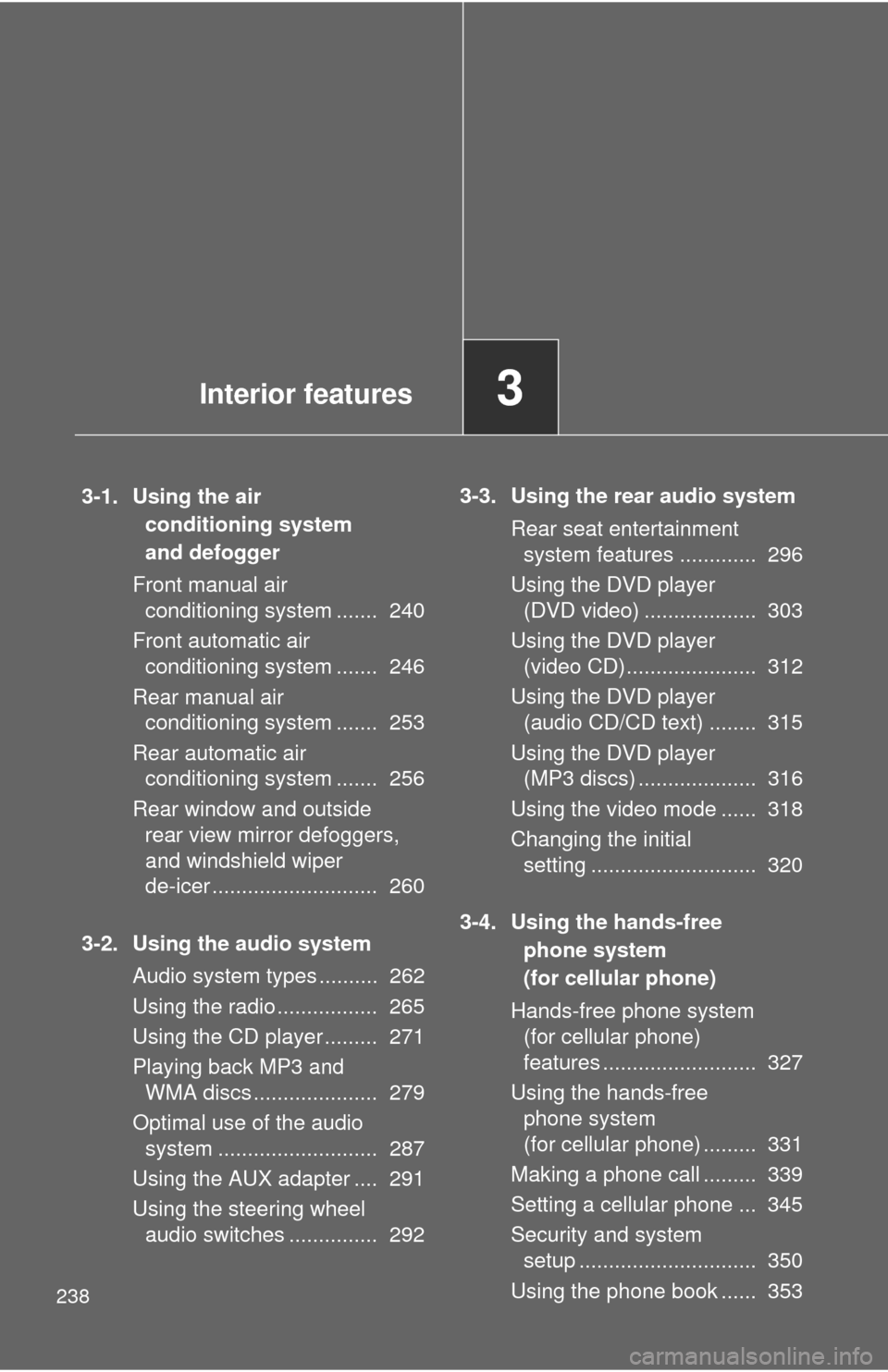
238
3-1. Using the air conditioning system
and defogger
Front manual air conditioning system ....... 240
Front automatic air conditioning system ....... 246
Rear manual air conditioning system ....... 253
Rear automatic air conditioning system ....... 256
Rear window and outside rear view mirror defoggers,
and windshield wiper
de-icer ............................ 260
3-2. Using the audio system Audio system types .......... 262
Using the radio ................. 265
Using the CD player ......... 271
Playing back MP3 and WMA discs ..................... 279
Optimal use of the audio system ........................... 287
Using the AUX adapter .... 291
Using the steering wheel audio switches ............... 292 3-3. Using the rear audio system
Rear seat entertainment system features ............. 296
Using the DVD player (DVD video) ................... 303
Using the DVD player (video CD)...................... 312
Using the DVD player (audio CD/CD text) ........ 315
Using the DVD player (MP3 discs) .................... 316
Using the video mode ...... 318
Changing the initial setting ............................ 320
3-4. Using the hands-free phone system
(for cellular phone)
Hands-free phone system (for cellular phone)
features .......................... 327
Using the hands-free phone system
(for cellular phone) ......... 331
Making a phone call ......... 339
Setting a cellular phone ... 345
Security and system setup .............................. 350
Using the phone book ...... 353
Interior features3
Page 287 of 592
287
3-2. Using the audio system
3
Interior features
Optimal use of the audio system
Displays the current mode
Changes the following set-
ting
• Sound quality and volume balance
( P. 288)
The sound quality and bal-
ance setting can be changed
to produce the best sound.
• Volume and tone quality
level (Automatic Sound
Levelizer)
( P. 289)
• Rear seat entertainment system lock on/off
( P. 289)
Page 288 of 592
288 3-2. Using the audio system
Using the audio control function■ Changing sound quality modes
Pressing selects the mode to be changed in the following
order.
“BAS”“MID*1”“TRE”“FAD”“BAL”“SURROUND*1”“ASL”“RSE*2”
*1: Type C only
*
2: Vehicles with rear seat entertainment system
■ Adjusting sound quality and volume balance
Turning adjusts the level.
*: The sound quality level is adjusted individually in each radio mode or
CD mode.
Mode
displayedSound qual- ity modeLevelTurn to the leftTurn to the right
BAS*Bass-5 to 5
LowHighMID*
(type C only)Mid-range-5 to 5
TRE*Treble-5 to 5
FA D
Front/rear volume
balance
R7 to F7Shifts to rearShifts to front
BAL
Left/right volume
balance
L7 to R7Shifts to leftShifts to right
SURROUND (type C only)SurroundON/OFFOFFON
Page 289 of 592
289
3-2. Using the audio system
3
Interior features
■
Adjusting the Automatic Sound Levelizer (ASL)
ASL automatically adjusts the volume and tone quality to compen-
sate for varying noise levels while driving.
Type A and B
When “ASL” is selected, turning to the right changes the
“ASL” level in the order of “LOW”, “MID” and “HIGH”.
Turning to the left turns “ASL” off.
Type C
When “ASL” is selected, turning to the right turns “ASL” on,
and turning to the left turns “ASL” off.
■ Setting the rear seat entertainment system lock (vehicles with
rear seat entertainment system)
When “RSE” is selected, turn
until “RSE ON” or “RSE
OFF” is displayed.
The rear seat entertainment sys-
tem lock remains on, even when
the engine switch is turned off.
Page 293 of 592
293
3-2. Using the audio system
3
Interior features
Changing the audio source
Press when the audio system is turned on. The audio source
changes as follows each time is pressed.
Type A:
FM1 FM2 CD CD changer*1AUXAM
Type B:
FM1FM2 CD changer AUXAMSAT1 SAT2SAT3
Type C:
FM1FM2 CD changer RSE*2AUXAMSAT1 SAT2SAT3
*1: If installed with a CD changer
*2: Vehicles with rear seat entertainment system
Adjusting the volume
Press “+” on to increase the vo lume and “-” to decrease the
volume.
Press and hold to continue increasing or decreasing the volume.
Page 295 of 592
295
3-2. Using the audio system
3
Interior features
Selecting a folder (type A)
Press to select the CD mode.
Press and hold until you hear a beep.
Selecting a disc (type A with a CD changer, type B and type C)
Press to select the CD mode.
Press and hold until you hear a beep.
Selecting a track/chapter (type C rear seat entertainment system)
Press to select the RSE mode.
Press “ ” or “ ” on to select the desired track/chapter.
CAUTION
■ To reduce the risk of an accident
Exercise care when operating the audio switches on the steering wheel.
STEP1
STEP2
STEP1
STEP2
STEP1
STEP2