Page 17 of 592
17
: If equipped*: Refer to “Navigation System Owner’s Manual”.
C
Power outlet main
switch
P. 388
AUX adapter P. 291
Intuitive parking assist switch P. 209
Rear window defogger switch
Outside rear view mi rror defogger switch
Windshield wiper de-icer switch
P. 260
P. 260
P. 260
Emergency flasher switch
Personal/interior light main switch
P. 362Front air conditioning system
P. 240, 246
Audio system
Rear view monito r/navigation system
*
P. 262
Page 262 of 592
262
3-2. Using the audio system
Audio system types
With navigation system
Owners of models equipped with a navigation system should refer
to the “Navigation Sy stem Owner's Manual”.
Without navigation system (type A)
CD player with changer controller and AM/FM radio
Without navigation system (type B)
CD player with changer and AM/FM radio
Page 263 of 592
263
3-2. Using the audio system
3
Interior features
■
Using cellular phones
Interference may be heard through the audio system's speakers if a cellular
phone is being used inside or close to the vehicle while the audio syste\
m is
operating.
Without navigation system (type C)
CD player with changer and AM/FM radio
TitlePage
Using the radioP. 265
Using the CD playerP. 271
Playing back MP3 and WMA discsP. 279
Optimal use of the audio systemP. 287
Using the AUX adapterP. 291
Using the steering wheel audio switchesP. 292
Page 327 of 592
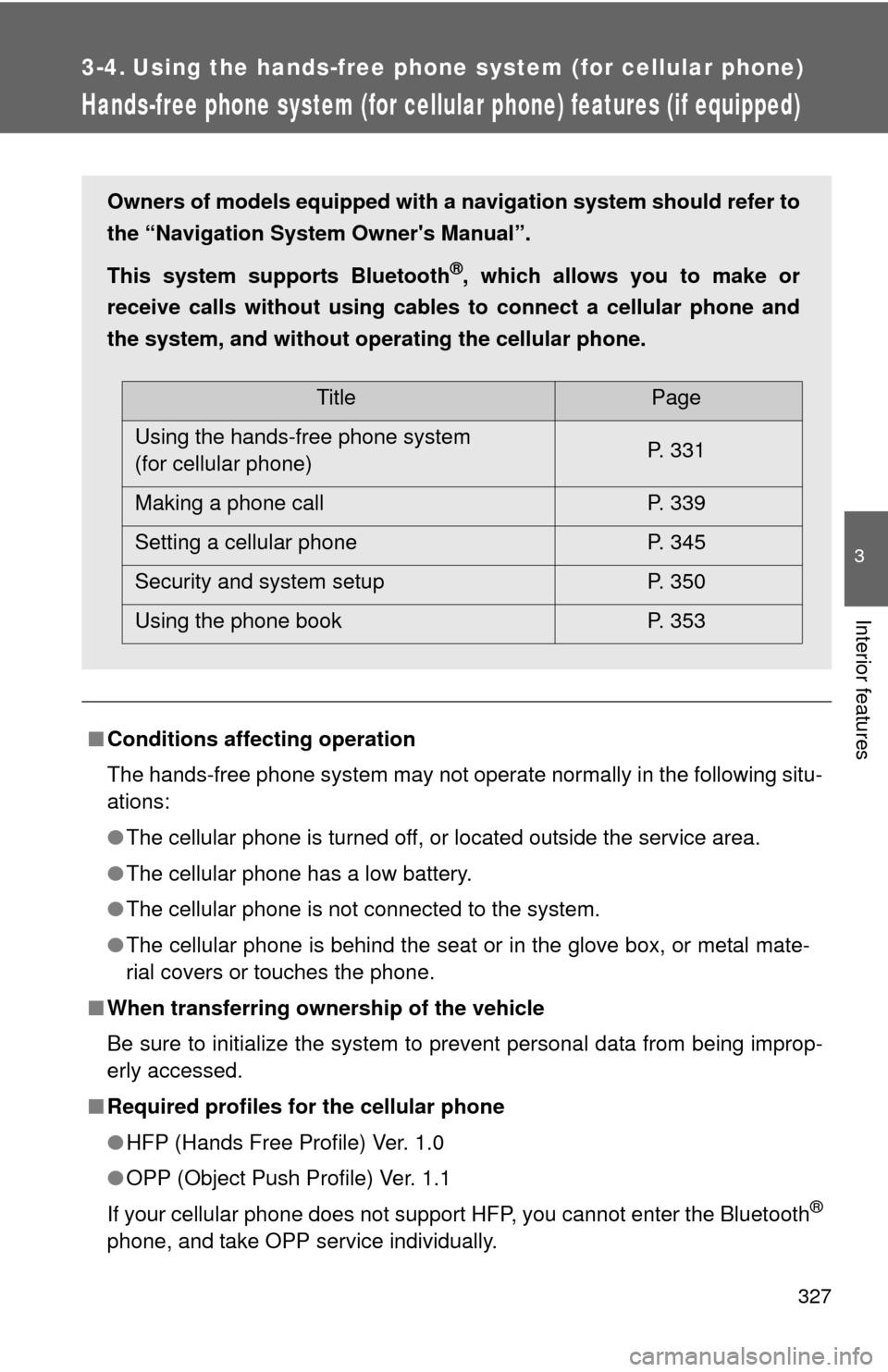
327
3
Interior features
3-4. Using the hands-free phone system (for cellular phone)
Hands-free phone system (for cellular phone) features (if equipped)
■Conditions affecting operation
The hands-free phone system may not operate normally in the following situ-
ations:
●The cellular phone is turned off, or located outside the service area.
● The cellular phone has a low battery.
● The cellular phone is not connected to the system.
● The cellular phone is behind the seat or in the glove box, or metal mate-
rial covers or touches the phone.
■ When transferring ownership of the vehicle
Be sure to initialize the system to prevent personal data from being improp-
erly accessed.
■ Required profiles for the cellular phone
●HFP (Hands Free Profile) Ver. 1.0
● OPP (Object Push Profile) Ver. 1.1
If your cellular phone does not support HFP, you cannot enter the Bluetooth
®
phone, and take OPP service individually.
Owners of models equipped with a navigation system should refer to
the “Navigation System Owner's Manual”.
This system supports Bluetooth
®, which allows you to make or
receive calls without using cables to connect a cellular phone and
the system, and without oper ating the cellular phone.
TitlePage
Using the hands-free phone system
(for cellular phone) P. 331
Making a phone call P. 339
Setting a cellular phone P. 345
Security and system setup P. 350
Using the phone book P. 353
Page 481 of 592
481
4-3. Do-it-yourself maintenance
4
Maintenance and care
■
Under the driver’s side instrument panel
FuseAmpereCircuit
1 MIR HTR 10 A Outside rear view mirror defoggers
2RAD2 7.5 A Audio system, navigation system,
rear seat entertainment system
3 PWR OUTLET 15 A Power outlets
4 CIG 15 A Cigarette lighter
5 ECU ACC 7.5 A Shift lock control system, air condi-
tioning system, power rear view
mirror control
6 GAUGE2 7.5 A Meter and gauge
7 IGN 7.5 A Multiport fuel injection system/
sequential multiport fuel injection
system, SRS airbag system, multi-
plex communication system
8 IG2 7.5 A Multiport fuel injection system/
sequential multiport fuel injection
system
9 RR WIP 15 A Rear window wiper
10 WIP 30 A Windshield wiper and rear window
wiper
11 GAUGE1 10 A Back-up lights, turn signal lights,
emergency flashers
12 S-HTR 15 A Seat heaters
Page 482 of 592
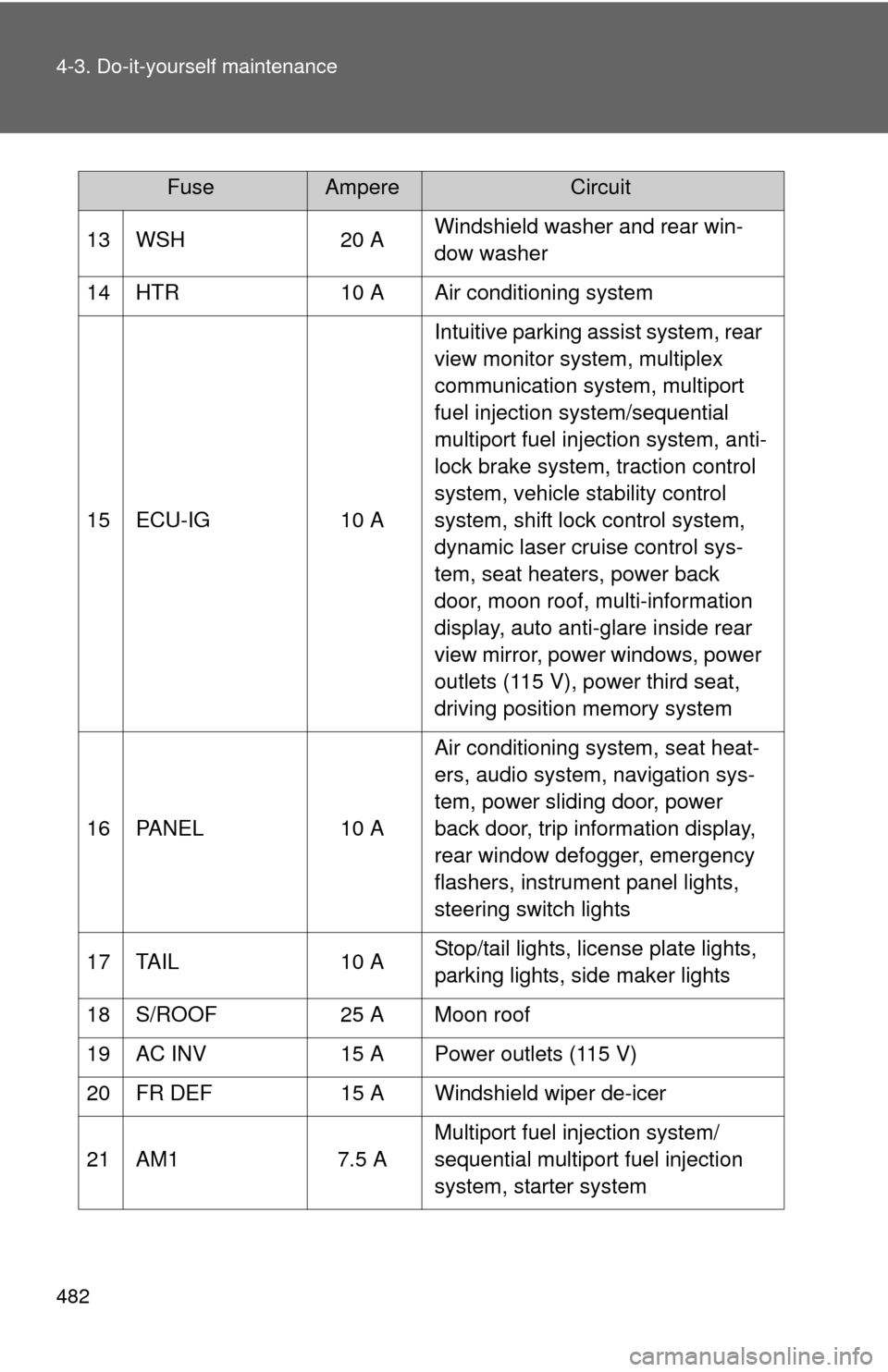
482 4-3. Do-it-yourself maintenance
13 WSH20 AWindshield washer and rear win-
dow washer
14 HTR 10 A Air conditioning system
15 ECU-IG 10 AIntuitive parking assist system, rear
view monitor system, multiplex
communication system, multiport
fuel injection system/sequential
multiport fuel injection system, anti-
lock brake system, traction control
system, vehicle stability control
system, shift lock control system,
dynamic laser cruise control sys-
tem, seat heaters, power back
door, moon roof, multi-information
display, auto anti-glare inside rear
view mirror, power windows, power
outlets (115 V), power third seat,
driving position memory system
16 PANEL 10 AAir conditioning system, seat heat-
ers, audio system, navigation sys-
tem, power sliding door, power
back door, trip information display,
rear window defogger, emergency
flashers, instrument panel lights,
steering switch lights
17 TAIL 10 AStop/tail lights, license plate lights,
parking lights, side maker lights
18 S/ROOF 25 A Moon roof
19 AC INV 15 A Power outlets (115 V)
20 FR DEF 15 A Windshield wiper de-icer
21 AM1 7.5 AMultiport fuel injection system/
sequential multiport fuel injection
system, starter system
FuseAmpereCircuit
Page 527 of 592
5
When trouble arises
527
5-2. Steps to take in an emergency
CAUTION
■When the spare tire is installed
The vehicle speed may not be correctly detected, and the following sys-
tems may not operate correctly:
●ABS & Brake assist
●VSC
●TRAC
●Navigation system (if equipped)
Page 575 of 592
Index
575
Abbreviation list ..................... 576
Alphabetical index .................. 578
What to do if... ........................ 589
For details of equipment related to the navigation sys-
tem and touch screen, such as the audio system, refer
to the “Navigation System Owner's Manual”.