Page 9 of 315
5
No.NameFunctionPage
1
North�up or
heading�up
symbolThis symbol indicates a map view with
north−up or heading−up. Touching this
symbol changes the map orientation.
43
2Scale indicatorThis figure indicates the map scale.41
3“INFO·PHONE”
buttonPush this button to display the “Informa-
tion” screen.16, 124, 139, 317, 318
4“DEST” buttonPush this button to display the “Destina-
tion” screen.7, 9, 11, 12, 13, 50
5“MAP/VOICE”
buttonPush this button to repeat a voice guid-
ance, cancel one touch scroll, start
guidance, and dis play the current posi-
tion.
33, 80
Quick guide —
— Overview buttons and guidance screen
Page 42 of 315
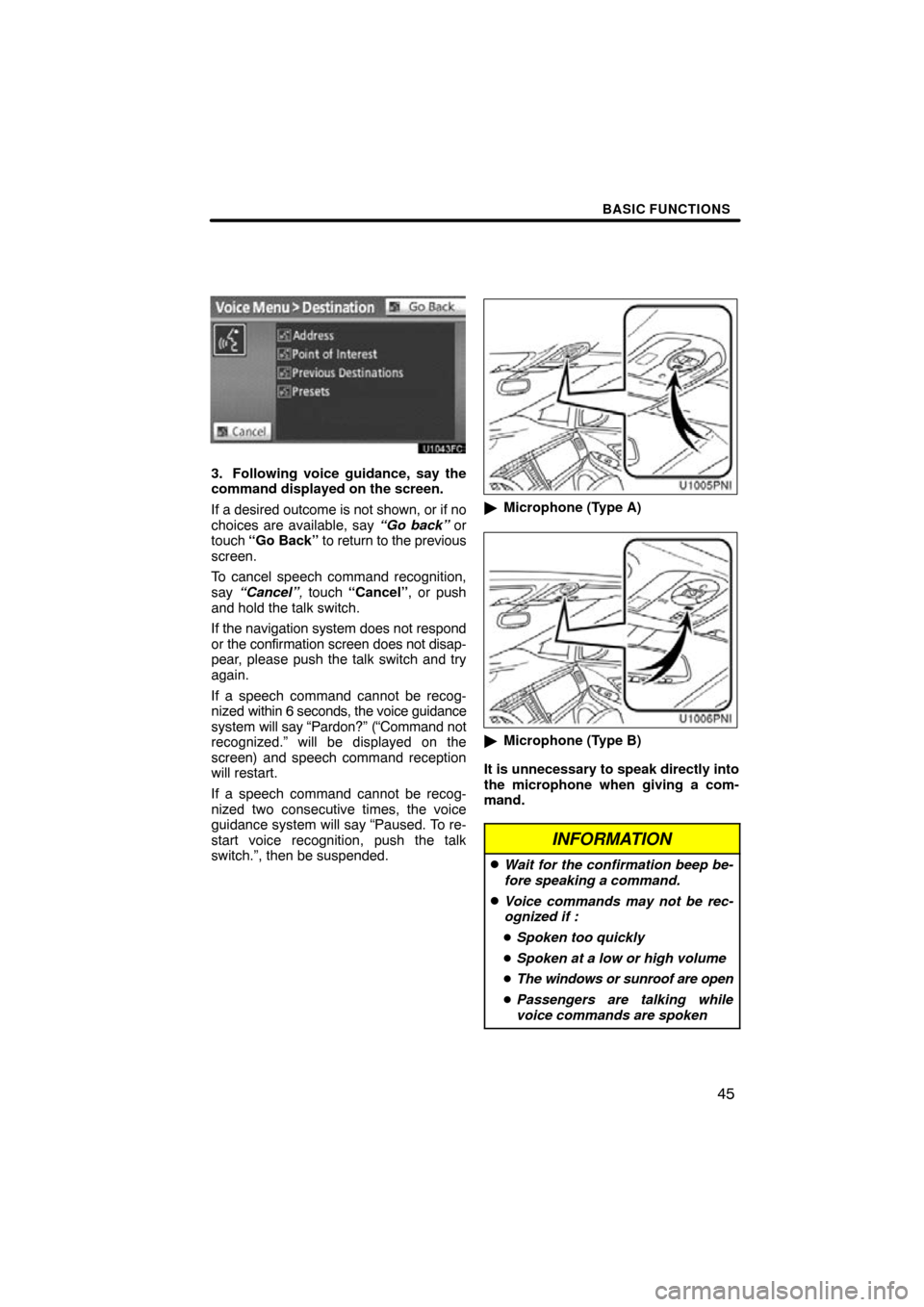
BASIC FUNCTIONS
45
3. Following voice guidance, say the
command displayed on the screen.
If a desired outcome is not shown, or if no
choices are available, say “Go back” or
touch “Go Back” to return to the previous
screen.
To cancel speech command recognition,
say “Cancel” , touch “Cancel” , or push
and hold the talk switch.
If the navigation system does not respond
or the confirmation screen does not disap-
pear, please push the talk switch and try
again.
If a speech command cannot be recog-
nized within 6 seconds, the voice guidance
system will say “Pardon?” (“Command not
recognized.” will be displayed on the
screen) and speech command reception
will restart.
If a speech command cannot be recog-
nized two consecutive times, the voice
guidance system will say “Paused. To re-
start voice recognition, push the talk
switch.”, then be suspended.
� Microphone (Type A)
�Microphone (Type B)
It is unnecessary to speak directly into
the microphone when giving a com-
mand.
INFORMATION
�Wait for the confirmation beep be-
fore speaking a command.
�Voice commands may not be rec-
ognized if :
� Spoken too quickly
� Spoken at a low or high volume
� The windows or sunroof are open
� Passengers are talking while
voice commands are spoken
Page 43 of 315

BASIC FUNCTIONS
46
�
Speech
command example: Search-
ing for a route to your home.
1. Push the talk switch.
2. Say “Go home”.
If a home address is not registered, the
voice guidance system will say “Your
home is not set” and you will be prompted
to enter a home address. (See page 101.)
When the speech command is recog-
nized, a map of the area around your home
is displayed.
3. Touch “Enter” or say “Enter” , and
the system starts searching for a route
to your home.
To return to the “Voice Menu” screen, say
“Go back” or touch “Go Back”.
Touch “Cancel” or say “Cancel” , and the
speech command system will be can-
celed. When you search the destination by
POI, this screen is displayed.
INFORMATION
In the following conditions, the sys-
tem may not recognize the command
properly and using speech com-
mands may not be possible.
�The command is not correct or
clear.
Note that certain words, accents, or
speech patterns may be difficult for
the system to recognize.
�There are some noises such as
wind noise, etc.
Page 55 of 315
DESTINATION SEARCH
58
Touch the button of the desired des-
tination.
If the same name exists in more than one
city, a search can be performed more easi-
ly with “City” and “Category” . (See “�
Selecting a city to search” on page 58 and
“ � Selecting from the categories” on page
59.)
INFORMATION
The desired Point of Interest can be
displayed on the map screen. (See
“ — Display POI icons” on page 90.)
�Selecting a city to search
1. Touch “City”.
2. Input the city name.
3. Touch the button of the desired city
name from the displayed list.
INFORMATION
To cancel the city setting, touch “Any
City”.
Page 100 of 315
MY PLACES
103
(c) Deleting home
1. Push the “SETUP” button.
2. Touch “Navi.” on the “Setup”
screen.
3. Touch “Home” on the “Navigation
Settings” screen.
4. Touch “Delete”.
5. To delete home, touch “Yes”. To
cancel the deletion, touch “No”.If preset destination has been registered,
that information can be recalled by using
the
“Preset Destination” touch screen
button on the “Destination” screen. (See
“— Destination search by Preset Destina-
tions” on page 52.)
1. Push the “SETUP” button.
2. Touch “Navi.” on the “Setup”
screen.
3. Touch “Preset Destinations”.
�Registering preset destination (See
page 104.)
�Editing preset destination (See
page 105.)
�Deleting preset destination (See
page 106.)
— Setting up the “Preset
Destinations”
Page 103 of 315
MY PLACES
106
(c) Deleting preset destinations
1. Push the “SETUP” button.
2. Touch “Navi.” on the “Setup”
screen.
3. Touch “Preset Destinations” on the
“Navigation Settings” screen.
4. Touch “Delete”.
5. Touch the preset destination for
deletion.
“Select All”: To select all preset destina-
tions on the list.
“Unselect All”: To unselect all of the se-
lected preset destinations.
6. Touch “Delete”.
7. To delete preset destination, touch
“Yes”. To cancel the deletion, touch
“No”.Points or areas on the map can be regis-
tered.
1. Push the “SETUP” button.
2. Touch “Navi.” on the “Setup”
screen.
3. Touch “Address Book”.
�Registering address book entries
(See page 107.)
�Editing address book entries (See
page 108.)
�Deleting address book entries (See
page 112.)
— Setting up the “Address
Book”
Page 109 of 315
MY PLACES
11 2
(c) Deleting address book entries
1. Push the “SETUP” button.
2. Touch “Navi.” on the “Setup”
screen.
3. Touch “Address Book” on the “Nav-
igation Settings” screen.
4. Touch “Delete”.
5. Touch the button to be deleted.
“Select All”: To select all addresses in the
address book.
“Unselect All”: To unselect all of the se-
lected addresses.
6. Touch “Delete”.
7. To delete the address book entry,
touch “Yes”. To cancel the deletion,
touch “No”. Areas you
want to avoid because of traffic
jams, construction work or other reasons
can be registered as areas to avoid.
1. Push the “SETUP” button.
2. Touch “Navi.” on the “Setup”
screen.
3. Touch “Areas to Avoid”.
�Registering areas to avoid (See
page 113.)
�Editing areas to avoid (See page
114.)
�Deleting areas to avoid (See page
117.)
— Setting up the “Areas to
Avoid”
Page 114 of 315
MY PLACES
11 7
(c) Deleting areas to avoid
1. Push the “SETUP” button.
2. Touch “Navi.” on the “Setup”
screen.
3. Touch “Areas to A void” on the “Nav-
igation Settings” screen.
4. Touch “Delete”.
5. Touch the button to be deleted.
“Select All”: To select all registered areas
to avoid in the system.
“Unselect All”: To unselect all registered
areas to avoid in the system.
6. Touch “Delete”.
7. To delete the area, touch “Yes”. To
cancel the deletion, touch “No”. The previous destination can be deleted.
1. Push the “SETUP” button.
2. Touch “Navi.” on the “Setup”
screen.
3. Touch “Delete Previous Dest.”.
4. Touch
the button you want to delete.
“Select All”: To select all previous des-
tinations in the system.
“Unselect All”: To unselect all previous
destinations in the system.
5. Touch “Delete”.
— Deleting previous
destinations