Page 248 of 264
REAR VIEW MONITOR SYSTEM
252
The area displayed on the screen may
vary according to vehicle orientation or
road conditions.
�The rear view monitor system cam-
era
The rear view monitor system camera is lo-
cated on the back door as shown in the il-
lustration. The camera uses a special
lens. The distance of the image that ap-
pears on the screen dif fers from the actual
distance.
In the following cases, it may become diffi-
cult to see the images on the screen, even
when the system is functioning.
�In the dark (for example, at night)
�When the temperature near the lens is
high or low
�When water droplets are adhering to
the camera, or when humidity is high
(for example, when it rains)
�When foreign matter (for example,
snow or mud) is adhering to the camera
�When the camera has scratches or dirt
on it
�When the sun or the beam of head-
lights is shining directly into the camera
lens
Page 252 of 264
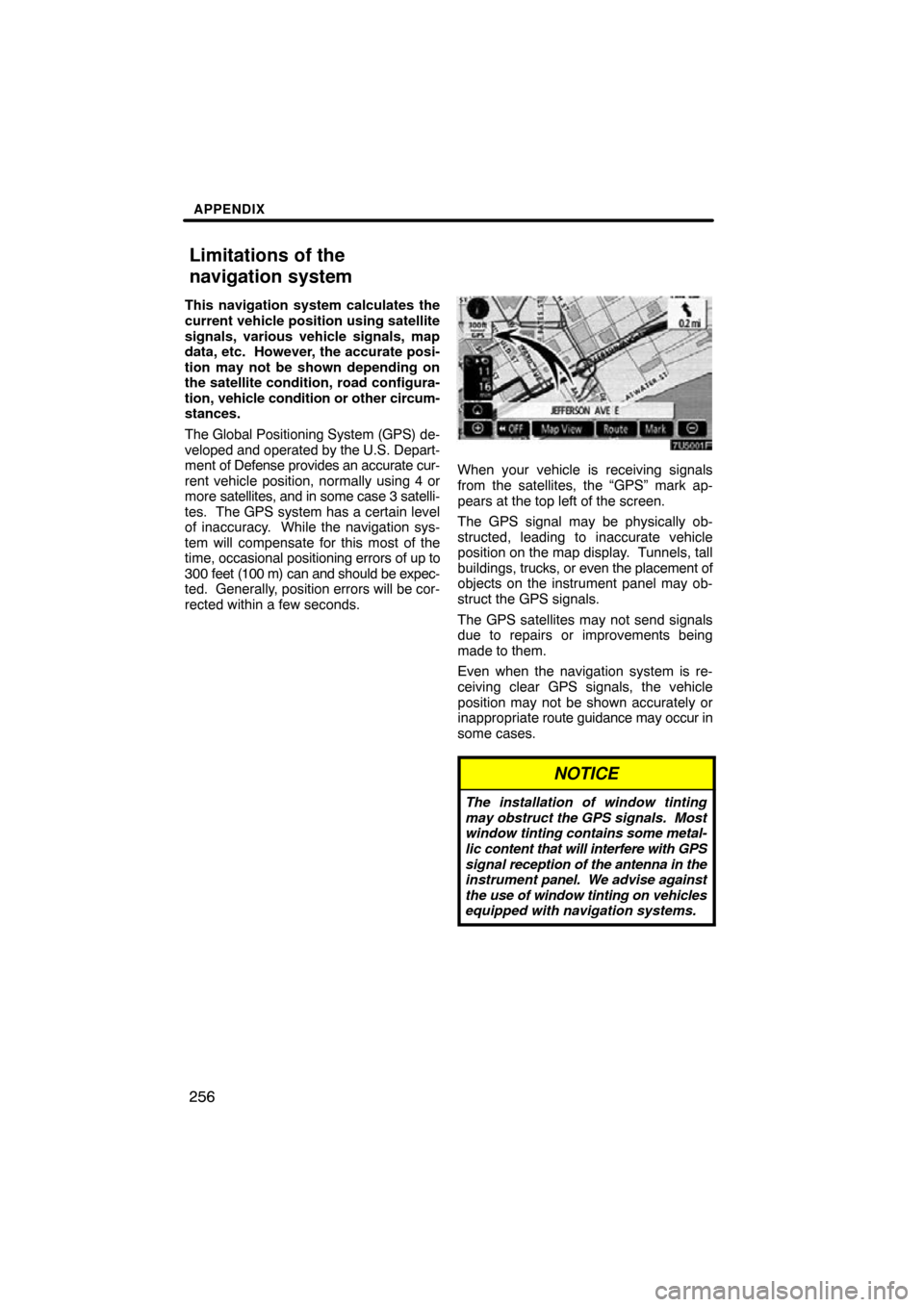
APPENDIX
256
This navigation system calculates the
current vehicle position using satellite
signals, various vehicle signals, map
data, etc. However, the accurate posi-
tion may not be shown depending on
the satellite condition, road configura-
tion, vehicle condition or other circum-
stances.
The Global Positioning System (GPS) de-
veloped and operated by the U.S. Depart-
ment of Defense provides an accurate cur-
rent vehicle position, normally using 4 or
more satellites, and in some case 3 satelli-
tes. The GPS system has a certain level
of inaccuracy. While the navigation sys-
tem will compensate for this most of the
time, occasional positioning errors of up to
300 feet (100 m) can and should be expec-
ted. Generally, position errors will be cor-
rected within a few seconds.
When your vehicle is receiving signals
from the satellites, the “GPS” mark ap-
pears at the top left of the screen.
The GPS signal may be physically ob-
structed, leading to inaccurate vehicle
position on the map display. Tunnels, tall
buildings, trucks, or even the placement of
objects on the instrument panel may ob-
struct the GPS signals.
The GPS satellites may not send signals
due to repairs or improvements being
made to them.
Even when the navigation system is re-
ceiving clear GPS signals, the vehicle
position may not be shown accurately or
inappropriate route guidance may occur in
some cases.
NOTICE
The installation of window tinting
may obstruct the GPS signals. Most
window tinting contains some metal-
lic content that will interfere with GPS
signal reception of the antenna in the
instrument panel. We advise against
the use of window tinting on vehicles
equipped with navigation systems.
Limitations of the
navigation system
Page 254 of 264

APPENDIX
258
After replacing the tire, implement the
operation described in the “� Current
position/tire change calibration”. (See
page 115.)
This navigation system uses tire turning
data and is designed to work with factory −
specified tires for your vehicle. Installing
tires that are larger or smaller than the orig-
inally equipped diameter may cause inac-
curate display of the vehicle’s position.
The tire pressure also affects the diameter
of the tires so please make sure the tire
pressure of all four tires is correct. This system uses the maps of DENSO.
©
2008 DENSO CORPORATION
© 2007 NAVTEQ. All rights reserved.
© 2007 Tele Atlas North America, Inc.
All rights reserved. This material is
proprietary and the subject of copyright
protection and other intellectual prop-
erty rights owned by or licensed to Tele
Atlas North America, Inc. The use of
this material is subject to the terms of
a license agreement. You will be held
liable for any unauthorized copying or
disclosure of this material.
Data by infoUSA Copyright © 2007, All
Rights Reserved.
© 2007 VISA Corporation
Copyright © CoStar Realty Informa-
tion, Inc.
The Bullseye Design is a registered
trademark of Target Brands, Inc.
Map database information
and updates —
Page 262 of 264

APPENDIX
266
Disclaimer of Liability: DENSO SHALL
NOT BE LIABLE TO YOU FOR ANY
CLAIM, DEMAND OR ACTION, IR-
RESPECTIVE OF ITS NATURE, AL-
LEGING ANY LOSS, INJURY OR
DAMAGES, WHETHER DIRECT, IN-
DIRECT, INCIDENTAL, SPECIAL OR
CONSEQUENTIAL DAMAGES, IN-
CLUDING ANY LOSS OF PROFIT,
REVENUE OR CONTRACTS ARIS-
ING OUT OF YOUR POSSESSION,
USE OF OR INABILITY TO USE THIS
INFORMATION, ANY DEFECT IN
THE INFORMATION, OR THE
BREACH OF THESE TERMS OR
CONDITIONS, WHETHER IN AN AC-
TION IN CONTRACT OR TORT OR
BASED ON A WARRANTY, EVEN IF
DENSO OR ITS LICENSORS HAVE
BEEN ADVISED OF THE POSSIBIL-
ITY OF SUCH DAMAGES. Some
states, territories and countries do not
allow certain liability exclusions or
damages limitations, so to that extent
the above may not apply to you.
Indemnity. You agree to indemnify, de-
fend and hold DENSO and its licensors
(including their respective licensors,
suppliers, assignees, subsidiaries, af-
filiated companies, and the respective
officers, directors, employees, share-
holders, agents and representatives of
each of them) free and harmless from
and against any liability, loss, injury (in-
cluding injuries resulting in death), de-
mand, action, cost, expense, or claim
of any kind or character, including but
not limited to attorney’s fees, arising
out of or in connection with any use or
possession by you of this information.
END USER NOTICE
The marks of companies displayed by
this product to indicate business loca-
tions are the marks of their respective
owners. The use of such marks in this
product does not imply any sponsor-
ship, approval, or endorsement by
such companies of this product. There are two types of areas available
for route guidance. In one type of area,
primarily around metropolitan centers,
detailed route guidance is available for
the entire area. In the other type of area,
all roads are displayed on the map but
route guidance is limited. The naviga-
tion
route might lack precision because
the data (no right turns, one�way traf-
fic, etc.) is not complete. It is still pos-
sible to reach the destination by follow-
ing the arrow direction and distance as
shown on the bottom left of the screen.
The arrow points in the direction of the
destination. The distance shown is as
measured in a straight line from the cur-
rent vehicle position to the destination
area.
In order to provide you with as accurate
map information as possible, we are al-
ways gathering information such as on
road repairs and carrying out on−site in-
vestigations. However, the names of
roads, streets, facilities, and their locations
are often changed. In some places,
construction on roads may be in prog ress.
For that reason, information on some
areas in this system might be dif ferent from
the actual location.
Page 263 of 264

APPENDIX
267
1. Push the “LOAD·/CLOSE” but-
ton. The “LOAD·EJECT” screen ap-
pears.
2. Touch “MAP ”. The display
opens and the map disc is ejected.
3. Insert the new map DVD�ROM with
the label side up. 4. Push the “LOAD·
/CLOSE” but-
ton to close the display.
The map database is normally updated
once a year. Contact your dealer for infor-
mation about the availability and pricing of
an update.
CAUTION
�Do not place anything on the
opened display, as such items may
be thrown about and possibly in-
jure people in the vehicle during
sudden braking or in an accident.
�To reduce the chance of injury in
the case of an accident or sudden
stopping while driving, keep the
display closed.
�Take care not to jam your hand
while the display is moving. Other-
wise, you could be injured.
NOTICE
Do not obstruct the display while it is
moving. It could damage your navi-
gation system.
INFORMATION
Under extremely cold conditions, the
display may react slowly or operation
sound may become louder.
— Changing the map
DVD�ROM
Page 264 of 264
APPENDIX
268
�
To confirm the database version
and disc coverage area
1. Push the “MENU” button.
2. Touch “Map DVD”.
Make sure the version of the database on
this screen.
To display the disc coverage area, touch
“Covered Area”. Confirm the covered
area on the screen.
Contact your
dealer to find out if there is a
more recent update released.