2010 SKODA OCTAVIA TOUR ECO mode
[x] Cancel search: ECO modePage 4 of 13

Radio
2RadioRadio - Overview
Rotary/push knob
− switching on and off (pressing)
− Volume control (rotate)
− other function settin gs in various menus
Button for adjusting the sound
Button for setting the volume ratio
Button switching over between the wavebands AM/FM
Button
− Reception of traffic reports
− Menu Setup
Rocker switch ,
− manual station finding, fast station finding
− Select the track in the CD mode, fast forward/backward search in the CD
mode
− Selecting the menu points
Station keys -
− store and select the RDS station
− CD selection
− Enter code
Button automatically stores the station
Button
− fast search in the respective waveband
− Scroll through the contents of the CD
CD-case
CD - eject button
Button for storing traffic reports Equipment which is marked * is only stan
dard on certain model versions or suppli-
able as special equipment for certain models.
Important informationWarrantyThe equipment warranty terms and conditions also apply for new vehicles.
After the expiration of the warranty, a piec e of equipment in need of repair will be
replaced with a reconditioned, original item with spare part warranty. It is, however,
a precondition that the housing has not been damaged and no unauthorised
attempts have been made to carry out repairs.
Note
Damage within the meaning of the warranty must not be the result of improper
handling of the system or from unprofession al repair attempts. It is also essential
that there is no external damage.Operation of radioThe radio should only be used, if the traffic situation permits it.
The volume settings must be selected in such a way that audible signals from the
outside, e.g. a Martins horn from utility vehicles (police cars, ambulances and fire
brigade), can be heard at all times.
Power output
4x20 W
A1A2
AUD
A3
GEO
A4
A/F
A5
TP
A6
A7
1
6
A8
AS
A9
SCN
A10A11A12
AIM
s1tk.book Page 2 Thursday, March 20, 2008 1:56 PM
Page 6 of 13
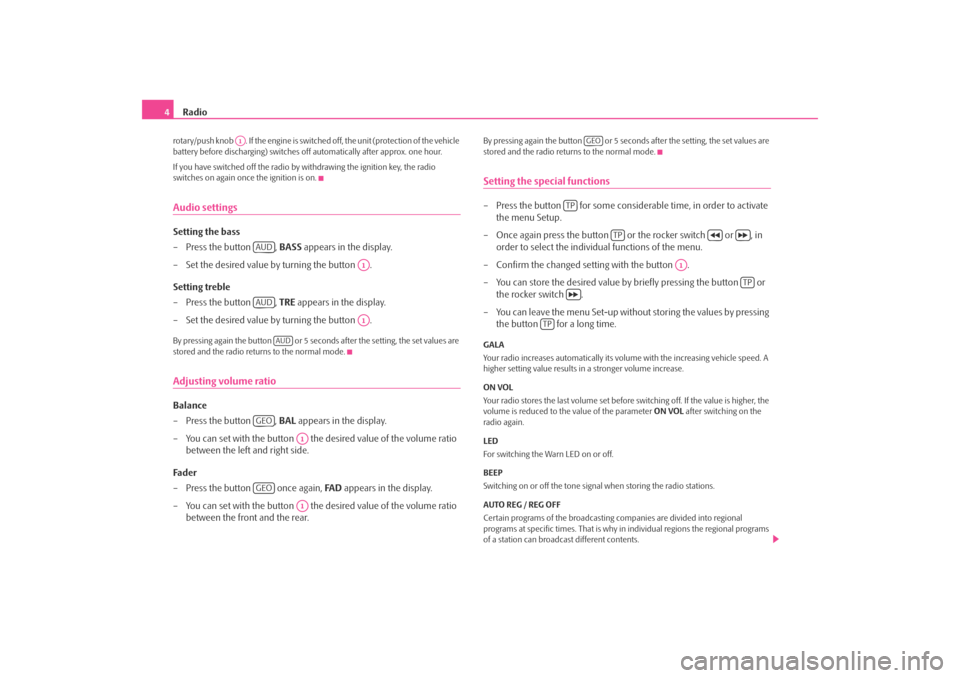
Radio
4rotary/push knob . If the engine is switch ed off, the unit (protection of the vehicle
battery before discharging) switches of f automatically after approx. one hour.
If you have switched off the radio by withdrawing the ignition key, the radio
switches on again once the ignition is on.Audio settingsSetting the bass
– Press the button , BASS appears in the display.
– Set the desired value by turning the button .
Setting treble
– Press the button , TRE appears in the display.
– Set the desired value by turning the button .By pressing again the button or 5 seconds after the setting, the set values are
stored and the radio returns to the normal mode.Adjusting volume ratioBalance
– Press the button , BAL appears in the display.
– You can set with the button the desired value of the volume ratio between the left and right side.
Fa d er
– Press the button once again, FA D appears in the display.
– You can set with the button the desired value of the volume ratio between the front and the rear.
By pressing again the button or 5 seconds after the setting, the set values are
stored and the radio returns to the normal mode.Setting the special functions– Press the button for some considerable time, in order to activate the menu Setup.
– Once again press the button or the rocker switch or , in order to select the individual functions of the menu.
– Confirm the changed setting with the button .
– You can store the desired value by briefly pressing the button or the rocker switch .
– You can leave the menu Set-up without storing the values by pressing the button for a long time.GALA
Your radio increases automatically its volume with the increasing vehicle speed. A
higher setting value results in a stronger volume increase.
ON VOL
Your radio stores the last volume set before switching off. If the value is higher, the
volume is reduced to the value of the parameter ON VOL after switching on the
radio again.
LED
For switching the Warn LED on or off.
BEEP
Switching on or off the tone signal when storing the radio stations.
AUTO REG / REG OFF
Certain programs of the broadcasting companies are divided into regional
programs at specific times. That is why in individual regions the regional programs
of a station can broadcast different contents.
A1
AUD
A1
AUD
A1
AUD
GEO
A1
GEO
A1
GEO
TP
TP
A1
TP
TP
s1tk.book Page 4 Thursday, March 20, 2008 1:56 PM
Page 7 of 13

Radio5
First of all the unit attempts to set only alternative frequencies of the selected
station.
If the quality is however so low, that there is a risk of a “program loss”, the unit also
accepts “related” frequencies.
When opting for REG AUTO the change to a regional “related” station can only be
performed if there is a risk of losing the station. When selecting REG OFF, the
receiver can access the regional “related” stations unlimited.
M/S
This function makes it possible that with the aid of the RDS signal, you can automat-
ically switch between an optimal pl ay function for music and language.
PHONE IN*
If your vehicle is equipped with a handsfree system, you can switch on or off the
monophone play function of the mobile phone calls via the loudspeakers of the
vehicle.
PH VOL*
Set the volume for the play function of the telephone calls.
TA VOL
Set the volume for the play functi on of the traffic announcements.
CD SFL
If you select CD SFL D, the tracks on a CD are replayed in random order. If you select
CD SFL M , the tracks in the complete magazine of the external CD changer* are
played in random order.
KEY
If you select KEY ON, the radio switches off after withdrawing the ignition key. If you
select KEY OFF , the radio can only be switched on or off with the control button .
LO U D
In case of low volume level, the function reinforces the range of bass and treble
frequencies. MONO
When the reception is bad it switches over to mono operation.
LO C
If you select
LO C O N, only stations with the stro ngest reception are considered
during station finding. If you select LO C O F F, stations with weak reception are also
considered during station finding.
Radio modeWaveband switch-overYour radio is fitted with the wavebands FM1/AM1 and FM2/AM2, in order to
change, press the button for some considerable time.The process of searching for and storing the radio stationsManual search
– Set the frequency of the desired radio station by pressing the rocker switch or .
Automatic station finding SEEK
– The radio searches for the next radi o station in the selected waveband
by pressing the button or .
Function SCAN
– The radio stations of the current waveband are briefly played (for 10
seconds) by pressing the button .
– This function is ended by pressing the button once again and the current station is replayed.
A1
A/F
SCN
SCN
s1tk.book Page 5 Thursday, March 20, 2008 1:56 PM
Page 9 of 13
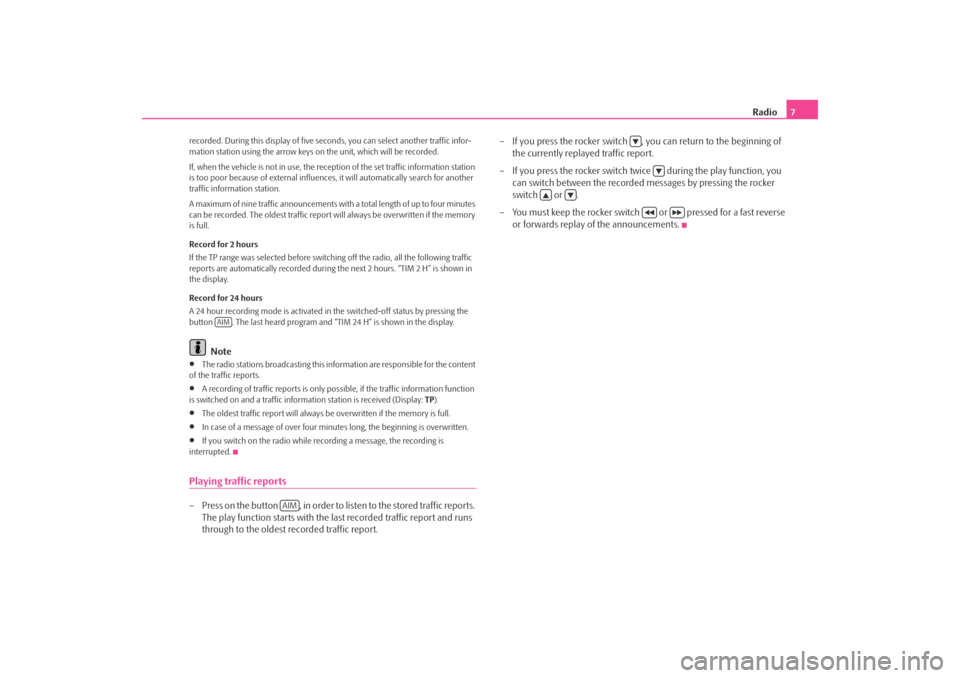
Radio7
recorded. During this display of five seco nds, you can select another traffic infor-
mation station using the arrow keys on the unit, which will be recorded.
If, when the vehicle is not in use, the reception of the set traffic information station
is too poor because of external influences , it will automatically search for another
traffic information station.
A maximum of nine traffic announcements with a total length of up to four minutes
can be recorded. The oldest traffic report will always be overwritten if the memory
is full.
Record for 2 hours
If the TP range was selected before switch ing off the radio, all the following traffic
reports are automatically recorded during th e next 2 hours. “TIM 2 H” is shown in
the display.
Record for 24 hours
A 24 hour recording mode is activated in the switched-off status by pressing the
button . The last heard program and “TIM 24 H” is shown in the display.
Note
•
The radio stations broadcasting this information are responsible for the content
of the traffic reports.
•
A recording of traffic reports is only poss ible, if the traffic information function
is switched on and a traffic information station is received (Display: TP).
•
The oldest traffic report will always be overwritten if the memory is full.
•
In case of a message of over four minut es long, the beginning is overwritten.
•
If you switch on the radio while recording a message, the recording is
interrupted.
Playing traffic reports– Press on the button , in order to listen to the stored traffic reports. The play function starts with the last recorded traffic report and runs
through to the oldest recorded traffic report. – If you press the rocker switch , you can return to the beginning of
the currently replayed traffic report.
– If you press the rocker switch twic e during the play function, you
can switch between the recorded messages by pressing the rocker
switch or .
– You must keep the rocker switch or pressed for a fast reverse or forwards replay of the announcements.
AIM
AIM
s1tk.book Page 7 Thursday, March 20, 2008 1:56 PM
Page 10 of 13
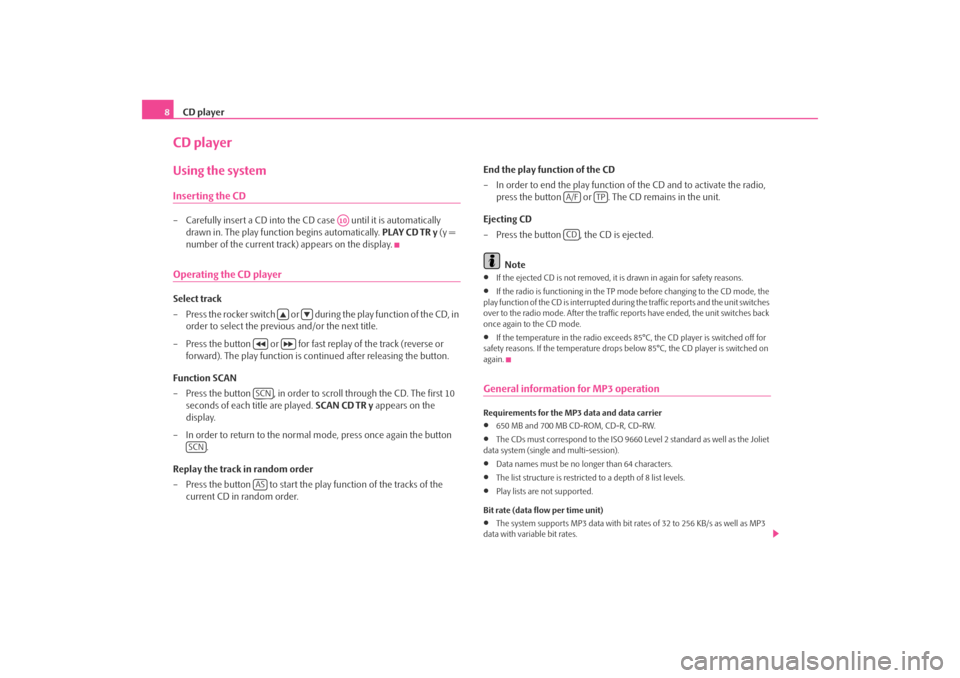
CD player
8CD playerUsing the systemInserting the CD– Carefully insert a CD into the CD case until it is automatically
drawn in. The play function begins automatically. PLAY CD TR y (y =
number of the current track) appears on the display.Operating the CD playerSelect track
– Press the rocker switch or during the play function of the CD, in order to select the previous and/or the next title.
– Press the button or for fast replay of the track (reverse or forward). The play function is co ntinued after releasing the button.
Function SCAN
– Press the button , in order to scroll through the CD. The first 10 seconds of each title are played. SCAN CD TR y appears on the
display.
– In order to return to the normal mode, press once again the button .
Replay the track in random order
– Press the button to start the play function of the tracks of the current CD in random order. End the play function of the CD
– In order to end the play function of the CD and to activate the radio,
press the button or . The CD remains in the unit.
Ejecting CD
– Press the button , the CD is ejected.
Note
•
If the ejected CD is not removed, it is drawn in again for safety reasons.
•
If the radio is functioning in the TP mode before changing to the CD mode, the
play function of the CD is interrupted during the traffic reports and the unit switches
over to the radio mode. After the traffic reports have ended, the unit switches back
once again to the CD mode.
•
If the temperature in the radio exceeds 85°C, the CD player is switched off for
safety reasons. If the temperature drops be low 85°C, the CD player is switched on
again.
General information for MP3 operationRequirements for the MP3 data and data carrier •
650 MB and 700 MB CD-ROM, CD-R, CD-RW.
•
The CDs must correspond to the ISO 9660 Level 2 standard as well as the Joliet
data system (single and multi-session).
•
Data names must be no longer than 64 characters.
•
The list structure is restricted to a depth of 8 list levels.
•
Play lists are not supported.
Bit rate (data flow per time unit)
•
The system supports MP3 data with bit rates of 32 to 256 KB/s as well as MP3
data with variable bit rates.
A10
SCN
SCN
AS
A/F
TP
CD
s1tk.book Page 8 Thursday, March 20, 2008 1:56 PM
Page 11 of 13
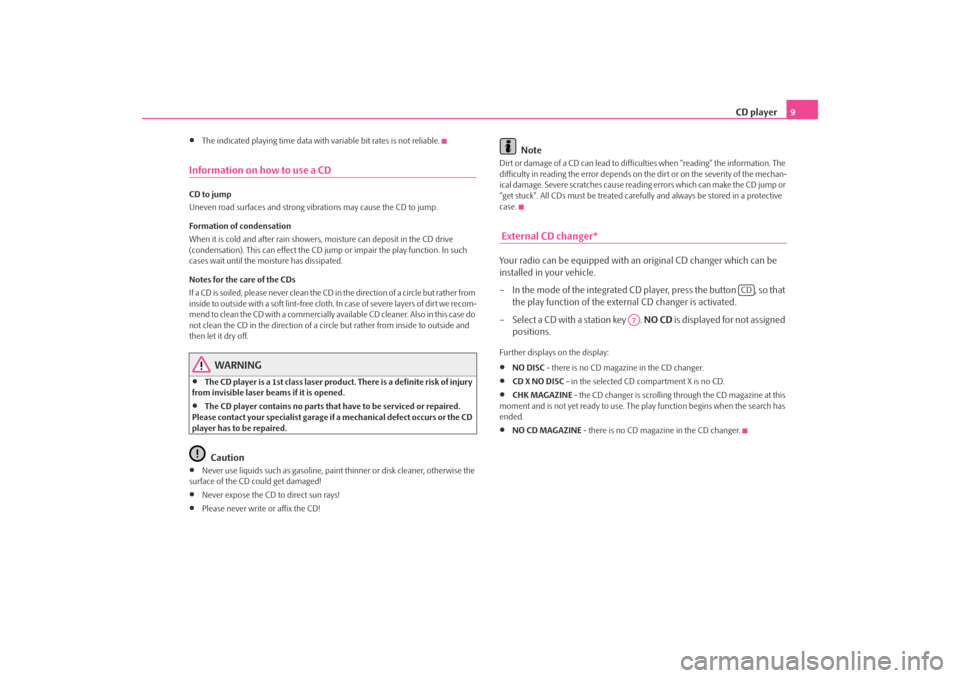
CD player9
•
The indicated playing time data with variable bit rates is not reliable.
Information on how to use a CDCD to jump
Uneven road surfaces and strong vibrations may cause the CD to jump.
Formation of condensation
When it is cold and after rain showers, moisture can deposit in the CD drive
(condensation). This can effect the CD ju mp or impair the play function. In such
cases wait until the moisture has dissipated.
Notes for the care of the CDs
If a CD is soiled, please never clean the CD in the direction of a circle but rather from
inside to outside with a soft lint-free cloth. In case of severe layers of dir t we recom-
mend to clean the CD with a commercially available CD cleaner. Also in this case do
not clean the CD in the direction of a circ le but rather from inside to outside and
then let it dry off.
WARNING
•
The CD player is a 1st class laser produc t. There is a definite risk of injury
from invisible laser beams if it is opened.
•
The CD player contains no parts that have to be serviced or repaired.
Please contact your speciali st garage if a mechanical defect occurs or the CD
player has to be repaired.Caution
•
Never use liquids such as gasoline, paint thinner or disk cleaner, otherwise the
surface of the CD could get damaged!
•
Never expose the CD to direct sun rays!
•
Please never write or affix the CD!
Note
Dirt or damage of a CD can lead to difficulties when “reading” the information. The
difficulty in reading the error depends on th e dirt or on the severity of the mechan-
ical damage. Severe scratches cause reading errors which can make the CD jump or
“get stuck”. All CDs must be treated carefu lly and always be stored in a protective
case. External CD changer*Your radio can be equipped with an original CD changer which can be
installed in your vehicle.
– In the mode of the integrated CD player, press the button , so that the play function of the exte rnal CD changer is activated.
– Select a CD with a station key . NO CD is displayed for not assigned
positions.Further displays on the display:•
NO DISC - there is no CD magazine in the CD changer.
•
CD X NO DISC - in the selected CD compartment X is no CD.
•
CHK MAGAZINE - the CD changer is scrolling through the CD magazine at this
moment and is not yet ready to use. The pl ay function begins when the search has
ended.
•
NO CD MAGAZINE - there is no CD magazine in the CD changer.
CD
A7
s1tk.book Page 9 Thursday, March 20, 2008 1:56 PM