2010 SKODA OCTAVIA TOUR change time
[x] Cancel search: change timePage 6 of 13
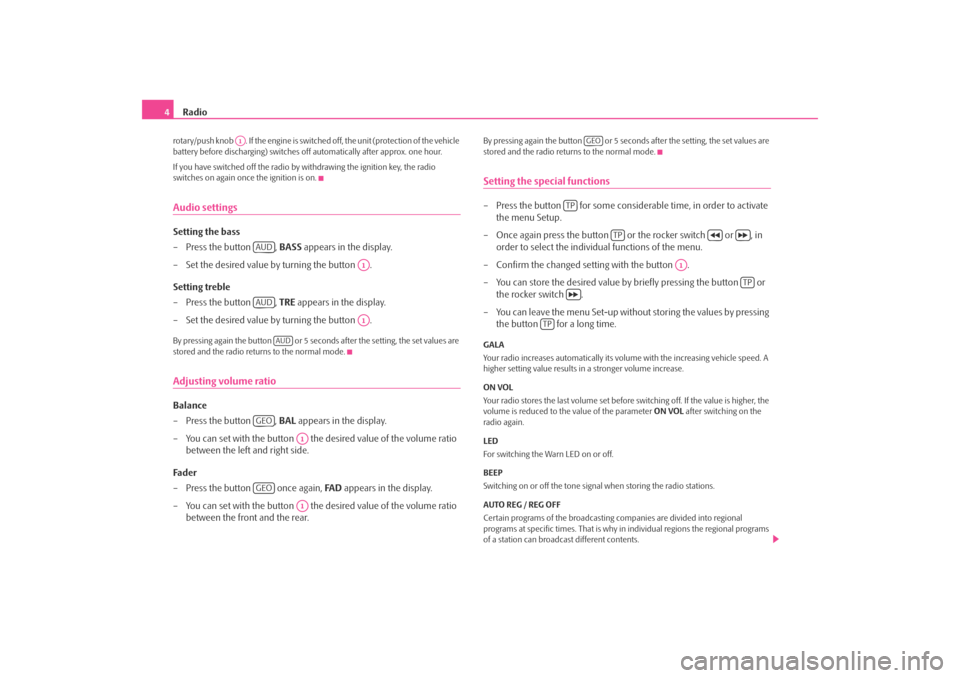
Radio
4rotary/push knob . If the engine is switch ed off, the unit (protection of the vehicle
battery before discharging) switches of f automatically after approx. one hour.
If you have switched off the radio by withdrawing the ignition key, the radio
switches on again once the ignition is on.Audio settingsSetting the bass
– Press the button , BASS appears in the display.
– Set the desired value by turning the button .
Setting treble
– Press the button , TRE appears in the display.
– Set the desired value by turning the button .By pressing again the button or 5 seconds after the setting, the set values are
stored and the radio returns to the normal mode.Adjusting volume ratioBalance
– Press the button , BAL appears in the display.
– You can set with the button the desired value of the volume ratio between the left and right side.
Fa d er
– Press the button once again, FA D appears in the display.
– You can set with the button the desired value of the volume ratio between the front and the rear.
By pressing again the button or 5 seconds after the setting, the set values are
stored and the radio returns to the normal mode.Setting the special functions– Press the button for some considerable time, in order to activate the menu Setup.
– Once again press the button or the rocker switch or , in order to select the individual functions of the menu.
– Confirm the changed setting with the button .
– You can store the desired value by briefly pressing the button or the rocker switch .
– You can leave the menu Set-up without storing the values by pressing the button for a long time.GALA
Your radio increases automatically its volume with the increasing vehicle speed. A
higher setting value results in a stronger volume increase.
ON VOL
Your radio stores the last volume set before switching off. If the value is higher, the
volume is reduced to the value of the parameter ON VOL after switching on the
radio again.
LED
For switching the Warn LED on or off.
BEEP
Switching on or off the tone signal when storing the radio stations.
AUTO REG / REG OFF
Certain programs of the broadcasting companies are divided into regional
programs at specific times. That is why in individual regions the regional programs
of a station can broadcast different contents.
A1
AUD
A1
AUD
A1
AUD
GEO
A1
GEO
A1
GEO
TP
TP
A1
TP
TP
s1tk.book Page 4 Thursday, March 20, 2008 1:56 PM
Page 7 of 13

Radio5
First of all the unit attempts to set only alternative frequencies of the selected
station.
If the quality is however so low, that there is a risk of a “program loss”, the unit also
accepts “related” frequencies.
When opting for REG AUTO the change to a regional “related” station can only be
performed if there is a risk of losing the station. When selecting REG OFF, the
receiver can access the regional “related” stations unlimited.
M/S
This function makes it possible that with the aid of the RDS signal, you can automat-
ically switch between an optimal pl ay function for music and language.
PHONE IN*
If your vehicle is equipped with a handsfree system, you can switch on or off the
monophone play function of the mobile phone calls via the loudspeakers of the
vehicle.
PH VOL*
Set the volume for the play function of the telephone calls.
TA VOL
Set the volume for the play functi on of the traffic announcements.
CD SFL
If you select CD SFL D, the tracks on a CD are replayed in random order. If you select
CD SFL M , the tracks in the complete magazine of the external CD changer* are
played in random order.
KEY
If you select KEY ON, the radio switches off after withdrawing the ignition key. If you
select KEY OFF , the radio can only be switched on or off with the control button .
LO U D
In case of low volume level, the function reinforces the range of bass and treble
frequencies. MONO
When the reception is bad it switches over to mono operation.
LO C
If you select
LO C O N, only stations with the stro ngest reception are considered
during station finding. If you select LO C O F F, stations with weak reception are also
considered during station finding.
Radio modeWaveband switch-overYour radio is fitted with the wavebands FM1/AM1 and FM2/AM2, in order to
change, press the button for some considerable time.The process of searching for and storing the radio stationsManual search
– Set the frequency of the desired radio station by pressing the rocker switch or .
Automatic station finding SEEK
– The radio searches for the next radi o station in the selected waveband
by pressing the button or .
Function SCAN
– The radio stations of the current waveband are briefly played (for 10
seconds) by pressing the button .
– This function is ended by pressing the button once again and the current station is replayed.
A1
A/F
SCN
SCN
s1tk.book Page 5 Thursday, March 20, 2008 1:56 PM
Page 11 of 13
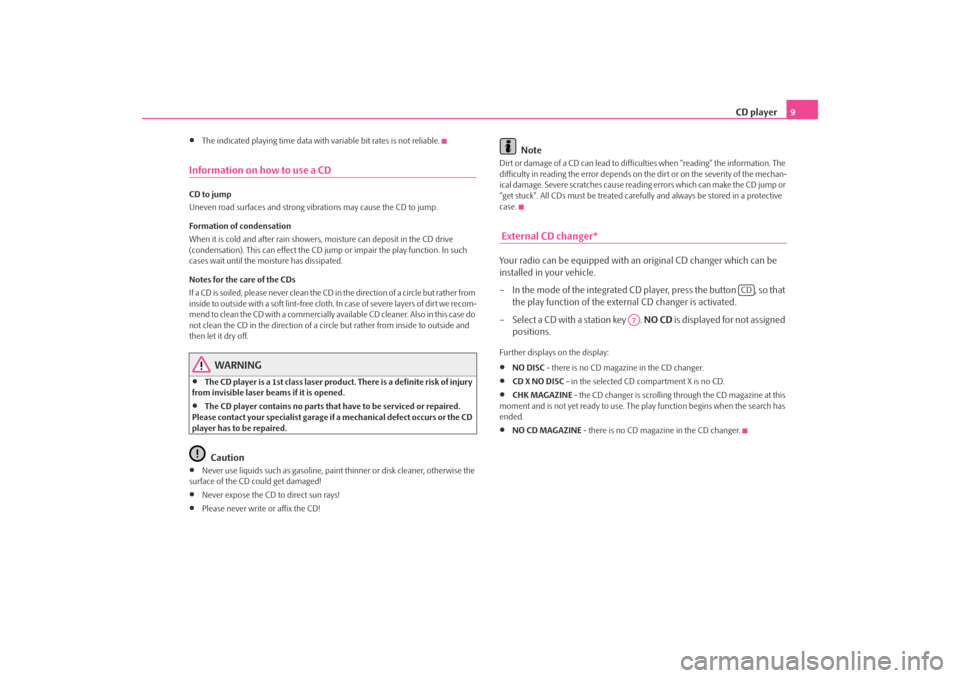
CD player9
•
The indicated playing time data with variable bit rates is not reliable.
Information on how to use a CDCD to jump
Uneven road surfaces and strong vibrations may cause the CD to jump.
Formation of condensation
When it is cold and after rain showers, moisture can deposit in the CD drive
(condensation). This can effect the CD ju mp or impair the play function. In such
cases wait until the moisture has dissipated.
Notes for the care of the CDs
If a CD is soiled, please never clean the CD in the direction of a circle but rather from
inside to outside with a soft lint-free cloth. In case of severe layers of dir t we recom-
mend to clean the CD with a commercially available CD cleaner. Also in this case do
not clean the CD in the direction of a circ le but rather from inside to outside and
then let it dry off.
WARNING
•
The CD player is a 1st class laser produc t. There is a definite risk of injury
from invisible laser beams if it is opened.
•
The CD player contains no parts that have to be serviced or repaired.
Please contact your speciali st garage if a mechanical defect occurs or the CD
player has to be repaired.Caution
•
Never use liquids such as gasoline, paint thinner or disk cleaner, otherwise the
surface of the CD could get damaged!
•
Never expose the CD to direct sun rays!
•
Please never write or affix the CD!
Note
Dirt or damage of a CD can lead to difficulties when “reading” the information. The
difficulty in reading the error depends on th e dirt or on the severity of the mechan-
ical damage. Severe scratches cause reading errors which can make the CD jump or
“get stuck”. All CDs must be treated carefu lly and always be stored in a protective
case. External CD changer*Your radio can be equipped with an original CD changer which can be
installed in your vehicle.
– In the mode of the integrated CD player, press the button , so that the play function of the exte rnal CD changer is activated.
– Select a CD with a station key . NO CD is displayed for not assigned
positions.Further displays on the display:•
NO DISC - there is no CD magazine in the CD changer.
•
CD X NO DISC - in the selected CD compartment X is no CD.
•
CHK MAGAZINE - the CD changer is scrolling through the CD magazine at this
moment and is not yet ready to use. The pl ay function begins when the search has
ended.
•
NO CD MAGAZINE - there is no CD magazine in the CD changer.
CD
A7
s1tk.book Page 9 Thursday, March 20, 2008 1:56 PM